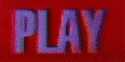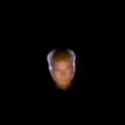|
The Gate posted:So, can I get a sanity check on this build? I think everything looks good and whatnot, but I haven't built a system since 2012 and everything is new again. I've already got a 1TB SSD to use as a boot drive so now worries there. System will be almost entirely used for gaming, aiming for 1440 eventually. The only thing I'm not really sure on is the video card, 2070 supers seem to be hard to find still since they just launched so I'm open to other versions besides the one I picked. Looks good! I suspect that a 3600 paired with a Scythe Mugen 5 Rev.B would probably outperform a 3600X and even without the Mugen 5, the performance difference will not actually affect gaming performance at 1440p with a 2070 Super. The 2070 Super Black is currently cheaper direct from EVGA. Thom P. Tiers posted:I got one quote for "$40-70" and that range seems ridiculous. I called another place and some old lady who was "covering the phones" had no idea what I was talking about. Lame  Doing it yourself shouldn't be $40-70 bad, I guess! Doing it yourself shouldn't be $40-70 bad, I guess!
|
|
|
|

|
| # ? Jun 8, 2024 20:23 |
|
Stickman posted:Lame Agreed. I think I am going to have to bite the bullet and assemble/disassemble computers 
|
|
|
|
Stickman posted:It's a weird listing because the EVGA Black Gaming is the dual-fan version and the part number (08G-P4-3071-KR) matches the black. Regardless, the dual-fan version is actually $499 if you order directly from EVGA so I'd probably do that instead. Hah, nice catch, I'll have to look into that. Thanks!
|
|
|
|
The Gate posted:Hah, nice catch, I'll have to look into that. Thanks! And never would have seen it if I hadn't gone to EVGA's site to compare the model number on that weird Newegg posting, so thanks Newegg?  It's too bad that PCPartpicker doesn't index EVGA's direct store - usually there's better prices elsewhere, but occasionally they have pretty good deals! It's too bad that PCPartpicker doesn't index EVGA's direct store - usually there's better prices elsewhere, but occasionally they have pretty good deals!
|
|
|
|
Okay, so I beleive I killed my PC when cleaning it out. Have tried unplugging and replugging everything, clearing CMOS etc but it just shows me the bios post screen and then gives me a blank (not off) screen with no activity. It is a pretty old PC with an i5 3570k, gigabyte z77 d3h motherboard, 16gb of ddr3 ram and a gtx 970. I would ideally hope the gfx card and RAM didn't die so i could use those but i imagine RAM has come a long way since then. I can't factor in a gpu right now though. I live in the UK I use my computer for gaming My budget is probably around 4 to 500. I already have a HDD with Windows 10, keyboard mouse and monitors. Probably could use a new case. No extra software needed. Monitor res is 1920x1200 and I also run a Vive. Decent FPS in the long run at higher settings would be desired. Whilst I am not hoping to buy a new gpu soon I would upgrade to a gtx 2060 or 2070 in the future. Please help me. I am feeling a little sad and lost... Been an Intel man for years but if AMD is worth considering...
|
|
|
|
Ddr3 is too old, your gpu is old but usable if it's not dead.
|
|
|
|
Falken posted:Okay, so I beleive I killed my PC when cleaning it out. Have tried unplugging and replugging everything, clearing CMOS etc but it just shows me the bios post screen and then gives me a blank (not off) screen with no activity. Would your budget for computer parts be helped out if you waited a couple weeks to a month to add a bit of extra cash to it? E: If you bring over your GPU, and your hard drive/SSD whatever, you can get out with a powerful build for 450 quid. quote:PCPartPicker Part List The PSU, while it isn't fully modular, does come with a 7 year warranty, which is fairly decent for the price. orange juche fucked around with this message at 22:19 on Jul 11, 2019 |
|
|
|
Falken posted:Okay, so I beleive I killed my PC when cleaning it out. Have tried unplugging and replugging everything, clearing CMOS etc but it just shows me the bios post screen and then gives me a blank (not off) screen with no activity. The first thing I would do is check that your CPU fan is spinning. If that's died you might be overheating on startup. If it seems to be working okay, try resetting your BIOS. If you can get to the BIOS setup screen you can do it from there, but if not there's usually a "clear CMOS" button or jumper on the motherboard. The fact that you can see the BIOS splash screen means that neither your RAM nor your gpu are totally dead, so it's seems likely that you could fix it with a little fiddling. E: If you have the proper cables/connectors, I'd also try pulling the graphics card and booting using the integrated graphics. If you do have to upgrade, your RAM won't be useful because current motherboards only use DDR4 (rather than DD3). Fortunately RAM is currently at it's cheapest in years! For a budget upgrade, I'd start here: PCPartPicker Part List CPU: AMD - Ryzen 5 2600 3.4 GHz 6-Core Processor (£119.98 @ CCL Computers) Motherboard: MSI - B450-A PRO ATX AM4 Motherboard (£75.74 @ CCL Computers) Memory: G.Skill - Ripjaws V Series 16 GB (2 x 8 GB) DDR4-3200 Memory (£74.05 @ Amazon UK) Total: £269.77 If your PSU is out-of-warranty, I strongly advise getting a new one. The Seasonic Focus Plus Platinum 650W (£85) looks like the best current UK deal in the 550-650W range. From here you can: - Upgrade the CPU to a 2600X (£150) or 3600 (£188). Neither will be a noticeable gaming upgrade with a 970, and with the B450 motherboard you can always drop in a 3600 down the line. If you do get a 3600 right off the bat, you'll need to use the motherboard's CPU-less BIOS flash via USB to update the BIOS to a compatible version. - Upgrade the Motherboard to a B450 Gaming Pro Carbon (£115), which gets you 2 M.2 slots, better VRM (though the Pro-A is totally sufficient for a 2600/3600/3700X), slightly better on-board audio, and integrated wifi/bluetooth. - Upgrade memory to 3600MHz for an extra £15. This'll be another very minor difference but it's cheap. Stickman fucked around with this message at 22:38 on Jul 11, 2019 |
|
|
|
My 750Ti seems to be dying so I'm looking for an new card. Why is the Zotac 1070 Mini almost 100€ cheaper around here than every other 1070 card? Is the fan that bad? Is it cursed? Should I buy it anyway?
|
|
|
|
Opferwurst posted:My 750Ti seems to be dying so I'm looking for an new card. Why is the Zotac 1070 Mini almost 100€ cheaper around here than every other 1070 card? Is the fan that bad? Is it cursed? Should I buy it anyway? I've not really ever heard good things about Zotac stuff, they've seemed to always trend to the cheaper, less reliable end of the spectrum (someone who has purchased Zotac stuff before can step in to correct me if my impression is wrong). Also if that is a single fan mini card it's likely loud as gently caress.
|
|
|
|
This is my recommendation as well, with the caveat that it won't work at all if your GPU is dead, so I'd try to have access to another one just for testing. Opferwurst - they do tend to be the cheapest, especially the single fans, but double check that it's not a refurb.
|
|
|
|
Opferwurst posted:My 750Ti seems to be dying so I'm looking for an new card. Why is the Zotac 1070 Mini almost 100€ cheaper around here than every other 1070 card? Is the fan that bad? Is it cursed? Should I buy it anyway? How does it's price compare to 1660 Tis and 2060s in your country? It's only slightly more powerful than a 1660 Ti and less so than a 2060. I wouldn't even consider it unless it was significantly cheaper than either. Otherwise Zotac Minis are decent enough, but they tend to be hot and loud and Zotac has bottom-barrel support. If you live in a country with retailer-led support the last one isn't an issue, though. You might also want to check launch prices for the AMD 5700 - it's a bit more powerful than the 2060 (minus RTX) and launching at the same price point in the US. Don't get the blower version, though, unless you plan on replacing the cooling system!
|
|
|
|
This is what it looks like It's 259€, it's new and sold by a major national retailer. The next cheapest card on the market is a MSI 1070 for 349€. I guess it's not realistic to just switch the fan for an aftermarket one?
|
|
|
|
Stickman posted:How does it's price compare to 1660 Tis and 2060s in your country? It's only slightly more powerful than a 1660 Ti and less so than a 2060. I wouldn't even consider it unless it was significantly cheaper than either. Otherwise Zotac Minis are decent enough, but they tend to be hot and loud and Zotac has bottom-barrel support. If you live in a country with retailer-led support the last one isn't an issue, though. 1660Ti costs around the same as the Zotac(~260€), 2060s are more expensive at ~330€. Same for 5700. Isn't the 1660Ti limited to 6Gb though? Why would you prefer it to a 1070 at equal cost?
|
|
|
|
Opferwurst posted:This is what it looks like The PCB is custom, so probably not the whole cooling assembly - though at that point you're probably over 2060 price anyway. You could rip off the shroud and zip-tie on a pair of nice high-pressure radiator/heatsink fans if it's running too hot and loud, though. You'd also need adapter cables if you want to plug them directly into the GPU, or you could plug them into the motherboard and use something like Argus Monitor to control them based on GPU temperature. Most likely it'll be fine, though - it's hotter and louder than other 1070s, but if it may not be an issue for you! Opferwurst posted:1660Ti costs around the same as the Zotac(~260€), 2060s are more expensive at ~330€. Same for 5700. That's a bit hyperbolic, I suppose - I'd recommend a good MSI/EVGA/Gigabyte mid-range 1660 Ti over the zotac mini 1070 if they were the same price, but if it's just entry-level cards I'd probably go with the Zotac. There's been very little evidence that 6GB vs 8GB actually affects many games currently (especially when the 1660 Ti has higher memory bandwidth to balance it out). I suspect it won't be an issue for the reasonable lifespan of the cards. Stickman fucked around with this message at 23:04 on Jul 11, 2019 |
|
|
|
Opferwurst posted:1660Ti costs around the same as the Zotac(~260€), 2060s are more expensive at ~330€. Same for 5700. Might be worth looking for a cheap Vega 56.
|
|
|
|
Stickman posted:The first thing I would do is check that your CPU fan is spinning. If that's died you might be overheating on startup. Cpu fans are spinning, and the tower heatsink was cleaned out. Tried doing a cmos clear already to no avail and if i dismount the 970 and try onboard video with dvi i get no bios screen at all. My friend has a spare 750w psu he is giving me to try to see if it isn't my psu and as my bios doesnt seem to accept key inputs from my usb keyboard i am sourcing a ps/2 keyboard to see if that works. It does seem likely that my motherboard is toast tho eh?
|
|
|
|
Falken posted:Cpu fans are spinning, and the tower heatsink was cleaned out. Tried doing a cmos clear already to no avail and if i dismount the 970 and try onboard video with dvi i get no bios screen at all. Are you getting a BIOS splash screen or are you getting the video card's splash/post screen? The video card may be POSTing and putting something on the screen because it's receiving power from the board and PSU, even without data flowing through the link. If you can't get past the initial splash screen and doing a CMOS clear doesn't fix it, you've fried something major, or a peripheral has failed somehow. Disconnect all your hard drives, and anything other than RAM and CPU and see if it gets a splash screen, if not, try adding the GPU to see if you can get it to an interactive screen. If none of those tricks work, try booting it with a single stick of RAM instead of 2, etc. until you get it to the BIOS screen or miraculously get it to boot. If nothing works, look upthread for suggestions for parts, and start ordering. orange juche fucked around with this message at 00:01 on Jul 12, 2019 |
|
|
|
Thom P. Tiers posted:Agreed. I think I am going to have to bite the bullet and assemble/disassemble computers Apparently AMD has resurrected the BIOS upgrade loan kit, so if you don't want to disassemble you can get an Athlon from AMD. They say they require photos of your motherboard + CPU, but I'd talk to them and see if the receipt is good enough if your CPU is still on the way.
|
|
|
|
Stickman posted:Apparently AMD has resurrected the BIOS upgrade loan kit, so if you don't want to disassemble you can get an Athlon from AMD. They say they require photos of your motherboard + CPU, but I'd talk to them and see if the receipt is good enough if your CPU is still on the way. They also require email copies of correspondence between you and your motherboard's mfr support desk stating that they do not offer flashing services/are not willing to RMA the board due to bios flashing. It's a bit more restrictive than it was in the past because I can only assume that people were stealing the processors that AMD provided. These procs are also cheaper than the previous ones provided, I believe they were sending out Ryzen 5 1600s for the last upgrade kit, which were considerably more valuable than a 200GE. orange juche fucked around with this message at 01:16 on Jul 12, 2019 |
|
|
|
OK, it's been a wild six-week ride of obsessively reading every post on this forum, refreshing Anandtech five times a day, watching a lot of YouTube videos, learning a billion technical terms, and I think I finally have my build planned. I really can't express enough how grateful I am to the fine folks of this forum for answering literally dozens of my questions. I'm still mulling over the monitors to go with it, and I'm going to keep an eye out on the upcoming RAM releases, but here's the plan: PCPartPicker Part List CPU: AMD - Ryzen 9 3900X 3.8 GHz 12-Core Processor ($499.00 @ B&H) CPU Cooler: Scythe - Mugen 5 Rev. B 51.17 CFM CPU Cooler ($47.89 @ OutletPC) Motherboard: Gigabyte - X570 AORUS PRO WIFI ATX AM4 Motherboard ($269.99 @ Newegg) Memory: G.Skill - Ripjaws V 32 GB (2 x 16 GB) DDR4-3600 Memory ($139.99 @ Newegg Business) Storage: Corsair - MP510 960 GB M.2-2280 Solid State Drive ($114.99 @ Corsair) Storage: Toshiba - X300 5 TB 3.5" 7200RPM Internal Hard Drive ($134.47 @ Amazon) Video Card: MSI - GeForce RTX 2070 SUPER 8 GB GAMING X TRIO Video Card ($514.99 @ Newegg) Case: Nanoxia - Deep Silence 3 ATX Mid Tower Case ($149.36 @ Amazon) Power Supply: EVGA - SuperNOVA G2 850 W 80+ Gold Certified Fully Modular ATX Power Supply ($139.98 @ SuperBiiz) Total: $2010.66 Prices include shipping, taxes, and discounts when available Generated by PCPartPicker 2019-07-11 19:48 EDT-0400 Some notes about each part: - My budget for the computer itself was $2,200, and I resolved to spend pretty much every dollar of that budget building the craziest machine I could. I didn't quite get there, but maybe I will with the improved RAM. - I was pretty intent on going as high-end as possible within my budget with the CPU. I didn't want to wait for 3950X and I thought that that would probably be out of my budget, but I knew I could afford the 3900X. - I've seen many positive mentions of this CPU cooler here on SH/SC. It's 154 mm tall, and my case has a 165 mm max CPU cooler height, so I think I'm good here. - I also wanted to go with a higher-end motherboard. The great VRM on the X570 gives me good peace-of-mind, and I think this was the cheapest of those boards (or very close to it) with the gigabit Intel ethernet line, the Intel WiFi 6 wireless card, and Bluetooth 5. - I'd still like to do something at least a little better with this RAM. I think my ideal scenario is 2x16 GB, 3600 MHz (that can be overclocked to 3733), and CL 16. I'm keeping an eye on the recently announced G.Skill Trident Neo and Patriot Viper 4 Blackout RAM to see if either of them can deliver that within my budget. - I've really thought about going with the PCIe 4.0 version of this SSD (I think it's the Corsair MP 600?) since my motherboard will have the capability and it's technically within my budget, but the heat issues I've heard about with the first-gen of those has scared me away. Besides, that's an easy thing to upgrade in the future if I want to. - Not a lot of thought went into the HDD; I wanted a really big one because it's not expensive to get a really big one just in case, and someone here said the one I picked was fine and I grabbed it. - I like the 2070 Super as the premiere card for 1440p gaming. That seems like the right resolution to target since apparently even the 2080 Ti at more than double the price can struggle to deliver good performance at 4k. I saw a review of this particular model of the 2070 Super that indicated that while it was only slightly more powerful than the FE version, it was way quieter and the quietest high-end GPU they'd ever tested. Also, only being $15 more than the FE was a pleasant surprise. - Nobody has talked about this case on here (I only found it through extensive filtering on the PC Part Picker website), but the few reviews I found online for it were all solid. The size of the case is the max for the space the tower's going to go in (out of sight), and I like that it doesn't have windows and has an emphasis on noise-reduction. The case is actually going to be $110 when I buy it directly off Nanoxia's website; I don't know why they're not included as a merchant on PC Part Picker. - Estimated wattage comes in at 459W. I've seen the rule of thumb that you should go 10-20% higher, which would be 551 W for 20%, but the 550W version is only $40 cheaper. That's really minor from my perspective, and since I've also heard that power supply max wattage output degrades over time and that's the big problem with them, I don't mind at all paying the premium to delay how long that would take. surf rock fucked around with this message at 01:17 on Jul 12, 2019 |
|
|
|
So, what exactly are you planning on doing with this machine? I get the desire to go all out, but it risks leaving silicon sitting around doing nothing. If you're building a gaming, or even a gaming/streaming rig, a 3700X will likely be every bit as good. Similarly, X570 boards are a bit of a bum deal as PCI 4 really isn't worth anything right now or in the forseable future. That said, if you can use the features and/or don't want to risk needing to flash it it's not a bad pickup. 32gb of ram is pretty much pointless unless you're doing something specifically ram heavy, minor points about caching aside, unused ram is wasted. Unless you have a bunch of very large files you need to store I'd devote as much budget as possible to SSD space over HDs as it really is that much nicer.
|
|
|
|
https://slickdeals.net/?adobeRef=4d...3Fsdsrc%3Dstaff Word on the street is that this will be discounted to $1,399 on prime day and it seems like a decent deal when I plugged in similar specs into PC parts picker. The main drawbacks I see is that the processor might not be as top of the line as the GPU and some reviews say that it's a little loud with fan noise. I was actually planning on waiting to black friday/cyber monday later this year to build a new computer but I guess I wouldn't pass a good deal on a prebuilt system if opportunity knocks. I mainly just want something decent below $1,500 to play modern games on whatever new monitor I also pick up along the way, probably something 4k. Are there any big hardware paradigm shifts expected between now and the next 6 months I guess? My current computer was like 2 grand from digital storm that I picked up 9 years ago and only got a new gpu and some extra ram along the way and I'd love to get another set up that lasts this long again! Any thoughts?
|
|
|
|
ItBreathes posted:So, what exactly are you planning on doing with this machine? I get the desire to go all out, but it risks leaving silicon sitting around doing nothing. If you're building a gaming, or even a gaming/streaming rig, a 3700X will likely be every bit as good. Similarly, X570 boards are a bit of a bum deal as PCI 4 really isn't worth anything right now or in the forseable future. That said, if you can use the features and/or don't want to risk needing to flash it it's not a bad pickup. 32gb of ram is pretty much pointless unless you're doing something specifically ram heavy, minor points about caching aside, unused ram is wasted. This is all true, and I cannot defend my choices here other than to say that I've wanted a edit: On the point of wasted silicon, I have been reading the BOINC/Grid computing thread and I'm very intrigued by that. So, my decadent excesses here won't go to complete waste. surf rock fucked around with this message at 04:14 on Jul 12, 2019 |
|
|
|
Looking to build a new PC to replace my geriatric 2012 build. I'm planning to start purchasing parts this weekend if I can find everything in stock. Country - USA System Use - Mostly gaming. Budget - About $1,500, not including the parts I've already purchased. Wouldn't mind going ~ $100 more if the extra cost is worth it Monitor - Acer Predator XB271HU (2560x1440) 144Hz with G-sync for games and some old (1920×1080) secondary monitor for Discord/web browser/whatever else I have open Here is what I got so far. PCPartPicker Part List CPU: AMD - Ryzen 7 3700X 3.6 GHz 8-Core Processor ($329.00 @ B&H) Motherboard: MSI - MPG X570 GAMING PLUS ATX AM4 Motherboard ($159.99 @ Newegg) Memory: G.Skill - Ripjaws V Series 32 GB (2 x 16 GB) DDR4-3200 Memory ($134.99 @ Newegg) Storage: Inland - Premium 1 TB M.2-2280 Solid State Drive ($102.99 @ Amazon) Storage: Intel - 660p Series 2.048 TB M.2-2280 Solid State Drive (Purchased For $189.38) Video Card: EVGA - GeForce RTX 2070 SUPER 8 GB XC ULTRA GAMING Video Card ($539.99 @ B&H) Case: Fractal Design - Meshify C ATX Mid Tower Case ($89.99 @ Walmart) Power Supply: EVGA - SuperNOVA G3 1000 W 80+ Gold Certified Fully Modular ATX Power Supply (Purchased For $85.49) Operating System: Microsoft - Windows 10 Pro OEM 64-bit ($25.00) (Will purchase from trusted goon BrownThunder) Total: $1,381.95 (after removing already purchased parts) Prices include shipping, taxes, and discounts when available Generated by PCPartPicker 2019-07-12 00:00 EDT-0400 A few questions about my build: *I know the 1000w PSU is overkill for this build. I bought it about a year ago when I saw it that cheap without thinking I would probably wouldn't need that much wattage. I've read on this thread that PSUs are most efficient at 50% load so would it be worth to get a different PSU at a lower wattage? *I've heard the CPU fans that come with Ryzen are decent for a modest OC. Should I stick with that or would it be worth it to get another CPU fan? *Should I bother replacing the case fans on the Meshify C and if so what are some suggestions? *Anything else you guys may see that I missed? Thanks in advance, I really appreciate the advice.
|
|
|
|
Stickman posted:I'm pretty sure the Windows 10 installation media creation tool makes installers/isos with the updates pre-applied, but I'm not 100%. You were right btw it worked a treat 
|
|
|
|
adebisi lives posted:https://slickdeals.net/?adobeRef=4d...3Fsdsrc%3Dstaff It's decentish. The CPU isn't a problem at 4k (or really even 1440p) because you'll be heavily GPU-limited so won't see a performance difference between good modern CPUs. The two big problems with prebuilt PCs like this are that they tend to use the very cheapest motherboards and GPUs, and have very limited warranties that preclude the typical longer warranties on individual parts (usually 3 years for most parts, lifetime for RAM, and 7-10 years for good PSUs). The computer you linked actually has a cheap Gigabyte microATX motherboard, rather than a full ATX! For comparison, here's a cheaper build that will have nearly identical performance, but with a better Motherboard, PSU, and SSD. The 2070 Super is maybe 5% less performance than a 2080 for $200 less: PCPartPicker Part List CPU: AMD - Ryzen 5 2600X 3.6 GHz 6-Core Processor ($157.89 @ OutletPC) Motherboard: MSI - B450-A PRO ATX AM4 Motherboard ($93.70 @ OutletPC) Memory: G.Skill - Ripjaws V 16 GB (2 x 8 GB) DDR4-3600 Memory ($74.99 @ Newegg) Storage: HP - EX920 1 TB M.2-2280 Solid State Drive ($108.99 @ Newegg) Video Card: EVGA - GeForce RTX 2070 SUPER 8 GB BLACK GAMING Video Card ($499.99) Case: Fractal Design - Meshify C ATX Mid Tower Case ($96.99 @ Newegg Business) Power Supply: SeaSonic - FOCUS Plus Gold 650 W 80+ Gold Certified Fully Modular ATX Power Supply ($91.99 @ SuperBiiz) Total: $1124.54 The 2070 Super is currently $499 direct from EVGA. You could easily swap out the 2600X for a 2700X or even a 3600 or 3700X if you'd like more cores or a new processor, but you won't see a performance difference right now. You can always drop in an upgrade down the road! The motherboard is better than the one in the CyberPowerPC, but if you want a board with 2 M.2 slots, better VRM, more USB ports, and a bit better onboard audio, I'd go with the Asus Prime X470 Pro. There's a "Super" version of the 2080 launching in two weeks. While it's not as big an upgrade as the 2070 Super is over the 2070, it'll be launching at the 2080's price point. If you want a bit more gpu power, it would be worth waiting for one of those. Lobstertainment posted:You were right btw it worked a treat Great, good to know for sure! 
Stickman fucked around with this message at 09:15 on Jul 12, 2019 |
|
|
|
surf rock posted:This is all true, and I cannot defend my choices here other than to say that I've wanted a Honestly, when you're well into "throwing down money for little or no performance gain", you'd probably be better off saving it for generational GPU upgrades down the line. Top-end GPUs don't stay top-end very long and if Ampere offers real price/performance gains next year you might want to bump up your 2070 Super. Also, throw it at nice monitor(s)/keyboard/mouse/headphones/speakers/desk/chair because those all directly affect your experience.
|
|
|
|
Lord Grundle posted:Looking to build a new PC to replace my geriatric 2012 build. I'm planning to start purchasing parts this weekend if I can find everything in stock. Build looks great! 32GB RAM is an overkill for gaming, so you could pretty easily drop that down to 16 unless you have another application for it. I'd also consider the extra $10-20 to upgrade to 3600MHz RAM if you have RAM-heavy applications. The 1000W G3's efficiency curve really isn't much different from the 650W G3, especially in the 300-400W range were you'll likely be under load (it's even a little bit better on the top end). I wouldn't bother downgrading. The stock fan is fine. I'd start with that and consider an upgrade if you find it too loud or hot. This is another place where it's easy to with stock and upgrade if it seems to hot/loud. That said, it's nice to have at least one extra intake on the Meshify C. I'm partial to Noctua (NF-A12x25 PWM or NF-A14 PWM), but they're relatively expensive and the color scheme isn't for everyone. I know there's another model that people swear by, but I'm totally blanking :/ Corsair, Cooler Master, and Be Quiet! also have top-notch fans in the same price range.
|
|
|
|
lol, my 3700x order is being held up because the ram is out of stock. hopefully customer services can persuade them to ship the drat cpu and mb that are the parts that are actually difficult to source, I can get ram anywhere
|
|
|
|
My i5-2500k has served me well since 2012, but I think it's finally becoming a bit too much of a bottleneck. Looking for a value-focused upgrade to use for gaming for the next few years. Country - UK System use - gaming at 1080 with some in-home streaming to Steam Link Budget - Under £300 preferred unless my bonus this year is especially generous - if it is I'll probably bump the CPU up to a 2700X Here's what I'm thinking of going for: PCPartPicker Part List CPU: AMD - Ryzen 5 2600 3.4 GHz 6-Core Processor (£118.37 @ More Computers) Motherboard: Gigabyte - B450M DS3H Micro ATX AM4 Motherboard (£59.94 @ AWD-IT) Memory: Corsair - Vengeance LPX 16 GB (2 x 8 GB) DDR4-3600 Memory (£89.99 @ Corsair UK) Total: £268.30 Prices include shipping, taxes, and discounts when available Generated by PCPartPicker 2019-07-12 10:16 BST+0100 I already have a 600W Corsair PSU (although it's as old as the CPU) and an Arctic Freezer 13 cooler. I've read that the Ryzens do just fine with stock cooling but apparently I can get a bracket to make my old cooler fit the new motherboard if I really want to hang onto it? My GPU is a 1060 6GB which I guess will end up being the new bottleneck so is next on the upgrade list in a few years' time.
|
|
|
|
Version 2.0 of the build from a few weeks back Country? USA Microcenter? Not unless they ship it Purpose? Graphic design, doubles as internet/media PC with some light gaming Budget? $400-500 Professional work? 2D digital art Note: she already has wacom tablet and monitor PCPartPicker Part List CPU: AMD - Ryzen 5 2600 3.4 GHz 6-Core Processor (from previous build) Motherboard: ASRock - B450M Steel Legend Micro ATX AM4 Motherboard ($89.89 @ OutletPC) Memory: G.Skill - Aegis 16 GB (2 x 8 GB) DDR4-3000 Memory ($59.89 @ OutletPC) Storage: HP - EX920 1 TB M.2-2280 Solid State Drive ($108.99 @ Newegg) Storage: Seagate - Barracuda 3 TB 3.5" 7200RPM Internal Hard Drive ($79.89 @ OutletPC) Video Card: MSI - Radeon RX 570 8 GB ARMOR MK2 Video Card (from previous build) Case: Fractal Design - Focus G Mini MicroATX Mini Tower Case ($44.99 @ Newegg Business) or should I consider Meshify C Mini at $82.99? Power Supply: SeaSonic - FOCUS Plus Gold 550 W 80+ Gold Certified Fully Modular ATX Power Supply ($83.99 @ SuperBiiz) Total: $467.64 / $505.64 Prices include shipping, taxes, and discounts when available Generated by PCPartPicker 2019-07-12 05:18 EDT-0400 edit: Is the micro atx / mini case fine or am I asking for trouble? Anarch fucked around with this message at 10:39 on Jul 12, 2019 |
|
|
|
orange juche posted:I've not really ever heard good things about Zotac stuff, they've seemed to always trend to the cheaper, less reliable end of the spectrum (someone who has purchased Zotac stuff before can step in to correct me if my impression is wrong). Also if that is a single fan mini card it's likely loud as gently caress. On my second Zotac, first 1060 6GB and now 2080 Amp: no issues with either. 1060 waits to be a part of leftover parts build I'll probably never have time to finish. With 1060 I figured it's hard to mess a part with such a low TDP as long as you get a dual fan. With 2080 I did more research, and reviews were favourable, so I got it, as it was the cheapest 3 fan 2080. It is quiet, and card doesn't cross 70 C. Zotac also offers 5 year warranty after registering, non-transferable AFAIK.
|
|
|
|
Lord Grundle posted:Looking to build a new PC to replace my geriatric 2012 build. I'm planning to start purchasing parts this weekend if I can find everything in stock. From what Gamers Nexus has said the upgrade from R5 3600 to R7 3700x is not worth it if your primary use is gaming. The two extra cores and 4 threads do not make a difference that is worth the 129 dollar price premium for a 3700x. It's like a <5% increase in gaming loads, , and the 3600 kicks the snot out of the 2700x or the 2600x. 3700x is a huge increase in productivity loads that can use the additional 4 threads and 2 cores but if you don't need them the 3600 is absolutely bang for the buck king. Save the 129 bucks and put it into pushing your GPU to a 2080 Super. Or put it to faster ram, or more storage.
|
|
|
|
Okay first time checking this thread, just a quick question for you PC building Gurus: Is a Ryzen 5 3600 (no x), with 3200 RAM going to bottleneck a RTX 2060 or am I better off with a 1660 card? Followup, is a 3600 (no x) going to be good enough for streaming purposes or is the encoding going to take too much off the top?
|
|
|
|
Just use NVENC encoding
|
|
|
|
|
I am currently (because an old i7.2600 can't keep up with anything remotely modern and also encode at the same time) . It looks like absolute trash.
|
|
|
|
 The worst.
|
|
|
|
DatonKallandor posted:Okay first time checking this thread, just a quick question for you PC building Gurus: No, not in any appreciable way - but a Ryzen 1600 won't either. DatonKallandor posted:Followup, is a 3600 (no x) going to be good enough for streaming purposes or is the encoding going to take too much off the top? If you're doing CPU encoding an 8-core CPU is noticeably better if you're trying to encode higher bitrates. If you don't want to spring for a 3700x right now a 2700x will work fine - you can always upgrade later! GutBomb posted:
If it were me, I'd be circling the price! Stickman fucked around with this message at 13:42 on Jul 12, 2019 |
|
|
|

|
| # ? Jun 8, 2024 20:23 |
|
Stickman posted:If it were me, I'd be circling the price! Well it was the fact that they put such a markup on it and still charge shipping that was especially galling. And then the date of arrival clearly says “I don’t really have this in stock right now” And it’s not like it’s some obscure listing either. It’s the first listing when you search for 3700x and it has the amazon “best seller” tag on the listing.
|
|
|