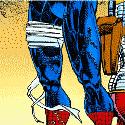|
What's the cheapest Chromebook that runs Android apps?
|
|
|
|

|
| # ? May 24, 2024 01:58 |
|
^^ Chromebook is a pretty good idea too. You'll end up with a better/bigger keyboard and probably more versatility unless whatever app you're running on android would have a compatibility issue. You doing some sort of telco mapping or something? Nomenclature posted:I'm looking for a cheap, lightweight, laptop form-factor Android device for taking out into the field and logging radio contacts. do you basically need an android tablet and a keyboard? thats what it sounds like you need. For potential inspiration purposes: https://www.amazon.com/Fintie-ZenPa...=gateway&sr=8-6 - thats the one i have for my model, they make a bunch. as far as device.. being able to bring your own bluetooth keyboard like that opens the field up pretty wide, probably including the current gen amazon tablets Worf fucked around with this message at 23:16 on May 23, 2019 |
|
|
|
Hadlock posted:Walmart just announced a device like that for $100 today or yesterday Statutory Ape posted:^^ Chromebook is a pretty good idea too. You'll end up with a better/bigger keyboard and probably more versatility unless whatever app you're running on android would have a compatibility issue. You doing some sort of telco mapping or something? Chromebooks are an option, but it looks like most of them accept 120V AC/19-24V DC, while my batteries are 12V and 5V. USB-PD might be an option if I buy some power banks for it (but I was hoping not to need to spend much).
|
|
|
|
Nomenclature posted:while my batteries are 12V and 5V. USB-PD might be an option if I buy some power banks for it (but I was hoping not to need to spend much). Usb-pd supports 12v input Most everything is going to be usb-pd in a couple of years. We have a 12v cigarette lighter adapter for USB and usb-pd In a pinch you can use usb-a to USB-C to charge things That Walmart tablet is micro USB which for it's lifespan (2 years?) should be pretty universal but is limited to 5v
|
|
|
|
Hadlock posted:Usb-pd supports 12v input If I do end up with something that takes USB-PD input, a cigarette lighter adapter sounds like a good way to go. Nomenclature fucked around with this message at 02:39 on May 24, 2019 |
|
|
|
Considering a new tablet, and trying to talk myself down from the Surface Pro. I currently have a Tab S3, and while I like it...I don't like the experience of writing on it. It's too smooth. I also get annoyed with not being able to run Windows software. I have an aging, heavy laptop and it sucks to lug it around when I need Windows functionality. Is a Surface Pro worth the money, or should I hold out for the Tab S5 and live with carrying my laptop? I'm deep in the Android ecosystem, so iPad is out. I'd mostly be using it for internet and streaming video with occasional need for office productivity software and Photoshop/Sketchbook. Also, does anyone have any experience with the reMarkable or any other e-writing tablets or notebooks?
|
|
|
|
|
Devorum posted:I also get annoyed with not being able to run Windows software. I have an aging, heavy laptop and it sucks to lug it around when I need Windows functionality. I think you’d like it. It’s much easier to carry around than a heavy laptop. If there’s a microsoft store anywhere near you I recommend going and trying it out in person before making a decision. If you decide you like it, you’ll want to buy the pen and type cover too so factor that into the price (or look for bundle deals).
|
|
|
|
Surface Pro is best-in-class as far as Windows tablets go, but depending on your apps/usage patterns you might be fine with something cheaper like the Surface Go or perhaps even third party as well. There's also the world of 2-in-1 convertible laptops if you use a keyboard a lot and don't mind a bit of extra bulk. Definitely try to purchase it somewhere with a good return policy or warranty, tablets are sealed shut so there's no repairability.
|
|
|
|
What are my options for tablets for kids? Use case is really just a media device for vacation travel, WiFi only. Last I saw the kindle fire was the go to for this, although my personal experience is that they kinda suck. So, is that where it's at or are there reasonable alternatives? Thanks.
|
|
|
|
All phones and tablets do hardware video decoding so you should be fine for that. My either and I watched an entire season of game of thrones on the flight from Iceland to San Francisco on my lovely 7" first gen fire tablet so the newer ones can't be worse than that
|
|
|
|
This is somewhat of an old cross-post from the laptop thread, but I need a 2-in-1 that is good for screencast type presentations. I'm trying to decide between iPad pro and Surface pro (in both cases with the keyboard and pen(cil) accessories). The use case is having a draw program open that I can make Khan Academy type videos for uploading to youtube and narrate over, and also for live presentations i.e. linked to a projector for doing the same thing. As well as just drawing, this would also be annotating stuff on screen, e.g. text that I can underline, highlight, draw little diagrams over etc. The big drawback for the iPad Pro is that I can't really do any coding or general computing with full featured software, or have mouse support which I'd like (although i see IPadOS/IOS13 will offer mouse support), so I worry that I would need to export videos to a 'real computer' for editing and working with and always have a second computer for things generally. I'd like it to replace my laptop entirely if possible. The big drawback for the Surface Pro is a lack of USB C which I would really like for docking purposes. My current laptop is a Thinkpad T470 with the USB C dock so it would be good to compliment with that. Any suggestions welcome.
|
|
|
|
FWIW, I have an iPad pro through work (i manage accounts, no creation or anything etc, so its mainly office suite) but Chrome Remote Desktop works great on it so for some PC/heavy lifting stuff maybe remoting through ipad is an option?
|
|
|
|
Statutory Ape posted:FWIW, I have an iPad pro through work (i manage accounts, no creation or anything etc, so its mainly office suite) but Chrome Remote Desktop works great on it so for some PC/heavy lifting stuff maybe remoting through ipad is an option? Remoting would be a great option but are you keyboard and touch bound or does a mouse work?
|
|
|
|
FYI the iPadOS 13 mouse support is an assistive tech and just emulates a finger touch. It's better than nothing, but it's not going to be full-fledged mouse support.
|
|
|
|
headlight posted:Remoting would be a great option but are you keyboard and touch bound or does a mouse work? I have not used a mouse on it actually since I also have to carry a laptop, but i HAVE used a mouse on android tablet before (basically had a folio case/kb/bluetooth mouse) and it was definitely rudimentary but in the "good enough for what i need it for" department I cant genuinely say its a great solution but I can genuinely say you could probably find a way to try it yourself for free and make the determination
|
|
|
|
I think I'm going to replace my original 16gb iPad Air with the current model but I'm confused between the iPad and iPad Air lines. It's been forever since I paid attention to Apple hardware but it looks like the iPad is just the last gen product and the iPad Air is the current? Only real difference I can see are an extra inch on the screen and a neural engine chip on the air which sounds to me like some futurist buzzword bullshit. I mainly just use my current Air to surf the web, read marvel unlimited and watch Netflix. Should I be looking at the base model? Doesn't seem like I'd get much out of the upgraded hw but I could be wrong.
|
|
|
|
The base iPad is essentially the same case as your iPad Air with updated internals (A10) and Pencil support, so yeah, you can call "last gen" but it would still be a huge improvement over what you've got (I made the same jump last year). They can be found for $250 pretty frequently, so I wouldn't recommend paying full price. The iPad Air is, essentially, the previous generation of iPad Pro 10.5" with updated internals (A12). The iPad would probably be fine for what you're doing, but I wouldn't hesitate to say the iPad Air is a solid improvement over it, but I'm not sure it's twice as good an improvement.
|
|
|
|
Endless Mike posted:The base iPad is essentially the same case as your iPad Air with updated internals (A10) and Pencil support, so yeah, you can call "last gen" but it would still be a huge improvement over what you've got (I made the same jump last year). They can be found for $250 pretty frequently, so I wouldn't recommend paying full price. Thanks, that's what I figured. Do you know where they typically pop up for that cheap? Are refurbed ipads still a thing on the apple site?
|
|
|
|
Big box retailers like Target and Best Buy. Amazon does right now. And yeah, Apple still has the refurbished store.
|
|
|
|
Is there any sweet spot iPad that can be purchased refurbished right now from any dealer (including ebay) that doesn't require service and will be relevant for years to come? I don't know much about iPads. I guess what I want to know is if there is one that can be had at a steep discount that isn't that much worse than whatever the current gen is.
|
|
|
|
Looking for a quick opinion. Bestbuy has a sale on and there's a special on a Samsung Galaxy Tab A 10.1" 128GB Android 9.0 Tablet With 8-Core Processor. Looks to be about the price range I'd consider, and my old tablet (A google nexus 10 from ~2014) isn't really running well anymore. https://www.bestbuy.ca/en-ca/product/samsung-galaxy-tab-a-10-1-128gb-android-9-0-tablet-with-8-core-processor-black/13487226 One of the nice bits there is the new Android, since hopefully that will keep it relevant a bit longer. If there's something really good in the price range I'd consider a windows tablet too, since I occasionally use it for some light work and running onenote. And yeah, that's the Canadian site. Sadly we don't always get quite the same variety up here.
|
|
|
|
BabyRyoga posted:Is there any sweet spot iPad that can be purchased refurbished right now from any dealer (including ebay) that doesn't require service and will be relevant for years to come? I don't know much about iPads. I guess what I want to know is if there is one that can be had at a steep discount that isn't that much worse than whatever the current gen is. You can frequently find the current iPad for $250 brand new.
|
|
|
|
With the current state of ultra-portable laptops what would be a good tablet to go with if a person was already carrying the laptop or has it become pointless to have both?
|
|
|
|
Sakura-hime posted:With the current state of ultra-portable laptops what would be a good tablet to go with if a person was already carrying the laptop or has it become pointless to have both? What do you want to do? Carrying both for the sake of just having them has always been silly. The only place where some tablets can do things a laptop can't do is drawing stylus support. Besides that, it comes down to cost, portability, and charging convenience. It's better than hauling around a second computer (say, if you need to travel with a work laptop and a personal system), but if you don't need to carry two computers in the first place, don't.
|
|
|
|
I carry both my XPS 13 and my Galaxy Tab S 8.4 (need to replace soon) when I travel. Laptop for work stuff, tablet for media/games. I don't notice a difference in the weight of my bag with the tablet in or out.
|
|
|
|
Goons, help me! I want a super cheapo android tablet, purely for looking things up and doing my revision flashcards on when I'm away from home. My priorities are, in order: - price of under $100, preferably under $75 - as recent a version of android as possible - not a Fire because gently caress Amazon. - preferably takes an SD card. I'm expecting that to get anything but a Fire for that price I'll need to buy used rather than new, but that's fine. I just want some recommendations on what's been released in the last few years that fits my criteria.
|
|
|
|
Space Gopher posted:What do you want to do? Carrying both for the sake of just having them has always been silly. I am a photographer so I sometimes use the laptop for on the go editing. But tablets offerr some nice apps like digital contracts and releases that can be signed right there without paper. I kinda miss the laptops that offered both windows and android on one machine. Moey posted:I carry both my XPS 13 and my Galaxy Tab S 8.4 (need to replace soon) when I travel. Laptop for work stuff, tablet for media/games. I don't notice a difference in the weight of my bag with the tablet in or out. That's good to know. I was looking at the tab s4 but it doesn't feel worth the price. Sakura-hime fucked around with this message at 23:14 on Jul 7, 2019 |
|
|
|
The_White_Crane posted:Goons, help me! Don't know about the SD card though.
|
|
|
|
Yeah the Walmart Onn 8 and 10" tablets are pretty fantastic value. Both models have SD card slot and come with modern Android 9 and performant for the price. The Onn 8 is like $65 which is a "buy now" price in my book Also it has GPS, which is unheard of, even Amazon's fire tablets don't have GPS built in If I'm going to be on the train/plane I carry my tablet with me to do light/medium reading, but most of the time it sits at home on the charger
|
|
|
|
Wow - I had no idea that had GPS Might pick one up along with a dashboard mount for the olds to use in their car
|
|
|
|
How's the screen on those? I've been kind of on the lookout for something cheap to read stuff that isn't good on my Paperwhite (comics and stuff) but if the screen is rear end it's probably not worth it for that. I'm still kind of eyeing the 8 just as a dedicated Chromecast remote.
|
|
|
|
Here's a sort of ad-hoc review compared to the Fire: https://www.youtube.com/watch?v=HOHIxBGJo3I Myself, using a Fire 10 daily, I'd never go with it. If I'd never had an Android tablet, I'd give it a shot.
|
|
|
|
I dug my old Nexus 7 out of storage to leave in the kitchen as something to look up recipes on/play music on when in there. It doesn't want to turn on and it's been plugged in to charge for two days. I know the sub-$50 Android tablets are garbage for real use but it would work fine for this purpose right?
|
|
|
|
Len posted:I dug my old Nexus 7 out of storage to leave in the kitchen as something to look up recipes on/play music on when in there. It doesn't want to turn on and it's been plugged in to charge for two days. You might want to check out the nest hub, it's designed for exactly this. It's about the same price and comes with a sturdy "built in stand". We have one (the Google home hub, before the nest rebranding) and my wife loves it for following along on recipies etc https://store.google.com/product/google_nest_hub Right now they're $79. Which is about what a tablet would cost. Also bonus it works with those cheap smart bulbs. It's a deep rabbit hole, we got the nest/Google home hub and two light bulbs, two weeks later we had a new Chromecast (to turn the TV on and off with voice), a home mini and 18 Philips hue lightbulbs and we don't use light switches any more.
|
|
|
|
Hadlock posted:You might want to check out the nest hub, it's designed for exactly this. It's about the same price and comes with a sturdy "built in stand". We have one (the Google home hub, before the nest rebranding) and my wife loves it for following along on recipies etc Confirming the depth of this hole
|
|
|
|
Hadlock posted:You might want to check out the nest hub, it's designed for exactly this. It's about the same price and comes with a sturdy "built in stand". We have one (the Google home hub, before the nest rebranding) and my wife loves it for following along on recipies etc I've been vetoed from getting a Hub because our apartment is two small for the two Homes we already have. But that would be the ideal. Walmarts got an Android tablet for $35 which I could probably talk her into but until we get a bigger place I've been forbidden getting more assistants.
|
|
|
|
Len posted:I dug my old Nexus 7 out of storage to leave in the kitchen as something to look up recipes on/play music on when in there. It doesn't want to turn on and it's been plugged in to charge for two days. I've got he same tablet and sometimes it Just Does That. I find if you let it charge, unplug, let it sit, let it charge, and mess with the power buttons at every step, you'll usually get a response eventually.
|
|
|
|
Scaramouche posted:I've got he same tablet and sometimes it Just Does That. I find if you let it charge, unplug, let it sit, let it charge, and mess with the power buttons at every step, you'll usually get a response eventually. The screen kind of does a flash/turns bright for a second. I'll gently caress with it some more because what's the worst that can happen? It's there and I haven't really used it in three or four years so it's probably super dead
|
|
|
|
You can always replace the battery for like $20.
|
|
|
|

|
| # ? May 24, 2024 01:58 |
|
A Nexus 7 is real rough at this point anyway. Performance on a Kindle Fire is dogshit, but still good enough to make me ditch the Nexus like a year-ish ago.
|
|
|