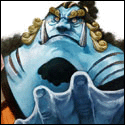|
Have you checked if the album artist or sort artist are set to the different names?
|
|
|
|

|
| # ? Jun 4, 2024 02:36 |
|
Anyone know how to apply view options to multiple playlists at once? Same view mode, columns widths etc. Best I can do is make a "template" playlist then duplicate it many times and re-add the songs to each one.
|
|
|
|
Softcox posted:Anyone know how to apply view options to multiple playlists at once? Same view mode, columns widths etc. Best I can do is make a "template" playlist then duplicate it many times and re-add the songs to each one. Check out this Assimilate View Options script.
|
|
|
|
butts! posted:Check out this Assimilate View Options script. This seems to be exactly what I'm looking for! Thank you
|
|
|
|
Someone asked a while back about a tool that will add proper genres to all of his albums.... what was the answer? Basically, I would be satisfied if it just looked up the Album & Artist in the iTunes store and grabbed whatever Genre itunes considers it. Thoughts?
|
|
|
|
dexter6 posted:Someone asked a while back about a tool that will add proper genres to all of his albums.... what was the answer? I haven't looked at it (haven't even clicked the link), but this was from the last page: Suniikaa posted:If you don't mind paying, rinse is not bad at it. http://www.rinsemymusic.com/ I noticed it because I have to try it sometime.
|
|
|
|
IUG posted:I haven't looked at it (haven't even clicked the link), but this was from the last page:
|
|
|
|
dexter6 posted:Well, other than it being $40 (I don't care about genres THAT much), it's also made by Real Networks. I shutter when I think of the poo poo they used to put out 10 years ago when I had a PC. A little scared to unleash their program on my 115GB library of 1347 albums. Looks like itsfv will pull genre from last.fm https://code.google.com/p/itsfv/
|
|
|
|
Suniikaa posted:Looks like itsfv will pull genre from last.fm https://code.google.com/p/itsfv/
|
|
|
|
dexter6 posted:That looks sweet, except it's for Windows. I'll keep looking... Considering it's a run-once thing, if you can port your library file over to Windows temporarily via a VM it may well be the best option. Features certainly seem to be pretty spot on.
|
|
|
|
If I uninstall iTunes and all associated bits and pieces, will my ipad/iphone backups be deleted as well? I need to reinstall itunes from scratch but I don't want my backups to disappear
|
|
|
|
Re: iTunes Match On my work laptop (not the PC with all my songs), every single time I open iTunes, my whole library will be grayed out. I have to turn off Match, then turn it back on for them to show up and be playable again. This is ridiculously annoying. Has anyone else seen this before?
|
|
|
|
I had iTunes Match refuse to acknowledge I had a copy of a matched song on my computer even though it was there. Clarification: 1)I had my own song file matched to iTunes 2)Moved own song file out of the library, downloaded matched file to HD 3)Was fine until a reboot 4)iTunes required the original file to play the matched file which hadn't moved. Match does really weird stuff.
|
|
|
|
TomWaitsForNoMan posted:If I uninstall iTunes and all associated bits and pieces, will my ipad/iphone backups be deleted as well? I need to reinstall itunes from scratch but I don't want my backups to disappear It shouldn't, but you can backup %AppData%\Apple Computer\MobileSync\Backup just in case.
|
|
|
|
e: oops
|
|
|
|
I think this got lost in the shuffle. But is there a way to make a playlist that will select recently played albums? Something where it'd still show every track even if one or two had say, no plays for whatever reason.
|
|
|
|
I've complained about iTunes plenty in this thread, but just checking back in with the fact I just reformatted my computer and put a newly installed iTunes on there. Yep, still as laggy on my Windows 7 machine. Because I have a sizeable library. Damnit, iTunes, don't you UNDERSTAND? I LIKE you, but you play with my emotions in your slowness and general feeling of "half-developed" for Windows.
|
|
|
|
dexter6 posted:That looks sweet, except it's for Windows. I'll keep looking... tuneup is supposedly good, I've never tried it though 89 posted:I've complained about iTunes plenty in this thread, but just checking back in with the fact I just reformatted my computer and put a newly installed iTunes on there. I'm not really sure why you'd choose to run iTunes on Windows. It's excellent on Mac OS but on Windows you're probably better off just using Foobar until you can get a Mac. ashgromnies fucked around with this message at 13:56 on Apr 1, 2012 |
|
|
|
iTunes Match would be able to see that I've disconnected the external hard drive or NAS that I store all my tunes on and start streaming them over the internet when they're not available locally, right? Or are people just uploading to iTunes Match and deleting their local copies of everything entirely?
|
|
|
|
DEUCE SLUICE posted:iTunes Match would be able to see that I've disconnected the external hard drive or NAS that I store all my tunes on and start streaming them over the internet when they're not available locally, right? You have to delete the songs from your iTunes library (make sure the 'also delete from cloud' checkbox is unchecked) to stream it, otherwise when you try to play it it'll just give you the "do you want to try to locate it" popup.
|
|
|
|
Well, that's dumb.
|
|
|
|
Does anyone know of something like http://www.appshopper.com/ but for Movies/TV in the iTunes store? I just got an ATV3, and while I know I can check the bundles section in iTunes and whatnot it would be nice not to have have something more automated / less of a hassle.
|
|
|
|
notMordecai posted:iTunes match has been a headache lately. For some reason it's causing iTunes (on Windows) to crash every 30 minutes. It only happens when iTunes match is uploading music, which is the weird part. Pretty sure I'm having the same problem. Do you ever see a pop-up error with something like "Microsoft Visual C++ Runtime Error" where ITunes.exe must be closed? Mind you, I'm still using Win XP.
|
|
|
|
DEUCE SLUICE posted:Well, that's dumb. ITunes match does not stream music, it downloads music. It happens to be able to play as it downloads. So if you disconnected your drive and then tried to download it, where exactly would it put the files?
|
|
|
|
That's different from what Apple says:quote:On a computer, any songs stored in iCloud will stream over the air when played, though you can download them at any time by clicking the iCloud download button. iOS devices will start playing tracks from iCloud as they download and will store them so that you can listen to them later even if you donít have a network connection. Apple TV only streams songs.
|
|
|
|
echobucket posted:ITunes match does not stream music, it downloads music. It happens to be able to play as it downloads. So if you disconnected your drive and then tried to download it, where exactly would it put the files? On a computer it does, you can play the song without downloading it. Obviously it's really keeping a copy of the file in a temporary cache, but that's what most "streaming" is these days anyway. Edit: I'm sorry, I read a bit further back. No it won't work like that, if you had it downloaded then iTunes is expecting the file to be there. What you're talking about would be cool, but that's not how it's set up right now.
|
|
|
|
Is anyone using Match as their primary storage location for music, then?
|
|
|
|
Is there a keyboard shortcut that will move text focus to the "search" bar in your music library? I keep iTunes in its own fullscreen window 24/7, and switching to it usually means I move my hand from the mouse to my keyboard so I can ctrl-rightarrow to its space. If that's the case I don't really want to move my hand back to the mouse just to select the search box before moving it BACK to my keyboard to type my search, then move my hand BACK to the mouse after I'm done. That's a lot of spergy words so don't mind the content. I guess I'd just like to know if there's a shortcut.
|
|
|
|
Is there any way to change the default iTunes library location for all users in Windows? In my workplace (enterprise organisation) we're wanting to keep iTunes libraries on a network drive, but at the moment it looks like we'll have to configure iTunes seperately on each user's local profile the first time they try to access it after logging onto each PC. Also, I suspect if they log onto a PC and they can't access that network location, iTunes will then create (and from that point onward, default to) a local library instead - is that correct? jassa fucked around with this message at 05:23 on Apr 3, 2012 |
|
|
|
DEUCE SLUICE posted:Is anyone using Match as their primary storage location for music, then? I am, I have nothing on my iMac at home, my iMac at work or any of my iOS devices; feels like I'm living in the future.
|
|
|
|
Martytoof posted:Is there a keyboard shortcut that will move text focus to the "search" bar in your music library? http://lifehacker.com/246006/add-search-keyboard-shortcut-to-itunes-on-your-mac should do what you want.
|
|
|
|
Hiyoshi posted:http://lifehacker.com/246006/add-search-keyboard-shortcut-to-itunes-on-your-mac should do what you want. Yes! THANK YOU! Works like a charm
|
|
|
|
DEUCE SLUICE posted:Is anyone using Match as their primary storage location for music, then? Yeah. I delete everything from the local library once it's imported and matched. Streamed music is indistinguishable from local music in the context of the library, except for the icon under the 'iCloud' column indicating whether that particular song is stored locally or not, and a few annoyances - streamed copies take a bit longer to start playing, can't be dragged out of iTunes into a file, and can't be seeked past the buffer. If I ever want to re-download a local copy I just right click and select 'Download'. It's a really tight system. NOTinuyasha fucked around with this message at 08:24 on Apr 3, 2012 |
|
|
|
Can I change the way iTunes automatically organizes my music? I had to reinstall iTunes and didn't uncheck the automatic sorting thing, and as a result my music collection is completely jacked up. The default sorting method is absolutely unacceptable for my needs and I can barely use iTunes to manage my music manually because of how many problems this latest version has. It's actively taking parts of songs and appending it to the ends of other songs because I have the audacity to use my own cover arts instead of the crap ones Apple has (or doesn't), and I'm only beginning to realize the full extent of damage I've done to my file structure.
|
|
|
|
vanov posted:Can I change the way iTunes automatically organizes my music? I had to reinstall iTunes and didn't uncheck the automatic sorting thing, and as a result my music collection is completely jacked up. The default sorting method is absolutely unacceptable for my needs and I can barely use iTunes to manage my music manually because of how many problems this latest version has. It's actively taking parts of songs and appending it to the ends of other songs because I have the audacity to use my own cover arts instead of the crap ones Apple has (or doesn't), and I'm only beginning to realize the full extent of damage I've done to my file structure. I'd be very surprised if iTunes was actually combining files. You may have file corruption, but iTunes didn't cause that. For the rest, see the thread title.
|
|
|
|
I'm sure this has been asked but whatever. Can Apple include the cloud in their next Ipod lineup?
|
|
|
|
beefnoodle posted:I'd be very surprised if iTunes was actually combining files. You may have file corruption, but iTunes didn't cause that. I checked against a burned copy from the same files with no corruption. As for the title, no. iTunes automated management is an unusable joke for my purposes. What I'm asking is how to change the way it does its thing, because the defaults will not serve my needs now or ever. vanov fucked around with this message at 19:53 on Apr 3, 2012 |
|
|
|
vanov posted:I checked against a burned copy from the same files with no corruption. The default library import setting is non-destructive. It copies files into the iTunes folder it creates, so your original file structure should be preserved wherever they were before. If you put the files into the iTunes folder yourself, and then imported them, then you could try deleting the library contents and marking it to move all files to the trash/recycle bin. That should leave the original files in the iTunes folder, as they were. If you deleted the originals after importing, before verifying that it had worked in a way that you were happy with, then you're SOL without a backup.
|
|
|
|
Neurophonic posted:The default library import setting is non-destructive. It copies files into the iTunes folder it creates, so your original file structure should be preserved wherever they were before. What actually happened is a combination of the first two. I had my music already in the central folder and was happy with it since iTunes hadn't screwed my tagging or file names, but then after reinstalling iTunes and reimporting my library without unchecking the automated manager, it hard-changed all of the files themselves instead of making copies, moved them into new folders, etc. -- that makes two things that iTunes "doesn't do" that it's done a magnificent job of so far, the other one corrupting the file content itself as mentioned before. Now I get to re-clean my files myself, find another automated thing and hope iTunes won't screw it up (I JUST FINISHED SORTING AND TAGGING THIS CRAP LITERALLY LAST WEEK), or just go back to PC and foobar.
|
|
|
|

|
| # ? Jun 4, 2024 02:36 |
|
It doesn't have the capability to join MP3s together, I'm sure something else is to blame for that - if it's genuinely the case. Have you tried playing the files directly in something like VLC to verify? It's possibly just you misinterpreting iTunes' gapless playback kicking in when albums are designed to play continuously. As for the 'massive' task of re-sorting, if you genuinely have tagged things correctly then just use the trial version of Media Rage's Organizer tool (http://www.chaoticsoftware.com/ProductPages/MediaRage.html) to put them into whatever folder structure satisfies your sperginess the most:  Clear your library, re-organise, then drag them back in holding Alt/Option to get it to add files to the library without copying/moving. Neurophonic fucked around with this message at 23:40 on Apr 3, 2012 |
|
|