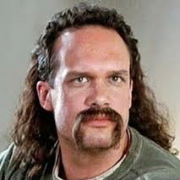|
Maybe Plex is blocked at your workplace because they don't want employees watching Plex while at work? You could always SSH tunnel home I suppose.
|
|
|
|

|
| # ? May 31, 2024 07:54 |
|
If you have guest Wi-Fi at work then get a cheapish tablet and use that to watch your Plex stuff. Doing VPNs on your work PC is just going to give them excuses if they decide they want you gone one day.
|
|
|
|
datajosh posted:Yeah I tried a CIDR block and adding my IPv6 address too, but no luck. I know it's the right IP though because I can see it connected to my RDP port when I check netstat. Remote Access itself isn't an issue either because I can play everything on my phone just fine. Maybe I've gotten too rusty with networking, I feel like I used to be able to get things like this working in about 2 minutes, even if I needed to find a workaround. To be fair my only test case was with 192.168/16 so maybe it only allows it on 'local' networks. It was an interesting check to see how that works though!
|
|
|
|
Thanks Ants posted:If you have guest Wi-Fi at work then get a cheapish tablet and use that to watch your Plex stuff. Doing VPNs on your work PC is just going to give them excuses if they decide they want you gone one day. I think it would get them immediately fired or at least in hot water. To the infosec people won't it look like an employee doing industrial espionage or something?
|
|
|
|
Really depends on where they work, I guess?
|
|
|
|
Computer viking posted:Really depends on where they work, I guess? If you work somewhere that blocks Plex they probably don't want you watching Plex? Just a guess! I guess it's entirely possible that in a small chill company they got their network set up by outside contract and it came with all the "no fun" blocks by default. But in that case the answer is to talk to someone, not set up VPNs to your home.
|
|
|
|
Klyith posted:If you work somewhere that blocks Plex they probably don't want you watching Plex? Just a guess! Oh yeah, I should perhaps think before I post - blocking Plex is kind of a hint. It may not translate into them thinking it's a cybersecurity incident, but it's unlikely to be popular.
|
|
|
|
I've been out of the "building PC" game for a super long time (10+ years) but I'm thinking about building a home server/NAS and sticking it in a Node 804. I guess that's the easy part. I have an r620 with two E5-2630 v2 and 192gb RAM that I run ESX on, but I'd like something faster for running Plex/*arr and all the other dumb stuff I run. I'll probably run Proxmox instead of ESX? What motherboard/cpu/memory should I be looking at?
|
|
|
Boner Wad posted:I've been out of the "building PC" game for a super long time (10+ years) but I'm thinking about building a home server/NAS and sticking it in a Node 804. I guess that's the easy part. The newer the generation, the less idle power it'll use - which is not insignificant in the times we live in.
|
|
|
|
|
Something I've had to relearn since my last post is how much NTLMv1 being A Thing on Windows is a massive pain in the cheeks when trying to authenticate with most common NASes. Connecting with the correct credentials getting rejected because Windows uses a rejected-by-default protocol. Had to re-find this thread to solve the issue https://social.technet.microsoft.com/Forums/Lync/en-US/0a57291e-aa44-4a9b-8ae5-313da7690b01/disabling-ntlmv1?forum=winserverDS
|
|
|
|
I need to add some storage to my loving ancient N40L - what's the sweet spot for $/tb here for new drives? Are WD Reds still the best option if I don't want to gently caress with things?
|
|
|
|
BlankSystemDaemon posted:how much performance advantage, if any, is usually observable from splitting vdev mirrors across NUMA nodes? in other words, if you have a multi-socket system, should you put a copy on each socket, or does that impair writes? does that change at all with an Optane SLOG? I'd expect that if you can guarantee commit (via slog) then splitting across nodes should have less penalty, but for reads you get improved latency because each socket can pick a local drive? for that matter with 2 nodes how do you handle SLOG? Have a leader socket that gets the SLOG and the other is the bitch socket? is it generally more performant to nominate socket 1 since that's where all the important poo poo happens?
|
|
|
|
Boner Wad posted:I've been out of the "building PC" game for a super long time (10+ years) but I'm thinking about building a home server/NAS and sticking it in a Node 804. I guess that's the easy part. BlankSystemDaemon posted:It's very hard to go wrong with used Supermicro gear, and it should be fairly easy to come by.  I am really hot on the X10DRI or X10DRC right now. 32GB RDIMMs have fallen to under $50 a pop (HMA84GR7MFR4N-UH) and for $300, that board gives you 24 RAM slots on a sorta-commodity form factor (note that only mobo skus with + have the 3rd RAM slot). It's not standard ATX, it's EE-ATX, check out Fractal 7 XL for compatibility (working through this now) and the Haswell-E poo poo is getting cleared out cheap, I got a pair of 2697 v3s for like $50 a pop or something. 8 sticks, 1 board, and 2 chips is pretty cheap and leaves you big expansion room for memory, up to 768GB with cheap 32GB sticks, and 2699v4 can improve your cpu in the long run too. Note that these boards have a 145W limit... no 150W OEM chips like 2696v4. But OEM under 145W should work? The downside to this is PCIe slots. So, with 2 sockets and 3DPC you overhang the first couple pcie slots, you can fit short cards but full length would impinge the ram sticks unless specifically designed that way. The X10DRI is the best commodity board that I've found in that respect. The X10DRC is the same board as the DRI but with an LSI sas controller with onboard cache which apparently can't be disabled, so those outputs are useless. but, the board is functionally similar. If you don't want to stretch to 3DPC then dual 2011-3 is extremely practical and shouldn't overhang much at all with 2DPC boards.  Epyc is sweet but the package is too large. 2DPC arrangements on Epyc are possible, the Gigabyte MZ32-AR0 demonstrates this, but, there you have memory slot impingement on most of your pcie slots. This is already a very similar EE-ATX form factor and it's pushed as wide as it can go, you can see there's no trivial arrangement here which both fits ATX specs and allows 2DPC without some weird routing. (Asrock team wakes up sweating and doesn't know why) I also like the OCP 2.0 port (that notch) for inserting a 10gbe sfp+ card very cheaply, mellanox cards get very cheap and the OCP form factor is cheapest of all (and can be adapted to pcie with a passive riser card adapter). I want to say it's like 50 bux for a connectx-3, and it's lower latency to use sfp vs base-t in your network especially on the server. There are still a lot of things you can do with short PCIe cards, mind you - my Supermicro 10gbe SFP+ cards are shorties and they're fine. You can buy short (and narrow, you can buy 1u micro adapters) nvme adapter sleds too. USB adapter cards for VM passthrough. Etc etc. It's just a constraint.  Asrock ROMED8-2T is very practical but only lets you get 256GB with those cheapo RDIMMs. LRDIMMs should come down with time, in principle, but the cheapest I've seen the 128GB sticks is for 4x the price per GB now. Cheap 32GR LRDIMM sticks are available but there's no reason to buy those over the cheap RDIMMs, which should be lower latency. Apart from more deliberately-engineered OEM systems, that's what I see in the whitebox market right now from my looking. To tap a lot of functionality off Epyc you need Oculink or other more compact non-consumer form factors and a chassis designed to support them. Choose your socket rotation, RAM, and loadout: 10... 9... Paul MaudDib fucked around with this message at 10:53 on Oct 9, 2022 |
|
|
Paul MaudDib posted:how much performance advantage, if any, is usually observable from splitting vdev mirrors across NUMA nodes? in other words, if you have a multi-socket system, should you put a copy on each socket, or does that impair writes? If you're doing storage on multi-socket systems at scales big enough to run into QPI link speed issues with ZFS, your company can probably afford to pay a developer make ZFS NUMA aware. If you're trapped somewhere in between, I think some company might already be working on implementing it, but I haven't heard from them in some time, so your guess is as good as mine. EDIT: When it comes to a CPU for Boner Wad, unless they absolutely need the threads for the highest-quality CRF-based h26(4|5) multithreaded encoding in software, I'd recommend the E5-2667 v3 as its base frequency is significantly higher. The Haswell era processors don't have perma-boost as a feature like modern CPUs do, and 600MHz is right around the point at which single-threaded tasks start feeling significantly faster (ie. you don't need to measure, it's just obvious that it's faster). BlankSystemDaemon fucked around with this message at 12:56 on Oct 9, 2022 |
|
|
|
|
Best Buy has 14TB Easystores for $199.99, limit 3. Looks to be near all time low. https://shucks.top/ https://www.bestbuy.com/site/wd-easystore-14tb-external-usb-3-0-hard-drive-black/6425303.p?skuId=6425303 from slickdeals: https://slickdeals.net/f/16089361-w...566e1115a7c00d9
|
|
|
|
Hm sadly not quite as good a deal at bestbuy.ca, but still $309 is pretty decent. Are the drives in the easystores red plus/pro (cmr)?
|
|
|
|
priznat posted:Hm sadly not quite as good a deal at bestbuy.ca, but still $309 is pretty decent. I think Pro is 7200 RPM so these are closer to the plus, although there may be different cache sizes. I think the last time WD made public what disks were CMR vs. SMR was after the debacle with WD Reds under 8TB being switched to SMR (2-6TB). In 2020 no disks 8TB or above were SMR, although that was a couple of years ago: https://www.tomshardware.com/news/wd-lists-all-drives-slower-smr-techNOLOGY https://blog.westerndigital.com/wd-red-nas-drives/ I don't think we can guarantee that everything will be SMR free since they were working on a SMR 26TB disk earlier this year, but it does seem like CMR is still their primary disk type since the 22TB ones were still that for a lot of use cases (purples and some of the DC ultrastars): https://www.anandtech.com/show/17377/western-digital-announces-22tb-cmr-and-26tb-smr-hdds
|
|
|
|
Apparently this Supermicro X10 and E5 2680V4 14core just eats 70W idle even with a platinum psu. The machine uses 8W even when off, probably IPMI is running always or something. Is there any way to reduce server idle power usage? Now it uses 70W for nothing. My router with 6300T uses 13W which is reasonable. Do I need to buy a low power xeon like 2650L V4? It has only a 75W tdp. Perhaps it will clock lower than the min. 1,2GHZ a 2680V4 can do. Switching the CPU probably costs 0€ but something like 40-50W idle would be more reasonable if it's possible to achieve.
|
|
|
|
You can try shutting off cores and see if it brings it down, assuming you'd be happy making that trade off
|
|
|
|
There should be jumper pins to let you turn off the BMC/IPMI if you want. If there's other board features you don't want, you can turn them off too. You'll pull less power in an actual OS than in bios or memtest, I noticed that with my Asus X99E. I guess maybe SpeedStep isn't enabled in bios (wouldn't be surprising) or power management isn't loaded yet, etc. But yeah X99/C621 has some not-insignificant platform power costs, it's quad-channel DDR4 on a first-gen controller, and generally X99/C621 is just very janky in general, there are a lot of oddities (bclk strap), errata (there must be), and just weird poo poo.
|
|
|
|
So, with Lenovo's signing key getting leaked and poo poo, is there any way to pivot to custom UEFI to try and crank out a little more capability? Or can you patch in the mobo VRM management code from the X10DAX (which has Supermicro Hyper-Turbo, which I can't find discussed anywhere but sounds like a multiplier unlock) to the other boards? I think based on the way UEFI is done you can use any module that's signed by the vendor, right? That's how people did the Coffee Lake bios mods for biostar Z170 boards? a lot of the workstation x99 boards will run rdimms and LRDIMMs with full proper ECC support, and they allow multiplier unlock shenanigans (because they're notionally X99 despite supporting ECC RDIMMs/etc) or even multiplier overclocking (on 1650v3/1660v3/1680v3 only). That's potentially a lot of places you could grab uefi modules and squirt them into other boards from that vendor, see if it works.
|
|
|
|
Well the problem was that server hardware is not cheap, I mean hardware with ECC and enough speed to not make me mad. The mobo+cpu were 280€. I guess power use is the price to pay then. When I add HDD's it will be around 90W idle, 2,2kW/day. 800kWh/year. You could run a fridge or two with that. Electricity is not exactly cheap in Europe these days. My yearly power usage has been around 1600-2000kWh before this. I thought it would use a lot less, but I was wrong. The IPMI/BMC is required for cpu fan control at least.
|
|
|
|
Ihmemies posted:Well the problem was that server hardware is not cheap, I mean hardware with ECC and enough speed to not make me mad. The mobo+cpu were 280€. If you want to go down the rabbit hole to optimize this, you could spec something similar to the TrueNAS home appliances. They use Atom processors but support ECC. My rough recollection is theyd sip power compared to what I built with a low power Xeon. I only went with the Xeon because I wanted to support transcoding h265.
|
|
|
|
WD has the 14TB Red Plus on their own site for $209.99 today, which matches Amazon's same sale price: From slickdeals: https://slickdeals.net/f/16093528-w...d140efgx-209-99 https://smile.amazon.com/gp/product/B08V13TGP4/ https://www.westerndigital.com/products/internal-drives/wd-red-plus-sata-3-5-hdd#WD140EFGX WD's site also has tech deals with free shipping on some items just on a general page. A lot of disks on sale but not many as cheap as shucking (better warranty in most cases, though): https://www.westerndigital.com/products/weekly-sale Short version: 6TB Red Pro $140 8TB Red Plus $130 2X 8TB Red Plus for $260 8TB Red Pro $180 10TB Red Pro $210 12TB Red Plus $190 12TB Red Pro $230 14TB Red Plus $210 14TB Red Pro $230 There's also some gaming/portable drives as well as SSDs and Sandisk branded SD cards and stuff.
|
|
|
|
How are the Seagate Ironwolf pros in comparison to wd red pro? I see some pretty good deals on those too with the early prime days.
|
|
|
priznat posted:How are the Seagate Ironwolf pros in comparison to wd red pro? I see some pretty good deals on those too with the early prime days.
|
|
|
|
|
priznat posted:How are the Seagate Ironwolf pros in comparison to wd red pro? I see some pretty good deals on those too with the early prime days. I have a bunch of non-pro Ironwolfs in my array and they've been great.
|
|
|
|
I've anecdotally had a higher failure rate of ironwolves than WD reds (like, 2 or 3 vs 1, nothing nuts) but every time it's been within warranty and I've gotten a replacement no questions asked and at "a handful of each" I might have just gotten unlucky. So mostly this is just me praising seagate's warranty.
|
|
|
power crystals posted:I've anecdotally had a higher failure rate of ironwolves than WD reds (like, 2 or 3 vs 1, nothing nuts) but every time it's been within warranty and I've gotten a replacement no questions asked and at "a handful of each" I might have just gotten unlucky. So mostly this is just me praising seagate's warranty.
|
|
|
|
|
BlankSystemDaemon posted:A good customer service experience when it comes to RMAs is absolutely not to be scoffed at, as I'm sure all of us have experienced the opposite.  it's a big reason why I have a favourable opinion of WD and Logitech, they were really excellent when I had to get warranty service. Hopefully still the same, it has been a while. it's a big reason why I have a favourable opinion of WD and Logitech, they were really excellent when I had to get warranty service. Hopefully still the same, it has been a while.
|
|
|
|
BlankSystemDaemon posted:A good customer service experience when it comes to RMAs is absolutely not to be scoffed at, as I'm sure all of us have experienced the opposite. I guess then to be specific they have this weird thing where I could either send my drive out (paying shipping) and get the replacement once they receive it, or pay up front and get the replacement now and not pay shipping (but owe them the cost of the drive if they don't receive the dead one). I picked the latter because it was barely any price difference and otherwise way more convenient but that was odd. And then they seem to like waiting multiple weeks after the RMA got delivered by UPS to go "okay we got it thanks" leaving me wondering if they lost it and I was suddenly going to get charged for the replacement. But it worked out okay every time, so good enough.
|
|
|
|
priznat posted:
Logitech used to be fantastic, but last year I tried to RMA a mouse that had developed a double click problem and they made me go through some very frustrating hoops to prove that I was really having an issue. In the end, I did get the replacement but it was a pain in the rear end.
|
|
|
|
Lowen SoDium posted:Logitech used to be fantastic, but last year I tried to RMA a mouse that had developed a double click problem and they made me go through some very frustrating hoops to prove that I was really having an issue. In the end, I did get the replacement but it was a pain in the rear end. I had the same experience. It was a god drat pain to make the movie for them to prove that it's having the issue. But ... they did send me 2 mice as replacement (probably by mistake) who have been perfect so far (one for me and the other I gave my son). Now, I did replace it with a 502X because wireless and because money were making a hole in my wallet, but the replacement 502 is still fine.
|
|
|
|
The best recent RMA experience I had was one of my Anker iPhone charging cables which split open after five years, turns out it had a lifetime warranty so I gave it a try. All they needed was proof of purchase, the serial number off the connector and then a photo of the old one with the plug cut off once the replacement arrived, which took about two days.
|
|
|
|
I've heard Anker is really good, I have a bunch of their chargers and stuff but nothing has ever gone wrong with it (touch wood) That's a shame about logitech. They used to be the best for PC peripherals on the strength of their warranties. I once had a mouse go bad and I filed a ticket and I was 2 months out of the warranty period but they just shipped me a free one and didn't require getting the broken one back or anything. Arrived very quickly too. Great service. Same with WD, had a drive fail once (this is back in the GB drive days, I think it was a 5GB drive or so) and they sent out a new one with packaging to send the defective one back, no CC required or anything.
|
|
|
|
Thanks Ants posted:The best recent RMA experience I had was one of my Anker iPhone charging cables which split open after five years, turns out it had a lifetime warranty so I gave it a try. All they needed was proof of purchase, the serial number off the connector and then a photo of the old one with the plug cut off once the replacement arrived, which took about two days. Yeah, Anker's been good. Got a power bank from them that wouldn't charge, contacted support and they pretty quickly identified that the bank was fine, it was actually the Anker nano wall plug I was charging it with that was bad. Immediately overnighted me a new one and all was well.
|
|
|
|
My most memorable RMA ever was sending WD a drive (a Raptor, I believe - which dates this handily) and getting an exactly identical drive back. With a sticker that suggested it had been custom made from parts for me in Hungary. I'd have been fine with anything vaguely similar, but I guess that's not an assumption they can make.
|
|
|
|
Rexxed posted:WD has the 14TB Red Plus on their own site for $209.99 today, which matches Amazon's same sale price: so for someone building their first NAS with a Synology DS920+... is it safe to assume WD Red Plus in RAID 5 is gonna be a good way to go? I'm really just looking to host a plex+torrent server, store a big media library, take the load off my PC. At newegg the 6tb WD Red Plus are $140CAD (compared to $200) so I figure I'd start with 3. The synology is 10% off but I'm not expecting any huge movement on that. I'm debating whether or not to wait until 2 weeks from black friday to gamble on a possible deal that i can get refunded for!
|
|
|
|
Guitarchitect posted:so for someone building their first NAS with a Synology DS920+... is it safe to assume WD Red Plus in RAID 5 is gonna be a good way to go? Yeah, reds are good disks (besides the SMR ones but we're not talking about those here). I'd either do that or shuck externals for disks for home use. I'd generally go for larger disks but that's up to you and how much you expect to store. I had five 2TB disks from 2012-2018 or so when I upgraded to 8TB disks. You always need to account for one or two disks of lost capacity for redundancy depending on your setup.
|
|
|
|

|
| # ? May 31, 2024 07:54 |
Lowen SoDium posted:Logitech used to be fantastic, but last year I tried to RMA a mouse that had developed a double click problem and they made me go through some very frustrating hoops to prove that I was really having an issue. In the end, I did get the replacement but it was a pain in the rear end. Not doubting your experience by any means but worth mentioning that I was having an issue with a Logitech mouse (wheel was spinning freely) and they sent me a replacement with no hesitation, I didn't even have to send back the old one. While the replacement was in transit, I realized I just needed to press the wheel all the way down to shift into "click-to-click" scrolling.
|
|
|
|