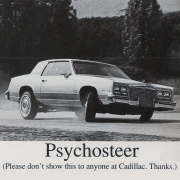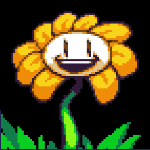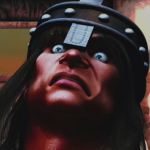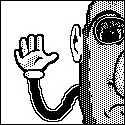|
27" was already a widely adopted standard, so it makes sense that they'd target it for the next round of updates. 32" in particular doesn't make a whole lot of sense, since now you're starting to get too tall for comfortable desktop use, and 34/35" already exists for ultra-wides.
|
|
|
|

|
| # ? Jun 13, 2024 01:24 |
|
KingEup posted:Is there a CPU even capable of pushing out 300fps+ in esports titles? That said, as noted a lot of popular e-sports titles have fairly low graphical requirements. I just did a test and my PC that was mid-high end in 2014 but hasn't really seen an upgrade since (970 + 4790K) has no trouble averaging north of 200 FPS and bumping in to the 250 FPS cap on Rocket League at 3440x1440. Presumably that limit on the FPS cap slider will be changed once these monitors start hitting the market.
|
|
|
|
People who want 32 inch 4k don't understand you can scale dpi in 2020. 27 lets you use multiple monitors. It's a more versatile size they can sell into business
|
|
|
|
Statutory Ape posted:If you're seriously that worried order multiple cables from Amazon and then take the surplus to literally one store to return instead of wasting time and carbon emissions running around like it's your first day "doing commerce" Well I mean I'm pretty sure the few Amazon Lockers that exist can't do returns here in Canada (and dealing with shipping things back through a post office is a lot more of a pain than going to a nearby Canada Computers) and walking to three stores in my neighborhood doesn't exactly bleed carbon emissions any more than ordering online would. My point was more I was surprised at the shortage and the number of junk cables on what I assumed was a normally reliable site like Amazon. Well one store did have a single cable labelled "GENUINE 4K HIGH QUALITY EYEFINITY DISPLAYCABLE" but for obvious reasons I didn't go for it. Mr Luxury Yacht fucked around with this message at 19:21 on Jan 6, 2020 |
|
|
|
Tab8715 posted:Whatís up with all the 27Ē Inch 4K announcements? Is anyone surprised that theyíre choosing 27Ē for the next defacto standard? I would have thought 30Ē or 32Ē would have been ideal. i would be shocked if they didnt
|
|
|
|
Looking at buying a new monitor since my current one is slowing dying. How much is G-Sync worth over FreeSync? Iíve got a GTX1080Ti for context. Have seen the Acer Predator XB241H recommended, is that a solid choice?
|
|
|
|
I think freesync is currently favoured, provided it's a compatible monitor, since it's supported by both vendors and doesn't require an expensive gsync module. Also, at the extreme high-end, the gsync modules make some pretty serious compromises. It does depend on the monitor's freesync implementation though, since support doesn't carry the same guarantees as gsync. I don't think anyone itt would recommend the XB241H since it's 24", 1080p and TN. With a 1080Ti you should probably be looking for a high-refresh 27" 1440p freesync IPS. There are a lot of very similar monitors in that space, I'm sure someone else can recommend one for you.
|
|
|
|
..btt posted:I think freesync is currently favoured, provided it's a compatible monitor, since it's supported by both vendors and doesn't require an expensive gsync module. Also, at the extreme high-end, the gsync modules make some pretty serious compromises. Thanks. The other one I saw on the RPS list was the AOC 24G2U - I'm totally ok with 24", and that one is 1440p, freesync, IPS - just wasn't sure how much gsync mattered. Lot cheaper as well. edit: hmm, and very out of stock based on a quick google, but the 24G2U5 looks available, although it's not clear at a glance what the difference is. Hobo fucked around with this message at 00:43 on Jan 7, 2020 |
|
|
|
The default recommendation is the Nixeus EDG-27s v2. The stand is rear end, the OSD is not great, and while the panel performs well, the panel manufacturer's QC isn't great (though it has improved a lot over time) so there's a chance you might have to return it. Still the best value overall.
|
|
|
|
Didn't somebody itt find that same screen with a really great stand included for $20 more Within the last month
|
|
|
|
Yeah the EDG27v2 (no S) is the same monitor with a better stand.
|
|
|
|
K8.0 posted:Probably another VA panel too to try to block out the stupid HDR backlights. Going back a bit to this, these 32in 4k 144hz monitors are IPS. Its the rumored AUO panel thats been talked about for like 3 years. So just like every member of its family (like the Predator X27, Asus PG27UQ, and the still missing PG27UQX), it will likely take forever for them to actually reach the market and they will be a trillion dollars. MSRP on the Predator X32 is supposed to be $3,600. And they have the same tradeoffs: fans, chroma subsampling etc. What you get for those tradeoffs is a 32in IPS 4k 144hz HDR with 1152 zones, 1400 nits peak brightness, and full D3I-P3 coverage. I would rather have a X27/PG27UQ monitor and 55in LG OLED TV for less money combined, but some people really dig 32in as a size.
|
|
|
|
https://www.youtube.com/watch?v=SilZmT8uJ94 The 48" LG C9. This one is going to be interesting. They're marketing it as a gaming display and say it'll be more affordable than the 55". e: somehow SA won't parse the timestamp, it is shown around 4:30 eames fucked around with this message at 08:56 on Jan 7, 2020 |
|
|
|
Statutory Ape posted:Didn't somebody itt find that same screen with a really great stand included for $20 more I bought mine August 2019, https://www.amazon.com/gp/product/B07N4DL9F7/ref=ppx_yo_dt_b_search_asin_title?ie=UTF8&psc=1 Sold by: "Washington Blvd Sales" which is currently the seller on the page for me. They shipped me the EDG27v2 (no S) from that link. Someone else posted when I initially did that the same thing happened to them, same seller. Likely just an inventory mistake in the past that has been resolved but hey if someone is already considering the monitor there is another dice roll to throw into the mix.
|
|
|
|
https://twitter.com/enginetankard/status/1214448951815835648?s=21
|
|
|
|
|
|
|
|
Is this explicitly desktop only? It seems to me more likely that this is the influence of 768p screens finally dying off in the mobile market, 1080p/60 is now standard on anything but the absolute cheapest Chinesium laptops, with 1080p high refresh handling mid-range and 4K in the high end. 1440p doesn't really seem to exist in laptops though.
|
|
|
|
Beautiful Ninja posted:Is this explicitly desktop only? It seems to me more likely that this is the influence of 768p screens finally dying off in the mobile market, 1080p/60 is now standard on anything but the absolute cheapest Chinesium laptops, with 1080p high refresh handling mid-range and 4K in the high end. 1440p doesn't really seem to exist in laptops though. its mostly that they stopped tracking machines that are running xp and vista probably
|
|
|
|
Whatís the best 27Ē 4K monitor today?
|
|
|
|
Tab8715 posted:Whatís the best 27Ē 4K monitor today? "it depends" Do you want high refresh rate? HDR? Exceptional color reproduction? Basically, what are you going to use it for? Also, what's your budget?
|
|
|
|
so who wants to hear about me being a idiot. For Christmas, I decided to treat myself to a new monitor and decided to upgrade from a 27Ē HD monitor to this: https://www.amazon.com/dp/B07LD9KTQ9 While I measured the space on my desk, I didnít quite fully realize how big the monitor would be and the stand too. I managed to make it work after some reorganizing (and keeping my second 24Ē monitor to the side), since I live in a pretty small space so I probably should have been more conservative about size... The thing is I also use my monitor to play my switch and 27Ē was a big step up from just the handheld monitor, I always wished it was a little bigger, hence going with the LG. Plus I use a 30Ē monitor at work and I didnít have any problems with that. I didnít take into consideration how narrow my personal desk is vs my work desk, and Iím much closer to my monitor at home then I am at work. Iíve been finding that kind of uncomfortable since I find myself about a foot away from it when using keyboard and mouse. Itís a lot better when I use my switch and I can just lean back, further away. I could hope to just get used to it or go get a bigger desk, but at this point I wonder if a simpler alternative is to return it and find a 27Ē alternative instead of being greedy and wanting to go bigger.  itís a very nice monitor! i am just a stupid moron. itís a very nice monitor! i am just a stupid moron.
|
|
|
|
I think at that price, I'd return it and get the LG 27GL83A-B (if it's available). Or if you're perfectly happy with the monitor, you could experiment with a keyboard tray or something. (although it's 2020, I know)
|
|
|
|
I returned my junk AOC 24G2 and got the Viewsonic XG240R and Iím mostly happy. I would like the text to be a little bit clearer in general. Iím using the settings on PCMonitors but I think thereís room for improvement. Aside from adjusting text clarity within windows, is there anything else I can do aside from just letting my eyes get used to a new monitor? Iím also still getting that gsync flicker occasionally in menus of games despite setting gsync up properly. Is this something Iím going to have to get used to? Everything I read says itís just an issue in some games. Edit: I got a lot of eye fatigue on day 1 but after adjustments itís a little less today. I came from a 60hz Asus TN monitor. Why do all these new monitors kill my eyes? epic Kingdom Hearts LP fucked around with this message at 17:57 on Jan 7, 2020 |
|
|
|
If you're getting eye strain from a new monitor, turn the brightness down. I mean like way, way down. On many modern monitors the reasonable-for-livingroom luminance of 120 cd/m2 is something like 7/100 on the brightness setting, with the default being unusably bright.
|
|
|
|
Why am I so stupid that I didnít think of that? Itís on 35 now, Iíll try way lower. I was wondering if it was a different setting I missed somehow.
|
|
|
|
Constellation I posted:I think at that price, I'd return it and get the LG 27GL83A-B (if it's available). Looks like it's out of stock; does Amazon restock often?  Or is there another alternative you'd suggest? Or is there another alternative you'd suggest?Unfortunately I don't think a keyboard tray would work with my desk because of the drawers underneath it. I didn't really think longterm when I got it a while ago; back then I was still using a 21" monitor so being closer to it felt better, and I liked having storage space. So many regrets. 
|
|
|
|
TheFluff posted:"it depends" High Refresh Rate for gaming but I strongly prefer an IPS. Any reason why the 30-32" Inch 4k Displays aren't an more popular? Dropping a grand on a display I'm going to have for the next several years doesn't sound so unreasonable...
|
|
|
|
Probably because it's too big for many desks and too many pixels for most TV's but let me assure you I am in full desire of similar Touch screen would be cool too. I'll just wait all that out until its not stupid $
|
|
|
|
Looks like LG has a new 27" Nano-IPS display coming out sometime this year: https://www.youtube.com/watch?v=NfDuf0NLXV4&t=192s 4K, 144 Hz, IPS, 1ms response, G-Sync Compatible, HDR600... it looks like basically everything I want in a monitor. Now hopefully they aren't stupid expensive and don't have any glaring issues (like the poor panel uniformity of the current crop of 27" HRR IPS displays). Mr.Radar fucked around with this message at 02:06 on Jan 8, 2020 |
|
|
|
 as the above, except for the ultrawide that comes right after that one in that video. as the above, except for the ultrawide that comes right after that one in that video.
CrazyLoon fucked around with this message at 03:03 on Jan 8, 2020 |
|
|
|
remember how i said i was a stupid moron. i am even stupider than i thought i was. i was moaning to my friend about how much i loved this monitor but how uncomfortable it was, and then she asked me if i had tried lowering it. i had. not. it was pushed all the way up to the sky and i was hurting my neck craning it upwards and thought that was normal. in my defense, i could never adjust the height with my with my previous monitors, only the angle. it had never occurred to me to do this simple thing. this is so much better.  I still might trade in for a smaller 27" but the inconvenience has dropped from "this is feeling kind of painful" to "i could get used to this, maybe."
|
|
|
|
Happens to everyone with new tech at some point. You panic, thinking this part you got is gonna totes wreck the feng shui of your otherwise perfect build and then you realize the manufacturers actually do cover at least some of those basic issues in their design and problem is solved. Live and learn.
|
|
|
|
I think you'll get used to it eventually and other monitors will feel laughably small now. Hell, I'm the moron that put a 60" TV in my bedroom and I can't even think of having anything smaller now.
|
|
|
|
Splash Attack posted:I still might trade in for a smaller 27" but the inconvenience has dropped from "this is feeling kind of painful" to "i could get used to this, maybe." Personally I would recommend doing the trade for something else, because it's a VA panel, and IMO high refresh VA panels are completely pointless.
|
|
|
|
The thing about non-IPS is that the viewing angles aren't as good, so they kinda suck as secondary monitors once you replace them. I've still got my 10yo IPS monitor(s) doing work.
|
|
|
|
Constellation I posted:I think you'll get used to it eventually and other monitors will feel laughably small now. Hell, I'm the moron that put a 60" TV in my bedroom and I can't even think of having anything smaller now. this is very unsettling
|
|
|
|
just to put more context on that, it's being used as a TV lol. I use dual 27" for actual desktop use.
|
|
|
|
K8.0 posted:Any good Freesync monitor (which the XF270HU is) will work great on any 10 series and newer Nvidia GPU. I opted to spring for the VG240Y, it fits my needs and the limited space on my desk, since it's like 3/4 of an inch wider than my current monitor. Thanks for the suggestion! Looking forward to an upgrade when it shows up.
|
|
|
|
Has Anyone grabbed an sr75 Samsung yet? 144hz with freesync, va, 2k and a great swivel screen, and apparently after calibration it's as good as a va can get? https://www.rtings.com/monitor/reviews/samsung/space-sr75 They're going for $220 open box at Bestbuy, and doing a pair of these for under $500 out of the door Seems REALLY HARD TO SAY NO TO HELP ME. Edit, also 10 bit color at 120hz?
|
|
|
|

|
| # ? Jun 13, 2024 01:24 |
|
nerdrum posted:Has Anyone grabbed an sr75 Samsung yet? 144hz with freesync, va, 2k and a great swivel screen, and apparently after calibration it's as good as a va can get? https://www.rtings.com/monitor/reviews/samsung/space-sr75 True 10 or 8+2?
|
|
|