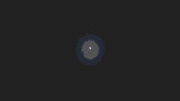|
The SSD thread or a more knowledgeable poster here might have the specifics, but the intel 660p drives have been brought up a lot here and the recommendation is to not use them as a boot drive because they get pretty slow when near full.
|
|
|
|

|
| # ? Jun 9, 2024 15:44 |
|
I guess this is as good a place to ask this dumb question as any: When sending in mail-in rebates that ask for a sales receipt or packing slip, has it been your experience that a printed-out version of the digital invoice is acceptable? I don't think I even got packing slips with my Newegg orders, and if I did, I certainly lost them. I could of course call the manufacturer, but that sounds like a pain I'd like to avoid if possible.
|
|
|
|
Thom P. Tiers posted:It could absolutely be windows not functioning properly with your new equipment. fargom posted:The SSD thread or a more knowledgeable poster here might have the specifics, but the intel 660p drives have been brought up a lot here and the recommendation is to not use them as a boot drive because they get pretty slow when near full. Thank you! Ordering the Sabrent  Just out of curiosity, if it could be Windows not functioning with my new equipment, why does my problem get way less severe with "GAMER MODE" enabled in the BIOS? Genuinely curious!
|
|
|
|
Flip Yr Wig posted:I guess this is as good a place to ask this dumb question as any: Yeah, usually they just want a copy of the receipt but the original UPC.
|
|
|
|
Edit: See other post.
Elderbean fucked around with this message at 20:48 on Aug 7, 2019 |
|
|
|
Chumbawumba4ever97 posted:Thank you! Ordering the Sabrent Honestly, no idea. Does it tell you the changes that "GAMER MODE" makes to the BIOS before exiting? It could set more stable RAM timings.. CPU clocks... no idea. Sorry!
|
|
|
|
Prel posted:Could use some help selecting a motherboard for pairing with a 3900x. I've gone down the rabbit hole of VRM comparisons and bios issues and blah blah. I have been mulling over the board choice forever and landed on the MSI X470 Carbon Pro in the end. I ended up paying the retailer $30 for flashing the BIOS - had I put that money toward a X570 I would have gotten an AIO cooler I could have sold off and I would have come out even between the X570 and the X470 - if it wasn't for the drat chipset fan. Even with BIOS upgrades that put it into silent mode, this little piece of plastic is a $3.00 point of failure waiting to happen, which I am not willing to deal with. The Carbon Pro has 8 SATA ports, only 1 of which will be blocked if you put in a second (SATA) M.2 SSD. If you want to drop in a second PCI M.2, you lose the 1 x PCIe 2.0 x16 slot. It still has 2 x PCIe 3.0 x16 slots and 2 x PCIe 2.0 x1 slots, which is plenty for my requirements. I am currently running 6 SATA devices already, so this is a nice fit for me and made it an easy choice. Number and types of USB ports are also above average compared to the boards I checked out. I also kept an eye on the LAN controller (Intel I211AT Gigabit) and the sound device (Realtek ALC1220), while their counterparts (Realtek LAN, Realtx ALC 892) may not be that much worse day to day, they seem to be rated lower tier overall. If you like/need the features, the Carbon Pro has plenty with little to no compromise and looked like a good pick for my personal needs.
|
|
|
|
How good is this mATX board from ASRock? Thinking about pulling the trigger on this build. PCPartPicker Part List CPU: AMD Ryzen 7 3700X 3.6 GHz 8-Core Processor ($329.00 @ B&H) CPU Cooler: Scythe Mugen 5 Rev. B 51.17 CFM CPU Cooler ($52.89 @ OutletPC) Motherboard: ASRock X570M Pro4 Micro ATX AM4 Motherboard ($174.99 @ Newegg) Memory: G.Skill Ripjaws V Series 32 GB (2 x 16 GB) DDR4-3200 Memory ($149.99 @ Newegg) Storage: Intel 660p Series 2.048 TB M.2-2280 NVME Solid State Drive ($184.99 @ Amazon) Video Card: EVGA GeForce RTX 2070 SUPER 8 GB XC GAMING Video Card ($539.99 @ Best Buy) Case: Fractal Design Define Mini C MicroATX Mid Tower Case ($91.42 @ Amazon) Power Supply: EVGA SuperNOVA G1+ 650 W 80+ Gold Certified Fully Modular ATX Power Supply ($88.89 @ OutletPC) Total: $1612.16 Prices include shipping, taxes, and discounts when available Generated by PCPartPicker 2019-08-07 13:45 EDT-0400
|
|
|
|
mcbexx posted:I have been mulling over the board choice forever and landed on the MSI X470 Carbon Pro in the end. I ended up paying the retailer $30 for flashing the BIOS - had I put that money toward a X570 I would have gotten an AIO cooler I could have sold off and I would have come out even between the X570 and the X470 - if it wasn't for the drat chipset fan. Even with BIOS upgrades that put it into silent mode, this little piece of plastic is a $3.00 point of failure waiting to happen, which I am not willing to deal with. You mirrored almost step for step my thought process on it. Thanks for the words and to the others that commented.
|
|
|
|
Putting a rig together for digital art, does this look kosher? I want to work in 4k, haven't chosen a display yet. I already have a GPU (1060) https://pcpartpicker.com/list/PqWqKB Elderbean fucked around with this message at 22:06 on Aug 7, 2019 |
|
|
|
Quick question: the PSU i have now is about 5 years old. Its an EVGA 750w G2 its got a 10 year warrenty, would it be a bad idea to use it in my new build? or should i just go with a Seasonic Focus Gold 650w?
|
|
|
|
grimcreaper posted:Quick question: the PSU i have now is about 5 years old. Its an EVGA 750w G2 I don't think it makes much sense to dump a high quality PSU halfway through it's minimum useful life. Their longevity is one of the main factors that were so big on them around here.
|
|
|
|
ItBreathes posted:I don't think it makes much sense to dump a high quality PSU halfway through it's minimum useful life. Their longevity is one of the main factors that were so big on them around here. Awesome! Thank you for saving me 100 bux!
|
|
|
|
As I consider going smaller than ATX... is there any real reason to not just go to ITX? I'm tired of giant cases and it looks like an ITX board will have everything I need. I'm happy with 1 M2 slot and 2 DIMM slots (if I ever need more than 32GB... I'll just get bigger sticks when the time comes). It'll be a gaming/development machine, so it needs to support a strong machine, but I'm also not going to do anything extreme like multiple GPU's or extra PCIE expansion cards. Will most ITX boards support large CPU coolers and have decent enough VRM's or is that something you just lose at that form factor?
|
|
|
|
Elderbean posted:Putting a rig together for digital art, does this look kosher? I want to work in 4k, haven't chosen a display yet. The Ryzen 5 2600 does not have an integrated GPU, so you'll need to either get a dedicated GPU or the Ryzen 5 2400G. What kind of digital art would you be doing?
|
|
|
|
HappyCapybaraFamily posted:The Ryzen 5 2600 does not have an integrated GPU, so you'll need to either get a dedicated GPU or the Ryzen 5 2400G. What kind of digital art would you be doing? Whoops, forgot to mention I have a GPU (1060.) It would mostly be digital painting through PS.
|
|
|
|
Elderbean posted:Whoops, forgot to mention I have a GPU (1060.) It would mostly be digital painting through PS. Ah, cool. That would be more than sufficient. In your digital painting use-case, you might actually benefit from 32GB RAM, depending on how many layers you'll be playing with. Here's your build but with 2x16 GB DDR4-3200 RAM: https://pcpartpicker.com/list/WcpwGG
|
|
|
|
Is there ECC RAM available thatís faster than DDR-2400?
|
|
|
|
Lazyhound posted:Is there ECC RAM available thatís faster than DDR-2400? DDR4-3200
|
|
|
|
Lazyhound posted:Is there ECC RAM available thatís faster than DDR-2400? Yeah, although it looks like there's only one brand with 3200, the rest are 2666. There may be more not listed on pcpartpicker, though: https://pcpartpicker.com/products/memory/#E=11&s=402666,403000,403200,403600
|
|
|
|
Elderbean posted:Whoops, forgot to mention I have a GPU (1060.) It would mostly be digital painting through PS. Photoshop can scale with additional SSDs as well. Having another drive for project files and scratch is nice, and then from their separating the scratch off onto its own smaller, inexpensive drive. I haven't tried a setup like that personally but I'd like too, someone correct me if that's an insane waste. But I'd do what the above poster said and get more ram first.
|
|
|
|
Taffer posted:As I consider going smaller than ATX... is there any real reason to not just go to ITX? I'm tired of giant cases and it looks like an ITX board will have everything I need. I'm happy with 1 M2 slot and 2 DIMM slots (if I ever need more than 32GB... I'll just get bigger sticks when the time comes). It'll be a gaming/development machine, so it needs to support a strong machine, but I'm also not going to do anything extreme like multiple GPU's or extra PCIE expansion cards. Some mini-ITX boards have compatibility issues with specific coolers if the heatsink extends over the default keep-out zone around the CPU sockets (usually happens with badly designed socket adapters), and even more so if you use RAM with huge heatsinks, but most of the popular coolers fit without issues. The main limiting factor to cooling ITX setups is the case, there are a bunch of compact cases that are large enough for eg. 160mm tower coolers and full size GPUs (sometimes they have length- or height restrictions for GPUs though, and you can make your life easier with a SFX PSU), along with some 92 to 140 mm case fans for airflow that is more than enough for modern hardware to run cool and quiet.
|
|
|
|
orcane posted:The excessive VRM setups for extreme OC are limited to (E-) ATX mainboards, but there are a bunch of mini-ITX mainboards with good VRMs that support the biggest Intel/AMD CPUs even with overclocking, but you're probably not going to hit overclocking records. Funny enough micro-ATX mainboards with decent VRMs are harder to find than mini-ITX ones. And yeah you're losing expansion options (especially PCI-e) but if you don't need that, mini-ITX builds can make great workstations too. The compact size of mini-ITX mainboards is actually an advantage if you want to run faster RAM, too. Thanks for the information! Yeah, case-wise I'm going to build in something with room, just not the gigantic ATX mid-towers which I'm sick of. I'm thinking a Define Nano or a Define Mini C (a mATX case that supports ITX boards). I've done a couple ITX builds in small cases for lower-end workstations, and that was fun, but I don't want to cramp my main machine quite so much, especially with a giant hot GPU in it. Specifically, I'm looking at this board: https://pcpartpicker.com/product/NQ7p99/gigabyte-x570-i-aorus-pro-wifi-mini-itx-am4-motherboard-x570-i-aorus-pro-wifi It supports 64GB of RAM, has 2 NVMe m.2 slots, and with that case I'll be able to comfortably support a couple 3.5'' drives.
|
|
|
|
PCPartPicker Part List CPU: AMD Ryzen 7 3700X 3.6 GHz 8-Core Processor ($329.99 @ Newegg) Motherboard: Gigabyte X570 AORUS ULTRA ATX AM4 Motherboard ($299.99 @ Newegg) Memory: G.Skill Trident Z RGB 16 GB (2 x 8 GB) DDR4-3600 Memory ($139.99 @ Newegg) Storage: Inland Premium 1 TB M.2-2280 NVME Solid State Drive ($124.30 @ Amazon) Video Card: Gigabyte GeForce GTX 1070 8 GB Windforce OC Video Card Case: Cooler Master MasterBox NR600 (w/o ODD) ATX Mid Tower Case ($75.65 @ Amazon) Power Supply: EVGA SuperNOVA G2 750 W 80+ Gold Certified Fully Modular ATX Power Supply Total: $969.92 Prices include shipping, taxes, and discounts when available Generated by PCPartPicker 2019-08-07 18:41 EDT-0400 Just want to double check and make sure everything looks good with you guys. The video card and the Power Supply are from my current computer, so those im not worrying about. Only other question i have would be if its worth it for an aftermarket cooler? Ive never done RGB stuff so i wanted to get a bit with this set up and was wondering if there are any cpu coolers with RGB worth looking into that are better than the Wraith Prism that comes with the 3700x. Im leaning more towards the Noctua nh-d15 for shear performance, but would rather go with something RGB thats almost as good. would MasterAir MA410M be pretty good? or should i just stick with Noctua for the cooling performance? sound isnt a huge worry for me, but id like the cpu to run a bit cooler just for piece of mind.
|
|
|
|
Elderbean posted:Putting a rig together for digital art, does this look kosher? I want to work in 4k, haven't chosen a display yet. I already have a GPU (1060) You're going to have a ~very~ bad time working in photoshop on this build. Hell, you'd have a bad time in 1080p with this spec, let alone 4k. Not just because of the 16gb of ram (you need at least 32 because photoshop goes over 16 all the time) but because of the CPU being very low spec that is also not very good at single-threading. Here's the spec to aim for, with some info from pugetsystems on why: https://www.pugetsystems.com/recommended/Recommended-Systems-for-Adobe-Photoshop-CC-139 i9-9900k 32gb ram RTX 2060 or better Edit: Also, here's another BETTER guide on Photoshop performance, as suggested to me by another poster further down: https://www.pugetsystems.com/labs/articles/Photoshop-CPU-Roundup-AMD-Ryzen-3-AMD-Threadripper-2-Intel-9th-Gen-Intel-X-series-1529/ IMO you are better off saving your money and investing in an i9-9900k + 32gb of ram build when you are able to budget for it. (Or one of the new AMD CPUs if they are found to outperform intel in photoshop. In fact, now is the time to wait on hearing how those perform and if they become the 'new standard' dethroning the 9900k or not.) i9-9900k is ~not~ overbuying btw - it is literally exactly what you need to work in photoshop professionally with almost no hitching & lag. (And that includes in both 4k AND 1080p, because file complexity will tank you faster than resolution alone in photoshop.) These days I would also not bother with 9700k for professional work as the price difference isn't wide enough to justify taking the performance hit, and when you are working professionally, smooth performance = smoother workflow = more efficiency at your job & the time you spend doing your job, therefore earning money. (Same applies to art students, because more efficiency at student work = more effective & timely completion of homework, assignments, and thesis projects.) And you can replace your 1060 with a 2060 or better whenever you are able for an additional significant photoshop performance boost. If you're a hobbyist though, this doesn't apply to you - just get a gaming build with a CPU that has decent single-threading performance in photoshop (I'd suggest an i7 at least) and bump up to 32gb later if you feel like. I also would ~not~ aim for drawing in 4k if you are a hobbyist. Being a 4k digital illustrator is a huge investment, and would also involve buying a 24 or 32 inch 4k cintiq. Edit: And on that note, it's not 100% necessary to work in 4k displays to be a professional digital illustrator. Something like 90% of digital illustrator professionals still work on 1080p drawing display tablets, even if the thing they are making is absurdly high resolution. Animators like myself additionally should not be buying 4k displays because they care more about seeing how things move in playblasts than they do about final 4k composite. 4k is mainly for: Editors, background painters, designers, compositors. And even in those roles you can often get away with 1080p and still have a good workflow for 4k projects. Spacedad fucked around with this message at 04:43 on Aug 9, 2019 |
|
|
|
OK, I managed to Pepsi Syndrome my mobo/CPU, and am kinda looking at a semi-upgrade/replacement rather than chasing 5-year-old parts (previous build was 2015). Previously: CPU - Intel Core i7-4790K Devil's Canyon Quad-Core 4.0 GHz LGA 1150 88W BX80646I74790K Desktop Processor Intel HD Graphics 4600 Mobo - ASRock Fatal1ty H97 Performance LGA 1150 Intel H97 HDMI SATA 6Gb/s USB 3.0 ATX Intel Motherboard RAM - G.SKILL TridentX Series 16GB (2 x 8GB) 240-Pin DDR3 SDRAM DDR3 2400 (PC3 19200) Desktop Memory Model F3-2400C10D-16GTX PSU - SeaSonic Platinum-1200(SS-1200XP3) 1200W ATX12V / EPS12V 80 PLUS PLATINUM Certified SLI Ready CrossFire Ready Full Modular Power Supply Intel 4th Gen CPU Compatible 7yr Warranty Video - EVGA GeForce GTX 960 04G-P4-3966-KR 4GB SSC GAMING w/ACX 2.0+, Whisper Silent Cooling w/ Free Installed Backplate Graphics Card PSU is good, videocard needs a working system to check. Mix of SSDs and platters, plus a burner. Dual monitors, aging Logitech KB and Microsoft mouse, speakers etc. Case is a bigass Fractal Design thing that would probably survive a truck accident. Current build plan is: PCPartPicker Part List CPU: Intel Core i5-9600K 3.7 GHz 6-Core Processor ($23 9.89 @ OutletPC) Motherboard: Asus PRIME Z390-A ATX LGA1151 Motherboard ($182.79 @ SuperBiiz) Memory: G.Skill Ripjaws V Series 32 GB (2 x 16 GB) DDR4-3200 Memory ($119.88 @ Amazon) Generated by PCPartPicker 2019-08-08 04:40 EDT-0400 (edited to remove the CPU cooler (recycling from last box)) RAM may change, Gskill's configuator only brings up 14-latency sticks for 2x16gb but allows 16 for 2x8gb. Are the 14s really required? If the videocard is toast, I'll live with integrated (ewww) until I can finagle a new one. Samsung 1tb SSD with Win10 will be the defaut boot drive, since all the fancy new poo poo won't run Win7, which means I get to install the 500gb SSD into my brother's box for recovery & transfer ops. Am I missing anything that's a better/cheaper build, about this level of beefiness? (Sticking with Intel for the CPU.)
|
|
|
|
Here's a better resource for evaluating CPUs for Photoshop. Tl;dr, at stock settings a 3700X or 3800X performs comparably to a 9900k, with AMD taking top marks overall, and the 3600 performing comparably to a 9700k. There are a bunch of benchmarks in there so you can see if there's a particular leader for your intended use case. Either way, I would not go with a 2600 either.
|
|
|
|
For my 90 degree bends mid path, I can't seem to find any of these in 16mm Am I meant to use a F-F 90 with 2 end fittings to do the same thing? Wouldn't it look weird going from thick end fitting, to the elbow, to another thick end fitting?   [edit] Bitspower look really nice but are literally 3 times the price of Barrow 
Ak Gara fucked around with this message at 15:12 on Aug 8, 2019 |
|
|
|
Thanks again for your help, PC Building thread! Super happy with my rig so far. PCPartPicker Part List CPU: AMD Ryzen 7 3700X 3.6 GHz 8-Core Processor ($329.00 @ B&H) CPU Cooler: Cooler Master MasterLiquid ML240R RGB 66.7 CFM Liquid CPU Cooler ($97.89 @ OutletPC) Motherboard: MSI MPG X570 GAMING EDGE WIFI ATX AM4 Motherboard ($199.89 @ OutletPC) Memory: Crucial Ballistix Sport LT 32 GB (2 x 16 GB) DDR4-3200 Memory ($154.99 @ Adorama) Storage: ADATA XPG SX6000 Pro 1 TB M.2-2280 NVME Solid State Drive ($119.99 @ Amazon) Video Card: EVGA GeForce RTX 2070 SUPER 8 GB XC GAMING Video Card ($539.99 @ Best Buy) Case: NZXT H500i ATX Mid Tower Case ($99.99 @ Amazon) Total: $1541.74 Prices include shipping, taxes, and discounts when available Generated by PCPartPicker 2019-08-07 20:14 EDT-0400 Funnily enough, got stoned during the build and put the cooler on wrong. Don't do what I did and/or check all the things!
|
|
|
|
Can anyone that has used them comment on the graphite thermal pads available from IC or Thermal Grizzly as replacement for thermal paste? I've applied plenty of paste in the past and have no problem going that route again, but I just learned about the pads and a lot of the reviews seem pretty good. I won't turn down a more convenient install if they're comparable. I know one thing you have to watch out on is that they are conductive.
|
|
|
|
Prel posted:Can anyone that has used them comment on the graphite thermal pads available from IC or Thermal Grizzly as replacement for thermal paste? No personal experience but Gamer's Nexus likes to comment on them from time to time. Short answer is no, they're not comparable.
|
|
|
|
What are the benefits of win10 pro over standard? Managed to find my old win8.1 home key but if the benefits are worth it ill grab a key from brownthunder.
|
|
|
|
grimcreaper posted:What are the benefits of win10 pro over standard? You can join pro to a domain, and it has remote desktop built in. That's about it
|
|
|
|
CheddarGoblin posted:You can join pro to a domain, and it has remote desktop built in. That's about it ah k, so not really worth it for me i think. I really appreciate the help from you and everyone else in this thread. You guys are awesome! all my parts should be in on monday which is also my day off.
|
|
|
|
CheddarGoblin posted:You can join pro to a domain, and it has remote desktop built in. That's about it You get to delay Windows major updates (think going from major release to major release, like a service pack) for a full 6 months from when they release, which is helpful in preventing all your poo poo from breaking when Microsoft releases a bad patch and then recalls the patch,
|
|
|
|
Ygolonac posted:
Welp, RAM swapped to a 16 gig kit to be cheap. Finally found the Asus RAM list for that mobo, a lot more poo poo was listed so the 16-latency is fine. Went and pulled the trigger, might have a real computer again (as opposed to the ancient Athalon64 laptop or this bigass tablet) late Monday.
|
|
|
|
16gb is fine for gaming, no reason to go more unless you have some ram intensive workload. I know you stated a desire to stay with Intel, but if you're cutting ram to save money It's really hard to understand why you want a $425 i5-9660k / mobo combo when you could get a better CPU and equal Motherboard for far less going with something like a standard B450 mobo and R5 3600 for $300-350. You could easily save $100+ by making that swap, and then since you still don't need a CPU cooler with Ryzen you can continue saving that money, and put all of that into buying a video card to get off integrated graphics. This is pretty much enough savings to immediately buy something like a RX 570 or even a used better card.
|
|
|
|
fargom posted:16gb is fine for gaming, no reason to go more unless you have some ram intensive workload. I know you stated a desire to stay with Intel, but if you're cutting ram to save money It's really hard to understand why you want a $425 i5-9660k / mobo combo when you could get a better CPU and equal Motherboard for far less going with something like a standard B450 mobo and R5 3600 for $300-350. As long as my (old but decent) GTX 960 isn't dead, it'll keep me off integrated. (Turns out my brother's box can't handle the mighty PCI Express 3.0  so I won't know until B-Day.) Cutting the amount of RAM just gives me a slight cushion, and I can still stuff more in later. (Went 5 years on 16 gig, more would be nice.) so I won't know until B-Day.) Cutting the amount of RAM just gives me a slight cushion, and I can still stuff more in later. (Went 5 years on 16 gig, more would be nice.)Spent the CPU cooler money on the 2015 build, and it's compatible with the newer socket - might slap some noisier/high-CFM fans on later.
|
|
|
|
CheddarGoblin posted:You can join pro to a domain, and it has remote desktop built in. That's about it BitLocker too.
|
|
|
|

|
| # ? Jun 9, 2024 15:44 |
|
You can edit Group Policy in pro, if you really hate Cortana.
|
|
|