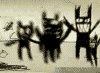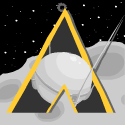|
A Good Critique posted:Picked up one of these the other day: I've been thinking of getting one of these. Glad to hear they seem to be useful.
|
|
|
|

|
| # ? Jun 6, 2024 14:01 |
|
I need some suggestions on monitors I began learning Pro Tools in a studio that had a nice set of KRK V8 powered studio monitors. They were clear and made some nice big sound. With my current setup at home, I have my PC connected to an MBox2 Mini, outputting to a regular stereo receiver. Connected to the receiver are 2 sets of regular stereo speakers (Bose bookshelf and Polk Audio satellites). This is nowhere near ideal because the receiver isn't too great and I know that my sound isn't coming out unchanged from the receiver. So I want to move this towards a more proper small home recording setup. I feel that a small set of powered studio monitors will be a good step, but I don't know what to look at. The KRKs kinda jaded me, so I need guidance. I'd like to keep this under $400, so whatever tends to sound best for a relatively low price should work for me.
|
|
|
|
Hello. I need to be doing some voice recording for cartoon projects. I used to use this thing: http://www.amazon.com/Samson-CO1U-USB-Condenser-Microphone/dp/B000AP1RE8/ref=sr_1_1?s=musical-instruments&ie=UTF8&qid=1282527210&sr=1-1 Which isn't cutting it anymore it's too hard to use, it picks up way to much noise and the recordings themselves sound flat. So I need a new setup! I've been looking to pick up this thing http://pro-audio.musiciansfriend.com/product/MXL-990-Condenser-Microphone-with-Shock-Mount?sku=273156 and http://pro-audio.musiciansfriend.com/product/ART-Tube-MP-Studio-Mic-Preamp?sku=180581&rec=product_A but I thought I should get some recommendations here from you guys. I would preferably like to spend under $200 or even keep it under $100. I won't be using this for music just voices. Thanks!
|
|
|
|
Lord Fizzlebottom posted:I need some suggestions on monitors The Realistic Minimus 7's are pretty much on par with the Yamaha NS-10 speakers. They translate exceptionally well and can be had for about a quarter of the cost. If you do go this route make absolutely certain if you purchase a used pair that they aren't blown They're pretty delicate and don't handle extreme volumes very well. The other plus side to having a separate speaker/amp setup is that if you sink money into a good power amp your quality speaker options open up and you can always upgrade to better speakers if you feel the need later without limiting yourself to active monitors.
|
|
|
|
I have an ancient BOSS BR-532 digital recording studio which I've not really ever used, somehow. I'm tossing up whether to try and sell it or whether to try and find a power adapter and start actually using it. I've found a 'legit' adapter here: http://1stop-strings-winds.amazonwebstore.com/Boss-PSA-120S-Adapter/M/B0012BPMHW.htm But I'm not particularly keen on the pricetag. DigitalDave has a 'replacement' adapter for the BR-532 here: http://www.digidave.co.uk/jshop/product.php?xProd=4418&ref=adwords&gclid=CNC-w4Ho16MCFVFd4wodXAizvQ Which is also on Amazon Marketplace. I'm not too sure about the replacement adapter, but don't want to shell out however much for the supposedly legitimate one plus shipping. Can anyone inform me whether the cheap one from digidave has the potential to blow up my unit if I try it? I notice it's specced at 1200ma whereas the official one supplies at 500ma.
|
|
|
|
the owners manual here states on page 116 that it needs a 9VDC power source. Both adapters you linked will do the job just fine. The unit draws 200mA of current, as long as the adapter is rated at 200mA or more. You won't blow up your unit, worst case scenarios are the cheap adapter is DOA or shits the bed sometime in the future and you have to buy a new one. e:vv you're welcome, gl. that thing looks like a lot of fun to play around with! andy17null fucked around with this message at 13:18 on Aug 27, 2010 |
|
|
|
andy17null posted:the owners manual here states on page 116 that it needs a 9VDC power source. Both adapters you linked will do the job just fine. The unit draws 200mA of current, as long as the adapter is rated at 200mA or more. You won't blow up your unit, worst case scenarios are the cheap adapter is DOA or shits the bed sometime in the future and you have to buy a new one. Thanks!
|
|
|
|
If I purchased a BOSS Dr. Beat DB-90, how would I go about sending a MIDI tempo map to it that I could practice with? Obviously, I'd have to connect it to my MIDI interface, but would I use REAPER? What exactly would I have to do?
|
|
|
|
i haven't used midi sync before so others would probably be better at explaining, but basically the DB-90 is a slave device... whatever DAW you use you have to set it up so it's sending a MIDI clock and some messages to the device. From the manual the MIDI messages the DB-90 understands are Start, Continue, Timing Clock, Stop, Active Sensing. I guess until someone more knowledgeable responds you should just experiment. Might wanna look through the REAPER manual. I would guess it's as simple as enabling the midi device, checking the Send Clock button, and then when you hit start/stop in reaper it starts/stops the DB-90. Good luck
|
|
|
|
What do you get from a DB-90 that you can't do with Reaper anyway?
|
|
|
|
Well for starters it would be much easier than any method I know of to lay down a reasonably complicated metronome beat to drum along to. Maybe there's a VST or something I haven't seen. Which reminds me, is there a "recommend me a VST" thread? e: oh not to mention it's still a metronome when you're not using your computer
|
|
|
|
I'm hoping someone with a similar issue will chime in...But I've googled this problem for 2 weeks straight with very little luck. Anyways here goes: I have Cubase LE 4 and Logic Express 9 installed on my Macbook Pro. I can run instances of Cubase or Logic with a ton of plugins smoothly and hassle free when the Macbook is unplugged running off the battery. Once I plug it in to charge it though, I get CPU overloads and spikes in both programs, and I can barely play anything without the Macbook struggling. For example, I can run 10 instances of Pod Farm on Cubase with 1 instance of Superior Drummer, along with some compressors, eq's and other plugins 100% smoothly with the CPU bar not going above halfway, but once I plug in my charger, it slowly begins to spike until it is completely full and all the audio becomes this droning slow static noise. Remove the charger, and it all goes away like nothing. So whats the deal? I mean, my Macbook is obviously powerful enough to run a ton of plugins, but it seems like once I put the charger on something happens which basically makes my life hell. Also, this is kind of random, but once after troubleshooting for hours, I managed to switch it where when it was plugged in it would work but once unplugged it would start to crap out---but I only had this happen to me once. Actually twice, by sheer luck of opening, changing random options. Nothing seems to solve the problem though. Unfortunately I live in a country where the nearest Mac store is miles and miles away so hopefully I don't need to replace any hardware. This is my first Mac ever, I just confused as to whether I'm missing something important here. Is there any reason it would do this? My assumption is that the workload is not being distributed evenly across the cores or something like that. Here are my specs: Model Identifier: MacBookPro6,2 Processor Name: Intel Core i7 Processor Speed: 2.66 GHz Number Of Processors: 1 Total Number Of Cores: 2 L2 Cache (per core): 256 KB L3 Cache: 4 MB Memory: 4 GB Processor Interconnect Speed: 4.8 GT/s Boot ROM Version: MBP61.0057.B0A SMC Version (system): 1.58f16 Serial Number (system): W80254JPAGW Hardware UUID: 0B7FF391-0DB6-5A92-8D5A-BB4A75BA0E22 Sudden Motion Sensor: State: Enabled Any ideas fellas?
|
|
|
|
Shot in the dark, but you aren't running any of those battery utilities that attempt to manage how the battery charges and drains to increase longterm batter life are you? Any 3rd party Dashboard widgets that monitor your battery? It sounds like it has to be an out of control process, have you tried running 'top' in a Terminal and watching for a particular process to climb up the list after you plug in the adapter? edit: Yea, forget the terminal and follow advice below. I knew *nix before buying a Mac so I always have a Terminal open somewhere, I forget OSX has that Utilities folder with more user friendly versions of a bunch of stuff like that ChristsDickWorship fucked around with this message at 16:10 on Sep 5, 2010 |
|
|
|
^^^ If you're not real Terminal-savvy try Activity Monitor (in Applications/Utilities). Make sure you're sorting by CPU usage, and also try sorting by memory usage in case something's leaking like crazy and you end up swapping to disk a lot (unlikely but who knows). Open /Applications/Utilities/Console.app as well and keep an eye on the Console log when you plug the power in and see if you're getting any telltale error messages in there. The only other thing I can suggest is make sure your OS and EFI/SMC firmware are up to date, and that your DAW and plugins are all up to date. If you have to contact Apple or your DAW vendor about it they're not going to give you any love until you've done this anyway.
|
|
|
|
First question: Are the Yamaha HS80Ms better than the Mackie MR8s? I don't have the option of hearing them first because I live where I do, but the internet consensus seems to think the Yamahas are flatter. On that note, are the eBay buyers that sell them for $570/pair (as opposed to $700) legitimate? How can I tell?! Second question: (This is a crosspost from the interface thread.) I'm currently using my included-with-Amplitube-3 StealthPedal for an interface, and while it is a pretty neat device, It's sort of guitar oriented, and I want something more versatile. I know for certain that I'll want MIDI inputs, and I want it to be rackmounted. I plan on getting an Axe-FX in the distant-but-hopefully-not-too-distant future, so I want something capable of outboard (is this the right term?) processing. As it stands right now, I can record the dry signal of my guitar into my DAW (Reaper at the moment) and send the signal to Amplitube. Once I like the way my playing comes out, I save the dry signal so I can plug it through a different or improved patch later. To be able to do this with the Axe-FX, I'll need something with multiple line outs, I assume. I see interfaces with multiple line outs all the time, but I have gently caress-all where the monitors are supposed to go on them, because they don't have dedicated monitor outputs, so I kinda want those. The only thing I can find that has all of those things and isn't thousands of dollars is this thing.  Click here for the full 1800x1800 image. So my question is, will it do all the stuff I want/need it to do?
|
|
|
|
Gorilla Salsa posted:First question: Are the Yamaha HS80Ms better than the Mackie MR8s? I don't have the option of hearing them first because I live where I do, but the internet consensus seems to think the Yamahas are flatter. On that note, are the eBay buyers that sell them for $570/pair (as opposed to $700) legitimate? How can I tell?! http://www.tcelectronic.com/studiokonnekt48.asp Significantly better mic pres plus a better clock = yay! Plus there are 8 more 1/4" inputs on top of the 4 preamp inputs.
|
|
|
|
I can't say enough nice things about my TC SK48. I'm running the scariest ableton set imaginable when playing live in my band, 9 mic inputs at 6ms latency (128 buffer size) with real time automated FX on everything, outputting four channels to the PA (vox, backing vox, LR from Ableton for backing tracks and FX), as well as two separate stereo send mixes from Ableton that drive in ears for myself (drummer) and the lead vocalist. Did I mention that this is all at 6ms latency with zero dropouts? Total track count is around 32, including the 9 mic inputs, at least a dozen soft synths, several drum racks, and layer upon layer of prerecorded audio, and a poo poo ton of real time reverbs, delays, chorus and detune plugins. Many of the plugins are running on powercore, which is like having a second audio interface on the firewire bus as it is literally piping audio back and forth. And yes it will even record the 9 mic inputs with no dropouts.
|
|
|
|
Hogscraper posted:Check this unit out for $100.00 more... That thing is $300 more than the thing I linked to, which puts it beyond what I'm willing to pay.
|
|
|
|
Gorilla Salsa posted:That thing is $300 more than the thing I linked to, which puts it beyond what I'm willing to pay.
|
|
|
|
Hogscraper posted:MSRP is but a quick check on Amazon and sev other retailers puts it at $799.99. argh, I'm dumb, I simply searched Sweetwater.
|
|
|
|
Cross-posted from the entry level interface thread - I'm currently in the market for a(nother)"entry" level interface. I basically just want to be able to add external sounds (obviously) and use external midi controls. Likely outside sounds would be bass, guitar, vocals, and samples/found sound - with a lot being provided by my fairly large wave/sample/plug-in library I have been building on my pc for years. Current DAW options are Ableton live, Reason, and Cubase as major players. Problem is my set up is somehow wonky, in technical terms. I had purchased a Lexicon Omega like 2 years ago and we have never been able to get the thing to work properly. Even had my cousins who own and run a studio try their hands at it and we couldn't figure out what was wrong was the thing, as worked fine plug and play in his macbook. I tried reinstalling all audio drivers and such as well, to no avail. Granted, Cubase found the hardware but wouldn't integrate it - same with Ableton. All the options showed up but nothing seemed to work. As asinine as this all may sound, and while it seems clear it's an issue with my desktop somewhere, nothing else I've ever tried to integrate has failed. I used a Roland SP555 with no issues, as well as others. So, I figure it's cheaper to toss $200 or so at a new interface instead of a new desktop/laptop. Was considering checking out the Onyx Black Jack and some midi controller/adapter setup to get it functional again. Is it too big a risk that I'll have a similar issue with any new interface? Does this sound somewhat reasonable or does anyone have any suggestions?
|
|
|
|
If I'm mixing in a regular home bedroom, are 8" monitors overkill? EDIT: I think this room is 12' x 12'. Gorilla Salsa fucked around with this message at 12:11 on Sep 16, 2010 |
|
|
|
I'm trying to use the 'half click' method of taking a signal from my inserts on my mixer to my interface, and from what I read its easy, but would rather use an adapter to fully insert and send the signal to my interface and the rest of the mixer so we can record and not have to have the live sound going through the interface > computer > mixer/speakers. One site mentioned that these would do the trick Radio Shack Adapter I just wanted to make sure before buying 8 of these things, even though they're cheap. Here's my mixer's inserts, unbalanced, its a Yamaha MG166cx. I'm unsure what the Out/In diagram on the mixer is actually saying though, it would seem that out would be all the way in, but everywhere I read says otherwise.  Excuse the dust 
|
|
|
|
Hosa makes a cable specifically for this purpose: http://www.hosatech.com/media/document/DOC106.pdf
|
|
|
|
Glorious! Thanks.
|
|
|
|
Unless there's a button to bypass the insert on each channel that's a little dangerous in terms of losing the channel at the live board, although it is a pretty common practice so I'm not saying you shouldn't do it. What you have to do is bridge the in and out with the tip of the cable, the half-click is generally you sitting it right where it needs to be to do that, it doesn't matter whether you use a TS or TRS cable. If you only get the out portion of the insert with the tip your computer will get signal fine but it won't complete the insert loop and won't make it back into your mixer's channel. If you have a mixer that can defeat the insert with a button on each channel you can just put 1/4" cables all the way in and they still usually pass signal to the insert loop, it just doesn't put the loop in the path of the channel strip by default so not returning the insert doesn't matter. If that adapter is wired the way it should be you should be able to put it all the way in the jack. It should be tying the tip and ring on the male together to just the tip on the mono female 1/4" jack on it, which will accomplish what you do when you half insert it. It could potentially call itself the same thing if it tied the ring to the sleeve though and at that point you might as well just use the 1/4" end of whatever cable you were going to plug into the adapter in the first place. fuckin beaten \/\//\/ - Yea I meant the Radio Shack ones he linked ChristsDickWorship fucked around with this message at 16:36 on Sep 17, 2010 |
|
|
|
Yeah the hosa cable shorts the return so that you can put the cable in all the way no problem 
|
|
|
|
Gorilla Salsa posted:If I'm mixing in a regular home bedroom, are 8" monitors overkill? How tall is your room? If it's a perfect cube that's kind of a bad thing as far as sonics go. The sweet spot in a 12' long room is approximately 4 and a half feet back from the wall. If you can buy some tall bookshelves or arrange your furniture in a way to make your mixing area more rectangular that's going to be better for you. Read this, it'll point you in the right direction... http://neonmastering.blogspot.com/2010/06/easy-tips-to-get-most-out-of-your.html
|
|
|
|
Just picked up a copy of EZ Drummer from Guitar Center for $30 (list $180, normally $150). This sale lasts until the 27th and it's only while supplies last. Thought I would give you guys a heads up!
|
|
|
|
I'm new to recording and I'm looking to record some solo bass pieces I'm working on, using DI. I'm using Pro Tools 8 LE and I'm wondering if you guys have any tips on settings regarding EQ, compression or any other plug-ins that may be useful. I know the basics of recording and using PT8 but I'm not very experienced when it comes to recording in general so just about any pointers or tips you can come up with would be very much appreciated! Here's a sample of one song: http://www.youtube.com/watch?v=SXFhPxenWTg
|
|
|
|
beadgc posted:I'm new to recording and I'm looking to record some solo bass pieces I'm working on, using DI. I'm using Pro Tools 8 LE and I'm wondering if you guys have any tips on settings regarding EQ, compression or any other plug-ins that may be useful. I know the basics of recording and using PT8 but I'm not very experienced when it comes to recording in general so just about any pointers or tips you can come up with would be very much appreciated! I could be wrong but I think the tracks he sent me for mastering were completely uncompressed. Just DI into the computer with plugin verbs and delays added to taste. I think any compression that was applied was done completely in mastering. Actually, If I had to do it over again I wish I hadn't applied so much during the mastering and left it more dynamic and open. I believe there was very little EQ applied as well but EQ is a subjective thing. If you think it sounds cool to boost or cut here or there by all means make it happen. There are no set rules. http://www.myspace.com/jeanbaudin
|
|
|
|
I wasn't sure if this would fit better in the Ableton thread or here, but I figured here since it's more general 'recording' thread. I'm giving my studio a refresh. Out goes most of the outboard gear, the patchbays, the Soundcraft megabeast, the digi 003 and Protools. What I need: Good home studio integration MIDI control Sync to video live Real-Time effects Semi-portability - A laptop and a rolling mixer rack, just "undock" from the main studio and hump to a gig High reliability Outboard gear I'm keeping: BBE 482i Alesis 3630 Compressor/Limiter DBX 215 Graphic Equalizer Behringer Powerplay PRO XL Headphone amp Presonus BlueTube DP Preamp MOTU Midi Timepiece MTP AV (Serial unit - Date code E/A) Akai MPD24 Computers Win7 PC, 8gb, 2tb, dualcore (Studio) Toshiba Win7 Laptop, 4g, 80gb, P4 (Live) Dell Win7 Laptop 2g 60gb, P4 (Backup/Mirror) What I need it to do, specifically in live applications: Run 3 monitor mixes Be plug and play (stereo out to mains) Record a performance as it is being played Sync video to tracks 3 Keyboards via MIDI 1 8X Drumpad via MIDI Some prerecorded backing tracks Trigger Korg Radias vocoder Live show gear: 1 lead vox mic (fX > Vocoder in Radias > reverb/Delay) 2 Backup Vox (Wired) Lead guitar (Mic'd VOX ac30) Synth Guitar(Casio DG20 to Korg Radias) Rhythm guitar (Mic'd ???) Bass guitar (Guit>FX>Direct) Synths: 2 (MIDI) 1 (Lead) Roland Vdrums (mixed at brain, so stereo to mixer) 2x IEMs, 3X Powered monitors OR house monitors + IEMs) The Goal: To sound identical wherever we go; the only variable in sound should be the house mains. Basically we want to set up, plug into the stage snake, boot up the laptop and go. I want to drop everything into Ableton, have it run the show, play the video from the external monitor out to a splitter then the screens, drop MIDI cues to the radias and vocal FX, run the synths AND record the resulting mix. What I'm thinking I need to add: Presonus StudioLive 16 Ableton Live 8 That should cover it, right? Is anyone here familiar with the StudioLive as it integrates with Abelton? How likely is it I'd need another laptop to record the mix? I know the bundled program that comes with the StudioLive will record the show and, but I'm not if it would play friendly with Ableton. Or am I looking at this the wrong way? I'm open to any other suggestions/solutions as well. Clockwork Sputnik fucked around with this message at 21:44 on Sep 27, 2010 |
|
|
|
I haven't ever used ableton, sorry - but the Studiolive 16 is fuckin' amazing.
|
|
|
|
andy17null posted:I haven't ever used ableton, sorry - but the Studiolive 16 is fuckin' amazing. I want to touch one so bad. Do you own one? Can you tell me about your experience with it?
|
|
|
|
I have a studiolive and it's great. I use it mostly for recording rehearsals and I use Cubase for that, but I don't see why you would encounter any problems using it with Live.
|
|
|
|
Does anyone know of a decent reference for vintage mics? There are a lot of old Beyers, Lustraphones, Oktavas and AKGs on eBay lately, I've been googling model numbers and finding forum posts for some models, but a lot have very little information online. Are desktop mics worth buying? There are conflicting opinions on mics with desk stands, they're apparently domestic garbage or awesome broadcast-quality vocal mics
|
|
|
|
I feel like RivensBitch has written a book on what you're trying to do via various threads on this forum. He's doing something very similar, I believe. Of course, I don't have any insight of my own.
|
|
|
|
renderful- are you responding to clockwork sputnik? I'm not doing exactly what he's referring to, but probably something similar. For instance, I just spent 2 hours editing vocal delay automations for my band's live set that we use at rehearsal. I've got it down to the point where in certain parts when the vocalist ends the last line of a chorus before an instrumental break, the last three or four words will get fed into a quarter or 1/8 delay right as the feedback cranks up. Kill the feed into the delay right as feedback reaches 95%, and now I've got these huge repeating feedback delay tunnels that disappear slowly into the distance as the guitarist cranks into a wailing solo. We finally booked our CD release, so I'll get a chance to see if any of this translates on stage. We haven't played since february, and at that time the automations were really basic. This time around, I've programmed so much minutia into this set, it might be almost like a live PA set, but with a full band.
|
|
|
|
What is the most cost-efficient option for wanting to simply record from a digital keyboard while modifying the sound with Ableton Live or Reason? I have a 1/4" line-out on my keyboard. Do I need an interface? Which interface is the cheapest / bogged down for a single instrument purpose that doesn't include software that I don't need? Summary: I have a Casio Privia Px-330 and I want to use Live to record tracks / songs with funky effects while being able to listen to it live. edit - I picked up an M-Audio Fast Track. My Casio also has a MIDI / USB interface. Am I essentially wasting money by not just using my keyboard as a MIDI controller, or are there any advantages to having a line out -> USB audio interface? The only advantages I can foresee are if I pick up a microphone or electric guitar in the future. Is there any difference in speed / recording quality between USB interface and MIDI? FLOOR fucked around with this message at 22:05 on Oct 4, 2010 |
|
|
|

|
| # ? Jun 6, 2024 14:01 |
|
If anyone is interested, I did a writeup of a new interface we got at work which turned into a big explanation of my ableton live setup and how it's incorporated into my four piece shoegaze/rock band. http://forums.somethingawful.com/showthread.php?threadid=3278830&pagenumber=6&perpage=40#post382730718
|
|
|