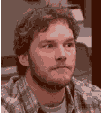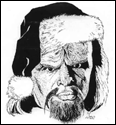|
sbaldrick posted:The source also seems to charge 20 dollars more, Good to see the name change/buyout/whatever hasn't changed that particular radio shack tradition.
|
|
|
|

|
| # ? Jun 9, 2024 00:24 |
|
The only reason to go to the source is to look at it if you have never seen a ereader in life. As even now I get asked about mine in public
|
|
|
|
Radio Shack pretty much only exists to sell stuff to people who need something right now and Radio Shack is the only place you can get to in time, and to sell stuff to old people who don't know any better.
|
|
|
|
torgeaux posted:yes, it has multiplayer It looks like the official scrabble version is just pass and play according to Google. Is there an unofficial app out there that allows Words With Friends / Wordfeud style games? If so, link please.
|
|
|
|
My girlfriend recently got a kindle and wants to know how to get music from the newest iTunes onto the kindle itself. I've looked for her on how to do it, but the newest iTunes apparently screwed up a lot of these different ways on how to get music on there. Anybody have any suggestions on how to get some songs on a kindle with iTunes 10?
|
|
|
|
Dr. Capco posted:My girlfriend recently got a kindle and wants to know how to get music from the newest iTunes onto the kindle itself. I've looked for her on how to do it, but the newest iTunes apparently screwed up a lot of these different ways on how to get music on there. Anybody have any suggestions on how to get some songs on a kindle with iTunes 10? Find her iTunes music folder and copy the tracks into the music folder on the kindle once you've plugged the Kindle in by usb.
|
|
|
|
The Gay Bean posted:It looks like the official scrabble version is just pass and play according to Google. Is there an unofficial app out there that allows Words With Friends / Wordfeud style games? If so, link please. All Kindle games are local multiplayer only, if they have multiplayer, they can't use the wifi or 3G to connect to the internet.
|
|
|
|
The Gay Bean posted:It looks like the official scrabble version is just pass and play according to Google. Is there an unofficial app out there that allows Words With Friends / Wordfeud style games? If so, link please. Yeah, as sporadic said. Sorry, I didn't know you meant each holding own device. It's pass and play.
|
|
|
|
Just put an online order in for a Kobo Touch since apparently all the black ones are sold out in Chapters stores. Anyone have any idea what they use for shipping since Canada Post is kind of locked out right now?
|
|
|
|
Just picked up a Nook Simple touch today and I've been thrilled with it so far, except for one issue. I'm noticing quite a bit of image retention between page turns. If I go to a book from the screensaver I can still see the lines from the image behind the text, and when I turn the page there's a faint after-image from the previous text. Is this something common to all e-readers, or should I take it back for a replacement?
|
|
|
|
a handful of dust posted:Just picked up a Nook Simple touch today and I've been thrilled with it so far, except for one issue. I'm noticing quite a bit of image retention between page turns. If I go to a book from the screensaver I can still see the lines from the image behind the text, and when I turn the page there's a faint after-image from the previous text.
|
|
|
|
Quantify! posted:This shouldn't be happening, I'd get a replacement. Stopped by B&N and they exchanged it no questions asked, didn't even need to verify the problem. New one doesn't seem to be doing it. I know people usually talk about Amazon having better customer service, but B&N has been really cool in my experience. It's nice having a brick and mortar store you can walk into for an exchange.
|
|
|
|
The one annoying thing about my Nook is if you're in the middle of a book and you connect it to your computer, the sync process makes you lose your place in the book and puts you back at the cover. It doesn't seem to do this if you actually exit the book you're reading before syncing, but it can be annoying if you forget. Finding your place again is a real breeze, though. Just tap "go to page" and you get a nice little scroll bar! It's just like actually flipping through a book to find that passage you remember.
|
|
|
|
a handful of dust posted:Stopped by B&N and they exchanged it no questions asked, didn't even need to verify the problem. New one doesn't seem to be doing it. Nice if you have one closer than 5 hours away. 
|
|
|
|
Quantify! posted:The one annoying thing about my Nook is if you're in the middle of a book and you connect it to your computer, the sync process makes you lose your place in the book and puts you back at the cover. It doesn't seem to do this if you actually exit the book you're reading before syncing, but it can be annoying if you forget. Can't say I've ever had this problem on my original Nook.
|
|
|
|
Consumer Reports ranks a Nook higher than a Kindle for the first time in their ebook reader ratings. I'd been really considering a Kindle, but I'm going to look into a Nook more now.
|
|
|
|
What's with them copying the color scheme of the Kindle? First Kindle is white so the Nook is white. The Kindle comes out in black and now the Nook is black. I hope Amazon comes out with a purple Kindle just to see if the Nook will follow that. I've been watching video reviews of the new Nook and I think the UI looks great. Typing and highlighting looks like a breeze. The only change I would like is if the Home screen wasn't dominated so much with the ebook store, it's like half the screen.
|
|
|
|
Mu Zeta posted:What's with them copying the color scheme of the Kindle? First Kindle is white so the Nook is white. The Kindle comes out in black and now the Nook is black. I hope Amazon comes out with a purple Kindle just to see if the Nook will follow that. Charcoal makes for easier reading. All the professional design programs (Adobe master collection, Maxon cinema 4d, Autodesk maya, final cut pro, etc) all have switched over to kindle-grey interfaces within the past few versions, as has a lot of render farm management software and other pro-sector stuff.
|
|
|
|
Juanito posted:Consumer Reports ranks a Nook higher than a Kindle for the first time in their ebook reader ratings. Look for the basis of their review and see if it fits for you first. The reading experience is going to be functionally identical these days. The touchscreen is a big deal for some people (see previous arguments in this thread), and if you want one, it's an easy decision. The point that seems to push the Nook up is the library lending feature. For me, that's a neat thing, and I wish they'd all support it, but I'm really never going to use it so it's a non-factor. I picked originally based on the fact that I hate the Barnes and Noble web site, and buying from them was a pain. They're better now, but I still hate their online store through the reader. I have a nook color and just hate buying books through it. Although, it's a great reader (kids books, with animations, it has no competition), so I just buy on my computer and get them on the nook color. Bottom line for me is, the kindle 3 is the best reader and I have no upgrade desires yet...nothing new has tempted me so far.
|
|
|
|
torgeaux posted:The point that seems to push the Nook up is the library lending feature. For me, that's a neat thing, and I wish they'd all support it, but I'm really never going to use it so it's a non-factor. That is coming up later this year.
|
|
|
|
Juanito posted:Consumer Reports ranks a Nook higher than a Kindle for the first time in their ebook reader ratings. Yeah, it's no surprise, since just about every review puts the Nook Touch ahead as well. But these things will probably go in circles for years: Nook is better now, next Kindle will ditch the keyboard and top the Nook, following nook will improve and will be on top, etc etc.
|
|
|
|
commish posted:Yeah, it's no surprise, since just about every review puts the Nook Touch ahead as well. But these things will probably go in circles for years: Nook is better now, next Kindle will ditch the keyboard and top the Nook, following nook will improve and will be on top, etc etc. I'm not sure Kindle will dump the keyboard. Add library support, maybe ePub, but the form factor is hard to beat right now. Battery life and maybe some kind of shopping thru Amazon app that is made for the device/eInk?
|
|
|
|
torgeaux posted:I'm not sure Kindle will dump the keyboard. Add library support, maybe ePub, but the form factor is hard to beat right now. Battery life and maybe some kind of shopping thru Amazon app that is made for the device/eInk? I'm pretty certain they will - for most people, it's just not needed for reading an e-book. Of course there are some exceptions, but Amazon will probably focus on the majority. Like everyone else, I think Amazon will move towards two products like B&N - a dedicated reader and a more full featured tablet. I bet both will be keyboard-less, since onscreen keyboards are good enough for 98% of people's usage. And, of course, there's always the need to make things smaller, especially when we are talking about something as portable as an e-reader. A color/backlit e-ink screen would be nice  Regardless, I'll probably just go back and forth using each new product until a better one comes out. At $140 or less, we aren't talking about switching from Nikon to Canon here. Regardless, I'll probably just go back and forth using each new product until a better one comes out. At $140 or less, we aren't talking about switching from Nikon to Canon here.
|
|
|
|
commish posted:I'm pretty certain they will - for most people, it's just not needed for reading an e-book. Of course there are some exceptions, but Amazon will probably focus on the majority. Like everyone else, I think Amazon will move towards two products like B&N - a dedicated reader and a more full featured tablet. I bet both will be keyboard-less, since onscreen keyboards are good enough for 98% of people's usage. And, of course, there's always the need to make things smaller, especially when we are talking about something as portable as an e-reader. A color/backlit e-ink screen would be nice I don't want to start another argument or anything, I'm genuinely curious. What would be the point of a backlit e-ink screen? Isn't one of the major pluses of e-ink that it doesn't cause eye fatigue and looks like reading off of paper? Otherwise why not just buy a tablet? Maybe it wouldn't be as bad with e-ink, I guess? Or maybe I'm picturing it wrong in my head.
|
|
|
|
Maybe the ereader could have a little LED light that slides out like in the Kindle case but without a case.
|
|
|
|
commish posted:I'm pretty certain they will - for most people, it's just not needed for reading an e-book. Of course there are some exceptions, but Amazon will probably focus on the majority. Like everyone else, I think Amazon will move towards two products like B&N - a dedicated reader and a more full featured tablet. I bet both will be keyboard-less, since onscreen keyboards are good enough for 98% of people's usage. And, of course, there's always the need to make things smaller, especially when we are talking about something as portable as an e-reader. A color/backlit e-ink screen would be nice I'm not sure on the "need to make things smaller." In this context, that is. If you drop it to a 1/4 inch bezel, screen the current size, you basically have the smallest you could go. But, since you'd have to case it as it would be otherwise fragile, you really can't replicate actual paperback book. Thinner, tougher, better battery. Everything else is just added doodads. Like the touchscreen is, really. It's only advantage is to make it physically smaller, and I'm not sure that's that advantageous right now. Software updates (library, broader format use, shopping ease maybe) are the most useful. The problem with the lcd/eInk switchables is weight and fragility. They're glass, so they'll fingerprint worse and be heavier and easier to break. But that's the only way I think you'll get them more tablety without being an actual tablet. I'd like to see a good kindle sized android tablet now, but it wouldn't replace the ereaders.
|
|
|
|
spixxor posted:I don't want to start another argument or anything, I'm genuinely curious. What would be the point of a backlit e-ink screen? Isn't one of the major pluses of e-ink that it doesn't cause eye fatigue and looks like reading off of paper? Otherwise why not just buy a tablet? Well, obviously to read in low-light situations. Tablets are lcd screens - I don't want an LCD screen. I'm hoping for e-ink technology that is backlit, color, etc.
|
|
|
|
commish posted:Well, obviously to read in low-light situations. Tablets are lcd screens - I don't want an LCD screen. I'm hoping for e-ink technology that is backlit, color, etc. What I'm saying is in my head, a color, backlit e-ink screen would look about the same as a tablet so I'm not getting the difference, really. Unless I vastly overestimate the people for whom 'no eye fatigue' is a selling point. It would probably be cheaper than a tablet, I suppose?
|
|
|
|
commish posted:Well, obviously to read in low-light situations. Tablets are lcd screens - I don't want an LCD screen. I'm hoping for e-ink technology that is backlit, color, etc. Making it backlit would mean it would be like looking at an LCD screen.
|
|
|
|
A dim, barely there backlight that you could not only toggle, but adjust the brightness of would be awesome. If set to a very subtle setting in a dimly lit room, it would be much easier on the eyes than even an external reading light. I love my lit kindle case, but often find the light is a little brighter than I'd like (I still use it for 100% of my reading though as I always read at night in bed)
|
|
|
|
To me the goal of an e-reader is to emulate as much as possible the look and feel of an actual book. It should not have backlights or brushed metal surfaces or lamps that pop out of the top of the device. When I was a young lady, I would read with only the moonlight to guide my eyes across the page. A passing cloud could obscure a passage. That was truly the most magical time in my life. Would you destroy the magic? Yes, we CAN have our stories in full brilliant color that would outshine the moon - but SHOULD we? These are the questions you must ask yourself. The wrong answer will cost us everything.
|
|
|
|
Well, I read all my Baudelaire on parchment made from virgin lamb, killed during the summer solstice
|
|
|
brylcreem posted:Well, I read all my Baudelaire on parchment made from virgin lamb, killed during the summer solstice But the bigger question is: Does it have a keyboard or a touch screen?
|
|
|
|
|
Bizarro Kanyon posted:But the bigger question is: Does it have a keyboard or a touch screen? What kind of stupid loving question is this? It has a keyboard, obviously - he doesn't want finger prints on his virgin lamb parchment.
|
|
|
|
Mu Zeta posted:Maybe the ereader could have a little LED light that slides out like in the Kindle case but without a case. This would be a great addition. I didn't get a Kindle case because I preferred the size without it, but I do really notice the lack of a light at times.
|
|
|
|
spixxor posted:
I guess I don't assume that anything backlit or anything color = lcd screen... I mean, not every b/w screen looks like an e-ink screen, right?
|
|
|
|
commish posted:I guess I don't assume that anything backlit or anything color = lcd screen... I mean, not every b/w screen looks like an e-ink screen, right? The eyestrain that people get from using LCD screens comes pretty much entirely from the fact that you're looking at something that's putting out light directly into your eyes. If you backlight e-ink it will have the same issue of light directly into your eyes. I had an old-style non-backlit LCD ereader back in the day before eink readers came out. It was as good a e-ink, really, the only problem I had was that having the screen constantly on meant there was barely any battery life.
|
|
|
|
madprocess posted:The eyestrain that people get from using LCD screens comes pretty much entirely from the fact that you're looking at something that's putting out light directly into your eyes. If you backlight e-ink it will have the same issue of light directly into your eyes. What was the refresh rate like? I'd be concerned that the refresh rate would contribute to eye strain as well.
|
|
|
|
commish posted:I guess I don't assume that anything backlit or anything color = lcd screen... I mean, not every b/w screen looks like an e-ink screen, right? Why do people bring this up, you can't backlight eInk in the first place. The screen is opaque.
|
|
|
|

|
| # ? Jun 9, 2024 00:24 |
|
Sperg Victorious posted:What was the refresh rate like? I'd be concerned that the refresh rate would contribute to eye strain as well. LCDs don't refresh. If the screen isn't changing, the pixels don't change. Imagine a digital watch or calculator screen.
|
|
|