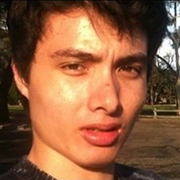|
codo27 posted:I'm an IT support guy but one thing that has always daunted me is visual content creation/editing; that is, photoshop and video suites and the like. I want to take my game clips to the next level and present them in way that isn't so amateur hourish. Mostly all I've ever wanted (and been able) to do is trim and splice clips, but rn for example I have one I'd like to trim out some, but add a simple wipe in between the two sections I want to keep. I'd like to be able to add text cues and such as well. It isn't inexpensive but I've had good luck with Camtasia Studio. It's built for the person who just wants to edit a few clips together, add some text, maybe some transition effects, but doesn't want to take a whole course to do so. Then when you're finished you just click the share button and choose your format and you don't have to think about it. I worked for months learning Premiere and when I found Camtasia I just gave up on Premiere because like you I'm not trying to work for Quentin Tarantino, I just want to make collections of videos for my friends and drop a title on top and maybe normalize the sound across all my clips.
|
|
|
|

|
| # ? Jun 8, 2024 12:03 |
|
I'm currently trying to print multiple images to one PDF in Windows 10 Pro. Every resource I can find says that I just have to select all the images, right click, and hit "print." Doing so is supposed to bring up a print dialog box. Instead it beings up a different file explorer for every image I have selected, so that it can create a separate PDF for every image. What could I be doing wrong?
|
|
|
|
Ariong posted:I'm currently trying to print multiple images to one PDF in Windows 10 Pro. Every resource I can find says that I just have to select all the images, right click, and hit "print." Doing so is supposed to bring up a print dialog box. Instead it beings up a different file explorer for every image I have selected, so that it can create a separate PDF for every image. What could I be doing wrong? I don't know about this functionality specifically, but for creating PDFs, I suggest you get NAPS2 and simply drag & drop the pictures into the application windows: https://www.naps2.com/ It's a scanning software, but it works well for creating and editing PDFs as well.
|
|
|
|
Ariong posted:I'm currently trying to print multiple images to one PDF in Windows 10 Pro. Every resource I can find says that I just have to select all the images, right click, and hit "print." Doing so is supposed to bring up a print dialog box. Instead it beings up a different file explorer for every image I have selected, so that it can create a separate PDF for every image. What could I be doing wrong? I'm curious whether the functionality works for you for selections of 2 to 5 images. I'm assuming you tried with more.
|
|
|
|
Lambert posted:I don't know about this functionality specifically, but for creating PDFs, I suggest you get NAPS2 and simply drag & drop the pictures into the application windows: https://www.naps2.com/ Worked like a charm, thanks. Flipperwaldt posted:I'm curious whether the functionality works for you for selections of 2 to 5 images. I'm assuming you tried with more. Nope, did not work no matter how many or few images I selected.
|
|
|
|
I'm looking to print off 100's of photos. But by dumping them all in a folder and automatically creating thumbnail/contact sheets to fill a sheet of paper. But I like the way Google Photos and similar grid them in various sizes but keep the margins all nice and uniform. From searching I've found programs that will allow you to manually create one page at a time. That would take forever. And I've found PHP/JS scripts that create endless scrolls for including on web pages. That wont translate to paper sizes very well. In my dream world you'd be able to click a icon on each image to move/shrink/grow or remove/rotate it to. And adjust the size of the smallest/biggest images. Does it exist in any close fashion, or should I spend quarantine hard failing to learn how to program it myself?
|
|
|
|
Iím part of an online language learning group. One thing we need to do is listen to recordings of a discussion and try to translate/answer questions about the recording. Doing this currently means the teacher streams the audio from the website and we listen via zoom and say if we need to pause or ask a question. Problem is the audio quality/interface is terrible. We can download the recording so it can be available to everyone- but is there a website or app that lets an audio file play in sync to multiple people with them all having control? It would be great to just make it sound better and give everyone the ability to pause.
|
|
|
|
Sri.Theo posted:Iím part of an online language learning group. One thing we need to do is listen to recordings of a discussion and try to translate/answer questions about the recording. Doing this currently means the teacher streams the audio from the website and we listen via zoom and say if we need to pause or ask a question.
|
|
|
|
mystes posted:You want to be in sync but you also want people to be able to pause? I assume what they want is for anyone to be able to pause playback for everyone.
|
|
|
|
Toast Museum posted:I assume what they want is for anyone to be able to pause playback for everyone. Yeah, this is what I meant. So if anyone has a problem we can pause it to discuss it - itís an easy situation to manage in person but difficult virtually!
|
|
|
|
I've never used it so don't know if repeated pausing would mess things up, but https://www.watch2gether.com/ list SoundCloud as a supported source.
|
|
|
|
MeKeV posted:I'm looking to print off 100's of photos. But by dumping them all in a folder and automatically creating thumbnail/contact sheets to fill a sheet of paper. Photoshop can create contact sheets automatically for you, but good luck with the resizing each image part - I'm not sure any software does that for you. The closest you'd get to the resize each image part is using InDesign. I think there's a feature for creating image grids but I've not used it personally.
|
|
|
|
edit: better suited for enterprise thread
|
|
|
|
MeKeV posted:I'm looking to print off 100's of photos. But by dumping them all in a folder and automatically creating thumbnail/contact sheets to fill a sheet of paper. I think Irfanview does what you're looking for.
|
|
|
|
So Iím looking into the form creation stuff in Word for a class Iím teaching. I see that I can create tags for each control I insert, but can I then call on those tags to recreate the content from the control elsewhere in the document? Like, I have a first name field in a form. Control is named ďfirstĒ with a tag ď1Ē. I canít find any button, function or keyword in google thatíll tell me about what I can do with that data, control name or the tag. What uses that?
|
|
|
|
|
I think the tags are so you can somehow generate xml from the forms or something but I don't know why anyone would want to do that or really use word forms in general. I feel like you're probably doing something wrong if you feel the need to use any of this stuff.
|
|
|
mystes posted:I think the tags are so you can somehow generate xml from the forms or something but I don't know why anyone would want to do that or really use word forms in general. Oh yes. Youíre absolutely right but itís a case of ďwe paid for this 365 poo poo and they paid us to train them in this 365 poo poo so 365 poo poo it shall be!Ē Thanks though, Iíll check out the weird XML dragon land that results from this.
|
|
|
|
|
If you're paying for 365 then why don't you use Microsoft Formsô 
|
|
|
Ghostlight posted:If you're paying for 365 then why don't you use Microsoft Formsô That was my second Teams tm question about this lesson.
|
|
|
|
|
I'm looking for a word processor that lets me have my main draft in the middle and notes that are always visible on the sides of a wide window. Is there anything like that? Doesn't need to be all that powerful otherwise. Or does Word let you add always visible and editable notes to the sides of the document? Also I'd like to avoid messing around with multiple windows this time. E: doesn't have to be layout like I tried to describe, but I want something that lets me have quite many notes visible at once alongside a main document. Sininu fucked around with this message at 20:27 on Apr 28, 2020 |
|
|
|
Sininu posted:I'm looking for a word processor that lets me have my main draft in the middle and notes that are always visible on the sides of a wide window. Is there anything like that? Doesn't need to be all that powerful otherwise. You can highlight words and add in comments in Word like so: 
|
|
|
|
Same thing in Google Docs.
|
|
|
|
Cross post. Is there a 3rd party tool that will let me extend my display over the network to another pc. I know windows has this build in via miracast but the machines Iím doing this on donít support it and I need to have it work over Ethernet.
|
|
|
|
Sininu posted:I'm looking for a word processor that lets me have my main draft in the middle and notes that are always visible on the sides of a wide window. Is there anything like that? Doesn't need to be all that powerful otherwise. Scrivener used to be quite flexible. Haven't used it in years though.
|
|
|
|
Is there any way to force a specific Sort By option into every context menu? For instance, I want "Sort by: date modified" (it works differently than date) to be an option every time I right click in any folder.
|
|
|
|
Sri.Theo posted:Scrivener used to be quite flexible. Haven't used it in years though. This looks very interesting! I'll think about it. Thanks!
|
|
|
|
SweetMercifulCrap! posted:Is there any way to force a specific Sort By option into every context menu? For instance, I want "Sort by: date modified" (it works differently than date) to be an option every time I right click in any folder. Right click in the area with column headers (Name | Size ...) and check date modified as a column you want to see. (Select more if date modified isn't in the list of options. Optionally, remove things you don't need to see. Then, menu bar view -> options view tab. Push the "Apply to Folders" to make all folders of that type (pictures, music, etc) have the same view and the same column headers. (For music & video folders, removing metadata-based column options like Artist, Album, Date, etc makes the folders display way faster in explorer. If you have column headers that make explorer have to load the tags in every mp3 it slows things down a ton. This is one of my biggest peeves about a thing that modern windows does. Explorer is a file manager, not a music library!
|
|
|
|
What's the go to for ripping a disc to ISO and mounting it these days? ImgBurn was my go to, but it seems to have become abandonware at this point.
|
|
|
|
Medullah posted:What's the go to for ripping a disc to ISO and mounting it these days? ImgBurn was my go to, but it seems to have become abandonware at this point.
|
|
|
|
wyoak posted:Windows can mount ISOs natively now, ImgBurn still works for creating images afaik Unfortunately I've got a CUE file and Windows doesn't handle it well. =/
|
|
|
|
Wow, blast from the past, I'd forgotten about bin/cues....anyway, I've got ImgBurn on my Win10 machine for some reason and it does seem to work still, abandonware or not
|
|
|
|
I'm a networking amateur and have a quick question. I'm setting up launchbox on my HTPC and would like to remotely control it from my desktop PC, so I don't need to configure it with a tiny handheld keyboard on my couch. I'm looking for software that'll give me control of the HTPC through my local network only, and preferably also lets someone watch media on the HTPC while I mess around in the background. I'm sure something like this exists but the last thing I want to do is download a whole bunch of remote access programs since most seem to be designed with controlling PCs over the internet, and I don't want to open myself up to that huge security risk. Thanks!
|
|
|
|
Medullah posted:Unfortunately I've got a CUE file and Windows doesn't handle it well. =/ And a .bin file, right? Windows only natively mounts .iso, but conversion is very easy. Last time I had to do anything like that I used MagicIso, which worked fine. Also, MagicDisc (same company) can mount p much every image format including bin/cue. Take note that I haven't used either of those for a number of years, so they might be spyware-riddled bloat nowadays. I've also used PowerIso before with no issues.
|
|
|
|
Miles McCloud posted:I'm a networking amateur and have a quick question. I'm setting up launchbox on my HTPC and would like to remotely control it from my desktop PC, so I don't need to configure it with a tiny handheld keyboard on my couch. I'm looking for software that'll give me control of the HTPC through my local network only, and preferably also lets someone watch media on the HTPC while I mess around in the background. I'm sure something like this exists but the last thing I want to do is download a whole bunch of remote access programs since most seem to be designed with controlling PCs over the internet, and I don't want to open myself up to that huge security risk. Thanks! Windows Remote Desktop, or various free VNC servers, are the way to take control of a PC through the network. Yes, they're often advertised as "over the internet", but unless you set up port forwards for them on your router the rest of the internet generally can't touch them. (A strong password is still a good idea though.) Or if you have a bit more knowledge you can completely block that protocol at the router. However, those don't allow you to have a separate session from someone using the HTPC locally. You share control of the mouse, and what you see they will see. You can't do multi-user sessions without the Server versions of windows.
|
|
|
|
Hipster_Doofus posted:And a .bin file, right? Windows only natively mounts .iso, but conversion is very easy. Last time I had to do anything like that I used MagicIso, which worked fine. Also, MagicDisc (same company) can mount p much every image format including bin/cue. Cue and Bin won't convert to iso nicely if there are for example cd audio tracks I own a PowerISO license and it's nice software which has came in handy over the years.
|
|
|
|
Klyith posted:Windows Remote Desktop, or various free VNC servers, are the way to take control of a PC through the network. Yes, they're often advertised as "over the internet", but unless you set up port forwards for them on your router the rest of the internet generally can't touch them. (A strong password is still a good idea though.) Or if you have a bit more knowledge you can completely block that protocol at the router. Thanks, Windows Remote Desktop seems to be exactly what I need minus the multiple users part.
|
|
|
|
I have used this utility in the past: https://github.com/stascorp/rdpwrap Obviously not MS-supported, but worked well enough for my dumb lil HTPC situation.
|
|
|
|
Miles McCloud posted:I'm a networking amateur and have a quick question. I'm setting up launchbox on my HTPC and would like to remotely control it from my desktop PC, so I don't need to configure it with a tiny handheld keyboard on my couch. I'm looking for software that'll give me control of the HTPC through my local network only, and preferably also lets someone watch media on the HTPC while I mess around in the background. I'm sure something like this exists but the last thing I want to do is download a whole bunch of remote access programs since most seem to be designed with controlling PCs over the internet, and I don't want to open myself up to that huge security risk. Thanks! Alternatively, if the HTPC software will accept commands from the command line you might also be able to set up something using powershell remoting or ssh or something so you don't need to use something weird like rdpwrap. mystes fucked around with this message at 19:17 on May 1, 2020 |
|
|
|
What's currently a good tool to rip audio files from a CD and ideally get then automatically tagged under Windows 10? I've got a pretty large collection of audiobooks that I finally want to turn into something a bit more portable, but I'm pretty out of date on the recommended utilities for that kind of stuff these days.
|
|
|
|

|
| # ? Jun 8, 2024 12:03 |
|
Exact Audio Copy used to be the best tool for getting perfect rips of even slightly scratched CDs. I used it to rip my 1800+ CD collection some years ago, and I can see that it's still maintained, but I don't know if something better has shown up. It also support tagging, and you can get the output to MP3, FLAC or whatever you like.
|
|
|