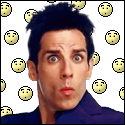|
I wasn't sure if I should post this in the laptop or tablet thread but basically I want to make a lot of Khan Academy style videos with whiteboard/blackboard drawings as I narrate over. Grateful for any views on getting a good 2in1 with pen support (e.g. Surface pro) to replace my main system versus getting an iPad + Apple pencil and then transferring videos I have recorded to my current laptop. I am not budget constrained really, but my laptop now is a Lenovo x260 i7 (Skylake) 16GB Ram and 1TB SSD, so it doesn't feel too out of date, and to replace it specwise with a Surface Pro is gonna cost a lot of money. The other negative about the SP is that doesn't support USB C for docking purposes which I would have liked for my next system. I did consider getting a USB dedicated drawing surface, e.g. Wacom Intuous, but having tried one out, the whole needing to look at the screen rather than your pentip while drawing doesn't work for me, plus the idea of peripherals hanging off my laptop everywhere I go is less appealing.
|
|
|
|

|
| # ? May 26, 2024 10:58 |
|
https://www.ebay.com/itm/Laptop-Gamer-Acer-Helios-500-Amd-Ryzen-7-17-3-16gb-256gb/323777650648?hash=item4b62a6dfd8:g:wL8AAOSwnJxcs1S4 ryzen 2700 + vega56 
|
|
|
|
Hadlock posted:Steam supports installing/starting games from shared network drives for many years now, they boot as fast as a magnetic rotational drive when using gigabit Ethernet Wait tell me more about this. Are you talking about just mapping a network share to a drive letter and putting a Steam library on that? Because I've considered doing that, but if the drive isn't immediately available when Steam starts then it ignores its contents until you manually re-add it, which gets old (especially if you want Steam to auto-update during downtime.) I suppose you could get around that by not having Steam start at Windows launch. Also, how does it handle multiple PCs accessing the same shared library? Are there any problems with overlapping game saves, settings (especially things like display resolution,) etc.? Prescription Combs posted:https://www.ebay.com/itm/Laptop-Gamer-Acer-Helios-500-Amd-Ryzen-7-17-3-16gb-256gb/323777650648?hash=item4b62a6dfd8:g:wL8AAOSwnJxcs1S4 Aside from it being a thick-bezel 17" laptop, those are fantastic specs for the price! I'm curious about thermal performance though.
|
|
|
|
Atomizer posted:Aside from it being a thick-bezel 17" laptop, those are fantastic specs for the price! I'm curious about thermal performance though. Looking at reviews when it came out it apparently had good cooling. It also had at best 1.5 hours of battery life. edit: not that the intel/nvidia version is much better. Intel + Nvidia was at best 2 hours. Ryzen & Vega was 72 minutes in the review that went over all 3 versions of it. Edit: It also automatically throttles when not plugged in MagusDraco fucked around with this message at 14:39 on Apr 19, 2019 |
|
|
|
On DTRs, which that certainly is, batteries are just UPSes, anyway.
|
|
|
|
Wow, it was super easy to swap that SSD in my Yoga and thanks to the Lenovo recovery tool stupid easy to get back to Factory on the new drive. 2019 owns. This would've been a PITA scouring for the right drivers and software to get everything back to normal for the better part of the weekend even a decade ago. I want to play with Ubuntu now that I have some free space, anything I should be aware of for dual booting on a laptop? I understand some hardware features aren't going to work perfectly.
|
|
|
|
Hi thread. Looking for a laptop that will mostly be used for uni work, but that I'd like to also play the occasional Paradox game (CK2, EUIV, Stellaris etc.) on when the mood strikes. Have been using an XPS 13 (9343) for the past 4 years (until its ignoble death a week ago), which I generally loved save for the fact that its integrated graphics couldn't handle anything beyond, like, Baldur's Gate. I don't need some ridiculous Alienware monstrosity that looks and sounds like a portable generator; I have a desktop for playing demanding stuff, I'd just like to be able to boot up Cultist Simulator or something when I get bored of staring at JSTOR. Would an XPS 15 be my best option, or is there an obvious alternative I'm overlooking? Incidentally, if there's a 13 inch alternative that does what I want, that'd own (do the latest XPS 13s have a decent enough iGPU for Paradox stuff?). I've messed around with the 15 in shops and while it's not totally absurd, it's still kinda bigger than I'd like.
|
|
|
|
TraderStav posted:I want to play with Ubuntu now that I have some free space, anything I should be aware of for dual booting on a laptop? I understand some hardware features aren't going to work perfectly. I just switched to Ubuntu on a dell 2n1 and everything just worked, screen rotation, touchscreen, tablet mode and all. From what I read the only thing that can still be wonky is if you have an Nvidia GPU and try to do the switching back and forth between it and the igpu.
|
|
|
|
Lightningproof posted:Hi thread. Looking for a laptop that will mostly be used for uni work, but that I'd like to also play the occasional Paradox game (CK2, EUIV, Stellaris etc.) on when the mood strikes. The current batch of iGPUs are certainly better than they were several years ago, but they still are not great. You might do well to check out notebookcheck.net, as they do a good job of looking at the performance across a variety of games on multiple laptops. What you might be looking for is an MX150, which you can find in some 13-in laptops including the Huawei MateBook. That'll give you noticeably better graphics while still staying within a very thin and light 13" frame. Still not going to compare to even a 1050 dGPU, but it's something.
|
|
|
|
Does anyone have any suggestions on a good bag/backpack to get for my Razer Blade 13"? I looked around at Best Buy and none of them seemed that great to me. I'm really looking for one that offers a good amount of protection and they all seemed really thin. Cheers 
|
|
|
|
I have had the same issues in the past finding good ways to transport and contain my laptops. I found that I was comfortable buying an Amazon basics sleeve + putting that in a bag that had at least basic padding and that has worked for me for awhile now. I don't find it particularly cumbersome either
|
|
|
|
i have a crumpler laptop backback that's been serving me great for over a decade now, in addition to holding a 13" laptop in an integrated sleeve and having some padding around it (i've dropped it numerous times by now with zero effect on the laptop) it also holds 2x1.5l plastic water bottles, 1kg of bread, and whatever other food I want with that and stays comfortable to wear and apart from being a bit discoloured here and there. it's still like new, there's like zero wear and tear on it, despite being used at least 5 days a week. mine also has the bonus of not being able to open when you're actually wearing it because the zipper is under the shoulderstraps. they however don't seem to make them like that any more, all the ones i see on their site have the zipper outside the shoulder straps 
|
|
|
|
Atomizer posted:Wait tell me more about this. Are you talking about just mapping a network share to a drive letter and putting a Steam library on that? Because I've considered doing that, but if the drive isn't immediately available when Steam starts then it ignores its contents until you manually re-add it, which gets old (especially if you want Steam to auto-update during downtime.) I suppose you could get around that by not having Steam start at Windows launch. Also, how does it handle multiple PCs accessing the same shared library? Are there any problems with overlapping game saves, settings (especially things like display resolution,) etc.? I just eat the $3/month in electricity to keep the file server running 24/7 and then restart steam as needed The laptop just lives on my desk unless I'm taking it to the boat or something (I have a Chromebook for couch use) so laptop is usually already plugged into the dock It's not super super convenient, but my NAS has about 4TB free and it's easier to just install them there once and forget about them, rather than try and cram a bunch of mediocre games onto my 1TB internal that's shared with my OS, etc Stuff like Battlefield 1 still gets installed directly to internal SSD as map load times can get pretty long otherwise
|
|
|
|
Is there a magic combination of settings to allow Windows 10 to dual boot with Bitlocker on? I just installed Ubuntu and every time I reboot it goes into the Ubuntu bootloader, then if I go to the Windows one it asks for my Bitlocker recovery key. What other options do I have here without having to put in my key every time? I turned Secure Boot back on after the install. EDIT: Fixed it. Put Windows Bootloader above GRUB in the BIOS and all is well! TraderStav fucked around with this message at 01:16 on Apr 20, 2019 |
|
|
|
I need to get a couple of new laptops for work. Nothing more strenuous than watching Youtube videos and Excel, but in the past this company has gotten some laptops that are very... slow, and I get coworkers complaining. I would like a laptop that isn't super high spec but does what it does do efficiently, rather than "this technically runs Excel... if you give it 2 minutes to load first." Bigger laptop preferred over smaller. Budget is somewhere in the ballpark of $300-600 each. Any ideas?
|
|
|
|
Zhang San posted:I wasn't sure if I should post this in the laptop or tablet thread but basically I want to make a lot of Khan Academy style videos with whiteboard/blackboard drawings as I narrate over. The idea seems sound for the use case, but your current laptop is a sunk cost either way. Is your intention to do all your video editing and publishing on the same device? Have you investigated the software you would be using? If an iPad is viable, maybe so is an Android tablet or a Windows tablet. If all you're doing is recording of annotating slideshows, I think you can get away with using relatively low spec devices without issue. Irukandji Syndrome posted:I need to get a couple of new laptops for work. Nothing more strenuous than watching Youtube videos and Excel, but in the past this company has gotten some laptops that are very... slow, and I get coworkers complaining. I would like a laptop that isn't super high spec but does what it does do efficiently, rather than "this technically runs Excel... if you give it 2 minutes to load first." Pretty much anything with 8gb RAM and a SSD should do the trick, though I don't know the availability of devices in that price range offhand. If you're sourcing these personally rather than through an enterprise contract though, you might get best value by getting cheap 256/512gb SSDs and installing them manually.
|
|
|
|
I complained a while back about my new Elitebook G5 -- HP added a function lock key as an alternate function on the left shift key. Lenovo's had it for years but they did it on the escape key. HP's unfortunate choice meant that for the smaller keyboards (x360, 830) where the arrow buttons share home/end/pgup/pgdn, they broke common keyboard shortcuts. Shift-home/shift-end to go to start of line/end of line become fn+shift+home, but button order matters. shift --> fn --> home works but fn --> shift --> home toggles fn lock instead. Good luck internalizing that reflex. Anyways, I complained to HP and the new BIOS update (February) fixes it. You can disable the function lock in the bios. Maybe useful if others are facing the same. It was incredibly cool how responsive they were to feedback. I hope the move the key for the G6.
|
|
|
|
Sorry if this the wrong thread but does anyone know why my Lenovo X250 wonít power on? I went to start it yesterday after it had been sitting not used for about 5 months. Expecting the batteries (it has an internal and external) would be dead I hooked it up to the AC. Held the power button and nothing. Iíve tried a bunch of combinations and searched for heaps of things (Novo button, reseating the RAM, checked basic power button connection, left it hooked up to the AC overnight etc.) and nothing. Last time I used it it had no issues, why would it just die?
|
|
|
|
Red_Fred posted:Sorry if this the wrong thread but does anyone know why my Lenovo X250 wonít power on? If the batteries fall below the base safe voltage it may not want to fire up until they're above it. I haven't dealt with this on a laptop, but on cell phones and tablets sometimes they'll get below the minimum voltage of lipo cells and need to be sloooowly charged up for 20+ hours before the device will boot. They could also be totally dead. I don't know why it won't boot at all with AC but some devices like the battery to be marginally healthy before they'll turn on. If you leave it on the charger for 20+ hours and it still won't boot then you may need a new battery.
|
|
|
|
Rexxed posted:If the batteries fall below the base safe voltage it may not want to fire up until they're above it. I haven't dealt with this on a laptop, but on cell phones and tablets sometimes they'll get below the minimum voltage of lipo cells and need to be sloooowly charged up for 20+ hours before the device will boot. They could also be totally dead. I don't know why it won't boot at all with AC but some devices like the battery to be marginally healthy before they'll turn on. If you leave it on the charger for 20+ hours and it still won't boot then you may need a new battery. I only left it on AC with the batteries in overnight, so maybe 8 hours. Iíll try it 20+ with both batteries and see. Thanks for the suggestion. I would be surprised if the internal battery was bad as it is only 2 years old and (clearly haha) hasnít been used much.
|
|
|
|
I want a gaming/video encoding/acquisition/premiere/twitch laptop that's very portable (slips into backpack laptop sleeve easily.) I want it to have a 2060 for sure, or 2070 maybe?, 8th/9th gen 6-core, thin and strong metal type design (not gaudy) and again, small. Also strong pref for 144hz, 1080p is fine. Basically I want my cake and to eat it too. Is the Razer Blade 15 Advanced the only/(best?) option or are there some strong competing alternatives that I'm not seeing?
|
|
|
|
Sniep posted:I want a gaming/video encoding/acquisition/premiere/twitch laptop that's very portable (slips into backpack laptop sleeve easily.) Aero 15 hits all your requirements and also has a nice, big battery. Though aesthetically it doesn't beat the Razer.
|
|
|
|
Red_Fred posted:I only left it on AC with the batteries in overnight, so maybe 8 hours. Iíll try it 20+ with both batteries and see. Thanks for the suggestion.
|
|
|
|
Sniep posted:I want a gaming/video encoding/acquisition/premiere/twitch laptop that's very portable (slips into backpack laptop sleeve easily.) I like the Lenovo Y540.
|
|
|
|
Mu Zeta posted:I like the Lenovo Y540. At a bit over 1" thick and over 5lbs, the Y540 is going to compare poorly against the Razer at 0.7" and 4.5lbs in the "very portable" category. Still, if price is a concern, I'd expect the Y540 to be notably cheaper (whenever it finally releases), and it's not unreasonably large/heavy. The MSI GS65 Stealth Thin can also be loaded out with 144Hz/2060, is smaller and lighter than the Razer, and has battery life that beats even the Aero 15. Your call on whether the styling is too much.
|
|
|
|
DrDork posted:At a bit over 1" thick and over 5lbs, the Y540 is going to compare poorly against the Razer at 0.7" and 4.5lbs in the "very portable" category. Still, if price is a concern, I'd expect the Y540 to be notably cheaper (whenever it finally releases), and it's not unreasonably large/heavy. This might be the most expensive post I read for awhile
|
|
|
|
Does the size difference matter when you're carrying it around in a backpack? The Y540 is around $1400 with the discount in the OP and it already came out. I bet the Razer throttles like crazy being that thin too.
|
|
|
|
Yeah, no kidding--I don't think any of those models have a 2060 for under $1700. Personally, I'd either go for a last-years model with a 1060, or hold out for the 2050/1660/1650 whatever the gently caress there are calling it. Still, if the dude wants his 2060 cake and has the funds for it, options exist 
|
|
|
|
There was a 2060 gs65 for 1399 the other day, just for reference. https://slickdeals.net/f/13022104-msi-gs65-stealth-gaming-laptop-i7-8750h-15-6-512gb-pcie-ssd-rtx-2060-1400-free-s-h?src=SiteSearchV2Algo1
|
|
|
|
greasyhands posted:There was a 2060 gs65 for 1399 the other day, just for reference. Yeah, it was a hell of a deal and sold out quite quickly because of it. That said, we can probably expect the prices for these laptops to start coming down in the next few months as 9th-gen Intel chips start to hit the mobile market.
|
|
|
|
DrDork posted:The current batch of iGPUs are certainly better than they were several years ago, but they still are not great. You might do well to check out notebookcheck.net, as they do a good job of looking at the performance across a variety of games on multiple laptops. What you might be looking for is an MX150, which you can find in some 13-in laptops including the Huawei MateBook. That'll give you noticeably better graphics while still staying within a very thin and light 13" frame. Still not going to compare to even a 1050 dGPU, but it's something. Thanks! Looked into it a bit and I do really like the design of the Matebook X Pro, which seems to do everything I want it to do, on paper. I also read that it suffers from thermal/throttling issues and uses a cut-fat version of the Nvidia MX150, and am worried I might butt up against those issues playing stuff like Stellaris. The next series of Matebooks is meant to hit the UK soonish, so it might be worth waiting on those? Has any concrete news come out about the cooling situation on the 2019 generation of Matebooks? Sorry for all the irritating questions. Whenever I have to drop a big chunk of cash on a piece of tech I get a bit obsessive about researching the death out of it. Lightningproof fucked around with this message at 21:39 on Apr 21, 2019 |
|
|
|
Lightningproof posted:I also read that it suffers from thermal/throttling issues and uses a cut-fat version of the Nvidia MX150, and am worried I might butt up against those issues playing stuff like Stellaris. I don't know how you'll fare with other games but Stellaris should run fine, I was playing it on my SP3 using integrated graphics without issue (so long as I didn't try to zoom in during big fleet battles). It's more CPU than GPU intensive and even though the in-game FPS counter would read in the 20s it was surprisingly smooth.
|
|
|
|
isndl posted:I don't know how you'll fare with other games but Stellaris should run fine, I was playing it on my SP3 using integrated graphics without issue (so long as I didn't try to zoom in during big fleet battles). It's more CPU than GPU intensive and even though the in-game FPS counter would read in the 20s it was surprisingly smooth. Likewise for slower, turn-based games, such as XCom 2, you can run them comfortably in the 20s if you're so inclined. I'm doing a playthrough on a GPD Win 2 which has an Intel Core M7Y30 and an HD615, and it averages about 15~25fps and it's remarkably playable. More than I expected, to be frank. The MX150, even the 15w neutered version, is a pretty handy graphics "card" for older games and less intensive / less responsive games. Thew newer Matebook's (not the X) are intriguing to me because they have the 25w MX250, which is good for 1080p low/medium on newer games, and that's frankly incredible to me on such a small machine. Likewise the new Blade Stealth, though I'll never get a Razer because their CS in my part of the world (SE Asia) is atrocious, is similarly equipped in a similar footprint, though 16:9 instead of 4:3.
|
|
|
|
isndl posted:The idea seems sound for the use case, but your current laptop is a sunk cost either way. Is your intention to do all your video editing and publishing on the same device? Thanks - ideally I'd do it all one one device. I was going to use Camtasia if staying in Windows, but I think IOS supports native 'screen recording'. Leaning leaning towards the SP. I'm not in a rush so might see if the SP(7?) refresh hopefully later this year includes USB C and warrants an entire device upgrade.
|
|
|
|
Hadlock posted:If storage is a problem Synology sells 4 bay network attached storage (NAS) for a couple hundred bucks Since this was the last post on the last page, I just want to reiterate how awesome it is to have a NAS. If you have a laptop and desktop, especially, syncing files automatically is great. If you have movies on physical media, Plex is also awesome. It's not just convenience, but it helps with fault tolerance, too. I'm excited to turn my current desktop into a NAS to replace my Synology one when I upgrade. Super worth doing.
|
|
|
|
I'm finally getting around to undervolting my X1 Carbon as it's getting hella hot lately. Is this guide still the go-to for total rookies?
|
|
|
|
Yea that goes into detail about the settings but here's all I do. Main screen - enable speedshift/speedstep FIVR screen - just google your model laptop + undervolt and see what other people are getting, plug those into the cpu core and cache (and optionally gpu if someone lists an undervolt for that) offsets and save Do some testing to make sure it's stable Once you're happy google how to setup throttlestop to run at login via a scheduled task so you don't have to start it manually each boot
|
|
|
|
I'm buying a pair of laptops for high school students as part of STEM outreach. These laptops would mostly be used for programming and running low-level programs associated with FIRST Robotics if anyone is familiar. At first glance my coworker recommended the Lenovo Ideapad in terms of specs. Is there a functionally equivalent model that's cheaper? I'm not too worried about portability.
|
|
|
|
Beer4TheBeerGod posted:I'm not too worried about portability. How much are you worried about durability, though? The IdeaPad line is already Lenovo's more or less "generic consumerbox" style laptop, so while it can take a few bumps, it's not going to hold up to any more abuse than whatever else you could find on sale at BestBuy. Not sure what FIRST Robotics is, but unless it's a particularly taxing program, you might be better off in the long run going with a refurbed ThinkPad: the Lenovo Outlet often has T and E series laptops for <$600. Just make sure you get one that either has a SSD, or you budget to replace the HDD with one for like $50. At least the ThinkPad you can count on to stand up to highschoolers.
|
|
|
|

|
| # ? May 26, 2024 10:58 |
|
Beer4TheBeerGod posted:I'm buying a pair of laptops for high school students as part of STEM outreach. These laptops would mostly be used for programming and running low-level programs associated with FIRST Robotics if anyone is familiar. At first glance my coworker recommended the Lenovo Ideapad in terms of specs. Is there a functionally equivalent model that's cheaper? I'm not too worried about portability. (But it depends what you're going for, if you just need an already-set-up computer for going through some pre-existing tutorial stuff then the refurb thinkpad DrDork suggests is a better idea.)
|
|
|