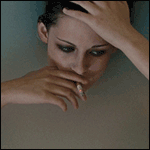|
pssh I could run that on my mbp easy
|
|
|
|

|
| # ? Jun 12, 2024 00:23 |
|
Anybody else notice that the security updates hosed with their power management settings? I had my machine and monitor set to never sleep and they were reset back to default timings. A minor annoyance as I couldn't remote in and I didn't have Wake on LAN enabled.
|
|
|
|
Theophany posted:Anybody else notice that the security updates hosed with their power management settings? I had my machine and monitor set to never sleep and they were reset back to default timings. A minor annoyance as I couldn't remote in and I didn't have Wake on LAN enabled. Yeah it seemed to do some kind reset to default settings for certain things. It showed the screen you get when you first boot your new computer (where you pick your language/log into iCloud) when I restarted my computer. Kind of scared me for a second as I thought I accidentally wiped my hard drive lol.
|
|
|
|
Binary Badger posted:All in 1 MHz and no hardware GPU.. Just a hair faster than that (like 1.02 Mhz) I remember writing a timer function in assembly when I was in high school for get the Δt between when a set photo sensors connected to the onboard game port were tripped by a falling object. I had a hell of a time until I got the assembly guide for Apple II (which gave me the exact clock speed of the 6502) Real time clocks were an (expensive) add on, so I had to calculate based on operator execution cycles. I calculated exactly how long a loop of NOPs (and the opcodes related to the timing loop and breakpoint) would take to execute to get hundredth second accuracy. That was the most fun I ever had academically and started me on a long career of computer and network touching.
|
|
|
|
I need windows for a couple of programs required by a course coming up (and some games would be cool too I guess). What size are you guys allocating for a boot camp partition these days? Any pitfalls with High Sierra and boot camp that I should know about?
|
|
|
|
|
tuyop posted:I need windows for a couple of programs required by a course coming up (and some games would be cool too I guess). What size are you guys allocating for a boot camp partition these days? Any pitfalls with High Sierra and boot camp that I should know about? Do you actually need it to be Bootcamp? You can always use VirtualBox (or VMWare/Parallels if you want to spend on it) and just set up a dynamic VM. Personally I use VMWare for work stuff with a bunch of different Linux and Windows VMs run off a USB3.1 T3 SSD Drive. Since the T3 uses USB C, you can get a USB3.1 cable and it's really loving fast. EDIT: Actually, get the newer T5 drive. It's cheaper and smaller in physical size than the older T3 with same data performance. Proteus Jones fucked around with this message at 16:28 on Dec 1, 2017 |
|
|
|
tuyop posted:I need windows for a couple of programs required by a course coming up (and some games would be cool too I guess). What size are you guys allocating for a boot camp partition these days? Any pitfalls with High Sierra and boot camp that I should know about? The only thing I'd caution someone about using Boot Camp is using it with a Fusion Drive. It works fine, but if you have a Fusion Drive, just remember that Windows does not give a gently caress about it and will be installed ONLY on the slow-as-poo poo 5200 rpm spinny drive standard with many Macs. Games will work, programs will work, but expect load times to be terrible.
|
|
|
|
tuyop posted:I need windows for a couple of programs required by a course coming up (and some games would be cool too I guess). What size are you guys allocating for a boot camp partition these days? Any pitfalls with High Sierra and boot camp that I should know about? Also, if you have any devices in APFS format, Windows won't be able to read them. Personally, I reformatted my SSD back to HFS+ and cloned everything over just to be able to trust the amount of free space in Finder again.
|
|
|
|
Does bootcamp have some HFS reader then?
|
|
|
|
Whatís going on with the displayed free space in APFS?
|
|
|
|
Bob Morales posted:Does bootcamp have some HFS reader then? It does if your hfs drive is unencrypted (not recommended, everyone should be using FileVault)
|
|
|
|
brap posted:Whatís going on with the displayed free space in APFS?
|
|
|
|
brap posted:Whatís going on with the displayed free space in APFS? Well.. it doesn't update instantly after deleting huge files.. probably because it's tied to TRIM.. quote:I recently ran out of disk space on my iMac. After migrating a considerable amount of undesirable data to either the file server or /dev/null, I found that despite my efforts, the amount of free disk space had not increased. One of the fixes here: https://www.jethrocarr.com/2017/11/06/macos-high-sierra-unable-to-free-disk-space/
|
|
|
|
Binary Badger posted:Well.. it doesn't update instantly after deleting huge files.. probably because it's tied to TRIM.. Itís not TRIM, itís that on APFS local time machine services (what TM does while on battery power or unable to connect to the network TM disk) are now implemented using APFS volume snapshots. The HFS local TM design makes full copies of files and stores them in hidden directories. It has corner cases (large files) where it deliberately fails to preserve hourly snapshots of changes, because otherwise it would run you out of space all the time by making hourly copies of large files each time so much as a single byte changed. With APFS, a single fast system call can atomically create a snapshot of the entire volume that is mountable as its own read-only file system, and will remain the same until that snapshot is deleted. It is much more space efficient than before because APFS is a copy-on-write FS. Anything written after the snapshot is effectively a delta against the snapshot, at block (rather than whole file) granularity. So, for example, if you have a 1GB file that gets included in a snapshot at 2PM, and you change one byte at 2:30PM, APFS only needs to allocate a single 4K block to store the change without affecting the snapshotted version of the file. Because of this capability, on APFS theyíve retired the special casing that would refuse to locally store backups of large files. This is nice in that if you want to get your 20GB raw footage file from an hour ago, before you hosed it, you can. Itís not so nice in that even if you delete it, the 20GB file will hang around in one or more snapshots until TM decides the changes are old enough to delete the snapshot and force you to connect to the actual backup disk if you want to get them back.
|
|
|
|
Is there software that I can use to set a mode on my computer, and then it'll load a preset group of applications and position them on my screen as I like? I ask because for example I'm learning python coding and so have my copy of Learn Python the Hard Way open in ebook viewer on the left half of my space, a copy of Sublime Text covering maybe 60-70% of the other half and then the terminal at the bottom of the right half. Instead of manually sorting that out, I'd love an automated way.
|
|
|
Proteus Jones posted:Do you actually need it to be Bootcamp? You can always use VirtualBox (or VMWare/Parallels if you want to spend on it) and just set up a dynamic VM. I just tried out 10 on VMWare and it seemed like I couldn't get more than 256mb of video memory allocated to the thing, so I think that's out since I'll be teaching some video/photo editing. I guess I'll give bootcamp a 60gb partition and see what happens! I have a big stick with exFAT so moving files back and forth shouldn't be too much of a problem.
|
|
|
|
|
BobHoward posted:Itís not TRIM, itís that on APFS local time machine services (what TM does while on battery power or unable to connect to the network TM disk) are now implemented using APFS volume snapshots. Okay, thanks for explaining it more accurately. Funny thing is I didn''t have Time Machine switched on and before I switched back to HFS+ I could delete groups of YouTube/MKVs numbering in the tens of GBs and not see the free space show up until either a reboot or a reboot and waiting for half an hour.
|
|
|
|
Sad Panda posted:Is there software that I can use to set a mode on my computer, and then it'll load a preset group of applications and position them on my screen as I like? I ask because for example I'm learning python coding and so have my copy of Learn Python the Hard Way open in ebook viewer on the left half of my space, a copy of Sublime Text covering maybe 60-70% of the other half and then the terminal at the bottom of the right half. Instead of manually sorting that out, I'd love an automated way. Spectacles can do this. Maybe not automatically but Iím sure you can find a window manager like it thatíll do it. Try spectacles first. Itís all key strokes to manage your windows. Thereís a few others. Google tiling window manager.
|
|
|
|
Sad Panda posted:Is there software that I can use to set a mode on my computer, and then it'll load a preset group of applications and position them on my screen as I like? I ask because for example I'm learning python coding and so have my copy of Learn Python the Hard Way open in ebook viewer on the left half of my space, a copy of Sublime Text covering maybe 60-70% of the other half and then the terminal at the bottom of the right half. Instead of manually sorting that out, I'd love an automated way. I donít think it will do the launching bit, but have a look at Moom.
|
|
|
|
Newest High Sierra update breaks this week's security patch for root access I'm not joking Apples software teams in 2017 are a joke
|
|
|
|
Quantum of Phallus posted:Newest High Sierra update breaks this week's security patch for root access Hahahaha. They don't even have the excuse of "it was in pre-deployment limbo", since the update was out before the patch. This is straight up "What's regression testing, precious?"
|
|
|
|
Someone should take away Craig Federighi's hair dryer and threaten not to give it back until we get a decently patched High Sierra.
|
|
|
|
Quantum of Phallus posted:Newest High Sierra update breaks this week's security patch for root access that is loving amazing. what a poo poo show!
|
|
|
|
jaegerx posted:Spectacles can do this. Maybe not automatically but Iím sure you can find a window manager like it thatíll do it. Try spectacles first. Itís all key strokes to manage your windows. Thereís a few others. Google tiling window manager. JamesOff posted:I donít think it will do the launching bit, but have a look at Moom. Thank you for the ideas! I created an Alfred workflow to load the book, Sublime Text and terminal in the right folder; I had already set OS X to make them always open on Desktop 1. Finally, I created a layout in Moom and a shortcut to put the 3 windows as I like them. Life is good. My only question, is there a way to make Alfred send apps to a specific desktop rather than setting it by the dock option as I did?
|
|
|
|
Binary Badger posted:16K RAM or language card...the good ol' Days... and by Paul Lutus of AppleWriter fame
|
|
|
|
Öbut look on the bright side: if you're not suffering from High Sierra bugs because you haven't upgraded yet, you get constant upgrade nag screens that apparently can't be turned off.
|
|
|
|
JamesOff posted:I donít think it will do the launching bit, but have a look at Moom. Moom that was the other one. Yeah itís good too. I tend to move my windows around a lot so spectacles works best for me.
|
|
|
|
Tippis posted:Öbut look on the bright side: if you're not suffering from High Sierra bugs because you haven't upgraded yet, you get constant upgrade nag screens that apparently can't be turned off. My HS automatically updates itself 
|
|
|
|
I haven't been paying much attention to Boot Camp lately, but I feel like I've heard about issues with APFS and Boot Camp - is that still a thing? And I am primarily using BC for Steam, and doing some light gaming on games that aren't available on macOS, how is performance on Windows? Comparable to a PC with equivalent hardware?
|
|
|
|
IuniusBrutus posted:I haven't been paying much attention to Boot Camp lately, but I feel like I've heard about issues with APFS and Boot Camp - is that still a thing? And I am primarily using BC for Steam, and doing some light gaming on games that aren't available on macOS, how is performance on Windows? Comparable to a PC with equivalent hardware? The only issue is that Apple still has not provide APFS drivers for Windows, so APFS volumes are unreadable when booted into Windows. This means you canít access files from the Windows side, and you canít set the APFS partition as the one to boot into by default from Windows. Performance isnít affected and is full speed, yes.
|
|
|
|
carry on then posted:The only issue is that Apple still has not provide APFS drivers for Windows, so APFS volumes are unreadable when booted into Windows. This means you canít access files from the Windows side, and you canít set the APFS partition as the one to boot into by default from Windows. Performance isnít affected and is full speed, yes. So I assume when I portion the hard drive for boot camp I just make the other partition a different file system - no problem. How do I boot back into macOS if I can't select that partition to boot to from Windows though?
|
|
|
|
IuniusBrutus posted:How do I boot back into macOS if I can't select that partition to boot to from Windows though?
|
|
|
IuniusBrutus posted:So I assume when I portion the hard drive for boot camp I just make the other partition a different file system - no problem. You might have to get rid of time machine snapshots first. I had a hell of a time getting BC to partition before I did that. Thereís a terminal command to do it. Boot camp assistant does all the setup for you. No need to partition yourself beforehand. tuyop fucked around with this message at 05:42 on Dec 4, 2017 |
|
|
|
|
qutius posted:that is loving amazing. No worse than Microsoft with Windows Update these days. Testing? What's that? The end-user is the beta tester now.
|
|
|
|
Jeez guys relax, apple is not made of money Oh wait theyíre the richest company in the world
|
|
|
|
Hell, they can pay me!
|
|
|
|
Uggh. Anyone run into the issue of having to reset a mac that's been associated with someone's personal AppleID? A macbook got issued to a (now ex-)employee and they put their personal AppleID on it. Does a full wipe/recovery of the OS deal with this?
|
|
|
|
Unless they used the Lock my Mac feature on Find My Mac (which I think firmware locks with a PIN?) or they explicitly set up a firmware password, I am 99.999% sure that Macs don't have 'Activation Lock' like mobile devices and a full reinstall will destroy any association with the person's Apple ID. If there IS a firmware password or Find My Mac has been used to lock it, proof of purchase at an Apple Store or AASP will get it unlocked for you.
|
|
|
|
Is there a way I can use a keyboard shortcut to open a few applications and a Safari window with designated tabs open, all windowed to specific corners of the screen? I have a layout for work that would be nice to bind to a keyboard shortcut if I can. (Yes, I am lazy for wanting to set this up.)
|
|
|
|

|
| # ? Jun 12, 2024 00:23 |
|
trigger9631 posted:Is there a way I can use a keyboard shortcut to open a few applications and a Safari window with designated tabs open, all windowed to specific corners of the screen? I have a layout for work that would be nice to bind to a keyboard shortcut if I can. (Yes, I am lazy for wanting to set this up.)
|
|
|