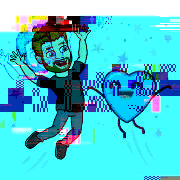|
Epic Doctor Fetus posted:Edit 2: I did figure out how to change the DRAM voltage and I've changed it to 1.35v. Now I'm just letting it idle for a couple of hours to see if that does the trick. Please do report back if you got it working with details on exactly what you did so we have a better idea of how to help fix issues in the future.
|
|
|
|

|
| # ? Jun 10, 2024 00:38 |
|
Stickman posted:The Seasonic Focus Plus (not Focus), EVGA G1+/G2/G3, and Corsair RMX (2018) and RM (2019) are all great. There's a new EVGA G5, but neither johnny guru nor pcper have reviewed it yet. Tom's Hardware wasn't a fan of the 1000W model, but their complaint's won't necessarily hold with other models, so we'll have to wait and see. Thanks much! I went with the Corsair RM(2019), largely because it's the only one of those that was still in the next-day-shipping window for Amazon. Does anybody have any advice for monitors? I've got a R5 1600 and an RX580 right now, but I'm considering an upgrade in a few months. However, I'm still using some old office-quality monitors and it occurs to me that there's probably no reason to upgrade my computer unless I get a better monitor. Mostly interested in 1080p gaming, potentially in 1440p. Don't much care about Ultra settings. Looking for recommendations more towards the budget end of the spectrum, if possible.
|
|
|
|
Iron Lung posted:Are Black Friday deals generally that insane for PC parts or are we talking like $10-$30 here or there? I guess really the only significant components where the discount would help are the GPU/CPU/Motherboard and monitor, but Microcenter has stuff on sale now and has the bundle deals too going on. I think I'm pretty happy with the below build unless there's some feedback saying otherwise! Monitor I'm still on the fence about, but trying to figure that out in the monitor thread - it's also only $300 at microcenter currently. Probably will ditch the cpu fan too since I'm not planning on doing anything wild. Depending on sales I may even go for the 3600x since it's a $10 difference at microcenter and comes with a game. Sorry for the continued thread bothering, and appreciate all the advice! Two years running I've managed to get a 32 inch and 34 inch ultra widescreen monitors for $200-400 off. Watch the Amazon sales and when you see one, go one step further and look at Amazon warehouse deals. Try to pick "Like New" or "damaged packaging" and watch for 20% off. Even if a $600-800 monitor is on sale for $500, a warehouse discount plus 20% off can bring it down close to $400. It doesn't always work since sometimes they screw up the "Like New" by sending an obviously used and abused instead and then the 20% is usually over by the time you get it but it's worked out for me quite a few times. Key is to know what product and model you want and then keep an eye on them from Black Friday through New Years. Also be prepared to return if they send you crap instead. They are sneaky about the 20% off warehouse deals and they usually only last a day so it does take some effort and patience when keeping an eye on it. Edit: Here's an example of what I'm talking about : https://www.amazon.com/gp/offer-listing/B07BN4NJ2J/ref=olp_twister_child?ie=UTF8&mv_size_name=1 Note: this discount will probably be gone tomorrow or if someone buys it today. Granted, this isn't on sale and the condition is "Very Good" which could really mean anything but there's a good chance the packaging got mangled and it's still technically new. 20% off the warehouse price of $80 means you'd get this normally $90 nvme for close to $60. inkblottime fucked around with this message at 22:58 on Oct 20, 2019 |
|
|
|
MikeC posted:Please do report back if you got it working with details on exactly what you did so we have a better idea of how to help fix issues in the future. Will do. Right now I'm currently running one memory stick at a time to see if they're the culprit, even though I ran the memory diagnostic tool for, like, 10 passes and it didn't detect anything. I'm still on the first stick and it's been up for 2+ hours now, which historically means it should crash any minute now. Heh.
|
|
|
|
Epic Doctor Fetus posted:Will do. Right now I'm currently running one memory stick at a time to see if they're the culprit, even though I ran the memory diagnostic tool for, like, 10 passes and it didn't detect anything. I'm still on the first stick and it's been up for 2+ hours now, which historically means it should crash any minute now. Heh. It's also possible that driver issues can cause shutdowns, though in my experience they tend to either BSOD or cause the computer to shut itself down through the normal shutdown process (ie, you'll see the "shutting down" screen). It might still be worth double-checking that Windows and all your various drivers are up-to-date.
|
|
|
|
Stickman posted:It's also possible that driver issues can cause shutdowns, though in my experience they tend to either BSOD or cause the computer to shut itself down through the normal shutdown process (ie, you'll see the "shutting down" screen). It might still be worth double-checking that Windows and all your various drivers are up-to-date. I think I've managed to get all the most current drivers. Windows is up to date, too. My single stick is still running strong... I think it's going to stay stable just long enough to get my hopes up.
|
|
|
|
Panthrax posted:Yep. Only problem I've found is you don't get the extra $30 with a Ryzen 3000 proc with the older B450/X470 motherboards. So that could be a problem, depending on what you're looking for. They don't have them listed as bundles but you still get the discount once you put them in your cart.
|
|
|
|
Scruff McGruff posted:They don't have them listed as bundles but you still get the discount once you put them in your cart. Ah! Good to know, thanks!
|
|
|
|
Hello computer friends I was looking at this setup PCPartPicker Part List CPU: AMD Ryzen 5 2400G 3.6 GHz Quad-Core Processor ($118.40 @ OutletPC) Motherboard: MSI B450 GAMING PRO CARBON AC ATX AM4 Motherboard ($149.89 @ OutletPC) Memory: G.Skill Ripjaws V Series 16 GB (2 x 8 GB) DDR4-3200 Memory ($69.98 @ Amazon) Storage: Samsung 860 Evo 500 GB 2.5" Solid State Drive ($74.98 @ Amazon) Case: Fractal Design Meshify C ATX Mid Tower Case ($89.99 @ Walmart) Power Supply: SeaSonic FOCUS Plus Gold 650 W 80+ Gold Certified Fully Modular ATX Power Supply ($106.98 @ Newegg) Total: $610.22 Prices include shipping, taxes, and discounts when available Generated by PCPartPicker 2019-10-21 14:46 EDT-0400 All from the local microcenter for a grand total of about 600 dollars. The only game I really play is Astroneer. I intend to buy a better video card around cyber monday but I "need" a computer for school work this week, and my potato lenovo laptop really cant handle solidworks now that we are moving from just simple parts and into assemblies. Any thoughts? Also the carbon motherboard has integrated wifi+bluetooth.
|
|
|
|
iamjohnsalt posted:Hello computer friends I was looking at this setup That's a solid foundation for a solidworks/gaming pc, but you'll definitely want to upgrade the CPU once you get a graphics card. I'd consider just buying a super cheap graphics card off craigslist (maybe a 960 or 760 ti) so you could upgrade to at least a 2600 or preferably a 3600 for the extra single-core performance. It's not critical, though - used 2400gs sell for ~$90-100 on ebay so you'd recover a large part of your value if you decide to upgrade later. E: Here's Puget System's recommended hardware for Solidworks and their gpu comparison. I'd expect the 2400g's integrated graphics to run roughly around the level of a P620 (maybe a little less), so it looks like it might be okay for smaller assemblies! A 760 ti / 960 would be roughly equivalent to the P1000. I'd also spend an extra $30 and get a 1TB Inland Premium. It sounds like NVMe drives can also help with load times of very large assemblies, if you expect you might be working on them at some point in the future. EE: The Pro Carbon isn't strictly necessary - a Tomahawk MAX or ASRock Pro4 would be fine, though you'd need to add a wifi card. The Pro Carbon has a number of nice upgrades, though, like two M.2 slots, better audio, and better power management (really only important if you upgrade to an expensive, power-hungry cpu). Stickman fucked around with this message at 20:31 on Oct 21, 2019 |
|
|
|
iamjohnsalt posted:I intend to buy a better video card around cyber monday but I "need" a computer for school work this week, and my potato lenovo laptop really cant handle solidworks now that we are moving from just simple parts and into assemblies. Any thoughts? Also the carbon motherboard has integrated wifi+bluetooth. I've got an ASUS 670 laying around not doing anything if wanted it for the cost of shipping, if you want a stop gap card. Hell I have a 3570k rig sitting here if you wanted something just to get by. Not sure if it'd be enough for what you're doing but figured I would offer the same. I was going to donate to some charity anyway. It'd probably be less than $20 shipping for the GPU and around $50 shipping for the complete computer (OS not included). PM me if you're interested. inkblottime fucked around with this message at 22:12 on Oct 21, 2019 |
|
|
|
Stickman posted:That's a solid foundation inkblottime posted:PM me if you're interested. PM'd
|
|
|
|
iamjohnsalt posted:Hello computer friends I was looking at this setup I'm in an almost identical situation and building something almost identical with the 3400G for coding, CAD and maybe some games later, although I'm going for Mini ITX because I need to move between offices every now and then. I'm also planning to upgrade CPU and move to a GPU later then probably putting the redundant 3400G into a passive HTPC in the new year.
|
|
|
|
Hi, it's me again. Got a memory question this time: I recently got a AMD Ryzen 5 3600 3.6 GHz 6-Core Processor on a Asus PRIME X570-PRO ATX AM4 Motherboard (thanks for the recommendation!), but I'm still using my old memories, a pair of Corsair Vengeance LPX 16 GB (2 x 8 GB) DDR4-3000. Should I upgrade those as well? If so, what would be the recommendation? Should I go for 32 GB, or would 16 be enough? Thanks again!
|
|
|
|
Edmond Dantes posted:Hi, it's me again. You're fine. Nothing would be a big enough upgrade to be worth the effort. Likewise, 32gb doesn't offer anything for gaming.
|
|
|
|
Edmond Dantes posted:Hi, it's me again. No.
|
|
|
|
Oh. Well, awesome. I may end up getting a couple of sticks if a friend of mine travels to the states since that's the only thing I'm missing to be able to put together a full rig with my leftover parts, but it's good to know I don't need to. Thanks!
|
|
|
|
That feeling when all the new PC parts you ordered arrive early... except the case, which is delayed a week.
|
|
|
|
Hey it still works without the case. There are people on youtube building a pc inside a carved out pumpkin right now
|
|
|
|
Edmond Dantes posted:Oh. Well, awesome. If you are chasing frames in games and or in some real work use cases, upgrading to fast ram like 3600 cl16 or better can eke out performance gains. High speed low timing ram tends to get pricey real fast though.
|
|
|
|
Mozi posted:That feeling when all the new PC parts you ordered arrive early... except the case, which is delayed a week. My new build shipped from amazon warehouse in three similarly sized, similarly weighted, similarly valued parcels. Two went by Royal Mail, I had them Saturday morning. The third, which contains the CPU, went by Hermes and is still "Out for delivery" with some guy called Paul.
|
|
|
|
I'm interested in building a NAS and after talking to the Data Hoarders thread, someone recommended the "NAS Killer 4.0" as a good starting point. I am thinking about Unraid for the raid software. My general budget is hopefully less than $1000 without drives. I want to use it primarily for data storage and some Plex streaming (2-3 streams max) and I have been following the " ďUltimateĒ Rackmount build" on serverbuilds.net. Basically I would like some advice on this build and if there is anything else I should look into? I want 10Gb networking, can I just use a 10Gb ethernet card or is there a good reason to go SFP? SFP would mean more new parts to my network, while ethernet would hopefully just work while I move things over to 10Gb. I made a short PCPartPicker list with most of the stuff and edited some of the prices to match what I was able to find. The drives I added aren't necessarily the ones I will get, but they are close. They mostly are placeholders for the list. Iím new to NASís and Iím interested in some guidance. Basically I want something for mass storage, Plex streaming, with 10Gb networking. I have the 4U 12 bay rack case on this list because I want to eventually add all my computer stiff in to a server rack, and I want hot-swap drives and 12 should be enough to last me for a long time. Iím also down for a prebuilt solution from eBay. Old server equipment and such. Any and all thoughts and assistance is welcome. PCPartPicker Part List CPU: Intel Xeon E3-1270 V2 3.5 GHz Quad-Core OEM/Tray Processor ($75.00) CPU Cooler: Noctua NH-L9x65 33.84 CFM CPU Cooler ($49.95 @ Amazon) Motherboard: Supermicro MBD-X9SCM-F-O Micro ATX LGA1155 Motherboard ($60.00) Memory: Kingston 32 GB (4 x 8 GB) DDR3-1600 Memory ($140.00) Storage: Western Digital Red 6 TB 3.5" 5400RPM Internal Hard Drive ($156.99 @ Amazon) Storage: Western Digital Red 6 TB 3.5" 5400RPM Internal Hard Drive ($156.99 @ Amazon) Storage: Western Digital Red 12 TB 3.5" 5400RPM Internal Hard Drive ($355.99 @ Newegg) Storage: Western Digital Red 12 TB 3.5" 5400RPM Internal Hard Drive ($355.99 @ Newegg) Power Supply: Corsair CXM 550 W 80+ Bronze Certified Semi-modular ATX Power Supply ($69.88 @ OutletPC) Case Fan: ARCTIC F8 Silent 15.1 CFM 80 mm Fan ($10.10 @ Newegg) Case Fan: ARCTIC P12 PWM PST 56.3 CFM 120 mm Fan ($7.99 @ Amazon) Case Fan: ARCTIC P12 PWM PST 56.3 CFM 120 mm Fan ($7.99 @ Amazon) Case Fan: ARCTIC P12 PWM PST 56.3 CFM 120 mm Fan ($7.99 @ Amazon) Case Fan: ARCTIC P12 PWM PST 56.3 CFM 120 mm Fan ($7.99 @ Amazon) Custom: Rosewill Server Chassis/Server Case/Rackmount Case, 4U Metal Rack Mount Server Chassis with 12 Hot Swap Bays ($215.50 @ Amazon) Total: $1678.35 Prices include shipping, taxes, and discounts when available Generated by PCPartPicker 2019-10-22 10:38 EDT-0400
|
|
|
|
IndianaZoidberg posted:I'm interested in building a NAS and after talking to the Data Hoarders thread, someone recommended the "NAS Killer 4.0" as a good starting point. I am thinking about Unraid for the raid software. Looks like a pretty solid build for your purposes. It might be worth also looking at a chassis like the Norco RPC-4308. Its shallower depth makes it able to fit into network/audio/Lack racks which can be more convenient/inexpensive in a home than a full depth server rack, though you would lose 4 bays over the Rosewill. If the size of the rack isn't an issue than it's no big deal plus with the Rosewill you don't have to bother with connecting your motherboard to the SAS connectors on the backplane of the Norco. I personally love Unraid. Having never worked in Linux before I found it extremely easy to use and has an excellent implementation of Docker that made it super easy to setup my Plex server and eventually integrate it with Tautulli/Radarr/Sonarr/Ombi/Deluge containers. If you end up using it then you'll definitely want to live on Spaceinvader One's youtube channel. He's sort of become the unofficial Unraid how-to expert.
|
|
|
|
I'm extremely comfortable with linux / bsd / freenas, and I still prefer unraid. Probably the single best $30 I ever spent on a software license.
|
|
|
|
So the PC builder itch has started and I'm looking for a mini-atx case that'll be easier to move around for LANs and the like. I'm worried about space for a full-size video card so I'm curious if there are any recommendations. I'll be using an m.2 SSD but am trying to figure out what to do with my old spinning drives that I use for storage. Debating turning my old system into a NAS but that's another conversation.
|
|
|
|
Do you need the extra expansion slots on a mATX board? Because the ITX Lian Li TU150 will fit 3-slot gpus up to 320mm (i.e. pretty every card on the market except for the absolutely chonky MSi 2080 Ti Lightning Z). Plus it has a carrying handle! If you mean "standard 2-slot stock pcb" full-size gpus, nearly every mATX or ITX case should be able to handle those. E: At 8 pounds it's bulkier and heavier than the smaller SFF cases like the 4.5-pound NCase M1 or 3-pound DanCase A4, but most of the lighter cases are much harder to put together and more expensive. Stickman fucked around with this message at 20:27 on Oct 22, 2019 |
|
|
|
Ok, so continuing with my random reboot saga. I've tested each RAM stick separately and still had issues. I've wiped my SSD and reinstalled windows and drivers to see if maybe a corrupt file was the culprit and it's still rebooting. Instead of buying random parts and swapping out until it works, I think I'll probably just take it to computer shop and have them do it. Before that, though, is it worthwhile to leave it on in the BIOS for a few hours to see if it reboots from there? If it still reboots from there, does that mean it's likely the PSU or mobo instead of other hardware or can CPU/GPU/etc still mess poo poo up from there? Basically, will the system being stable or unstable in BIOS help me rule anything out? Please help I am not good at computer.
|
|
|
|
Do you have a spare GPU? I'd try booting with a known good GPU to see if that helps at all. Temps could be fine but if the GPU is bad it'll fail.
|
|
|
|
Bank posted:Do you have a spare GPU? I'd try booting with a known good GPU to see if that helps at all. Temps could be fine but if the GPU is bad it'll fail. I could put a GTX 970 in there and give that a test. All my other "spare" hardware isn't compatible. I ran a GPU stress test on the RTX 2070 though and got it up to 70C and everything was still stable. It doesn't typically get warmer than 50C, though. The crashes don't seem to have anything to do with anything GPU-intensive. I've done some VR stuff with it and it's been fine, only to crash an hour later while web browsing. (Also, I haven't reinstalled the Oculus software or hardware since I did a wipe, so I know none of that's responsible for the issue.) At any rate, I guess it's worth a shot to swap out the GPU if for no other reason than to tell the computer tech that it's already been ruled out.
|
|
|
|
Random info that might help people doing cramped ITX builds: If your GPU fans spin up to 100% when playing games and don't spin down afterwards, use a monitoring program like HWMonitor to see if the GPU fans are reading as 0 RPM. A power cable was keeping one of my GPU fans from moving and adjusting the cable fixed the issue.
|
|
|
|
Epic Doctor Fetus posted:I could put a GTX 970 in there and give that a test. All my other "spare" hardware isn't compatible. I ran a GPU stress test on the RTX 2070 though and got it up to 70C and everything was still stable. It doesn't typically get warmer than 50C, though. The crashes don't seem to have anything to do with anything GPU-intensive. I've done some VR stuff with it and it's been fine, only to crash an hour later while web browsing. (Also, I haven't reinstalled the Oculus software or hardware since I did a wipe, so I know none of that's responsible for the issue.) Yeah, at this point you just want to rule stuff out. Way back when I had a Windows 2000 machine, it would reboot just like you describe. I swapped out the graphics card and problem went away permanently.
|
|
|
|
huhwhat posted:Random info that might help people doing cramped ITX builds: How are you liking the 202? Did you end up using the stripped Strix with Noctuas? Epic Doctor Fetus posted:Ok, so continuing with my random reboot saga. I've tested each RAM stick separately and still had issues. I've wiped my SSD and reinstalled windows and drivers to see if maybe a corrupt file was the culprit and it's still rebooting. Instead of buying random parts and swapping out until it works, I think I'll probably just take it to computer shop and have them do it. Before that, though, is it worthwhile to leave it on in the BIOS for a few hours to see if it reboots from there? If it still reboots from there, does that mean it's likely the PSU or mobo instead of other hardware or can CPU/GPU/etc still mess poo poo up from there? Basically, will the system being stable or unstable in BIOS help me rule anything out? Please help I am not good at computer. If is does crash in bios then you could most likely rule out a Windows software/driver issue. If it doesn't crash then it probably won't narrow down the hardware/software issue further than you already have because it could just be due to the difference in cumulative load! Might still be worth a try if you have the time. Stickman fucked around with this message at 23:07 on Oct 22, 2019 |
|
|
|
Stickman posted:Do you need the extra expansion slots on a mATX board? Because the ITX Lian Li TU150 will fit 3-slot gpus up to 320mm (i.e. pretty every card on the market except for the absolutely chonky MSi 2080 Ti Lightning Z). Plus it has a carrying handle! Loving the case but sorta bummed out on the power supply requirements. I'll have to see how the SFX/SFX-L PSU's increase the overall cost.
|
|
|
|
Epic Doctor Fetus posted:I could put a GTX 970 in there and give that a test. All my other "spare" hardware isn't compatible. I ran a GPU stress test on the RTX 2070 though and got it up to 70C and everything was still stable. It doesn't typically get warmer than 50C, though. The crashes don't seem to have anything to do with anything GPU-intensive. I've done some VR stuff with it and it's been fine, only to crash an hour later while web browsing. (Also, I haven't reinstalled the Oculus software or hardware since I did a wipe, so I know none of that's responsible for the issue.) I have been doing some reading here and there since you posted about this issue and it appears to be a Windows thing that certain people seem to get dicked over with. I have not found any kind of fix so far. Try this for now. Check your BIOS and turn off Core Performance Boost. Tell Windows not to restart upon BSOD by running SystemPropertiesAdvanced.exe and going to startup and recovery. Uncheck the automatic restart option so you can see the bluescreen. See if this helps or if it does crash, at least you see the bluescreen edit: What have you installed in terms of monitoring programs, motherboard manufacturer software etc? Do indeed do a test with your system sitting in BIOS. If it doesn't crash, you might have to strip your Windows of any and all software and slowly build it back up to try and find out who the culprit is. Increasingly doubtful that you have defective hardware. Good luck, sorry to hear about these problems. edit2: You know what before I tell you it ain't the RAM, lets make sure. https://www.memtest86.com/technical.htm#boot MikeC fucked around with this message at 00:00 on Oct 23, 2019 |
|
|
|
m.hache posted:Loving the case but sorta bummed out on the power supply requirements. I'll have to see how the SFX/SFX-L PSU's increase the overall cost. It shouldn't be too bad. The ATX psus we usually recommend start at $80 for 550w or $90 for 650W. Depending on the power requirements of what you're putting in the case, you can get a 450W Seasonic SGX gold or Corsair sf450 platinum for $85 or a 600W Corsair SF600 gold for $110.
|
|
|
|
Stickman posted:How are you liking the 202? Did you end up using the stripped Strix with Noctuas? I'm mostly loving it so far. Maybe not $500 nice, but still nice. Fan noise is barely audible and is definitely quieter than the humming from my fridge. I have it on a vertical orientation with the CPU side facing me so it's the CPU fan noise I notice the most. The CPU temperature reading seems okay based on what I've read about 7nm architecture (55-65C browsing web and watching YouTube, 70-80C under heavier load). Adjusted fan curves as suggested in this thread and there's not been any glaringly obvious rapid spin up and spin down sound. As for the GPU, its fans don't spin up (0 RPM) at all during normal operation, could be because the Noctuas are pushing cool air in all the time (500rpm, think I have them linked to the PCH temperature). The GPU fans do spin up to 100% for a split second when starting 3D intensive games and slow down to barely audible levels after. Coming from a gaming laptop, this thing is dead quiet as far as I'm concerned. I did not end up using the stripped Strix with Noctuas. Thought it was too risky w.r.t. warranties and went with the Gigabyte 1660 Ti OC instead. That reminds me, installing this graphics card into the Node 202 is rather tricky. One of the PCB edges directly overlaps the metal lip of the case's edge, and directly above the PCB is the metal bracket for the card. Before installation: code:code:Cable management is fine for the most part. There's just enough room behind the PSU to stuff extra cable length, even when you're provided with stiff sheathed cables. Only the 4x SATA power cable proved troublesome. The hard drive cage is right next to the cable-routing hole between the mobo+CPU and GPU+case fan sides of the case, and it's also right next to GPU. Not much free space to stuff the unused connector heads without blocking airflow or fan movement. Cleaning the 202's GPU-side fan filters is a potential pain point. The backplate that keeps the filters sandwiched to the case's metal frame is not screwed on, it snaps on and off. While the latches have loosened and I've gotten better at removing it thanks to the many disassembly/reassembly I had to do recently, it's still a hassle. If I get lazy, I think I'll just clean it like I clean the intake grilles of my laptop: wiping it down with microfiber cloth followed by light brushing with an old toothbrush. I've also seen people installing the fan filters, which are magnetic, outside the case for easy access. huhwhat fucked around with this message at 01:07 on Oct 23, 2019 |
|
|
|
You may want to budget for an SSD or two as well. Unraid provides the option to use an SSD as a cache device, which will greatly increase write performance due to how your write speed will otherwise be limited to the speed of a single HDD + your parity drive(s). Getting two SSDs allows you to use them as a pseudo-RAID1 volume to reduce the risk of data loss before they can dump their cache onto the HDD array. The case you have selected doesn't have any internal drive mounts, so you'll either have to have them loose in the case, use up some PCIe slots, or take up some of your hot swap bays.
|
|
|
|
I'm a software developer building a computer for the first time in awhile. I'm mainly trying to decide what video card to get. I never play games but want something that will never give me issues from any "normal" usage on a 38inch UHD monitor. What range should I be looking at? It will mainly run linux, is compatibility/drivers still something to think about these days? Would something like this probably be good enough: https://pcpartpicker.com/product/THYLrH/msi-geforce-gtx-1650-4-gb-ventus-xs-oc-video-card-geforce-gtx-1650-ventus-xs-4g-oc Budget isn't a huge issue and I'd rather have something slightly more powerful than I need than something that will be noticeably slow if I decide some day to have to have 3 videos playing while text editing or something. My current "Draft" is as follows (added the graphics card before I realized I have no idea what I need): https://pcpartpicker.com/list/27syf9 Thanks
|
|
|
|
If you're not gaming it doesn't matter, anything is good enough for desktop use. AMD has markedly better linux support so just grab like a 550.
|
|
|
|

|
| # ? Jun 10, 2024 00:38 |
|
a cat posted:I'm a software developer building a computer for the first time in awhile. If you don't play games and you're not rendering anything you don't really need a video card - there's nothing to accelerate that the iGPU on a decent chip can't do.
|
|
|