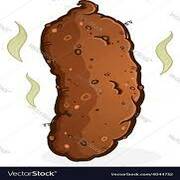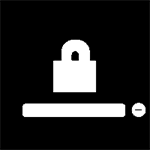|
BurritoJustice posted:If I was getting one now I'd probably get the X38 because it's the same price and I'd use the better USB hub. Doesn't seem like there will be many upgrades to the panel coming though AW2721D sounds like what I am looking for in a monitor but I imagine it's $1000
|
|
|
|

|
| # ? May 26, 2024 16:12 |
|
tuyop posted:Am I good with just basically any IPS 27" 1440p/60Hz monitor? Buying a couple soon and I'm not sure if there are any that should be totally avoided. I'd start by asking if 4k is within your budget. 4k60 is often not much more expensive than 1440p60, and it's twice as many pixels. That said, in general yes, you've got the general idea. Factory color calibration though... you'd need to look up reviews of a specific monitor you're thinking about to see how it did. Don't be the guinea pig, let someone else. Absorbs Smaller Goons posted:So the OP is whoefully out of date, any opinion on the Samsung C32HG70 (32" curved, 1440p, 144hz, 1ms, HDR600, QLED)? The response times are kinda heinous, especially the darker greys. Also, it's curved to compensate for the fact that VA has contrast shift from off-angles. Why are you looking at that monitor specifically? If you don't have a reason, and you'd be happy with a 27" flat screen, the answer is just "Buy an LG 27GL83A". If you specifically want to avoid IPS, then I'd say you should probably wait a few months and see what the long-term story is on the Odyssey G7. If you want a VA and you want it now, there are still much newer, better options than the C32HG70.
|
|
|
|
Rollie Fingers posted:I have a new LG Oled TV and wouldn't want an Oled monitor. I have 2 OLED monitors and would definitely recommend them. No burn in at all. Stuck pixels is the bigger problem. KingEup fucked around with this message at 23:26 on Oct 6, 2020 |
|
|
|
Planning on upgrading my dual monitor setup pretty soon since one of my displays has started to show some image retention/burn-in/etc and that's pretty annoying/distracting in my day to day use. I've also upgraded my computer drastically since I purchased these monitors many years ago so I can defininitely run stuff at higher resolutions/faster response times than before so I'm pretty sure that wont be a problem. Currently running a OC'd 9700k with a 2070S if that matters. Goal would essentially be to replace my old aging monitors, while upgrading my screen real estate, quality of displays and overall usage experience. While I do game a lot on my computer but it's primarily older titles and they have very easy system requirements, but I also consume a lot of movies, tv shows, youtubes, etc as well. Little bit of light CAD work/design from time to time for my job, but that isn't a huge priority for me in this decision. There's a few options I'm exploring and any input would be appreciated on the pro's/con's of these options from you guys who seem to know quite a bit more and possibly have even used these newer monitors. Price is obviously a thing, but it's not something I'm super worried about since these monitors lasted me the better part of a decade so I think good monitor(s) are a pretty sound investment for the amount of usage I get out of them. First option is obviously the thread favorite: Replace my 2x U2412M with 2x LG 27GL83A and call it a day. Pros that I see here are bigger screens at higher resolution and refresh rates, so overall a ton of extra real estate and more than likely improve my day to day usage exponentially while still being comfortable in regards to being dual monitors which I am already used to. Alternatively could do 2x of the LG 27GL850's or 2x of the Asus TUF VG27AQ's etc. The LG's seem to be the exact same display from what I've gathered in this thread, just different features and availability between the model numbers(USB hub, amazon exclusive, etc). The VG27AQ seems to trade blows with the LG depending on what forum/review/website you decide to read and trust, also a bit cheaper than the higher end LG but more expensive than the lower tier LG. Second option: Replace the dual monitors and go with one of these crazy new ultrawide/super ultrawide situations. It's my understanding that to upgrade screen real estate that I currently have, I'd basically have to go for one of those 49" ultrawides since those are the equivalent of 2x 27inch monitors side by side right? It seems like there's three main options in this range, the Samsung CRG9, the LG 49WL95C and the Dell U4919DW in the like ~$1200-1400 range but also a budget option, the AOC AG493UCX which is right at ~$1k. While I don't know much about these new monitors and I very likely wouldn't use some of the features(picture in picture, picture by picture, different outputs, etc) but they have a lot of very interesting features. Primarily the fact that I can get rid of the borders in-between my dual monitors, get rid of my monitor arm and get rid 2-3 extra cables running behind my desk(power/video/USB). Beyond that I don't know much else about these types of monitors and what kind of drawbacks they might have, spec's wise they seem very good. I also have a 72" husky workbench as my desk so actual desk space isn't a problem or anything in that regard. They seem like fairly new technology, is that something to be worried about? Like if I bought one of those would I essentially be beta-testing them and just waiting for half the screen to fail or something in a year or two? Is price the biggest drawback? Third weird/comedy option: Replace my dual monitors with 2x 27"/28" 4k monitors( I think anything bigger, like a 32" or something would just be too much for me). Much like the first option, only with 4k monitors instead of 1440p. Only reason I even bring this up is because an article just came up in my news feed about the BenQ EL2870U today and apparently they were a pretty highly regarded monitor a year or two ago that is still for sale and now selling for huge discounts, they are only $299 each on amazon for 28inch 4k displays. Pretty crazy price for the spec's it seems, regardless of the slightly older technology and TN panel. These would be quite a bit harder to drive than the 1440p displays from my understanding for games and such, but again, I only play older games so I don't think there is going to be an issue there(unless its some kind of text/UI/otherwise scaling issue at such a high resolution) and my system is much higher spec now than anything I've ever had before. Are there any other drawbacks to this kind of a setup? I'm also assuming there are other similar models in this size and resolution, so I'm not set on that Benq model or anything, that is just the only one I know by name/model number and the reason I am even considering this option. Sorry for the long rear end post/all these dumb words. Any help would be greatly appreciated! I'd love to go down to the local brick and mortar stores, micro center, etc and check some of these displays out in person to help make up my decision but I'll more than likely end up ordering these online or doing a store pickup type situation with all the COVID poo poo going still going. I'm also not in a huge rush, so if it makes sense to wait for BF/holidays/CES or something cool that's should be coming out soon, I'd have no problem doing that. I just don't want to wait a few months for CES and then have to wait another year to buy the new cool monitor, etc.
|
|
|
|
If it's for movies and productivity, I recommend an ultrawide. I was skeptical until work gave me one (before the pandemic). I don't think they're as good for gaming and a lot of things look weird (like UI). Not sure about the super ultrawides, I went for the slightly larger ultrawide LG 38 which is 1600px vertical with gsync. The good thing about 21:9 is you'll have minimal bars when watching movies. 32:9 will give you black bars on the left/right which i think look worse than top/down. Or watch it in a window and still have 8" of posting space.
|
|
|
|
MeruFM posted:
This is the answer 
|
|
|
|
K8.0 posted:The response times are kinda heinous, especially the darker greys. Also, it's curved to compensate for the fact that VA has contrast shift from off-angles. Why are you looking at that monitor specifically? If you don't have a reason, and you'd be happy with a 27" flat screen, the answer is just "Buy an LG 27GL83A". If you specifically want to avoid IPS, then I'd say you should probably wait a few months and see what the long-term story is on the Odyssey G7. If you want a VA and you want it now, there are still much newer, better options than the C32HG70. Well I was kinda looking to get into the 32" game which is why I was looking at the C32HG70. It seemed to tick off a lot of boxes ie. HDR, 144hz, etc. Obviously IPS would be better, but I also didn't want to spend 800€ on a single monitor. Any suggestions for the 32" range?
|
|
|
|
MeruFM posted:If it's for movies and productivity, I recommend an ultrawide. I was skeptical until work gave me one (before the pandemic). I'll just chime in and disagree on the "bad for gaming" part - it really depends on the game. Overwatch/Esports stuff that purposely fucks up your day if you're using 21:9? Yeah. MMOs, large open-world RPGs, Diablo 3? Ultrawide has some benefits here I think. Granted, I don't know enough about 4k gaming to say if the benefits in those titles above are further enhanced by 4k or not.
|
|
|
|
Absorbs Smaller Goons posted:Well I was kinda looking to get into the 32" game which is why I was looking at the C32HG70. It seemed to tick off a lot of boxes ie. HDR, 144hz, etc. Obviously IPS would be better, but I also didn't want to spend 800€ on a single monitor. It's probably fine. Other monitors you might want to look at with similar specs and price: Gigabyte G32QC - 165hz, 1500R, HDR400, Freesync, USB-hub Dell S3220DGF - 165hz, 1800R, HDR400, Freesync, USB-hub Pretty much all the big display manufacturers have their own 32" VA 144hz 1440p variant out there. AOC, MSI, Lenovo, Samsung, Asus, Acer ... I suspect they probably all use the same Samsung VA panels so performance will be similar but don't quote me on that. The distinguishing factors will be build quality (stand, robustness, etc), QC (pixels, glow, BLB) and OSD. So pick whatever is cheapest or whatever has the additional features you want like a good stand or a USB hub. I'd probably pick one that has doesn't have a separate power brick since the connectors with those are always seem to be really flimsy. I have the Dell monitor myself and I like it. The ghosting is noticeable even with overdrive but probably average (not the worst among VA but definitely not best either). Otherwise I like it very much, very robust, quite minimal and has software OSD control (Dell Display Manager).
|
|
|
|
Jeff Fatwood posted:It's probably fine. Other monitors you might want to look at with similar specs and price: I think the consensus is that HDR400 is basically unusable and just a marketing thing. https://www.tftcentral.co.uk/blog/why-your-hdr-monitor-is-probably-not-hdr-at-all-and-why-displayhdr-400-needs-to-go/
|
|
|
|
CaptainSarcastic posted:I think the consensus is that HDR400 is basically unusable and just a marketing thing. Oh yeah, absolutely true. It kind of goes for HDR600 too and depends on how it's implemented. HDR600 is of course brighter but bad implementations will have the same caveats of HDR400 but amplified. I personally don't consider it a bad standard per say since you can get more vivid colors for content consumption but that's not how it's marketed obviously. I just listed the HDR400 since the post I was replying to mentioned it as one spec.
|
|
|
|
I'm not set on the HDR certification, but it seemed like a nice plus when compared to the other 32" monitors. I'm more concerned about general quality and QC of the product itself. Basically I want: >30", >120hz, 1440p/4k if the price is right and the other specs dont suffer.
|
|
|
|
I'm so far out of the monitor/display game that I would really appreciate some help selecting a new monitor! I can't figure out what would be the best approach. Essentially, I used to do a lot of professional photography and I still work primarily with imagery these days - I have an older colorimeter that I use to keep my current monitor (NEC MultiSync LCD2690WUXi2) calibrated. It's not on its last legs per se, but it has a few smudgy dark areas and it's around 10 years old at this point. I will probably keep it as a second monitor, unless new technologies would embarass it. I remember when I bought it part of the sales pitch was that it was a 10-bit display, and I had a 10-bit video card (FireGL Pro)... but it connected via DVI, which only has enough bandwidth for an 8-bit signal. I flagged this to NEC but they basically shrugged and, shockingly, the next version of the monitor wasn't DVI. But I digress... So I'm looking for a monitor that would have fairly good Adobe RGB (the 2690 was "107%" adobe RGB, 102% NTSC) as I still do some photography work, but not at the volume/level that I used to. Something I can calibrate would be important, but I'm not sure if that's a monitor-specific thing or a software thing... I do a lot of computer imagery for my work as an architect, doing a lot of CAD/BIM work but also renderings. Not sure how much it matters but I have a GTX970 - I do a bit of gaming but not enough for refresh rates or lag to matter (mostly sims, adventure games and VR). If the price is right I'll get 2 and retire my NEC monitor, but I am guessing I will be better off with a higher-quality single monitor and keeping the NEC despite its age.
|
|
|
|
Are there particular monitor models or brands that are best at dealing with dynamic range, especially low key pictures? Basically, any time I play a game like the Witcher 3 or Skyrim and I'm going through a dark dungeon, I can't see anything at all, it's too dark. I crank up the brightness, and then the instant I'm in a high-key area, everything looks like a loving carebear cartoon. I'd love it if the monitor was able to render the subleties in the dark pixels better, and I suspect my generic LG monitor is not made for that at all. Also I'm in a somewhat bright room, which doesn't help.
|
|
|
|
I got my 1440p 144hz hooked up and now I really need a 3080 to become available
|
|
|
|
Absorbs Smaller Goons posted:I'm not set on the HDR certification, but it seemed like a nice plus when compared to the other 32" monitors. I don't think your size obsession makes sense. Nothing at 32" is going to match the 27" panels. They are the top of the line. That said, if I were going to buy a 32" VA monitor and I weren't looking to wait for the Odyssey G7 32" story to shake out, I'd probably buy an S3220DGF, but it is paying a premium for a worse product. DreadCthulhu posted:Are there particular monitor models or brands that are best at dealing with dynamic range, especially low key pictures? Basically, any time I play a game like the Witcher 3 or Skyrim and I'm going through a dark dungeon, I can't see anything at all, it's too dark. I crank up the brightness, and then the instant I'm in a high-key area, everything looks like a loving carebear cartoon. I'd love it if the monitor was able to render the subleties in the dark pixels better, and I suspect my generic LG monitor is not made for that at all. Also I'm in a somewhat bright room, which doesn't help. To a point, that's down to the game, and nothing is going to help that much. Most games are way too goddamn dark and there's no fix for that that isn't ugly. What is the monitor you have or what age/type of panel technology is it? VA gives you better contrast with blacks - as long as you are looking DEAD on. Once you shift off-axis, VA's contrast becomes... bad. The answer to your question is OLED. It's also not a real answer. The reality is we're probably a decade plus away from computer monitors that don't involve major sacrifices of some sort or another, and contrast is almost always one of the least bad sacrifices.
|
|
|
|
DreadCthulhu posted:everything looks like a loving carebear cartoon Sounds like a feature, not a bug.
|
|
|
|
well, amazon had another open box one pop up and i ordered that and it did not have a stuck pixel - nice to avoid the two month wait are most monitors (in this case the lg 27GL83A-B) good at factory settings or are there some colour profile settings or something i should be messing with? to my eye i cant tell the first thing but i feel like somewhere someone has figured it out
|
|
|
|
Regarding budget IPS 144+ Hz displays, I returned my Acer XV240Y Pbmiiprx that was having backlight flickering issues and replaced it with a Viewsonic XG2405 and drat, what a difference. Something about the Acer display always felt a little off when playing stuff like OW and COD. I have a ViewSonic XG2560 (240Hz TN G-Sync display) currently storage, and figured the Acer's 165Hz FreeSync panel would offer a similar experience, but it never did; I don't know what panel the Acer used, but it never really looked/felt as fluid and smooth as the XG2560. Either way, gaming on this XG2405 looks and feels way more fluid/smooth and responsive compared to the Acer. It also has a way better stand. The built-in speakers aren't as "good" as the XV240Y's though, and it doesn't have a little joystick control for the OSD, but those are really non-issues for me.
|
|
|
|
Verviticus posted:well, amazon had another open box one pop up and i ordered that and it did not have a stuck pixel - nice to avoid the two month wait It's good out of the box, RTings have their own icc profile but it's only extremely minor tweaks. No two monitors are the same so in your case I'd leave it and just adjust the brightness to suit your room.
|
|
|
|
K8.0 posted:I don't think your size obsession makes sense. Nothing at 32" is going to match the 27" panels. They are the top of the line. That said, if I were going to buy a 32" VA monitor and I weren't looking to wait for the Odyssey G7 32" story to shake out, I'd probably buy an S3220DGF, but it is paying a premium for a worse product. If anything the IPS panels, even on the newer mainstream gaming IPS monitor, are terrible with its IPS glow. The black is essentially gray and it's really bad especially in a dark room where the gray just drown out any dark details. The Dell S3220DGF's VA panels have great color out of the box and even has more accurate color than most IPS after calibration. And there doesnt seem to have that much blur to me and I've used a 120hz TN screen with black frame insertion for the longest time. The viewing angle seems fine too and this is comparing to the IPS screen sitting next to it. Maybe it's due to the curved screen and I'm not really sharing the screen with other people in the room? The one down side of the Dell was that you need to tweak the minimal refresh rate with EDID tool when you use VRR/G-sync to something around 50~60 to prevent it from flickering. But otherwise it's much better for games or even media consumption due to the lack of IPS glow. DreadCthulhu posted:Are there particular monitor models or brands that are best at dealing with dynamic range, especially low key pictures? Basically, any time I play a game like the Witcher 3 or Skyrim and I'm going through a dark dungeon, I can't see anything at all, it's too dark. I crank up the brightness, and then the instant I'm in a high-key area, everything looks like a loving carebear cartoon. I'd love it if the monitor was able to render the subleties in the dark pixels better, and I suspect my generic LG monitor is not made for that at all. Also I'm in a somewhat bright room, which doesn't help. Oh yeah there was also another myth of TN screen being really bad for color. Maybe that depends on the specific panels as the Asus TN actually looked pretty good after proper calibration.
|
|
|
|
VA can boast its contrast but it's a bit of a hollow victory because VA panels all suffer from gamma shift and black crush. Speaking as a VFX artist, not a single company in our industry uses VA monitors because of its inherent gamma shift and black crush issues. Artists all use IPS monitors. People doing colour critical work like lighting and compositing don't want to be moving their side to side continuously to compensate for gamma shift. I don't know if VA has improved markedly in that regard, but I have a Sony TV in my bedroom that uses a VA panel and the gamma shift issue is obvious. Edit: Just read a Rtings review of a recent Samsung VA monitor  
Rollie Fingers fucked around with this message at 13:39 on Oct 8, 2020 |
|
|
|
It's fine in practice though https://www.youtube.com/watch?v=Spldf-7nvEM Compare that to a supposedly superior IPS screen https://www.youtube.com/watch?v=t90y-ymeS4c It's not that noticeable unless you are somehow more than 30+ degree off, which is quite unusual unless you are sharing the monitor with someone  You can also just get a giant second IPS monitor for non gaming, color critical work and work each monitor to their strength and weakness Encrypted fucked around with this message at 14:13 on Oct 8, 2020 |
|
|
|
Encrypted posted:It's not that noticeable unless you are somehow more than 30+ degree off, which is quite unusual unless you are sharing the monitor with someone That's not that far off. I'm sitting 58 cm away from my 27" monitor, so the edges are at 27°.
|
|
|
|
Do the 38" ultrawides have issues with the ergotron-style monitor arms? They are rated to 25lbs but I'm not sure if the arms are at or beyond their limits with these behemoths
|
|
|
|
Saukkis posted:That's not that far off. I'm sitting 58 cm away from my 27" monitor, so the edges are at 27°. That's why 32 inch VA monitors have agressive curves.
|
|
|
|
Encrypted posted:It's fine in practice though I don't think the image in the video does a great job of highlighting the gamma shift problem. With my TV I notice the shift even if I move my head a few degrees. Using a larger VA screen would probably drive me insane if I had to do colour critical work because the vertical viewing angle is so poor. There's no way you'd get more than ~15 inches (stretched quite horizontally) of accurate colour on the screen if you're seated at a reasonable distance.
|
|
|
|
does 27 4K work well (vs 27 1440P), and how good is Windows scaling these days?
|
|
|
|
Knot My President! posted:Do the 38" ultrawides have issues with the ergotron-style monitor arms? They are rated to 25lbs but I'm not sure if the arms are at or beyond their limits with these behemoths I don't know what qualifies as ergotron-style but I have an arm that is tension-based and has about that rating and it is working well on my 38"ultrawide.
|
|
|
|
I'm using a 32" curved for my home office side of the desk and it's pretty awesome but I'm thinking of switching to two 27" QHD or maybe a 44". I used a 44" for a while as a test and it was awesome for work. I also want to try and combine my gaming pc and my work setup using the same monitors instead of totally different sides of my desk, but need to figure out how to use the same peripherals. The 44" I'm eyeing has a built in kvm so that may be good enough.
|
|
|
|
Rollie Fingers posted:I don't think the image in the video does a great job of highlighting the gamma shift problem. With my TV I notice the shift even if I move my head a few degrees. That's the thing though. I've also seen the lovely VA panel tvs before and this ain't it. It doesn't have those color/gamma or brightness shift as the lovely where it would be off putting even if you just moved a feet or two away from center. If anything it looks closer to the IPS screen sitting next it. Maybe the curve also helps  And that's why I mentioned the TN screen above because I always considered them to be lovely before until I tried the calibrated Asus TN screen. Even the calibrator shows it's not that much different and it still has decent viewing angle compare to the older IPS screen sitting next to it.
|
|
|
|
Internet Explorer posted:I don't know what qualifies as ergotron-style but I have an arm that is tension-based and has about that rating and it is working well on my 38"ultrawide. Something like this:  Also I had to create what my monitor journey has been like 
|
|
|
|
TheDK posted:I also want to try and combine my gaming pc and my work setup using the same monitors instead of totally different sides of my desk, but need to figure out how to use the same peripherals. Sorry for the derail but I'm using a setup at home which sounds like what you're after. I've got 27"/27"/24" monitors; work laptop and my desktop are each plugged into all 3. For peripherals I've just switched to a Logitech MX Keys & MX Master 3. Both are nice to use but the key feature here is that they support multiple output channels, and switch with a single button press. So channel 1 on my mouse & KB is my desktop; switching to my work laptop involves changing to channel 2 on each of them and switching monitor inputs. It's actually a really well implemented feature - not had a single problem since getting it all set up. Only thing I need to do is get ControlMyMonitor set up for buttonless monitor input switching...
|
|
|
|
I_Socom posted:Sorry for the derail but I'm using a setup at home which sounds like what you're after. I've got 27"/27"/24" monitors; work laptop and my desktop are each plugged into all 3. For peripherals I've just switched to a Logitech MX Keys & MX Master 3. Both are nice to use but the key feature here is that they support multiple output channels, and switch with a single button press. So channel 1 on my mouse & KB is my desktop; switching to my work laptop involves changing to channel 2 on each of them and switching monitor inputs. It's actually a really well implemented feature - not had a single problem since getting it all set up. Ok yeah the multiple channel thing sounds really nice.
|
|
|
|
TheDK posted:I'm using a 32" curved for my home office side of the desk and it's pretty awesome but I'm thinking of switching to two 27" QHD or maybe a 44". I used a 44" for a while as a test and it was awesome for work. That's why I've been trying to figure out what I need to look for in a KVM. I want to make sure I can do 1440 @144 on two monitors without having my windows fly everywhere when I switch between the two. I just have no idea how to shop for a KVM and it's pretty clear there are more options that can't do what I want than there are that can (since these seem primarily designed for enterprise).
|
|
|
|
Warmachine posted:That's why I've been trying to figure out what I need to look for in a KVM. I want to make sure I can do 1440 @144 on two monitors without having my windows fly everywhere when I switch between the two. I just have no idea how to shop for a KVM and it's pretty clear there are more options that can't do what I want than there are that can (since these seem primarily designed for enterprise). The thing that worries me about KVM is it probably means G-SYNC/FreeSync won't work, so I like the idea of using the multiple inputs like I_Socom mentioned. Maybe I could use it only for the peripherals, but then I'm switching a bunch of different things to change 'modes'. In my head I'm currently thinking:  The middle monitor would change input based on what I need to do and may always have 1 for work and 1 for gaming. e: I need to sketch some more poo poo out, this all seems unnecessarily complicated e2: this may be the solution: https://www.monoprice.com/product?p_id=38296 TheDK fucked around with this message at 18:44 on Oct 9, 2020 |
|
|
|
TheDK posted:Ok yeah the multiple channel thing sounds really nice. I have tried a few approaches to make something like this work. - Synergy, which lets you use the same mouse and keyboard across lots of peripherals (assumes you aren't changing HDMI inputs) - Remote Desktop - whichever computer isn't mission-critical from a sync/smoothness standpoint, just use remote desktop and enable all your displays. - An HDMI Switch along with one of these. For a time I used Synergy and it was great - I could set up a laptop on a box next to my monitors and it essentially felt like a monitor that was part of my PC - it's very fluid. Problem is that with a couple of kids I often need to grab my laptop and work in the dining room while I watch them, and Synergy does this thing where it auto-located the cursor to the center of the screen every so often when I'd remote desktop into my main computer. It drove me nuts and I had to abandon it once I realized that was the problem. Then I got the USB switch and mainly plugged my DAC into it so that I could switch my speakers between computers while I was working (I do a lot of rendering and I can't really run Plex while I'm doing that so it runs on the laptop). Nowadays I'm testing a lot of computers for work so I have the USB switch plugged into my main desktop and whatever computer I'm testing (right now two SP7's and a SB3), and it's a quick "panic button" press (I mounted it on the underside of my desk with command strips) to switch all my peripherals between computers. For a time I wanted to use the SP7 as my "main" computer so I plugged everything into the dock and did a multi-monitor remote desktop session to my now-headless desktop and it was surprisingly seamless.
|
|
|
|
Got my LG 32UL500-W hooked up this week along with a no name gas monitor mount. Did not expect the monitor to come with both hdmi and displayport cables. Turned brightness down to 5 and left contrast at 70.
|
|
|
|
TheDK posted:The thing that worries me about KVM is it probably means G-SYNC/FreeSync won't work, so I like the idea of using the multiple inputs like I_Socom mentioned. Maybe I could use it only for the peripherals, but then I'm switching a bunch of different things to change 'modes'. I believe some monitors could also act as USB switch. They have a built-in USB hub that switches the computer based on the input in use. Other option which could be useful is an USB switch that can change the input with software, like this one. That way you could run a script on the computer to switch both USB and monitor. Unfortunately that significantly reduces the USB switch selection.
|
|
|
|

|
| # ? May 26, 2024 16:12 |
|
TheDK posted:The thing that worries me about KVM is it probably means G-SYNC/FreeSync won't work, so I like the idea of using the multiple inputs like I_Socom mentioned. Maybe I could use it only for the peripherals, but then I'm switching a bunch of different things to change 'modes'. I use https://www.nirsoft.net/utils/control_my_monitor.html on my desktop, and I've set single button macros on my keyboard - I never use the media controls on the keyboard, so I reassigned them - to run a command line script to switch my monitor's input, because doing so on the monitor buttons was such a pain in the rear end. I use a separate set of keyboard and mouse but it would be dead simple to just use a USB switcher and switching the monitor with one button press and the keyboard/mouse with another.
|
|
|