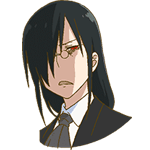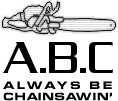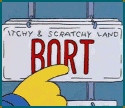|
Citycop posted:Isn't the fan that comes with the 3600x together with the better implied binning / frequency worth the difference in price? Coming from a 3600x owner, no. The free game might be worth it though. Depends on the price difference you are getting
|
|
|
|

|
| # ? Jun 8, 2024 15:26 |
|
Citycop posted:Isn't the fan that comes with the 3600x together with the better implied binning / frequency worth the difference in price? The binning nets you a theoretical 5% performance bump and a cooler that's inferior to many other <$50 coolers (the Stealth is perfectly fine for either). There are definitely times where it can make sense to get the 3600X, such as the free game it includes assuming it's one you were going to buy anyway or when Microcenter had it on sale for $199, but in general spending 20% more for maybe 5% more performance isn't worth it IMO.
|
|
|
|
Dr. Fishopolis posted:Price to performance-wise, a liquid cooled 9700K is not good. An air cooled 3700x will give you better export times and similar framerates. Also the fact that a 3700X has a guaranteed mid-life upgrade path while the 9700K was evidently EOL the second it was released.
|
|
|
|
wnatw posted:Any glaring red flags here? Most of the things have been said but: RAM: 2x16GB would let more RAM down the road. Some motherboards prefer 4 DIMMs for better OC (t-topology vs daisy chain) but since itís a fairly low frequency bin im going to assume that wonít matter much to you. Check the motherboards QVL if you plan to run XMP. Motherboard: Z390 is a dead end and Intel is rumored to release a new socket early next year. Comet Lake will have more cores/threads for the same price. GPU: consider the 5700 XT unless you have a Gsync screen Cooling: custom water cooling makes sense if you want something to tinker with as a it as a hobby. A high end air cooler would give your comparable temperatures and you could put the saved money towards a better CPU or GPU for a tangible performance increase.
|
|
|
|
My 3750k/GTX970 is starting to show its age and it's time to upgrade. What country are you in? USA What are you using the system for? Gaming, office, web browsing, some photo editing What's your budget? Would like to keep it around $1200. I have a mouse and keyboard that I'll be carrying over. I have a 1080p monitor that I'll likely be using until I hopefully find a decent 1440p monitor with black Friday. Any suggestions for a good monitor under $300, hopefully less, nothing over 27in. If youíre doing professional work, what software do you need to use? not professional, but amateur work with photoshop and lightroom If you're gaming, what is your monitor resolution? As noted above, using a 23in 1080p monitor now. With a beefier system, I hope to upgrade to a monitor 27in or less (with my setup, I sit fairly close to the monitor) with 1440p. I'd like to run things as best I can with max framerate, but don't mind turning down some settings if necessary. This is the system I'm currently looking at and have purchased most parts already. I was going to wait, but I got antsy last night and just lost control and ordered poo poo. I was able to get a 3600 on sale for $144. I'd like the mobo to be an x570, preferably with upgraded sound quality over b450 boards. I was able to get the motherboard below (though non-wif) at $164. I bought the SSD already for $199. CPU: AMD Ryzen 5 3600 3.6 GHz 6-Core Processor ($144.00 @ Amazon) Motherboard: Asus TUF GAMING X570-PLUS (WI-FI) ATX AM4 Motherboard ($164.00 @ B&H) Memory: G.Skill Ripjaws V 16 GB (2 x 8 GB) DDR4-3600 Memory ($76.99 @ Newegg) Storage: ADATA XPG SX8100 tBB M.2-2280 NVME Solid State Drive ($199.99 @ Newegg) Video Card: Gigabyte Radeon RX 5700 XT 8 GB GAMING OC Video Card ($400.00 @ Amazon) Case: Fractal Design Meshify C ATX Mid Tower Case ($89.99 @ Amazon) Power Supply: Corsair RM (2019) 750 W 80+ Gold Certified Fully Modular ATX Power Supply ($89.99 @ Newegg) My questions are- 1) Can anyone suggest some monitors I should be looking at (<$300, and 27in or less)? 2) Is there any noticable difference I will see on the SSD between a sx8100 and a sx8200? 3) The GPU is a model with less heating issues, correct? 4) How do I check if the RAM QVL poo poo? What the hell is QVL? Is it compatibility or overclocking or both? 5) This is a link to the powersupply I bought at newegg [url= https://www.newegg.com/corsair-rm-series-rm750-cp-9020195-na-750w/p/N82E16817139168] Is this the 2019 or 2018 model? Does it matter? I know the 2018 model comes recommended. 6) I know the meshify case is recomeded. Does it matter that I got the tempered glass version? 7) I know the powersupply is overkill on the wattage. I can return this an order another if someone has a suggestion for another one at a better price. Anything else I'm missing or other suggestions?
|
|
|
|
Joker posted:I was going to wait, but I got antsy last night and just lost control and ordered poo poo. I was able to get a 3600 on sale for $144. I'd like the mobo to be an x570, preferably with upgraded sound quality over b450 boards. I was able to get the motherboard below (though non-wif) at $164. I bought the SSD already for $199. Hahaha, I know the feeling. drat, you guys get good prices. 3600 is still 255 or so up here. The audio is pretty much the same. If you already purchased the board, that's fine, at least you know for sure you won't have to flash the BIOS before your CPU will get recognized. Joker posted:1) Can anyone suggest some monitors I should be looking at (<$300, and 27in or less)? 1. Goons at the Monitor thread are your friends in that area. 3. The GPU is routinely recommended as the best dollar value for the 5700XT lineup. 4. Good news your RAM is on the QVL. QVL stands for Qualified Vendor List. These are components that the manufacturer of the mobo has actually tested on their product and is found to be working. It guarantees that they will have an XMP profile for that particular RAM stick. If something goes wrong you can bitch at them. This can be important for Ryzen systems unless you want to risk having to wade into manual memory tuning. 5 + 7. It is very much overkill. 550 watts is enough. 650 if you want headroom for potential future upgrades that require a more power-hungry CPU. But you would save like 10 or 15 bucks at most maybe? The 2019 refresh of their RM lineup uses cheaper parts but reviews say that the ripple suppression and constant voltage are still good even under high load for general users. 6. Case selection is highly personal. Meshify C is a solid airflow case but there are many out there. If you don't care about seeing the inside of your PC and you can save money with a nonglass version, go for it.
|
|
|
|
Quick question for you guys. When connecting a graphics card with an 8pin+6pin setup to a fully modular power supply, does it matter if I use both hookups from 1 cable, or should I use 2 separate? I figure just using 1 cable is fine, but sometimes stuff is weird.
|
|
|
|
ZypherIM posted:Quick question for you guys. When connecting a graphics card with an 8pin+6pin setup to a fully modular power supply, does it matter if I use both hookups from 1 cable, or should I use 2 separate? I figure just using 1 cable is fine, but sometimes stuff is weird. Jayztwocents did a video a couple months ago where he unexpectedly got better performance using 2.
|
|
|
|
The design intent is to have 2 cables there so if you have 2 cables to use it seems like a no-brainer.
|
|
|
|
Hey, goons. What's the latest "bang for your buck", gaming at 1080 / 60fps / ultra settings, everything but the monitor build? Need to build a new system for my brother and I need the best budget gaming build I can get. AMD, Intel, Nvidia, I don't care. I just need it to perform well for gaming and basic desktop tasks. Needs to be under $1000 USD, definitely, ideally coming in around $700 to $800 Sorry for the paucity of info, I've just been only vaguely aware of the latest developments (Ryzen, mostly) and I've been putting off the build for too long. Ask me any clarifying questions needed, and thank you!
|
|
|
|
null_pointer posted:Hey, goons. What's the latest "bang for your buck", gaming at 1080 / 60fps / ultra settings, everything but the monitor build? Need to build a new system for my brother and I need the best budget gaming build I can get. AMD, Intel, Nvidia, I don't care. I just need it to perform well for gaming and basic desktop tasks. Needs to be under $1000 USD, definitely, ideally coming in around $700 to $800 First Going up to ~$1000: https://pcpartpicker.com/list/v8Vwhg $1000 gets you enough to go to eight cores vs. six. BIG HEADLINE fucked around with this message at 03:01 on Nov 7, 2019 |
|
|
|
BIG HEADLINE posted:First Beautiful. Thank you. I'll check these out! Differing options / opinions are still welcome!
|
|
|
|
null_pointer posted:Beautiful. Thank you. I'll check these out! Differing options / opinions are still welcome! I edited the second config - it was without RAM and I changed it over to a 2060 Super. It's a quieter card. Consider the 2060S for the first config, or drop to a 1660 Super if you don't care about
|
|
|
|
null_pointer posted:Beautiful. Thank you. I'll check these out! Differing options / opinions are still welcome! Besides my usual suggestion of finding QVL RAM, the quoted builds are fine. 512 GB storage is kind of skimpy though on the 800 dollar build. If you can afford to, fork out for a 1TB drive. Games are loving huge these days and you don't want to max out your SSD. It is generally bad for performance and longevity. Gaming at Ultra is kind of just losing frames for a barely noticeable increase in visual fidelity btw. You get a lot more mileage out of gear by stepping down to high. If you "need" Ultra then the recommended cards are fine. Nothing wrong with rx5700 or 2060S but they are a touch powerful for 1080 @ 60 right now at a more reasonable setting and if you want to dial back expenses, the 1660 Super is ~$230 and the new king of 1080p price to performance. It should meet your criteria unless it is an absolute hog like Red Dead 2. Those two cards do offer more headroom to stay at 1080 locked at 60 in the future though. You can swap some stuff back and forth between the two quoted builds for your needs or desires. For example, if you think 8 core consoles won't radically alter gaming requirements on the PC, then you can keep the 2600 and divert money for the beefier video cards. Lots of room to reallocate to whatever you want (ie bigger drive, additional drives, etc).
|
|
|
|
Now that I've built my new PC, I'm thinking of replacing one of my secondary HDDs with an SSD at some point down the road - but I don't have any more SATA ports on the board. What's the simplest way to swap them out and transfer my data over to the new drive? I was thinking I could probably just buy a USB SATA dock, plug the old drive into it after I've made the swap, and then transfer the data over that way, but are there any potholes or better solutions I should be aware of?
Spiritus Nox fucked around with this message at 04:49 on Nov 7, 2019 |
|
|
|
null_pointer posted:Hey, goons. What's the latest "bang for your buck", gaming at 1080 / 60fps / ultra settings, everything but the monitor build? Need to build a new system for my brother and I need the best budget gaming build I can get. AMD, Intel, Nvidia, I don't care. I just need it to perform well for gaming and basic desktop tasks. Needs to be under $1000 USD, definitely, ideally coming in around $700 to $800 https://pcpartpicker.com/list/j3bL27 at $750
|
|
|
|
CPU AMD Ryzen 5 3600 3.6 GHz 6-Core Processor $314.00 $314.00 Motherboard MSI B450M MORTAR MAX Micro ATX AM4 Motherboard $149.00 $149.00 Memory G.Skill Ripjaws V Series 16 GB (2 x 8 GB) DDR4-3200 Memory $107.80 $107.80 Storage Kingston A2000 1 TB M.2-2280 NVME Solid State Drive $179.00 $179.00 Storage Kingston A2000 1 TB M.2-2280 NVME Solid State Drive $179.00 $179.00 Video Card Sapphire Radeon RX 5700 XT 8 GB NITRO+ Video Card $743.60 $743.60 Case Silverstone Precision PS15 RGB MicroATX Mid Tower Case $69.00 $69.00 Power Supply SeaSonic FOCUS Plus Gold 650 W 80+ Gold Certified Fully Modular ATX Power Supply $149.00 $149.00 Wireless Network Adapter TP-Link Archer T6E AC1300 PCIe x1 802.11a/b/g/n/ac Wi-Fi Adapter $60.98 $60.98 Monitor AOC CQ32G1 31.5" 2560x1440 144 Hz Monitor $479.00 $479.00 Speakers Creative Labs Pebble 2.0 4.4 W 2.0 Channel Speakers $29.00 $29.00 How's my build Goons? Planning on pulling the trigger at the end of December, early January and will likely get it pre-built due to cat hair.
|
|
|
|
Spiritus Nox posted:Now that I've built my new PC, I'm thinking of replacing one of my secondary HDDs with an SSD at some point down the road - but I don't have any more SATA ports on the board. What's the simplest way to swap them out and transfer my data over to the new drive? I was thinking I could probably just buy a USB SATA dock, plug the old drive into it after I've made the swap, and then transfer the data over that way, but are there any potholes or better solutions I should be aware of? That would work and usb sata docks are handy to have around, but you could also just unplug one of your other drives while you're doing the transfer! If you have links or installed programs you'll need to make sure all the drive letters line up again after the swap, but that's pretty easy.
|
|
|
|
Joker posted:2) Is there any noticable difference I will see on the SSD between a sx8100 and a sx8200? There's no sx8100 reviews out yet, but based on the released specs it'll probably be extremely close to sx8200 pro performance. For your workload you also won't see a significant real-world difference between an sx8200 or a $115 HP ex920, a $105 Inland Premium, or even a good SATA SSD. If you're still within the return period I'd consider swapping out the sx8100 for a good model that's half the price!
|
|
|
|
23 Skidoo posted:
Looks good! The Kingston A2000 has an msrp of $100 so I definitely wouldn't pay $180 for it (and probably not more than whatever the cheapest Inland Premium/Sabrent Rocket/ex920/etc currently costs). E: Whoops, non-US prices
|
|
|
|
I hope you don't mind me stealing your nice build for a few tweaks. I modified a some bits to add in a 1TB ssd and non-Zotac card (ended up as a 1660 ti) for +$35: PCPartPicker Part List
|
|
|
|
is it likely that we will see sales on a 2060 Supers for black friday? i'm tempted to move up but if i'll save some money i could hold off till black friday
|
|
|
|
BraveUlysses posted:is it likely that we will see sales on a 2060 Supers for black friday? i'm tempted to move up but if i'll save some money i could hold off till black friday Typically no meaningful GPU goes on sale on BF.
|
|
|
|
There's a *small* chance of the non-Super cards going on sale, just to get them off the shelves.
|
|
|
|
some site (canít find it because Iím on mobile) claimed that board partners are getting large quantities of regular RTX2070 chips to prepare for a price drop to keep the 5700/5700XT at bay but 
|
|
|
|
HEDT Goons: Tech Jesus has information on Threadripper 3XXX https://www.youtube.com/watch?v=BxqPAPkGe70 Also included and very important R9 3950x, and Athlon 3000G APU Athlon 3000G APU is a fully unlocked CPU, which is huge news for low budget building, the chip's MSRP is $49 USD. AMD recommends a 280mm closed loop cooler minimum for the 3950x, as it is quite a warm chip. orange juche fucked around with this message at 22:54 on Nov 7, 2019 |
|
|
|
So this is probably a dumb question but: if a motherboard has two M.2 slots (M2_1 and M2_2) and only M2_1 supports SATA M.2 is it possible to set BIOS to boot from M2_2 (that is, throw a spare old SATA M.2 in M2_1 for storage and use a nice NVMe in M2_2 for boot)? Board in question would be the ASRock X570 Steel Legend but also in general.
|
|
|
|
Schadenboner posted:So this is probably a dumb question but: if a motherboard has two M.2 slots (M2_1 and M2_2) and only M2_1 supports SATA M.2 is it possible to set BIOS to boot from M2_2 (that is, throw a spare old SATA M.2 in M2_1 for storage and use a nice NVMe in M2_2 for boot)? Yeah you can do that.
|
|
|
|
VelociBacon posted:Yeah you can do that. Nifty. I'll have a spare 500GB MX500 M.2 laying around at that point, I can probably use half of it for StoreMI on a spinner. 
|
|
|
|
Schadenboner posted:Nifty. I'll have a spare 500GB MX500 M.2 laying around at that point, I can probably use half of it for StoreMI on a spinner. The only thing to watch out for is that some M.2 ports on some boards share capacity with normal non-m.2 SATA slots so check your manual to make sure you don't need to swap a slot on the sata stuff if you have those drives.
|
|
|
|
VelociBacon posted:The only thing to watch out for is that some M.2 ports on some boards share capacity with normal non-m.2 SATA slots so check your manual to make sure you don't need to swap a slot on the sata stuff if you have those drives. The B450 and X470 (and a lot of the Intel chipsets) had that but I *think* the 570 has fat enough pipes that it doesn't? At least I haven't seen the "If you plug this kind of drive in (M2_1/M2_2) these (SATA5/SATA6) stop working" charts on X570 boards that I saw with a lot of in manuals with older chipsets. E: Although, the M2_1 might still share the SATA controller which would cause the same effect (no matter how fat the bandwidth on the board, if the SATA controller only has six holes it'll only take six connections). I'll check the block diagram and not populate the affected SATAs. It's got like 8 of them and I can't possibly use all of them. E2: Thanks! Schadenboner fucked around with this message at 00:33 on Nov 8, 2019 |
|
|
|
On my b450 manual it says if you occupy both m2 slots the PCIE will be cut in half to run in x8 only. But I don't think that makes any difference for most video cards.
|
|
|
|
Thanks for the feedback guys. The SSD is a 2tb, so I think itís a pretty decent price.
|
|
|
|
Joker posted:Thanks for the feedback guys. The SSD is a 2tb, so I think itís a pretty decent price. Missed that - definitely a good price for a proper 2TB NVMe. Glad to see higher-capacity finally coming down a bit!
|
|
|
|
ItBreathes posted:Any X570 board, any of the MSI MAX boards, and and board with a "Ryzen 3000 ready" sticker on it, if you have access to a retail computer parts store. The MSI B450 boards also allow for CPU-less bios flashing. Thanks for this. Chose an MSI MAX board and build went flawlessly.
|
|
|
|
Is this holiday season the time to get a new CPU/motherboard?
|
|
|
|
Ok, time for a new computer! Dual purpose, primarily running Xubuntu using lots of docker containers/compiling lots of Typescript for work, but then also gaming on a 2560x1080 144hz freesync monitor. At some point I may upgrade to a 1440p 144hz monitor. I would like to play some older titles (Rocket League, Overwatch) totally maxed and never drop below 144, and I'd like to play newer AAA games here and there on medium-high and never drop below 144. CPU: AMD Ryzen 5 3600 3.6 GHz 6-Core Processor ($288.13 @ Newegg Canada) CPU Cooler: be quiet! Dark Rock Pro 4 50.5 CFM CPU Cooler ($133.31 @ Amazon Canada) Motherboard: *Gigabyte X570 UD ATX AM4 Motherboard ($214.68 @ Canada Computers) Memory: *Team T-FORCE VULCAN Z 16 GB (2 x 8 GB) DDR4-3200 Memory ($98.29 @ Newegg Canada) Storage: Western Digital Blue 1 TB M.2-2280 Solid State Drive ($169.48 @ Amazon Canada) Storage: *Seagate Barracuda Compute 2 TB 3.5" 7200RPM Internal Hard Drive ($79.08 @ Canada Computers) Video Card: Gigabyte Radeon RX 5700 XT 8 GB GAMING OC Video Card ($609.07 @ Canada Computers) Case: Fractal Design Meshify C ATX Mid Tower Case ($146.88 @ Newegg Canada) Power Supply: *EVGA 750 W 80+ Gold Certified Semi-modular ATX Power Supply ($158.18 @ Amazon Canada) Total: $1897.10 Questions: 1. Any reason to go 3600 X instead of 3600? 2. I've heard some poo poo about the 5700 XT causing BSOD and having "bad drivers," is that something I need to be concerned about? 3. Is this a good CPU cooler or should I get something else? I have an H100i in my current machine but this machine is going to be repurposed as a Plex server and is running a decent OC so I don't want to take it out. 4. My current build is in a Fractal Define r5 and with the H100i it is really nice and quiet. By going with a meshify case and an air cooler am I in for a lot more noise? 5. Any specific concerns with any of this stuff for running Xubuntu? A big impetus for the upgrade is being able to have a nice fast dev environment for work.
|
|
|
|
prom candy posted:
Also the Sapphire Pulse is generally rated better than the gigabyte OC 5700XT it is just usually more expensive. Here it's $530 at mike's or vuugo or whatever. And I think the 1TB HP 920 is a little less on the nvme front. You're buying nearly the identical computer I am, it's eerie! Also if the DRP4 isn't a good cooler I don't know how, just taking it out of the box, it's beautiful and beefy.
|
|
|
|
Is there a go to case that supports EATX or larger boards that can also hold a minimum of 6 internal 3.5" drive bays (more is better)? I don't care if it has RGB either way, and I would also like to see a front I/O panel that has USB-C on it as well.
|
|
|
|

|
| # ? Jun 8, 2024 15:26 |
|
Hi thread, I am working on building my new PC.
A friend suggested I look at an Intel i7s but the OP's SA Performance Gamer suggests an i5. If I want to be able to run Warhammer Total War 2 (or eventually Total Warhmmer 3, which we do not know the specs of yet though it is expected to release next year), a browser with ~6 tabs, Discord, something playing music, and maybe occasionally stream a football game or movie while I play a game, should I spring for the i7, or will a good i5 do the trick? Also, would I benefit from using the 256 not-M.2 SSD for Windows, Browsers, and Discord, then install all games on the 1tb M.2 SSD? Or am I over-thinking it? edit: I was hoping to get stuff on sale, but I have the week of Thanksgiving off so I am thinking of getting it built by then. I also have the two weeks around Christmas off so if you guys know that something like Cyber Monday or whatever it is called will have huge discounts on the parts I want, I may decide to wait. AAAAA! Real Muenster fucked around with this message at 21:43 on Nov 8, 2019 |
|
|