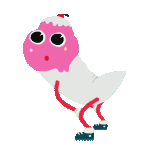|
fletcher posted:I'm on Windows 10 and at some point recently my screen saver, auto lock, and even monitor power savings modes are never triggered. My screens just stay on all the time. Why are they not turning off anymore and my auto-lock screen is not happening? This is just a thing that happens. I was having the same frustrating issue and what "fixed" it (for a while) was actually hooking up a second monitor. It was dumb and shouldn't have "fixed" anything. I've also noticed recently (over the past 2 weeks) that the screen saver isn't coming on but the PC is still going to sleep like it should. Windows is dumb and randomly decides to break poo poo.
|
|
|
|

|
| # ? Jun 10, 2024 07:15 |
|
LRADIKAL posted:A very sensitive mouse can pick up vibrations quite easily. try flipping it on it's back. My mouse can't turn over. Not without your help. But you're not helping.
|
|
|
|
Very interesting that others are having this problem as well! Sounds like maybe a recent Windows update broke this, or maybe NVidia driver issue?
|
|
|
|
|
Rev. Bleech_ posted:My mouse can't turn over. Not without your help. But you're not helping. What's a mouse
|
|
|
|
fletcher posted:Very interesting that others are having this problem as well! I've had this issue for the life of my current computer (3 years? maybe 4?). It never went to sleep, or had the screen saver turn on. I've had multiple mice, and the monitor goes to sleep when I switch to my other computer. My surface studio at work used to go to sleep, then one day, about a year ago, it stopped. Now I either just power off the monitor/computer entirely, or I load Zbrush which has it's own internal screen saver that fetches art from the Zbrush forums, which is pretty cool.
|
|
|
|
Rev. Bleech_ posted:My mouse can't turn over. Not without your help. But you're not helping. Amazing, I hope other people appreciate this
|
|
|
|
astral posted:Also make sure to check Windows' public/private network setting. Private should enable that broadcast/discovery. Good thinking, but yes it's set as a private network.
|
|
|
|
VelociBacon posted:Amazing, I hope other people appreciate this I loved it
|
|
|
|
Listerine posted:I loved it I don't get it
|
|
|
|
BonoMan posted:I don't get it It's a reference to a part of Blade Runner where an artificial person is being interviewed and asked if in a scenario he won't flip over a tortoise (baking to its death) why he isn't doing it. It's a weird scene and then the interviewer asks him about his mother. Then he shoots him in the face.
|
|
|
|
BaldDwarfOnPCP posted:It's a reference to a part of Blade Runner where an artificial person is being interviewed and asked if in a scenario he won't flip over a tortoise (baking to its death) why he isn't doing it. Oh and I'm very familiar with that scene. It just skipped right off my brain though!
|
|
|
|
Do you have MS PowerToys? There is a small program called ďAwakeĒ thatís included and, well, it works! You can disable it, but then it would be ďAsleep.Ē
|
|
|
|
Would this be the place to ask about a software solution for a webcam? I recently got setup on Spelltable to play mtg with friends online but the Logitech Capture software won't allow me to turn off auto-exposure. I ended up installing and uninstalling multiple webcam control options and while some will allow me to turn off auto-exposure but won't save any of the settings between restarts, or they are missing the widescreen option or something else that makes the setup sort of lackluster. Right now I am using a much older version of Logitech's controller software from before they removed the option to do manual exposure. Is there any software out there that will save and load a profile for the camera so that I don't need to tweak it every time? I'm even warming up to pay options at this point, since I have been exhausting my free options. e: Logitech C920X webcam with Windows 10 NofrikinfuN fucked around with this message at 19:00 on Nov 4, 2021 |
|
|
|
NofrikinfuN posted:Would this be the place to ask about a software solution for a webcam? It's this setting:  It's not turning OFF auto exposure but it should still let you set an offset.
|
|
|
|
VelociBacon posted:It's this setting: That just tweaks the brightness though, the exposure still fluctuates. I may just have to use a white surface as the backdrop and deal with it if there's no decent software options, but right now with a dark surface i get really bad hotspots where the light completely blows out the image. I can get around that by disabling auto exposure in other software options, but I want to avoid having to manually reset every setting each time I use the cam if possible. I guess mostly I just don't understand why exposure controls were removed since they exist in older software and still work when applied. It's baffling. e: To explain my exact reasoning a little better, the Spelltable software has a feature where it can identify cards on the table. The problem I have with the auto-exposure is that it blows out the image in spots and then that feature stops working. I more or less get perfect results from it when the exposure is set to a static level. NofrikinfuN fucked around with this message at 20:27 on Nov 4, 2021 |
|
|
|
NofrikinfuN posted:That just tweaks the brightness though, the exposure still fluctuates. I may just have to use a white surface as the backdrop and deal with it if there's no decent software options, but right now with a dark surface i get really bad hotspots where the light completely blows out the image. I can get around that by disabling auto exposure in other software options, but I want to avoid having to manually reset every setting each time I use the cam if possible. I play MTG also, that's wild. Is this like Modern and stuff where you can't really use MTGA? e: I'd try bumping the shadows and lowering the contrast to get it to stop popping highlights like that.
|
|
|
|
I have a Logitech C920, and the default Logitech package W10 installed was such useless trash that I removed it all and installed an old Windows 7 driver, which has worked fine for nearly two years. The package which currently works for me (knock on wood) is lws280.exe. I do not make use of the software at all, just the driver and the settings dialog. See https://support.logi.com/hc/en-us/community/posts/360051965053-C920-driver YMMV
|
|
|
|
doctorfrog posted:I have a Logitech C920, and the default Logitech package W10 installed was such useless trash that I removed it all and installed an old Windows 7 driver, which has worked fine for nearly two years. Thanks, I will give this a whirl tonight. VelociBacon posted:I play MTG also, that's wild. Is this like Modern and stuff where you can't really use MTGA? Yeah, it's all real cards on webcam so you can pretty much do whatever format. There's a lobby for games with randos but I pretty much stick to games with friends. https://spelltable.wizards.com if you're interested. WOTC bought the project and made it and official product last year.
|
|
|
|
I hate Word SO MUCH Thanks for listening
|
|
|
|
|
Day to day, Word causes me less frustration than Illustrator. I'm not sure if that's despite or because we're stuck on office 2010. (Though it's also a low bar; editing PDFs generated elsewhere in Illustrator is an experience.)
|
|
|
|
InDesign isn't perfect but I find it much more consistent than Word for sure. Here's another issue that I think is related to other Windows DPI scaling problems. When I connect to my computer over RDP some windows have trouble rendering menus or title bars. They look like this:  Signing out and in again fixes it but that's pretty inconvenient. What gives?
|
|
|
|
|
I highly recommend checking out Affinity Publisher as an alternative to InDesign, Word, etc. It's $55 for a permanent license, and with a little work up front to build a template for what you want, it gives pretty good control of producing documents with consistent formatting and manageable image placement. Microsoft Office products have stagnated forever because everyone uses them. There is no excuse for how bad they are other than how pervasive they are in the market. If you don't need to share .docx files with coworkers, switching to a desktop publisher will make your life so much better in the long-term. Affinity has alternatives for Photoshop and Illustrator (called Affinity Photo and Design, I think), that if you have them installed as well you can load their tools from within Publisher, so if you want to add photos/vector art to your publication you can do it directly without having to do the old open/work on file/save/close/import runaround.
|
|
|
|
tuyop posted:I hate Word SO MUCH Iíve been using OpenOffice for as long as Iíve been on Win10, and Iíve had less trouble with formatting and templates and extensions than I do from my great-great uncle's 1930s era "portable" typewriter. I'd rather use NotePad++ (or just notepad.exe) than Office.
|
|
|
|
Oh I definitely need to share my work with a whole company of folks who barely know how to use Word but thatís all they barely know how to use. I think Iím going to go with InDesign for this project because I have the CC license and know the software, but I liked Affinity Designer for the few weeks I used their trial and I bet their publisher isÖ more contained than Adobeís. My logic behind using ID is that it will export a slightly broken-rear end word doc when Iím done. However, I donít think word documents can be anything but at least a little broken so I bet nobody will notice.
|
|
|
|
|
Libreoffice Draw has also quietly grown into a decent tool - I know a couple of people who use it to adjust pdf figures for scientific papers because its easier than fighting with Illustrator.
|
|
|
|
Wait, you can edit PDFs competently with Draw? Never even thought to try, I just assumed it would be a poo poo show.
|
|
|
|
doctorfrog posted:Wait, you can edit PDFs competently with Draw? Never even thought to try, I just assumed it would be a poo poo show. The ones from R/ggplot seem to do ok, at least?
|
|
|
|
What are some good drawing programs out there for a Surface Book? I have Paintshop and Corel Painter, but I'm really looking for something that does sketching. Trying to get back into drawing for the first time in 30 years. Ideally something that has great online tutorials as well. Doesn't need to be free, but I'm not looking for something as serious as Illustrator.
|
|
|
|
Medullah posted:What are some good drawing programs out there for a Surface Book? I have Paintshop and Corel Painter, but I'm really looking for something that does sketching. Trying to get back into drawing for the first time in 30 years. I've been loving the Concepts app. BonoMan fucked around with this message at 17:43 on Nov 6, 2021 |
|
|
|
Medullah posted:What are some good drawing programs out there for a Surface Book? I have Paintshop and Corel Painter, but I'm really looking for something that does sketching. Trying to get back into drawing for the first time in 30 years. I've heard good things about Krita, which is free.
|
|
|
|
Medullah posted:What are some good drawing programs out there for a Surface Book? I have Paintshop and Corel Painter, but I'm really looking for something that does sketching. Trying to get back into drawing for the first time in 30 years. I paint pretty much exclusively in Photoshop. Corel Painter is a bit slow on the surface I found. Older versions of Photoshop (eg 2019) run great on surface. There's also Autodesk sketchbook which is free that's good for sketching.
|
|
|
|
I've heard nothing but praise for Clip Studio Paint from comics artists. https://en.m.wikipedia.org/wiki/Clip_Studio_Paint
|
|
|
|
Medullah posted:What are some good drawing programs out there for a Surface Book? I have Paintshop and Corel Painter, but I'm really looking for something that does sketching. Trying to get back into drawing for the first time in 30 years.
|
|
|
|
What's the general view these days on whether a fresh install of Windows is beneficial when swapping to a new mobo/CPU? It's Windows 11 (upgraded from a 12-18 month old install of 10) and no other components are being changed.
|
|
|
|
SuperTeeJay posted:What's the general view these days on whether a fresh install of Windows is beneficial when swapping to a new mobo/CPU? It's Windows 11 (upgraded from a 12-18 month old install of 10) and no other components are being changed. Generally it works fine, if no unusual hardware or storage options are being used (for ex motherboard raid). And you're using UEFI boot on both PCs.
|
|
|
|
I dunno if this is the right thread, but does anyone here know a way to accomplish what this Excel plugin is doing, without needing a loving plugin. https://www.asap-utilities.com/blog/tip-insert-line-or-empty-row-between-groups/
|
|
|
|
fletcher posted:I'm on Windows 10 and at some point recently my screen saver, auto lock, and even monitor power savings modes are never triggered. My screens just stay on all the time. Why are they not turning off anymore and my auto-lock screen is not happening? Me as well, seems like a lot of people are having this issue. Seems to have started sometime this year.
|
|
|
wibble posted:Me as well, seems like a lot of people are having this issue. Seems to have started sometime this year. My screen saver, auto-lock, and monitor auto-off started working yesterday out of nowhere. Don't recall installing any Windows Updates, or updating any drivers. So weird!
|
|
|
|
|
fletcher posted:So weird! Welcome to windows!
|
|
|
|

|
| # ? Jun 10, 2024 07:15 |
|
Okay, I've got Windows 11 ARM preview installed into a Parallels VM on my M1 Mac. So far, so good. I'd like to purchase a genuine (lol) Windows license, so I can activate it. When I click on the 'Go to Store' link, it looks like there is no MS Store app included in the install:  So I've been trying to install MS Store, and failing. I tried this page, but the download button just downloads a legal document about arbitration: https://www.microsoft.com/en-us/download/details.aspx?id=54768 I tried this page, but the 'Get' button does nothing: https://www.microsoft.com/en-us/p/microsoft-store/9wzdncrfjbmp?activetab=pivot:overviewtab I feel like MS would want me to be able to do this... but I'm totally failing at it.
|
|
|