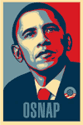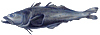|
Hello! I'm thinking of building a HTPC for my parents for a christmas present. They're both pretty computer savvy so they should be fine! I have a few questions though and I'm hoping someone can answer! Firstly, this is the build I think i've decided on, although i'm very open to any suggestions to save some cash!  Intel Core 2 Quad Q8200S Zotac 9300ITX Motherboard WD Green 1tb Optiarc 7670S Slot Loading DVD-RW Zotac 9600GT Green Edition (59w) or onboard??? Thermalright AXP-140 4GB Kingston HyperX 150w Pico ITX PSU + 150w FSP Sparkle Brick I'm pretty sure this should be able to tackle everything fine. Now digital TV, I'm based in the UK and my parents have a sky subscription as well as freeview. Is it possible to run this through the HTPC, possibly with recording functionality? If so what kind of hardware will I need to do this. Cheers!
|
|
|
|

|
| # ? May 27, 2024 02:46 |
|
vanilla slimfast posted:Thanks for the info on the win mythtv port. I would use the myth:// protocol or whatever it is people do to get the live feed in xbmc, but that comes at the expense of EPG, scheduling, and other tasks from what I understand. Guess I'll have to go with beyondtv or sage until the mythbox script/unified pvr (year right) are at a stable release. As for hardware acceleration only being available under linux via VDPAU, I figured I'd just configure XBMC to use MPC HC for just about everything. Only way I can use the sweet, sweet GPU power AND get to play games. But the setup seems to be getting more and more complicated with extra room for crashes, instability, and general ugliness. Have people had much liking of MediaPortal, since it mirrors most of XBMC functionality plus livetv support out of the box? Honey Im Homme posted:Now digital TV, I'm based in the UK and my parents have a sky subscription as well as freeview. Is it possible to run this through the HTPC, possibly with recording functionality? If so what kind of hardware will I need to do this. Cheers! Pretty sure you just needed a tuner card that can do DVB-S. US here, so I can't recommend any offhand.
|
|
|
|
bam thwok posted:Thanks for the info on the win mythtv port. I would use the myth:// protocol or whatever it is people do to get the live feed in xbmc, but that comes at the expense of EPG, scheduling, and other tasks from what I understand. Guess I'll have to go with beyondtv or sage until the mythbox script/unified pvr (year right) are at a stable release. FWIW, the MythTV web interface (Mythweb) is 100x more functional for scheduling and managing recordings than the 10ft interface of the frontend itself anyways, so no big loss there. The big thing for me was navigation during playback itself (e.g. commercial skipping) It will be nice if and when the unified PVR project gets off the ground. But I'm not holding my breath.
|
|
|
|
Just got my Logitech Wave Pro set for my HTPC/big screen gaming rig. Really good range, I'm liking it so far. The keyboard has a strange "clack" to it. I'm not sure if it's better or worse than a normal keyboard. It's a much deeper sound but I think it's quieter, too. It's pretty much silent if you're just hitting command keys here and there but it kind of turns into a "thunk thunk thunk" if you're typing a post like this fairly rapidly. The Media Center buttons work in Win 7 and I haven't installed any software or anything yet, so that's a plus.
|
|
|
|
PirateDentist posted:I have a Logitech Harmony 670. Regnevelc posted:Harmony 880 I don't have a Harmony, so I can't give you much advice beyond "set it to emulate an MCE remote", but once you do that and set LIRC up to look for MCE remote commands, run irw to make sure your IR receiver is detecting them properly. Assuming it is, it's just a matter of editing Lircmap.xml to your liking and putting it in the userdata directory.
|
|
|
|
Kalrand posted:I have the acer revo 3610 getting delivered today. I'd love it if anyone could point me in the right direction as to how I can take all of acer's crap off the install, or just fresh install windows 7 without a disk. So acer really jams up windows 7 with a ton of poo poo. I spent a few hours uninstalling everything and otherwise cleaning up the system. The hard drive is set for two partitions of equal size, for no real good reason. Once I took the giant pile of crap off this thing, the C: drive was less than half full. Hulu desktop was jerky and out of sync, though if I set it to low quality, it was in sync, and I guess passable to watch if I couldn't find any other way to watch whatever show they had that I was looking for. I'm not uninstalling it, but I'm also not planning on using it. tl;dr Hulu sucks on this. I updated the Nvidia drivers, and basically followed the instructions on this page: http://www.avsforum.com/avs-vb/showthread.php?t=1185529 to get xbmc to launch Media Player Classic Home Cinema in fullscreen for all my video. That way I get the hardware acceleration and the xbmc front end. Though I'm still not sold on xbmc as a front end. The included keyboard and mouse are actually really good. Though they feel a bit cheap when you take them out of the box. After about 10 minutes you appreciate that they're just light. And I'm not sure I want XBMC's 10 foot interface after all, but thats a whole separate discussion. No problems with HDMI output for either video or audio, haven't tried the HD formats yet. I played a 720p file I had floating around, and it looked pretty spot on and not herky jerkey at all. 1080p will probably get tested out tonight. One thing that was pretty odd, was there was a white sticker over the front facing (!?) SPDIF port, and a little tiny plastic cover in a plastic bag you had to figure out what to do with, which is apparently the cover for that port. They put the esata port on the front too. Why? In the end, I think I'm sticking with windows 7 on this, unless I run into a linux only thing I just can't live without, or it can't play 1080p properly. Is there anything anyone wants me to check on this thing? Oh, its also reasonably silent, but runs somewhat hot.
|
|
|
|
Kalrand posted:
A fairly recent game (let's say max one or two years old) at a resolution like 1024x768 with settings at medium?
|
|
|
|
bam thwok posted:A fairly recent game (let's say max one or two years old) at a resolution like 1024x768 with settings at medium? I'm pretty much a console guy. About the only game I play on the PC is eve-online. Which can pretty much run on a cellphone.
|
|
|
|
If you could try 720p with whatever player you prefer (XBMC or VLC are what I use), but try light multitasking (uTorrent, web surfing) and tell me how it holds up. The Hulu thing sucks, but maybe Flash 10.1 will fix this (please please please). Thanks for the review. Is there any room inside to upgrade/adjust the cooling?
|
|
|
|
BorderPatrol posted:Well poo poo, I just realized Lifehacker did a huge featured post on installing XBMC on the $199 Revo. I totally cannot wait to do this.
|
|
|
|
I bought a MCE remote control to use with XBMC and used Event Ghost to set it up for XMBC and I was wondering if there was a way to get it to continue with an action if I hold a button down. Like when I hold volume-up then the volume keeps increasing till I left go
|
|
|
|
Lazy Eye posted:I have this and would guess that it's at least as good as the other boards using the same chips. My only gripe is that apparently ASUS told several reviewers that the 6400 RPM noisy fan would be replaced with a more quiet fan in the packages sold to consumers. The fan that shipped with mine with is the loud one that was supposed to have been replaced. I said this before about ASUS's Ion board, the AT3N7A-I. The replacement never arrived and after calling, they said they are out of the quiet fans. I'm thinking they never bothered to fix the noise issue as promised. Looks like I'll be rigging something up on my own because it sounds there's a server in my living room.
|
|
|
|
Lazy Eye posted:Looks like I'll be rigging something up on my own because it sounds there's a server in my living room. You haven't lived until you've had a server rack in your living room. I need to find the picture I have of that.. This is a great thing about my HTPC system. Its relatively quiet, although it runs quite hot. Sorry to hear about ASUS, ever since they got out of motherboards they have been
|
|
|
|
Welp, I just picked up the $199 Acer Revo box. First impressions: It's small, about the same size as an AppleTV, although a bit thicker. Dead silent. Looks goofy laying down, there's no real good way to orientate it. Either hide it or use the stand. If you stick with the XP, there's a lot of crap installed (McAfee wanted to block Sourceforge). 480p Hulu full screen actually isn't that bad. Little choppy, but watchable, and definitely not a slide show or anything. 720p Apple trailers in boxee run fine. I'll be installing Linux and XMBC/boxee on it soon and see how it goes.
|
|
|
|
BorderPatrol posted:Welp, I just picked up the $199 Acer Revo box. Just got mine, and then my dev box started blue-screening so I've got it plugged in here at the office -- wow that is a TON of bloatware.
|
|
|
|
The Aphasian posted:If you could try 720p with whatever player you prefer (XBMC or VLC are what I use), but try light multitasking (uTorrent, web surfing) and tell me how it holds up. The Hulu thing sucks, but maybe Flash 10.1 will fix this (please please please). Today I was watching a 1080p movie encoded in H.264. It only dropped a few frames over the course of 20 minutes, despite me having mozilla open and screwing around with things in the background. Oh, and it was windowed for most of that. I'm using media player classic. It should handle 720p no problem, though I'll try to see how much crap I can have going on in the background before it chokes. Oh, today I found a 15GB recovery partition on the drive. I kinda figured it would be there. Whats suprising is that the C: drive initially was easily three times that size. Flash 10.1 should make a lot of things better. I'll try Netflix later, and see if I can find a way to get a BluRay rip onto this thing to test and see if I can send the HD-Audio out of it over HDMI. I don't know how the guy up above was able to watch hulu on the $199 version of this box, though now that I've tweaked a few more things I might try again, who knows, I might have still had something stupid going on in the background. I should have a MCE remote coming in in the next day or two. I don't expect any problems with it, but who knows.
|
|
|
|
xbmc live is handling 720p and 1080p mov Apple Trailers fine, and 720p mkv as well. I can sense a slight stuttering with 1080p mkv, but I think I will just upgrade the ram to 2gb at some point. A xbox1 remote works great with a cheap USB adapter I got off eBay too. edit: this is on the cheaper revo
|
|
|
|
Schmoli posted:xbmc live is handling 720p and 1080p mov Apple Trailers fine, and 720p mkv as well. I can sense a slight stuttering with 1080p mkv, but I think I will just upgrade the ram to 2gb at some point. A xbox1 remote works great with a cheap USB adapter I got off eBay too. Can you link to the adapter? I have the exact same setup
|
|
|
|
w_hat posted:Can you link to the adapter? I have the exact same setup sure thing: http://cgi.ebay.com/ws/eBayISAPI.dll?ViewItem&item=110297004625&ssPageName=STRK:MEWNX:IT I like the long cord as I can have the XBOX IR adapter stuck to my tv, and i keep the (SO SILENT!) box completely out of sight in the back. I used the config files found in this post to set up the box: http://www.xbmc.org/forum/showthread.php?t=39181 (scroll down to the edited one by "thecheekymonkey" as the OP made some mistakes).
|
|
|
|
Schmoli posted:xbmc live is handling 720p and 1080p mov Apple Trailers fine, and 720p mkv as well. I can sense a slight stuttering with 1080p mkv, but I think I will just upgrade the ram to 2gb at some point. A xbox1 remote works great with a cheap USB adapter I got off eBay too. In the BIOS, there's an option (under the southbridge options, I believe) to set how much RAM is reserved for the GPU. You need 512MB reserved for it to get smooth 1080p playback and you need more than 1GB to set it that high, as the chipset reserves another 512MB of addresses. I'm pretty sure this is true for all the ION-based systems, but I know it's true for the Zotac boards. So, basically, if you upgrade to 2GB and change that, you should be good for 1080p.
|
|
|
|
Schmoli posted:xbmc live is handling 720p and 1080p mov Apple Trailers fine, and 720p mkv as well. I can sense a slight stuttering with 1080p mkv, but I think I will just upgrade the ram to 2gb at some point. A xbox1 remote works great with a cheap USB adapter I got off eBay too. Sounds good. going to give this a try myself today. Fry's has them on sale for $179 until Thursday, so I'm gonna get a price match and drop some more ram inside. EDIT: Popped it open, R1600 has 1 open ram slot and an open mini=PCI FCKGW fucked around with this message at 20:25 on Nov 6, 2009 |
|
|
|
Schmoli posted:xbmc live is handling 720p and 1080p mov Apple Trailers fine, and 720p mkv as well. I can sense a slight stuttering with 1080p mkv, but I think I will just upgrade the ram to 2gb at some point. A xbox1 remote works great with a cheap USB adapter I got off eBay too. If you haven't already, try updating to the latest SVN and the latest Nvidia driver. I was having major stuttering with the release version of XBMC Live before doing this. You may be able to squeeze by without getting more ram. I tested a 1080p m2ts file and was getting seemingly perfect playback with the default 256Mb. Mine is a 330 with 2GB RAM, just haven't gotten around to changing the video allocation.
|
|
|
|
Does Win7 Media Center support recording cable on a USB tuner, I know Vista Media Center didn't.
|
|
|
|
punkr0csux posted:Does Win7 Media Center support recording cable on a USB tuner, I know Vista Media Center didn't. That must of been a tuner problem, not a Vista problem. I recorded fine in Vista with my USB tuner, and Win7 does it just fine too.
|
|
|
|
Just got a new TV, and as it happens I've got enough in the way of old PC parts sitting around that I have most of a simple HTPC on hand. Not planning on doing anything fancy, really, I just want a windows box with a wireless keyboard/mouse that has internet access and can stream 1080p off a networked fileserver. Thing is, I have no clue how to pick a video card for this thing. If I get one with HDMI out (with the intent of running the sound separately to external speakers) do I have to worry about compatibility issues with the TV? Audio/video lag? What am I looking for in performance specs? Is there a good HTPC card that can also handle maybe some light gaming?
|
|
|
|
Does anyone know if it is for windows media center to play music and watch TV at the same time? I haven't had much luck on my google search of various WMC hack sites.
|
|
|
|
What's the goon favorite for PCI-E tuner card? Looking for something bundled with a remote, preferably, that runs well on Windows 7 64 bit. I'm sticking it in a fairly powerful box CPU/GPU wise compared to most HTPC's, running out at 720p.
|
|
|
|
Sorry to add this post to the recommendations pile, but I just can't seem to figure out what will work and what won't. I took most of the parts from the AVS forum recommendation thread, the September 09 update. My requirements are pretty simple: Play video, including 1080p .mkv video from an internal drive, attached external drive, or networked storage drive. Play full screen internet flash: Hulu, Youtube, etc. In HD where it is offered. That's about it. At some point I'd probably throw in a blu-ray drive and an HD tuner card, but that's not a big deal right now. What I'm thinking about doing: APEX MI-008 Black Steel Mini-ITX Tower Computer Case 250W Power Supply Western Digital Caviar Blue WD3200AAJS 320GB 7200 RPM SATA 3.0Gb/s 3.5 Crucial 2GB (2 x 1GB) 240-Pin DDR2 SDRAM DDR2 800 (PC2 6400) Dual Channel Kit ZOTAC GF9300-G-E LGA 775 NVIDIA GeForce 9300 HDMI Mini ITX Intel Motherboard Intel Pentium E5300 2.6GHz LGA 775 65W Dual-Core Processor Model BX80571E5300 SILVERSTONE NT07-775 90mm CPU Cooler - Retail That all comes out to about $350 shipped. I'd like to stay around this price range for now. Anything glaringly obvious I should replace? Thanks! Obsolete fucked around with this message at 23:39 on Nov 11, 2009 |
|
|
|
Wonderbread 2000 posted:Just got a new TV, and as it happens I've got enough in the way of old PC parts sitting around that I have most of a simple HTPC on hand. Not planning on doing anything fancy, really, I just want a windows box with a wireless keyboard/mouse that has internet access and can stream 1080p off a networked fileserver. A video card with an HDMI port is passing the exact same video signal that a DVI port would. The difference is it can also include audio. Usually this is wired up via S/PDIF header to your mobo/soundcard so you can run one cable instead of doing the digital audio via a separate coax or optical cable. Video cards that natively handle HDMI audio (e.g. HD formats or LPCM 7.1) are not that common yet. If you're running digital audio AND video, the only issues you might have with lag would be from components downstream (e.g. a reciever decoding and playing back the audio) The specs of the video card won't make much of a difference in terms of playback, as GPU acceleration with DXVA on Windows doesn't appear to be as far along as VDPAU on Linux. This is just what I've read/heard, not making this statement based on personal experience Not Memorable posted:What's the goon favorite for PCI-E tuner card? Looking for something bundled with a remote, preferably, that runs well on Windows 7 64 bit. I'm sticking it in a fairly powerful box CPU/GPU wise compared to most HTPC's, running out at 720p. I like the Hauppauge 2250, it's a single PCI-E card with dual tuners that run off a single input. IT supports ATSC/8VSB as well as QAM and NTSC. I'm using it under linux with open source kernel drivers but it's natively supported in Windows AFAIK. Obsolete posted:Sorry to add this post to the recommendations pile, but I just can't seem to figure out what will work and what won't. Looks like a decent build. You may want to read the last few pages of this thread for discussions around video acceleration and compatibility of various components for Windows.
|
|
|
|
This looks good.quote:Instead, Dell has turned to AMD chips starting with a base Athlon processor (which can be bumped to an AMD Athlon™ X2, and AMD Athlon™ Neo X2). A single hard drive squeezes inside (up to 1TB) along with as many as 8GB of RAM. And you can choose between integrated graphics and an ATI Radeon HD 4330 512MB card.
|
|
|
|
I'm not too sure if anyone has mentioned this yet but: http://www.youtube.com/xl Might want to bookmark it on your HTPC.
|
|
|
|
Obsolete posted:Sorry to add this post to the recommendations pile, but I just can't seem to figure out what will work and what won't.
|
|
|
|
Thermopyle posted:This looks good. drat. That does look good.
|
|
|
|
^^^^ I was interested in the Dell until someone pointed out it only supports 2.1 audio? It might stream DD/DTS, but it still doesn't look like what I want exactly. Here's what I'm hoping for in a HTPC maybe next year: - Blu-ray menu support with HD audio bitstreaming - XBMC or similarly nice 10-foot interface - fanless/no audible noise - popular codecs and containers eg. MKV, Xvid, FLV - looks classy (metal construction, preferably black) - IR receiver on the front - a software setup that is not glitchy as gently caress Lazy Eye fucked around with this message at 22:14 on Nov 12, 2009 |
|
|
|
Lazy Eye posted:^^^^ I was interested in the Dell until someone pointed out it only supports 2.1 audio? It might stream DD/DTS, but it still doesn't look like what I want exactly. Here's what I'm hoping for in a HTPC maybe next year: I don't know about the onboard video, but if you add the ATI 4330, that supports HDMI audio.
|
|
|
|
I've been thinking about gutting out my old tower P4 2.8 1GB Nvidia 7600GT I've already put xbmc and mediaportal on it with all the settings and plugins and they both run great. But my tower looks like poo poo, so being a poor student, I was wondering if it was plausible for me to yank everything out of the tower and put the guts straight onto a shelve INSIDE my entertainment center instead of buying a nice shiny box for all to see. Like so !  There are two things stopping me right now - Cooling Since I have a one year old kid walking around reorganizing every god drat thing she pleases, the doors on the cabinet will be closed most of the day. Don't think a one big rear end fan on the back of the cabinet will do it (it's about 2 inches from the wall) - Mounting these things onto wood I've put together a lot of computers but never on wood.. help? TLDR; Should I take the guts out of my computer and throw it in the cabinet and hope it works ?
|
|
|
|
Howmuch posted:
No. Bad idea for several reasons. Least of all being when you forget to close the cabinet and the curious 1 year old decides to grab something and gets zapped. Is there a reason you can't just put your case in the slot? If that's not an option, you can get a cheap HTPC case for 50 bucks or a smaller case on craigslist or something.
|
|
|
|
monkeybounce posted:No. Bad idea for several reasons. Least of all being when you forget to close the cabinet and the curious 1 year old decides to grab something and gets zapped. Good point about accidentally forgetting to close the cabinet, since there's nothing else in that cabinet and my mind was planning on it being pretty much closed all the time... but there's always a chance.. The case I got is a huge ugly beast that looks like this.. http://excelcomputers.com/store/index.php?main_page=product_info&products_id=16 Got it as a gift from a friend, took it because he had already installed all the fans. It won't fit into the cabinet and craigslist sadly won't work since I live in Denmark I've been desperately refreshing the danish "Used crap for sale" sites for a while and I'll continue doing so..
|
|
|
|
Well my XBMC/Ubuntu install is all screwed up now. Some combination of the updates broke it horribly. Video problems, XBMC crashes after every video, it's crashing while playing many videos now. I think it's time for a nuke & pave. I think I might use this as an opportunity to play around with some other front ends. On the windows side, what frontends does everyone like that can take advantage of the Ions hardware decoding? I like XBMC but I like using windows too... (And need hardware decoding)
|
|
|
|

|
| # ? May 27, 2024 02:46 |
|
PirateDentist posted:Well my XBMC/Ubuntu install is all screwed up now. Some combination of the updates broke it horribly. Video problems, XBMC crashes after every video, it's crashing while playing many videos now. I think it's time for a nuke & pave. XBMC on windows can use MPC-HC as the backend for DXVA
|
|
|