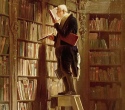|
The nice thing about Synology and similar NAS solutions is that they're power efficient enough to be driven by a relatively inexpensive UPS, particularly compared to the full size whitebox solutions.
|
|
|
|

|
| # ? Jun 3, 2024 22:57 |
|
I use the cheapest APC with AVR but I guess it depends where you live. You can configure many webui based routers through Synology's own webui, seems a bit strange:
|
|
|
|
I've gotten my hands on one of the basketcase Synology boxes from a client that I was bitching about a month or two ago, complete with the 4x1TB cav black loadout. The only thing wrong with it was that it kept dropping their array because of CRC errors, so I replaced it with a QNAP on a burly UPS with RE4 drives, just to be sure, and also replaced the CRC'ing drive with a known good. It's a cs407e - keep in mind this is about 2-3 years old - and I have got to say; HOLY poo poo THIS THING IS SLOW. I can't break about 6 MB/sec, no way no how on it. I've tried rsync, rcp, cp over NFS, CIFS and AFP. I have tried on a standard 1500 MTU 100mbps LAN, and on a 'known-fast' 9000 MTU gigabit LAN. The 9k MTU was actually SLOWER. My xeon box with a SAS stripe can push 90 MB/s to my stupid gaming computer on the same LAN. I've tried raid1, raid5, raid6, even jbod just to remove any overhead. Drives have all been benchmarked on a machine as clean, no SMART errors and 100+MB/sec. I'm watching this poor thing just struggle and choke. I'm wondering if I even want to bother putting up with it. It'll be a server backup only, if anything - spin up at 2am, rsync my poo poo and shut back down at 6am. It's not nearly fast enough to use as primary storage. It's no big deal, because it was free, but I could not even remotely recommend this for somebody who needs to move data in quantity. That being said, the latest version of the Synology OS is pretty neat. If you care about trying to actually hit wire speed on these things, make sure you get one with a beefy enough processor and enough memory. 
|
|
|
|
idolmind86 posted:Can you recommend a UPS? I'm looking at doing something very similar. http://www.amazon.com/APC-Back-UPS-Outlet-550VA-120V/dp/B0019804U8/ref=sr_1_1?ie=UTF8&qid=1304532513&sr=8-1 I use that here at work on a DS410j and have my parents use one on their DS211. Uptime on the smaller loads like the Synology are awesome. I want to say its in the 30-45 minute range at least. Also for the RAID upgrade method. Just remove one drive, rebuild array, remove the second drive, rebuilt array. Then go back in and click expand array under the manage settings. Might take a few hours per rebuild and then a few hours for expansion. During this it would still be wise to have a backup of the data "just in case" since you lose the redundancy once you yank one of the original drives. EDIT: Wanted to add in that UPSs are loving awesome. My DS411+ has been in a encryption conversion process for the past 3 days trying to process like 2TB of data, and the UPS allowed it to work through not one but two power outages two nights ago. Worth every penny 
dietcokefiend fucked around with this message at 20:26 on May 4, 2011 |
|
|
|
idolmind86 posted:Can you recommend a UPS? I'm looking at doing something very similar.
|
|
|
|
Casimir Radon posted:This is the one I bought. It's intelligent, and also compatible with the diskstation line (Compatibility list is here, there's also a big long list of user reported compatible drives linked from there). Iwent with APC because they were officially supported by Synology, and all the UPS' we have at work seem to be made by them. Good choice (I use two of those as well)  I have never really experimented with it, but setting the Synology up as a UPS server, could you have it tell your desktop to shutdown?
|
|
|
|
Any of you gents have experience with the HP ProLiant MicroServer? My current idea for storage is to grab one of these guys, stuff it full 2TB drives, throw on FreeNAS and run a RAID-Z array. E: Looks like a few pages back, yeah. Well, I'll post a trip report when I get it going sooner or later. SynMoo fucked around with this message at 20:51 on May 4, 2011 |
|
|
|
SynMoo posted:Any of you gents have experience with the HP ProLiant MicroServer? My current idea for storage is to grab one of these guys, stuff it full 2TB drives, throw on FreeNAS and run a RAID-Z array. This part has me wondering if its a pile of crap or not Embedded SATA Controller with Embedded RAID (0, 1) Seems limited in terms of performance with that processor, doesn't support RAID5 (unless its onboard RAID can be disabled and let you do software) and kind of overpriced for what it is.
|
|
|
|
Have you priced out a top-quality/hot-swap mini-ITX case and board with trimmings? That's competitive. If I were doing my server over again, I'd just get one of those things. Unless you're running a lot of services like transcoding or what have you, that processor won't hold you back on much. It's just a SATA controller, RAID optional. Disable it, set drives to AHCI mode, and use softRAID.
|
|
|
|
Considering it only ships with one drive, I'm fairly sure you can access the drives individually, making ZFS with RAID-Z attractive. No need for a RAID controller at all then. It's basically a full computer that'll run any OS you want. I can't imagine that you can't just jump into the BIOS and put the controller in AHCI mode.
|
|
|
|
caberham posted:That sounds fun, how is general responsive and use of itunes server and the other media servers? Is there a photo server function? I suspect the Netgear is similar to a synology device? I've had no issues with responsiveness or network lag so far. Before I got this, I had a WD MyBook hooked up to my router via USB. It definitely had some lag issues. The ReadyNAS, on the other hand, had no problem streaming high def video while downloading via supplied client. It's been a great product so far. I highly recommend it to anyone looking for a 4 bay NAS solution.
|
|
|
|
USB is your lag issue there, apart from having a bandwidth cap of around 20 meg a second, its fully software driven, and can only transfer data in one direction at time. Its poo poo.
|
|
|
|
dietcokefiend posted:This part has me wondering if its a pile of crap or not I was looking at the MicroServer when they were on offer in the UK, but when the offer expired I found it was actually cheaper to role my own equivalent with an Atom motherboard, 2Gb RAM and a CFI case. My version ended up with slightly better performance, plus built in HDMI port so I can use it as a media centre as well as NAS, for slightly lower cost.
|
|
|
|
angelfoodcakez posted:So with all this talk of FakeRAID being awful and Raid 5 being similarly awful, I want to rebuild my array with better hardware and raid 6. anything on a good raid 6 card?
|
|
|
|
How much do you want to spend? Perc 6 cards do raid 6 and you can get them of eBay
|
|
|
|
rainwulf posted:How much do you want to spend? They got for about $200 bucks shipped, and the cables are about $15 bucks each or so. It's a great budget card. 
|
|
|
|
Wanted to try the other side of the coin before moving all my back ups over. Here is the same hardware as mentioned before (10x 2TB, 8gig DDR3, quad core) running Solaris Express 11 and Zpool version 31. The web gui's (napp-it) for Solaris seem a lot more mature and polished, so I think I'm going to stick with this setup. code:
|
|
|
|
kill your idols posted:They got for about $200 bucks shipped, and the cables are about $15 bucks each or so. It's a great budget card. Cool, the Perc 6 looks like a winner. Can you tell me about the cable? How would I connect one or more of these eSATA boxes to it? If I went the other way and ditched the eSATA boxes for a large case, how would I go about connecting a mess of SATA drives to it?
|
|
|
|
Grab a bigger case, and two of these with the perc6; http://cgi.ebay.com/32-Pin-SAS-Cont...683612686761522 Thats good for 8 drives, and the rest can be off your on-board controller. For non-rack mount cases, I've always used the Antec Three Hundred. Holds 9 drives, has places to add some fans and they can be had for around $50 shipped if you find them on sale. kill your idols fucked around with this message at 02:56 on May 6, 2011 |
|
|
|
kill your idols posted:For non-rack mount cases, I've always used the Antec Three Hundred. Holds 9 drives, has places to add some fans and they can be had for around $50 shipped if you find them on sale. I have two antec 300s and I love them, one for my server and one for my desktop. If you get a 5in3 hotswap bay, you can fit up to 11 3.5" drives as well as a 2.5"/SSD on the very botton of the case. The stock cooling is fantastic, and comes with fans you can control the speed of. I'm running stock ventilation on my server with 9 drives, and I don't have a single issue.
|
|
|
|
Or if you are handy with a drill, hacksaw and get some aluminum lengths you can make your own!
|
|
|
|
Where do the rats sleep?  No really, nice case. What are you running on it?
|
|
|
|
kill your idols posted:Grab a bigger case, and two of these with the perc6; Thanks for that. So that means that the Perc 6 will take 8 drives max? Is that a limitation of the cables or the card itself? Meaning, with a SATA to eSATA cable, could I use this enclosure I already have and add more enclosures for more drives? I just want to have a better idea of where I can go with a card like this. edit: on dell's site, it says that it can use up to 144 drives. I have a norco 4020 that i could use for this setup, so more drives might enter the picture. I'll take a look at the manual to see if it can do what I want it to do. Thanks for your help. angelfoodcakez fucked around with this message at 05:58 on May 6, 2011 |
|
|
|
kill your idols posted:Where do the rats sleep? That was an old old server. Each one of those drives were 320 gig, it was a dual pentium 3 1gig running windows 2003. Now I'm running a machine with mainly 2tb drives but in kinda the same layout. I have managed to fit 15 drives into a standard minitower case.
|
|
|
|
angelfoodcakez posted:Thanks for that. So that means that the Perc 6 will take 8 drives max? The perc6 with the cables will support 8 drives for the array. If you wanted to go crazy and attach a few dozen drives and on-board ports are all full; you'd need an expander. Only one that comes to mind is the HP SAS; which is about another $300 buck last I checked. It pretty much matters how many PCI-e slots you have; how much space you need and budget. I'd stay away from the whole "what if I need more?" If you are spending a good amount of cash on a setup, I'd look at the next 24-36 months of space needed. Heres how I did my NAS: 1. Spend weeks messing with different operating systems until I find the one that suits my needs best. Tweaking is fine after it said and done, but this needs to be stable. Keep storage separated from any of your other machines. This hardware is for storage, not storage and a sandbox. Unless you want use virtualization and run some VMs for random services and something else for the storage dump. I like to the my systems simple, and give them one duty; host my poo poo to other computers in the network. 2. Waiting out for drives to "get cheaper," is going to drive you nuts. When you need them, buy them. 4 weeks from now they will go on sale for $20 bucks less. Thats how it is. 3. Keep the hardware simple and easy to maintain. I get pissed when I have to service hardware that holds all my data. 4. Backups - Raid is not a backup 
|
|
|
|
kill your idols posted:4. Backups - Raid is not a backup So how is everyone backing up their 12TB arrays? I really want to know, because I want a backup of mine at least every 3 months. My only passing thought is to get one of those 8-bay things and 8 more drives so I have two goddamn identical raids, one of them turned off and under the desk that I fire up every month or two and do a full rsync. I think this idea is loving dumb but there's no way I'm going to pay for ~10TB of blank Blu-Ray discs.
|
|
|
|
Telex posted:...two goddamn identical raids, one of them turned off and under the desk that I fire up every month or two and do a full rsync. It's either this or invest in a LTO4/5 tape library 
|
|
|
|
OK...I've been MIA on this thread for a couple of months, and I'm FINALLY getting around to setting up my NAS. As before, I'm looking for a little guidance. I intend using my old 2.41Ghz Athlon 64 3800+ with 4GB of RAM machine. Inside are 4 1.5TB hard drives. I want these set up in a configuration that mirrors each other (i.e. two 1.5TB Mirrors - a total of 3TB of storage). If I recall correctly from help I was given previously in this thread, I DO NOT want to use my RAID controller...I want to set them up as a software RAID using ZFS...correct? A couple months ago, we were doing all of our networking via WiFi...but my roommate just got a deal on a Gigabit switch, so we're going to wire everything in...so this should speed things up considerably (again, someone recommended that I do this previously also). My intention for this system is twofold: 1. I want somewhere that my roommates and I can share all of our collective media instead of always hunting around for it on each others computers. 2. I want to be able to back up some of my personal information/files onto this computer so that it's not all residing on my personal computer. Obviously, I don't want anyone else to have access to this stuff. Now, My questsions: 1.FreeNAS is the only thing I am even remotely familiar with...and even then, I've never used it. I've just read through the documentation on the website. From what I've read and understand, they just updated to FreeNAS 8. Should I go ahead and use this, or would I be better off with a previous version / other OS? 2.From what I've read I can set up individual partitions within FreeNAS so that ONLY PEOPLE I SPECIFY can see certain partitions, correct? Obviously I want to do this with the personal stuff I don't want my roommates having access too. Even more preferable would be if I can encrypt the partition (which I believe I can do). 3. FreeNAS recommends running from a USB drive. Is 512mb enough, or should I get a bigger one? 4. We have a wireless printer, and it NEVER seems to let us print things easily(i.e. it seems to always act like a shared printer through whomever used it last...and if you weren't that person, you have to reinstall it...which screws the next guy again). Can we just set this goddamn thing up through FreeNAS and finally make it function properly? Thanks goons! EDIT: Also...can someone explain to my how RAID isn't a backup? Seems like having two hard drives that are identical mirrors of each other would be a backup. I get that disasters can happen, and it's a good idea to have that data in (at least) two separate locations...but having two copies on different drives still means that you have a backup copy if one drive fails...? Ozmodiar fucked around with this message at 21:57 on May 7, 2011 |
|
|
|
Telex posted:So how is everyone backing up their 12TB arrays? That is literally all you can do. RAID isn't backup, it just gives you a nice, reliable, single-logical block-o-storage(TM). You either have to build an identical storage solution, or have a nice uncapped connection and do off-site backups online. What I've done is as I retire old disks, toss them into a hodge-podge of disks in a JBOD config, and backup the data I really really care about to that (stuff you can't uh, re-obtain easily). I'll check the health of that machine occasionally, but it meets the criteria of having your data in two different locations.
|
|
|
|
movax posted:That is literally all you can do. RAID isn't backup, it just gives you a nice, reliable, single-logical block-o-storage(TM). You either have to build an identical storage solution, or have a nice uncapped connection and do off-site backups online. Then you realize how silly and absurd it gets hearing the meme-like repetition of "raid is not backup!!!!" when most people are doing this at home and not in a professional environment. I wouldn't build a raid array at work and not have it backed up to tape. I do think it's somewhat stupid to be telling people that they shouldn't bother making a raid at home if they're not up to spending double on it so they can have a backup, which is how it sounds when someone trots out the smarmy "raid is not a backup" thing. It's a shitload more redundant than a random pile of disks in a machine unless you just build a JBOD. And I'd say that a JBOD is almost entirely as useless as a backup since one disk doesn't spin up when you try and turn it on to restore and you're poo poo out of luck with even less reliability than a RAID-5 that you might have been able to salvage.
|
|
|
|
movax posted:as I retire old disks, toss them into a hodge-podge of disks in a JBOD config.. This is the plan I'm sure most of us go, if not everyone; unless you have the resources for a big pipe up, or off-site storage. Building an identical storage is just pointless for home use. It's at home, which means your 3 biggest fears are hardware failure, theft, or force of nature (fire, earthquakes, navy SEALs kicking in your door, etc.) If you need all your poo poo that badly and it sits on some customer grade drives, you are going in the wrong direction. For home, raid is great. If you build an array at work and don't back up it on tape or something of that nature, you deserve the downtime. Yet again, more of a topic for SAN thread. I know alot of people are sticking with WHS1, but I'd grab the install DVD off ebay for cheap once WHS2011 goes more mainstream and build a small backup dump that only was powered up when needed. A single atom and 2 gigs of ram in some goofy cases with a bunch of mix-matched hard drives would work well. Write speeds really won't matter, so softRAID is the best bet. FreeNAS JBOD pools or maybe even UnRaid. I really like UnRaid (I even got a "Plus" license a few years ago) but Solaris seems just more interesting to learn for me right now, and 800+ mb/s pools on sub $300 hardware (minus drives) is just cool. Maybe even keeping the backup box somewhere else and going with CrashPlan could be an option. kill your idols fucked around with this message at 22:31 on May 7, 2011 |
|
|
|
Telex posted:Then you realize how silly and absurd it gets hearing the meme-like repetition of "raid is not backup!!!!" when most people are doing this at home and not in a professional environment. The suggestions I give to people are: - don't immediately migrate everything from your desktop to your NAS, keep files in both places - slowly collect cheaper disks/hardware/etc to create the secondary, "crappier" NAS box that you might only turn on every now and then to sync-up - Use CrashPlan and make some friends - for uber-critical data, copy it to a external HDD or flash drive, put in bank safe-deposit box As long as you build the NAS with the understanding that if that's the only place you put your data, you're hosed, I've done my job with the "RAID is not backup" comment. Sadly redundant/safe storage is expensive and requires effort, but thems the breaks.
|
|
|
|
movax posted:- Use CrashPlan and make some friends Goon CrashPlan club? Do we even have one of these?
|
|
|
|
My "backup" plan for ZMG important poo poo is synced backups between two NASs both with their own RAID implementation. They also get an external HD offload every so often to put it in a 3rd or 4th location. One of these days I will follow through on my plan to sync the family photos to a drive to have my parents stick at the bank in the safe deposit box. So far having data on HDDs separated by 400 miles seems like it is safe enough for me.
|
|
|
|
Now if they'd only build a NAS combined with one of these.
|
|
|
|
kill your idols posted:Goon CrashPlan club? Do we even have one of these? I dunno, we should though. Maybe with a quick guide on how to setup a container with TrueCrypt or similar too, so your files are relatively safe on someone else's machine. I could probably spare 500G-1TB for the cause.
|
|
|
|
movax posted:I dunno, we should though. Maybe with a quick guide on how to setup a container with TrueCrypt or similar too, so your files are relatively safe on someone else's machine. I could probably spare 500G-1TB for the cause. Sounds like a "plan"  I'm going to check it out, and I guess grab some guides on TC for people that haven't used it before. Their site says they encrypt the files before they are set and the 3rd party can't view them, but adding the extra layer might make people more comfortable. I'll throw you a PM during the week and we can set something up. I'll give a TB for goons as well.
|
|
|
|
Crashplan is already encrypted though, isn't it? At any rate, at $3/mo for one computer or $6/mo for 2-10 computers, Crashplan's cloud storage makes the most sense for a bulk backup. I combine it with the older backup RAID array I have stashed at my mom's that only backs up the critical data.
|
|
|
|
IOwnCalculus posted:Crashplan is already encrypted though, isn't it? There might be a slight problem, though. It would take me over 3 years to upload everything. \/ Oh, I only have about 5TB right now. But yeah, my line is a 5/.5 with a 300GB cap. I can get an uncapped line, but that would cost me an extra $10 a month. Are faster lines available? Yes. I can technically get a 50/25 if I bitch enough. For $150 a month. So overall, I could technically do it, but if I ever experience catastrophic data loss, It would take me days and weeks to recover everything that I hope isn't corrupted. At some point, I basically have to build a pair of storage servers which use ECC memory, with separate battery backups. One will run live 24/7, the other will have a weekly boot to suck up the differences. PopeOnARope fucked around with this message at 06:34 on May 8, 2011 |
|
|
|

|
| # ? Jun 3, 2024 22:57 |
|
PopeOnARope posted:There might be a slight problem, though. It would take me over 3 years to upload everything. assuming you didn't get kicked off your ISP well before that for going over the cap they never told you about. (or the cap they did). There is literally no quality comprehensive offsite backup solution for home users because of the lovely, lovely state of bandwidth in the US and other countries. It's either mail drives out or haul your drives to work and hope you don't get fired for using 10TB of outgoing bandwidth. (comedy option, don't try it)
|
|
|