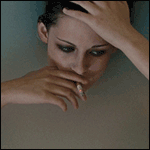|
Yeah, and Origin is what I was using, and what I moved back to. The one on the Mac Store seems really underpowered compared to it. The element picker has been broken, but I can just copy the URL to whatever and paste it into the preferences to block. That tiny hassle is what made me want to switch, but the newest version sure makes that hassle worth it. EDIT: Hey, reinstalling it fixed the element picker that went missing. Of course it did. I should have tried that again first.
|
|
|
|

|
| # ? Jun 12, 2024 09:32 |
|
How do you unhide just .git folders and their associated contents system-wide?
|
|
|
|
Without hiding other dotfiles? I donít think thatís a thing
|
|
|
|
IUG posted:Ah, I did a search for uBlock (lot of scammy looking sites got returned by DuckDuckGo), and it pointed me to a Git that hasn't been updated in forever. The App Store version was updated 6 months ago at least. I'll install that one, thanks. Give lowtax his five dollars to block forums ads
|
|
|
|
PRADA SLUT posted:How do you unhide just .git folders and their associated contents system-wide? I think the closest thing you can get (without going down a rabbit hole) is the hotkey Command-Shift-period which will toggle all hidden files. This will also work in the save/open window.
|
|
|
|
Toast Museum posted:They're not entirely unrelated. Origin is a fork by uBlock's original developer following some early drama that left someone else running uBlock. Isn't this pretty much abandon-ware now? I thought there was an update a while ago where the developer said he was no longer going to be working on the Safari version.
|
|
|
|
Clark Nova posted:Give lowtax his five dollars to block forums ads I did, but I like seeing the bottom ads. Sometimes it's for a topic or something not terrible. But then sometimes it's anime selling a Trump hat. Nude posted:I think the closest thing you can get (without going down a rabbit hole) is the hotkey Command-Shift-period which will toggle all hidden files. This will also work in the save/open window. Oh my god, this is the best shortcut I never knew existed.
|
|
|
|
IUG posted:Oh my god, this is the best shortcut I never knew existed. It's relatively new. I think they added it with Sierra or High Sierra.
|
|
|
|
IUG posted:I did, but I like seeing the bottom ads. Sometimes it's for a topic or something not terrible. But then sometimes it's anime selling a Trump hat. Splinter posted:It's relatively new. I think they added it with Sierra or High Sierra. Yup, pretty sure it's Sierra and I agree with how great it is. Although it bugs me it's a hotkey making the discoverability basically non-existent. While we are on the subject if you use Go->Go to Folder and enter a path to a hidden folder it will work (i.e. ~/.config). Sadly this is kind of limited as the dotfiles in the folder will still be hidden.
|
|
|
|
Proteus Jones posted:Isn't this pretty much abandon-ware now? I thought there was an update a while ago where the developer said he was no longer going to be working on the Safari version. Yep. I shelled out the $10 for Wipr and havenít looked back. Works just as well and I donít mind paying a little for it.
|
|
|
Nude posted:Yup, pretty sure it's Sierra and I agree with how great it is. Although it bugs me it's a hotkey making the discoverability basically non-existent. While we are on the subject if you use Go->Go to Folder and enter a path to a hidden folder it will work (i.e. ~/.config). Sadly this is kind of limited as the dotfiles in the folder will still be hidden. Lol, it still doesn't show .DS_Store files
|
|
|
|
|
hello friends I've got an iphone that makes a 50gb backup (yes, i know I should probably clear some of it) that now takes up a large chunk of my laptops SSD, so I'm using a guide to move the backup folder to a external drive using a symbolic link in terminal, but I'm not very smart and this guide isn't working. iTunes is saying the backup is corrupt  copied the backup folder from MobileSync to the external drive, and put this in Terminal code:
|
|
|
|
Dick Nipples posted:Yep. Is this the best Safari adblocker around nowadays? I have Cookie 5 to manage files that get stored on my computer but not for removing ads / preventing them in the first place
|
|
|
|
Maybe I missed it, but is there any reason you guys canít just use the old uBlock Origin Safari extension? It still works better for me than any App Store adblocker. I know support for old extensions is supposed to be going away soon, but I plan on using Origin up until the bitter end.
|
|
|
|
Ratjaculation posted:hello friends If you're following this guide, it looks like their Terminal command is a little different. Have you tried something like this? code:nitsuga fucked around with this message at 21:05 on Jan 29, 2019 |
|
|
|
PRADA SLUT posted:Is this the best Safari adblocker around nowadays? I have Cookie 5 to manage files that get stored on my computer but not for removing ads / preventing them in the first place I dunno if itís the best but it works about as well as Origin does for me. Weedle posted:Maybe I missed it, but is there any reason you guys canít just use the old uBlock Origin Safari extension? It still works better for me than any App Store adblocker. I know support for old extensions is supposed to be going away soon, but I plan on using Origin up until the bitter end. The imminent death of legacy Safari extensions is one problem. I decided to just support a paid one early before we hid extension Armageddon.
|
|
|
|
nitsuga posted:If you're following this guide, it looks like their Terminal command is a little different. Have you tried something like this? Thinking about it, if you created the former, iTunes would be looking to the local drive for the backup files, and if it thinks theyíre there (cause pref or index or something says they exist), that could explain the error since you already moved them iirc.
|
|
|
|
japtor posted:I was wondering about that too but forgot how the command would be handled (a trailing slash or not I think makes a difference). Basically sure the symlink is actually created where you planned to create it, like you might have put the Backup symlink as MobileSync/Backup/Backup rather than MobileSync/Backup. Yeah, binaries like these are probably going to care about trailing slashes and everything too, which made me realize I had made an error too. If we're following the article it should be like this: code:
|
|
|
|
trailing slashes are hella annoying because most of the time they don't make any difference but once in a while they do, and ln is one of those times. it's not a mac thing, ln is like that on linux too
|
|
|
|
Are there any good apps that make syncing AirPods to your MacBook Pro faster than the old fashion way? edit: bonus points if it works with the Touch Bar Housh fucked around with this message at 03:58 on Jan 31, 2019 |
|
|
|
Housh posted:Are there any good apps that make syncing AirPods to your MacBook Pro faster than the old fashion way?
|
|
|
|
That looks interesting. Wonder if anyone here has used ToothFairy
|
|
|
|
Is there any way to have drag n' drop always move/copy a file rather than sometimes making an alias? I truly hate that behavior.
|
|
|
|
Hold down the option key when you're dragging and you'll always get a copy. Holding the command key always does a move.
kefkafloyd fucked around with this message at 21:52 on Jan 31, 2019 |
|
|
|
its HIM posted:Why are you backing up shared albums? They're not the original files - shared album photos are downsampled to 2048px max on the long edge (panos up to 5400px) and videos are downsampled to 720p. Whoever took the photos should be keeping the originals in their actual Photos library and backing up *that*. The files in the com.apple.cloudphotosd are very likely treated as cache; their location is undocumented and they may be redownloaded from the cloud at any time, so there's no guarantee Photos is actually storing every single one there (as opposed to just those you've viewed recently or based on some algorithm related to remaining space on the drive). If you want to permanently save photos from a shared album for yourself, you should drag a copy over to your local library. Sorry to necro this answer. I can confirm that the symlink idea doesn't work. The reason I am interested is that there is a shared album of about 2000 family photos for a bunch of older relatives that I want to preserve since none of them are tech-savvy at all. I have a really crufty workaround to back them up at present. Really wish Apple would make this easier. Thanks anyway for your advice.
|
|
|
|
Smashing Link posted:Sorry to necro this answer. I can confirm that the symlink idea doesn't work. The reason I am interested is that there is a shared album of about 2000 family photos for a bunch of older relatives that I want to preserve since none of them are tech-savvy at all. I have a really crufty workaround to back them up at present. Really wish Apple would make this easier. Thanks anyway for your advice. About the only "modern" thing I could think of is using Google photos for these. That way they wouldn't be in your iCloud account. If you're OK with their encoding it's free to store them.
|
|
|
|
kefkafloyd posted:Hold down the option key when you're dragging and you'll always get a copy. Holding the command key always does a move.
|
|
|
|
Homebrew 2.0 is out? With support for Windows 10 ? https://brew.sh/2019/02/02/homebrew-2.0.0/
|
|
|
|
Bob Morales posted:Homebrew 2.0 is out? With support for Windows 10 ? What's Homebrew? Is it a package manager like apt or yum?
|
|
|
|
Fallom posted:What's Homebrew? Is it a package manager like apt or yum? Basically. The others for Mac are Fink and Macports (I haven't used either of those in years) And there's Tigerbrew for PowerPC machines.
|
|
|
|
Bob Morales posted:Homebrew 2.0 is out? With support for Windows 10 ? It sounds more like they've added Linux support, so it supports Windows in the sense that Windows supports Linux. Before clicking the link I thought we were talking about supporting Windows more directly, like Chocolatey.
|
|
|
|
Yeah, the link specifically says the support is for WSL
|
|
|
|
Homebrew is the poo poo IMHO. Nice that brew cleanup runs by itself if you forget.. hey how'd I get 3GB of free space all of a sud.. oh.
|
|
|
|
Anyone else have trouble uploading photos from their computer to iCloud? I'm just dragging and dropping and the iCloud site is constantly crashing within Safari.
|
|
|
|
actionjackson posted:Anyone else have trouble uploading photos from their computer to iCloud? I'm just dragging and dropping and the iCloud site is constantly crashing within Safari. Why not just use Photos.app? iCloud.com is dogshit.
|
|
|
|
It looks like the Homebrew site still recommends against installing outside /usr/local, and if you follow their advice, it will declare itself king of that directory, take ownership of it, and possibly gently caress up anything that you manually installed there. I’ll keep using MacPorts myself.
|
|
|
|
Weedle posted:Why not just use Photos.app? iCloud.com is dogshit. Oh good idea, thanks. So everything I put on there will also go into my iCloud photos?
|
|
|
|
Double Punctuation posted:It looks like the Homebrew site still recommends against installing outside /usr/local, and if you follow their advice, it will declare itself king of that directory, take ownership of it, and possibly gently caress up anything that you manually installed there. Iíll keep using MacPorts myself. Is there a reason you care about where things get installed.
|
|
|
|
The Milkman posted:Is there a reason you care about where things get installed. I care because various third-party applications expect /usr/local to be where they put or link to their commands, and Homebrew would break that. Regardless, no application should be loving with the permissions of a directory that the operating system created. The only other package managers I know of that don’t use a dedicated directory to install their files are ones like dnf and apt that come with the operating system and manage packages for the operating system itself. Even poo poo like CPAN and NPM are better at it than Homebrew.
|
|
|
|

|
| # ? Jun 12, 2024 09:32 |
|
I just setup a beefy xen server, is there a viable alternative to virt-manager? I tried the one from brew but it just hangs while my Linux computers interface with it fine
|
|
|