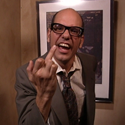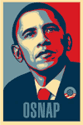|
Today I picked up a 3.5mm Stereo Plug/2 RCA Plug cable for my PC to my HDTV, video is working just fine (using a DVI to HDMI cable), but I am getting no sound. Is there anything special that I need to do? My manual was pretty clear about how to plug in the cables and where they go, but beyond that it makes no mention of any special settings. Are there any special drivers I might need to download? I am on Windows 7 Ultimate.
|
|
|
|

|
| # ? May 26, 2024 16:28 |
|
I said come in! posted:Today I picked up a 3.5mm Stereo Plug/2 RCA Plug cable for my PC to my HDTV, video is working just fine (using a DVI to HDMI cable), but I am getting no sound. Is there anything special that I need to do? My manual was pretty clear about how to plug in the cables and where they go, but beyond that it makes no mention of any special settings. Are there any special drivers I might need to download? I am on Windows 7 Ultimate. Go to control panel and find your sound settings. Make sure the right output is selected as the default. Also make sure system volume is up
|
|
|
|
Lukano posted:Yeah I know, the pointer control is more for out-of-XBMC use than anything else. I'm assuming it won't be too hard to assign wiimote gestures / motions to up/down/left/right keymaps to make use of the wiimote within XBMC - as well as directional/button use. Got my Revo 3610 today. Right now I'm doing a fresh install of Win7. This thing comes with a shitton of crapware...
|
|
|
|
If your HDMI cable doesn't specifically say it is 1.3 on the packaging, does that mean that it probably isn't?
|
|
|
|
My HTPC has been running quite smoothly with XBMC on Windows 7. Really haven't had any complaints until last night, I booted it up and Avast told me it found a trojan. Not the end of the world by any means, but as someone who has been primarily a Mac / Linux user for the past couple of years, viruses just haven't been something I worry about having to deal with. Also, I'm running the Windows 7 RC so I'll have to deal with licensing issues in the coming months (March is when it starts rebooting every couple of hours, right?). So to combat these issues, I'm thinking of just switching over to Ubuntu to run XBMC. But I've got a few questions for you folks to see if I can still run everything the same way that I am now. 1. I most often don't have a keyboard/mouse hooked up to the HTPC and control everything with my iPhone. I use an app called iTap as a touchpad / keyboard, the iTunes Remote app, and the XBMC remote app. I don't care much about not having iTunes, and I'll use SSH / VNC to do more "input intensive" stuff. Does anyone have any recommendations on a touchpad / keyboard iPhone app that is Ubuntu compatible? iTap isn't compatible. 2. Can I back up my XBMC library from Windows 7 and have it import correctly on an Ubuntu installation? I'm streaming the files from the external HD on my iMac over the network, so file locations won't have changed. 3. Any general impressions on how XBMC runs on Ubuntu? Any quirks I should be aware of vs. Windows? Thanks!
|
|
|
|
I said come in! posted:Today I picked up a 3.5mm Stereo Plug/2 RCA Plug cable for my PC to my HDTV, video is working just fine (using a DVI to HDMI cable), but I am getting no sound. Is there anything special that I need to do? My manual was pretty clear about how to plug in the cables and where they go, but beyond that it makes no mention of any special settings. Are there any special drivers I might need to download? I am on Windows 7 Ultimate. I know on some TVs that they have one specific HDMI input that allows stereo audio input to be paired up with it. Check your manual I said come in! posted:If your HDMI cable doesn't specifically say it is 1.3 on the packaging, does that mean that it probably isn't? Why does this matter? HDMI 1.3 only has theoretical benefits that haven't been realized (yet) by current consumer hardware
|
|
|
|
Correct me if I am wrong, but the Playstation 3 requires HDMI 1.3 if you want to use HDMI. Plan on buying one maybe tomorrow. If not then never mind, I was misinformed.vanilla slimfast posted:I know on some TVs that they have one specific HDMI input that allows stereo audio input to be paired up with it. Check your manual This is correct, my TV has this, but the issues appears to be a problem with my computer itself. I haven't had a chance to try it. I said come in! fucked around with this message at 23:08 on Dec 4, 2009 |
|
|
|
wheezy360 posted:So to combat these issues, I'm thinking of just switching over to Ubuntu to run XBMC. But I've got a few questions for you folks to see if I can still run everything the same way that I am now. Why not just buy a cheap USB or serial IR receiver and use a proper remote? XBMC is specifically geared for the "10 foot interface" in terms of tying keystrokes to remote buttons and it works great with LIRC on Linux. I believe the "MCE" remotes and their clones are the default remote key mapping that is configured in XBMC (so you just set it up and it works right off the bat) quote:2. Can I back up my XBMC library from Windows 7 and have it import correctly on an Ubuntu installation? I'm streaming the files from the external HD on my iMac over the network, so file locations won't have changed. Good question. I believe that XBMC stores all its data as XML, which should be cross-platform compatible. Having a fresh install rescan all your media instead wouldn't take terribly long if you couldn't port the library, but you'd obviously lose any customizations that you might have made to the media in your current install. quote:3. Any general impressions on how XBMC runs on Ubuntu? Any quirks I should be aware of vs. Windows? I've never tried running it on Windows, and I only have tinkered with it on Linux, so I can't really speak to this. The main thing keeping me from using XBMC as my primary front-end is that the integration to MythTV for watching recorded TV is still not 100% of where I'd like it to be. The MythTV frontend in the current stable branch is pretty ugly by comparison, but functional for what we use the HTPC for (a DVR first, a generalized media box second)
|
|
|
|
I said come in! posted:Correct me if I am wrong, but the Playstation 3 requires HDMI 1.3 if you want to use HDMI. Plan on buying one maybe tomorrow. If not then never mind, I was misinformed. I don't know about that, I don't have a PS3. My understanding was that HDMI 1.3 was a lot of hype. Or maybe that was 1.3a? If you bought your cable at best buy or whatever, it should work fine even if it's not explicitly labelled. In any case, buy your cables from monoprice and it's a moot point: http://www.monoprice.com/products/subdepartment.asp?c_id=102&cp_id=10240&cs_id=1024007
|
|
|
|
I got the Hauppage 950Q USB tuner. Would this work well with a ZinoHD and be a solid tuner with Windows Media Center, or something else I might install on the Zino? edit: 2nd question Why would I go with a HTPC over a PS3 as a media center? Seems the PS3 is cheaper and does a lot of the same stuff, and includes a Blu-Ray player. I'm not looking for a fight but rather genuinely sorting through what really is better about the HTPC as a media center. that one guy fucked around with this message at 04:27 on Dec 5, 2009 |
|
|
|
that one guy posted:I got the Hauppage 950Q USB tuner. Would this work well with a ZinoHD and be a solid tuner with Windows Media Center, or something else I might install on the Zino? You can customize the HTPC to do whatever you want, using whatever software you want, mainly.
|
|
|
|
What kind of stuff do you guys use to control your HTPCs from the couch? A wireless mouse+keyboard and a remote? Or could a remote do the trick?
|
|
|
|
blankooie posted:Go to control panel and find your sound settings. Make sure the right output is selected as the default. Can you be a little more specific? I tried this today and it didn't work.  I'm not sure what to troubleshoot anymore. I don't understand why it would be this hard to just get sound through my t.v.'s speakers. Its gotta be something obvious that I a missing because everything i've read online says that it is just a plug and play affair, so I don't get it. I'm not sure what to troubleshoot anymore. I don't understand why it would be this hard to just get sound through my t.v.'s speakers. Its gotta be something obvious that I a missing because everything i've read online says that it is just a plug and play affair, so I don't get it.
|
|
|
|
 Make sure the correct device is selected as default(has a giant green tick on it), ie your hdmi/rca/stereo/whatever out Honey Im Homme fucked around with this message at 20:22 on Dec 5, 2009 |
|
|
|
that one guy posted:What kind of stuff do you guys use to control your HTPCs from the couch? A wireless mouse+keyboard and a remote? Or could a remote do the trick? A remote alone is capable enough, although I have a wireless keyboard and wireless mouse for web surfing and light gaming. I use the new built-in Media Center in Windows 7 and while it lacks a certain degree of easy extensibility, it is also very nice for getting things working with a minimum of hassle. And if you're going that route, then you really owe it to yourself to pick up a Media Center remote control as well. Most anything will do. I bought this cheap remote off of eBay for $10 shipped, fully expecting that it would not actually work and that I would have to use a third party program and dedicate an entire weekend programming signals. To my surprise, I plugged in the USB IR receiver, installed a couple of AAA's, and I was changing channels, playing media, emulating a mouse cursor when needed, and powering the machine down by remote without any additional setup needed. The thing worked PERFECTLY out of the box. Apparently, all of the MCE remotes are like that. You just plug it in and go.
|
|
|
|
Honey Im Homme posted:
This is it! It doesn't show up in my playback tab though (the HDMI output). What do I need to do now? I said come in! fucked around with this message at 20:27 on Dec 5, 2009 |
|
|
|
What motherboard/soundcard do you have?
|
|
|
|
MSI P35 Neo Combo with on board Realtek ALC888. Here is the product page for the onboard sound if it'll help; http://www.realtek.com/products/productsView.aspx?Langid=1&PFid=28&Level=5&Conn=4&ProdID=135
|
|
|
|
I said come in! posted:This is it! It doesn't show up in my playback tab though (the HDMI output). What do I need to do now? Huh? But you're not doing sound over HDMI I thought (you bought the 3.5mm to RCA converters?) Are you sure on your TV/Receiver the cables are plugged into the input? Can you check with a pair of headphones if the output is working?
|
|
|
|
blankooie posted:Huh? But you're not doing sound over HDMI I thought (you bought the 3.5mm to RCA converters?) I guess I just don't get how this is suppose to work. :/ But yes 3.5mm to RCA converter is what I am using. And yes they are connected to the correct inputs, checked my tv manual as there are very specific plug-ins that they have to go in. Checked with headphones and those worked just fine. I'm starting to lean towards just a bad cable that I bought as being the reason for why it doesn't work.
|
|
|
|
I'm thinking that your TV is expecting to get audio from HDMI, and not an external source.
|
|
|
|
that one guy posted:Why would I go with a HTPC over a PS3 as a media center? Seems the PS3 is cheaper and does a lot of the same stuff, and includes a Blu-Ray player. I'm not looking for a fight but rather genuinely sorting through what really is better about the HTPC as a media center. *Flexibility. *Several XBMC skins (and Windows Media Center) look better than the PS3 interface, IMO. *PS3 doesn't have universal codec support...many files won't play without either remuxing or transcoding. *DVR functionality.
|
|
|
|
Thermopyle posted:*Flexibility. This is a pretty accurate list. The file format is the big one though, you have to be especially careful about HD formats, but the PS3 does play the most common, AVI and DIVX. blankooie posted:I'm thinking that your TV is expecting to get audio from HDMI, and not an external source. If it is I am not seeing what it might be. :/ But i'll keep checking. I'm getting a PS3 soon anyways so it is going to end up being a moot point.
|
|
|
|
vanilla slimfast posted:Why not just buy a cheap USB or serial IR receiver and use a proper remote? XBMC is specifically geared for the "10 foot interface" in terms of tying keystrokes to remote buttons and it works great with LIRC on Linux. I believe the "MCE" remotes and their clones are the default remote key mapping that is configured in XBMC (so you just set it up and it works right off the bat) I'm considering that as it's otherwise a pain in the rear end to have to switch the receiver and tv to different inputs with separate remotes, but it's not too big of a pain so far. Plus if I go that route I lose out on my, "and I control everything with my iPhone" coup de grâce! I can't give that up! 
|
|
|
|
I just bought a Cyberlink remote for $10 and set up Eventghost to simulate key presses. Works a treat in XBMC. The remote for my amp is programmable so everything is set to work depending on what input you have it set to. No messing and took about an hour to get set up.
|
|
|
|
Fist of Fury posted:I bought this cheap remote off of eBay for $10 shipped, fully expecting that it would not actually work and that I would have to use a third party program and dedicate an entire weekend programming signals. I ordered a ZinoHD. Any old HDMI cable will do, right? I am hearing about 1.3 and stuff like that in this thread but ATI's site doesn't say anything about the kind of cable I need to use.
|
|
|
|
wheezy360 posted:I'm considering that as it's otherwise a pain in the rear end to have to switch the receiver and tv to different inputs with separate remotes, but it's not too big of a pain so far. Plus if I go that route I lose out on my, "and I control everything with my iPhone" coup de grâce! I can't give that up! Get a harmony remote and that becomes a moot point.
|
|
|
|
that one guy posted:I just ordered this one off ebay. Thanks for the suggestion. Any regular HDMI cable from monoprice will work just fine. I linked to the specific section of their store in a previous post
|
|
|
|
If you have an iPhone or iPod Touch this thing is tits: http://www.mobileairmouse.com/ Best $1.99 I ever spent. It's got keyboard entry, too, and it gives you visual feedback on what you're typing so you can look at the keyboard instead of the screen while typing in poo poo to search for on Hulu or whatever. Edit: Don't actually use it as an airmouse, it's obnoxious, just use the trackpad functionality, it's really great. Not Memorable fucked around with this message at 23:02 on Dec 6, 2009 |
|
|
|
vanilla slimfast posted:Any regular HDMI cable from monoprice will work just fine. I linked to the specific section of their store in a previous post http://www.amazon.com/HDMI-meter-foot-cable-1080P/dp/B00123WZWK/ref=sr_1_4?ie=UTF8&s=electronics&qid=1260136889&sr=8-4
|
|
|
|
that one guy posted:Any reason not to get this Should be fine. Monoprice is the generally recommended source for getting any A/V cables, at least around these parts, which is why I mentioned it by name
|
|
|
|
The Boxee Box is coming! Specifications: Item (WxDxH): 120mm x 120mm x 120mm 1 HDMI Connector 1 Optical Digital Audio (S/PDIF) Connector Composite Audio Connectors Power Button AC Power Connector Ethernet Connector 2 USB 2.0 Connectors SD Card Slot Made by D-Link, supposed to retail for around $200 Plus the new Boxee Beta has been redesigned and supports Windows hardware accelleration. Boxee.tv posted:As part of the Beta we also changed the underlying graphic library on Windows from OpenGL to DirectX, and we’re now taking advantage of DXVA, which means Boxee for Windows just got faster and can play 1080p without your CPU breaking a sweat. There is now a long list of affordable Windows-based devices that can turn into a kick-rear end media center (e.g. Acer Revo, Dell Zino, HP Mini) FCKGW fucked around with this message at 04:22 on Dec 8, 2009 |
|
|
|
BorderPatrol posted:The Boxee Box is coming! In reference to the new Boxee beta: It looks better...the current version of Boxee is quite unattractive, IMO. Still doesn't look as good as some of the skins available for XBMC. I think that this also means that DXVA is coming to XBMC soon. I'm quite impressed that the Boxee box comes with a Power Button.
|
|
|
|
After fighting all day with W7MCE and MKV files I'm now looking at new software options for my HTPC. I really don't care what it is as long as it meets these three simple qualifications: Plays all common television/movie formats Supports hardware decode acceleration on an ATI 4670 Supports the Windows MCE remote receiver I'm at a loss. MCE obviously supports the remote and has hardware decoding on all DXVA capable cards, but it's a bitch with MKV and OGM containers, and unfortunately most of my high-definition content has been encoded to one of those (usually MKV). XBMC plays everything and supports the MCE remote excellently under Linux, but its hardware decoding is limited to nVidia cards. Boxee now has DXVA acceleration and should play everything XBMC does, but it does not support the remote. e: for reference, the MCE problem that started this is it refusing to play any MKVs at all, even though I have the codecs installed and they play fine in WMP and MPC.
|
|
|
|
You can easily make Boxee use that remote on Windows with Event Ghost or similar software. XBMC should be getting DXVA support under Windows in the near future now that Boxee has it.
|
|
|
|
wolrah posted:After fighting all day with W7MCE and MKV files I'm now looking at new software options for my HTPC. I really don't care what it is as long as it meets these three simple qualifications: I made a similar "Which one of these front-ends has EVERYTHING I need??" post over in the HTPC front-end thread, and have no qualms with helping you in this one.  Your best bet? MediaPortal. If your stuff is playing in MPC but NOT in Media Player, then what you do is set up MediaPortal to use MPC-HC as the default media player. It's just a "Browse to..." selection of the MPC binary in the MediaPortal config options, and then some finetuning in the MPC application itself with checkboxes like "start fullscreen" and so on. MediaPortal also uses the MCE remotes just fine. The alternative is the weird codec hell that you just spent a day going through (many of us have been there). Some say you solve the problem by installing codec packs, splitters, "anti" codec packs...OTHER splitters. Trying to get it all working under Windows Media Player (and therefore Windows Media Center) can be a godamned pain in the rear end. I feel you. So why not just set up MediaPortal to bypass the headache and play your media files in MPC-HC? Fist of Fury fucked around with this message at 04:32 on Dec 9, 2009 |
|
|
|
wolrah posted:After fighting all day with W7MCE and MKV files I'm now looking at new software options for my HTPC. I really don't care what it is as long as it meets these three simple qualifications: How are you fighting W7MCE and MKV files? It's not that hard. http://www.hack7mc.com/2009/02/mkvs-for-minimalists-on-windows-7.html If you've already installed a bunch of codec packs you may already have borked the rendering engine though - try a restore or reinstall.
|
|
|
|
Fist of Fury posted:No you pretty much nailed it as far as the motherboard hardware goes. We've been discussing the Atom + ION combo in the netbook thread for months now, and it's a sure bet that you can squeeze full 1080p playback out of it on just a trickle of electricity. Not to mention, you can get hardware accelerated Flash playback with the Flash 10.1 beta. i'm seriously considering this. can you tell me why windows xp vs windows 7 would make a difference for XBMC on the Revo though? Also, would i be able to hookup 802.11n and do 1080p streaming? Thanks.
|
|
|
|
Mister Fister posted:i'm seriously considering this. Don't know, but as I recall there's no DXVA support for HD Decoding in WinXP - I don't know if that really has any bearing on XBMC though. And from everything I've read 1080p streaming is no-go on wireless unless you're REALLY lucky (or just talking about doing netflix-type streams).
|
|
|
|

|
| # ? May 26, 2024 16:28 |
|
1080p over 802.11n is a touchy subject. Generally, if you are using well compressed videos, you shouldn't have a problem. Uncompressed insane bitrate stuff is a different story. It would really depend on your signal strength and level of interference, but for the most part, you should be able to as long as you don't have a really old microwave in your house that is flooding the wireless spectrum.
|
|
|