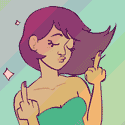Saukkis posted:I think it would be more practical to mount the NFS on /usr/local, that would be more compatible with modern Linux systems. There is too much stuff from the distro that installs under /usr. Here are the number of binaries, system binaries, multi-user binaries, and multi-user system binaries in FreeBSD as of 14-CURRENT a few months ago: bc -e "`ls /bin | wc -l`+`ls /sbin | wc -l`+`ls /usr/bin | wc -l`+`ls /usr/sbin | wc -l`" 963 EDIT: I find it utterly confusing how you're supposed to make that distinction if everything's merged into /usr. Similarily, I have no idea how you're supposed to do a directory listing and find what you need when you have to have to page through them all with more/less, or scroll-lock (I assume that's not been removed, but who knows at this point  ) )
BlankSystemDaemon fucked around with this message at 21:31 on Feb 21, 2022 |
|
|
|
|

|
| # ? Jun 1, 2024 20:53 |
|
Saukkis posted:I think it would be more practical to mount the NFS on /usr/local, that would be more compatible with modern Linux systems. There is too much stuff from the distro that installs under /usr. I'm serving a /usr from the same distro so at least that issue is sidestepped. It probably would be a lot better to have a minimal /usr and a network mounted, far more full /usr/local, but I wanted to see how extreme I could get. This whole thing started with an experiment to see how overzealously paranoid I could get about minimizing writes to an SSD, even though with a modern SSD that isn't an issue. With Debian 11, if you mount at least /var, /home, and swap to a non-SSD, mount /tmp as a tmpfs, and install resolvconf (which symlinks /etc/resolve.conf to a boot time generated one in /run), you can mount / as read-only and everything I've tried functions perfectly. You need to remount it as rw to install or reconfigure software, which isn't a huge big deal in my use. It also inhibits user/password/group changes without doing so, which could be a problem for a system used by people without root access. Also, mounting /media as a tmpfs lets things create mount points at mount time, like xfce does for removable storage and hard drives not in fstab when you open them. I have a server (shell only) and a desktop (xfce) that have been running for like a month with this configuration just fine. They both have a new 128 GB SATA SSD and an old 160 GB drive I kept from older machines. So getting more extreme than this I was wondering if you could get away with not even writing any of the base /usr stuff to begin with. Well, I could put /usr on a spinny drive, but where's the fun in that? I have my server sharing its /usr and network mounting it lets me use a bunch of plangs and utilities that the VM doesn't have so it's mostly successful - though seems like Debian 11 gets cranky if it doesn't have a minimal /usr during shutdown. And running stuff that's dependent on configuration files in /etc would be a hassle to set up I'm sure. I don't really have a practical use case for full /usr network mounting, but mounting in /usr/local to get access to a big pile of utilities without actually having to install them locally is tempting... BattleMaster fucked around with this message at 22:11 on Feb 21, 2022 |
|
|
|
Well, mind you, it's not typical to have all packages in a distribution's repository installed on all systems so the number is variable. When I'm looking for a command I usually have an idea of what package it's part of, so I'll list all files in the package and grep the /bin ones. As a bonus, this actually preserves the distinction between /bin and /usr/bin even though they're all actually located in /usr/bin now, if that's something that's meaningful to you.
|
|
|
|
BattleMaster posted:This whole thing started with an experiment to see how overzealously paranoid I could get about minimizing writes to an SSD, even though with a modern SSD that isn't an issue.
|
|
|
|
Well, the computers are 15 years old so I wasn't shooting for peak performance  One is a Dell PowerEdge 840 which I've had for a while but only recently sprung for the $20 needed to upgrade the anemic Celeron D it came with to a quad core 2.66 GHz Xeon X3230. The other is some HP workstation desktop that I found dumped on a lawn that originally came with a Pentium D (and wow I had never heard a CPU fan spin up to full speed and stay there during file browsing before, the thermals are as bad as the rumors) but I fitted it with a dual-core 2.4 GHz Xeon 3060 that works perfectly even though the Q965 chipset's datasheet says nothing about Xeons working with it. Edit: Though as old as things are, the performance I'm getting from the fileserver and RSS aggregation stuff I'm running on the server is actually pretty good - I have some non-terrible drives in the server for file storage and I can peg the gigabit ethernet on single large file transfers. edit 2: Yes I have dumb hobbies, why do you ask? BattleMaster fucked around with this message at 23:02 on Feb 21, 2022 |
|
|
|
is it possible to tell scp/rsync to not execute the .bashrc? on my jump boxes at work I am calling zsh from my bashrc(for some reason it can't be changed, presumably because of the ldap implementation, this is the solution the admins of the jump boxes provided) and rsync/scp fails if I don't comment that out.
|
|
|
|
I'm not certain, but you should be able to execute zsh from .bash_profile instead of .bashrc, which would only get executed on a login shell. If that doesn't work the other trick I'd use would be to check an environment variable for something set by scp and not call zsh when that is present.
|
|
|
|
and another one making me nuts. why doesn't this work?pre:EXCLUDES="{cache,tmp*,.vault-token,.cache}"
for remote in $(awk -F, '{print $2}' $SCRIPTDIR/hosts.csv);do rsync -auhHS --exclude=$EXCLUDES $remote:~/ $TEMPDIR;done
pre:+ rsync -auhHS '--exclude={cache,tmp*,.vault-token,.cache}' '<foo>:~/' /<bar>/
e: grabbed the wrong log line RFC2324 fucked around with this message at 06:31 on Feb 23, 2022 |
|
|
|
ExcessBLarg! posted:I think the point is that if you have a remote-mounted /usr then all you need to do to perform an system update is just update the NFS export and assume that running processes will eventually restart and /etc changes aren't a thing. It's the exact opposite philosophy of containers. I don't think that would be practical. You have several machines sharing /usr and when you run package manager update on one of them it will update bunch of stuff under /usr. All the other machines now will have access to the updated binaries too, but they will still think they are running the old versions of the packages. You run an update on another machine and it will redo the updates in /usr. BlankSystemDaemon posted:The first part made me wonder how many things are there in a fully-merged /usr for a Linux distro that does it? I checked a Linux server at work with a minimal install. There were over 150 packages that owned files under /usr/bin. BattleMaster posted:I'm serving a /usr from the same distro so at least that issue is sidestepped. It probably would be a lot better to have a minimal /usr and a network mounted, far more full /usr/local, but I wanted to see how extreme I could get. I suspect there are so few writes in /usr that this isn't worth the effort. You should do a more scientific approach, divide your system to as many separate mount points as you can bother, then look at the statistics on how many writes they receive.
|
|
|
|
What are good conferences in the US with some topics on Linux internal crap? Like, the OS as a system and the kernel? I see the Open Source Summit North America in Austin but I wonder if there are some other ones I should keep an eye on.
|
|
|
Saukkis posted:I checked a Linux server at work with a minimal install. There were over 150 packages that owned files under /usr/bin. If each package has 1 file (which seems unlikely, but go with me here), it means that a Linux distribution has less files than FreeBSD which doesn't seem right given that FreeBSD is ~16 million lines of code and something like Debian totals at ~85 million. ls /usr/bin | wc -l?
|
|
|
|
|
RFC2324 posted:and another one making me nuts. why doesn't this work? pre:EXCLUDES=$(echo --exclude={cache,tmp*,.vault-token,.cache})
for remote in $(awk -F, '{print $2}' $SCRIPTDIR/hosts.csv);do rsync -auhHS $EXCLUDES $remote:~/ $TEMPDIR;done
|
|
|
|
Saukkis posted:I don't think that would be practical. You have several machines sharing /usr and when you run package manager update on one of them it will update bunch of stuff under /usr. All the other machines now will have access to the updated binaries too, but they will still think they are running the old versions of the packages. You run an update on another machine and it will redo the updates in /usr. Consider a more comprehensive example: You have a compute cluster where the compute nodes have no locally attached storage. Instead, the compute nodes PXEBOOT a kernel and ramdisk that contains a skeleton / and /etc, and NFS mounts /usr. It then runs the job manager and does whatever compute nodes do. Once your scheduled maintenance window hits, you run a distibution update on your cluster manager (or whatever exports /usr) and regenerate the ramdisk, then you reboot your compute nodes and they PXEBOOT the updated kernel, skeleton / and /etc, and NFS mount the updated /usr. I worked on systems like this in the mid-00s, back when mechanical disks were the only option for locally-attached storage and so having diskless 1U compute nodes was definitely of value. These days though there's little reason not to include an NVMe SSD on everything so it may well make more sense to have a "full" OS install on each node and run your Docker/Kubernetes/whatever the kids do these days. ExcessBLarg! fucked around with this message at 15:08 on Feb 23, 2022 |
|
|
|
BlankSystemDaemon posted:If each package has 1 file (which seems unlikely, but go with me here), it means that a Linux distribution has less files than FreeBSD which doesn't seem right given that FreeBSD is ~16 million lines of code and something like Debian totals at ~85 million.
|
|
|
|
I am having a really strange issue keep recurring: I keep having systemd-timesyncd, which I'm using for ntp, keep forgetting my configuration and revert back to the default NTP servers (ubuntu.com), causing clock disagreements across my machines. I have this ansible role among the configuration management for my machines: https://github.com/stuvusIT/systemd-timesyncd . It's what I'm using to set up our specific NTP servers. All that this role does is replace /etc/systemd/timesyncd.conf with the correct configuration. However, after an indeterminate amount of time, for reasons entirely unclear to me, the changes that this is making to /etc/systemd/timesyncd.conf are gone, and the default one is in place, with nothing but comment lines, and shortly thereafter I get clock drift, because the ubuntu NTP servers are not available in my environment. Clock drift is super dangerous, because these machines are a Ceph cluster! What would be clobbering changes that I'm making to this service config file?
|
|
|
|
ExcessBLarg! posted:Brace expansion only takes place when the statement is evaled and so can't directly be stored in a variable. You can do it with a sub-shell though. You probably want something like: This is really ugly. Is there a reasonable way to store it as an array, and then have it expand out to '--exclude=cache --exclude=.vault-token ...' since that is what the command is doing on the cli? Would $( --exclude={cache,tmp*,.vault-token,.cache}) Do that? I'd just try, but not near my laptop atm and don't want to lose it
|
|
|
|
Twerk from Home posted:I am having a really strange issue keep recurring: I keep having systemd-timesyncd, which I'm using for ntp, keep forgetting my configuration and revert back to the default NTP servers (ubuntu.com), causing clock disagreements across my machines. waffle iron fucked around with this message at 19:08 on Feb 23, 2022 |
|
|
|
RFC2324 posted:Is there a reasonable way to store it as an array, and then have it expand out to '--exclude=cache --exclude=.vault-token ...' since that is what the command is doing on the cli? pre:EXCLUDES=(--exclude={cache,tmp*,.vault-token,.cache})
for remote in $(awk -F, '{print $2}' $SCRIPTDIR/hosts.csv);do rsync -auhHS "${EXCLUDES[@]}" $remote:~/ $TEMPDIR;done
|
|
|
|
ExcessBLarg! posted:Try: this doesn't work, it just populated cache and ignored the other options, but the echo does. I hate ugly hacks like that lol. Thanks for all the help!
|
|
|
|
dont know what the etiquette around distro recommendations are in this thread, but.... im maybe not extremely up to date, but my impression is that arch based distros tend to break too often, debian is too outdated, ubuntu is too weird/absolutely proprietary, then theres mint/popos/zorin which i have a weird aversion towards that i cant explain ive used opensuse tw before which i really like and is my first choice. i wanted to use fedora, but i have to manually patch the kernel to enable ec_sys functionality for proper fan control on my laptop which is not ideal. opensuse was stable which i like, but it did start to break probably mainly due to laptop nvidia hybrid graphics. easily fixed with snapper, but then im thinking if im gonna have to rely on snapper for stability, is there any reason then not to just go for an arch based distro outside of aur repo security concerns?
|
|
|
|
Any recommendations on where to learn modern shell scripting? Not to become an expert but to get enough familiarity where I could put it on my resume for data analyst/engineering jobs. I'm comfortable with the basic concepts in programming and hacking away in Python. Beginner project idea to help learn: code:
|
|
|
|
Kevin Bacon posted:dont know what the etiquette around distro recommendations are in this thread, but.... Difficult to recommend anything without knowing what you're planning on using the computer for. Arch is fine for a hobby OS. Since packages are pushed out very soon after upstream release there's occasionally some minor breakage that doesn't get caught in testing.
|
|
|
|
Keito posted:Difficult to recommend anything without knowing what you're planning on using the computer for. oh yeah thats an important detail. its my laptop so when im home its honestly pretty much a browser/youtube machine, and when im traveling with it i tend to want to play some games on it too. so nvidia hybrid graphics compatability, general day-to-day stability (im not against troubleshooting and tinkering but there comes a point where i just want to watch youtube videos in the couch instead of trying to figure out why pipewire is broken or why my wm is suddenly crashing - which i guess makes arch not exactly ideal, but does snapper/timeshift mitigate this in any meaningful way?) is something i value. but i also want that perpetual new nvidia driver that is supposed to make everything work good now rather than later, which probably puts me into having a cake and eating it too territory
|
|
|
|
Kevin Bacon posted:oh yeah thats an important detail. its my laptop so when im home its honestly pretty much a browser/youtube machine, and when im traveling with it i tend to want to play some games on it too. so nvidia hybrid graphics compatability, general day-to-day stability (im not against troubleshooting and tinkering but there comes a point where i just want to watch youtube videos in the couch instead of trying to figure out why pipewire is broken or why my wm is suddenly crashing - which i guess makes arch not exactly ideal, but does snapper/timeshift mitigate this in any meaningful way?) is something i value. but i also want that perpetual new nvidia driver that is supposed to make everything work good now rather than later, which probably puts me into having a cake and eating it too territory If you want day to day stability, I'd just pick either Debian or Ubuntu, depending if you want newer packages, easier access to non-libre stuff, and potentially newer hardware support / drivers in Ubuntu, or the community-driven and more long-term stable Debian project. Edit: I realize that this is a holy war and I'm recommending the most boring options, but they're among the safest.
|
|
|
|
Hughmoris posted:Any recommendations on where to learn modern shell scripting? Not to become an expert but to get enough familiarity where I could put it on my resume for data analyst/engineering jobs. I'm comfortable with the basic concepts in programming and hacking away in Python.
|
|
|
|
Bob Morales posted:Just use Python. Any reason you want to try to do that with bash? This is just practicing on personal projects, the bigger one becoming more familiar with AWS in hopes of landing a gig. Seems like a nice tool to have in the toolkit, even if the knowledge is basic.
|
|
|
|
Hughmoris posted:Any recommendations on where to learn modern shell scripting? Not to become an expert but to get enough familiarity where I could put it on my resume for data analyst/engineering jobs. I'm comfortable with the basic concepts in programming and hacking away in Python. If you're using Bash, I recommend running shellcheck on your scripts which will both highlight any potential issues and also teach a lot of best practices, with good explanations about why they exist. Some random tips: - all vars are global by default. It's common to use the convention UPPERCASE for globals, lowercase for locals. - use `[[ ]]` for conditionals vs `[ ]`, it's more powerful (but less portable) - use `set -o errexit -o xtrace` at the top, this will both exit as soon as an error is encountered, and print out what it's running as it's going.
|
|
|
|
Hughmoris posted:This is just practicing on personal projects, the bigger one becoming more familiar with AWS in hopes of landing a gig. Seems like a nice tool to have in the toolkit, even if the knowledge is basic. https://tldp.org/LDP/Bash-Beginners-Guide/Bash-Beginners-Guide.pdf https://tldp.org/LDP/abs/abs-guide.pdf
|
|
|
|
minato posted:If you're using Bash, I recommend running shellcheck on your scripts which will both highlight any potential issues and also teach a lot of best practices, with good explanations about why they exist. Bob Morales posted:https://tldp.org/LDP/Bash-Beginners-Guide/Bash-Beginners-Guide.pdf Thanks!
|
|
|
|
Hughmoris posted:Thanks! More random tips: https://sipb.mit.edu/doc/safe-shell/ https://arslan.io/2019/07/03/how-to-write-idempotent-bash-scripts/
|
|
|
|
As someone who does basically everything in bash, I suggest learning python instead. Its way easier to do anything complex, and way more powerful. You don't find yourself doing dumb crap like echoing a string inside a sub process to populate a variable because you aren't dealing with bashisms. Bash is good and all, but python is 100x better
|
|
|
|
minato posted:If you're using Bash, I recommend running shellcheck on your scripts which will both highlight any potential issues and also teach a lot of best practices, with good explanations about why they exist. Use $() for command substitutions instead of backticks (``). I find it much more readable. Read up on while loops, they run in subshells and can trip people up because it means variables from inside/outside the loop will be out of scope. edit - and yes, once a bash script is over about 20 lines, you should rethink your approach and do it in python. Shell can do complex things, but it's much better if they're limited to extremely simple tasks.
|
|
|
|
Bob Morales posted:Just use Python. Any reason you want to try to do that with bash? FWIW I basically got my new job by being able to read one of their bash scripts and telling them exactly what it did in an interview. So learning it is useful. (it looked like half of it was cut/paste from the same place that whoever created half the nagios checks at a previous job of mine found when they google'd)
|
|
|
|
xzzy posted:
I just wrote a 300 line bash script to automate my roles most common boring task  I just can't get python logic to stick, bash ruined me
|
|
|
|
Kevin Bacon posted:debian is too outdated Kevin Bacon posted:ubuntu is too weird/absolutely proprietary
|
|
|
|
Probably a quarter of my professional programming is Bash scripts. Agree with "set -ex". One thing I'd recommend is getting familiar with quoting rules and consistently quoting when using variables in commands (or if you're not, why you're not). It's pretty rare for Bash scripts to deal with file names that have spaces in them, but it's always good to write scripts that do tolerate file names with spaces and other special characters correctly. Bonus points: Learn the difference between "$*" and "$@", or their equivalents for arrays ("${arr[*]}" vs. "${arr[@]}". Regarding Python: My professional opinion is that it's a garbage language that's better (but not necessarily more convenient) than shell scripting or Perl, generally "good enough" to have gotten really popular, but worse than Ruby in every metric aside maybe from third-party library support and general popularity. I don't write much Python, but every time I do I'm reminded why it's trash.
|
|
|
|
Remember, the smartest possible thing you could possibly do is curl a URI of untrusted code and pipe it into your shell, especially if you run it with sudo. All the cool kids are doing it, so you should too!
|
|
|
|
|
BlankSystemDaemon posted:Remember, the smartest possible thing you could possibly do is curl a URI of untrusted code and pipe it into your shell, especially if you run it with sudo. Just lol if your scripts dont check if NOPASSWD is set and just sudo themselves up
|
|
|
|
https://www.idontplaydarts.com/2016/04/detecting-curl-pipe-bash-server-side/
|
|
|
|

|
| # ? Jun 1, 2024 20:53 |
|
Kevin Bacon posted:oh yeah thats an important detail. its my laptop so when im home its honestly pretty much a browser/youtube machine, and when im traveling with it i tend to want to play some games on it too. so nvidia hybrid graphics compatability, general day-to-day stability (im not against troubleshooting and tinkering but there comes a point where i just want to watch youtube videos in the couch instead of trying to figure out why pipewire is broken or why my wm is suddenly crashing - which i guess makes arch not exactly ideal, but does snapper/timeshift mitigate this in any meaningful way?) is something i value. but i also want that perpetual new nvidia driver that is supposed to make everything work good now rather than later, which probably puts me into having a cake and eating it too territory I don't understand the aversion to Mint. It's been a good daily driver for my HP laptop so far. I can do some light gaming ie: MTGA and WoT without issue. It works rather well out of the box.
|
|
|