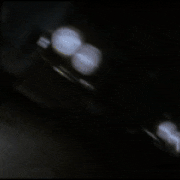|
American McGay posted:Some super convoluted solution of turning it on and off again, signing out and then in of iMessage on both your phone and your Mac, enabling handoff through messages and hoping your phone number then decides to show up in the list. Good luck. This worked, I will now kiss you on the lips as a thank you.
|
|
|
|

|
| # ? Jun 12, 2024 03:18 |
|
e: probs shouldn't be associating this
Crunchy Black fucked around with this message at 05:25 on Aug 14, 2019 |
|
|
|
This isn't quite a Haus of Tech Support question just yet, but: MacOS (specifically system viewers) and network printing Department Codes. So the Mac way of using department codes is really dumb and you have to enter it specifically for each program (in Windows, no matter what you use, you just get a pop up prompt to enter the code). This has worked with our Toshiba2505AC printer for the most part just fine. EXCEPT for anything MacOS system viewer related. The department code section of that has a dropdown menu for *each separate numeral* instead of just a single box to type the code in. Which is what I think is tripping it or me up. Printing a PDF through Reader works just fine, but doing it through the MacOS system won't work at all, even with the department code entered. It doesn't go to invalid or hold buckets either. It just disappears into the ether. Am I just doing something wrong?
|
|
|
|
~Coxy posted:file:///Volumes/BWL/Music/Icehouse/Man of Colours/Electric Blue.MP3 
|
|
|
|
BonoMan posted:This isn't quite a Haus of Tech Support question just yet, but: What is a ďsystem viewerĒ? The first google hit for Ďprinter department code mací suggests setting up a preset with the department code pre-entered. You can then use that preset from any program. https://www.schulich.uwo.ca/informationservices/get_help/how_do_i/print_and_scan/how_to_setup_department_codes_on_mac_os_x.html
|
|
|
|
BobHoward posted:What is a ďsystem viewerĒ? So by system viewer I mean any program that is actually part of MacOS. Apologies for my lame terminology. But I think stuff like Preview? For some reason, that uses a different and weirdly outdated form of code entry (the separate dropdown for each numeral) and will not work at all. As for every other program, I just do as you linked, there's a way to save the department code easily in all of those programs. One and done. Just, for some reason, anything related to the way the MacOS natively views something uses a completely different department code entry that doesn't work. And some programs, like Chrome (aka printing an email in GMail) uses the system dialogue to print and you can't do it. So printing from Excel, Word, Reader, etc all works fine. Printing from MacOS Preview will not work at all. Blarg. I'll get it figured out, just didn't know if it rang any immediate "oh yeah I know exactly what that is" bells.
|
|
|
|
I have a vague recollection that moving your /users directory to another partition is a bad idea and a huge pain in the rear end. How about replacing the default folders within it with aliases to another partition? My old OS X partition got all hosed up and was generally full of like a decade or more of cruft and what not, so I made myself a nice new installation in what was once a boot camp partition. Thatís working fine, but now I want to toss all my music ands pictures and stuff on the old partition once Iíve reformatted it. It would be nice to just be able to jump to those folders from my home directory, and that seems to be the most sensible way. However Iím slightly concerned that OS X wonít like that. Am I just worrying about nothing? As far as I can tell, the only default directories in home that have a Go menu item are downloads and documents , so I figure Iíll just leave downloads be. I could probably do the same for documents, if necessary. Would OS X be unhappy that a default folder is an alias?
|
|
|
|
Zenostein posted:I have a vague recollection that moving your /users directory to another partition is a bad idea and a huge pain in the rear end. How about replacing the default folders within it with aliases to another partition? For moving individual folders itís pretty simple iirc, the key is using symlinks, not aliases. Basically copy a folder over, rename/move (and/or eventually trash) the original, make a symlink pointing to the new folder, aaand that should be it. Just make sure the initial copy step is done with something that preserves all the metadata and whatever properly.
|
|
|
|
japtor posted:/Users on another directory can technically work, although the proper way is to move individual users and change the settings for them using advanced options in the Users/Accounts prefpane. I donít know where bad idea/huge pain is from unless you screw it up...or something blows up, cause some troubleshooting steps might be slightly different (cause the different paths here and there). I have my home folder on another partition, and keep an extra user on the boot to help with troubleshooting purposes if necessary. Well, I'm using finder, so I certainly hope it doesn't somehow gently caress all the metadata or resource forks or whatever can get mangled. At least the owner name changed properly, so that's a good start. There's no way to make symlinks in the gui, right? Guess I'll have to go look up how to use ln properly or whatever. That's just: pre:ln -s [folder name] [link name] Too bad there doesn't seem to be a convenient way to fix all these aliases that expect to be in a different user directory, guess I'll have to sort all that out by hand at some point.
|
|
|
|
Zenostein posted:Well, I'm using finder, so I certainly hope it doesn't somehow gently caress all the metadata or resource forks or whatever can get mangled. At least the owner name changed properly, so that's a good start. Basically use something else. I forget if the command line copy stuff works, cp may or may not be modified to do so, otherwise I think ditto is the one to use? Uh for a UI backupList might work but I haven't tried it in a while. There's others but I can't think of them off the top of my head. quote:There's no way to make symlinks in the gui, right? Guess I'll have to go look up how to use ln properly or whatever. That's just: ln -s "path to new folder" "path/name to link" So if you move Pictures to the root of another drive, Drive2 for example: ln -s "/Volumes/Drive2/Pictures" "~/Pictures" 99% of stuff will work with symlinks and just see them as folders, so you don't have to manually re point everything to the new location, although it's good practice just in case for more major stuff I figure. Not that it matters in this case, but the links can be moved around wherever, but they'll break if the original moves.
|
|
|
|
Hey thread - odd situation I have a 15Ē MBP 2013 on the latest OS. Iím trying to install Resolve 16 and when I mount the DMG it pops open a finder window which then crashes the finder. Itís odd. Iíve left the DMG mounted then restarted the finder and thatís fine but even browsing to the DMG to crashes the finder and needs a relaunch. Iíve looked in the console but I have no idea what I should be looking for. Re-downloaded in case it was corrupt but same issue and since itís not even the executable I donít think thatís it.
|
|
|
|
squirrelzipper posted:Hey thread - odd situation I have a 15Ē MBP 2013 on the latest OS. Iím trying to install Resolve 16 and when I mount the DMG it pops open a finder window which then crashes the finder. Itís odd. Iíve left the DMG mounted then restarted the finder and thatís fine but even browsing to the DMG to crashes the finder and needs a relaunch. Iíve looked in the console but I have no idea what I should be looking for. Re-downloaded in case it was corrupt but same issue and since itís not even the executable I donít think thatís it.
|
|
|
|
japtor posted:Might sound dumb, but in case you havenít tried it, try restarting. Otherwise uh, check the disk in case something is funky is going on there. Reboot. Try it once. Download a fresh .dmg is my solution.
|
|
|
|
Hyperdock constantly pops up, I'm using the trial version but is this normal behavior? I miss the Windows peak knockoff feature too much to let this go...
|
|
|
|
mllaneza posted:Reboot. Try it once. Download a fresh .dmg is my solution. This plus moving the .dmg to an external drive worked, now Iím worried my HD is failing but thatís a different and exciting problem.
|
|
|
|
AlternateAccount posted:Newest Catalina beta apparently crashes any and all versions of Firefox, avoid.
|
|
|
|
Apparently Catalina is bringing improved support for on-prem and Azure Active Directory, but I can't find much detail, especially about the on-prem features. Anyone know of documentation on this?
|
|
|
|
My Twitter Account posted:Fixed now. Saw that. Nice. Used Safari in the interim, now I kinda wonder if I should switch back. I waffle every year or two.
|
|
|
|
Toast Museum posted:Apparently Catalina is bringing improved support for on-prem and Azure Active Directory, but I can't find much detail, especially about the on-prem features. Anyone know of documentation on this? What additional support for on-prem AD are you looking for?
|
|
|
|
AlternateAccount posted:What additional support for on-prem AD are you looking for? It's currently not my problem, so for now I'm just curious about what they're doing.
|
|
|
|
Toast Museum posted:It's currently not my problem, so for now I'm just curious about what they're doing. I'm only asking because while I can absolutely believe issues exist, lately we've just joined machines to the domain and had zero trouble. I feel like it used to be a lot more difficult and troublesome, but it's very smooth lately. But that might just be me being lucky. The biggest problem is someone following the login prompt to change their AD password, then getting prompted to update their Keychain password but not understanding that you just need to enter your OLD password one more time. It's unintuitive and leads to a lot of nuked Keychains.
|
|
|
|
Password changes are the only issue I've had with my corpo Mac too. If I change my password anywhere other than ON my Mac, that's a one way ticket to getting locked out of everything under the sun for the next seven days until I also nuke my keychain.
|
|
|
|
Better handling of domain credentials would be fantastic. NoMAD/Jamf Connect sidestep the issue by not actually binding to the domain, but the vague stuff I've seen so far gave me the impression that Catalina would do something different. On the Azure side of things, it sounds like the big news is that third-party platforms like AAD will be able to create/manage Managed Apple IDs, and the first-run setup will be able to present web content like SSO pages. Edit: haven't found anything directly from Apple yet, but Jamf makes it sound like the on-prem stuff is pretty much just SSO-ish behavior. Honestly, if a password change is still a disaster for anyone who doesn't know what Keychain wants from them, then it's hard to get too excited about this feature. Toast Museum fucked around with this message at 18:30 on Aug 21, 2019 |
|
|
|
From what I hear, itís all the pieces of Enterprise Connect, but free. Itís pretty cool, and I could see the appeal for places still binding Macs AD. I know Jamf is all about Connect, but itís geared for something a bit different really, and is certainly not free.
|
|
|
|
So does this stem from AD not playing nice with keychain and it being T2-tangential or?
|
|
|
|
Crunchy Black posted:So does this stem from AD not playing nice with keychain and it being T2-tangential or? No, itís because you have to unlock your keychain with your old password to set a new keychain password.
|
|
|
|
Seems like...an oversight?
|
|
|
|
It's a choice but I don't know if that makes it better.
|
|
|
|
Yeah, I can see the rationale for not wanting to give anything the ability to reach in over the network and alter your keychain without direct user interaction
|
|
|
|
When my machine boots to the desktop, I get a popup saying "The application XYZ may not work in future versions of MacOS." I'm more than happy to remove them, but I can never locate them when I try to search. What am I doing wrong?
|
|
|
|
The Macaroni posted:When my machine boots to the desktop, I get a popup saying "The application XYZ may not work in future versions of MacOS." I'm more than happy to remove them, but I can never locate them when I try to search. What am I doing wrong? Look in the Console log, the path to the executable is logged when that warning is given. Just open Console.app and search for XYZ.
|
|
|
|
You can also try Apple Menu > About This Mac > System Report > Software > Applications. Scroll over to the right until you see a column marked 64-bit Intel. All the apps marked "Yes" will run on Catalina or higher. All the apps marked "No" will NOT run on Catalina or higher, unless the vendor updates the app. I'm told EndNote X9 is one of those marked "NO" but they're working on updating it. Sad part is the installer is 64-bit, the app itself isn't. Most Canon and HP drivers are 64-bit, Office 365/2016 is 64-bit, Office 2011 sure as hell ain't (which is why they want you to upgrade to Office 365.) If you don't like this, just never upgrade and stay at Mojave forever.
|
|
|
|
every single No thing on my list is adobe. figures.
|
|
|
|
Yeah about 80% for me too. Quite impressed it picked up some apps in a Ďbackup of my old laptop hddí folder that arenít ďinstalledĒ on that machine.
|
|
|
|
Adobe used to use Java for some authentication process but then Apple yanked their Java from the standard install. That was from the CS-CS6 days. Adobe programmers are super stupids who didn't listen when Apple started strongly hinting to compile for 64-bit. It's one loving flag and yes it takes slightly longer to compile and draws on libraries that probably broke their code as written in the past but at least Creative Cloud is mostly 64-bit. There's still people who run Quicken 2007 (32-but) and will never change, at least Quicken 2018 is 64-bit. Mathematica 12 is 64-bit, MacVector is 64-but from 14 and up, anybody who still hasn't gone 64-bit is burying their head in the sand.
|
|
|
|
Binary Badger posted:Adobe used to use Java for some authentication process but then Apple yanked their Java from the standard install. That was from the CS-CS6 days. I wonder if they were depending on 32-bit code that dind't exist in source form anymore?
|
|
|
|
Lotta Java is like that. Oh there's a password compiled into this one jar that Dave wrote and he left in 2004
|
|
|
|
|
I'm using Skim, a PDF Reader, to make highlights in a text and then using it to export those highlights onto a text document. About halfway through this venture Skim started quitting on me unexpectedly every single time. Is this because the program, which isn't on the Mac store, is not super compatible with Mojave? Does anyone know of a fix for when a program shuts down all the time or do they know an alternative program that exports PDF highlights?
|
|
|
|
What's the best hypervisor to use in macOS these days? Veertu used to work great but seems to have been discontinued. I still have a very outdated license of VMware Fusion but I read that most of the original developers were laid off and the software quality is allegedly declining. Is Virtualbox better now?
|
|
|
|

|
| # ? Jun 12, 2024 03:18 |
|
eames posted:What's the best hypervisor to use in macOS these days? Veertu used to work great but seems to have been discontinued. What is your intended use case? Veertu is still around, they just are focusing on Anka, which is more geared towards ephemeral VMs for CI/CD, using Minis for worker nodes, which if you're just trying to run windows or linux on the desktop isn't really a solution. Thread consensus seems to be to stay away from newer versions of Fusion.
|
|
|