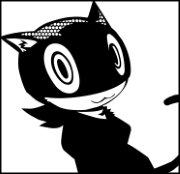|
Don Lapre posted:HTPC is perfect for xbmc then. You should also look into the logitech harmony smart hub if they have it there. It can control a pc over bluetooth. You could also get a simple usb ir receiver and mount it where it has line of sight. I recommend flirc for your IR on HTPC needs. Fully supported by the Logitech Harmony.
|
|
|
|

|
| # ? Jun 8, 2024 21:30 |
|
So I've been looking for a 32 to 40 inch TV for around 500 dollars with the intend of using it primarily for games and I came across the sony W600B. While I'm not interested in the smart TV features I heard it's good for games. Has anyone here had any experience with it? I don't want to rush in buying it.
|
|
|
|
So I have a weird issue I wonder if anyone's heard of. I have a Samsung 40in LED - http://www.amazon.com/Samsung-UN40H5203-40-Inch-1080p-Smart/dp/B00K4UIOA4 for context. On any input, including the menu's for the sources and the apps I have this issue where it looks like the screen is split into two different brightness/contrast levels right down the middle top to bottom. As if it were a demo display of two different levels of brightness/contrast (even though I checked and it's not in demo mode). I put in a support request with Samsung but I'd figure I'd ask and see if anyone had heard of anything like this. The split of the brightness levels is right down the middle.
|
|
|
|
vyst posted:So I have a weird issue I wonder if anyone's heard of. I have a Samsung 40in LED - http://www.amazon.com/Samsung-UN40H5203-40-Inch-1080p-Smart/dp/B00K4UIOA4 for context. On any input, including the menu's for the sources and the apps I have this issue where it looks like the screen is split into two different brightness/contrast levels right down the middle top to bottom. As if it were a demo display of two different levels of brightness/contrast (even though I checked and it's not in demo mode). I put in a support request with Samsung but I'd figure I'd ask and see if anyone had heard of anything like this. Shot in the dark but some tvs have a compare function where you can do a split screen comparison of things like interpolation /no-interpolation etc. Maybe check menus and see if that's the case?
|
|
|
|
What do people think of Vizio's 70" E series? I wanted a Samsung plasma but the X-shaped stands their TV's have just seem too deep for any TV console I want (14.8" TV on 15.75" stand). I'm adjusting to needing a less deep set and the Vizio 70" E or 65" M are only about 12" deep. That's, of course, if I can sell my wife on going up a TV size when she originally thought 55" was the largest to look at. Also, are LG's LEDs and plasmas just not good enough to consider? I don't want a crappy TV, especially if I have to move on from plasma, but their stands seem narrowest.
|
|
|
|
BonoMan posted:Shot in the dark but some tvs have a compare function where you can do a split screen comparison of things like interpolation /no-interpolation etc. Maybe check menus and see if that's the case? This is what I thought because it's uncanny that's it's right down the middle. Maybe there's some operator menu that deals with this. Thanks for the thoughts. I'll wait to hear from Samsung
|
|
|
|
WeaselWeaz posted:What do people think of Vizio's 70" E series? I wanted a Samsung plasma but the X-shaped stands their TV's have just seem too deep for any TV console I want (14.8" TV on 15.75" stand). I'm adjusting to needing a less deep set and the Vizio 70" E or 65" M are only about 12" deep. That's, of course, if I can sell my wife on going up a TV size when she originally thought 55" was the largest to look at. Any reason you can't remove the stand and use the VESA mount to attach it to the back of the TV console/wall ?
|
|
|
|
NihilismNow posted:Any reason you can't remove the stand and use the VESA mount to attach it to the back of the TV console/wall ? It's a shallow basement wall without studs and I really don't want to deal with having to mount to the cinder block behind it and try to run wiring behind the wall, which is very shallow, 1.75" assuming I can feed something like Midlite's outlets through the furring strips. Especially since I'm not 100% sure where I'm putting the TV. And I'm really curious about going all in and putting a 70" down there.
|
|
|
|
Hey I'm looking to get a new TV to replace an old '04 Samsung 42" LCD TV. I do occasionally play video games on it and I'm seeing all this stuff about low input lag TV's. I've never noticed input lag before in my games. Is this an issue with newer sets that I should care about or something I can blissfully ignore if I've never noticed it before? I'm a low stress gamer and I don't play anything twitchier than Smash Brothers with my kids.
|
|
|
|
You won't notice it. I play Steam on my Vizio M Series and it's not even in game mode and I've noticed no difference.
|
|
|
|
What is the deal with 4k content right now? I've got a projector that can take a 4k signal, and it kind of does a fake 4k with e-shift, it actually does a good job. It uses 1.4a HDMI ports, which from my understanding is good for a wide gamut at 24fps, or 8 bit at 60. My question is, once HDMI 2.0 is hashed out, will the streaming boxes and 4k physical media that will eventually come out work with 1.4a? Or is it a "gently caress you, use a smart TV app or 2.0?" I'd have to wonder what kind of blowback that might cause if it is the latter.
|
|
|
|
Aeka 2.0 posted:What is the deal with 4k content right now? I've got a projector that can take a 4k signal, and it kind of does a fake 4k with e-shift, it actually does a good job. It uses 1.4a HDMI ports, which from my understanding is good for a wide gamut at 24fps, or 8 bit at 60. "gently caress you, use a smart TV app or 2.0" Count on it.
|
|
|
|
My Samsung screen gave up the ghost this week, and while I really don't want to buy a TV right now my living room is pretty useless without one. Digging through results on displaylag.com and rtings.com I'm thinking of trying for the Sony KDL50W800B. Anyone got any opinion on this screen? Any comparable alternatives I should be considering?
|
|
|
|
I know you are without a TV right now and don't really want to wait. But CES is next week. You really might end up kicking yourself if you don't find some way to wait. Vizio was incredibly disruptive last year by adding FALD on their sets and pricing them cheaply and you can bet other manufacturers will respond this year. That said, the Sony is a good TV provided you get a decent deal on it.
|
|
|
|
Oh good catch, I forgot we're at that time of year. It's gonna be miserable but I can probably limp with a computer monitor for a week or two to see what new hotness hits the market.
|
|
|
|
The thing is though, I think most models that are unveiled at CES are released and only available around March/April at the earliest. You'll also probably be paying full MSRP for them since they're brand new. My suggestion would be holding off and waiting for Superbowl TV sales and getting a W630B which is the Sony W850B but without 3D. That's still quite a wait though.
|
|
|
|
Yeah, my plan wouldn't be to get the latest and greatest but rather hope for some discounts on 2014 models. Or if the new hotness is just that awesome, get in on the early rush (which it looks like the big thing this year is everyone pushing 4K?). Either way it doesn't make much sense to buy a TV this week.
|
|
|
|
Yeah, usually the new models don't hit until March/April, but at least getting a glimpse of what's coming could allow you to make other plans if something grabs your eye. Aside from Vizio (and even they haven't released their Reference set yet), last year was rather disappointing with respect to TVs. It was all about 4k sets at the determent to the high end 1080p market and there were very little advances in anything other than pixel count.
|
|
|
|
So I currently have a home office-style setup with a PC, PS4, and 23'' monitor, and I'm thinking about adding a second screen -- an HDTV seems like the best bang-for-buck in this situation. I'd like something that would work as a second monitor for video when I'm sitting at my desk, but also be good if I just want to crash on the couch a few feet away and game or screen a movie. Can I make this work? What would be a good size for this? I've been looking at TVs online but I'm terrible at estimating what would physically work in the room.
|
|
|
|
I need a really flat tv. It needs to hug the wall, as a motorized projector screen will lower in front of it. So it needs to be as thin as possible, I assume this means jacks and power cord and whatnot would have to connect sideways instead of plugging straight into the back. I could also use a recommendation for the flushest wall mount there is. Would like the tv to be 55" (no larger), but it may have to be smaller depending on the nature of the wall mount and stud placement. It doesn't need to be smart (I can stream through my blu ray player), but needs to be low-lag for gaming. Any ideas? Thanks!
|
|
|
|
Don Lapre posted:On an LCD? I think youd be ok with 2 bolts in one stud vertically and then good dry wall anchors I'm finally doing this. So I am going to mount the center of this wall plate to one stud vertically, then mount the 4 corners with dry wall anchors. Can you guys recommend what kind of anchors to use? I am looking at this stuff on Home Depot's website and I have no clue how to pick one.
|
|
|
|
Toggle bolts are probably your best bet.
|
|
|
|
I just bought a Vizio 48in e-series. What are the common thoughts on sound bars or sound stands? Do they generally help or are they more of a waste of money?
|
|
|
|
|
They are better than tv speakers, especially since you get a subwoofer.
|
|
|
|
Sir Nose posted:I need a really flat tv. It needs to hug the wall, as a motorized projector screen will lower in front of it. So it needs to be as thin as possible, I assume this means jacks and power cord and whatnot would have to connect sideways instead of plugging straight into the back. I could also use a recommendation for the flushest wall mount there is. This is going to be the slimmest way to mount the TV. I just installed one myself, it is very solid and looks great. http://www.monoprice.com/Product?c_id=109&cp_id=10828&cs_id=1082821&p_id=10223&seq=1&format=2
|
|
|
|
AzCoug posted:This is going to be the slimmest way to mount the TV. I just installed one myself, it is very solid and looks great. It looks like that would be the slimmest extendable/movable wall mount. If you don't need the movable features it looks like its just as slim as a regular wall mount? I mean, aren't the horizontal bars at the surface of the wall and thus at the same depth as horizontal bars on a lot of fixed wall mounts?
|
|
|
|
Thermopyle posted:It looks like that would be the slimmest extendable/movable wall mount. If you don't need the movable features it looks like its just as slim as a regular wall mount? Pretty much. And if you're in a position to cut into the drywall and do a recessed mount, then the best option overall is going to be to fully recess the entire TV into the drywall. That way you can have the screen flush with the wall!
|
|
|
|
BonoMan posted:Pretty much. And if you're in a position to cut into the drywall and do a recessed mount, then the best option overall is going to be to fully recess the entire TV into the drywall. That way you can have the screen flush with the wall! I've actually thought about this (recessing the entire tv). But that would require, besides cutting out the drywall, notching 3 or 4 studs, and I'm not sure I wanna get into that. Also, wouldn't that interfere with venting? How much of an issue is overheating?
|
|
|
|
You would be better off building out the wall then modifying the structure.
|
|
|
|
Or just mounting the drop down project screen further out?
|
|
|
|
BonoMan posted:Or just mounting the drop down project screen further out? Yeah, I'm going to have to do this. But the room isn't the biggest, and I'm reaching projector throw distance limits, so I can't mount the screen that much farther out. That's why I'm looking for flush mount and thin tv.
|
|
|
|
Goddamn I've been needing a TV for the office and it was looking like it'd be the last purchase in my long line of "things I need/want." I have a baby and buying a new TV is kind of a no-no at this point. So my future sister in law arrives for Christmas at my house this year and asks "do you need a flat panel tv?" Turns out where she wants is getting rid of their TV as they upgrade their conference room and just straight up gave me this TV because she and my brother didn't have space for it: http://www.theverge.com/products/40s51u/1967 Not the best TV in the world but FREE TV!
|
|
|
|
Hi thread, I have a question re: switch boxes. My HD TV has only one set of component inputs, and no composite inputs. I want to get a component switch box so I can simultaneously connect game consoles that use component (PS3) and composite (N64, Gamecube). However, from a few reviews I gather that the switch box won't work properly unless the devices routed through it are either all component, or all composite. Is that true? Anyone have experience with this? Thanks in advance. __________________ Sir Nose posted:(flush mount TV) I think the best long term solution would be building a recessed shelf alcove into the wall. You wouldn't have to conform to the dimensions of any particular TV, there could be space for other devices, and it would allow for different TVs in the future. Sounds like that amount of work is a little too involved for you atm, though. mamelon fucked around with this message at 18:05 on Jan 2, 2015 |
|
|
|
mamelon posted:Hi thread, I have a question re: switch boxes. Time to buy a new home theater with a receiver with hdmi conversion!
|
|
|
|
Excuse my ignorance, could you elaborate? I should mention my tv does have hdmi inputs.
|
|
|
|
He means buy a receiver that has the inputs you need and outputs to your tv via 1 Hdmi, so input switching would be done at the receiver rather than the tv. I believe even 200 dollar Yamahas will do this. And I think they will pass the audio through Hdmi out so you can use your tv speakers. But you should check your specific model.
|
|
|
|
Thanks for clarifying. It's much cheaper for me to get a switch box with multiple component inputs and one component output. Are you saying the answer to my question about mixing component and composite is no?
|
|
|
|
They are different standards that aren't compatible. You would need something that could convert composite to component.
|
|
|
|
Gotcha, thank you.
|
|
|
|

|
| # ? Jun 8, 2024 21:30 |
|
bull3964 posted:They are different standards that aren't compatible. You would need something that could convert composite to component. It'll technically work!  You can plug the composite wire into the green component input and get an image. It'll be greyscale, but you'll have a usable image. Obviously not something you want to do permanently, but it's a fun party trick to pull out when troubleshooting analog setups. Some sets will even auto-sense the composite signal when plugged into the green input and gracefully display the composite image. When I was still running analog only equipment my solution was an old VCR.. it had RCA inputs on the front and I'd just change the cables for whatever piece of hardware I wanted to use. Never had to do it for component video though, I pretty much skipped that era and went straight to DVI/HDMI.
|
|
|