|
Thanks! This gives me something to chew on. The 27" Acer looks pretty good to me. Maybe that and the AOC is the move.
|
|
|
|

|
| # ? Jun 9, 2024 06:15 |
|
I've seen a lot of people talk about this so now that I have experience I want to put this info out there : You do not need an expensive adapter to get Korean monitors to work from DisplayPort. This little dingus, and presumably any of the many different branded versions, will work just fine. If it doesn't work, the issue is the cable. They are NOT dual link DVI adapters. They go from DP > Single Link DVI-D. However, they run single link at double the standard clock, this seems to work just fine with Korean monitors. Some people say they didn't work, but for me it was actually switching away from the dual-link cable I used for 9 years to a much older single link cable I had laying around that made it work. I'm not 100% certain this will work in every case, but I did note that virtually every review on these devices that says it doesn't work simply insists that the cable they were using is good, while people who swapped them if they had trouble seem to always have success. Perhaps single-link cables are better for this, having more room for shielding/isolation. I will say that based on my sample size of one these things are cheap pieces of crap. Mine came with an insufficiently crimped nut on one side, and screwing the first cable in spun it loose. I had to pull the thing apart to hold the nut and separate them, but it comes apart easily and I crimped it better with a punch and all seems good.
|
|
|
|
I ordered an Eve Spectrum, wish me luck.
|
|
|
|
I got the Acer xv272u Vb from Microcenter, and despite it being listed online as 170 hz on DP or 144hz on HDMI, Did I get screwed, or is something else going on here that I'm not aware of? Unsinkabear fucked around with this message at 00:17 on Oct 9, 2021 |
|
|
|
Unsinkabear posted:I got the Acer xv272u Vb from Microcenter, and despite it being listed online as 170 hz on DP or 144hz on HDMI, the serial number sticker on the back says 50/60 hz and windows is only detecting it as capable 60hz as well. I wonder if it could be this: https://www.youtube.com/watch?v=FzuYzBleA90 Skip to 2 minutes in. Basically, for the monitor in the video, there are two 1080p resolution settings that the monitor tells windows it can do, and the one it defaults to caps out at 60hz while the other one is the one that has the full refresh rate.
|
|
|
|
Dr. Video Games 0031 posted:I wonder if it could be this: I'm on a UHD 620 iGPU for the moment, so my version of that setting is in the windows display properties. I think the capability of the GPU itself might be the issue, but I won't be able to test that for sure until I get a system with a discrete GPU instead. So far the main diffierence between the Kvb and the Vb versions appears to be a lack of USB ports on the latter. Which, unfortunately, means I have no way to update the firmware on it. And it did not ship with the Max Brightness option. So I currently see little reflections of the lights in my kitchen behind me while viewing this site (in dark mode, admittedly) at brightness 100. With that in mind I feel like the Pbmiiprzx might be a better choice than the Vbmiiprx for anyone who doesn't want text blur from the M27Q or headaches from the LGs. If there are no other substantial differences in panel quality, I don't care enough about getting 170hz instead of 144 that I'm willing to deal with brightness issues for it. And the KVbmiiprzx may as well not exist, the only place that has it in stock is Amazon and they want MSRP of $430.
|
|
|
|
Unsinkabear posted:I'm on a UHD 620 iGPU for the moment, so my version of that setting is in the windows display properties. I think the capability of the GPU itself might be the issue, but I won't be able to test that for sure until I get a system with a discrete GPU instead. B&H Photos has a 3D model viewer on their site that shows USB ports on the bottom and side. (left hand side when looking at the monitor from the front). The photo of the rear at micro center also shows the bit on the side that sticks out and has the usb slots. The support site for this model also shows a new firmware version that installs via USB. Are those ports really not there on yours? edit: specifically, it looks like the update is done by connecting your computer to the monitor through the USB type B port. The new firmware version has "max brightness" in the name so I think it's supposed to enable that. The Pbwhatever model also has somewhat slower response times, though you probably won't notice that unless you're doing side-by-side comparison. Dr. Video Games 0031 fucked around with this message at 01:23 on Oct 9, 2021 |
|
|
|
Dr. Video Games 0031 posted:B&H Photos has a 3D model viewer on their site that shows USB ports on the bottom and side. (left hand side when looking at the monitor from the front). The photo of the rear at micro center also shows the bit on the side that sticks out and has the usb slots. The support site for this model also shows a new firmware version that installs via USB. Are those ports really not there on yours? edit: specifically, it looks like the update is done by connecting your computer to the monitor through the USB type B port. The new firmware version has "max brightness" in the name so I think it's supposed to enable that. Yep, I downloaded that earlier and attempted to apply it, only to find this:  My i/o looks absolutely nothing like the one in your link. And here is the sticker that claims it's the same model: 
|
|
|
|
What the hell. Okay, I'll stop recommending that model, then, except to those of us who live in dark gooncaves. I can see acer providing generic product images to retailers if all of their products look basically the same, but I'm really baffled as to why they would upload a firmware version that can't be used. Did they forget that this model doesn't have USB functionality? Or do some units do and some don't, within the same model?
|
|
|
|
It says it was manufactured in March, maybe they just hadn't addressed the problem yet at that point? I have no idea if it's the whole line or just some units vs others. Perhaps Acer's sneaky naming scheme even got them mixed up, or the B&H web team isn't familiar with it either and just grabbed the first XV272U rendering they saw. I wouldn't blame them. I'm annoyed because not only is it incredibly pretty aside from the reflections (I can see a faint outline of myself as well, now) but I don't know what else I'm going to get at the price point that's as good and also free of tragic flaws like text blur, headaches, etc. It was so close to perfect! 
Unsinkabear fucked around with this message at 02:12 on Oct 9, 2021 |
|
|
|
dy. posted:I ordered an Eve Spectrum, wish me luck. Exciting!
|
|
|
|
If I were to put an LG 27GN800-B next to a 27GL83A-B would I actually notice any amount of picture difference? I'd probably end up mounting them both on some sort of bracket to free up space on my desk so the cosmetic differences in the stands/lack of rotation options on the 800-B won't be a factor. I have one GL83A and it's very nice, nice enough that I'm considering a second one. I just can't figure out why the GL83A is ~$70 extra. It seems like it's the exact same panel but with one extra HDMI port on the 800 in exchange for not being able to turn it portrait style. Fake edit: Oh, the 800 is on sale for $100 off right now, that's why it's substantially cheaper. Even so, are they basically the same monitor?
|
|
|
|
|
Ugh. The second of my Eve Spectra has a stuck pixel, it's bright green, it's toward the middle, and the standard stuck pixel folk remedies haven't worked. The warranty specifies "zero bright pixel defects" and says shipping is paid for both ways for defects within two weeks of delivery. Time to find out how good Eve are at warranty swaps! It's a good-rear end monitor otherwise. I'm keeping the other one (the one with the dark pixel; it's like 4px from a corner and the warranty requires more than one dark pixels for a return).
|
|
|
|
So after a couple days of using it, the XV272U V has just enough brightness when maxed out to still look good with the windows open on a sunny day. When the screen is black (SA in dark mode, for example) or very dark I can still see reflections of myself moving around, but in actual cutscenes or dark games like Deep Rock Galactic I haven't noticed it at all. The kitchen light reflections seem to be more an issue of how big the screen is + how low those bright lights are placed behind me, and I suspect I would need blinding brightness to drown them out. They're not visible unless I'm doing something dark and slouching, anyway The tl;dr here is that it is bright enough to be worth the price in my opinion, but only at 100, so if it dims over time at all, I'll be in trouble. Is that still something monitors do?
|
|
|
|
The LCD itself won't change at all, but it's not responsible for the light, just blocking the parts you don't want. LEDs do dim over time, but not all that substantially. In 5 or 10 years it will probably be a bit dimmer, but not likely enough to really matter. Reflections are typically more an issue with the properties of the screen and how reflective it is than anything to do with brightness.
|
|
|
|
K8.0 posted:The LCD itself won't change at all, but it's not responsible for the light, just blocking the parts you don't want. LEDs do dim over time, but not all that substantially. In 5 or 10 years it will probably be a bit dimmer, but not likely enough to really matter. Dumb question, then... what does have to do with brightness if not reflections? I've seen it referenced here and on Rtings as something that makes a monitor either suitable or lovely for well-lit rooms, so what is changing there? Color/picture quality?
|
|
|
|
Brightness absolutely matters in terms of being appropriate to the ambient environment, but even with a ton of brightness a monitor that is reflecting a lot of light back at you is not going to look good. If you put something that blocks light near the monitor (i.e. right behind you and only big enough to block the direct light on the monitor but not enough to reduce the light in the room), does it still look bad? If so, then it's not bright enough. If it looks fine once the reflections are gone, it's more an issue of reflectivity than brightness.
|
|
|
|
I spent the weekend at my folks place, where I have two old 24" 1200p monitors with CCFL back light and god knows how many thousand hours on them. They absolutely need some time to hit the proper brightness
|
|
|
|
Wibla posted:I spent the weekend at my folks place, where I have two old 24" 1200p monitors with CCFL back light and god knows how many thousand hours on them. They absolutely need some time to hit the proper brightness Itís funny to me that my best monitor for video or photos is my oldest. Itís a Sony SDM-HS95 running off a GTX 970 at 1280x1024/60MHz. Itís a square first or second gen flat screen, and connects ONLY by VGA-through-DVI-adapter. Color is RGB but still beautiful for Netflix and Amazon Prime and Disney+. I have a couple of CRTs in the closet but they are under a bunch of clothes I need to take to Goodwill, but Iíd seen a rumor or fact about CRTs being great for colors lost in the analog/digital revolution. Iím sooo used to widescreen for TV (digital OTA, no cable) it takes a minute to adjust every single time I sit down.
|
|
|
|
CRTs are supposed to be great for motion clarity (LCDs work in a way that causes a blur between frames), and have the benefit of displaying any supported resolution "natively", that is without upscaling the image (because the image is generated by the motion of an electron gun, rather than a grid of lights).
|
|
|
|
Rinkles posted:CRTs are supposed to be great for motion clarity (LCDs work in a way that causes a blur between frames), and have the benefit of displaying any supported resolution "natively", that is without upscaling the image (because the image is generated by the motion of an electron gun, rather than a grid of lights). Glad to know that wasnít just in my head. I have a Lively Wallpaper that is multicolored Matrix Rain on an emulated CRT. Itís beautiful straight offa download.
|
|
|
|
DerekSmartymans posted:Itís funny to me that my best monitor for video or photos is my oldest. Itís a Sony SDM-HS95 running off a GTX 970 at 1280x1024/60MHz.
|
|
|
|
wolrah posted:This is something that always drove me nuts in the 2000s, the sheer number of digital displays produced with no digital interfaces. Such things should never have existed, but instead they were everywhere. It's especially weird when it's on what you' know weren't cheap displays and for some reason they still felt the need to cut costs that closely. I'm still running two of them 
|
|
|
|
Alright, I'm way out of the loop. I have two monitors but one is so old the heat output is kinda nuts. What I want: -Used primarily for gaming so 144hz -27" -Mountable -Around $300 or less I've no idea what's good these days. I don't super care if it is curved.
|
|
|
|
Inzombiac posted:Alright, I'm way out of the loop. I have two monitors but one is so old the heat output is kinda nuts. What resolution are you wanting to play games at?
|
|
|
|
Dr. Video Games 0031 posted:What resolution are you wanting to play games at? Oh right, duh. 1920x1080 at least. Going up to 4k could be fun but I don't really care THAT much.
|
|
|
|
If you do any non-gaming stuff at all on your machine, that 1440p midpoint is pretty incredible at 27". I'm adjusting to it right now and it is terrific for productivity, I have two basically full-sized windows up next to each other at all times. And even with the small default text size that makes that work, it is still clearly legible. That plus an old 24" turned vertically to the side of it is a mind-blowing amount of space. I can never go back.
|
|
|
|
If you're not in a rush there is the ViewSonic VX2758-2KP-MHD at $250, which given rising monitor prices is a hell of a deal right now. It's not the best or fastest 1440p 144hz+ IPS, but it does have solid color and contrast and it's cheap as hell. If I had one I wouldn't be unhappy. There are also Amazon Warehouse 27GL83A (currently $294) and potentially other options.
|
|
|
|
It also looks like the XV272U is back on sale for $279 at B&H photo. I ordered one and I'm going to return my current unit that has lower-than-advertised brightness. Best case scenario I get a newer unit with the updated firmware, worst case I still settle for the OG one, but for $60 less. If they actually get it to me by their estimated time of this Friday, I'll let you know which it is. Might be worth considering either way, though.
|
|
|
|
Vidaeus posted:I posted about my purchase of the Dell Alienware AW3821DW a few pages back, and now it's arrived and I've set it up. I'm currently exploring different options to hook up both my personal gaming PC and work laptop to be able to drive the display well. The display has 1x display port and 2x HDMI. My current setup is: If it helps anyone else, I ended up buying a USB-C (Thunderbolt) to HDMI 2.0 cable for like $13. It just arrived and works perfectly on my laptop to drive 3840 x 1600 @ 85Hz. Gaming PC stays on displayport to drive 3840 x 1600 @ 144Hz
|
|
|
|
Inzombiac posted:Oh right, duh. Well, it heavily depends on your GPU too. Expect to lose 30 to 35% of your frame rate going from 1080p to 1440p and a further 40 - 50% going up from 1440p to 4k. This is just a generalized estimate, every game is different and it may depend on if you're CPU or memory bottlenecked at lower resolutions (there's less of an impact if you are). Upscaling on an LCD display always creates some level of blur, so 1080p on a natively 1080p 27" display looks better than 1080p on a 1440p 27" display. For this reason, you'll want to match the monitor resolution to the resolution you expect to play games at. At 1080p, decent monitors start at $180 with the AOC 24G2. Most 1080p monitors will be 24 or 25 inches because some people dislike the lower dpi of bigger displays. The 24G2 doesn't have the fastest response times in the world, but it's good enough that most people won't be bothered by it, and it offers one of the highest-contrast IPS panels out there, making it a popular budget choice. Spending more will unlock higher refresh rates and better response times for clearer motion. The Acer Nitro XF243Y is slightly faster and clearer with worse contrast than the 24G2, for $20 more. The Asus VG258QM is currently on sale for $260, and it's even faster, but that kind of refresh rate is largely unnecessary for anything other than fast-paced competitive multiplayer stuff. edit: I forgot you said 27". My recommendation there would be to either buy one of these LG monitors or the ASUS VG279Q as a cheaper option. The LG monitors are very close in price, with the slightly more expensive one having almost double the refresh rate, but it loses total color gamut coverage in exchange. Most content is mastered with SRGB colors in mind, but some people like the extra saturation that comes from using a wider gamut. Up to you. The Asus monitor is an older model, and it shows in the blurrier motion. Though I'd argue that it won't be very perceptible for fast moving things anyway. At 1440p, you can start with the viewsonic monitor posted above at $250. The XV272U Vbmiiprx also posted above (that garbled string of letters is importantódon't buy the wrong monitor) is a better monitor in most respects, though it initially shipped with a flaw that prevents it from reaching full brightness. You should let Unsinkabear be your guinea pig on that one to see if B&H is shipping out updated units or not. The M27Q caps your budget at $300 (edit: $310 currently, looks like), and it's quite excellent for the price except for its BGR subpixel format. Basically, pixels are made up of blocks of red, green, and blue subpixels that shine at different intensities to produce different colors. A BGR display is reversed. Font rendering on PC can happen on a subpixel level, multiplying the effective horizontal resolution of your display by three for the purpose of text rendering. However, if a program is expecting RGB pixels, it will dim the wrong subpixels, and you get an effect that looks like this. That example is taken from an M27Q using Google Sheets. Look at the vertical lines on the N. What google is trying to do: RGBRGB, versus what google is actually doing: BGRBGR Anyway, that's a lot of time spent talking about one flaw, but honestly a lot of people barely even notice it. If you're going to be mainly gaming, it probably won't be a big deal. That image is blown up by 100 times, but in reality it's a tiny 10-point font and the N would only look only a little off. And most programs actually render text just fine with BGR subpixels, including everything that's cleartype compatible and firefox. I still wouldn't get an M27Q if you work with text a lot in programs that don't support BGR subpixels, but it's a fine monitor for just general web browsing, gaming, video watching, etc. Anyway, those are your options for your budget at 1080p and 1440p Dr. Video Games 0031 fucked around with this message at 04:50 on Oct 12, 2021 |
|
|
|
Thanks for all of that. I had no idea BGR was a thing. I don't think it will really hurt me. The monitor will be used for gaming and casually reading the news. The art tablet I have is it's own display so that's not a factor. I've got a 3080 and a Ryzen 7. The system is pretty beefy so I want to capitalize on more of it.
|
|
|
|
Inzombiac posted:Thanks for all of that. I had no idea BGR was a thing. Oh yeah, then get a 1440p monitor. That Acer or the M27Q seem to be solid $300 picks. The 3080 is 4K-capable, but good 4K monitors start at $600, and 1440p is a much more sensible middle ground for maintaining good performance. Dr. Video Games 0031 fucked around with this message at 06:59 on Oct 12, 2021 |
|
|
|
If you have a laptop as well it's worth mentioning that the M27Q has a built in USB hub and KVM switch to flip your whole desktop setup back and forth between devices (I have no idea if this introduces any extra input latency for gaming). The reasonably-priced version of the XV272U (V instead of Kv) has no USB connectivity at all. I went for the Acer because I do stare at text all day for a living and I didn't want to waste any of the extra clarity from 1440p. But the only programs I use that I know for sure don't respect ClearType are Discord and (rarely) Chrome, so if you do pick up an M27Q, please be my guinea pig for that one and let us know how it looks and which apps act up. Unsinkabear fucked around with this message at 15:12 on Oct 12, 2021 |
|
|
|
Fedule posted:Ugh. The second of my Eve Spectra has a stuck pixel, it's bright green, it's toward the middle, and the standard stuck pixel folk remedies haven't worked. The warranty specifies "zero bright pixel defects" and says shipping is paid for both ways for defects within two weeks of delivery. Time to find out how good Eve are at warranty swaps!
|
|
|
|
I just got an AOC U2790B 27" 4K monitor for internet fuckery and other non-gaming activities. It seems fine? The 'frameless' gimmick is kind of dumb when the panel has a 1/4" black frame built into it, the thickness of the bezel doesn't really matter then. Anyway, just throwing this out there for anyone else looking for a cheap 27" 4K.
|
|
|
|
the frameless gimmick is incredibly dumb especially when you learn that the frameless mounting actually tends to put tension on the panel which amplifies the bleed/glow issues. You are literally getting more bleed so that instead of a 1/2Ē plastic bezel you can have a 1/4Ē glass bezel. Like hard pass, Iíd pay more for one without frameless, but Nixeus was the last company doing frames at 27Ē because in their opinion theyíre technically better, and even they have thrown in the towel, they canít get parts apparently. Nobody did them at 34Ē (perhaps fairly, as I get that might be more difficult to make a curved plastic bezel look good).
|
|
|
|
dy. posted:Did you get the 4K one? I'm very excited for mine. I got two of the 4K ones. It's very good! My only substantive complaint besides the one stuck pixel is that the USB hub auto switching doesn't seem to work as well as it should, so if I unplug my macbook (tbolt/usb-c) and turn on my PC (usb-b) my keyboard and mouse won't work until I open the OSD and jiggle it. About this stuck pixel business. I always thought the nature of stuck pixels was that they show a certain colour 100% of the time. The one I have is usually green, but on white backgrounds it appears pink. It also seems to become brighter or at least more visible when it's against a part of the picture that contrasts to the rest of the picture, so, on a black square on a white panel it's very visible, but on a uniformly black panel it's much less visible. In some cases (blue backgrounds so far), I can see it visibly flicker between bright green and the almost-correct colour. I'm not sure what's up with this behaviour. I've opened a ticket and asked for a warranty return. We'll see where it goes. I really hope I can get it swapped; it's an infuriating defect. I would gladly pay extra when buying a monitor for a guarantee against pixel defects. (The other unit has a more conventional dead pixel, but it's like 4px from a corner so I don't mind as much. Also the warranty only covers bright defects at this specificity; I'd need another five deads to qualify.)
|
|
|
|
The 4K Eve Spectra uses the same panels as the GP950 monitors I believe (or is it the GN950? They're very close either way). That is an excellent 4K panel, so this is bound to be too.
|
|
|
|

|
| # ? Jun 9, 2024 06:15 |
|
I just remembered the other reason I passed on the M27Q: it's from Gigabyte, home of the legendarily bad warranty support. Are the monitors serviced by a different team, or is it still a shitshow if anything goes wrong with those?
|
|
|