|
Oryp posted:Would the Acer Predator XB273K Gpbmiipprzx 27" be a good choice for 4k/high fps? It would be used for both high-end gaming and work (code/terminals/spreadsheets/etc). 4K on a 27" display will be very dense. I would not expect there to be a huge visual difference in games and video content compared to 1440p 27" since you may not even see all the extra detail. What it will do, though, is make text a lot sharper, which is great for your work. You'll want to turn on windows scaling to 50% since I expect everything to be very tiny by default. Most programs work with windows scaling just fine nowadays, even with non-integer scaling factors (it changes the way apps render everything instead of doing post-processing upscaling or whatever) That particular monitor, though, is hard to recommend. It doesn't support display stream compression, so going above 98Hz requires you to drop it down from 10-bit to 8-bit color mode (which isn't too noticeable but you may get some color banding on some gradients), and 144Hz requires you to enable YCbCr 4:2:2 chroma subsampling. The main downside of that is blurrier text. I haven't ever had to use chroma subsampling before, but I've seen some people say that you can't notice it in games, and other people say they definitely notice it, so YMMV I guess. Here's a review of another model that I suspect uses the same panel. The response times aren't great, but it seems fine on that front. So, it's a monitor that comes with some compromises. Set it to 120Hz when not playing a game, and it'll probably be fine. That said, there's a better 4K monitor in this price tier, the Gigabyte M28U. It's even in stock at Best Buy currently, which is a rarity. It's been perpetually out of stock for the last few months. That's the 4K 27"/28" monitor to get if you don't want to spend $800+, imo. edit: And if you are okay with spending a bit more, then my suggestion would be the M32U, which has somewhat better motion clarity than its smaller cousin, and the 32" will give you a lot of extra screen real estate. Dr. Video Games 0031 fucked around with this message at 16:25 on Oct 16, 2021 |
|
|
|

|
| # ? Jun 9, 2024 03:42 |
|
Oryp posted:Would the Acer Predator XB273K Gpbmiipprzx 27" be a good choice for 4k/high fps? It would be used for both high-end gaming and work (code/terminals/spreadsheets/etc). It's okay but there are better options out there. The XB273K GP is a 2019 model I believe, it has the typical poor Acer black uniformity (I have the predecessor, the XV273K, and on my unit the left edge of the screen is noticeably darker than the rest - these issues are pretty common on Acer's high end monitors unfortunately) and it also lacks HDMI 2.1 VRR (granted, you might not have any use for that right now).
|
|
|
|
Thanks guys, I will pass on that Acer. I am definitely considering the M32U Gigabyte monitor Dr. Video Games posted. Would that be the only strong contender in that price range? I'd definitely prefer to save money if I can, but I don't have a hard-cap on budget.
Oryp fucked around with this message at 19:16 on Oct 16, 2021 |
|
|
|
It's the first good 32" 4k high refresh monitor that seems to be genuinely good. As of now, it has no competition. I'm sure prices will eventually be reasonable in this highly desirable segment, but I bet it takes 5+ years. Are you willing to wait 5 years to save $400?
|
|
|
|
K8.0 posted:It's the first good 32" 4k high refresh monitor that seems to be genuinely good. As of now, it has no competition. Oh wow, yeah I see it is basically brand new. I think I'll jump on this one then as I want a 4k monitor for my new build (3080ti) and going up to 32 means I won't even need a second screen, which I probably would have done with a 27. Thank you everyone for the advice!
|
|
|
|
Some people will disagree, but I'm a firm believer that you must have at least two monitors no matter what. No matter how big the primary, it does not obviate the need for a secondary. That said, whatever existing monitor you have is probably fine.
|
|
|
|
K8.0 posted:Some people will disagree, but I'm a firm believer that you must have at least two monitors no matter what. No matter how big the primary, it does not obviate the need for a secondary. True, I might still throw a spare 1080p next to it. The issue is I'm building out a new setup, while leaving my existing setup in place, so the only one I'd have available would be a low end monitor work gave me. I'll post a picture of my setup in a week or two once it is completed. The monitor (and the computer, at least initially) will both be going on this custom desktop my wife and I made with black walnut, cedar, and resin: 
|
|
|
|
put your second one portrait, protips
|
|
|
|
One landscape one portrait is the way to go, confirmed. I run 27" 4K because I value sharp text/lines more than almost anything else.
|
|
|
|
CoolCab posted:put your second one portrait, protips I agree, my current setup is two 24s, one horizontal and one vertical.
|
|
|
|
K8.0 posted:Some people will disagree, but I'm a firm believer that you must have at least two monitors no matter what. No matter how big the primary, it does not obviate the need for a secondary. it looks kind of silly but i have a second monitor in portrait next to my ultrawide and it's still quite useful
|
|
|
|
Finally got a Big Boy 144hz monitor after using the same two lovely 20.something 60hz TN panels for ~10 years. I used to casually play lovely games on one monitor and stream videos/VLC on the second, but currently the second monitor turns into choppy freezing video when the main monitor has focus. I take it this is a problem with the two different refresh rates?
|
|
|
|
uh, what GPU is driving it? it shouldn't do that. i sometimes notice video stuttering when i'm in the firing range in apex or something and i'm trying to watch a video in 1080p 60 on youtube, but i always assumed that was a VRAM or ram thing.
|
|
|
CoolCab posted:put your second one portrait, protips Concur. I have a 27" and two portrait orientation 24" next to it, it's extremely useful. I can only use two monitors with the work half of my setup, but it's still an improvement over my in-office hardware. IT refuses to upgrade my stuff because something something funding
|
|
|
|
|
Unfortunately, the spare monitors I have lying around aren't vesa mountable.
|
|
|
|
TheFluff posted:One landscape one portrait is the way to go, confirmed. I run 27" 4K because I value sharp text/lines more than almost anything else. I go double landscape, but only because I almost always have twitch or youtube or whatever going on a second monitor while doing things on my first. K8.0 posted:It's the first good 32" 4k high refresh monitor that seems to be genuinely good. As of now, it has no competition. There is LG's 32GP950, but that one's still $1000+. The M32U is definitely more "affordable" without being noticeably worse, though. And I expect prices to come down a little bit sooner than that. I give it another year, year and a half until we have $600 high-refresh 32" models, and then another year or so until we have $500 or less. By the time 2024's new graphics cards come around, hardly anyone will be buying new 1080p monitors, 1440p will mostly be $200 to $300, and 4K prices will have come down a lot too ($350-ish 27/28-inch models and $500-ish 32-inch models). I'm calling it now. We'll see how stupid I am then. edit: Wait, there isn't a 32GP950. Well, I'm dumb. Dr. Video Games 0031 fucked around with this message at 01:16 on Oct 17, 2021 |
|
|
|
CoolCab posted:uh, what GPU is driving it? it shouldn't do that. i sometimes notice video stuttering when i'm in the firing range in apex or something and i'm trying to watch a video in 1080p 60 on youtube, but i always assumed that was a VRAM or ram thing. That's what I thought but it's a RX580 and it's not really load dependent as far as I can tell.
|
|
|
|
Dr. Video Games 0031 posted:And I expect prices to come down a little bit sooner than that. I give it another year, year and a half until we have $600 high-refresh 32" models, and then another year or so until we have $500 or less. By the time 2024's new graphics cards come around, hardly anyone will be buying new 1080p monitors, 1440p will mostly be $200 to $300, and 4K prices will have come down a lot too ($350-ish 27/28-inch models and $500-ish 32-inch models). I'm calling it now. We'll see how stupid I am then. I hope you're right. It'd be pretty awesome. OTOH maybe I shouldn't hope you're right because I'm leaning toward being a day 1 M32U purchaser. What could possibly go wrong?
|
|
|
|
I'm basing my assumption on 1440p adoption rates and, anecdotally, the strong desire I'm seeing for affordable 4K monitors. It's not like it'd be impossible to make affordable 4K monitors with today's tech. I get the feeling that they're only expensive right now because they're currently niche products aimed at people who have a lot of money to burn on high-end PC hardware. Otherwise there's no reason why 4K 60Hz panels cost $300 while 4K 144Hz costs $800 to $1000 (both at 32"). The hardware landscape is changing, though. There's a coordinated push from both game developers and hardware manufacturers to make 4K the new standard render resolution. I'm expecting 2024's cards to bring 4K 60fps to midrange GPUs (if there even are midrange GPUs anymore at that point). At which point, there should hopefully be sufficient enough demand to allow for cheaper, more mass produced 4K 144Hz displays (and high-end GPUs that can actually hit those frame rates at 4K)
Dr. Video Games 0031 fucked around with this message at 02:14 on Oct 17, 2021 |
|
|
|
There's also the fact that 4k is a resolution you can easily sell to everyone, where 1440p is something that only serious gamers ever really understood. I definitely think you have a point, I'm just pessimistic. It goes beyond GPU hardware, too. Upsampling is getting normalized, and will become more standardized between console and PC, and that will mean that lower end GPUs will be able to run 4k at simply lower IQ rather than 15 FPS.
|
|
|
|
1440p is the sweet spot for a reason. what the hell can even push 4k high frame rate on modern titles, 3080 and up? do people even play eSports titles at 4k, lol
|
|
|
|
Depending on the game, you can do high-fps 4K with a high-end GPU. And in some games, 4K does give you an advantage. Being able to make out more details on distant enemies in Warzone is advantageous, for example.
|
|
|
|
CoolCab posted:1440p is the sweet spot for a reason. what the hell can even push 4k high frame rate on modern titles, 3080 and up? do people even play eSports titles at 4k, lol most esports pros play in full potato mode for the highest possible framerate, though most esports focused games will also run at 4k144 on basically anything, GNís R6 benchmark is always hilarious because itís like hereís every card from the last 4 years running this game at 4k with triple digit framerates.
|
|
|
|
Rinkles posted:how long is "by the time i was done with it"? 2 years - sorry I should have clarified... I was really glad to get rid of that piece of poo poo though. That said at the time, the screen really was impressive.
|
|
|
|
Fedule posted:Ugh. The second of my Eve Spectra has a stuck pixel, it's bright green, it's toward the middle, and the standard stuck pixel folk remedies haven't worked. The warranty specifies "zero bright pixel defects" and says shipping is paid for both ways for defects within two weeks of delivery. Time to find out how good Eve are at warranty swaps! How does the integer scaling work in practice? Will it do it automatically if you feed it 720p or 1080p? Or is there a setting? How does it actually look? < this is a photo request ty.
|
|
|
|
galenanorth posted:I haven't got much on my phone that's worth making incredibly secure. I was planning on using it for its ability to record calls without using an external recorder and speakerphone, which Android lost in version 9, and those updates would be unavailable in Android 8 anyway. I'm sure all of the apps I use right now (RetroArch Plus, Drastic, Uber, VLC, Firefox) currently support Android 8. One of the eBay sellers of refurbished phones said that they don't upgrade their phones, but if the previous user upgraded from the original version before turning it in, it would have a higher version, and none of the sellers list the OS in the description, so I'm hoping I'll be able to find one with Android 8. Also, I'll also be using it for emulating Nintendo 3DS games. The cheapest LCD phone with a better CPU (Snapdragon 855 instead of 845) would be nearly 3x as expensive. In your specific use case I'd research on rooting to enable call recording. I feel that approach would have better future than trying to manage with old phones.
|
|
|
|
Unsinkabear posted:I'm getting a new XV272U V today, and will post whether the on-sale B&H units have the new firmware yet Update on this: they don't. In fact, the B&H unit was visibly less bright and vibrant than the current one I have from Microcenter. I guess I just got lucky on this panel and that's why I've been saying it seemed fine brightness-wise. I considered swapping them and returning the dimmer B&H unit to Microcenter so I could save the $60 difference, but I felt conflicted about that since they're both decent vendors (and they probably scan the serials numbers anyway). I guess I'm going to keep the one I have, unless there's anything else at that $350 price point other than the Gigabyte or the headachey UltraGears that I somehow haven't found yet. 
|
|
|
|
There are tons of options. Also, have you ever actually used a nano-ips? Just because some tiny percentage of the population may get headaches from them (and even that is probably mostly just people who have the brightness cranked too high) doesn't mean you would.
|
|
|
|
Well, the M27Q is quite nice. I underestimated the size and it's certainly too big for my current setup. The screen real estate is impressive and all but it's going to take a while to adjust. The fuzziness around text isn't so bad. I don't know if I would have noticed if no one had said anything.
|
|
|
|
Inzombiac posted:Well, the M27Q is quite nice. I underestimated the size and it's certainly too big for my current setup. Make sure you run the ClearType setup utility. It should get rid of the blur entirely in any program that uses ClearType.
|
|
|
|
K8.0 posted:There are tons of options. Also, have you ever actually used a nano-ips? Just because some tiny percentage of the population may get headaches from them (and even that is probably mostly just people who have the brightness cranked too high) doesn't mean you would. I have not, I was just playing it safe because it seems like whenever there's one of these "can cause headaches in some people but you'll probably be fine" things, my partner and I are always in the handwaved "not fine" group. My brain and I are not on good terms.  I'll see if I have time to try an Ultragear side by side with the good Acer, or if there's one in-store nearby that I can go stare at
|
|
|
|
Lol nvm, the LG 27GL83A-B price drop already ended 
|
|
|
|
You can get them from Amazon Warehouse for $276 right now...
|
|
|
|
Doesn't buying from Amazon Warehouse exclude you from manufacturer warranty support down the line?
|
|
|
|
Unsinkabear posted:Doesn't buying from Amazon Warehouse exclude you from manufacturer warranty support down the line? I've not heard that? Asus did a warranty repair (replacement actually) on my PG279Q that I bought from Amazon warehouse.
|
|
|
|
My LG 27GL850-B got here today, and I'm not sure how I feel about it. I moved up from an 8-year-old Dell UltraSharp 24", so it's IPS to IPS. The brightness and color palette (vividness?) of the new one seems better, but the contrast seems measurably worse. The blacks don't seem nearly as dark, making it harder to read text in general (whether light on dark or dark on light). I haven't touched any of the settings yet, so there's probably something I can tweak. I haven't had a new monitor in the better part of a decade though, so it's going to take some re-learning. Edit: Just for fun I turned on HDR mode in Windows. It just made everything looked washed out. I read that IPS displays don't do well with HDR though, so not surprising.
|
|
|
|
It's not just you, and there's not anything you can tweak. The 27GL850 has godawful contrast, worse than most IPS displays. This is something LG improved on more recent displays, but the GL is older and just not as good. It's the main reason why I never recommend it. edit: When turning on HDR mode, make sure you have HDR turned on in your monitor's OSD settings too.
|
|
|
|
Dr. Video Games 0031 posted:It's not just you, and there's not anything you can tweak. The 27GL850 has godawful contrast, worse than most IPS displays. This is something LG improved on more recent displays, but the GL is older and just not as good. It's the main reason why I never recommend it. Oh. poo poo. I thought it was one of the thread's recommendations.  I changed the preset to "Vivid", then kicked the brightness back down a little. It's a lot more readable now.
|
|
|
|
And yet it's still constantly recommended. That said, I didn't have an issue with contrast levels of text. It was mostly an issue in dark scenes.
|
|
|
|

|
| # ? Jun 9, 2024 03:42 |
|
Rinkles posted:And yet it's still constantly recommended. I haven't tried gaming with it yet. My group is planning Back 4 Blood (a fairly dark game) tonight, so I'll give it a try. If everything in that game looks washed out, I'll definitely return it and try something else.
|
|
|