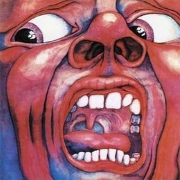|
Neurostorm posted:My wife needs a new laptop for work and general use, and she would prefer a mac if possible. Ideally 512GB of storage and 16GB of ram. We found this deal on a 13" MBP with those specs for $1600: https://www.bestbuy.com/site/apple-...p?skuId=6287726 but I was wondering what the threads current thoughts were on Mac laptops (the Air with similar specs is only $100 cheaper). Assuming we're willing to pay the premium for mac, is that a decent deal? Or should I take this to the hardware thread? Check Apple insider for possible discounts: https://prices.appleinsider.com/macbook-pro-13-inch-2020
|
|
|
|

|
| # ? May 26, 2024 19:58 |
|
Working from home appears to have been extended indefinitely so in the hunt for a laptop. I've generally always preferred Apple laptops due to the build quality and phenomenal trackpads, but I'll admit I haven't looked at a Windows laptop in years. My wife is still using a 2015 Retina MBP which runs hot but is otherwise still a great machine. I'd probably just go ahead and grab a new Macbook Air but the majority of my work involves Excel/Bloomberg and financial spreadsheets and modelling. My initial research is pointing me towards either a Surface Laptop 3, or a Dell XPS 13 9300. I've got a desktop for "real" multi-monitor work but my home office is in the finished basement and sometimes I enjoy seeing the light of day. Anyone have any strong opinions on these two options? I'm leaning more towards the Dell at this point (seems like more bang for buck and I prefer a matte screen) but the Surface Laptop 3 looks like a straight MB Air clone. I also don't need to buy anything right this second if there is some major product launches in the next month or so.
|
|
|
|
Intel is supposed to be launching new chips in September but you probably won't be able to buy a laptop with them until next spring AMD has really good chips now Laptops like Thinkpad, Dell XPS, Apple are good safe products and other than USB4 next year there's no significant reason to delay purchasing Oh, I guess the Nvidia 3000 series GPU will launch this fall, but the 2000 series is already really good
|
|
|
|
The 2000 series is good performance-wise, but the 3000 series should be on a smaller node which should hopefully help from a power consumption/heat perspective. They are also likely to cost a lot more though too. I think my XPS 13 2:1 is my most favorite device I've bought in a long long time. Yeah, everything is soldered on it, but it's fast, quiet, performs well, is more compact than it feels when you are using it. The regular XPS 13 should be just as good and allows you to replace storage. The thing actually has a smaller overall footprint than a Surface Pro 7 with keyboard cover. The 3:2 screen on the Surface line is a big deal, but I really feel like the Surface Laptop is like 1-2 generations way from being as polished as the XPS 13.
|
|
|
|
This is a good deal....right? As with all these laptops, its hard to guess exactly what you are going to get- the description clearly says gsync but im pretty sure this model wont have gsync... but regardless its a good price for the base hardware, right? https://www.newegg.com/p/2WC-000J-00K04?item=9SIAHRCBT77900&Source=socialshare&cm_mmc=snc-twitter-_-sr-_-9SIAHRCBT77900-_-08142020‬
|
|
|
|
Neurostorm posted:My wife needs a new laptop for work and general use, and she would prefer a mac if possible. Ideally 512GB of storage and 16GB of ram. We found this deal on a 13" MBP with those specs for $1600: https://www.bestbuy.com/site/apple-...p?skuId=6287726 but I was wondering what the threads current thoughts were on Mac laptops (the Air with similar specs is only $100 cheaper). Assuming we're willing to pay the premium for mac, is that a decent deal? Or should I take this to the hardware thread? Mac laptops are good again now that Apple finally ditched the fundamentally broken butterfly keyboards. Traditionally only the stock configs for Apple stuff go on sale, and BTO configs rarely receive a significant discount. Therefore if 16/512 are hard requirements, you should buy that 4-port 13" MBP on sale instead of upgrading an Air to 16/512. Costco also has an Air with i7/16/256 on sale for $1200 right now if you're willing to step down to 256GB SSD. Carl Winslow posted:Working from home appears to have been extended indefinitely so in the hunt for a laptop. You might appreciate the extra CPU performance from the Asus Zephyrus G14. It offers the CPU performance of a traditional 15" laptop in a chassis that is very similar in size and weight to a 15" MBP.
|
|
|
|
Godzilla07 posted:
Not concerned with gaming capability so this one doesn't look like a good fit for my needs. Also I think it's a pretty big departure design-wise from the MacBook or Surface/XPS.
|
|
|
|
Carl Winslow posted:Also I think it's a pretty big departure design-wise from the MacBook or Surface/XPS. Not sure what this comment even means, the G14 certainly doesn't look like a business laptop but visual design it's certainly not as garish as when compared to cringe worthy traditional design elements used for gaming laptops (LED lights all over the outside and wild colors like red/blue). There are also lots of interesting 2:1 form factor refreshes this year and the concept is really nice for watching movies in tent mode. For build quality windows laptops have caught up in my areas like the better precision windows drivers and also borrowing Mac design elements like the glass coatings for touch pads. etalian fucked around with this message at 21:29 on Aug 14, 2020 |
|
|
|
I suppose I'll offer my 2 week 16 inch trip report here. Expensive? Absolutely. Everything it was promised? Absolutely. Fantastic screen. Fast as gently caress. Does not throttle when pushed, and is quiet when not being pushed. Battery lasts... long enough, not any sort of milestone from older models but consider what it is it's fairly impressive. Keyboard owns hard, touchpad still the best on the market, Dongle Hell isn't that bad these days with combined dongle "Docks" and stuff. I'm easily impressed so a laptop that can manage 4ghz 8 core stable is quite something to me.
|
|
|
|
My 2018 dell xps 13 is falling apart. I replaced the hard drive when it failed but the wifi hardware just randomly capped out (computer says there is no wifi hardware attached at all) plus I also hate how sleep mode is handled and it still seems to restart itself all the time. It's also a nosecam. I'd like to get a laptop that lasts me more than 2 years. I've gone back and forth between Dell and thinkpads for my laptops before. I like the ultrabook setup, I want something really light and portable with as much battery time as I can get. It just needs to run enterprise software and some old or indie games (the xps 13 integrated graphics was totally fine). No nosecam. Is there a recommendation for windows ultrabook these days?
|
|
|
|
This is a dumb question, but what can I use to cover the webcam on my new XPS 17 besides a piece of tape? Iím a little worried that tape adhesive (or the peeling off thereof if I actually need to use the webcam) could gently caress with the screen finish somehow. I think somebody makes little cap things you can put over them? Maybe Dell makes those? I know SOMEBODY makes them; Iíve seen them for sale and I almost bought some awhile back. Theyíre like, ultra cheap.
|
|
|
|
Just search Amazon for webcam covers, there are plenty to be found. If you happen to be in a store like Micro Center or Best Buy you'll probably see them near the checkout.
|
|
|
|
Just be careful because some laptops, like the MBPs, can have damage occur due to the little attachable privacy shutters and people putting otherwise-normal pressure on the display that then causes cracking/damage. I think the XPS 17 might also be susceptible to this since it also has a flush glass screen over its display.
|
|
|
|
Amara posted:My 2018 dell xps 13 is falling apart. I replaced the hard drive when it failed but the wifi hardware just randomly capped out (computer says there is no wifi hardware attached at all) plus I also hate how sleep mode is handled and it still seems to restart itself all the time. It's also a nosecam. After trying multiple models at Best Buy, I'd go as far as to say the Asus G14 is my pick for ultra-portable of year if things like no webcam aren't a deal breaker for you. Nothing comes close in the value at least for the US Price of around $1450 and how it gets better performance than many larger 15" laptops released a year ago. I know the Microsoft Surface 3 has gotten some positive feedback in the thread as a good pick both for details like the trackpad and also overall build quality. MS currently has $300 off Promo for buying direct from the MS store. Thinkpad X1 Carbon has also got some pretty good feedback from reviewers and also has been design "polished" over the last few years (Now at Gen6). Lenovo also has the standard US schedule yearly sales (back to school Aug Sales/ Black Friday) which can make the price much more competitive. All the better known names for laptop reviews also have some really good guides for 2020 which make a great supplement to things like Youtube hands on reviews of laptops. I give high marks to Dave Lee and Lisa Glade for being some of the best in the business for concise video reviews. Most importantly they give really candid feedback if a certain laptop being reviewed does have weak points or design issues that might be deal breakers for end users. SRQ posted:I suppose I'll offer my 2 week 16 inch trip report here. Well I am jealous of how Mac Hardware and Software seems to get power efficiency right without the same level of annoying software tweaking you find for Windows 10 laptops. A random tech tip is CPU-ID is a really great software tool for debugging battery drain issues since it pulls total power package info for the CPU. Really useful for correlating spikes in CPU power draw (Package Power Measurement) with what you see in the windows performance monitor. I know for my laptop I had weird 25 - 35 W power draw showing up in Batt Bar but correlating the behavior looks like it was the famous Windows Foundation Background service pushing up the CPU power consumption. etalian fucked around with this message at 13:42 on Aug 17, 2020 |
|
|
|
For the first time in about...8 years, I actually had to buy a laptop, since my spouses laptopt is on it's last legs (a 10 year old HP Pavilion, may it rest in peace). I'd forgotten what an absolutely crappy market this is. If you're unlucky, you won't get any specs other than the one or two things the retailer wants you to know (8 GB RAM!). If you're lucky, you might get most of the specs and maybe even a model number you can try to look up (good luck with that though, since they the makers like to use different models for different markets and no one does internet write ups about the nordic ones). Long story short, I got her a Thinkpad E595, because the specs seem decent, I have good experience with Thinkpads (though higher end, I'm currently using the T470p) and the price was allright at 650 euros. This will probably seem like a whole lot to US people, but stuff over here tends to cost loads more than the US. Please tell me I didn't make a horrible mistake!
|
|
|
|
The E series (formerly ThinkPad Edge) is a half-step down from their true ThinkPad models (T, X, P, and the retired W series). It's better than their consumer line IdeaPad models, and it should be fine as long as you treat it gently.
|
|
|
|
My kids have e series think pass and they seem to work great. Not a bad choice.
|
|
|
|
I. M. Gei posted:This is a dumb question, but what can I use to cover the webcam on my new XPS 17 besides a piece of tape? I’m a little worried that tape adhesive (or the peeling off thereof if I actually need to use the webcam) could gently caress with the screen finish somehow. Probably just use blue painter's tape, it's pretty benign stuff There are those cheap plastic slide shutter things, I dunno about now but three years ago they were too thick to allow a MacBook pro to close all the way It's possible there's enough gap on the XPS 17 that it'll just work Another option is a piece of black semi sticky vinyl that'll just stick to the glass without any adhesive
|
|
|
|
Hi thread. Trying to choose between a Surface Laptop 3 (or a Surface anything, tbh) and an XPS 13 9300. I know that, on paper at least, the XPS is probably the better choice, but there are a few things holding me back and I'm kinda curious to give a Surface a spin after years with Dell (also my most recent experience with Dell support was a nightmare, their technician came to fix a speaker and broke the entire drat machine, which it took them a month to replace). Would I be making a truly stupid choice to opt for the Surface over the XPS? I'm a history student, so no hotshit 3D modelling or graphic design or whatever in my future. Just tabs and MS Word.
|
|
|
|
Surface Laptop 3 is $799 and a new MacBook Air edu pricing is $899 At that point I'd seriously consider the MacBook Air, and install windows on it if you really need windows to do your research and write history thesis etc. Windows on mac has been around for a very long time at this point If you're doing a lot of typing (yes, I'm guessing), I'd rank the keyboards, 1. Thinkpad 2. Apple < 2017 and Apple >= 2020 3. Dell XPS 4. Surface Sounds like you use your warranty a lot. I haven't seen the surface 3 yet but generally they are glued together, I guess to some extent so are the Apple, but the Apple repair network is deep and wide pretty much everywhere Thinkpad service is quite good People who have surface seem quite happy with them
|
|
|
|
The new Macbook Air 2020 is good pick for students who don't need additional features like 3D gaming or lots of CPU horsepower. Apple has has made the price point much more competitive over the last year in terms of pricing vs ultrabooks and the new Macbook Air does bring back some appreciated design features just returning back to the more reliable scissor keyboard mechanism. Plus avoids many newer Apple design fads I find annoying such as the touchbar system, it still has physical keys for the function key top row.
|
|
|
|
Cool, thanks. Honestly Apple didn't even occur to me as an option. I've never been part of that whole ecosystem so I never really give it any thought without prompting. Will look into the Air, cheers.
|
|
|
|
etalian posted:The new Macbook Air 2020 is good pick for students who don't need additional features like 3D gaming or lots of CPU horsepower. The fact that they made changed the base model from 128gb to 156gb of storage changed it from non-starter to top recommendation. Even the i3 model is fine, it's the new 10th gen and is actually faster than the i5 in the previous model. EDIT: Also if you're looking at base model Apple computers, I would suggest looking at Costco. AT $949 hey have them $50 cheaper than Apple retail (but $50 more than EDU) but they include a 2 year warranty that extends to 4 years if you pay with their Costco Visa card. Since nothing in the Apple laptops is repairable you could save significant money if you have a repair come up in those first 4 year.s FCKGW fucked around with this message at 22:00 on Aug 18, 2020 |
|
|
|
A user has asked for a power bank to charge their laptop. It's a Dell Latitude 7300, which has USB-C charging. Is this Anker option the go-to? Are there any others? https://www.anker.com/products/variant/powercore-iii-elite-25600-60w---powerport-iii-65w-pod/B1290012
|
|
|
|
Not all Dell laptops will charge while turned on at 60W, but most (all?) will at 65W... the one you listed is "only" 60W I would probably go with the Anker as that is my preferred laptop accessory brand these days, and then return it if it doesn't work. Looks like RAVPower has a 65watt product, but there's a bunch of caveats in the product description so I won't bother linking it. My guess is that the Anker product you linked will work with your dell turned on I'm not really sure why you can't buy a 100w output external battery for a reasonable price yet. I know there's an FAA carry on limit of.... 20,000mAh? 26,660 mAh? total capacity, but it would be really nice to get 65 or even 100w output. Especially since you're allowed to carry two in your carry-on luggage.
|
|
|
|
Yeah, that one should work fine. Might look around and see if you can find it cheaper without the wall plug if they've already got one. Lower wattage ones like this 45W one are cheaper, but they'll have an obnoxious "you're using an underpowered power supply" warning every time they boot up. Should work fine, though.
|
|
|
|
Hadlock posted:I'm not really sure why you can't buy a 100w output external battery for a reasonable price yet. They do exist, though you're probably taking a bit of a gamble with that much power out of a questionable brand. https://smile.amazon.com/Portable-Charger-EGOWAY-27000mAh-External/dp/B07Z67HM42/
|
|
|
|
DrDork posted:a bit of a gamble with that much power out of a questionable brand. Yeah this is exactly why I'm very particular about my lithium ion products and why I suggest Anker over pretty much everything else as they're a trusted brand with a strong american presence that is liable/accountable for poorly/misdesigned products, as well as reasonably priced. I know I sound like an incredible shill, but I've yet to have any Anker product fail on me except for a non-water resistant bluetooth radio that had spent a couple of months in an ocean/saltwater environment and getting splashed on, and it still sort of works (they've since released a IPX 7 waterproof version which I now own) Quoth the xkcd; 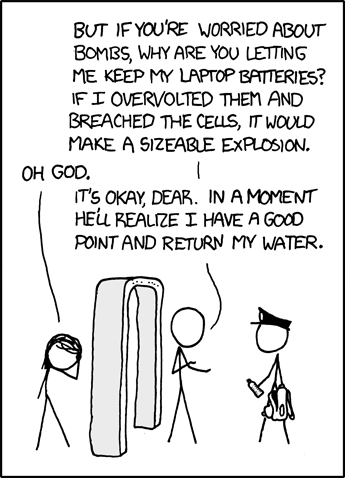
|
|
|
|
Hadlock posted:I know I sound like an incredible shill, but I've yet to have any Anker product fail on me except... Nah, I'm in the same boat. As long as the price differences aren't outrageous, I tend towards Anker, as well. And like you, they've yet to really let me down.
|
|
|
|
etalian posted:The new Macbook Air 2020 is good pick for students who don't need additional features like 3D gaming or lots of CPU horsepower. Itís also faster than both of the laptops I do my daily job with. System/network admin, web programming, etc People make the Air out to be this under powered ďtoyĒ, when it really isnít. An incredible amount of apps and websites were created on the Airs over the years.
|
|
|
|
My wife's personal daily driver is a 2013 MacBook Air and it is still zippy as gently caress, we have no plans to replace it anytime soon. This is coming from the Laptop Megathread OP. 2020 MacBook Air must just absolutely slay. Especially since they now have true retina screens just like the MacBook Pro. And they have the good keyboards.
|
|
|
|
Hadlock posted:My wife's personal daily driver is a 2013 MacBook Air and it is still zippy as gently caress, we have no plans to replace it anytime soon. This is coming from the Laptop Megathread OP. Macs just don't age as much?
|
|
|
|
I think it's just that Windows just gets crufty over time, things don't uninstall cleanly. I don't have any issues with peppiness (is that a thing) with my 2015 work MacBook Pro or any of my 5 year old Chromebooks (which really is just walled garden Linux) or Linux laptops. Only my windows machines ever need a clean reinstall from scratch every two years or so to keep them running ok. There's probably a way to decruft windows laptops manually, but it's going to take way longer than just formatting C: and doing a full reinstall from scratch (about 90 minutes including all the updates) I started storing my important files long ago on my D: drive to make it easier to quickly reinstall, and then later switched over to NAS. The less crap you keep installed locally the easier it is to push the doomsday button
|
|
|
|
My 2012 Macbook Air ran like a champ until a few months ago when the SSD died. It did need a battery replacement in 2018.
|
|
|
|
I work for a company that supplies components for Apple and they have a much higher qualification standard than any other OEM we qual for. Theyíre always asking for additional firmware features or will only accept certain tolerances. Thatís gotta play a roll in it too.
|
|
|
|
Hadlock posted:Only my windows machines ever need a clean reinstall from scratch every two years or so to keep them running ok. Why are you formatting anything? Just do this: 
|
|
|
|
People used to make fun of that "Lol windows sux so much it has a reset button" But it sure beats reaching for install media if you ever have to 
Coffee Jones fucked around with this message at 06:34 on Aug 19, 2020 |
|
|
|
|
TITTIEKISSER69 posted:Why are you formatting anything? Just do this: I've used windows long enough that I literally do not trust windows to correctly reset itself unless I personally format C: myself, I don't care if I'm wrong; of I'm gonna pick a hill to irrationally die on, this is one of them Also it's extremely satisfying to lobotomize my windows install, very cathartic after the decades of flailing against it
|
|
|
|
It has the option to remove all files and clean the drive.
|
|
|
|

|
| # ? May 26, 2024 19:58 |
I think that second option keeps the moves the existing install to windows.old and then installs over it. I can't say how different that is from the "Make it like I pulled this drive out of the box" option. Maybe a virus could survive regular Windows reset. Has anyone ever had any problems with old laptops shortening the lives of replacement batteries? Personal laptop is from 2013 (E6430) and maybe it's the [b]Great Value![b] ones I get from Amazon, but they show signs of wear and then refuse to hold a charge after six months. Just had this laptop immediately power off and refuse to start until I plugged in.
|
|
|
|