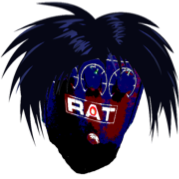|
I mean that sounds like normal troubleshooting steps to try and fix a kernel panic? If the solution is caused by a bugged setting, that is. Hopefully they'll have a fix soon.
|
|
|
|

|
| # ? Jun 11, 2024 12:37 |
|
I turned off power nap like others suggested and it is working for now. I dunno man, seems like a pretty major bug. Imagine if you bought a brand new windows laptop and every time you went to use it it reboots..
|
|
|
|
Nitr0 posted:I turned off power nap like others suggested and it is working for now. You bought it yesterday, and that is absolutely not normal. Return it for another one.
|
|
|
|
Itís not a hardware bug. Lol you guys are worse than tier 1 Apple
|
|
|
|
kernel panics on a software configuration 100% identical to mine when i got my laptop sure sounds like a hardware problem to me
|
|
|
|
Yeah, macOS doesn't kernel panic on an out of the box device for funsies. They're all the same! Instantly points to a hardware issue.
|
|
|
|
You can flatten and reinstall for giggles, but I agree it's most likely hardware.
|
|
|
|
Nitr0 posted:Itís not a hardware bug. Lol you guys are worse than tier 1 Apple  Yes, you are absolutely right. Surely.
|
|
|
|
So all those people posting in the thread that after an OS update their laptops started crashing when it comes out of sleep is all hardware? Come on my dudes.
|
|
|
|
I repost. https://discussions.apple.com/thread/251223341?page=3
|
|
|
|
Nitr0 posted:So all those people posting in the thread that after an OS update their laptops started crashing when it comes out of sleep is all hardware? What do you expect us to do here? Return the laptop and get Apple to help service your brand new laptop... Most of us in here are running older hardware that Apple gives no fucks about. Are you thinking there will be a software switch to fix this problem?
|
|
|
|
This guy while long winded seems to have it down to a science, what a nerd. " I received a brand-new Macbook Pro 16, i9, Radeon Pro 5500M a week ago, created a new user connected to iCloud and moved some applications and data to the new device and upgraded to 10.15.4. After I saw the same problems described above I tested the following, partly with the help of apple support (2 calls made), partly on my own: Reformatted the disk and reinstalled 10.15.4 from scratch, created a new user and configured it with my iCloud during initial user setup. No data or settings transferred from my old machine. SMC Reset PRAM/NVRAM Reset No other applications or device drivers (kernel extensions) installed No other peripherals connected, no monitor connected, only the power supply via USB-C created a test user, without configuring iCloud during setup. Observations: 1) With my own user, putting the macbook to sleep (closing the lid), waking it up again (opening the lid) after 5 minutes: no problem, login via touch id possible. 2) With a test user, putting the macbook to sleep, waking it up again after 5 minutes: no problem, login via touch id possible. 3) With my own user, putting the macbook to sleep, waking it up again after more than 1 hour: laptop starts with white apple displaying and progress bar, thereafter touch id not possible, need to enter password, kernel panic report is shown after login. This behaviour is 100% reproducible, each time I leave the macbook in sleep mode for more than one hour. 4) With a test user, putting the macbook to sleep, waking it up again after more than 1 hour: no problem, login via touch id possible 5) With my own user, power nap disabled, waking it up again after 6-8 hours: no problem, login via touch id possible. Conclusion: disabling power nap is a workaround for me. I haven't experienced the kernel panics in sleep mode thereafter. I called apple support, told them I believe 10.15.4. has a bug with the new Macbook Pro 16, i9. Told them that it seems I am not the only person experiencing this problem, offering to give the this thread id, also mentioning a second thread. apple support level 1 passed me on to level 2. Level 2 support told me he couldn't find in his support database anything regarding kernel panics after sleep with 10.15.4. He wasn't interested to be pointed to this thread and told me that to me it may look like a problem of general interest, but they receive so many reports, and my single call wouldn't be sufficient for him to escalate that further to engineering. He would need more proof to do that. As the Macbook is brand-new, I expressed my concern that it might be a HW fault and that I would like to have the HW exchanged to exclude that it's a problem of my specific device. He said "he doesn't believe" that it's a HW problem. He looked into his support instructions and asked me, if I had any third party kernel extensions, to which I told him (again) that it's pure 10.15.4., not even data copied from the old machine. He looked into his support instructions and told me I could narrow down the problem, if I wanted to, by keeping power nap on, and disabling cloud services one by one, to see if it makes a differences. To which I answered that each test would take more than one hour and I would prefer that Apple engineering or quality assurance spends their time debugging. Rather than a customer who just spent a considerable amount of money for a brand new device. So my confidence that Apple will take care of this problem soon is rather low. Apple support also told me he believed that if it's a general problem Apple engineering will become aware of it and fix it at some point in time, but he cannot tell me when."
|
|
|
|
jink posted:What do you expect us to do here? Return the laptop and get Apple to help service your brand new laptop... Most of us in here are running older hardware that Apple gives no fucks about. There will be a software fix, that's the entire point I'm trying to make but you guys are being really weird. I don't understand ya. Just wanted to have a conversation about software standards in OS X land since I haven't had a new MacBook for about 5 years.
|
|
|
Nitr0 posted:Imagine if you bought a brand new windows laptop and every time you went to use it it reboots.. This is a windows laptop behaving normally, though. It just hides the crash behind an "updating" throbber.
|
|
|
|
|
I recently transferred my Time Machine backup from a shared network drive on a Mac Mini to a Synology NAS. My computer recognizes that there are old backups based on the latest backup date, and has successfully backed up to the relocated Time Machine backupbundle file, but if I go into Time Machine I canít access any backups earlier than the date I relocated the backups. What gives? Is there a backup cache or some other file that can get messed up? I guess it wouldnít be the end of the world if I just nuked my old backups and started fresh...
|
|
|
|
is there a good roundup/shootout of TB3/USB-C docks?
|
|
|
|
Nitr0 posted:There will be a software fix, that's the entire point I'm trying to make but you guys are being really weird. I don't understand ya. Just wanted to have a conversation about software standards in OS X land since I haven't had a new MacBook for about 5 years. I was reading through your initial post here because I do want to be helpful. You said that it kernel panics when you close the lid OR plug in the power supply. Closing the lid/power nap, sure may be a software thing. But if your laptop is crashing from plugging in the power, my gut says it's hardware. As far as software goes, what version of MacOS did it ship with? Was it something earlier than 10.15.4? Did it do the same thing out of the box if that's the case? Wiki says those shipped with 10.15.1. I wonder if you could still install that to see what it does. Alternately, maybe try the new 10.15.5 beta.
|
|
|
|
Jose Oquendo posted:You said that it kernel panics when you close the lid OR plug in the power supply. Closing the lid/power nap, sure may be a software thing. But if your laptop is crashing from plugging in the power, my gut says it's hardware. No, no, no. You see it has to be software, because a bunch of people are complaining about it. Not like the bunch of people who would be complaining about devices that got the same faulty part from the same job lot during assembly. You obviously know nothing compared to me, who collects all my data from disgruntled people on self-help forums
|
|
|
|
Proteus Jones posted:No, no, no. You see it has to be software, because a bunch of people are complaining about it. Not like the bunch of people who would be complaining about devices that got the same faulty part from the same job lot during assembly. No it's likely software because if you clicked to read the thread or paid atention to OP's summary it's a problem that a bunch of people started experiencing after updating to 10.15.4. You guys are being really weird about this and excluding software as the problem for no particular reason I can see
|
|
|
|
BobHoward posted:No it's likely software because if you clicked to read the thread or paid atention to OP's summary it's a problem that a bunch of people started experiencing after updating to 10.15.4. You guys are being really weird about this and excluding software as the problem for no particular reason I can see Because a fault in the hardware can be made more apparent by a change in the software, itís likely it can be reduced but also almost assuredly got a hardware component because identical hardware with identical software and settings doesnít behave differently. My computer of the same model does not do this, and while there are multiple reports, I donít think youíre anywhere near ruling out hardware. I donít trust your tech not thinking it was hardware, they sounded like they were giving you the simplest answer as opposed to in-depth assessment. Apple support has been poo poo for a few years now, I had one get on screenshare and tell me I wasnít supported because of 3rd party software in my menu bar. They had never seen the wifi or bluetooth icons.
|
|
|
|
Apple Support, including parts of GSX, appears to have been handed off to call centers in India, where it's guys reading from a script chart and using names like 'Steve' and 'Rob' instead of their real names. I know because once I said during a lengthy troubleshooting chat to one, 'Are you sure Steve' and then they go 'who is Steve? ah oh sorry that is me' Apple really needs to tighten up their software quality; point updates shouldn't break so many things; it's like they are playing musical chairs with dev teams; bugs from older point releases keep reappearing, poo poo gets fixed and then promptly gets broken again. Makes me wonder if the people who work on Security Updates are the same people who work on point releases..
|
|
|
|
is setapp good it seems like a scam
|
|
|
|
Jose Oquendo posted:I was reading through your initial post here because I do want to be helpful. You said that it kernel panics when you close the lid OR plug in the power supply. Closing the lid/power nap, sure may be a software thing. But if your laptop is crashing from plugging in the power, my gut says it's hardware. I dunno, i updated it as soon as it came out of the box and itís all setup the way I like and donít feel like wasting multiple hours troubleshooting a $3700 laptop. Iíll just wait for the software update to fix it. Disabling power nap did work btw, havenít seen a crash yet.
|
|
|
|
Did a fresh install of macOS, transferred my music library, and no artwork shows up despite it being embedded. Good stuff!
|
|
|
CAROL posted:is setapp good it seems like a scam It's really good if you see yourself using at least $10 of their apps monthly. I have been using it since 2017 so no scam, but its value proposition is really YMMV.
|
|
|
|
|
Nitr0 posted:I dunno, i updated it as soon as it came out of the box and itís all setup the way I like and donít feel like wasting multiple hours troubleshooting a $3700 laptop. Assuming it's a software issue. People in here have offered advice, explained why it could very well be a hardware thing, and all of your responses have basically been, "Nah I'm good. You guys are all idiots" I'm not really sure what you wanted or expected posting about this.
|
|
|
|
Iím just imagining Gob Bluth berating the tech support person and increasing the cost of the laptop in every email You gonna tell the guy with the $3900 laptop that itís a hardware issue!?
|
|
|
|
lunar detritus posted:It's really good if you see yourself using at least $10 of their apps monthly. I have been using it since 2017 so no scam, but its value proposition is really YMMV. I think there's a couple of subscription apps in there but they don't call them out, presumably to make it harder to do the value proposition math. Ulysses is one, for example. They also pad out the list by including some apps that are free, like Manuscripts. Roadie fucked around with this message at 21:13 on Apr 4, 2020 |
|
|
|
My 16Ē MBP that Iíve had since launch day is also having kernel panics intermittently now since installing 10.15.4. The first one occurring literally 2 hours after the update. It was rock solid before 10.15.4 - so Iím inclined to agree with the guy that you were all making GBS threads on - itís probably not hardware. I cannot get mine to be reproduced consistently or on command, but since installing 10.15.4 I have had it reboot after going to sleep 5 times now, coming back to the machine with a ďthis machine has unexpectedly rebootedĒ or whatever the warning says. Brain Issues fucked around with this message at 23:00 on Apr 4, 2020 |
|
|
|
Can you try disabling power nap like he did? seems to help if it's the same bug.
|
|
|
|
Mu Zeta posted:Can you try disabling power nap like he did? seems to help if it's the same bug. I havenít tried doing anything yet, this machine is not my main machine - Nor am I currently doing anything critical on it for it to even really bother me. However, itís enough to say that I am holding off on updating my 2018 Mac Mini to 10.15.4 because I do need that machine to be up and running 24/7. Just wanted to throw in my two cents and personal anecdote with 10.15.4 issues on 16Ē MBP.
|
|
|
|
Iím on a setapp trial now. They have the ugliest recipe manager Iíve ever seen on here but a few other apps that look nice
|
|
|
|
Anyone try Affinity Designer or Photo yet? I don't use vector apps every day or even every...month but they are nice to have and I miss the Illustrator license my old company provided me. I could swing 25 bucks to play around with it. Thoughts?
|
|
|
|
Crunchy Black posted:Anyone try Affinity Designer or Photo yet? Affinity Photo is excellent. My father is a serious hobby photographer and completely replaced Photoshop with Affinity photo and he absolutely loves it. I'm not quite the shutterbug he is, but I really like it as well (usually I'm just doing white balance stuff and color curves for the most part, as well crops and resizes). If Designer is anything like Photo in terms of quality, then it should be very good. They also have a *ton* of tutorial videos to get you started.
|
|
|
|
I really like Affinity Photo. It has the usual Photoshop-alternative bumps of ďhow the gently caress do I do this seemingly very simple thingĒ every now and again, but theyíre not too frequent, and Iíve taken to it a lot more than I ever did Pixelmator or GIMP. $25 is an incredible deal for how good it is.
|
|
|
|
Crunchy Black posted:Anyone try Affinity Designer or Photo yet? Affinity is running a 90 day free trial right now https://affinity.serif.com/en-us/90-day-affinity-trial/
|
|
|
|
I'll second that Affinity Photo is a fantastic deal for the price. It can't match all the magic bullshit that's in Photoshop nowadays, but it's covered everything I remember from pre-CC Photoshop, and the Mac and iPad apps have full or close-to-full feature parity.
|
|
|
|
I'm trying again this OS / firmware update to High Sierra on my 5,1 and running into some snags. Xpost from Macrumors:quote:finally getting around to upgrading from Sierra to HS (and further, ideally) for some streaming hardware I'm getting soon, and remembering that last time I tried this upgrade I hit a snag: The firmware updater won't work; it returns to the same "please restart to complete installation" screen. Turns out I actually do have an old 5770 lying around. Great, right? here's the thing: I think the 5770 may be dead. it spools up fine but I'm getting nothing, just a blank screen. How would I even know if this is the case? Thanks.
|
|
|
|
Mister Speaker posted:old mac pro, oh boy. Does your OS live on those PCIe cards? Do they have PCIe to SATA interpolator chips on them? Intels couldn't natively boot from NVMe till after Sandy Bridge. The other, unfortunate, option is that you're right, I keep the 580 or whatever it was that came native in my 3,1 around just in case the 8800gt goes tits up. I need to find that thing come to think about it...
|
|
|
|

|
| # ? Jun 11, 2024 12:37 |
|
Crunchy Black posted:Does your OS live on those PCIe cards? Do they have PCIe to SATA interpolator chips on them? Intels couldn't natively boot from NVMe till after Sandy Bridge. The OS / boot disk was on one of the PCI cards, yes. I don't know if they had interpolator chips on them - I got the cards from OWC if it makes a difference. My machine boots up just fine from the SSD, although it doesn't make the startup chime and takes a bit longer than expected but goes from 'blank screen' to 'apple logo for a split second' then my login screen. I'm REALLY HOPING I can get this working somehow with the RX580 in the machine, because otherwise I don't know what to do - like I said, I think the old 5770 is dead , but how would I even know?
|
|
|