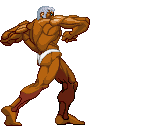|
Yeah. I just looked up the error, and it is a motherboard issue. I'll try updating my BIOS, (I've got F3 and the latest is F5) and see how that works out. On a possibly quite happy related note, the description for their latest BIOS says it improves DDR XMP compatibility, so that could hopefully get my RAM properly up to speed.
|
|
|
|

|
| # ? Jun 6, 2024 06:22 |
|
Well, my computer is getting worse fir sure. More issues with turning on and off, can't use any sleep mode. Psu is not happy at all, going to use a loaner that's also past its best but still functional. On a good note however, I delved deep into my cupboard and found an old chassis, a very special chassis. Some dudes old brushed aluminium lian Li mid tower with a full danger den kit still rigged up! block that's compatible with my q9550, 240mm rad, 2-bay res and a fishtank pump hooked up to a relay. Figure I might get a good 5-year evga psu, 2nd hand 960/970 once the new cards are on the table (heh) and overclock the hell out of this core2quad. Got 8gb of ram and asus deluxe mobo too. Thoughts or suggestions? I know it's a waste kinda to put money towards this, but aside from the psu that I need anyway it's pretty much a free upgrade aside from time invested. I remember now I used to run this watercooling loop back on my core2duo, before realising that I could keep it cool enough with just air so I swapped cases and left the old cooling system in the old case.
|
|
|
|
What case is it? I still love my old v1000.
|
|
|
|
LogicalFallacy posted:Yeah. I just looked up the error, and it is a motherboard issue. I'll try updating my BIOS, (I've got F3 and the latest is F5) and see how that works out. On a possibly quite happy related note, the description for their latest BIOS says it improves DDR XMP compatibility, so that could hopefully get my RAM properly up to speed. Try enabling xmp then upping ram voltage.
|
|
|
|
I just took a half-assed swing at overclocking my RAM, and made some progress. My computer rejected my attempt to get my RAM up to 3000MHz, but I do have it back up to 2133, which is where it was before I got my CPU overclocked. I now have my CPU, GPU, and RAM overclocked a decent amount, to where I'm quite happy with where they're sitting. Full relevant parts and specs: Motherboard: Gigabyte GA-Z170X-Gaming 5 CPU: i5 6600K(3.5GHz) overclocked to 4.4GHz@1.2V, max temp 60C Memory: Corsair Vengeance 2x8 DDR4-3000 automatically underclocked to 1066MHz when I overclocked my CPU, overclocked to 2133@1.2V GPU: Gigabyte GeForce GTX 970 Windforce, base clock is 1177MHz, overclocked to ~1.4GHz; haven't run stress test long enough to know max temp, it was pushing 80C when I stopped it; max temp I've seen during normal operation (Shadow of Mordor with max graphics) was about 60C CPU cooler is a Corsair H80i v2 Is it worth pushing any of these further? I'm pretty sure if I boost the voltage I can push my CPU to 4.7GHz, but I'm not sure if the gains from that or increasing my RAM speed would be all that useful.
|
|
|
|
wipeout posted:What case is it? I still love my old v1000. EDIT: pc 601. The ones with 80mm fan holes everywhere and carbon fibre accents. I think I'll have to do some fairly heavy mod ding though to modernise it. 120/140mm fans and such. Plus figure out what to do about its terrble motherboard risers that are actually fragile little riser clips made of metal. The type where the metal fatigues after a couple of uses and falls into little metal fragments and tumble down the back of the motherboard. If the case wasn't so well fitting for a custom looped core2quad overclock I'd probably not bother, but it just feels right. But then back on the forums I was using back in the day they were a super deluxe case, I eventually got a couple as me downs. Captain Hair fucked around with this message at 14:52 on May 6, 2016 |
|
|
|
LogicalFallacy posted:I just took a half-assed swing at overclocking my RAM, and made some progress. My computer rejected my attempt to get my RAM up to 3000MHz, but I do have it back up to 2133, which is where it was before I got my CPU overclocked. I now have my CPU, GPU, and RAM overclocked a decent amount, to where I'm quite happy with where they're sitting. Gains from increasing CPU clock speed tend to be a little less than proportional, so the extra 300 MHz would get you another 5% or so CPU performance. You can probably leave it at 4.4 until you find yourself needing that last bit of performance. It's what I'm planning to do with my 6600K once I get the rest of the build together. 2133 is rock bottom as far as DDR4 speeds go so you might want to give that overclock another shot. You probably won't notice the difference right now but eventually when your CPU and RAM start being your performance bottleneck it might let you hold a solid 60 in games where the framerate would otherwise start dipping. The voltage you want for higher speeds is 1.35V. HMS Boromir fucked around with this message at 09:21 on May 7, 2016 |
|
|
|
A dumb question: if I over clocked my CPU, and then ran prime95 for about eight hours with no faults, I'm good to go, right?
|
|
|
Luminous Cow posted:A dumb question: if I over clocked my CPU, and then ran prime95 for about eight hours with no faults, I'm good to go, right? If it's a version older than 28.5, yes. If it's 28.5 or later, passing, not crashing, and not overheating to the point of throttling means you need to overclock higher.  (don't use 28.5 or later for stress testing) (don't use 28.5 or later for stress testing)
Theris fucked around with this message at 16:12 on May 15, 2016 |
|
|
|
|
28.9 works very well at making the most amount of heat. I haven't been able to find anything that makes more heat. I'm not using anything else but the newest prime 95 for stress testing now because nothing else is as reliable for heat generation. I was using linpack and wasn't even breaking 80C in 24 hours at 4.7Ghz on a Haswell-E, but with prime I was breaking 90C in less than 8 hours. Had to step it down to 4.3Ghz to stay under 80C over 24 hours. Now the usual advice used to be "Who cares if you're going to burn it out in 2-3 years? You'd want a new CPU by then anyways" but that seems to have changed and will probably be even less true as time passes. I kept a Sandybridge for 5 years and if Intel continues to have a hard time pushing up performance I might end up keeping this one for 7-8 years.
|
|
|
|
Theris posted:If it's a version older than 28.5, yes. If it's 28.5 or later, passing, not crashing, and not overheating to the point of throttling means you need to overclock higher. I'm pretty sure I can go higher. I'm at 4.0 ghz on an i5 2500k. I'll test with other stress software to be sure I'm stable before going higher though.
|
|
|
craig588 posted:I'm not using anything else but the newest prime 95 for stress testing now because nothing else is as reliable for heat generation. It's tautological, but nothing else is as reliable for heat generation because nothing else you use your cpu for will ever generate that much heat. Which is exactly why you shouldn't base your overclock on the newest Prime95. 28.5+ uses hand optimized AVX2/FMA3 inner loops that effectively light up every transistor in every cores' FPU at once. Unless you're doing some very specific HPC stuff on that machine (and if you are, you shouldn't be overclocking at all) nothing else you will ever run does that. You don't have to worry about burning your CPU out in 2 years at the higher overclock unless you run the Prime95 small FFT stress test on it all the time for some reason. Haswell and Broadwell many-core Xeons automatically downclock from stock when running AVX2 code in order to stay within TDP. By your logic, Intel is clocking them dangerously high from the factory. I assure you they are not. Unless you're planning on contributing to GIMPS on that machine, restricting your overclock because the newest Prime95 gets it too hot is leaving a lot of headroom on the table. Edit: quote:I'm pretty sure I can go higher. I'm at 4.0 ghz on an i5 2500k. I'll test with other stress software to be sure I'm stable before going higher though. Yeah, a 2500k should be able to do at least 4.2 no sweat. As far as other stress software goes, H.264 encoder tests are pretty good at erroring out or failing checksums on overclocks that otherwise seem stable. (Despite not generating hilarious amounts of heat!) The one built into Asus Realbench is probably the easiest. Theris fucked around with this message at 00:17 on May 16, 2016 |
|
|
|
|
Theris posted:Yeah, a 2500k should be able to do at least 4.2 no sweat. As far as other stress software goes, H.264 encoder tests are pretty good at erroring out or failing checksums on overclocks that otherwise seem stable. (Despite not generating hilarious amounts of heat!) The one built into Asus Realbench is probably the easiest. I didn't want to go higher until I cleaned out my case. I just got a hilarious amount of dust out of my CPU heatsink, and I've got an initial drop of 3 degrees celsius over what I was running. Gonna run more stress tests, then start kicking it up over 4 ghz. Gotta run that new Total War game
|
|
|
|
So I tried my hand at OCing my 3570K, and then I went and read this thread. I used the board's (Asrock Z77 Pro4) OC tool setting to set it to 4.4GHz, and ran Prime95 for an hour. Highest temp was 96C, average temp was 84.5C. After reading some of this thread it looks like I shouldn't have done either of these things, but the OC seems stable, and assuming I'm not going to be running 4.4GHz all the time on the chip are those temps too high? I have a Cryorig H7. Two intake fans in the front and one venting out the back. R5 case.
|
|
|
|
Those temperatures are exceedingly high, but that's sort of what Prime95 does. - What version of Prime95 was this? As mentioned a few posts up, newer versions pretty much light up your entire CPU like a Christmas tree so they're way beyond any load you'd ever put on it yourself. You might want to try an earlier version and see if that gets you less scary temps. - What voltage? If you let the motherboard set it for you it might have jacked it up way higher than needed. You can try turning it down yourself to see how low you can get it before the OC stops being stable. Should help with temperatures significantly. HMS Boromir fucked around with this message at 15:16 on May 20, 2016 |
|
|
|
Okay, I was using a neweve version of Prime, but I found prime95 27.9 and I am using that to test now. I undid the self board clocking and set offset +0.005v and Turbo Voltage to +0.004v at 4.4 GHz. I found this guide and followed it for setting BIOS settings http://www.overclock.net/t/1198504/complete-overclocking-guide-sandy-bridge-ivy-bridge-asrock-edition So far at 11 minutes of Prime95 27.9 the max temp is 77, average temp 73. edit: So far I did a half hour of Prime95 27.9 and max temp was 85, average temp was 73.4 (over the 30 minutes). Prime95 itself crashed after 30 minutes, but computer seemed to be running fine. Not sure what caused the Prime95 crash. Would I consider that a stable or unstable OC? edit 2: ran prime95 27.9 for an hour, no crashes, seems stable. High temp of 81, average temp of 75. The Slack Lagoon fucked around with this message at 00:58 on May 21, 2016 |
|
|
|
I hit "instability detected" in real bench at 1.28v at 4600 on a 6700k, after 2 minutes. I haven't been able to reproduce that result again though after a couple hours more testing at those settings. Not sure if I should crank it back to 1.29 or 1.3v or if I should go even lower and see if I can get more reliable stability failures (And most likely crank the voltage back up to 1.29 or 1.3). I probably will try the latter. E: the OCCT large data set test failed within 3 minutes on 1.28 and 1.29v but has been steady at 1.3v. Maybe I just needed to try a more difficult test to find potential instability faster fozzy fosbourne fucked around with this message at 22:18 on May 30, 2016 |
|
|
|
I just put together a new rig with an i5-6600k and a h100i water cooler. The motherboard is an MSI Krait Edition Z170A. I can't figure out how to overclock this thing. At all. I started off with a multiplier of 45 to run at 4.5GHz. CPU-Z shows the correct core speed. CPUID's HWMonitor initially shows 4.5GHz when IBT starts up, but it soon throttles back down to stock speeds. Best I can tell, there's some kind of power throttling going on that I can't seem to figure out. (the temperatures are definitely not the problem, rarely exceeding 55C and never exceeding 60 with IBT) Anyone familiar with this motherboard/CPU know what setting I'm probably missing?
|
|
|
|
There may be a setting in your bios but here's the software way: Get Intel's Extreme Tuning Utility (it's free). Under Advanced Tuning you can raise the permanent TDP limit. I would look at HWMonitor's power draw stat during IBT before and after you do this tweak to check if it works. Note that if you crash at any point, the TDP limit resets and you'll need to run the Utility again.
|
|
|
|
Deuce posted:I just put together a new rig with an i5-6600k and a h100i water cooler. The motherboard is an MSI Krait Edition Z170A. After about five hours of loving around the offending setting seems to be "CPU current limit," which I increased and normal overclocking behavior started. Immediately finding my voltage settings were far too low. I hadn't been increasing voltage at all as I clocked up, because the system never became unstable (because it was power limiting and throttling back down) My 6600k seems to have a really steep incline at around 4.5GHz. Vcore set to 1.38v in the bios to hold that stable, and 1.4 wont hold at 4.6GHz, and I'm not really sure I should push higher than that. Temperatures are well within acceptable levels still, barely pushing 70C with the h100i set to quiet mode. edit: but voltage is dropping under load, I bet that's contributing! this thing doesn't seem to have an LLC feature...  edit2: oh there it is. Different menu. DigitALL Power, which looked like just a section header but is actually a whole submenu. Deuce fucked around with this message at 16:13 on Jun 2, 2016 |
|
|
|
I'm overclocking a 6700k on an Asus Maximus 8 Gene, and have a few questions. What's a typical voltage to reach 4.5GHz on? Is Real Bench a good stress test, or should I be using something else? And I have no idea what level of LLC to use. It seems to be taking my chip around 1.330-1.335V (in BIOS, at least) to pass the 15min stress in Real Bench. I'm using HWMonitor to watch voltages and temps. VID typically stays around 1.335, but sometimes spikes to 1.37. I'm a tad bit confused, though, isn't VID supposed to stay below the BIOS VCore setting? I'm using adaptive, but I thought the number I set is the max voltage to use under load. CPU VCore in HWMonitor is typically around 1.296-1.312, with rare spikes to 1.344. LLC seems necessary (I couldn't get a pass without it even at 1.35V), but I'm not really sure how to determine which level to use? I've tried a few different ones, but there really didn't seem to be a difference between them besides running higher temps for higher levels (as in, level 6 being higher than 3, though I've read that lower levels correct voltage more aggressively.) I've tried levels 3-6 so far. On the topic of temps, the cores tend to be in mid-60s during the stress test, except the second core, which tends to be around 70. I know that's still safe, but that still seems higher than what I've seen other people reporting, so at what point should I be concerned that I screwed up putting the cpu paste/heatsink on? e: Ram's Corsair LPX Vengeance 2x8GB 3000MHz (using XMP to run it at that speed), and cooling is the Cryorig H7 (including the one fan that came with it) and the three case fans that came with my Corsair 400R, if knowing any of that is of use. Telum fucked around with this message at 06:07 on Jun 5, 2016 |
|
|
|
What are you supposed to use for driver-level GPU overclocking on NVidia currently? Control Panel no longer offers it, Ntune and System Tools are super outdated... I honestly tried to google it, but there seems to be no info outside of old-rear end discussions and guides that no longer apply.
|
|
|
|
MSI Afterburner or EVGA Precision. They hook into the same points in the drivers, choose whichever UI you like more.
|
|
|
|
craig588 posted:MSI Afterburner or EVGA Precision. They hook into the same points in the drivers, choose whichever UI you like more. On that note, you can find a few minimalistic clean skins for MSI AB if you don't want to have a huge early-'00s throwback on your screen. I don't think any are available for the latest versions of EVGA Precision.
|
|
|
|
Do these programs need to run at all times to keep the settings applied?
|
|
|
|
Nope, check the "apply on startup" checkbox and it'll even be saved between reboots.
|
|
|
|
Okay, did a bit more research, moved over to HWInfo64 instead of HWMonitor, and have been using IBT instead of RealBench because the latter is terribly inconsistent and I had trouble passing even at stock settings. I dunno. So what's the thread's opinion on LLC? I know the OP discourages it, but the OP's old  Is that still accurate? I ask because my 6700k wants ~1.296V-1.312V VCore to be stable at 4.6GHz. If I use LLC level 6, I get that under load with the bios set to 1.305V. I know some people dislike LLC, so I tried turning it down, and the voltage up, incrementally, to see how I'd fare at lower levels (can't just turn it off, it's either Auto or levels 1 to... 8?) I've worked down to level 2 so far, and it wants 1.4V to keep VCore at a stable level. That's... a pretty big difference. The concerns I've seen about LLC are that it could spike when the cpu's shifting to/from load, but set at 1.305V with level 6, the highest I've seen VCore spike to is 1.344V, which is rather infrequent and still seems like the better option. Or will it likely spike even higher than that sometimes? Is that still accurate? I ask because my 6700k wants ~1.296V-1.312V VCore to be stable at 4.6GHz. If I use LLC level 6, I get that under load with the bios set to 1.305V. I know some people dislike LLC, so I tried turning it down, and the voltage up, incrementally, to see how I'd fare at lower levels (can't just turn it off, it's either Auto or levels 1 to... 8?) I've worked down to level 2 so far, and it wants 1.4V to keep VCore at a stable level. That's... a pretty big difference. The concerns I've seen about LLC are that it could spike when the cpu's shifting to/from load, but set at 1.305V with level 6, the highest I've seen VCore spike to is 1.344V, which is rather infrequent and still seems like the better option. Or will it likely spike even higher than that sometimes?
|
|
|
|
LLC is cool now. It was just early implementations that either compensated too high or added more jitter to the spec than was supposed to be allowed (and even then there was a lot of FUD from people not understanding how to use an oscilloscope and it was overblown). If you have Haswell or newer I wouldn't say go straight to 10, but move it up as much as you need to to get the voltage you need at load.
craig588 fucked around with this message at 16:34 on Jun 16, 2016 |
|
|
|
Fantastic, thanks! My UEFI doesn't seem to show tRP with the other RAM settings; is that something to be concerned about? Also, is command rate something that there should be some official spec for my sticks (Corsair vengeance LPX, CMK16X4M2B3000C15), or do I just try 1 and if that's not stable, change it to 2? Or just leave it on auto if it's not too important?
|
|
|
|
So I got an Asus ROG Maximus Hero VIII with a Core i7-6700k and started the overclocking process. Figured it was a good place to start with the auto-OC software since it would likely give me a safe starting point for my OC. The Auto-OC seems to put me at 4.8ghz across 2 cores, 4.7 on the others, with a max voltage of 1.348v. I guess from here on in I try to manually tweak things to see either if I can get the all cores running at 4.8, or lowering the voltage slightly. E: Well I started up AIDA 64 and saw the CPU vcore jump up to the 1.4+ range, so that's a big nope. Gonna do this the manual way. Didn't take me long to see why people don't trust the auto-OC software. Beautiful Ninja fucked around with this message at 05:02 on Jun 22, 2016 |
|
|
|
I'm planning on getting a 6700k soon which I plan to overclock on water and was wondering, do overclocks that use a monoblocks/VRM + chipset waterblocks get better results than just cpu waterblocks?
|
|
|
|
Ak Gara posted:I'm planning on getting a 6700k soon which I plan to overclock on water and was wondering, do overclocks that use a monoblocks/VRM + chipset waterblocks get better results than just cpu waterblocks? If you had zero airflow in your case maybe. But it is generally not an issue. Better just to buy a regular block like the ek evo that you can take from machine to machine.
|
|
|
|
Think I'm starting to wrangle how to overclock my 6700k on my Asus ROG Maximus VIII Hero. I first tried the auto-overclocking software to get a baseline what my CPU should be able to do, the software said 4.7 ghz at 1.348v. Problem is, anytime I loaded up any sort of stress test like Cinebench, it would shoot past that number to a little past 1.4v and temps would start going nuts, saw numbers going up towards the mid 80's in Cinebench and Realbench. Decided to try to do the OC manually by setting the vcore at 1.35v and...same problem, voltages would shoot past 1.4v once the CPU was put under any sort of load. It looks like the answer there is LLC, I set the LLC to 5 in the UEFI and it seems like I'm able to get the voltages in place now, it now ranges from 1.344 to 1.36v under load and temps have come down significantly, on quiet mode on my H115i Realbench's 15 minute stress test only went up to 78C. I guess the next thing I need to do is figure out how to set adaptive or offset vcore to do the same thing, but let my voltages go lower when the CPU is not under load. I figure I probably don't want to be feeding the CPU a constant 1.36v if I don't have to. E: Upon experimentation it looks like +0.060 is the magic number for me, brings me to 1.344v under load with LLC 5. I guess now I can experiment to see how low I can go on the volts or how high on the CPU. Beautiful Ninja fucked around with this message at 11:56 on Jun 24, 2016 |
|
|
|
Your motherboard probably has the options to enable C3 and EIST power saving functions in the BIOS. Enabling C3 lowers your voltage under lighter/no loads and EIST does the same for clock speed. They're usually enabled by default, just check to see if they're on and look at your voltages/clocks while idle.
|
|
|
|
Sidesaddle Cavalry posted:Broadwell-C trip report, day 2: Hello fellow 4.2GHz/1.35v BW-C owner. Did you ever get around to messing with uncore/L4?
|
|
|
|
Yes. It sucks! As in, you get much less stability for negligible gain. I had to crank Ring/Uncore voltage .15V above stock in addition to the 2.0+ volts for VInput to get decent stability out of more than 35x uncore multiplier. (If its uncore design was anything like that in Haswell, it would need like a 40x uncore to even realize an average of, like, a 25 MHz equivalent increase in core clock speed.) L4/EDRAM didn't seem to need any additional tweaking aside from bumping up multiplier from 16 to 20, but there were no gains in testing made on that end, either. E: here's the kicker: I can push my DDR3 to have the same latency as the L4 cache (aida64 cache/mem benchmark). Between this and only 1.5 MB of L3 cache per core, I should have just upgraded to Skylake Sidesaddle Cavalry fucked around with this message at 19:06 on Jun 24, 2016 |
|
|
|
Upon further testing, offset wasn't giving me stable enough voltages for my liking. It would run at the proper voltage for Cinebench, but wouldn't for Realbench, it would only go up to like 3.12. I tried various offsets and LLC settings and just couldn't pin consistent voltages. Decided to switch to adaptive and it seems way better. It's giving me consistent voltages under load and while doing general desktop stuff. Offset was giving me really low idle voltages which my understanding could BSOD my machine, as well as struggling to maintain proper load voltages. Proper user error on my behalf, but adaptive seems easier to use and better, so I'll stick with that. So far I've got the Core i7 6700k at 4.6ghz at 1.35v in the BIOS (1.36v Windows). That seems to be about an average OC for Skylake, gonna see with these tighter voltages if the 4.7 that the Asus software said I could do will work, if not, then time to start undervolting.
|
|
|
|
Sidesaddle Cavalry posted:Yes. It sucks! As in, you get much less stability for negligible gain. I had to crank Ring/Uncore voltage .15V above stock in addition to the 2.0+ volts for VInput to get decent stability out of more than 35x uncore multiplier. (If its uncore design was anything like that in Haswell, it would need like a 40x uncore to even realize an average of, like, a 25 MHz equivalent increase in core clock speed.) L4/EDRAM didn't seem to need any additional tweaking aside from bumping up multiplier from 16 to 20, but there were no gains in testing made on that end, either. I shoved some DDR-2400 ram in which makes a big difference in memory transfer. A stock 6700k is on par with the overclocked 5775c.  
|
|
|
|
I found with my 6700k that I would find a rock solid voltage in Realbench that would die in 1-3 minutes in either Prime95 or OCCT, fwiw. When trying to find a sweet spot I've generally used those two to scan since they are quick and then Realbench and x264 (from overclock.net) for a longer period for stability once I'm dialed in. I've also heard that Cinebench is not a particularly great stability test, but all of this info has been random people on the internet just repeating each other and trial and error so who knows.
|
|
|
|

|
| # ? Jun 6, 2024 06:22 |
|
I'm trying to overclock my new system and I'm worried that it may not be possible with my MOBO. I have the following 6600k cpu ASRock h170m-ITX/ac When I go into my BIOS or into the intel extreme tuning utility. I cant seem to raise my multiplier any higher than stock. some googling returned vague answers like "get a new MOBO" or "look for settings to turn off" Does anyone know if it's possible to overclock with this MOBO?
|
|
|