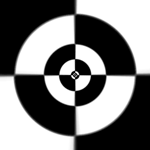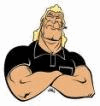|
Most of the guides I know are gaming-oriented, but if I wanted to bookmark a monitor for when my old secondary monitor dies, what's a good 1440p120(+) RGB IPS monitor for non-gaming, meaning that Adaptive Sync isn't important here? Maybe even a Dell UltraSharp? Having it be pre-calibrated with sRGB emulation would probably be a good thing.
|
|
|
|

|
| # ? May 27, 2024 13:06 |
|
butt dickus posted:that's what i use with my dell machine for work. at the office it drives 3 1920x1080 displays (2 DP, 1 HDMI) and runs 2 2560x1600 (both DP) at home. my monitors all support displayport, not sure on how it would work with a displayport->hdmi adapter, or if it will work with your machine, but the dock itself is capable Do you have any quiet electrical crackling/buzzing noises when you use yours? I picked this up today, and it’s working great except for the noise.
|
|
|
|
just put my ear next to it and yeah, quite a bit, but i'm far enough away and have enough white noise that i don't hear it normally
|
|
|
|
kliras posted:Most of the guides I know are gaming-oriented, but if I wanted to bookmark a monitor for when my old secondary monitor dies, what's a good 1440p120(+) RGB IPS monitor for non-gaming, meaning that Adaptive Sync isn't important here? Gaming monitors are still probably going to be your best option simply because there really aren't any non-gaming monitors that go for high refresh rates. 1440p144 has come down prettty cheap lately, with the Acer Nitro XV272U Pbmiiprzx (yes the letters at the end are important) being $250 on Amazon right now.
|
|
|
|
Anyone know if displayport KVMs (or is it switches? Just two DP in, one DP to the monitor) preserve g-sync? One signal coming from my home PC, one from my work laptop, going into a 1440p 144hz g-sync monitor.
|
|
|
|
VelociBacon posted:Anyone know if displayport KVMs (or is it switches? Just two DP in, one DP to the monitor) preserve g-sync? I think unless the KVM product specifically states support for some kind of G-SYNC passthrough, you're most likely going to lose it. Some recent monitors have added built-in KVMs so you can run your peripherals through that, and then you only need to figure out the data connection to the systems. I've solved this by getting a USB switch for my peripherals and using ControlMyMonitor to run scripts that switch the monitor inputs to either system. So when I want to go from gaming PC to work laptop I run a script and hit the USB switch button. Video inputs are changed from DP to HDMI and all connected USB devices are switched to the other system. It took a while to get it up and running but it's been amazing to have for the past 1.5-2 years. Links in an older post: TheDK posted:You're going to lose the ability to enable G-SYNC if you introduce something between the GPU and the monitor, which would be a deal-breaker for me.
|
|
|
|
Hey all, I have a BenQ SW2700, and occasionally I get some odd pattern noise (a vertical bar as wide as my thumb that is a bit darker/lighter than the rest of the screen) that typically goes away after a few minutes of turning the display on/off and cycling between a full black screen and a full white screen. But it happens so rarely that perhaps it just goes away on its own? At any rate, I do not think it is the cable, because I have wiggled it without impacting the image. I feel silly buying a new screen for something that happens so intermittently, so what is the group think regarding the root cause and potential remedies? If it matters, it is connected to a Thinkpad T530 that is almost 10 years old, and perhaps I should renew the thermal paste on the CPU/GPU (Intel 4000, LOL I know), but I typically see it when browsing the web (and the fan is at a relatively low setting). I am also using a displayport cable that came with the monitor. If it were to bother me too much, what are some recommendations for a 27" 2k (2560x1440) monitor for image editing at <$1k?
|
|
|
|
I'm gonna say it's probably not the cable. With displayport, you generally get either a full uncorrupted signal or no signal at all. If there is corruption in the image somehow, then it's either coming from the source or there's a defect in the monitor. Do you have any other source you could hook up to the monitor? Or any other display you could plug your laptop into?
|
|
|
|
Unfortunately no to both.
|
|
|
|
TheDK posted:I think unless the KVM product specifically states support for some kind of G-SYNC passthrough, you're most likely going to lose it. FWIW, Tripp Lite (used to?) makes KVMs with DP that would do G-SYNC passthrough.
|
|
|
|
TheDK posted:I think unless the KVM product specifically states support for some kind of G-SYNC passthrough, you're most likely going to lose it. Thanks, yeah I have an M32U which is one of those monitors with the built-in KVM. It works very well but that's only one monitor and I'd really like to have my other single-input DP only monitor also in the mix. Because my output options are limited to HDMI (I've used the thunderbolt USB-C for the KVM monitor) I'm a little stuck I think. SourKraut posted:FWIW, Tripp Lite (used to?) makes KVMs with DP that would do G-SYNC passthrough. Oh poo poo thanks VelociBacon fucked around with this message at 09:48 on Dec 11, 2021 |
|
|
|
Dr. Video Games 0031 posted:I'm gonna say it's probably not the cable. With displayport, you generally get either a full uncorrupted signal or no signal at all. If there is corruption in the image somehow, then it's either coming from the source or there's a defect in the monitor. Do you have any other source you could hook up to the monitor? Or any other display you could plug your laptop into? If it's coming from the source, should the PrtScn key capture it in a screenshot or not necessarily?
|
|
|
|
If your monitor has multiple inputs my goto recommendation is just to use a usb switcher and switch input on the monitor. I inherently distrust KVMs and you end up paying insane prices for flaky poo poo.
|
|
|
|
Odyssey G7 just came in today. it rules. big improvement over the M32Q (and it should be for being 50% more). might end up replacing my C32HG70 with another Odyssey if it goes on sale again.
|
|
|
|
been having a goofy issue with my 1440p 144hz display where when even after turning it off it displays a cluster of white vertical lines, and i can't even get its navigation menu to show up I thought it was a issue with my gpu or drivers but when i unplug the display from the power chord it's "fixed" and i can resume normal function Someone suggested switching from display port to hdmi, but I'm wondering if somethings wrong with it
|
|
|
|
New, fairly benign monitor issue. I need to click my mouse/keyboard a second time to wake my monitor after waking my computer. This is over DP.
|
|
|
|
We love market confusion here, don't we, folks? https://tftcentral.co.uk/articles/when-hdmi-2-1-isnt-hdmi-2-1quote:1) HDMI 2.0 no longer exists, and devices should not claim compliance to v2.0 as it is not referenced any more Don't worry. I'm sure we can shop with peace of mind knowing that all tech companies will be forthright and honest about the limitations of their devices. theHUNGERian posted:If it's coming from the source, should the PrtScn key capture it in a screenshot or not necessarily? Sorry for the late reply, but I'm honestly not sure. I want to say it would capture it, though. Dr. Video Games 0031 fucked around with this message at 10:42 on Dec 13, 2021 |
|
|
|
I frankly don't give a poo poo about monitors in the 27 inch and above range, and am perfectly happy with some 200-ish dollar thing in 20-24 inches. What I actually care about is color quality and good blacks, things like that. A high refresh rate and relatively low response would be nice for gaming, but it's the aspect I'm more willing to sacrifice. Anything jump out as solid in that range?
|
|
|
|
Mulva posted:I frankly don't give a poo poo about monitors in the 27 inch and above range, and am perfectly happy with some 200-ish dollar thing in 20-24 inches. What I actually care about is color quality and good blacks, things like that. A high refresh rate and relatively low response would be nice for gaming, but it's the aspect I'm more willing to sacrifice. Anything jump out as solid in that range? The AOC 24G2 is a 1080p IPS with better-than-average contrast of about 1500:1 with fairly good colors. As an IPS, there's still a chance you get a unit with bad glow during dark scenes, but that's highly variable as usual. That may be the best you're going to get, sadly. There are some VA panels with better contrast, but budget 24" VA panels have been universally awful when it comes to motion clarity in my experience. The new Samsung S24AG30 has great contrast (5000:1) and nice backlight uniformity in dark scenes, but the colors don't cover anything beyond the srgb range and any motion is a smeary mess. It's actually just unacceptable, even for people willing to compromise on response times. There are some other upcoming 24" 1080p VA monitors that may use a different panel, but I'm not holding out much hope for them. Aside from a handful of esports monitors that care about response times and refresh rates more than anything else, 24 inches is treated as a budget category, and it tends to only get mediocre panels as a result. Dr. Video Games 0031 fucked around with this message at 13:44 on Dec 13, 2021 |
|
|
|
Dr. Video Games 0031 posted:We love market confusion here, don't we, folks? https://tftcentral.co.uk/articles/when-hdmi-2-1-isnt-hdmi-2-1 Goddamit this is worse than USB.
|
|
|
|
If there's something I love, it's having to buy new display cables because there's no way to tell what the gently caress they support. I thought it was only HDMI that didn't have versions printed on, but apparently DisplayPort is just as bad? With HDMI, I can at least use it on the Apple TV as a basic quality test, not sure what to do with DP. Maybe there's a basic cable tester that isn't Linus's $15,000 monstrosity I can get myself for Christmas.
|
|
|
|
Is it reasonable to assume that the Dell S2721DGF will be slightly better than my 5 year old Asus PG279Q? I'm replacing an older 27" 1080p secondary display with a 27" 1440p, and didn't think I'd be able to get something quite as feature rich as the Dell for only $329. Now I'm not sure which is going to be primary and which will be secondary.
|
|
|
|
the dell is a lower resolution i think, the asus is a WQHD. i own that monitor and don't bother with the HDR if that's the feature you mean.
|
|
|
|
Both are 2560x1440, I was just kinda shocked at how feature rich the Dell is at the price point. I read that the HDR is bad, but I've got an LG OLED to play the stuff I'd care about HDR on.
|
|
|
|
Here is a side by side: https://www.displayspecifications.com/en/comparison/608e137bcd The cause of the price difference is probably the G-SYNC module in the PG279Q. The S2721DGF has better color and more USB ports.
|
|
|
|
TheDK posted:Here is a side by side: https://www.displayspecifications.com/en/comparison/608e137bcd Thanks, that is a very handy site! So for G-Sync module vs. G-Sync compatible, is the main difference the refresh range that it works? I see the Dell supports 48-165Hz while I think my Asus can go down to 30Hz. I've got a 3080ti, so 48 vs 30Hz won't make much difference in my usage I think. Sorry for all the questions, it's just kind of a pain in the rear end to mount and move these monitors around so I don't want to do it more than once if possible.
|
|
|
|
Enos Cabell posted:Thanks, that is a very handy site! So for G-Sync module vs. G-Sync compatible, is the main difference the refresh range that it works? I see the Dell supports 48-165Hz while I think my Asus can go down to 30Hz. I've got a 3080ti, so 48 vs 30Hz won't make much difference in my usage I think. Yeah, pretty much the adaptive sync range. It won't be a problem with your GPU. One thing you should try to do if you game on the freesync monitor is cap your framerate just below the max refresh rate of your monitor. If your system renders above the max refresh rate, freesync will turn off and can cause flickering or lag or otherwise impact your experience. So in-game cap frames to ~163 or something close. Also the G-SYNC modules sometimes can be a little noisy. There really isn't a compelling reason to buy a G-SYNC monitor nowadays.
|
|
|
|
Awesome, sounds like I've got a new primary display now! Will be nice having both screens at the same resolution and refresh rate finally.
|
|
|
|
After taking almost a week longer than promised for FedEx to deliver the AW3821DW, it showed up with part of the top box flap ripped open. Everything looked ok inside, but when I set it up and powered it on, the left 1/5th of the screen is damaged... loving FedEx. Now I get to play the Return-and-Wait game with Dell to get it exchanged.
|
|
|
|
https://pcmonitors.info/acer/acer-x32-fp-165hz-4k-ips-with-576-zone-mini-led-backlight/ 32" 4K 165Hz with 576-zone backlight with HDR1000 support, announced by Acer. It's their new flagship HDR monitor with a price potentially as high as $1300, coming out Q1 next year. I feel like these manufacturers aren't aiming high enough on zone count for this incoming wave of FALD monitors. At least 1000 zones would be nice. 1500 - 2000 would be ideal for avoiding haloing. 576 zones on a 32" IPS is going to lead to some noticeable light halos around bright objects in dark scenes. I feel like Acer released a similarly specced flagship product for the same price few years ago. (The X27, a 4K 27" with 384 zones.) So after three years, we get a few more inches with similar zone density? Pretty boring. Maybe the panel will work with the FALD backlight better.
|
|
|
|
I opened up my QNIX and Crossover 27" monitors last night to remove the stands (I'm VESA mounting everything). After reassembly the crossover was doing this: Fortunately, opening it up again and giving the internal connectors a little push fixed it, now blacks are black and not hell teal.
|
|
|
|
Scary. Glad the fix was simple.
|
|
|
|
Need help with deciding on a gaming monitor Looking for a 32 in monitor, and got recommended a Asus ROG Swift PG32UQ It has free sync, but also g sync compatible Should I reconsider getting it? Edit: nevermind, ended up getting it SgtSteel91 fucked around with this message at 00:04 on Dec 18, 2021 |
|
|
|
SgtSteel91 posted:Need help with deciding on a gaming monitor There are essentially three 32" 4K monitors worth considering right now, and that's one of them. Hardware Unboxed, a youtube channel that does very good monitor reviews, has looked at all three (kinda): Asus PG32UQ - Excellent coverage of the HDR color gamut with very good response times in the 60 - 100hz range, but it has poor response times in the 100 - 155hz range. MSI MPG321UR-QD - Similarly excellent HDR color gamut converge to the above. Its response times are sort of flipped though. Mediocre 60 - 100hz performance, with reasonably good 100 - 144hz performance. Gigabyte M32U/FI32U - Somewhat worse HDR color coverage, but better response times across the refresh range than either of the above, resulting in some very clear motion. HUB reviewed the FI32U which is the overpriced model with some pointless gimmicks attached. The M32U has the same panel with all the same qualities to its visuals, but with fewer gimmicks so it can be sold at a lower cost, so that's the one I would consider worth getting. Those are the only differences I'm mentioning because they're basically the only parts that are meaningfully different. All three models have full sRGB coverage (the standard SDR gamut) and typical 1000:1 contrast ratio seen in most IPS panels. None of them have very good HDR at the end of the day, though the Asus and MSI are probably slightly better than the gigabyte monitor in that regard. I tend to recommend the M32U because HDR is underwhelming on all three anyway and the M32U has noticeably better motion clarity, but the others are worth considering if you really want a wider gamut or higher peak brightness in HDR—they're HDR600 compared to the M32U's HDR400. In practice this probably won't make a huge difference since the same-scene contrast will be bad in either case. Between those two, I'd favor whichever one has the better performance at the frame rates you're aiming for. edit: welp, too slow 
Dr. Video Games 0031 fucked around with this message at 05:39 on Dec 18, 2021 |
|
|
|
The goons are hasty to purchase, but they'll soon be back, and with warranty questions.
|
|
|
|
Could use some help, looking for a 27” gaming monitor for my family Gaming PC I’ve been told that the 27GL83A-B would be the best between performance and price by a friend, and anything else I’ve mentioned he’s pretty much shut down. I was happy with my AOC Gaming 27G2U that I have for my work PC, but have also seen the Acer Nitro XV272 Pbmiiprzx recommended earlier in the thread. Any advice on which I should go for? Is my friend right I should just go for the 27GL83A-B as it’s the “best on a budget”
|
|
|
|
The 27GL83A is a few years old now and it's still often a solid option but it's not the default recommendation anymore. The Gigabyte M27Q tends to fill that role these days, being extremely cheap, higher refresh, good response times. It does have the downside of having BGR subpixels, meaning that you will need to run the cleartype calibrator to get text to look right, and some programs that don't follow cleartype settings (notably Chrome UI elements) will always have bad text antialiasing. The XV272U Pbmiiprzx I believe is the one that is a good monitor but max brightness isn't particularly high, so if you plan on using it in a particularly bright environment you probably don't want that one. Also, consider Amazon Warehouse when buying monitors. You can often get perfectly good monitors for a significant discount just because someone returned it.
|
|
|
|
K8.0 posted:The 27GL83A is a few years old now and it's still often a solid option but it's not the default recommendation anymore. It needs to be usable and accessible for a 9 year old to do homework on as well (specially due to Covid and the upcoming lockdown we’ll probably get in the new year in the UK!) is clear type calibrating just a switch on and leave thing, or will he see to learn how to do it if he’s doing homework while I’m at the clinic?
|
|
|
|
Ludo Friend posted:It needs to be usable and accessible for a 9 year old to do homework on as well (specially due to Covid and the upcoming lockdown we’ll probably get in the new year in the UK!) is clear type calibrating just a switch on and leave thing, or will he see to learn how to do it if he’s doing homework while I’m at the clinic? cleartype calibration is something you run once and then you don't need to touch it again unless you change monitors. but it bears repeating that not all programs will respect the cleartype settings (in particular chrome) so you need to do your homework to make sure stuff that you use doesn't end up looking like rear end.
|
|
|
|

|
| # ? May 27, 2024 13:06 |
|
I bought the Gigabyte M32U and it came today, suprised me very much in a variety of good ways. Before I had the Samsung C27HG70 which had been slowly dying and wouldn't run in 144Hz anymore. It also had the worst possible monitor stand (which for some reasone newer versions from Samsung have as well). Now back to IPS from VA and drat, there have been quite the improvements apparently. Both the Samsung VA and the IPS I had before it had severe coronas from backlight, the M32U doesn't. Lighting is generally very harmonic. Picture quality and response times are very nice (it's recommended to update FW) Also great to have a flat screen again, as the curve was just pointless with 27" 16:9 and looked unnecessary bulky together with the terrible stand. Looking rather inconspicuous is another win for me, gamer aesthetic is terrible 100% of the time. The stand has some unneccesary corners but it's very low-key. And the KVM switch is such a blessing! Due to corona Im being constantly in home office with limited space for 2 setups. Now this is solved and also a single pair of mice/kb remains on the desk. Having a physical button on the backside is also good, I feel the design is in general pleasantly well-thought-out. Very happy about the purchase as it took so drat long for 4k UHD monitors with 144hz/freesync options to be finally more widely available and with proper features.
|
|
|