|
gggiiimmmppp posted:It's doing both but they weren't running over the wireless, this is all from my desktop/NAS which are plugged into the router directly. I'll play a little more with it over the wifi on my laptop and see how it handles. e: to be honest though I'm using an e2000 because it was $20 on ebay and everything that uses more bandwidth than youtube on an ipad is hardwired. I loving love this. You are doing it right as the stock cooling is terrible. Just keep it that way as reliability will be high. I can confirm everyone has been having issues with Facebook for quite a while. I've noticed performance picked up in the last 24hours but their servers must be taking a hammering. I'm using openDNS on an amahi VM on my server. I've had no issues with it.
|
|
|
|

|
| # ? Jun 7, 2024 10:31 |
|
Are MoCA 1.1 products being phased out because a new batch of products (with MoCA 2.0) is about to hit or something? It seems that everywhere I look, most options are out of stock (or twice as expensive as they were last year).
|
|
|
|
Ur Getting Fatter posted:Are MoCA 1.1 products being phased out because a new batch of products (with MoCA 2.0) is about to hit or something? This is at least vaguely plausible, Broadcom was showing off a single chip MoCA 2.0 solution this year at CES. I don't think I've actually seen a MoCA 2.0 device anywhere although apparently the protocol got ratified 3 years ago. Gigabit over coax would be pretty drat sweet.
|
|
|
|
Hopefully. Right now, I'm still running 10/100 because I simply can't throw cat6e through my walls, and powerline equipment just isnt' reliable enough. Further gooling seems to imply there just isn't enough demand out there right now so manufactures just aren't shoving out new products. Slightly related question: Is there any way to share a coax output plug (the one that comes out of the wall, basically) between both an HD receiver and a cable-modem without suffering (significant) loss of quality? Just for reference, the cable modem would only need to pull around 10-20 mbps from the cable. Splitters seem to be a bad word when it comes to networking.
|
|
|
|
If your signal coming to that point is clean enough, a splitter is fine. The amount of data the cable modem is chugging through won't impact the cable box whatsoever, it's entirely a matter of whether or not there is too much signal loss once you split the signal again. Every cable jack in your house is coming off of a splitter somewhere - the cable company gives you one line and you have splitters coming off of that to feed your rooms. The only time splitters are problematic is when they are low quality, and/or you end up stacking splitters.
|
|
|
|
I've got Comcast Business Class with a SB6121 modem. Here lately my normally rocksolid 27/7mbps service has been more like 16/40 as measured by speed test. I called up tech support, they dispatched two guys to work on the lines thinking it was some kind of weird signal strength issue. They replaced everything from the pole to the modem. Signal strength is much improved but the connection is still behaving oddly. Some speed tests will give me 80/32, 16/7, 20/50, etc. Though actual use of the connection shows that it's more like 16/1. Any uploads over a 100KB/s lags out the connection. Maxing out the connection download wise results in the connection lagging out (1+ second pings). I really have no idea how to get this problem resolved. Every time I call up tech support they just want to send out another tech and don't seem to understand what that signal strength isn't an issue. Anyone have any idea what may be wrong or the appropriate persons to call up and bitch at to get this resolved?
|
|
|
|
My old Netgear WNR3500L finally started failing, so I replaced it with an ASUS RT-N16 Wireless-N 300 and holy cow what a difference it's already making. I'm really impressed with the ASUS web configuration, and all the features that this thing has. Still tempted to put DDWRT or Tomato on it, but for now I'm more than happy with stock. Now I just have to get FCC/Samknows to send me a new whitebox, since my WNR3500L was one of their first release whiteboxes... and they don't use routers to do monitoring anymore. I want to keep tattling on how terrible Mediacom is 
|
|
|
|
Quick question, I just tried wiring my first cat5e ethernet cable using 568-A layout which the cable supports. I tested the cable with an ethernet tester and each of the lights light up and works correctly, now when I plug it into the router and to my pc I don't get any lights on and there isn't a connection. Am I doing something obviously wrong ? The router is a Virgin Media Superhub which is a netgear VMDG480. I'm guessing I was meant to use 568-B or something.. I'm a bit of a newbie when it comes to this.
|
|
|
|
Jimmmmah posted:Quick question, I just tried wiring my first cat5e ethernet cable using 568-A layout which the cable supports. I tested the cable with an ethernet tester and each of the lights light up and works correctly, now when I plug it into the router and to my pc I don't get any lights on and there isn't a connection. Am I doing something obviously wrong ? The router is a Virgin Media Superhub which is a netgear VMDG480. I'm guessing I was meant to use 568-B or something.. I'm a bit of a newbie when it comes to this. As long as you use the same pinout on both ends of the cable (i.e. A-A or B-B) it should work as a standard Ethernet cable. Since the cable tester shows the cable you made is good, the princess is probably in another castle, Mario 
|
|
|
|
I need a cheap, pingable wifi device that runs off an ac outlet. I don't care what it does - I'm trying to monitor a gfi outlet remotely. The cheaper the better. Any ideas?
|
|
|
|
Ur Getting Fatter posted:Hopefully. Right now, I'm still running 10/100 because I simply can't throw cat6e through my walls, and powerline equipment just isnt' reliable enough. Further gooling seems to imply there just isn't enough demand out there right now so manufactures just aren't shoving out new products. Wait, is Cat6 required for gigabit? I have Cat5e wired in my house and I've read elsewhere that it should work for Gigabit. Is that wrong? I've had my eye on getting a new wireless router, but didn't want to blow a large chunk of change if it wouldn't do true gigabit.
|
|
|
|
Cat5e should work just fine for regular old gigabit assuming no problems with its installation. Cat6 is more about gigabit+, like 10gigabit in the future.
|
|
|
|
Cat 6e also doesn't actually exist, so I just assumed it was a typo and he meant 5e. You've got Cat5, Cat5e, Cat5, Cat6a.
|
|
|
|
snickles posted:I need a cheap, pingable wifi device that runs off an ac outlet. I don't care what it does - I'm trying to monitor a gfi outlet remotely. The cheaper the better. Any ideas? Well, you could go for a plug computer, or a cheapie like a Raspberry Pi built into a plug-puter case. Adafruit will sell you a Model A Raspberry Pi for $30, with a mini WiFi module at $12, a simple case for $10. Add a phone charger, a microSD card, and Raspbian et voila, mini linux computer. Downside, doesn't quite sit on the plug, but you can mount it next to the plug with double sided tape. If you want something prebuilt, a Guruplug might be what you want. Or if you want to go really cheap, the MK802 II Android 4.0 plug computer might work. Factory Factory fucked around with this message at 06:01 on May 4, 2013 |
|
|
|
FISHMANPET posted:Cat 6e also doesn't actually exist, so I just assumed it was a typo and he meant 5e. You've got Cat5, Cat5e, Cat5, Cat6a. I thought that while there was no official spec for Cat6e for some reason it did indeed get made and sold for a few years at least until Cat6a became official?
|
|
|
|
Factory Factory posted:Well, you could go for a plug computer, or a cheapie like a Raspberry Pi built into a plug-puter case. the old pogoplugs are like $10-15 on sale these days.
|
|
|
|
Factory Factory posted:Well, you could go for a plug computer, or a cheapie like a Raspberry Pi built into a plug-puter case. I knew that these things existed, but thanks for giving me some good ideas. I'm guessing any one of these would work just fine and could probably do some nifty stuff as well.
|
|
|
|
FISHMANPET posted:Cat 6e also doesn't actually exist, so I just assumed it was a typo and he meant 5e. You've got Cat5, Cat5e, Cat5, Cat6a. Out of curiosity is there a specific reason people omit Cat7 from the list of cable types when they're discussing it? I recently purchased Cat7 cabling and am very happy with the cable shielding and metal connectors, for a trivial price difference from cat5e/cat6. It's available through the standard sellers (newegg, amazon, etc) so I always wonder why it gets left off.
|
|
|
|
Rakthar posted:Out of curiosity is there a specific reason people omit Cat7 from the list of cable types when they're discussing it? I recently purchased Cat7 cabling and am very happy with the cable shielding and metal connectors, for a trivial price difference from cat5e/cat6. It's available through the standard sellers (newegg, amazon, etc) so I always wonder why it gets left off. I didn't even know cat7 existed. The main reason many ask about CAT5E vs CAT6 is that CAT5E is everywhere.
|
|
|
|
JerseyMonkey posted:I didn't even know cat7 existed. CAT5e is this wiring tech cycle's CAT3. CAT7 was designed with 10 Gigabit in mind, but was never written into an Ethernet standard, or even formalized as "CAT7," probably because they were able to get 10GigE to work over 100m on the less expensive CAT6a. Just like GigE can work using regular CAT5, albeit over shorter distances than CAT5e, 10GigE can work using regular CAT6 over shorter distances than CAT6a. If I was going to wire an average sized home with copper cabling (all runs ~100ft or less) to work with GigE today and 10GigE "tomorrow," I'd use CAT6 over CAT6a for the cost savings and relative ease of installation. Cabling gets more expensive and harder to work with the more shielding and crosstalk spacers that are added to it. We're at a speed point where it's becoming more and more difficult to bump up the speed over twisted pair copper cabling than it is to do so over glass fibers. The 40GigE and 100GigE specs don't even have an option for twisted pair copper. The only copper option in the specs so far is short run (i.e. same rack) bundles of 10 twinaxial cables.
|
|
|
|
My old router has been failing and need to go grab one today, the local Fry's has a Netgear N600 on sale for $80 after rebate. But for something I'm probably going to be using for years would I be better off just splurging into the $130 to $150 range for an N900 or R6200 or an ASUS RT-660?
|
|
|
|
For those of you wondering before, I meant to type Cat6 and then had a brainfart and added the "e" at the end. MYSTERY SOLVED. In any case, I can't do any sort of cabling at all, which I was looking for MoCA solutions. Anyways, does anyone have any recommendations regarding home-use NAS? Right now all my media content is hosted on my computer, and streamed to my jailbroken ATV running XBMC, and I'd like to move all that to an external drive hooked directly into the router. I'm looking for something that is 1TB or bigger, can plug straight to ethernet, does SMB and/or FTP. Ideally, it would also be aesthetically pleasing enough to sit next to the TV and not look horribly out of place, super bonus mega points if I can shut off or dim any annoying lights.
|
|
|
|
You might check out the NAS thread. Were your moca questions suitably answered? I have a couple actiontec units I got off amazon that coexist with tivos just fine, and one that coexists with my cable modem... the cable modem did need a moca entry filter on it because internet speed poo poo the bed when a lot of stuff was going over moca (from my desktop to the ps3, for instance). I actually bought 2 because I figured might as well put one outside as well, but it turns out my cableco had already thoughtfully put one out there as when they provide tivo to you (I have my own) they are moca-enabled units and don't want them polluting the neighborhood, I guess. Dogen fucked around with this message at 22:45 on May 4, 2013 |
|
|
|
http://www.amazon.com/gp/product/B004XXMUCQ/ref=olp_product_details?ie=UTF8&me=&seller= Is this thing awesome? I suspect it is. I need it for filling out the wifi in my lead lined home. I want to be able to run my phone+ htc media link reliably along with a laptop and any guest devices. I'm currently running my wifi off oif my actiontec cable modem and it is not quite tolerable. There doesn't seem to be any pure WAP advice in the OP.
|
|
|
|
Yep, I'm running 8 of those and they're flawless. Make sure you update to the current release firmware, though, and don't auto-update to the betas. There have been some insane bugs (that are quickly worked out) that can be a bitch to deal with.
|
|
|
|
I need a VDSL2-ethernet converter for 100/50Mbps line. Current shitbox from ISP is pretty crap and I'm planning on dropping Asus RT-N66U in the mix. Just need that part between phone socket -> router settled.
|
|
|
|
I'm experiencing some intermittent connection problems (wired & wireless) which I don't know how to fix. Sorry if I'm too brief, typing on an iPad sucks. Device: default SHAW wireless modem + Apple Time Capsule The SHAW modems wireless has been turned off. The Internet cuts out momentarily (10-30s) whenever a new device establishes a connection (at least my tests seem to indicate this is the case). I've tried resetting both devices, setting static IPs, and none of my usual bag of tricks work. Am I looking at hardware failure? Do you need more details?
|
|
|
|
Oh My Science posted:I'm experiencing some intermittent connection problems (wired & wireless) which I don't know how to fix. Sorry if I'm too brief, typing on an iPad sucks. Does the same thing happen when you're direct to the modem? I'm at work today and it's slow and I'm bored, so I can at least look and see if anything is screwing up on our end for you, if you'd like.
|
|
|
|
Coxswain Balls posted:Does the same thing happen when you're direct to the modem? I'm at work today and it's slow and I'm bored, so I can at least look and see if anything is screwing up on our end for you, if you'd like. I have no idea, but I'm fairly certain it has something to do with the time capsule. If need be I can toy around with the SHAW modem in a few hours if you're still bored.
|
|
|
|
No problem. I'm in until 1:30, so if you need the modem reprovisioned to wireless mode or something to troubleshoot further, just fire off a PM and I can do that for you rather than calling in and waiting on the line.
|
|
|
|
I am tempted to do this with my cable modem sans cutting the thing apart.
|
|
|
|
Dogen posted:You might check out the NAS thread. Were your moca questions suitably answered? Ah, sorry, I thought the NAS thread was only for enterprise hardware, I'll post there then. I ended up relocating most of my hardware and somehow managed to make everything work with just the powerline adapters I already had (with decent enough speeds), so I'm putting the whole MoCA deal on hold for now. Hopefully by the time I need to upgrade my network I'll be in a new place where I can wire everything with Cat6. Are you happy with MoCA performance, though? What kind of speeds are you getting?
|
|
|
|
http://forums.somethingawful.com/showthread.php?threadid=2801557&perpage=40&pagenumber=1 That's the NAS thread you want. Not 100% sure on the bandwidth. I only have a computer at one end of the moca setup, media/game boxes everywhere else. It streams HD content without a hitch, which my 2.4ghz 802.11n network was not up to. Documentation claims you can get up to 270mbps.
|
|
|
|
Ur Getting Fatter posted:Are you happy with MoCA performance, though? What kind of speeds are you getting? I have the actiontec MoCA adapters, which only have 100mbit ports on them. When I'm doing sustained copies of stuff I get pretty much rock solid 100mbps, no complaints at all, but I am still occasionally tempted to figure out if I can find a way to run Ethernet to my living room just because. 
|
|
|
|
I'm visiting my grandmother and in her house, plugged into an outlet is one of these: http://www.amazon.com/PlugLink-9650-HomePlug-Powerline-Ethernet/dp/B003MEBTLK Thing is, I can't find any others in the house. This one is connected to the house's Internet router. Is this totally useless without another unit to use with the one I've found? Could I just hop on Craigslist or eBay or something and buy another one and use it with this one if I wanted to?
|
|
|
|
I am in a summer sublease and am thinking of just buying an old DOCSiS 2 modem for like 15 dollars to use with either of comcasts two slowest tiers. Also would an old Motorola sb5100 cut it?
|
|
|
|
I was on their slowest or second slowest tier and upgrading my modem to DOCCIS 3.0 took my speed from 1 Megabit to 3.5 Megabits. If you'll be using cable in the future just spring for a 3.0 modem, you'll be much happier.
|
|
|
|
waloo posted:I'm visiting my grandmother and in her house, plugged into an outlet is one of these: http://www.amazon.com/PlugLink-9650-HomePlug-Powerline-Ethernet/dp/B003MEBTLK One of those on it's own does indeed do nothing. You need at least a pair of them - buying another one of the same type should do it.
|
|
|
|
Question fo UK goons, specifically anyone with knowledge of their BT Homehub 3 as i'm switching to them from AOL(TalkTalk) and just read that ports 161 and 4567 are kept open on the hub. I'm very lacking in knowledge/understanding about routers & networks so would appreciate any info. Linking to that i am currently using a Negtgear DG834G v5, hope the BT Hub will be better but if not what would be a good replacement for either that offers good wireless & ethernet cable options? (i usually have a main computer and laptop running plus an assortment of tablets). Amazon UK has these but i assume they would be overkill for me: ASUS RT-N66U - 900Mbps Dual Band Wireless N Router, Gigabit LAN/WAN, 2x USB, Print FTP UPnP VPN Server, IPv6, 8x SSID, Wireless 3D HD content streaming £109 Asus RT-AC66U AC1750 Black Diamond Dual-Band WLAN Router, 802.11 a/b/g/n/ac, Gigabit LAN/WAN, 2x USB, Print FTP UPnP VPN Server, IPv6, 8x SSID £170 They also have this going very cheap which makes me suspicious: Netgear N900 Wireless Dual Band Gigabit Router £99
|
|
|
|

|
| # ? Jun 7, 2024 10:31 |
|
gggiiimmmppp posted:It's doing both but they weren't running over the wireless, this is all from my desktop/NAS which are plugged into the router directly. I'll play a little more with it over the wifi on my laptop and see how it handles. e: to be honest though I'm using an e2000 because it was $20 on ebay and everything that uses more bandwidth than youtube on an ipad is hardwired. This is exactly my problem I think. Are you powering the fan off the router somewhere, or with a separate plug? I guess I could go that way. I'm tempted to upgrade to 802.11ac, but I don't have any ac devices. Probably by the time I do have an ac device, ac routers will be better and cheaper.
|
|
|


























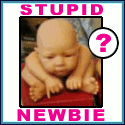
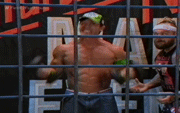

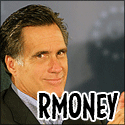
 I EVER SPENT
I EVER SPENT





