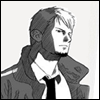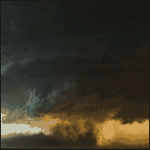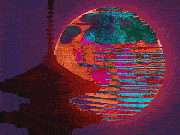|
Flipperwaldt posted:Can't get the color picker to actually save a color. Clicking ok seems to do pretty much the same thing as cancelling (from a user perspective). In both user colors and thread/post colors. edit: Fixed both panes now. This is the 6th pre-release version of  restartless SALR with tab-based preferences available restartless SALR with tab-based preferences available . .(note: you will not auto-update to this version, but this version will auto-update to the next release version) new since pre-release 5 posted:Fixed color-setting in color and user preference panes for tab preferences. pre-release 5 notes posted:
See previous posts for older notes. Please report any issues! If you encounter some kind of extension- or browser-breaking problem and you want to switch back to the last release version, that's here. astral fucked around with this message at 21:29 on May 23, 2015 |
|
|
|

|
| # ? Jun 10, 2024 21:24 |
|
I searched the thread but didn't get any results. Just a heads up though I assume this is from goons being goons:
|
|
|
|
ruarc posted:I searched the thread but didn't get any results. Just a heads up though I assume this is from goons being goons: That's a dick move considering the work people have put into it.
|
|
|
|
syscall girl posted:That's a dick move considering the work people have put into it. Exactly. And I can't figure out how to rate it. It's AVAST Antivirus that's showing that poor/untrusted rating.
|
|
|
|
Avast is just broken and does this periodically with any number of addons. edit: changing colors works again now, thanks. Flipperwaldt fucked around with this message at 21:53 on May 24, 2015 |
|
|
|
ruarc posted:I searched the thread but didn't get any results. Just a heads up though I assume this is from goons being goons: ruarc posted:Exactly. And I can't figure out how to rate it. It's AVAST Antivirus that's showing that poor/untrusted rating. Thanks for posting that. I did some searching just now and found this on the Avast forums: avast forum mod posted:Add-ons which are available in the appropriate add-on online-store (e.g. Google or Mozilla add-on store) which have a good rating should automatically also have a good rating in Browser Cleanup (in most cases). Unfortunately almost any of the poor rated add-ons for Firefox and Chrome are not listed there. This means their rating get's influenced by our users behavior. This includes the amount of users uninstalling an add-on, the amount of times an add-on is seen and a couple of other facts. You cannot rate an add-on manually. So basically Avast has some 'rating' formula that is largely broken if an add-on has a relatively small install base and isn't available on the official mozilla site. You can just tell browser cleanup to ignore it but my personal recommendation is to not use Feel free to try sending them feedback anyway telling them to fix the rating for extension id: {fc6339b8-9581-4fc7-b824-dffcb091fcb7} or just tell them how dumb their system is. astral fucked around with this message at 22:25 on May 24, 2015 |
|
|
|
astral posted:Thanks for posting that. I did some searching just now and found this on the Avast forums: Not a huge expert on computers but I think it is safe to say that Avast actually falls into the category of potentially unwanted programs. In that it uses system resources but doesn't have any benefits for the user.
|
|
|
|
[url=]Beta 7[.1] of restartless SALR with tab-based preferences is available![/url] (note: you will not auto-update to this version, but this version will auto-update to the next release version) New since beta 6: Lots of behind-the-scenes stuff. Among other things, the SA Menu (and toolbar button menu) code got shifted around and some initial work on cleaning it up, so please try to test those if possible to make sure they're still behaving. See previous posts for older notes. Please report any issues! If you encounter some kind of extension- or browser-breaking problem and you want to switch back to the last release version, that's here. astral fucked around with this message at 11:43 on May 26, 2015 |
|
|
|
The pin/unpin forum settings under "Menus" doesn't seem to work for me after the update. I can add a separator, url and star menu but I can't carry out any other operations.
|
|
|
|
I'm not sure if I've developed a case of the stupids here, but I can't seem to update my version. I download the file, open the extension tab and drag and drop as I've done dozens of times before. But all that happens is that another version of the file appears on my desktop as "salastread_v3.0.0-beta.7.1 (1).xpi". So I tried unpacking it with 7-zip and using the "load unpacked extnesion" button. But then I get: quote:Failed to load extension from: ~\Desktop\salr
|
|
|
|
What happens if you try downloading 7.0 from earlier up the thread?
|
|
|
|
No, it was me being stupid. This is what happens when I can't sleep and browse the forums at 3am. I had Chrome open, not Firefox I did actually think to myself, hey they're bringing the same features over to Chrome that the Firefox SALR just brought in.
|
|
|
|
Dodoman posted:The pin/unpin forum settings under "Menus" doesn't seem to work for me after the update. I can add a separator, url and star menu but I can't carry out any other operations. Do you have "Use submenus for forum categories" unchecked? It's old, poorly-documented behavior but according to the code that's supposed to disable the pinned forums/threads stuff showing up in the menu entirely but, strangely, only seems to disable part of the forum/thread-pinning UI. Cleaning that up is definitely on the short-term to-do list. (Note: For now, it looks like changing the 'use submenus' preference does not take visible effect in the menus until the next menu rebuild; easiest way to trigger one is to restart the browser or simply disable/re-enable SALR on the Add-ons page). Edit: There also seems to be a flaw in the logic where if you have the SA menu itself disabled (but want to set some settings for the toolbar menu), other options are disabled that shouldn't be. Edit 2: Fixed the bugs I described for next pre-release version. Gorilla Salad posted:I'm not sure if I've developed a case of the stupids here, but I can't seem to update my version. I know this wasn't your problem but it's a good opportunity for me to note that these pre-release builds can simply be clicked in this thread to (prompt to) install! After I rework the extension deployment stuff, the same will be true for release builds. astral fucked around with this message at 05:09 on May 26, 2015 |
|
|
|
 Important! Make sure to download this update ASAP if you downloaded prerelease 7. Otherwise, it might accidentally 'upgrade' to the pre-restartless version. I didn't notice right away that the new setup added a 'v' before the actual version in Firefox, which breaks version comparing. Important! Make sure to download this update ASAP if you downloaded prerelease 7. Otherwise, it might accidentally 'upgrade' to the pre-restartless version. I didn't notice right away that the new setup added a 'v' before the actual version in Firefox, which breaks version comparing.Other than that this build fixes several style-related preferences not applying their changes immediately. Sorry for any inconvenience!
|
|
|
|
The vertical alignment for the content of the Author/Replies/Views/Rating columns in the User Control Panel seems to have gone wonky with the latest patch.
|
|
|
|
The Dark One posted:The vertical alignment for the content of the Author/Replies/Views/Rating columns in the User Control Panel seems to have gone wonky with the latest patch. astral fucked around with this message at 23:12 on May 26, 2015 |
|
|
|
astral posted:There's some new forum css for some reason that shrinks stuff; it wasn't SALR's doing. I'm also seeing this on the main index:  Otherwise everything is working fine and the new features are nice.
|
|
|
|
Swilo posted:It seems to go away when SALR is disabled though. I also had the accidental automatic downgrade going, so thanks for fixing that. It was very confusing.
|
|
|
|
As long as you're doing a big update, I might as well throw in a little thing that's been bothering me. Since the forums changed fonts, the Shrink Large Custom Title Text feature has been shrinking some regular-sized texts. It also happens with other people, for example on this page: The Dark One, ryanbruce, Dodoman, syscall girl, & ruarc. But not with Gorilla Salad or astral. vortmax fucked around with this message at 22:44 on May 26, 2015 |
|
|
|
 Beta 8 of restartless/tab-preferences-enabled SALR is here. Beta 8 of restartless/tab-preferences-enabled SALR is here.(note: you will not auto-update to this version, but this version will auto-update to the next release version) new since beta 7 posted:
See previous posts for older notes. Please report any issues! If you encounter some kind of extension- or browser-breaking problem and you want to switch back to the last release version, that's here. vortmax posted:As long as you're doing a big update, I might as well throw in a little thing that's been bothering me. Since the forums changed fonts, the Shrink Large Custom Title Text feature has been shrinking some regular-sized texts. I'll look into this; thanks. Edit: Fixed for next beta version. Added an option to shrink all custom title text (default: off) while I was there. astral fucked around with this message at 01:39 on May 27, 2015 |
|
|
|
Just saying but I do like the current title shrinking behavior, so if you fix it, make it an option.
|
|
|
|
 Beta 9 of restartless/tab-preferences-enabled SALR is here. Beta 9 of restartless/tab-preferences-enabled SALR is here.(note: you will not auto-update to this version, but this version will auto-update to the next release version) new since beta 8 posted:
See previous posts for older notes. Please report any issues! If you encounter some kind of extension- or browser-breaking problem and you want to switch back to the last release version, that's here. Known issues: Changing a color in the colors tab does not update the stylesheets immediately. Fixed in the next beta version. Toggling 'Nested Menus' will cause the SA menu to appear even if disabled. Fixed in the next beta version. astral fucked around with this message at 01:07 on May 30, 2015 |
|
|
|
For me, the betas aren't restartless. I installed 8 yesterday and restarted as expected, but when I installed 9 just now, I had to restart. Or is it only restartless when it updates automatically?
|
|
|
|
This morning, I noticed this weird thing when I right-click: I've gone through the options and I don't have any sort of gestures or navigator turned on, and it doesn't happen on non-forums pages.
|
|
|
|
hooah posted:This morning, I noticed this weird thing when I right-click: You sure you don't have this enabled? 
|
|
|
|
hooah posted:For me, the betas aren't restartless. I installed 8 yesterday and restarted as expected, but when I installed 9 just now, I had to restart. Or is it only restartless when it updates automatically? You probably had the beta version that accidentally had a lower version number than the stable version and it auto-updated to that thus causing you to need to restart when you updated to beta 9
|
|
|
|
The Dark One posted:You sure you don't have this enabled? Somehow I missed that. And either I'd never right-clicked in a thread before or the option got changed when I updated to the beta version. FillInTheBlank posted:You probably had the beta version that accidentally had a lower version number than the stable version and it auto-updated to that thus causing you to need to restart when you updated to beta 9 I thought it was beta 7 that had that problem? If it was 8, then that would explain it.
|
|
|
|
Don't turn off the mouse gestures. They are the best.
|
|
|
|
 Beta 10 of restartless/tab-preferences-enabled SALR is here. Beta 10 of restartless/tab-preferences-enabled SALR is here.(note: you will not auto-update to this version, but this version will auto-update to the next release version) new since beta 9 posted:
See previous posts for older notes. Please report any issues! If you encounter some kind of extension- or browser-breaking problem and you want to switch back to the last release version, that's here.
|
|
|
|
 Beta 11.2 of restartless/tab-preferences-enabled SALR is here. Beta 11.2 of restartless/tab-preferences-enabled SALR is here.(note: you will not auto-update to this version, but this version will auto-update to the next release version) new since beta 10 posted:
See previous posts for older notes. Please report any issues, including anything which may still be broken in e10s/multi-process Firefox. If you encounter some kind of extension- or browser-breaking problem and you want to switch back to the last release version, that's here. Known issue: Ignoring/starring threads can have some issues. They're fixed for the next beta version. astral fucked around with this message at 07:58 on May 31, 2015 |
|
|
|
Would it be possible to add a button to the bookmarked threads list/user CP to open all unread threads in new tabs? There's SAplusplus, a Greasemonkey script, which does that, but it fucks up tab behavior more often than not.
|
|
|
|
Can you elaborate when you say SAplusplus fucks up tab behavior? I wrote/maintain that and use it all the time without problems. Maybe some interaction with some particular settings or another plugin?
|
|
|
|
For me, it just started a few days ago, when I do Open unread threads in new tabs button on the control panel. When I close the tab I'm reading it will jump to the first tab in the row, the control panel, where before it would just close and go to the next one in the row. Only addons and scripts I have at SA++, SALR, uBlock and Greasemonkey.
|
|
|
|
|
That behavior sounds very similar to how Chrome (at least mobile) would works. Close a tab, it'll shoot you back to the tab that spawned it. What happens if control panel isn't the first tab on the window? Try loading control panel on a page with other tabs already on it. Does closing a tab return you to the control panel or the first tab of the window?
|
|
|
|
calandryll posted:For me, it just started a few days ago, when I do Open unread threads in new tabs button on the control panel. When I close the tab I'm reading it will jump to the first tab in the row, the control panel, where before it would just close and go to the next one in the row. Edit: This is the issue and its claimed to be fixed in the GM 3.2 Changelog, but someone reported it's still broken. minato fucked around with this message at 00:52 on Jun 4, 2015 |
|
|
|
Hmm. I haven't been using SA++ for a few months now, so the recent refactoring is unlikely to be the problem. But I saw the same behavior that calandryll mentioned.
|
|
|
minato posted:This might be a GreaseMonkey thing. About a month ago they did a big refactor in advance of Firefox making some major under-the-hood changes that more cleanly separate tabs, and it broke a bunch of stuff. Specifically, if you Open In New Tab (in any GM script, not just SA++) then Firefox doesn't add it to the history list. If you close the tab and then hit Ctrl-Shift-T to re-open it, you get a completely different tab. I notice that GM updated to 3.2 on May 29, but I haven't noticed any change in behavior so I don't think it's fixed yet. I would say that was when I started noticing the problem. It also changed the focus as well, a few months ago there was a change that it would change to the newest tab opened, whereas before it stay on the control panel. Now it's back to staying on the control panel again.
|
|
|
|
|
With the current beta 11.2 if I click quick-quote/reply and then change page in a thread submitting my post will not work unless I close the broken quick-quote/reply window and open a new one on the new page and submit there. Win7/FF 36.0.4
|
|
|
|
 Hot off the digital presses, here's Beta 12 of restartless/tab-preferences-enabled SALR. Hot off the digital presses, here's Beta 12 of restartless/tab-preferences-enabled SALR.(note: you will not auto-update to this version, but this version will auto-update to the next release version) new since beta 11.2 posted:
See previous posts for older notes. Please report any issues, including anything which may still be broken in e10s/multi-process Firefox. If you encounter some kind of extension- or browser-breaking problem and you want to switch back to the last release version, that's here. hooah posted:Would it be possible to add a button to the bookmarked threads list/user CP to open all unread threads in new tabs? There's SAplusplus, a Greasemonkey script, which does that, but it fucks up tab behavior more often than not. This has been asked a lot over the years, and historically the answer has been to use a greasemonkey script. If greasemonkey doesn't fix the tab stuff after a few months, I'll consider it, but I do have faith in their ability to find a working solution. FillInTheBlank posted:With the current beta 11.2 if I click quick-quote/reply and then change page in a thread submitting my post will not work unless I close the broken quick-quote/reply window and open a new one on the new page and submit there. If the bottom of the quick quote says "Detached" after leaving that original page, that's expected behavior (yeah, I know it's not ideal - a total rework of quick quote is planned eventually). One thing you can do to reattach it without having to close+reopen the quick window is to hit the quote button on a post on the new page; that will reattach the quick quote window + append the quote to the edit box. You may or may not need to make sure the thread you're reattaching to is still the thread you want to reply to - I'd have to check the code to see if it keeps the old thread ID or imports the new one. astral fucked around with this message at 07:42 on Jun 5, 2015 |
|
|
|

|
| # ? Jun 10, 2024 21:24 |
|
^^ Well, there you go.FillInTheBlank posted:With the current beta 11.2 if I click quick-quote/reply and then change page in a thread submitting my post will not work unless I close the broken quick-quote/reply window and open a new one on the new page and submit there.
|
|
|