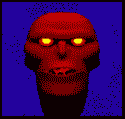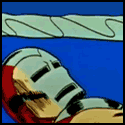|
I ended up buying Slaughterhouse 5 because it was one of the cheapest anyway. I'm halfway through Infinite Jest currently so I reckon I'll be able to handle a bit of scattered chronology. I might grab Cat's Cradle as well though, thanks. The Kindle store is gradually doing for my book collection what Steam did for my games collection... there's only 3 or 4 in the backlog currently, I really must try not to let it get out of control.
|
|
|
|

|
| # ? Jun 6, 2024 11:36 |
|
ChetReckless posted:18 books by Kurt Vonnegut for $3.99 each - Ahh, that's better. Is this a daily deal thing? I'm probably gonna get a lot of them to replace my physical book collection.
|
|
|
|
Ara posted:Is this a daily deal thing? I'm probably gonna get a lot of them to replace my physical book collection. They'll be that price until the 28th, actually: 
|
|
|
|
SlightButSteady posted:Dick Smith Electronics, the biggest electronic outlet in Australia has just started selling Kindles at their stores. Check out the loving mark-up: http://dicksmith.com.au/product/A3455/kindle-3g-wi-fi-6-quot-e-reader This is how everything is here. You can't find anything without such a ridiculous mark-up, even after the AUD has kicked the USD's rear end, which makes mark-ups even more ridiculous. The mark-ups made some sense when the exchange rate was something like 60 cents to the dollar, but now it's just out of hand, and there should really be some sort of price gouging regulation to prevent it. But you know someone will buy it. There are always people that don't have credit cards, or are afraid of internet shopping, or for some reason haven't heard of a kindle, and if they see it in store they might make an impulse purchase. Asclepius fucked around with this message at 01:00 on Sep 2, 2011 |
|
|
|
Amazon need to have daily deals in the UK as well. If not the SAME daily deals (For licensing reasons) then different ones. And they also need to re-vamp the Kindle store so that finding good, cheap books is easy.
|
|
|
|
Centipeed posted:Amazon need to have daily deals in the UK as well. If not the SAME daily deals (For licensing reasons) then different ones. This. I've also got a large wishlist full of Kindle books, which doesn't display their prices, or allow you to sort them by price, which means I never make impulse purchases of the lowest priced ones.
|
|
|
|
Hello, tech-goons! I'm considering buying an eReader for myself, but I'm a bit terrible at doing research for gadgets, and could use a little help. I'm looking for something in e-ink, because eye strain is an issue, and beyond that, every color e-reader I've seen just looks..... considerably worse, in my view. I'm also an old dinosaur and I really, really despise touch-screens. They're like the god-awful touchpads that you have on a laptop only you also smudge up your screen with your fingers. Dumb! Maybe I'm a spaz, maybe I just don't -get- it, but I can't stand the things, and I either want buttons only, or buttons with an option to turn the touch-screen off. Those are my two main interests in choosing an e-reader, and just looking at the OP shows that the Kindle is probably the best bet for a button-loving dinosaur like myself, but if there are other options available, I would very much like to know about them.
|
|
|
|
Kindle's your best bet with buttons. In other news, finally got me a Nook Touch. Aside from the less than stellar font rendering (text aliasing seems to get pretty jagged until a full refresh), it's such a nice upgrade from my classic Nook. Getting rid of that color touchscreen was the best design change, and everything just feels right. It's no longer a hurdle to scroll through the chapter listings like it used to be, swipe/edge touch/buttons for turning pages depending on your preference, touch a word for a definition, and the customizable line height and margin options really stand out to me on the first day of use. My only other complaint is that fonts embedded in epubs can't be changed by the font selection in the options, it seems to be hardlocked in. Leaning towards this cover unless y'all have something else recommended. The mounting system looks way nicer than the B/N corner locks. http://www.medgestore.com/products/nook3-go.psp hope and vaseline fucked around with this message at 14:07 on Sep 2, 2011 |
|
|
|
Veryslightlymad posted:Hello, tech-goons! Seconding the kindle advice. Get the kindle. 3g vs wifi only is your call, either is capable.
|
|
|
|
Veryslightlymad posted:Hello, tech-goons! Your screen won't be smudged on the Nook Touch (and you won't be typing much on an ereader, most likely), but it sounds like a Kindle is easiest for you so I third that recommendation.
|
|
|
|
commish posted:Your screen won't be smudged on the Nook Touch (and you won't be typing much on an ereader, most likely), but it sounds like a Kindle is easiest for you so I third that recommendation. Yeah, it's not so much typing as dragging? Like, one of my main beefs with touch-screens in general is how for certain acts, you have to slide your fingers across the screen. That's.... basically exactly how you smudge things up. But I'm a crazy-person. I suppose they sell little plastic covers that are super smudge resistant for some of the the touch-screen only models, but don't ask me how well those work. I guess it's nice to know that there's less variety than I thought from a research perspective. I had really thought that there was a much wider variety of e-readers out there, or perhaps different models of existing ones, but it seems like I may be mistaken. At any rate, that certainly makes things considerably easier for me. I appreciate the advice.
|
|
|
|
Veryslightlymad posted:Yeah, it's not so much typing as dragging? Like, one of my main beefs with touch-screens in general is how for certain acts, you have to slide your fingers across the screen. That's.... basically exactly how you smudge things up. But I'm a crazy-person. You can always wander into a B&N and try out the nook touch. I initially had the same response as you, but when I got to fiddle with one in store I ate my words. There weren't smudges on it at 8pm on a Saturday, and I fiddled with the menus and did some page turns and didn't leave any smudges on the e ink screen, which DOES happen on the touch LCD of my original nook (not much, but a little). Then again, I don't have really greasy fingers, so your mileage may vary. But at least you can fondle and fiddle them to give you an idea before you plunk down for one.
|
|
|
|
Matte screens generally don't show fingerprints or smudges. I was concerned about that as well, but it has proven to be a none issue. That said, if you want physical buttons just buy a kindle, there's really no reason not to.
|
|
|
|
commish posted:Your screen won't be smudged on the Nook Touch (and you won't be typing much on an ereader, most likely), but it sounds like a Kindle is easiest for you so I third that recommendation. I don't think there's such a thing as a screen you can't smudge, just screens where smudges take longer to get annoying.
|
|
|
|
bull3964 posted:Matte screens generally don't show fingerprints or smudges. I was concerned about that as well, but it has proven to be a none issue. Interesting. Well, I'm gonna head out to different places and look at them. Dunno if I'll buy anything today, but I'll handle a few different models and see what I like the feel of, et cetera.
|
|
|
|
I have a Nook Touch and it really does not get very smudged at all, especially compared to a phone.
|
|
|
|
I was looking to get the Nook color, but when I tried it out at a B&N, it was kind of sluggish even when just transitioning from the web browser to the reader. Can any of you Nook color owners confirm that it was probably just the store's demo pieces that have been messed up by the unwashed masses?
|
|
|
|
Eyecannon posted:I have a Nook Touch and it really does not get very smudged at all, especially compared to a phone. The Nook Touch's screen is terrible about smudges. Not only does it smudge, but they cause a rainbow effect that makes it difficult to ignore them like on other devices. I bought their official matte, non-glare screen protector and it works really well.
|
|
|
|
Wampus42 posted:I was looking to get the Nook color, but when I tried it out at a B&N, it was kind of sluggish even when just transitioning from the web browser to the reader. Can any of you Nook color owners confirm that it was probably just the store's demo pieces that have been messed up by the unwashed masses? Previous owner here, and I can confirm that it is quite slow when doing anything other than reading a book. I had one for a bit, but even browsing the internet over wifi was like trying to browse on a 56k modem - it took a noticeable amount of time to display images or run any kind of simple JS. I don't know what was wrong with their hardware, but they definitely cut corners somewhere. Rooting and using a custom ROM helps, but not enough to justify the purchase
|
|
|
|
The NC has a lot of potential to be a speedy machine, and I don't know why B&N half-assed their ROM for it and left it slow as hell. The best thing I did for my NC was to root it, overclock it to 1.2 GHz and install CM7.1 on it, and then use Aldiko for reading. It's not physically a slow device - it has 512 MB of RAM and a processor that can go to 1.2 GHz with no issues, but I'm not sure about the GPU in it or if that actually matters for web browsing.
|
|
|
|
I bought a Nook Color for the express purpose of rooting it and installing CM7 to make it a cheap Android tablet, but I did play around with the stock software for about an hour before I did so. Barnes & Noble's stock software is, basically, god awful. Even without overclocking my Nook Color, the performance difference between stock and CM7 is like night and day. It flies by now, and even moreso that I've got it overclocked. The stock software is really sluggish. You can still use it just fine as an ebook reader, just use the apps (and this way you can even install the Kindle app if you want to).
|
|
|
|
I finally buckled down and got a Kindle after spending ages worried if I would miss having an actual book in my hands. Turns out I'm a retard, cause this thing is awesome. I'm using Calibre and I'm sort of confused by the way its Metadata download thing works. If I turn off downloading comments from Amazon I get a bunch of different sites I can choose to use the Metadata from after it downloads, but if I leave Amazon on I only get one choice. It there some reason I'm too retarded to figure out that it stops showing me information to other sites if Amazon is enabled? Sorry if this was covered somewhere in the thread, but I read a decent amount of it and didn't see any mentions. If there's some other way to easily pull the book descriptions rather than reviews that would be nice to know, as well.
|
|
|
|
Sign up for a free account in http://isbndb.com/ and use the book ISBN in Calibre to fetch data from that site. Most books usually have the flap or back cover description set.
|
|
|
|
hope and vaseline posted:Sign up for a free account in http://isbndb.com/ and use the book ISBN in Calibre to fetch data from that site. Most books usually have the flap or back cover description set. I set that up but occasionally they don't have any data so I'd like to leave Amazon on so I can see it if that's the case, but it never shows ISBN's information if Amazon isn't off.
|
|
|
|
arisu posted:I bought a Nook Color for the express purpose of rooting it and installing CM7 to make it a cheap Android tablet, but I did play around with the stock software for about an hour before I did so. Are you on Mac or PC? I've been looking for a solid guide online to do the same thing you've done. Mine just came in today so I'm excited to read that it's just the Nook's stock software being slow, because that was the first thing I noticed about it.
|
|
|
|
otbnd posted:Are you on Mac or PC? I've been looking for a solid guide online to do the same thing you've done. Mine just came in today so I'm excited to read that it's just the Nook's stock software being slow, because that was the first thing I noticed about it. I'm on PC. I just followed the guide posted on the CM7 wiki under Nook Color: http://wiki.cyanogenmod.com/wiki/Barnes_%26_Noble_Nook_Color:_Full_Update_Guide I hope that helps. I'm no expert, but let me know if you have any questions. EDIT: For comparison's sake, my 1.2ghz overclocked Nook Color grabs a Quadrant benchmark rating of 2400. By comparison, my Droid Incredible 1 benches at about 950. I know Quadrant is a very flawed and unreliable benchmark to go by, but I do have to say that you can get quite the decent performance out of a Nook Color if you really wanted to. It won't be nearly as awesome as any current generation dual core speed demon, but for the price (especially the $170-180 refurbished one), it's a remarkable value machine if you're willing to put in a little bit of tweaking work. pezzie fucked around with this message at 00:56 on Sep 3, 2011 |
|
|
|
Vertigus posted:The Nook Touch's screen is terrible about smudges. Not only does it smudge, but they cause a rainbow effect that makes it difficult to ignore them like on other devices. I bought their official matte, non-glare screen protector and it works really well. you're confusing the e-ink touch with the nook color, they were talking about the e-ink, which would be pretty hard for it to have a rainbow smudge. also, yeah, the color is super sluggish really, i've heard that rooting it makes a huge difference like vertigus and cm7 say. the e-ink touch doesnt have that same problem, it's fast as balls really.
|
|
|
|
denizen posted:you're confusing the e-ink touch with the nook color, they were talking about the e-ink, which would be pretty hard for it to have a rainbow smudge. Oh I see now. I forgot they came out with a touch reader that wasn't the Nook Color.
|
|
|
|
So here's first look a the Amazon tablet thing  I hope they've made it size compatible with the Kindle 3 and release a dual cover so we can put the kindle on one side, the tablet in the other. To get the best of both worlds.
|
|
|
|
Looks more of a competitor to the Nook Color than the iPad. It's smart, people want cheaper tablets.
|
|
|
pintle posted:So here's first look a the Amazon tablet thing Not trying to poo poo your post, but it's worth noting that the photo there is fake. The article specifies that A: He wasn't allowed to take any photos, and B: the thing doesn't have a camera on it.
|
|
|
|
|
pintle posted:So here's first look a the Amazon tablet thing That is literally the Amazon logo photoshopped onto a Samsung Galaxy Tab 7 inch right down to the placement of camera and light sensor. Also the fact that it supposedly has 6 gb of storage is just bizarre, you simply don't see that size.
|
|
|
|
trandorian posted:That is literally the Amazon logo photoshopped onto a Samsung Galaxy Tab 7 inch right down to the placement of camera and light sensor. Also the fact that it supposedly has 6 gb of storage is just bizarre, you simply don't see that size. Maybe it's 6 gigs usable, and the other 2 are reserved for OS shenanigans?
|
|
|
|
Mu Zeta posted:Looks more of a competitor to the Nook Color than the iPad. It's smart, people want cheaper tablets. Agreed, but once someone buys an Amazon tablet, why buy an iPad (assuming the tablet doesn't suck)?
|
|
|
|
Duckman2008 posted:Agreed, but once someone buys an Amazon tablet, why buy an iPad (assuming the tablet doesn't suck)? The Amazon tablet is presumably like the Nook Color mostly a tool to view Amazon content on it, not really a "free" tablet, even compared to the already rather locked down iPad, you don't even get the Google Apps after all. So if you want more options and flexibility you either will flash a custom ROM (like with the Nook Color) or switch to a "real" Android tablet or iPad. I see it as a good entry for many people into the whole tablet computer idea, some will like it for what it is, others will want more from that thing.
|
|
|
|
yeah i think most people who buy a NC do it because they arent quite ready to spend $500 on an ipad, but will probably upgrade over the next year or so
|
|
|
|
denizen posted:yeah i think most people who buy a NC do it because they arent quite ready to spend $500 on an ipad, but will probably upgrade over the next year or so To me it was more like "I can't think of anything I want to do on a tablet besides read books anyway"
|
|
|
|
Yeah I think I'll be fine with a NC for a few years. I wasn't going to throw down $500 for a tablet (even $300 is too high for me), so $180 for something that lets me read books, check email, browse the internet, and stream Netflix is more than powerful enough for me. The high power device is my phone (which I'm planning on getting the HTC Vigor or Droid Prime in the next two months). The casual reader is my Nook Color. I originally wanted to buy an ebook reader to encourage me to read more, but I figured I might as well spend the extra $65 and get one that can do almost everything a tablet can do.
|
|
|
|
Of the eInk readers which one best handles PDF?
|
|
|
|

|
| # ? Jun 6, 2024 11:36 |
|
They are all terrible at it. The 10" Amazon Kindle is the least horrible.
|
|
|