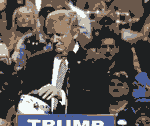|
Question: Lucid Virtu, is it useful, harmless snake oil, or something bad I should actively eradicate?
|
|
|
|

|
| # ? May 30, 2024 06:12 |
|
Generally not useful, introduces rendering errors, isn't compatible with a bunch of games and can introduce performance slowdowns. Verdict: disable and forget about it. Edit: It also tends to be compatible only with certain video card drivers... VirtuMVP release notes posted:Display drivers: Double Edit: http://www.extrahardware.com/news/amd-change-graphics-cards-naming-new-series-will-be-named-r9-xxxx quote:According to Guru3D, AMD plans to use a different naming scheme with the upcoming generation graphics card. Instead of using e.g. HD 9970 name, it will be called R9-9970 corresponding to the current APU segment where we can find A8 or A10 names. Goon Matchmaker fucked around with this message at 14:25 on Jul 31, 2013 |
|
|
|
Agreed posted:Time to see if this fixes the predictable 24-36 hour hang I've had ever since the 320s! You'll get it fixed one day nVidia, with all that money, come on now. It's perfectly fine on my 580... which is still fine performance-wise... 
Dogen fucked around with this message at 14:28 on Jul 31, 2013 |
|
|
|
Agreed posted:Time to see if this fixes the predictable 24-36 hour hang I've had ever since the 320s! You'll get it fixed one day nVidia, with all that money, come on now. If that is the "GPU TDRs after 36 hours of idle - Investigating however we believe we may understand the cause" issue they finally know about it but haven't fixed it yet.
|
|
|
|
Dogen posted:It's perfectly fine on my 580... which is still fine performance-wise... I get the 24-36 hour hang on my 700 series card. I just thought my motherboard was failing or something for awhile, since it's pretty old, I'm glad it's just the drivers, at least.
|
|
|
|
havenwaters posted:If that is the "GPU TDRs after 36 hours of idle - Investigating however we believe we may understand the cause" issue they finally know about it but haven't fixed it yet. Sure is! I can't tell you if it's fixed yet, but that must be cumulative idle time, because I could load up Bioshock: Infinite or whatever (or any of the amazing current humble bundle games, y'all like games? here's some games, holy poo poo, this is the  bundle https://www.humblebundle.com/) bundle https://www.humblebundle.com/)and X hours later, it'd start hitching and driver crash eventually. But it takes forever to actually crash for my 780, so I tend to just restart the comp instead. Reminds me of the kind of desktop performance you'd get during the slow IDE33 days when you filled your HDD enough and it wasn't defragmented and it started thrashing like mad, except worse.
|
|
|
|
Heads up for anyone waiting for the frame pacing driver on AMD's side, been delayed until tomorrow.
|
|
|
|
So what's the verdict on the NVIDIA 326.41 Beta drivers for the GTX 770 cards? Should I go ahead and install it?
|
|
|
|
Agrajag posted:So what's the verdict on the NVIDIA 326.41 Beta drivers for the GTX 770 cards? Should I go ahead and install it? So far so good on my 780. I like their default turbo behavior and they seem to be homing in on the right point in terms of power management vs. stability, here's hoping that means the long-idle bug either goes away or they can fix it soon. Runs games fast, but, 780, so that's not exactly newsworthy. I think anyone on the 700 series who has already taken the plunge to the 320 drivers should consider these, they seem to be killing off bugs without necessarily introducing new ones and that's a start!  Endymion FRS MK1 posted:Heads up for anyone waiting for the frame pacing driver on AMD's side, been delayed until tomorrow. I would not have guessed that this would happen in a thousand years. Ahem.  AMD, come oooonnn. Get in the game. Let's do this, it's no fun anymore. AMD, come oooonnn. Get in the game. Let's do this, it's no fun anymore.
|
|
|
|
Agreed posted:So far so good on my 780. I like their default turbo behavior and they seem to be homing in on the right point in terms of power management vs. stability, here's hoping that means the long-idle bug either goes away or they can fix it soon. Awesome, now I just have to work up the effort to OC my gpu according to your guide.
|
|
|
|
For what it's worth I don't recommend installing unnecessary driver components. I.e. if you aren't gaming on a 3D-capable monitor with 3D glasses, don't install the 3D parts. And if you don't need the Experience thing for Shield or whatever, it's still kind of buggy and weird right now and wants to do everything for you in a way that I don't think a driver-helper kind of program should. You can set your games up yourself. Definite nVidia installs: Video driver, obviously HD Audio driver (no harm in it and hey you might use it at some point who knows) PhysX software, they updated it somewhat recently and that's not a bad thing, neat. The others and only if you need them: 3D driver stuff Experience Make sure to turn off Precision or Afterburner before installation or it can bug it up a bit, easy to avoid; there is currently no need to do anything special in terms of prep other than that when just updating the drivers, thankfully, you might have a slight desktop background corruption but that can be immediately fixed by just changing the resolution then putting it back. Some people swear by a Clean installation, I feel like it doesn't really matter one way or the other within driver release families and if you've put a lot of effort into compatibility bits for SGSSAA or have set up a bunch of custom game profiles it's an unnecessary pain in the rear end and won't make the driver installation any more or less stable so use your judgment there I suppose? Things to do after installation: If you have a dedicated PhysX card, make sure to go back into the control panel and turn it on. If you use nVidia scaling as opposed to your monitor's scaling, make sure to go back into the control panel and see if it defaulted back to the monitor's scaling. Fix if so. If you use nVidia's color correction, might need to turn that back on too. Goes double for Digital Vibrance or whatever the hell they call their contrast-smashing "wow these greens are yellow as poo poo" thing. Then just play games and have fun. Also call your mother, she misses you.
|
|
|
|
This is a question about buying a new graphics card, but hear me out. I built a PC a while back using a Lian-Li PC-TU200B (http://pcpartpicker.com/part/lian-li-case-pctu200b) as the case (mITX). It's been great for portability and size, but I've been having some trouble in the heat department. I put a Zotac 660 Ti (http://pcpartpicker.com/part/zotac-video-card-zt6080410p) in there, mostly because the card is so drat small. But under load, the thing starts making GBS threads itself, because the heat has nowhere to go, because the card sits right at the bottom of the case. Sure, there's a grille there, but even with the case a few centimetres off the ground, the card still overheats and preemptively underclocks itself — loads of fun when you're playing a game of StarCraft II and suddenly everything drops to 10 frames a second. So, what can I do about this? A 660 Ti should be able to run StarCraft II on max settings without a second thought, right? So what should I do about the temperature? I don't know what else I can do to increase airflow in the case — it won't get any clearer between the card and the intake fan (the case has no exhaust fan). Is there anything I can do to the card to stop it getting so crazy hot? (Note: I haven't done any overclocking and I'm not running any utilities or tweaks or anything other than the latest nVidia drivers.) Or, am I poo poo-out-of-luck trying to use a non-blower card in this case? Would a card with a blower solve the problem (e.g. http://pcpartpicker.com/part/zotac-video-card-zt7040110p)? I have a friend I could probably sell my current card to, so it wouldn't be a huge net cost, but I really like how small this card is, especially for a mITX build. But am I trying to have my cake and eat it too here?
|
|
|
|
A blower would vent the heat directly out of the back of the case, as opposed to your current situation where the heat is being blown around and into the case. If you're getting heat issues, a blower MIGHT work out better. Might.
|
|
|
|
Catalyst 13.8 Beta is out, includes frame pacing fix. Result seems pretty good. A 7990 still isn't as smooth as a 690, but the new drivers are loads better. http://www.anandtech.com/show/7195/amd-frame-pacing-explorer-cat138
|
|
|
|
Endymion FRS MK1 posted:Catalyst 13.8 Beta is out, includes frame pacing fix. Result seems pretty good. A 7990 still isn't as smooth as a 690, but the new drivers are loads better. Looks like big time steps in the right direction. I would expect the next iteration to be released by, if not in conjunction with, the 9000 cards. I expect the eyefinity issue will be their next big target.
|
|
|
|
I'm going to be upgrading to a 2560x1440 Dell UltraSharp in the near future (possibly a high gamut display, the jury's still out on which is a better choice given my needs) I'm currently running a GTX 570 Classified. I'm assuming it'll be pretty anemic trying to pump out that many pixels. Has there been any word on when Maxwell(?) will see the light of day? Also has anyone here tried gaming on a high gamut display? Edit: This is the display in question http://www.newegg.com/Product/Product.aspx?Item=24-260-125
|
|
|
|
Portfolio posted:This is a question about buying a new graphics card, but hear me out. I have a Falcon Tiki (bought the most basic unit and installed my own parts excluding the mobo and PSU), the case is well designed but simply doesn't have the volume inside to accomodate a non-blower type GPU. I have a GTX 780 right now which tbh is perfect for small form factor systems that have no hopes of SLI or Crossfire configurationi. So I can vouch for the awesomeness of thw blower that came with the card. I read that in Europe the GTX 770s also have the nvidia reference cooler that is used on the titan and the 780, so maybe look for those?
|
|
|
|
The driver crash is definitely still a thing, but now it happens instantly and is over. And doesn't seem to gently caress up Precision/Afterburner anymore. Progress! I don't have to restart the computer just because the video driver shits the bed every day and a half or so.
|
|
|
|
What is this 24-36 hour idle hang people are getting on Nvidia cards? I have a 660Ti and haven't had problems with it yet. On a positive note my ASUS 660Ti hasn't gotten any hotter so maybe its just an airflow issue with my computer case. One thing I do wonder about is how the gimped memory bus and cut ROPs on the 660Ti doesn't really hurt the card's performance as much as it should. Is Kepler just that good of a GPU architecture?
|
|
|
|
spasticColon posted:What is this 24-36 hour idle hang people are getting on Nvidia cards? I have a 660Ti and haven't had problems with it yet. On a positive note my ASUS 660Ti hasn't gotten any hotter so maybe its just an airflow issue with my computer case. If it's anything like the 760 (vis a vis the 670), maybe they upped the clock speeds to compensate. Don't quote me on that, though, I'm just speculating.
|
|
|
|
The whole Kepler generation has been all about running into power walls. The more cut down cards have more power to work with to automatically dynamically increase clock speeds. It's best highlighted in the comparison between the Titan and the 780. The 780 runs away in game performance because it doesn't have to deal with all of the extra power the GPGPU stuff requires.
|
|
|
|
Re: "what is this crash I don't get this crash" it affects certain 700-series cards only. It's really not a big deal at all, it's just a quick driver-stopped-responding-and-recovered thing at this point. Last beta it SUCKED, it'd take forever (literally hours) to crash, and so I had to do a lot of restarting. I'll take this. It also isn't loving up the overclocking, though the first sign is Precision/Afterburner immediately crash and then the system becomes highly unresponsive, followed by a quick crash and recovery. They're close to fixing it, I reckon, just a new driver set bug.craig588 posted:The whole Kepler generation has been all about running into power walls. The more cut down cards have more power to work with to automatically dynamically increase clock speeds. It's best highlighted in the comparison between the Titan and the 780. The 780 runs away in game performance because it doesn't have to deal with all of the extra power the GPGPU stuff requires. This is about as concisely put as it can be. Often artificial power limits were put in place for the 600-series cards for market segmentation purposes. It's an open question whether they're nearly so artificial for GK110 though, as the absolute ultimate form of GK110 is the top-end Quadro, fully enabled, with 12GB of ECC GDDR5... And it runs in a 225W power envelope. Which means that everything on down to the Titan and the GTX 780 are heavily, heavily, heavily binned, and probably exhibit extraordinary leakage compared to that level of efficiency. 7.1 billion transistors is hard. See also: GTX 770, aka GTX 680 with about another 45W or so of effective TDP and 1GHz faster RAM than the GTX 680 stock configuration. Still hits the same frequency wall at about 1241MHz in most cases, though, have to do some BIOS level stuff to get them to close in on 1300MHz and then the question is "why are you doing that, the return on investment/risk vs. reward is questionable, you are not going for an ln2 overclock leave it alone  " "
Agreed fucked around with this message at 04:25 on Aug 2, 2013 |
|
|
|
Agreed posted:Re: "what is this crash I don't get this crash" it affects certain 700-series cards only. It's really not a big deal at all, it's just a quick driver-stopped-responding-and-recovered thing at this point. Last beta it SUCKED, it'd take forever (literally hours) to crash, and so I had to do a lot of restarting. I'll take this. It also isn't loving up the overclocking, though the first sign is Precision/Afterburner immediately crash and then the system becomes highly unresponsive, followed by a quick crash and recovery. They're close to fixing it, I reckon, just a new driver set bug. Thanks for explaining this. My 770 is randomly doing this after being on for a while and I was afraid it was my motherboard causing it. It happens at the weirdest times too. Playing a game, sitting on the desktop doing nothing, browsing SA... it just happens out of nowhere.
|
|
|
|
I upgraded my 460 to an ASUS 760 and had to upgrade the PSU to 620W. I got Seasonic for that. It's zippy as hell and cuts through anything I throw at it like butter. Grand Theft Auto 4? No big deal. The Witcher 2 ultra? Easy peasy, here's your 60fps Mr. Skooma. Thing is, I've had 2 BSODs since I've put it in.  . I was using the WHQL drivers then. I went to the beta driver and haven't had anything since. . I was using the WHQL drivers then. I went to the beta driver and haven't had anything since. Anyone else get BSODs with the 760 on the WHQL drivers? I really want to know whether this is RMA worthy since I do not want to gently caress with ASUS tech support any later than I have to because I've heard nothing but bad things.
|
|
|
|
|
skooma512 posted:I upgraded my 460 to an ASUS 760 and had to upgrade the PSU to 620W. I got Seasonic for that. It's zippy as hell and cuts through anything I throw at it like butter. Grand Theft Auto 4? No big deal. The Witcher 2 ultra? Easy peasy, here's your 60fps Mr. Skooma. What were the error codes? I've personally been having TDR bluescreens, but I'm pretty sure that's a driver issue, and has nothing to do with the card itself.
|
|
|
|
lethial posted:I read that in Europe the GTX 770s also have the nvidia reference cooler that is used on the titan and the 780, so maybe look for those?
|
|
|
|
I finally decided to pull the trigger. Newegg is shipping me an EVGA GTX 760 FTW 4GB thing, probably on Monday. Next objective: get a second one for SLI overkill, because I can. That'll happen sometime soon-ish, until then my current 560 Ti is going to serve as a PhysX card. I'm excited!
|
|
|
|
So the 770gtxes I've been looking at say they need a 600 watt Power Supply or Higher. My power supply is right at that 600 watt mark (Silencer Mk III). Do I need to worry about anything?
|
|
|
|
I'm building a fresh computer soon and going with nvidia since I had a mediocre experience with my 6850 before it so I'm out of the physx loop. Do you need a separate nvidia card to work as a dedicated physx card or is it more efficient if you can offload it to a lesser card with some software designation or something?
|
|
|
|
Mutation posted:So the 770gtxes I've been looking at say they need a 600 watt Power Supply or Higher. My power supply is right at that 600 watt mark (Silencer Mk III). Do I need to worry about anything? You'll be fine, a 770 won't take more than 250W. GPU power recommendations are inflated because people buy lovely PSUs that can't actually deliver their promised wattage and then blame the GPU when it isn't fed enough power to work.
|
|
|
|
PhysX experience goes like this: Unplayable to Okay - "Advanced" (accelerated) PhysX calculated on CPU Playable but expect dips in more serious workloads - Render Card Is Powerful, Is Also PhysX Card OR Render Card sucks (best physX in the world won't un-slideshow an underpowered graphics card Smooth sailing - Render Card is Powerful + PhysX card; sometimes, SLI, though you might be surprised at the kind of hit a sudden transition to CUDA workload for PhysX processing can cause. Juggling is a tough task. Lower your PhysX settings, no gameplay experience is made better by a TON of PhysX at slideshow levels. For technical reasons PhysX can't meaningfully interact with the gameplay pretty much at all, it's all just eye candy. Hence trying to find the cheapest card that is still good at the PhysX workload (which is, in every case so far, a simple, fast GPGPU workload, it's just juggling between shaders = shaders vs. shaders = CUDA cores introduces some issues with frame latency and yadda yadda).
|
|
|
|
I'm somewhat disappointed that after all this waiting AMD's current solution for their Crossfire driver issues is still about 1/2 of the way there depending on how you measure things.AMD, via AnandTech posted:So what’s being addressed in phase 1? Phase 1 is being dedicated to Direct3D 10+ games running on a single display. What’s not being addressed in the first driver are the Direct3D 9 and OpenGL rendering paths, along with Eyefinity in any scenario. Okay, they're focusing on the eye candy games first (and, to be fair, most games these days are actually launching with DX10 at minimum and more commonly DX11 engines). But there are still a lot of current gen ports that don't get a bump up beyond DX9, and not having a solution for Eyefinity seems like a serious problem considering it's one of the major selling points of their high end products, and the way they are spinning it comes as a bit of a talking-out-both-sides-of-their-mouths thing, since on the one hand they say they want to give gamers the "choice" to use their objectively problematic method, trading coherence for tearing and runt frames and just big FPS numbers that look kinda off in practice but on the other hand it's really blatantly obvious that the better choice, which they're devoting months and money to, is for users to use the new drivers and upcoming improvements that introduce the slight bit of necessary input lag required for a smooth display of frames with more than one GPU involved. It seems very disingenuous to say that they present this as a "choice" to users, who would "choose" lovely microstutter due to terrible interframe latency and runt/dropped frames all over the place if the option were instead to not have that? Honestly, nobody, right? nVidia's Adaptive Vsync seems like the best bet for multi-GPU setups right now, even single GPU setups, if you can put up with either 30FPS or tearing or can just afford to spend a shitload on graphics to avoid the problem of dropping below 60FPS. They really did catch AMD at a huge disadvantage here, I find it difficult to believe that AMD weren't even testing for this at all. Why not?
|
|
|
|
Agreed posted:
I like the idea of adaptive vsync, but unless they've made updates I am not aware of, it only works in fullscreen mode. I never play in fullscreen mode. :/
|
|
|
|
Agreed posted:I'm somewhat disappointed that after all this waiting AMD's current solution for their Crossfire driver issues is still about 1/2 of the way there depending on how you measure things. This kinda stuff has been addressed in bits and pieces. The DX10/DX11 only part of the fix is because short of Skyrim with tons of mods, no DX9 games are demanding enough that Vsync doesn't fix the problem while still keeping a solid 60 FPS. The Eyefinity is a high priority, but it's more complex than a single-card solution and AMD committed to getting fixed out fast. This is literally the first beta driver for the fix. Eventually they'll fix it all, but they're doing triage. Single display users are both more common and easier to work on, and DX10/DX11 games need it more than DX9 games, so that's what happened first. For the "User's choice" thing, I dunno. If I stretch, I can imagine some person playing competitive FPS and really wanting the reduced frame lag. I'm not imagining they're being particularly smart, but they want it anyway. The frame time fix defaults to "on" anyway so it's not like Joe Blow is getting screwed in favor of the video game ricers. As for AMD not catching this, a few articles ago revealed why: DirectX and Windows provide no mechanism for frame interval control. AMD accepted this. Nvidia did not and hacked up their own solution that improves frame timing despite the fact that there's no OS/API support for it. AMD just assumed that without that functionality and no way or plans to provide it in DirectX, that Nvidia would just focus on optimizing to the API like they were. Paraphrasing AnandTech and extending it, it was a bad business decision; I guess because of AMD's shrinking resources, they didn't allocate any resources into exploring their own frame timing solution.
|
|
|
|
Agreed posted:I'm somewhat disappointed that after all this waiting AMD's current solution for their Crossfire driver issues is still about 1/2 of the way there depending on how you measure things. Wasn't the whole thing about people complaining about microstutter on 5000 series and up, nobody believed them, FCAT results recently come to light, AMD realizes "holy poo poo they weren't seeing things after all!
|
|
|
|
FetalDave posted:Thanks for explaining this. My 770 is randomly doing this after being on for a while and I was afraid it was my motherboard causing it. I've been getting those crashes too ever since I installed a 760. Sometimes it's after hours of doing stuff, sometimes it's 5 minutes after a reboot. Weirdly it always happens while doing less graphic-intensive activities, like browsing web pages or watching a video. I played games for almost all of my waking hours yesterday, no problem. Then I fire up Firefox to browse the news? Screen goes black, hard lock.
|
|
|
|
I just wanted to pop in and thank everyone for the info here, especially the OP. The Radeon 7870 and Dell U2312HM make a hell of a combo at a hell of a price.
|
|
|
|
Wow, what is this bullcrap. My EVGA GTX 770 drivers 326.41 are failing practically every 2 days like clockwork (according to the pop-up), not bluescreen. Which then requires me to restart my computer since everything freezes. Did I just get a bad GPU or something? I really really hope my GPU isn't a lemon or something.
|
|
|
|
Agrajag posted:Wow, what is this bullcrap. My EVGA GTX 770 drivers 326.41 are failing practically every 2 days like clockwork (according to the pop-up), not bluescreen. Which then requires me to restart my computer since everything freezes. Did I just get a bad GPU or something? I really really hope my GPU isn't a lemon or something. Get off the BETA. There are lots of issues with the latest two BETA releases regarding driver issues like you describe. One such post 320.49 WHQL 32bit: http://www.nvidia.com/object/win8-win7-winvista-32bit-320.49-whql-driver.html 320.49 WHQL 64bit: http://www.nvidia.com/object/win8-win7-winvista-64bit-320.49-whql-driver.html
|
|
|
|

|
| # ? May 30, 2024 06:12 |
|
jink posted:Get off the BETA. There are lots of issues with the latest two BETA releases regarding driver issues like you describe. One such post Yeah, I did a clean reinstall to 320.49 drivers. Hopefully my drivers won't freeze everything up after 2 days, thanks. Agrajag fucked around with this message at 19:43 on Aug 5, 2013 |
|
|