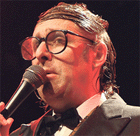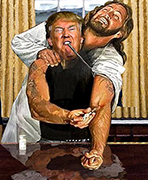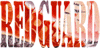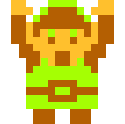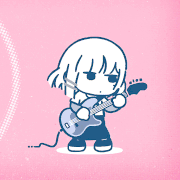|
Considering getting a laptop, read some pages here, have some questions. What are a few options for reliable budget laptops? Under say $790 before tax? Looked around, on reddit the most suggested brand is Acer in this range. But then I haven't seen much mention of Acer here, the Thinkpad line seems to be king. Though mostly the more pricey Thinkpads getting the props. And some people are into Dell, though their build quality is considered not good etc. Also HP and Asus are there. The thing for me is you see so many stories about a laptop croaking on you after two years or something, so I don't want to go too high. Just wanna give this thing a try. Always been a desktop (and cheap tablet etc) user. Some details, one is I'd likely have it plugged into a TV via HDMI half the time, and maybe an external keyboard, ethernet cable sometimes, and an external hard drive at times as well. Since my desktop was built 9 years ago and is showing signs of exiting, this might have to fill in. Gaming would just be a bonus, I can skimp on that for a lower price. Also, any tips for a laptop newbie? Stuff that make it different from a desktop PC experience? You're naturally not supposed to leave it turned on 24/7 like a PC right? So my seed ratio would have to take a backseat, I can live with this. And they all have small amounts of storage (I want 4TB), so I'd be plugging it into an external drive for media center purposes. I mainly want to be frugal, so it being good and not prone to going kaput are the key things. Hopefully just as non-slow/annoying I can get for the price. For example, I'd love 16GB, but it looks like I'd need to stick with 8GB at this price range. I wouldn't want to put it in myself for the record. Just looking for smooth web browsing with many tabs, and smooth playing of the latest video files. I went to Best Buy and tried some out, just opened a zillion tabs and youtube videos, looked at the memory usage etc. One observation is the Asus ROG $1299 15.6 laptop had really loud blaring not great sounding fans. Just sitting on the desktop, granted this is not their fault or anything. And HP seemed to be the slowest at loading web pages. Also just about all the 8gb midrange laptops have between 60 and 70% memory usage sitting on the desktop. I'm not sure what is normal or concerning there, but lower would seem better. One thing, is it true that 12GB is worse than 8GB? That's what the Best Buy guy said. I know of the dual channel stuff, and I've read a couple reddit threads which only made it more confusing. Since apparently you can still use 8 of the 12 in dual channel. The consensus seemed to be that 12GB in laptops are a bit better, but I guess it's kind of a wash? I was interested in trying a recent Acer Nitro 5 since they're around $750 or $720 online and had some good reviews, but they didn't have any Acer on display at BestBuy. And gaming would just be a bonus here. Sure are a lot of options to consider. I notice several Thinkpads in the $700 or $600 (after - $1000 or so before apparently) range during this Lenovo sale only have 4GB of ram. That seems odd. Also, on the customizable Thinkpads, going from a 500GB hard drive to a 256 SSD adds $353 to the price. Gotta say, pretty appalling. [Edit:] Considered a ThinkPad E15 Gen 2 AMD (15"), configured to 8gb and 1080p, $729. Noticed it ships in 4+ months. Looks like most stuff there does. Tempted by the Dell 2-in-1 mentioned on the last page for $538 Heavy Metal fucked around with this message at 12:23 on Jun 16, 2021 |
|
|
|

|
| # ? Jun 7, 2024 04:08 |
|
Was about to upgrade my Asus G15 SSD when I noticed a competing brand had much faster speeds at the same cost. 2 TB WD @ 2600 MB per sec https://www.bhphotovideo.com/c/product/1627133-REG/wd_wdba3v0020bnc_wrsn_blue_2tb_sn550_nvme.html/overview vs. 2 TB PNY @ 3500 MB per sec https://www.bhphotovideo.com/c/product/1614794-REG/pny_technologies_m280cs2130_2tb_rb_2tb_cs2130_nvme_m_2.html Is there any reason I shouldn't get the PNY since it is faster and exactly the same price? Or is just PNY considered less trusted vs. WD? I read somewhere Sabrent is very good but it is definitely more expensive. https://www.bhphotovideo.com/c/product/1597326-REG/sabrent_sb_rktq4_2tb_2tb_rocket_q4_nvme.html Also - have the price of the Asus G15 laptops gone up a few hundred dollars in the last few weeks? It sort of looks that way. sigma 6 fucked around with this message at 09:08 on Jun 16, 2021 |
|
|
|
I just said gently caress it and got the Legion 5 Pro 3070 since I desperately need a laptop sooner rather than later and I don't want to deal with potential supply issues in the future. It does suck that the PC market is completely hosed in the next couple of years because I would much rather have done the cheap laptop plus top-of-the-line desktop route instead.
|
|
|
|
Heavy Metal posted:Considering getting a laptop, read some pages here, have some questions. Bitcoin and Covid have messed up prices, but you might be able to find a gaming laptop with a 1660ti in that price range on sale, otherwise you're looking at integrated graphics. You didn't mention screen size, so I'm assuming you want 15inch if its going to be a desktop replacement? I'd keep an eye on sales for a Thinkpad t590 or T490, they seem to be going on sale often right now. A Dell Inspiron, Lenovo E15 or L15 are all in your price range. Maybe things have changed in the last couple years, but Acer has a reputation for crappy build quality. The advantage with (most) Thinkpads is that they come with extra slots for an ssd and ram if you want to upgrade 16 gb ram later on. I say most, because all the big manufacturers have started soldering the ram on some models. quote:I went to Best Buy and tried some out, just opened a zillion tabs and youtube videos, looked at the memory usage etc. One observation is the Asus ROG $1299 15.6 laptop had really loud blaring not great sounding fans. Just sitting on the desktop, granted this is not their fault or anything. And HP seemed to be the slowest at loading web pages. Also just about all the 8gb midrange laptops have between 60 and 70% memory usage sitting on the desktop. I'm not sure what is normal or concerning there, but lower would seem better. Yes, gaming laptops are really loud if you're used to a desktop. Windows 10 loves to precache anything it thinks you might use in RAM, its normal behaviour for a large chunk of the memory to be "used" and won't affect performance. The display models have all the bloatware loaded plus god knows what else if they are connected to the internet though  Dual channel RAM is ideal I think, but its not a big deal for an all purpose budget laptop if it has 12gb or a single 16gb stick or whatever. Taking care of laptops: its fine to keep them running 24/7 but for battery health its a good idea to regularly deplete it to 20-30% power if you're going to keep it plugged in most of the time. Remember to blow the dust out of the fans occasionally. E:the Ideapad Lockback linked below is nice Fruits of the sea fucked around with this message at 14:52 on Jun 16, 2021 |
|
|
|
Heavy Metal posted:[Edit:] Considered a ThinkPad E15 Gen 2 AMD (15"), configured to 8gb and 1080p, $729. Noticed it ships in 4+ months. Looks like most stuff there does. I think you want this: https://www.lenovo.com/us/en/laptops/ideapad/ideapad-500-series/IdeaPad-5-14ARE05/p/81YM0002US (use EXTRAFIVE coupon code for another $50 off), should be $636 This will do light gaming pretty well. If you can scrape up to $1200-$1500 you can start looking for a 3060 good gaming laptop. If you like the 2-in-1 I like this deal slightly more. Not as powerful as the ideapad and only 8GB of RAM but it's a 2-in-1. If web browsing is your thing 2-in-1s can be real nice for that. https://www.walmart.com/ip/ASUS-14-...aduid=__aduid__ (edit: Just saw this was OOS but there's other sellers for slightly more) I don't suggest Acers anymore as their QC has historically been awful. Sometimes you get a good deal, sometimes you get a total lemon. I'm sorta done with them. Lockback fucked around with this message at 14:51 on Jun 16, 2021 |
|
|
|
Has there ever been a reliable compendium created of laptops & chargers that will cross reference what fits what etc, if not, why, aside from the world being loving junk and I hope we're all wiped out by a comet tomorrow?
|
|
|
|
Heavy Metal posted:I went to Best Buy and tried some out, just opened a zillion tabs and youtube videos, looked at the memory usage etc. One observation is the Asus ROG $1299 15.6 laptop had really loud blaring not great sounding fans. Just sitting on the desktop, granted this is not their fault or anything. And HP seemed to be the slowest at loading web pages. Also just about all the 8gb midrange laptops have between 60 and 70% memory usage sitting on the desktop. I'm not sure what is normal or concerning there, but lower would seem better. Note also that Best Buy tends to get somewhat worse versions of any given model that you might be looking at. They'll get a 80w GPUs instead of the 115w ones for the ASUS laptops, for example, and oftentimes a memory stick will be soldered in, limiting upgrade potential there as well. Check the Q&A on their website for any model you're looking at and there's probably someone answering questions regarding GPU/Memory/Storage.
|
|
|
|
Fruits of the sea posted:Taking care of laptops: its fine to keep them running 24/7 but for battery health its a good idea to regularly deplete it to 20-30% power if you're going to keep it plugged in most of the time. Remember to blow the dust out of the fans occasionally. This is mostly true. LiPo batteries don't need to be periodically drained like NiCD and NiMH did. However, it is not healthy for them to be at 100% or below like 20%. If there's an option, setting the max charge at like 60% or so and only fully charging it when you know you'll need it is a better bet. Periodically discharging is (though not all the way) can help but its better to avoid it being 100% as much as reasonable.
|
|
|
|
Statutory Ape posted:im glad this is happening tbh Just wondering because you've got the 8550u xps13, how is the performance? Do you have any niggles or areas I should improve like replacing the WLAN card? What's your general review, I guess. I've got a lock on the parts I'm just holding off pulling the trigger until I know I've got some time to put it together.
|
|
|
|
BurritoJustice posted:Just wondering because you've got the 8550u xps13, how is the performance? Do you have any niggles or areas I should improve like replacing the WLAN card? I did replace the wlan actually. I grabbed an intel one and that would be a good upgrade on yours too since it won't come with wifi6 and that stuff. I think its a pretty good processor for its time, ive used that machine to play company of heroes 2 and diablo 3 for pretty extended sessions. it handles normal things very well and probably still will for a long time i assume. it was part of the reason i grabbed that laptop, i figured it would eventually gracefully age into something that would only be able to handle browsing. i figured upon purchase i'd be able to get 10 years out of the machine, albeit, with the latter ones likely to be at reduced functionality. i think i got this in november of 2017? or 2018, idk, whichever was the first year that processor came out since i have the mid-season refresh 9360. i feel as though i will hit my target of 10 years of ownership and that processor is a big part of why
|
|
|
|
I'm looking to buy a laptop and could use some advice. I've never bought one before-- just used the macbooks work gave me for the past 10 or so years. With covid going away and also a new kid who needs to see his grandparents, I'll be traveling way more and will probably be away from my apartment for 2 months of the year. I started off on the cheaper end, but then I was thinking: my PC is ~5 years old now and I'd probably upgrade in the next year or two anyway, so why not spend more now and get a desktop replacement as well? So I started researching higher end models. For context, when I build a new PC, I usually go pretty high end and enjoy running things at ultra for a while and then am fine letting it taper off over the years because I ultimately play more indie/management games than AAA anyway. At first, I thought I would buy the Alienware R4. I liked the look of it and what I'd read of its performance. The problem seems to be that it has an atrocious battery life. By contrast, I looked at the Legion 5, which has an amazing battery life but is like double the size of the former machine, which brings its own travel irritants. I wonder if I'm overthinking this. I don't need to be unwired THAT often... usually just for a few hours at an airport/plane/relative's house when an outlet might be difficult to acquire. But IDK, some reviews were saying the R4 dies before the 2 hour mark. I was also looking at the Razer Blade 15 advanced since I own other Razer products... but that seems substantially more expensive (by like $500!) and I'm not sure why exactly. More a question of value vs cost... unless I'm missing something here. Something else I should mention is that I do a lot of writing on my laptops, so I need a keyboard that doesn't suck (which I'd hope applies to none of these given their cost). Anyone have any thoughts here? Especially if you've mixed travel and home use.
|
|
|
|
Thanks for the tips folks! Lotta good stuff.
|
|
|
|
Statutory Ape posted:I did replace the wlan actually. I grabbed an intel one and that would be a good upgrade on yours too since it won't come with wifi6 and that stuff. Which WLAN card did you get? The AX200/AX201 are M.2 and the xps laptops still have the old mini-PCIe standard cards
|
|
|
|
ultrachrist posted:
I'd look at the Legion 5, the Asus ROG line (G14 for ultimate portability) and HP Omen line. The R4 is probably good though strikes me as overpriced, as does the Blade 15 right now.
|
|
|
|
edit: nm
|
|
|
|
I broke my laptop's 30-pin cable connector when trying to do a DIY screen replacement. I'm assuming all these cables are fairly interchangeable and I don't have to search for a model specific one? In theory this has a touch screen but I can't find an affordable one and I don't care enough about the touch screen to pay extra for it.
|
|
|
|
Ur Getting Fatter posted:I broke my laptop's 30-pin cable connector when trying to do a DIY screen replacement. Its probably eDP and if so, yeah generic. Sometimes laptops will have weird proprietary poo poo but it's pretty rare. And I think 30 pin is non-touch and 40 pin is touch, but I am not entirely certain.
|
|
|
|
Do you know more about the eDP compatibility? I bought an eDP 15.6" 4K OLED panel for cheap because I wanted to make it into a portable monitor, but the 4K eDP driver board makers all list them to only work on specific panels and I'm not sure if OLED in particular needs special programming to be driven, on account of the backlight and the weird subpixel arrangement.
|
|
|
|
Taerkar posted:Note also that Best Buy tends to get somewhat worse versions of any given model that you might be looking at. They'll get a 80w GPUs instead of the 115w ones for the ASUS laptops, for example, and oftentimes a memory stick will be soldered in, limiting upgrade potential there as well. Check the Q&A on their website for any model you're looking at and there's probably someone answering questions regarding GPU/Memory/Storage. Is there an alternative retailer with better models for the G14? Iíve been looking for an excuse to buy one, and my laptop just died, so I ordered the GA401QM-211.ZG14 model from Best Buy. It has the Ryzen 9, 16 GB of RAM, and what seems like a solid GPU, so it checks the boxes I thought to look for, but I didnít do a huge amount of research.
|
|
|
|
So Prime Day deals are in full effect in the UK, with competing retailers also offering deals Looking at reviews, would it be reasonable to assume that between the Dell XPS 13", Samsung Galaxy Book Ion 13" and Microsoft Surface Laptop 3 13" they are all decent choices with their own pros and cons (price/keyboards/battery/storage) but overall they can be recommended? Prices range from £730 for the Ion, £760 for the Surface (only a 128 ssd) and the XPS £800+ depending on choice edit. as a slightly left field choice the Samsung Galaxy Book S 13 is £550, though it has less connectivity and a lesser CPU/GPU combo Grobbit fucked around with this message at 08:39 on Jun 21, 2021 |
|
|
|
My roomie needs a new laptop and narrowed down to the Lenovo Yoga Slim 7. She didn't do that much research though, so I'd like to know if it's a particularly bad choice. (link is in Norwegian) https://www.elkjop.no/product/data/...YKaLdjmXmUHwgEQ She needs something that can be used for general youtube and netflix, work stuff (mostly involving writing reports or attending zoom meetings) and light gaming up to and including Sims 4. She's a little bit clumsy, but she doesn't need an industrial grade laptop, it's just an nice bonus if it doesn't fall apart too easily. She's been holding onto her current laptop for years until now when the keyboard stopped working, so something with a bit of longevity wouldn't hurt. Windows, not chromebook or apple. Edit: Price range is a little tricky because I genuinely cannot find one of these in an american store for comparison, but $800-900 I think? Black Griffon fucked around with this message at 11:00 on Jun 21, 2021 |
|
|
|
|
JHomer722 posted:Is there an alternative retailer with better models for the G14? Iíve been looking for an excuse to buy one, and my laptop just died, so I ordered the GA401QM-211.ZG14 model from Best Buy. It has the Ryzen 9, 16 GB of RAM, and what seems like a solid GPU, so it checks the boxes I thought to look for, but I didnít do a huge amount of research. No, that's the "standard" model. Sometimes there's models with different RAM or HDD configs but I haven't seen any with the 2021 G14. That's a good purchase. Black Griffon posted:My roomie needs a new laptop and narrowed down to the Lenovo Yoga Slim 7. She didn't do that much research though, so I'd like to know if it's a particularly bad choice. I don't know the Norwegian market and I don't know that particular model, but in general the Yoga line is really good for the use case of a light home computer. I think that seems like a good find. Grobbit posted:So Prime Day deals are in full effect in the UK, with competing retailers also offering deals I like the Surface but other people hate it. I generally don't like the XPS but for ~800 that's probably the best deal (again, depending on specs I guess). I can't speak much to the Samsung models. Zero VGS posted:Do you know more about the eDP compatibility? I bought an eDP 15.6" 4K OLED panel for cheap because I wanted to make it into a portable monitor, but the 4K eDP driver board makers all list them to only work on specific panels and I'm not sure if OLED in particular needs special programming to be driven, on account of the backlight and the weird subpixel arrangement. No, sorry. I know a few years ago it mattered a lot. I thought some panels generally worked universally (not touch) but I'm not too sure. Sorry.
|
|
|
|
What is the suggested Windows laptop for Grandma at the moment? I'm trying to persuade her not to get a $350 Dell Inspiron, but it's a hard sell.
|
|
|
|
JHomer722 posted:Is there an alternative retailer with better models for the G14? Iíve been looking for an excuse to buy one, and my laptop just died, so I ordered the GA401QM-211.ZG14 model from Best Buy. It has the Ryzen 9, 16 GB of RAM, and what seems like a solid GPU, so it checks the boxes I thought to look for, but I didnít do a huge amount of research. I just bought this last week from Best Buy and it has been excellent. The specs for the price were just too good to pass up. Iím treating it like a tower I can take with me when need be. No idea why itís so much pricier on Amazon, but Iím not going to complain.
|
|
|
|
I ended up getting an LG Gram 17" (17Z90P) tonight. Build quality is pretty dang nice. Everything feels so crisp. pros: The track pad is loads better than my lenovo yoga, very precise. Lots of screen, IPS, and 4k resolution. Looks snappy even if the colors probably aren't perfect. Supports PD 3 charging from any brick with USB-C cables. I literally went in to buy the 15.6in and while playing with it saw that it had some little teeny tiny power connector, like 2mm in diameter. I have had 2 laptops with crappy power connectors before and did not want to do that again. Battery life is absurd. Its telling me I have a decade of battery power left (well like 17 hours but that's still crazy) cons: They put a small keyboard on it (If I had to guess the same one on the 14in) with a physical keypad next to it. I'm literally typing on 2/3rds of a laptop, whichever exec decided they NEEDED their keypad needs to go back to design school. Thermals are showing 95 degrees+ just streaming a show. This thing is literally baking my dick if its on my lap. I can live with the poor design choice on the keyboard, that's whatever...ill get used to it eventually. But these temps are another matter. Did I get a poorly thermal greased machine or is this a known issue? I got it from Costco so I have 90 days and I sure as gently caress aren't going to be contacting LG for service because I have heard some horror stories there....where they would probably take the whole 90 days to tell me it was normal.
|
|
|
|
The 17.3" Asus Rog Strix with a 3070 is one sale for $1680: https://www.officedepot.com/a/products/5261213/Asus-ROG-Strix-G17-G713-G713QR/ This is a real good desktop replacement for anyone looking.
|
|
|
|
My roomie didn't actually notice that the Yoga I posted was about $100 off when she asked me to check with you guys, so when she spotted that, it became an obvious buy. Thanks for the recommendation!
|
|
|
|
|
MokBa posted:I just bought this last week from Best Buy and it has been excellent. The specs for the price were just too good to pass up. Iím treating it like a tower I can take with me when need be. No idea why itís so much pricier on Amazon, but Iím not going to complain. Just got mine today! What a cool little machine. I have always bought budget laptops so this is my first legit gaming PC and I am very pleased.
|
|
|
|
The Lenovo X1 extreme is getting an RTX3080 graphics card along with an i9.
|
|
|
|
bull3964 posted:The Lenovo X1 extreme is getting an RTX3080 graphics card along with an i9. Hello, replacement for my XPS 9570 Edit: oh, it's a 16" screen, and $2200 Hadlock fucked around with this message at 19:06 on Jun 23, 2021 |
|
|
|
my laptop got busted up with a 350 dollar repair bill on it now. its a acer aspire e5 - 575, and I figure it's better to get something along the same lines or better; I don't really know much about computer hardware though. I'm not looking for a desktop replacement, just some sub $1k refurbish job that will run Unity and not give me that much grief. or, alternatively, i can just get the thing repaired if thanks to supply chain stupidity its now a big pain in the rear end to get a decent replacement. any advice is appreciated!
|
|
|
|
bull3964 posted:The Lenovo X1 extreme is getting an RTX3080 graphics card along with an i9. That sounds pretty great. If it was under 2k it would be even better... So I still haven't gotten that SSD upgrade because I saw this and had second thoughts. https://johnmakphotography.com/best-ssd-for-lightroom-and-phototoshop/ In the meantime the one discussed in this thread has gone up in price by 50 bucks and actually sold out. https://www.bhphotovideo.com/c/product/1627133-REG/wd_wdba3v0020bnc_wrsn_blue_2tb_sn550_nvme.html/overview Wondering if it is worth 100 bucks more to go with the WD black vs. blue. (2600 vs. 3400 MBs) It is rated as best for video editing which is close enough to VJ work (video mixing) for me. The Sabrent looks like the better deal TBH https://www.bhphotovideo.com/c/product/1597326-REG/sabrent_sb_rktq4_2tb_2tb_rocket_q4_nvme.html ... wait... is this the same thing 100 cheaper? https://www.newegg.com/sabrent-rocket-q-2tb/p/0D9-001Y-00025 Other thoughts about the Asus G15. 1. The track pad left click vs. right click thing is super annoying. The right click seems to extend a lot farther over vs. left click. Half the time I am obviously clicking on the left half of the trackpad but it still thinks it is right click. Maybe it's the size of the trackpad. Maybe it's me ... but it feels apparent. 2. Power / activity light is noticeably bright and impossible to turn off AFAIK. Not that big of a deal but if you are sleeping anywhere near the thing it is pretty drat bright. 3. Still haven't successfully been able to get it to default to Nvidia when I unplug it. The thing always insists on going to the onboard GPU when I unplug it. I have tried changing the settings in the armory crate but it still seems to turn off the Nvidia gpu randomly. Very annoying because I wouldn't use the onboard GPU AT ALL if there was a choice to disable it. Guessing there might be in the BIOS. 4. Screen is very thin and has noticeable flex. This maybe isn't a bad thing but coming from the surface book 2 the build feels cheap. I mean it has a LOT less glare then the surface book 2 and that part is great but it's the only part of the machine that gets me worried. The fans blow directly onto the screen and the flex is definitely there - so don't push too much on any given corner. 5. Audio also is noticeably quieter compared to when I bought it. I don't know if this is again becuase of battery vs. being plugged or some other random power setting but it just isn't loud anymore. I remember it being astonishingly loud when I first bought it so I feel like there must be a setting I am missing somehwere. Logically the audio and video would change when unplugged but I really don't want it to change my power settings just because I unplug it. All of these are relatively minor things compared to the overall portability and power. The trickle charge from the USB C charging is very slow but that is to be expected from using an alternative method of charging. Does the G15 take only the 3rd gen M.2 or will it also support the 4th gen M.2? EDIT: Hmm. Looks like if it works with the G14 then probably will be fine for the G15 https://www.reddit.com/r/ZephyrusG14/comments/hazb31/sabrent_rocket_q_2tb_fits_perfectly_into_the_g14/ sigma 6 fucked around with this message at 22:07 on Jun 23, 2021 |
|
|
|
sigma 6 posted:That sounds pretty great. If it was under 2k it would be even better... Honestly you should probably just check in on the SSD thread for specific advice on SSDs. Off the top of my head the main difference between the WD Black and Blue is the presence/absence of an on board DRAM cache. Regarding those two Sabrent drives, the more expensive one is paying a premium for PCIe 4.0 which the G15 doesn't have anyways. RE: PCIe question. As a general rule different generations of PCIe will be compatible with each other, though you're obviously only going to get the speeds of the older generation. kirtar fucked around with this message at 22:31 on Jun 23, 2021 |
|
|
|
Thanks for the quick reply! Maybe a dumb question but is there enough room for the SSD with heatsink in the Asus G15? That heatsink looks kinda thick. In other words - should I buy the one with the heatsink or the one without? Notably the one WITHOUT the heatsink is more expensive and again sold out. https://www.bhphotovideo.com/c/product/1451809-REG/wd_wdbgmp0020bnc_wrsn_2tb_black_sn750_nvme.html sigma 6 fucked around with this message at 03:26 on Jun 24, 2021 |
|
|
|
Why would you want to use the Nvidia GPU all the time on a g14? That's going to suck up a ton of battery for no reason. It'll switch to the dgpu as soon as you do anything that needs it....
|
|
|
|
I just bought an MSI GL66 and I hope it's good. The price seemed p deece for what you get. https://www.amazon.com/MSI-GL66-Gaming-Laptop-i7-11800H/dp/B09127DDVT Allegedly it has the 130w 3070 but I'm gonna hopefully be able to double check upon firing it up. I think the worst thing otherwise is the smaller than usual battery.
|
|
|
|
Lockback posted:Why would you want to use the Nvidia GPU all the time on a g14? That's going to suck up a ton of battery for no reason. It'll switch to the dgpu as soon as you do anything that needs it.... It's a G15 and I actually occasionally work in 3d without having the thing plugged in. Does a M.2 NVME need a heatsink in a laptop or is there even enough room for it? I can't tell from the photos. EDIT: Well - it looks like the WD Black SN750 definitely WILL NOT fit in the Asus G15. At least not according to this compatibility list https://documents.westerndigital.co...lack-sn-750.pdf The Sabrent Rockets definitely do work however. https://www.youtube.com/watch?v=PwelEjE9Ieg sigma 6 fucked around with this message at 08:47 on Jun 24, 2021 |
|
|
|
sigma 6 posted:It's a G15 and I actually occasionally work in 3d without having the thing plugged in. GPU settings panel should have a way to ensure specific apps use dGPU even on battery. Forcing it enabled all the time is largely unnecessary and just generates more heat. Consumer workloads don't generate enough I/O to need a heatsink on a SSD. It's a marketing gimmick, like heatsinks on RAM.
|
|
|
|
Yea you go into the nvidia control panel, go to the programs tab (I think that's what it is called), find your application there and select prefer high power or something along those lines. You can also add the .exe if it's not already in the list. You can also set it here to always prefer the dGPU but you absolutely don't want to do that since it will run out of power fast on battery and there's just no point to it when you can do it per program.
|
|
|
|

|
| # ? Jun 7, 2024 04:08 |
|
Additionally, if you set the dGPU on on battery (which I think you did) it should automatically switch over to it whenever an app needs it. It'll just use the iGPU otherwise because it uses way less power. It's usually smart enough to do it right without having to specify the app.
|
|
|