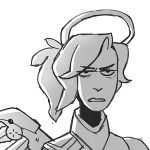|
Hey, sanity check on my part: Hitachi 5K3000s (2TB, 5940rpm SATA3 drives) are native 512-byte, 4K emulated as 512, or 512? i.e., should I use zpool ashift=12 when making a vdev out of these to add to my existing pool?
|
|
|
|

|
| # ? Jun 4, 2024 02:02 |
|
Yeah, I've got an M-Audio portable USB sound card that I will probably use, though if I get an vid car with HDMI out and integrated sound that should see fit as well.
|
|
|
|
movax posted:Hey, sanity check on my part: Hitachi 5K3000s (2TB, 5940rpm SATA3 drives) are native 512-byte, 4K emulated as 512, or 512? i.e., should I use zpool ashift=12 when making a vdev out of these to add to my existing pool? I've not yet seen a Hitachi that fakes the 4K crap. I could be wrong though, but that's what I like about the ones I have. The 2TB ones should claim to be 512 and the 3TB ones should claim to be 4K.
|
|
|
|
My name is Kuro and I'm a data horder. I don't like to delete things and keep everything backed up on computers, external harddrives or optical discs. A few years back I decided to do something about my mismatched data collection and bought a basic 2RU server and loaded it with HDDs which I then set up with Windows Home Server. That server is now on its last legs both because the RAM as well as the SATA card are failing. I never really used any of the features or options available by running a PC based server and found it limiting in areas such as noise, portability and ease of management. I'm now looking at buying a Thecus N7700+ and loading it with six or seven 2TB Seagate Barracuda harddrives (ST2000DL003). I've looked into setting up my own NAS box and running FreeNAS, but as soon as I had to start researching SATA cards for compatibility, I remembered why I wanted the simplicity of a prebuilt NAS. Has anyone had any experience with the Thecus enclosures? What are my risks and chances of data loss? KuroKisei fucked around with this message at 06:35 on Aug 13, 2011 |
|
|
|
KuroKisei posted:My name is Kuro and I'm a data horder. I don't have any experience with Thecus but the advantage of building your own NAS is price. The N7700 is almost 1k for just the base unit. Assuming the hardware isn't faulty the chance of data loss doesn't change from one unit to the next, a RAID5 is a RAID5.
|
|
|
|
Longinus00 posted:I don't have any experience with Thecus but the advantage of building your own NAS is price. The N7700 is almost 1k for just the base unit. Assuming the hardware isn't faulty the chance of data loss doesn't change from one unit to the next, a RAID5 is a RAID5.
|
|
|
|
I'm looking to move my torrent client to a dedicated box instead of running my workstation 24/7, oh and I'm out of free space. The Synology/QNAP stuff looks good, if expensive. What about FreeNAS? Can it handle 300 torrents at 2TB+? Does it support RSS downloading of torrents?
|
|
|
|
I had a failed drive today. Sweet no worries I went to the shops purchased a new one to replace the faulty drive. I then rebooted to swap the failed drive out and then mdadm failed to assemble correctly. After all my work trying to get the array started it added a drive as a hot spare and then started rebuilding it self  There goes three years of data I had  I am also kicking my self for not following SHSC motto "raid 5 is not a backup" I've lost all my kids photos I am also kicking my self for not following SHSC motto "raid 5 is not a backup" I've lost all my kids photos  Now to go through every single hard drive I own and see what I can recover.
|
|
|
|
KuroKisei posted:Price isn't really my biggest concern this time around as I tried to go cheap last time and the whole process was a huge headache. My biggest concern is just the reliability of the data in a prebuilt box. Should I go with Raid5 or ZFS? If you're going to go through the trouble of using freenas and ZFS on a unit I'm not sure the distinction between a prebuilt and non prebuilt unit means much. I don't see how a prebuilt unit would be any different from a self assembled one since their hardware won't be terribly different and you're using the same software either way. BnT posted:I'm looking to move my torrent client to a dedicated box instead of running my workstation 24/7, oh and I'm out of free space. The Synology/QNAP stuff looks good, if expensive. FreeNAS isn't a bittorrent program. You should be able to install either transmission or rtorrent for your bittorent needs.
|
|
|
|
Longinus00 posted:FreeNAS isn't a bittorrent program. You should be able to install either transmission or rtorrent for your bittorent needs. I understand that it's not a program but an OS. As an OS/NAS it would meet my needs (storage, streaming). I'm wondering if any goons use FreeNAS as a bittorrent RSS downloader as well? Are any of the available torrent clients stable?
|
|
|
|
BnT posted:I understand that it's not a program but an OS. As an OS/NAS it would meet my needs (storage, streaming). I'm wondering if any goons use FreeNAS as a bittorrent RSS downloader as well? Are any of the available torrent clients stable? What do you mean by stable? Neither transmission or rtorrent have a built in RSS downloader but you can use flexget to do that.
|
|
|
|
Longinus00 posted:What do you mean by stable? I'd be looking for a torrent client that could handle seeding a couple hundred torrents without crashing, or needing to be restarted/babysat. Typically only one to five of these are actually active at a time. As for downloading, even if it's a script that runs periodically on the NAS against my RSS feeds, that'd be fine. As long as I don't have to manually upload a torrent to the NAS every time I want to download something. Basically I'm just looking to deliver and seed TV content on a quiet, low-power, and stable platform without much daily micromanagement.
|
|
|
|
KuroKisei posted:My name is Kuro and I'm a data horder. I've gone through similar stages; starting with optical media, then bigger/more internal/external hard disks, then a 2 disk NAS, then a 4 disk NAS, and then I finally built my own storage server. I ended going with Unraid because it was easy to set-up (completely headless; runs from a USB drive), easy to expand, and offers some protection against hardware failure. Also, since it runs on top of a stripped down Slackware distro, you can pretty easily have it run all your server applications as well (Such as SABnzbd, Sickbeard, Subsonic, Crashplan, etc. May require some effort to track down all of the required packages, but for most things the Unraid community will have already done that for you). If you don't feel like building your own server, the developers of Unraid, Lime Technology sell pre-built systems that'll give you a 15 bay NAS for a similar price to the Thecus 7700N. Don't choose Unraid if performance matters. It doesn't stripe data across disks, so you'll feel those 5400rpm disks that you load it with, and writes can be terribly slow if you don't implement a cache-disk (Unraid can store new files on an unprotected cache-disk, and then nightly copy it to the protected array. It does speed up write-times, but leaves you with a window of vulnerability). I use mine as a media server, and for backing up the reset of the PCs in the house (I mirror the backups across two groups of disks, to protect against multi-disk failures). I have no complaints so far, It's even recovered from two different single-disk failures.
|
|
|
|
feld posted:I've not yet seen a Hitachi that fakes the 4K crap. I could be wrong though, but that's what I like about the ones I have. The 2TB ones should claim to be 512 and the 3TB ones should claim to be 4K. Yeah, that's what I seem to recall; I definitely know the 7K2000s were 512-byte sector drives, I think you're correct. I'll have to go double-check somewhere to be sure.
|
|
|
|
BnT posted:I'd be looking for a torrent client that could handle seeding a couple hundred torrents without crashing, or needing to be restarted/babysat. Typically only one to five of these are actually active at a time. Rtorrent+screen or deluge will do this with incredibly low overhead. Deluge has RSS built in and you can run the front end on your workstation or use the CLI frontend through ssh. Personally I use tmux+rtorrent with watch directories. Uses under 10 megs of ram seeding 100+ torrents.
|
|
|
|
LamoTheKid posted:Rtorrent+screen or deluge will do this with incredibly low overhead. Deluge has RSS built in and you can run the front end on your workstation or use the CLI frontend through ssh. According to deluge's website they no longer include a RSS plugin and recommend that users use flexget which has support for talking directly with deluge (not just downloading torrents into a watch dir).
|
|
|
|
Aaaarrrrhhhhh!!!!!! Just as I get my new Nexenta box up and running and I'm about to start copying all my data over, my old file server box throws a disk. Not what I needed right at this point in time. Of course it's my own stupid fault for not having any redundancy or backups going, which was the entire point of this new box. It's just the timing really sucks. It's actually showing up with 2 entries in disk management, one showing uninitalized and the other is showing as missing. Devices is showing the drive online and all ok so I'm thinking it's a corrupted header or something like that. I've got a couple of things to try and get the volume back online, if not I'll pull out getdataback and see what that can do. All in all not what I needed at this point
|
|
|
|
After considering the options, I'm going to go with the simplicity of a prebuilt NAS enclosure. I've been reading a few bad things here and there about Thecus warranty and ZFS performance, so I'm going to go with a Synology DS1511+ and load it with 5x 2TB drives until I fill it up and then I'll get a DX510 down the track.
|
|
|
|
As some of you may have noted from my previous posts in pages gone by, I have been a little disappointed at the performance of ZFS/Freenas, after buying top of the line equipment (Proliant Microserver+8GB ram) and a gigabit router. Upon doing some research, I am hoping I can actually pin some of this on maybe my lovely Cat6 cabling. I bought a bunch of 2$ pre-made Cat6 cabling from Newegg, but upon reading reviews of the more expensive Belkin cables (7+ per for the same lenghts) it seems a lot of people have the same issues where the cheaper Cat6 is just not really even Cat6, or such. I hope there is maybe some truth to this, and hopefully not just folks justifying buying WAY more expensive cabling or something. I'm going to use the very last week of my girlfriend's Amazon prime account to just replace all of my apartment's cabling with Belkin Cat6 (same price as newegg, but newegg is quite rip off and charges a huge shipping amount per cable). I am hoping this is the problem to peg my concerns on-- and I'll give results later, if it actually gets better. jeeves fucked around with this message at 01:31 on Aug 15, 2011 |
|
|
|
jeeves posted:As some of you may have noted from my previous posts in pages gone by, I have been a little disappointed at the performance of ZFS/Freenas, after buying top of the line equipment (Proliant Microserver+8GB ram) and a gigabit router. What speeds are you getting? Are you sure you're not maxing out the CPU in the microserver?
|
|
|
|
jeeves posted:I am hoping this is the problem to peg my concerns on-- and I'll give results later, if it actually gets better.
|
|
|
|
jeeves posted:performance of ZFS/Freenas ... Proliant Microserver+8GB ram ... gigabit router. How much can you pull from/write to the device? as in per dd if=/dev/zero of=/mnt/tank/testfile bs=1M count=10k and dd if=/mnt/tank/testfile of=/dev/null bs=1M count=10k I have the microserver on freenas and 4 WD20EARS in zraid1 and I get 80Mb/s writing and around 200 reading, not really impressed so far. Over samba I get ~50mb/s.
|
|
|
|
jeeves posted:As some of you may have noted from my previous posts in pages gone by, I have been a little disappointed at the performance of ZFS/Freenas, after buying top of the line equipment (Proliant Microserver+8GB ram) and a gigabit router. Are you still using FreeNAS 8? If so, try going back to FreeNAS 7 - probably build 5543 - and see if that fixes most of your problems. I doubt its been fixed but I do know a few months ago 8 was just a steaming pile of poo poo that should be avoided.
|
|
|
|
illamint posted:Have you tried using a utility like iperf to check end-to-end performance independent of the filesystem? This guy shows how to install iperf for FreeNAS 8.0. Run jperf on your workstation and go to town. This could quickly help you determine whether it's a network issue or not.
|
|
|
|
I've been fooling around with Nexenta Core on a VM, it's pretty nice. I love that its got APT and a linux userland. Does it lag behind OpenIndiana? I remember reading somewhere tha tthe napp-it developer recommends OpenSolaris, OpenIndiana, Nexenta in that order. (I'm not trying to start a flamewar or argument, I'm just genuinely curious). It looks like OI and Nexenta are both on ZFSv22.
|
|
|
|
KuroKisei posted:After considering the options, I'm going to go with the simplicity of a prebuilt NAS enclosure. I've been reading a few bad things here and there about Thecus warranty and ZFS performance, so I'm going to go with a Synology DS1511+ and load it with 5x 2TB drives until I fill it up and then I'll get a DX510 down the track. I've been looking at the same solution and haven't pulled the trigger yet because I don't quite have the cash, but it appeals to me for the same reasons. I really don't want to go and build my own server and I don't mind if I'm not eking out the best possible performance in throughput or whatever by choosing a prebuilt system. I'd be interested in hearing your reactions post-purchase.
|
|
|
|
overdesigned posted:I've been looking at the same solution and haven't pulled the trigger yet because I don't quite have the cash, but it appeals to me for the same reasons. I really don't want to go and build my own server and I don't mind if I'm not eking out the best possible performance in throughput or whatever by choosing a prebuilt system. Same here, I was looking at the 211+/411+II instead of the 1511+. Gallatin fucked around with this message at 14:12 on Aug 16, 2011 |
|
|
|
I've setup my recent purchase of hp n36l with freenas 7 (8 was being pretty wonky for me) but being a complete newb with these sort of things, I've been reading up on zfs and raid z and the whole 4k sector thing on 2tb drives. Is only going to be used as media/document storage with no heavy data transfer, maybe backups of my wifes website every few weeks and such. I really like freenas running headless from my usb stick, but the only thing I'm wondering is if its actually worth doing a 5x 2tb drive raid z or just running win 7 (or a WHS if I need to) and run each drive as a seperate drive. (I guess that way if a drive does poo poo the bed I can always try recovering data off that drive) I've read conflicting reports about how ZFS is good for NAS' and then others come in saying, well if the drives fail your basically hosed. Luckily I'm in no hurry to get it up and running, do I can do my due diligence first.
|
|
|
|
I've got the DS1511+ at home now and loaded it with 2TB Seagate Green HDDs (ST2000DL003). So far I haven't done much with it other than install the latest version of the DSM and built the array. I read that the SHR (Synology Hybrid Raid) has about a 10% performance hit on Raid5, but wastes less space if your hdd sizes are mismatched and makes upgrading the storage a lot easier, so I went with it. I also set up the mail alerts and played with some of the power use settings. The user interface is through a http session, but is actually a full remote desktop. Everything has been very easy to set up and as I'd hoped - it just works. From what I've seen of the built-in, first party and third party packages available (WOL, VPN server, nzb downloads), I'm very impressed with what it can do and am pretty happy with my decision. There is a public holiday here tomorrow, so I'm going to start migrating data over from my old server then. KuroKisei fucked around with this message at 05:03 on Aug 16, 2011 |
|
|
|
KuroKisei posted:I've got the DS1511+ at home now and loaded it with 2TB Seagate Green HDDs (ST2000DL003). So far I haven't done much with it other than install the latest version of the DSM and built the array. I read that the SHR (Synology Hybrid Raid) has about a 10% performance hit on Raid5, but wastes less space if your hdd sizes are mismatched and makes upgrading the storage a lot easier, so I went with it. I also set up the mail alerts and played with some of the power use settings. The user interface is through a http session, but is actually a full remote desktop. Everything has been very easy to set up and as I'd hoped - it just works. What up Bris-goon.
|
|
|
|
Puddin posted:I've setup my recent purchase of hp n36l with freenas 7 (8 was being pretty wonky for me) but being a complete newb with these sort of things, I've been reading up on zfs and raid z and the whole 4k sector thing on 2tb drives. What conflicting reports have you heard about ZFS? Raid Z more or less works like regular raid for how it handles drive failures. It goes above and beyond that by checksumming data so it'll catch silent bit errors. Keeping data partitioned onto separate drives means you'll have to manage space manually and if you lose a drive it's not going to automatically try and recover it for you. One downside to RaidZ is that performance is lower than traditional raid setups but if you value data integrity higher than throughput then that's not an issue.
|
|
|
|
I appreciate all the advice given in this thread so far. I've had a sizable windfall of cash and have decided to gently caress playing around with a homebrew nas, as I've had nothing but headaches on my last 3 builds, and to just get a prebuilt unit. As my job keeps me busier and busier, the price trade-off isn't worth it anymore. I've had a lot of experience with the ReadyNAS Duo/NV/NV+ line as I like to buy them for clients. I'm a big fan of the line and have had no problems with my clients' machines. I'd like to get something with at least 6 bays, though, as I have a lot to store. I understand that ReadyNAS' XRAID2 can have dual redundancy, like RAID6, which is what I'm after. It's also very attractive as a throw-disks-at-it box, without having to worry about configuring arrays and nonsense like that. I can get a diskless ReadyNAS Ultra 6 for $750, which seems to be a pretty good deal. Does anyone recommend the dual-core Ultra 6 Plus for an additional $150 as being a much better option? Does the dual core processor help that much more in array rebuilding and balancing? Should I look into their Pro line? It doesn't look much different, just a little more expensive. Are there any QNAP, Thecus, etc boxes in the same price range with at least 6 bays? Does anyone have any huge horror stories about the ReadyNAS Ultra or Pro lines? angelfoodcakez fucked around with this message at 06:14 on Aug 16, 2011 |
|
|
|
Longinus00 posted:What conflicting reports have you heard about ZFS? For the majority people seem to love RAID Z that I have read on threads in the FreeNAS forums and similar. There's always a few people who throw in things like if two of your drives fail then you're pretty much out of luck, but I guess that is the case anyway with RAID if something catastrophic does happen. I guess that it's a risk that you have to take anyway, I'm more interested in my photo's and stuff more than anything. Though I guess with the price of drives, I could always just buy a couple extra and have them sitting around in case something does go wrong. Like I said, I'm new to it all and I guess it's just me worrying over nothing. I'm not too worried about speed, and troughput, mainly about storage. I think I'm leaning towards the Samsung drives as people seem to like them for being quiet and running cool.
|
|
|
|
Puddin posted:For the majority people seem to love RAID Z that I have read on threads in the FreeNAS forums and similar. There's always a few people who throw in things like if two of your drives fail then you're pretty much out of luck, but I guess that is the case anyway with RAID if something catastrophic does happen. RaidZ supports 2 disk and 3 disk redundancy, raidz2 and raidz3 respectively, if you want to be more paranoid. If you follow the "raid isn't backup" mantra then you can supplement the NAS with a secondary backup solution such as online backup or another storage server.
|
|
|
|
I run RAID-Z2 personally, just because I know I'm an unlucky motherfucker, and with 2TB drives, I don't trust another one not to fail during a rebuild. Looks like the 5K3000s are 512-byte, so this weekend I'll add in the last six drives. When I need to expand again, I think I'll finally buy a RPC-4224 instead of hacking in 4 more drives to fit into the 4020. Final tally: 6x 2TB Barracuda LP 5900rpm (RAID-Z2) 6x 2TB Barracuda LP 5900rpm (RAID-Z2) 6x 2TB Hitachi 5K3000 5950rpm (RAID-Z2) 1x Vertex 1 30GB (OS) 1x Vertex 2 60GB (L2ARC/ZIL) 2x 1.5TB Seagate 7200rpm (random mirror for funsies) 2x Intel SASUC8I Controller (1068E) 1x Supermicro USAS-L8i Controller (1068E) Getting some bitching IOPS/performance with those -Z2 vdevs striped. Vastly improved after upgrading to a i7-930 + 24GB RAM.
|
|
|
|
Whats the concensus on Hitachi drives now since that firmware fiasco years back? Have they got their poo poo together? Also, are 4k sector drives still an issue with RAIDZ and manual alignment needed or is that 4k mode setting in FreeNAS enough, or should I stick to 512b sector drives?
|
|
|
|
Puddin posted:Whats the concensus on Hitachi drives now since that firmware fiasco years back? Have they got their poo poo together? I've got 3x5k3000 at home in a raidz setup and they've been nothing but reliable. I have 3x7k3000 (or whatever they're called) here at work in our BackupExec server running 24/7 for the last 5 months and they've also been rock solid. It's anecdotal, I know but I jumped right in and they've been great. Stick to the 512 byte drives, it reduces the amount of configuration you have to do (though not by much).
|
|
|
|
movax posted:I run RAID-Z2 personally, just because I know I'm an unlucky motherfucker, and with 2TB drives, I don't trust another one not to fail during a rebuild. So are all the RAID-Z2 zpools striped together in a RAID-0 fashion or RAID-Z(RAID-5) ?
|
|
|
|
roadhead posted:So are all the RAID-Z2 zpools striped together in a RAID-0 fashion or RAID-Z(RAID-5) ? They should be striped RAID-0 style, my intent was for a stripe of -Z2 vdevs. So as long as the wrong two drives don't fail, I'm good...
|
|
|
|

|
| # ? Jun 4, 2024 02:02 |
|
movax posted:They should be striped RAID-0 style, my intent was for a stripe of -Z2 vdevs. So as long as the wrong two drives don't fail, I'm good... Don't you mean three drives? I thought Z2 could lose two drives and still maintain integrity. Hell, from the sound of it you could lose up to six drives if it's no more than two in any one Z2.
|
|
|