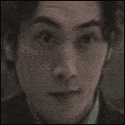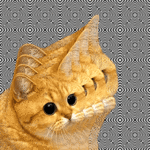|
Those are the most obvious ones, but there are tons of jumps along the lines that are obviously not supposed to be there. Like the mouse suddenly starts tracking in the wrong direction, like it was going down-right and suddenly started tracking down-left.
|
|
|
|

|
| # ? Jun 11, 2024 10:12 |
|
I'd say that maybe the mouse cord is picking up signal crap from something, but you did say you tried it on multiple computers so it probably is something else.
|
|
|
|
RMA it already dude, jesus. This obviously isn't typical of Zowie's quality.
|
|
|
|
I already sent in an RMA request days ago. But unfortunately it looks like they're located in Portugal, and I was given it as a gift. Hopefully I can figure out where it was purchased from, otherwise shipping is probably going to be awful to RMA it. :/
|
|
|
|
Anyone have any thoughts on buying a refurbished G9X from eBay for around $40? Here and here I'm a little hesitant on delving into refurbished mouse territory, but I can't find a new G9X for less than an arm and a leg.
|
|
|
|
Currently have a G700 , and love it except that the side buttons are hard to press without adjusting my thumb up. Are the buttons on the G602 easier to reach by comparison?
|
|
|
|
Duct Tape posted:Anyone have any thoughts on buying a refurbished G9X from eBay for around $40? Here and here Unfortunately the wheel is noticeably harder to turn and much harder to spin quickly, and I miss the freewheel on those rare times I thought to use it. I'm only recommending it because the form factor is close enough for me and I thought I was picky about these things (before I read the reviews on certain incredibly picky websites).
|
|
|
|
kaschei posted:I replaced my G9x with a corsair M40 that was on sale over the holidays. It's a decent replacement if what you're after is the shape and size. It is a optical mouse so if you prefer laser I guess you need the M60/M65? which I'm told are the same shape but with a better body (aluminum) but laser sensor (and with a sniper button on the left side). I will say that I could get the G9x to stop tracking by moving really really quickly, and I can't make the M40 stop tracking however quickly I move the mouse. The size and shape are a big reason as to why I'm looking at the G9x, and for that reason the Corsair M40 does look pretty nice. But I'm addicted to Logitech scroll wheels. That free-scroll
|
|
|
|
http://www.roccat.org/Products/Gaming-Mice/ROCCAT-Kone-XTD/ Has anyone heard anything about these? The scroll wheel on my g500 is starting to die and it looks comfortable if ricey. E: I should add i had it recommended to me because a youtuber apparently uses it. I've also been looking at the thermaltake therion because my mate has one and it's pretty comfy too.
|
|
|
|
Hey Goo do you still check this thread? I'd rather go through a faceless goon than faceless customer support. Seems that Logitech won't ship to Canada but I'd like a set of replacement feet for my G700. You guys have them cheaper than aftermarket replacements so I'm wondering if there was anything you could do to help me out?
|
|
|
|
PSA for anyone getting interference with wireless mice: USB3 ports/cables/devices can cause lots of interference for wireless mouse receivers. http://www.usb.org/developers/whitepapers/327216.pdf Granted most of the people in this thread are probably using wired, but it's still a good thing to know of the next time you have weird interference issues with a wireless mouse.
|
|
|
|
A Saucy Bratwurst posted:http://www.roccat.org/Products/Gaming-Mice/ROCCAT-Kone-XTD/ AnandTech liked them. Anecdotally, my girlfriend has the Kone Pure, and really likes it (coming from a Razer Imperator which started to.. surprise surprise, gently caress up. Christ, Razer..)
|
|
|
|
Any recommendations on mouse surfaces? I've been using a func industries pad like this one for over 9 years and while I expect another year or two out of the fine surface (long since smoothed out the rough one), I'm open to suggestions. If it matters, I'm using an MX518 and have a boxed G400s for when it breaks down.
|
|
|
|
I did figure out the problem with my ZowieFK anyway. Turns out the thing has a weird plastic light prism in front of the sensor, and it sticks out a tiny bit from the bottom. For whatever reason this thing seems to be a giant dust magnet, and it didn't take long for enough dust to build up on the thing to start causing problems. It didn't look bad when I was eyeballing it to see if it might be the cause of the problem or not, but sure enough when I cleaned it, it started working fine again. Seems to be a lot of posts about the light prism being a terrible design choice for a number of reasons, even some mods out there to remove/modify it. Hopefully giving my QCK a good wash will stop dust from building up so much on the prism at least, though if it starts getting too dusty on a regular basis I might try to have to mod it out. :/
|
|
|
Nephilm posted:Any recommendations on mouse surfaces? I've been using a func industries pad like this one for over 9 years and while I expect another year or two out of the fine surface (long since smoothed out the rough one), I'm open to suggestions. If it matters, I'm using an MX518 and have a boxed G400s for when it breaks down. Oh poo poo I totally forgot about my func pad I had back in the day, I loved that obnoxious metal tin it came in. I'm also in the market for a new mouse surface. Recently got a Razer DeathAdder 2013 (really liking it so far). My friend recommended these pads made by Artisan, I was thinking about ordering one.
|
|
|
|
|
I'd say that maybe keeping a paintbrush or q-tips around to clean the mouse might be a good solution, except that if it's happening every week then I suppose that could wind up getting really annoying really quick. Also I just recently picked up a G100s, and it's pretty much very similar to the G1 I was using, though I don't care for the new cord which comes out a little lower and thus bashes into the top of my mousing surface (a drawing tablet), and it is stiffer, which creates more resistance and can 'push' the mouse around if you let go if it while it has a kink in it. Not a huge fan of the anti-sweat hydrophobic coating or whatever, but not a huge dealbreaker. Haven't had it long enough to really have things sink in, but it looks like the no-prediction sensor is indeed working as intended: 
|
|
|
|
Nephilm posted:Any recommendations on mouse surfaces? I've been using a func industries pad like this one for over 9 years and while I expect another year or two out of the fine surface (long since smoothed out the rough one), I'm open to suggestions. If it matters, I'm using an MX518 and have a boxed G400s for when it breaks down. If you're OK with spending an above average amount of money for a pad I recommend Artisan, I think they make the best pads out there right now. I have a Shiden and it's the best pad I've ever used. Amazon link A PDF guide someone put together that really helps decipher all their models/options
|
|
|
|
Trisk posted:If you're OK with spending an above average amount of money for a pad I recommend Artisan, I think they make the best pads out there right now. I have a Shiden and it's the best pad I've ever used. Hm... how difficult/easy is it to clean? My only experience with cloth pads is cheap pieces of poo poo with brown splotches that make my hand instinctively recoil if I try to make use of the mouse.
|
|
|
|
Nephilm posted:Hm... how difficult/easy is it to clean? My only experience with cloth pads is cheap pieces of poo poo with brown splotches that make my hand instinctively recoil if I try to make use of the mouse. The Shiden is cloth pad with glass embedded in the top surface, this makes it easier to clean, I've just been wiping it down with a damp cloth and then let it dry for a min or two. There's a bit of discoloration from use that won't wipe away but it doesn't seem to affect glide so I haven't messed with it too much. I can't speak for any of the more standard cloth ones, never owned them.
|
|
|
|
 Is this an acceptable amount of ripple for a Logitech G400s or is the sensor faulty?
|
|
|
|
Holy poo poo, and I thought my mouse sensor was hosed up 
|
|
|
|
Duct Tape posted:Anyone have any thoughts on buying a refurbished G9X from eBay for around $40? Here and here In case anyone was also looking at these, mine showed up the other day from smartgadgetsonline. Other than a couple superficial scuffs on the bottom, it's in perfect condition.
|
|
|
|
Lolcano Eruption posted:
Yo shits hosed up dawg.  Unless you are secretly Micheal J. Fox you should be getting smooth lines. Unless you are secretly Micheal J. Fox you should be getting smooth lines.
|
|
|
|
Has anyone tried out the Razer Taipan? seems like from the pics that it's build quality is higher than other razer mice, and I get the impression that it's of similar form factor and size to the Logitech G9 with the control grip. I like ambidextrous designs since I can push the opposite side buttons with my ring finger fairly comfortably, unless they're terrible, like the razer diamondback's were. checked out that zowie fk but people were saying only 1 side of thumb buttons can work at a time.
|
|
|
|
So after about a year with my g700 I'm in the market for a new mouse. I can quite put my finger on it but I've never felt really comfortable with the G700, often it would just feel cumbersome to use after a couple of hours. Recently I also noticed the clicking being even louder than before so I've decided to dump it. I've always enjoyed the light weight of Razer mice but the build quality and software always disappointed me. I'm currently favoring the corsair m95 but sadly there's no vendor in the vicinity where I could try it out. How does it compare to the G700 in terms of size, weight and noise? the panacea fucked around with this message at 15:32 on Jan 13, 2014 |
|
|
|
Zigmidge posted:Hey Goo do you still check this thread? I'd rather go through a faceless goon than faceless customer support. Yeah I do. Sorry for the delay - I was on paternity leave and stopped all forms of working, including looking at this thread. I'll see what I can do with our local team. PM me your incident/case number and I'll work on it. Lolcano Eruption posted:
Goo fucked around with this message at 00:06 on Jan 14, 2014 |
|
|
|
Goo posted:This should not be happening. What kind of surface are you using it on? DPI settings over 800 can be finicky about that sort of thing. I tried on a frosted glass mousepad (Steelpad Icemat), Funcpad 1030 hard surface mousepad, and hardwood desk, all to the same result. Oddly enough, I bought this to replace a Logitech G400 (non-s) and that one worked perfectly on all of the tested surfaces.
|
|
|
|
Lolcano Eruption posted:I tried on a frosted glass mousepad (Steelpad Icemat), Funcpad 1030 hard surface mousepad, and hardwood desk, all to the same result. Oddly enough, I bought this to replace a Logitech G400 (non-s) and that one worked perfectly on all of the tested surfaces. If this is happening at 800 DPI or below, you're definitely going to want to contact Support for troubleshooting. I've attached a picture to show what I get at 4000 DPI on a pad that's very optically similar to the Func 1030. The Icemat is a really hard surface to read, and some wood desks cause issues with high DPI values due to the sensor getting confused by the contrast of the grain pattern. On a consistent grey surface, though, you shouldn't be getting that much ripple unless your hand is really jittery or you're moving excessively slowly.
|
|
|
|
4000 Dollar Suit posted:Has anyone tried out the Razer Taipan? Checked it out at best buy, it's like the bastard baby of the razer diamondback and the logitech g9, pretty nice actually, for razer, unfortunately it still doesn't feel as nicely built as logitech so I'm gonna take a pass. The Best Buy in my area really stepped up their game in the last year since I've been there, might be worth checking out, they had the corsair m65, some steelseries senseis/raws even a roccat.
|
|
|
|
So my Logitech MX1100 is functionally dead. Stupid endless doubleclicks. Needless to say, it makes mousing a giant pain in the rear end. I loved the size and shape of it, but of course, it's discontinued. I haven't looked at mice since I got this one, and it seems like all of the obvious/advertised options these days are either MMO/MOBA mice with way too many buttons, or crap $10-20 "two buttons and a scroll wheel" types. Ideally I'm just looking for five or six buttons in a laser mouse with a non-ambiedextrous design since I love how they fit my hand. Wireless would be good, but I guess not completely necessary. I would like adjustable DPI since I generally like high-speed cursor movement, but some games really don't work well with it cranked all the way up. So, please help save me before I hurl this thing into a wall and end up forced to use my too-small-for-extended-use Marathon Mouse and give myself a crippling RSI.
|
|
|
|
Is the g500s prone to have loud coil whine? My g500s is doing this so much that I have wear headphones to not hear it. This was my RMA replacement to my g9x earlier this year so I might just get a Steelseries Rival at this point. I can't win when it comes to computer mice.
|
|
|
|
|
Mine definitely has it and it's not something I generally notice in a mouse.
|
|
|
|
I have had this Logitech M500 for probably 3 or 4 years and the left button now has problems registering that I am holding down the button, it also sometimes interprets a single click as a crazy fast double click. is this an easily fixable thing or should I go get a new mouse?
|
|
|
|
Whiskey A Go Go! posted:Is the g500s prone to have loud coil whine? My g500s is doing this so much that I have wear headphones to not hear it. This was my RMA replacement to my g9x earlier this year so I might just get a Steelseries Rival at this point. I can't win when it comes to computer mice. I think every Logitech mouse I've ever owned as had this to some degree... I'm guessing it costs more than its worth to fix so 0.5% of their customers don't notice it or something? I thought it was just like putting a blob of epoxy over the offending components but maybe not, I have pre-schooler level of EE knowledge.
|
|
|
|
Baldrash posted:So my Logitech MX1100 is functionally dead. Stupid endless doubleclicks. Needless to say, it makes mousing a giant pain in the rear end. I loved the size and shape of it, but of course, it's discontinued. I haven't looked at mice since I got this one, and it seems like all of the obvious/advertised options these days are either MMO/MOBA mice with way too many buttons, or crap $10-20 "two buttons and a scroll wheel" types. The MX1100 looks functionally and aesthetically similar to the Logitech Performance MX. They're very prevalent so you should be able to try it out in a B&M store. Betjeman fucked around with this message at 10:34 on Jan 17, 2014 |
|
|
|
My setup makes wires very tedious. I've heard about the input lag from wireless, but regardless I feel its the direction I have to go in. I would like: >5 buttons Rechargeable battery That's pretty much it. I have a long standing disdain for Logitech because of this, the worst peripheral ever produced. It seems they are everyones favorite though. I have always had Microsoft, and their support has been very good to me when I've had trouble. Currently have the Sidewinder x3 mouse and x6 keyboard. The keyboard especially will be hard to part with as it has the detachable numpad, which I put on the left side and is great for gaming. Anyways, suggestions please. Even if its Logitech.
|
|
|
|
codo27 posted:Anyways, suggestions please. Even if its Logitech. The g602 has a lot of good feedback in this thread. That and the g700 are the two easy choices for wireless mice at reasonable prices, but the g700 is probably not a good option for you if wires are a problem.
|
|
|
|
I'm currently using the G700, which I like a lot. The G700s is the newer version of the same mouse. My biggest gripe is that I have trouble reaching the thumb buttons: my thumb tends to sit well below them, and they depress directly in. The newer G602's thumb buttons depress slightly up, and sit slightly lower. If you're in the US, many Best Buy's have both on display so you can feel for yourself if either works for how you grip your mouse.
|
|
|
|
If I still have a perfectly functional MX518, is there some mouse out there that's like... "better" in some way? Like higher precision, feels better in the hand, somehow more functional?
|
|
|
|

|
| # ? Jun 11, 2024 10:12 |
|
codo27 posted:My setup makes wires very tedious. I've heard about the input lag from wireless, but regardless I feel its the direction I have to go in. I would like: You want a G700 and plug the wireless receiver in a usb 2.0 port (there are some funky interference issues when you plug it into a usb3.0 port). I'm drat near convinced there is 0 or next to 0 input lag with this mouse's wireless. I love it for gaming too and I was a diehard intellimouse supporter. Docks and battery rechargers are for suckers and squares. The biggest plus for me is the recharging cable. If your juice starts to run out, simply plug it in. It's a near-seamless transition, you do have to wait for windows to disable and enable the old/new usb connection. It even comes with a little usb cord receiver for the wireless adapter and it has a little card telling you not to do this but hell, use that as your extension cable if you want.
|
|
|