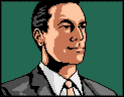|
i'm using the DW model >8 hours a day for work and gaming so we'll see if i'm speed-running burn-in
|
|
|
|

|
| # ? Jun 2, 2024 04:44 |
|
My AW3423DW has developed a ticking fan, I got it in October, blah. Giving it a firm wallop on the bottom left corner of the frame improves it to near silent again, but it slowly degrades back to ticking. I don't super want to return it because the display is perfect otherwise, but I'm starting to hear it through my headphones.
|
|
|
|
Duck and Cover posted:My new lg 27" oled matte layer is ok. My Asus laptop, is grainy as gently caress. The problem is it's hard to know how much of that is it being grainy and how much of that is that the previous laptop was glossy and so the switch made it really noticeable. Now I went from a monitor with anti glare to a monitor with anti glare so it isn't as noticeable. I also use my laptop a lot more than my desktop so that'd make changes easier to notice. yeah, my new M32Q grain is invisible unless there's sun shining directly onto it. my old first gen 30" screen the grain was just barely visible with a flat white picture. i've seen some cheap old screens/laptops where matte was on the thicker side and obviously overdone, but i wouldn't expect any different from a $50 screen OTOH, i haven't seen a glossy screen that's comfortable to use in direct sunlight before  Duck and Cover posted:Oh can I? Tell me more. What's that? Oh you're wrong and that doesn't exist. Weird. Why would you even bother buying a new monitor if you enjoy things looking bad?
|
|
|
|
*goons not being weird counter ticks back down to 0 days*
|
|
|
|
I gotta say, the new laptops from Asus with 120hz OLED panels are great. I wasnít sure if Iíd prefer 2.8K over my current Asus with 4K@60hz but Iím not missing the extra resolution as much as Iím appreciating the refresh rate. The color/brightness seem pretty identical; I think theyíre all still Samsung panels and probably? the same RGBW subpixel arrangement. The only thing left to test is if all my games can handle the very weird-rear end resolution of 2880x1620. At least the ratio is still 16:9 Rinkles posted:Does the warranty apply if you don't use the anti-burn in features? How would they know? Zero VGS fucked around with this message at 16:47 on Jan 24, 2023 |
|
|
|
Zero VGS posted:I gotta say, the new laptops from Asus with 120hz OLED panels are great. I wasnít sure if Iíd prefer 2.8K over my current Asus with 4K@60hz but Iím not missing the extra resolution as much as Iím appreciating the refresh rate. The color/brightness seem pretty identical; I think theyíre all still Samsung panels and probably? the same RGBW subpixel arrangement. Monitors count how many hours they're powered on, similarly tracking burn in prevention should be simple no?
|
|
|
|
mysteryberto posted:You can buy boards to use an iPad screen as an hdmi monitor. Lots of people do for retro gaming for the aspect ratio and response times. I don't know if I'd use it for a random media screen though unless I was mostly planning to watch older shows.
|
|
|
|
Rinkles posted:Does the warranty apply if you don't use the anti-burn in features? I have one and I am pretty sure you can only adjust the features, not disable them.
|
|
|
|
Zero VGS posted:I gotta say, the new laptops from Asus with 120hz OLED panels are great. I wasnít sure if Iíd prefer 2.8K over my current Asus with 4K@60hz but Iím not missing the extra resolution as much as Iím appreciating the refresh rate. The color/brightness seem pretty identical; I think theyíre all still Samsung panels and probably? the same RGBW subpixel arrangement. Should be Samsung AMOLED on those laptops, the same type of OLED display used for many phones/tablets. Those mobile devices tend to have pentile subpixels, but I believe the laptop screens are RGB stripe. It can look pretty nice, but the brightness isn't the same as the TV panels also used for desktop monitors, and I'm iffy on the burn-in resistance of AMOLED. I've seen a few phones end up with burnt-in search bars or on-screen keyboards and poo poo.
|
|
|
|
Dr. Video Games 0031 posted:Should be Samsung AMOLED on those laptops, the same type of OLED display used for many phones/tablets. Those mobile devices tend to have pentile subpixels, but I believe the laptop screens are RGB stripe. It can look pretty nice, but the brightness isn't the same as the TV panels also used for desktop monitors, and I'm iffy on the burn-in resistance of AMOLED. I've seen a few phones end up with burnt-in search bars or on-screen keyboards and poo poo. I tend to only use my laptop in a dim area so I donít even turn the brightness to 100% all the time, at night 70% is comfortable. My current Asus is 4K sampled and Iíve probably had it on 12 hours a day for 3 years with no burn-in whatsoever. I canít say the same for my Asus Rog phone which does have various menus burned in. The trick on the laptop is I simply made the taskbar auto-hide, set the desktop to solid black (looks great on OLED and saves battery too) and set W11 and every app to dark mode, and used an OLED black theme for Firefox and Dark Reader plugin with max contrast so websites are OLED-black backgrounds as well. Everything looks great except that I can never get ClearType to look correct because I donít think Windows has a grasp on the subpixel arrangement, which again I believe is R-G-B-W but even with a jewelerís loupe I canít tell for sure because the touchscreen digitizer adds a bit of grain over the glossy screen.
|
|
|
|
How did you get burn in on your phone? Every phone I've had since the original HTC Desire (other than one iphone) was OLED and none had any visible degradation despite using them for navigation with google maps at full brightness.
|
|
|
|
mobby_6kl posted:How did you get burn in on your phone? Every phone I've had since the original HTC Desire (other than one iphone) was OLED and none had any visible degradation despite using them for navigation with google maps at full brightness. Itís a pretty commonly reported issue.
|
|
|
|
Rinkles posted:What tablet? FWIW, I had very noticeable lag when I tried that with my iPad. I went for the Lenovo P11 Plus, I'm pretty sure this will do what I want with a usb cable and some software (ie. superdisplay). Nolgthorn fucked around with this message at 21:46 on Jan 24, 2023 |
|
|
|
Nolgthorn posted:I went for the Lenovo P11 Plus, I'm pretty sure this will do what I want with a usb cable and some software (ie. superdisplay). Please come back with a trip report when you get it set up - I'm curious. I half-assedly looked into using a tablet as a display but ran into the same things Rinkles describes, where the latency was so high it just wasn't viable.
|
|
|
|
Iíve noticed recently that when I have my M1 Max mbp plugged into my three LG 27GL83A-B, if Iím working on code or in a call or whatever, eventually thereís shadows from like Teams over my IDE. It seems to primarily affect my centre monitor more so than my other monitors but Iíll pay more attention tmrw to see if the others do it too, and when I switch the monitors to my desktop (MBP gets connected via HDMI, desktop via DP) it can stick around for a little while but eventually goes away, especially if they sleep for a few minutes or the screen saver kicks on On windows, I never see any window ghosts/shadows. Is this an issue with macOS, HDMI, or the monitor? Should I be concerned and planning an RMA? Or is it expected behaviour of the screen technology?
|
|
|
|
Truga posted:yeah, my new M32Q grain is invisible unless there's sun shining directly onto it. my old first gen 30" screen the grain was just barely visible with a flat white picture. i've seen some cheap old screens/laptops where matte was on the thicker side and obviously overdone, but i wouldn't expect any different from a $50 screen Yeah maybe you should have thought about that before I bought this hot tar and feathers.
|
|
|
|
FAT32 SHAMER posted:Iíve noticed recently that when I have my M1 Max mbp plugged into my three LG 27GL83A-B, if Iím working on code or in a call or whatever, eventually thereís shadows from like Teams over my IDE. It seems to primarily affect my centre monitor more so than my other monitors but Iíll pay more attention tmrw to see if the others do it too, and when I switch the monitors to my desktop (MBP gets connected via HDMI, desktop via DP) it can stick around for a little while but eventually goes away, especially if they sleep for a few minutes or the screen saver kicks on Image retention can happen on LCDs, but it isn't permanent. It has something to do with some capacitance not being discharged correctly. Try running a video like this in full screen for a while on the afflicted screen (flashing lights warning). https://www.youtube.com/watch?v=VN-KIlsxxOw
|
|
|
|
Looking for a bit of guidance please on what to look at in regards to a new monitor. I currently have an Asus VG248 144hz and a rig still using a GTX 1070 but I'd like something new and practical while I eventually upgrade. I currently have a work laptop separate to one side and I use my home PC for browsing, gaming and remoting into work. The remote sessions are being removed next month so I will need to hook up and use my work laptop more - so seems like a good time to find a setup that works where I can flip between home and work. I have a preference of everything in one ,so one keyboard, mouse and one monitor rather than two for both systems. Thinking ultra wide with PIP or PBP so I can use my home machine for gaming and work laptop on the same screen and when the work day is done quickly switch to having just my main rig take up all the screen. I'd like to be able to use the same keyboard and mouse so also a KVM solution whether that is internal or external to the monitor. My desk is a max 120cm wide but I'm thinking of something in the 34" screen region or where the monitor is not really wider than 90cm. Does this seem practical or should I look into a two monitor setup? Thanks.
|
|
|
|
Dr. Video Games 0031 posted:Image retention can happen on LCDs, but it isn't permanent. It has something to do with some capacitance not being discharged correctly. Try running a video like this in full screen for a while on the afflicted screen (flashing lights warning). Grand, thank you! I was worried for a minute lol Oddly, though, the left and right monitors donít do this. 
|
|
|
|
Dr. Video Games 0031 posted:Image retention can happen on LCDs, but it isn't permanent. It has something to do with some capacitance not being discharged correctly. Try running a video like this in full screen for a while on the afflicted screen (flashing lights warning). Permanent burn-in can absolutely happen on ordinary LCDs but it takes some effort. My job has some TVs which act as 24/7 Zoom videoconferencing screens, and the join screen logo is permanently burned in; even after a year of using it for other things, you can still see the burned-in text during darker video scenes or when the screen is a grey background. But it took being on 24/7 with mostly static content for 3+ years.
|
|
|
|
Dr. Video Games 0031 posted:Image retention can happen on LCDs, but it isn't permanent. It has something to do with some capacitance not being discharged correctly. Try running a video like this in full screen for a while on the afflicted screen (flashing lights warning). Huh, I ran this for a few minutes on a lark and it seems to have worked on the dead pixel on my M27Q? It went from black to red and is now only showing up on certain colors. Wonder if it will disappear entirely if I run the full loop.
|
|
|
|
My current monitor is some ancient 27 inches 1080p 60hz and at least 7 or maybe 8 years old but I have a pretty high end video card. It only just recently occured to me that maybe I should consider a new monitor, I think my monitor is finally wearing itself out though it still works. I read the OP and various things online and I can't find what I would call a sufficiently clear answer. I don't play shooters or really competitive FPSs but I do play a fair amount of video games. To what degree if at all will I actually notice the difference if I upgrade to a 1440 or 4k monitor? I am not in a rush to buy and want to spend less than $300 but can't seem to find what I would call a clear answer to the question of "Does it really matter if you are not playing competitive shooters?" It looks like there are plenty of options to buy something comparable to what I have now for $100 or less if I need to replace it. Thank you for your help. Diogines fucked around with this message at 20:29 on Jan 26, 2023 |
|
|
|
|
Diogines posted:My current monitor is some ancient 27 inches 1080p 60hz and at least 7 or maybe 8 years old but I have a pretty high end video card. It only just recently occured to me that maybe I should consider a new monitor, I think my monitor is finally wearing itself out though it still works. I read the OP and various things online and I can't find what I would call a sufficiently clear answer. At a basic level, higher resolution means you can have a bigger screen with the same pixel density (level of detail) as a smaller, lower-resolution monitor. As a rule of thumb, 1080p at 24" is going to have similar pixel density as a 1440p monitor at 27" (the 27" 1440p will actually be a little higher). Having more screen real estate is a significant improvement - if you can remember working on 15" or 17" monitors then that gives a bit of a frame of reference. I would say going up in size and resolution is a big quality of life improvement - less having to scroll, less or no overlap when you have multiple windows open, etc. That's just considering day-to-day use, not gaming. I'd say it's better for gaming, too, but the other benefits are probably even more substantial.
|
|
|
|
I appreciate that. I intend to keep the same actual size. I am used to the size of the monitor itself and don't want to change that, so whatever I get will be the same size so I am primarily concerned about how much it truly matters for gaming? So much of the discussion I saw about this seems awfully similar to people arguing the difference between 60 FPS and 100+ FPS so I don't know what to think. From what you said it seems like the difference for 1440 is marginal? So what about 1080 v 4k? Diogines fucked around with this message at 20:57 on Jan 26, 2023 |
|
|
|
|
Diogines posted:I appreciate that. I intend to keep the same actual size. I am used to the size of the monitor itself and don't want to change that, so whatever I get will be the same size so I am primarily concerned about how much it truly matters for gaming? Higher FPS is also good, so if you're going to stay the same size then higher FPS is almost certainly more important than going up in resolution. I'd say even the difference between 60hz and 75hz is significant.
|
|
|
|
Diogines posted:From what you said it seems like the difference for 1440 is marginal? So what about 1080 v 4k? What do you play and what card do you have now. 4k vs 1080p is significantly more pixels to drive. That said, if you can get a good 4k screen and drive it then thats where I'd aim for.
|
|
|
|
There is nothing wrong with being happy with what you've got, but once you go 1440, or 4k or 27" or bigger, ultra wide, or OLED you will really not want to go back. High refresh rates are the same way, you don't really know what you are missing, making non competitive games look smoother is nice too. Knowing your video card would help us know if you can push more frames given the resolution, and also if you get gsync or freesync that is also a pretty big game changer for games.
|
|
|
|
He's on 27", I love my 34" and will likely keep with ultrawide but there's tradeoffs. My use of monitors taller than 27" means I don't want one unless I change how my desk is setup to sit further away. So I'd say if you've been using 27" and you like it, stick with it.
|
|
|
|
Diogines posted:I appreciate that. I intend to keep the same actual size. I am used to the size of the monitor itself and don't want to change that, so whatever I get will be the same size so I am primarily concerned about how much it truly matters for gaming? CaptainSarcastic was referring to 24" 1080p (maybe they missed that your current display is 27"). The difference in image quality between 27" 1080p and 27" 1440p is quite big, I'd say. Panel size matters a lot here since that affects pixel density. High-refresh 1440p is currently considered the sweet spot. You say your card is "pretty high-end," but unless it's a 3080 12GB or better, I'd probably just go with 1440p. You'll still be able to get high frame rates, and you'll notice the boost to image quality. 4K can be very punishing to run.
|
|
|
|
InnoCN, a chinese display manufacturer with some penetration in the NA market, has released a set of 4K gaming monitors with mini-LED backlights. The specs, from reddit:quote:Basic rundown (specs for the 27" unless otherwise noted): A fairly comprehensive review of the 27" model from Japan (it's pretty readable with google translate): https://chimolog.co/bto-gaming-monitor-innocn-27m2v/ The 27" model is currently $700 on Amazon and the 32" model is $900 (after $100-off coupons). There's also a 27" 60hz option with 384 zones for $450 after coupon. (edit: The 27" 160 Hz model has been removed from Amazon for some reason. I'll leave the link up in case it returns; currently it takes you to the 60hz version. the 32" version is $50 cheaper now though) At $700, the 27" model is now the cheapest choice for a 4K mini-LED gaming monitor. It's $100 cheaper than the CoolerMaster GP27U while containing twice as many local dimming zones. It seems to use a similar panel to the GP27U, and it also shares a similar limitation in that VRR mode can't go above 144hz. But it does seem like VRR can be enabled at the same time as HDR out of the box, and some users have reported that there is no flickering when doing this. As for the actual HDR performance, the review indicates that it follows the EOTF curve well (it has good brightness accuracy), and they seem impressed by the image quality overall. Full-screen brightness reaches 600 nits and peak brightness is around 1200. The color accuracy in HDR mode seems a little off (average dE of 6, with the errors trending toward blue so it may be intentional (ugh)), but they say it wasn't very noticeable in normal content. The OSD is also supposedly pretty annoying to use, unfortunately. It seems like a rather solid monitor overall though, especially for the price. The 32" panel has a lower max refresh rate (144hz instead of 160hz), so the panel could perform differently in other ways too. edit: I just realized that there is a review of the 32" model from the same Japanese site. It's clearly using a panel from a different family of IPS, but the overall HDR image quality seems similar. In terms of panel performance, the response times they've measured aren't unusably bad, but it's definitely on the slower side when it comes to modern IPS panels. This reviewer also noticed flickering when VRR and HDR are enabled at the same time, similar to the CoolerMaster HDR monitors, but some of their readers seem to be claiming that they haven't noticed this on their units. So it seems a bit random, and it makes me wonder if this issue could crop up on the 27" model too. Dr. Video Games 0031 fucked around with this message at 14:13 on Feb 1, 2023 |
|
|
|
Can someone explain to this geriatric millenial why 16:9 monitor sizes go 24", 27Ē-28", 32Ē, and then jumps yo 48", with a huge gap betwwen the latter two that is filled by about as many monitors as can be enumerated on one hand?
|
|
|
|
SwissArmyDruid posted:Can someone explain to this geriatric millenial why 16:9 monitor sizes go 24", 27Ē-28", 32Ē, and then jumps yo 48", with a huge gap betwwen the latter two that is filled by about as many monitors as can be enumerated on one hand?
|
|
|
|
Whats the best 27'' 1440p on the market right now under $300? Amazon seems to have the LG 27GL83A-B for around $250 which seems up my alley. Just making sure I'm not missing something else more obvious or a better deal elsewhere.
|
|
|
|
Dr. Video Games 0031 posted:InnoCN, a chinese display manufacturer with some penetration in the NA market, has released a set of 4K gaming monitors with mini-LED backlights. I was just coming here to ask about this Amazon lightning deal from the same company: INNOCN 27 Inch Gaming Monitor 1440P 144Hz 2K QHD 1ms 27G1R for $185 My mom is looking for a new monitor she can use for her work laptop, so that my parents can free up their other computer for non-work use. She's not too picky, but if they're asking for my advice, I'm gonna be. Since they have no interest in gaming I was kinda trying to push for 4K, but I certainly don't think they would mind 1440p. Any reason not to pull the trigger on this? (I've also been itching to replace my own 10-year-old monitor, but I've been holding out for the possibility of affordable OLED which seems like it could happen some time this year. But I'm also tempted to get this for myself and just do a hand-me-down...)
|
|
|
|
Sir Lemming posted:I was just coming here to ask about this Amazon lightning deal from the same company: Their monitors are pretty obscure and never get much in the way of english-language reviews. This is despite them being a fairly big manufacturer globally (and they do a lot of OEM work too). Anyway, I wouldn't expect anything fancy from this product at all, but I would expect it to be good enough for work-from-home stuff. Harlock posted:Whats the best 27'' 1440p on the market right now under $300? Amazon seems to have the LG 27GL83A-B for around $250 which seems up my alley. Just making sure I'm not missing something else more obvious or a better deal elsewhere. My general recommendation at this price point lately has been this: https://www.amazon.com/dp/B09R26XXFW It should be the same as this monitor except without the USB ports: https://www.rtings.com/monitor/reviews/acer/nitro-xv272u-kvbmiiprzx
|
|
|
|
Dr. Video Games 0031 posted:Their monitors are pretty obscure and never get much in the way of english-language reviews. This is despite them being a fairly big manufacturer globally (and they do a lot of OEM work too). Anyway, I wouldn't expect anything fancy from this product at all, but I would expect it to be good enough for work-from-home stuff. I have one of those Acer XV272U Vbmiiprx arriving today from Acer's refurbished ebay store. I'll check-in later with how it is, but it's $180 there with an additional 12% off. As it is certified refurbished it qualifies for ebay's free 2 year warranty so figured it's worth a shot for ~$160. https://www.ebay.com/itm/275110646555
|
|
|
|
Thanks for the suggestion, and I'd be curious how your refurb ends up. Seems like an even better price.
|
|
|
|
mobby_6kl posted:32" is about the biggest monitor size and then you jump to basically TV panels. Right, but I think the question then becomes "Why did they choose to not make panels in this size space?" Basically, "why does nobody offer a thing I want to buy?" I suspect there is no technical hurdle for this and is simply a factor of interest - 32" is probably about the max size for desk-spaced distance from a screen from a general comfort standpoint. Couple that with the fact that most people probably view screens either at a desk distance or from across the room, with not a lot of people viewing from a middle distance. Of course, without offerings in that space, nobody will set up rooms for a middle distance . . .
|
|
|
|
That would be my guess, even 32" has to represented a tiny fraction of monitors sold, so the demand for like 34" would be tiny and not worth making an entire new panel size. I think if more people were buying 32s, eventually they'd start offering something a bit bigger too.
|
|
|
|

|
| # ? Jun 2, 2024 04:44 |
|
CaptainSarcastic posted:My weird hobby to the rescue! To add onto this, Keebmonkey makes a narrow 7.9/8.8" screen that connects through USB and can be mounted https://www.keebmonkey.com/en-ca/products/the-keebmonkey-display-strip?variant=43446558523607 
|
|
|