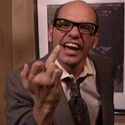|
cisco privilege posted:Do you use Speedfan for manual fan control or monitoring? It's historically inaccurate for monitoring, so you'd be better served with something like HWiNFO or HWMonitor instead for that purpose. For manual fan control it's probably still fine since your only other real options are manufacturer-provided motherboard utilities and/or hardware fan controllers. I don't actually use it anymore anyway. It's just what was installed at the time. I use the tools that came with my motherboard. (And by use I mean I looked once maybe.)
|
|
|
|

|
| # ? May 3, 2024 20:53 |
|
THE RAGGY posted:Hi there. Coil whine? http://www.tomshardware.com/forum/372735-33-coil-whine
|
|
|
|
Eggnogium posted:I built my first PC last month and it's been mostly fine but lately I've run into stuttery performance every once in a while. This led me to notice that the total memory consumption in task manager is reporting 2-3 times higher than the actual total of per-process memory usage (including background processes). And the stuttering occurs when the consumption shows at 95-99%, even though I'm actually using under 4 GB at the time. Is this a known symptom of bad RAM? Not afaik (I have not run into many ram problems however) But you can check the RAM for error pretty easy using a program like Memtest86+.
|
|
|
|
Hey fizzellas. I have been using this old-as-gently caress router for the last 10 years or so. The Linksys WRT54G, never bothered upgrading because it did the job fine and never really thought about it. However after moving into a more sprawled-out house, I'm getting weak-to-no signal in the parts of the house opposite the router. There are a few walls between the hotspot and said rooms. I'm wondering if this thing is so ancient I should just replace it, and if so with what. I have xfinity with 25 mbps package, and my modem is probably about ~30 feet from the problem areas. I think it's more the walls than the distance though. my house is kind of a V shape with the modem at once side of the top and the rooms on the other. I'd prefer to get something in the $75 or less range. However if my current router is decent enough I was wondering if a booster of some sort would help, like something I could put in the bottom of the V to bounce the signal. Maybe that isn't how it works at all, feel free to mock me. Also, if this one is good enough I could get a longer cable and put it more central in the house, I just don't know if it's a good enough router to justify the trouble. Also worth noting, it's more an issue with our phones not getting the signal, laptops are getting a fair signal. What do you guys think the best option is? Thanks in advance! edit: follow up Q, if I did get a new router would it be worth using the old one as a repeater/extender? or would that be overkill in my moderately sized house? Jaypeeh fucked around with this message at 21:40 on Aug 27, 2014 |
|
|
|
Jaypeeh posted:Hey fizzellas. I have been using this old-as-gently caress router for the last 10 years or so. The Linksys WRT54G, never bothered upgrading because it did the job fine and never really thought about it. However after moving into a more sprawled-out house, I'm getting weak-to-no signal in the parts of the house opposite the router. There are a few walls between the hotspot and said rooms. I'm wondering if this thing is so ancient I should just replace it, and if so with what. I have xfinity with 25 mbps package, and my modem is probably about ~30 feet from the problem areas. I think it's more the walls than the distance though. my house is kind of a V shape with the modem at once side of the top and the rooms on the other. I'd prefer to get something in the $75 or less range. However if my current router is decent enough I was wondering if a booster of some sort would help, like something I could put in the bottom of the V to bounce the signal. Maybe that isn't how it works at all, feel free to mock me. If you haven't already, check out the Home Networking Megathread here: http://forums.somethingawful.com/showthread.php?threadid=3442319 Also, that router should be able to run DD-WRT (http://www.dd-wrt.com/site/index) which lets you do some neat things like turn up the antenna strength.
|
|
|
|
Wilford Cutlery posted:If you haven't already, check out the Home Networking Megathread here: http://forums.somethingawful.com/showthread.php?threadid=3442319 Thanks, was not aware of that thread, perhaps I'll go bug them. I'll look into that other thing as well. Good looking out!
|
|
|
|
Note that old routers like the Linksys WRT54G are so slow that they will bottleneck any modern Internet connection, not just higher-speed ones.
|
|
|
|
Alereon posted:Note that old routers like the Linksys WRT54G are so slow that they will bottleneck any modern Internet connection, not just higher-speed ones. That was really the crux of my question, if there was any reason to even keep it. Knowing this I'll probably just grab something new on amazon and find a way to get it more centralized. Thank you!
|
|
|
|
I'd say get one of the fancy ASUS ones with that can do 5ghz and 2.4ghz, n and ac at the same time. If you're a Mac guy, I use the Time Capsule/Airport Extreme which does that too plus it does beamforming which is pretty awesome. These are expensive, but they will last you a very long time, and will allow you to stream HD over WiFi and other fun stuff.
|
|
|
|
Is there a thread for picking external backup drives? E.g., is Seagate's "backup plus" line good or bad, what about WD's "passport ultra" or "mybook" drives, or is there another brand that's better? I need a ~2TB drive to backup files from multiple computers, ideally via USB. The reviews on Amazon for both Seagate and WD are mixed. Top priority is that the drive not loving fail; I don't care about speed, power consumption, form factor, color, physical dimensions, weight, etc. Budget is under $200 and ideally closer to $100.
|
|
|
|
They're pretty much all the same. The most common reason for an external failing is knocking it off your desk while it's on. The only key differentiating factors are things like warranty length (which might all be the same with USB drives now) and the fact that WD's 2.5" drives don't allow you to remove the drive from the enclosure and connect it directly via SATA.
|
|
|
|
Plenty of the reviews are of the type "it failed after three weeks" or "I can't write files to it any more" or "if I rebooted my computer while it was attached it became hosed." I also saw a review claiming Seagate basically did a program of giving poo poo away for free to get good reviews so I can't trust their good reviews. If they really are all the same then is it just the case that hard drives are poo poo now? I used to always see drives with five year+ warranties that were pretty bulletproof but that was many years ago.
|
|
|
|
People buy Seagate drives?
|
|
|
|
If you're talking "MUST NOT FAIL" for a drive you're planning on moving around to a bunch of different computers... I mean, it's more than you were looking to spend, but you probably want to look at a cloud backup solution. Google Drive is $20 a month, and to my knowledge, they're as cheap as it gets at that level of storage.
|
|
|
|
Well, if it was super important I'd set up a RAID and/or offsite offline backup but no. We could use cloud-based backup but A) upload speed kind of sucks and B) monthly subscription fees suck and C) your data is now dependent on the solvency of the provider. I don't want to go off on a big rant but I'll just say that we'd prefer a physical drive. At sub-$200 I'm not expecting enterprise-class security, but I am expecting a drive that doesn't fail after three months. Starhawk64 posted:People buy Seagate drives? Amazon seems to mostly carry seagate and WD, with a smattering of toshiba and no-name companies. I assume in the years since I last paid attention there's been a lot of consolodation and outfits like Maxtor, Conner, Fujitsu, etc. are all gone now. oh yeah wikipedia says  gently caress. Should I buy a WD or Toshiba then?
|
|
|
|
Leperflesh posted:gently caress. Should I buy a WD or Toshiba then?
|
|
|
|
Alereon posted:... they average about a 2% per year chance of failure ... And that's only if they make it through the first six months, another period of heightened failure risk. Combining first-six-month failures and post-five-years failures, the AFR is about 7%. Month seven through year four, though - better odds.
|
|
|
|
Alereon posted:Just don't buy Seagate, they are the only brand that consistently has reliability that is worse than the industry average on a statistically significant level. There has not been a measurable decline in industry-average hard drive reliability over time, keep in mind that hard drives are precision mechanical devices and they average about a 2% per year chance of failure, rapidly rising from there as the drive wears out after about the five year mark. This will be true even if you buy the most expensive enterprise drives made. Oh yes, I'm well aware, but there is also the matter of the electronics in the housing that provide USB connectivity. I'm sure most of the people giving bad reviews on Amazon are actually dealing with faulty interface hardware rather than mechanical failure inside the drive itself. Anyway I guess I'll buy a WD. Thanks for the help guys.
|
|
|
|
The heatsink bracket (black plastic surrounding the proc that the HS/F assembly clamps onto) on my Socket AM3 motherboard snapped this morning, and I need to replace it. I don't want to get some cheap shoddy replacement that will break again in a week. Where can I find a good quality one?
Dross fucked around with this message at 00:48 on Aug 28, 2014 |
|
|
|
Dross posted:The heatsink bracket (black plastic surrounding the proc that the HS/F assembly clamps onto) on my Socket AM3 motherboard snapped this morning, and I need to replace it. I don't want to get some cheap shoddy replacement that will break again in a week. Where can I find a good quality one?
|
|
|
|
If I wanted to recover lost data on a healthy HDD, would there be any risk involved if I were to boot from a storage device or a connect it to a computer to only read from? I'm curious whether or not you decrease the chance of recovering data from using these methods.
|
|
|
|
Titor posted:If I wanted to recover lost data on a healthy HDD, would there be any risk involved if I were to boot from a storage device or a connect it to a computer to only read from? I'm curious whether or not you decrease the chance of recovering data from using these methods. Mount it read-only in Linux. To be extra safe, start by making an image with dd onto another hard drive and then run data recovery tools on the image rather than directly on the drive. If you mess something up, you can make another image from the hard drive.
|
|
|
|
My computer has taken a massive dump the last two days. More blue screens and alarming error logs than I have ever seen, and extremely weird behavior. I could probably list 50 unique things here but I believe I found the issue: My question though is if I memtest just 1 stick they pass. Both of them, and I tried in several slots. If I do both they fail miserably (also tested in all slots). Could this mean there is another issue?
|
|
|
|
1gnoirents posted:My question though is if I memtest just 1 stick they pass. Both of them, and I tried in several slots. If I do both they fail miserably (also tested in all slots). Could this mean there is another issue?
|
|
|
|
Alereon posted:That likely means your RAM settings in the BIOS are incorrect or the RAM is not compatible with your board. Back off on the timings and clockspeed to 9-9-9-24 1333Mhz, and if that fixes it, update the BIOS and see if you can apply correct timings. I don't know if its accurate but memtest reports both as 1000 mhz, but in the bios its at 1600 mhz or 2133 mhz with XMP. Unfortunately I'm about 15 minutes away from going on a business trip for the next 10 days but I took the ram with me in case its RMA worthy, but I can't really try changing the timings. Frankly though if it worked at 1333 mhz I'd still want to get rid of it since its sold at 2133mhz. Edit: reread what you said misunderstood a bit. The bios is up to date, but you think just updating it again might help? Also this ram was working for about 2 months with no changes at it's stated speed.. but I'm totally open to try this when I get back Just as a what I've done so far: I reformatted my SSD and reinstalled Windows, then bought a new SSD and installed Windows on that, before I got to the memtest. I can't even update the fresh install, download anything correctly, on the fresh build before it fucks up in one of many ways. I reinstalled windows first because while I was going through the logs I found some malware-esque activity (DNS resolution failures to .ru sites and domain parked websites that are currently blank) and mrt.exe failed halfway through so I was hoping it was just that. 1gnoirents fucked around with this message at 15:32 on Aug 28, 2014 |
|
|
|
1gnoirents posted:I don't know if its accurate but memtest reports both as 1000 mhz, but in the bios its at 1600 mhz or 2133 mhz with XMP. Unfortunately I'm about 15 minutes away from going on a business trip for the next 10 days but I took the ram with me in case its RMA worthy, but I can't really try changing the timings. Frankly though if it worked at 1333 mhz I'd still want to get rid of it since its sold at 2133mhz.
|
|
|
|
Alereon posted:I think Memtest is just reading the SPD data, not current settings. If the BIOS is current updating it wouldn't help, but it's pretty important to confirm your memory timings are correct. The point of lowering it to 9-9-9-24 @ 1333Mhz is to get you somewhere it might be stable to update to the current BIOS and start from there for troubleshooting. So the fact that single sticks pass memtest but both together fail might indicate issues elsewhere then. I was hoping 6000 errors was the smoking gun but the single stick pass part annoyed me.
|
|
|
|
I've had memory not work as a pair despite both sticks passing tests individually but it's rare. It was DDR-400 from OCZ. Four 512 MB sticks, one doesn't work paired with any of the others but all test fine individually and all three of the good ones are fine by themselves. It took days of memtest with different configurations to figure that one out.
|
|
|
|
I'm hoping it is that and not say, my motherboard or the memory controller on the CPU being broken and messing up the test. I just put in for an RMA anyways since memtest results are acceptable reason for Corsair, and since I'm gone for so long at least a new set will be ready to try for free before moving onto anything else.
|
|
|
|
Rexxed posted:I've had memory not work as a pair despite both sticks passing tests individually but it's rare. It was DDR-400 from OCZ. Four 512 MB sticks, one doesn't work paired with any of the others but all test fine individually and all three of the good ones are fine by themselves. It took days of memtest with different configurations to figure that one out. Well that explains why.
|
|
|
|
That, or it's voltage droop. Four sticks of RAM can drop voltage by a tenth of a volt or so, and if one of those sticks is just borderline stable, that lack of volt could send it into loopy-town. It can happen even with good kits. So bump the volts a smidge, see if that helps.
|
|
|
|
DNova posted:Mount it read-only in Linux. To be extra safe, start by making an image with dd onto another hard drive and then run data recovery tools on the image rather than directly on the drive. If you mess something up, you can make another image from the hard drive. If you connect the disk via USB you can also write-protect it in Windows. There are a few programs that do this, and you activate them and any other USB device plugged in after that cannot be written to. (Well, unless you perform some non-standard low-level writes that don't use the Windows APIs - you will have to go out of your way to do this.) I did this at work yesterday, but the disk wouldn't be detected correctly, so I hooked it up via a hardware write-blocker over eSATA and all was good. I'm only telling you this to show you that sometimes write-protected USB will tell you things that aren't true - it's not perfect. But I've never had it write to a disk using normal processes when I've had the USB write-protect active. Some of my forensic tools will happily wipe a disk in this condition, but like I said this is something you are unlikely to come across yourself. Gromit fucked around with this message at 09:26 on Aug 29, 2014 |
|
|
|
Factory Factory posted:That, or it's voltage droop. Four sticks of RAM can drop voltage by a tenth of a volt or so, and if one of those sticks is just borderline stable, that lack of volt could send it into loopy-town. It can happen even with good kits. So bump the volts a smidge, see if that helps. Will do thanks everyone
|
|
|
|
Do laptops generally have a BIOS battery, or do they completely rely on the main battery?
|
|
|
|
They do, but they're not always (easily) user replaceable.
|
|
|
|
Dell laptops at least usually use plug-in CMOS batteries so you generally get replacements on eBay or simply replace the battery and redo the heatshrink casing. They're usually just fairly standard watch batteries, although ease of replacement depends on the specific laptop model.
|
|
|
|
Thanks for the replies. Found the service manual for my Laptop (Acer Aspire 1810t) and apparently replacing the CMOS battery requires removing the motherboard. I think I'll just live with having to update the system time every time I let the battery get too low. Why the heck would they put an item with a limited lifespan in such a retarded spot? Especially in a laptop where the memory and hard drive have easily accessible bays.
|
|
|
|
With Acer it's difficult to say if it's malevolence or incompetence. The last laptop I worked on of theirs required the motherboard to be removed to replace the WiFi card, which was important since the stock Broadcom card was complete garbage that crashed Windows 7.
|
|
|
|
Chuu posted:Thanks for the replies. Found the service manual for my Laptop (Acer Aspire 1810t) and apparently replacing the CMOS battery requires removing the motherboard. I think I'll just live with having to update the system time every time I let the battery get too low. I think the assumption is that you'll simply turn off the machine or plug it in at 9% battery or so; leaving plenty of charge that can handle the real time clock.
|
|
|
|

|
| # ? May 3, 2024 20:53 |
|
I'm not quite sure if this is a hardware problem, but we have a network of about 40 computers here at work. And a new Windows 8.1 machine that, when plugged into the network and then rebooted (the machine), it takes down the entire network. However if the network is up and running fine and I plug in the Windows 8.1 machine (hardwired to a gigabit switch) after everything is up and running... then the network continues to run fine. Something on the bootup is causing the machine to gently caress up the entire network. Bad NIC? I don't even know where to start. Edit: So it has a built in wifi card... If I use that and disable the Ethernet connection I get the same problem so its not specific to the Nic card. Must be software related Edit 2: Found the culprit... Someone installed a Canon EOS utility that had some UPNP detector process that was killing the network. Uninstalled and we're all good. Sorry for clogging up the hardware thread with a software problem! BonoMan fucked around with this message at 19:36 on Aug 31, 2014 |
|
|