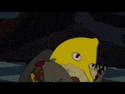|
I have a question that I skimmed on in the SSD thread but it's really suited to here. This computer has what I would call an utterly craptastic M2NPV-VM motherboard which is a huge step back from my departed ASRock ALive board. I'm having a bit of trouble finding another AM2+ board at a sane price right now so I considered addressing the main thing that is bugging me (besides slower FSB), which would be it only supports SATA1, and not AHCI at all which makes me rather sad because it now has a SanDisk Extreme 128gb SSD. So I went to eBay and after some looking decided that there are things I do not know. *Are these cards like the old hard drive controller cards with their own BIOS, and by extension can they be booted from? *What to go for and what to avoid? *Are those mini PCI-e slot ones any use? I like the thought of being able to use one of those slots for the first time. Besides if I don't, I have to sacrifice my PCI USB card. No major loss there really. I've just not really thought about finding a panel or whatnot to utilize the remaining unused USB header connectors on the board. *are the useful ones more or less expensive than sticking with it and trying to find another motherboard? I suppose this falls in with the other things but deserves its own question. I'm using an x2 4000+ CPU. Have 4gb 800mhz DDR2 in 2x2gb matched sticks, In the intel world what is => what I have, because intel seems to be far cheaper these days. Worth considering is I use VMs a lot, use the computer for software development, general web stuff and casual gaming.
|
|
|
|

|
| # ? May 15, 2024 01:54 |
|
OK, first of all, what's wrong with this board? The support list looks like it has all the early AM2 Athlons. The storage controller on 785G boards wasn't great, but it does support AHCI and so on. Cheap controller cards generally don't come with their own BIOS. That's typically reserved for the stuff on motherboards, and expensive high-end RAID cards. What are you talking about with mini-PCIe storage controllers? If you're looking at the fun-size SSDs, those aren't actually mPCIe; the electrical signaling is SATA compliant and they just use the same form factor. If you're not, I have no idea what you're looking at. Generally speaking, if you want anything better than "I'm trying to jam my system full of cheap hard drives because I compulsively click any link ending in .torrent like a rat that wants a pellet," avoid the cheap controllers. Practically any dual-core Intel CPU on the market will be faster than your Athlon. Even the low-end Celeron/Pentium line would do better, and a modern i3 with hyperthreading would absolutely thrash it.
|
|
|
|
I've always used the reference drivers for my video cards, but should I be using the mfg drivers even if they are out of date? The current card i'm using only has mfg drivers up to 280-ish and the reference drivers from nvidia are up to like 310-ish. So should I use the mfg drivers or the reference drivers?
|
|
|
|
Space Gopher posted:OK, first of all, what's wrong with this board? The support list looks like it has all the early AM2 Athlons. The storage controller on 785G boards wasn't great, but it does support AHCI and so on. Sorry. Saturday morning. Screwed a little nomenclature. I meant cards like these: http://www.ebay.com.au/itm/New-PCI-...=item231e97cee8 Not trying to pack the computer with storage at all. I'm happy with the SSD. If I were after storage I could have bought a couple of TB of hard drive for less than the SSD cost. The SSD isn't even a speed thing, but I really do appreciate the speed nonetheless. Where I live now is murder on hard drives for reasons I can only speculate. Having a hard drive die every couple of months gets real old real fast. Celerons aren't up to it with what I want. It's pretty much one of those speed vs. features things. My uses are pretty specific and I've been dodging intel for a while because of that. While I know this CPU isn't fast in modern terms, it has the features I want. It's like a tractor, whereas a Celeron is like a Honda. The Honda will win the race but it can't plough a field for poo poo. I'm not flatly arguing against intel here, in spite of what it looks like. I've just never owned an intel based system that I've been happy with. I'd love to be shown otherwise. I appreciate the link, however I forgot to say I'm in Australia. eBay is like pumping a nearly dry, stupidly expensive well these days so I'm left with aussie online stores. I did see some cheap CPU / board combos on ebay though with intel chipsets. I might give them another look. I guess a crude rule of thumb if the CPU supports all the features in VirtualBox, and doesn't penalize the whole system when being heavily loaded with brutal single thread processes I'm happy.
|
|
|
|
Hi guys/ladies! Had some great help buying and building my computer in the system building thread. I've got it running on Windows 7 now. There are 3 drives in the case, one SSD and two regular hard drives. Windows is on the SSD. I can see the two HDD drives in the boot menu and in the windows device manager, but I can't see one of them in 'my computer' where it shows the SSD and the other HDD. How can I get it to appear? Thanks!
|
|
|
|
ShadowMoo posted:I've always used the reference drivers for my video cards, but should I be using the mfg drivers even if they are out of date? The current card i'm using only has mfg drivers up to 280-ish and the reference drivers from nvidia are up to like 310-ish. So should I use the mfg drivers or the reference drivers?
|
|
|
|
Tactical Mistake posted:Hi guys/ladies! Had some great help buying and building my computer in the system building thread. Does it have any partitions on it yet? Open Disk Management. (You can get to it from Control Panel > Administrative Tools > Computer Management or just type 'Disk Management' at the Start Menu search.) The drive should appear there. If not, go to Device Manager and rescan for devices. If it still doesn't make sure it's hooked up.
|
|
|
|
Sir Unimaginative posted:Does it have any partitions on it yet? Thank you! That did it, it just needed to be assigned a new drive letter, now it appears. Apparently, Windows installed the boot on the SSD and the system on the HDD though, so I removed the two HDD and re-installed windows completely on the SSD because it's super fast and I hadn't started downloading things yet. How do I remove the system partition from the HDD now that it's all on the SDD? :S Edit: figured it out, thanks anyway! I deleted the whole volume once system was on the SSD. Tactical Mistake fucked around with this message at 06:34 on Jun 23, 2012 |
|
|
|
General_Failure posted:Sorry. Saturday morning. Screwed a little nomenclature. I meant cards like these: http://www.ebay.com.au/itm/New-PCI-...=item231e97cee8 If you buy most of your computer parts from ebay, I'd suspect your power supply in those hard drive failures. It's hard to counterfeit a motherboard, but power supply specs are based entirely on trust unless you've got an oscilloscope and test load. It's easy to jam low-grade crap internals into a case that says "Seasonic" (scrap steel weights optional) and sell them for a hugely inflated price. In any case, your power supply should take care of problems with the incoming electrical service, even if it sacrifices itself in the process. Your "Honda versus tractor" comparison doesn't make any sense. For the most part, x86 code is x86 code. If you're talking about virtualization extensions, they're putting support for those into Atoms these days. Unless you're in an extreme edge case - like, say, you really need 3DNow! support for some ungodly reason - even a low-end modern CPU like a Celeron dual core will be faster. A Core i3, which is the standard Intel low-budget choice right now, will absolutely dominate your six-year-old Athlon, just like your Athlon 64 X2 was faster than any Pentium 3 or OG Athlon ever released. I would be wary of buying computer parts on ebay. I know Australia gets hosed on parts pricing, and I'm sorry, but it's just too easy for shady dealers to feed you crap.
|
|
|
|
Do Ivy Bridge platforms still use Intel ICH-XX chipsets for connecting storage? I ask because it seems Intel hasn't updated their IO chipset since ICH10 which is from 2008.
|
|
|
|
No. ICH chips disappeared once most of the northbridge moved into the processor, and the rest plus the southbridge functions got pulled into the PCH (Platform Controller Hub). A lot of the first PCH circuitry derives from ICH10R, but it's had years of its own development at this point. The ICH -> PCH switch happened with the first Core i7 and LGA 1366 in 2009.
|
|
|
|
Factory Factory posted:No. ICH chips disappeared once most of the northbridge moved into the processor, and the rest plus the southbridge functions got pulled into the PCH (Platform Controller Hub). A lot of the first PCH circuitry derives from ICH10R, but it's had years of its own development at this point. The ICH -> PCH switch happened with the first Core i7 and LGA 1366 in 2009. Ah thanks! Has Intel raid gotten any better since ICH8R(what I'm using now)? I know its more or less software raid but do the newer chipsets affect performance at all?
|
|
|
|
I don't know the answer, but I do know that it's still better to use a good softRAID instead of fakeRAID, like Dynamic Disks or mdadm, if you can. E: Other than having newer and better SATA controllers, that is. I'm not sure if ICH8R is SATA II or not, but SATA III is faster if you want to RAID some SSDs or something, and the single-disk performance is slightly improved each generations even for the same standard.
|
|
|
|
Space Gopher posted:If you buy most of your computer parts from ebay, I'd suspect your power supply in those hard drive failures. It's hard to counterfeit a motherboard, but power supply specs are based entirely on trust unless you've got an oscilloscope and test load. It's easy to jam low-grade crap internals into a case that says "Seasonic" (scrap steel weights optional) and sell them for a hugely inflated price. In any case, your power supply should take care of problems with the incoming electrical service, even if it sacrifices itself in the process. A couple of the failures were PSU related. I did end up getting an eBay PSU after all that. It wasn't sold to me under the pretense of anything. One thing I can say for it that even under severe load all the voltages stay steady so I'm happy with that. I could set up a load and attack it with my scope but couldn't be bothered. It's not siz years old... but the board is and that's why it doesn't support it properly. It's not a whole lot newer than that though. I..um.. yes I have used 3DNow! support but it's something that isn't that common. We get hosed on everything. It's an unfortunate truth. I'm actually watching a used CPU / board combo on eBay currently which while not cutting edge the board does support what I want, has enough address space too, plus I can't argue with a Phenom x4 9950 for the price. If it goes much higher I'll leave it and try to buy new a bit later maybe. I don't know. Considering I'm seeing people bidding on things like a 23?00+ and that's up over $50 and I also saw a friggin p90 starting at $45 I'm really starting to wonder if I can find an online store in the U.S. or something that doesn't rape Aussies $100+ for surface mail because they can. See my AI rants about that poo poo. There is a difference between CPU classes and their feel. just like there's a difference between ARM, MIPS and x86/x64. The different family members have it too. Some CPUs (and motherboard architectures) while fast under light load seem to hit a wall at some point. Others just seem kind of groggy and unresponsive, some (like this one) are fair all rounders but stay responsive under heavy load and don't hit that wall. My netbook which is Atom powered does really well with some things but falls flat at others. It's all really a choice of personal preference. Honestly if I could find an i3 at a decent price, or preferably but unrealistically an i7 or thereabouts I'd be all over that but the cut down CPUs like the Celerons and equivalent just don't fit my needs. This "eBay computer" is what I call a transition computer. Generally every second computer is like that. I build a good one, use it for roughly 3 years until it self destructs then throw together something out of whatever parts still work and wha+t I can find on eBay. Invariably they kind of suck. This time I have the unique challenge of not having access to grey market imports at good prices like I used to so I'm at a severe disadvantage. If I can figure out what does what I need then I can work from there. As it was the previous motherboard and peripherals did what I wanted. The replacement board pushed it back into borderline territory. The drop in data throughput for the hard drive and the subsequent failure too, plus the inferior chipset have taken it from a rock solid and reliable PC to patchy at best. If a computer locks up ever it's instantly in my bad list. This is on my bad list. As I said, I'd be more than willing to swap to an intel chipset as long as it has the necessary virtualization features to protect the host and not cause a performance impact from emulation, and doesn't have cut down internals because that sort of thing is where it really counts. Features over speed. So as long as it has what i need, clock speed isn't that important because I'd rather slower but steady execution over erratic speed when unsupported features are emulated.
|
|
|
|
So as far as consumer electronics are concerned, is FW/1394 a dying/dead standard?
|
|
|
|
Shaocaholica posted:So as far as consumer electronics are concerned, is FW/1394 a dying/dead standard?
|
|
|
|
Shaocaholica posted:So as far as consumer electronics are concerned, is FW/1394 a dying/dead standard? Pretty much. It still has applications, but not in end-user-land (unless the end user has old devices that still use it). USB 3.0 has it beat every which way on bandwidth, and while it still has the delays characteristic of USB (that Firewire for the most part doesn't) consumers are pretty drat tolerant of protocol lag (at least at consumer pricing). People underestimate the brand potency of USB. eSATA never made much progress against USB 2.0*, and USB 3.0 bested it too. *Although this is in part because eSATA was absolutely unpowered until Powered eSATA happened. Yeah, most people don't even know that's a thing either. dont be mean to me fucked around with this message at 08:06 on Jun 23, 2012 |
|
|
|
Star War Sex Parrot posted:It still has some legacy uses in the production space, but from a consumer standpoint, yes it's dead. Can't say I care. It was always a pain and I'm glad to see it gone. Especially when every operating system used to tr to set any ieee1394 adapter as the default and kill connectivity. Nothing wrong with the standard, but support was terrible.
|
|
|
|
ThunderBolt looks to eventually supplant FireWire, so we could end up with a USB 2.0::FireWire as USB 3.0::ThunderBolt as far as the consumer/pro market segmentation ends up.General_Failure posted:Can't say I care. It was always a pain and I'm glad to see it gone. Especially when every operating system used to tr to set any ieee1394 adapter as the default and kill connectivity. Nothing wrong with the standard, but support was terrible.
|
|
|
|
Star War Sex Parrot posted:ThunderBolt looks to eventually supplant FireWire, so we could end up with a USB 2.0::FireWire as USB 3.0::ThunderBolt as far as the consumer/pro market segmentation ends up. Yeah. On the one hand, holy crap an external connection standard that can act like PCI Express. On the other hand, holy crap a cable that you have to pay fifty bucks for because it needs signal processors in the cable just to work.
|
|
|
|
General_Failure posted:A couple of the failures were PSU related. I did end up getting an eBay PSU after all that. It wasn't sold to me under the pretense of anything. One thing I can say for it that even under severe load all the voltages stay steady so I'm happy with that. I could set up a load and attack it with my scope but couldn't be bothered. The voltages reported by your motherboard's monitoring hardware mean practically nothing. What kills hardware are millisecond-to-millisecond swings from cheap, overstressed SMPS hardware. Your ebay power supply was sold to you, at the bare minimum, under the "pretense" that the numbers on the label aren't blatant lies. If you have a scope handy, it would be a good idea to at least check up on it. The last processor to carry the Athlon 64 X2 4000+ name was based on the Brisbane core, released at the end of 2006. That was just a die shrink of the original Windsor AM2+ core, which dates back to mid-2006. You might not have bought your processor six years ago, but it is a six year old design. Your description of the "feel" of "different CPU classes" simply doesn't make sense. Yes, your Atom netbook feels slower at some tasks - that's just because it's a very slow processor. For the rest of the market, a baseline Celeron or Pentium dual-core has a feature set broadly similar to your Athlon, with a few extra years in the oven for the core logic and memory controller, and more cache per core. Higher-end processors are differentiated by clock speed and additional features - more cores, even more cache, hyperthreading, turbo mode, unlocked multipliers, better integrated graphics, and so forth. The core logic bits are the same. If your Athlon can do a thing, a modern processor can do it faster. Any difference in "feel" you've noticed can be chalked up to a combination of platform differences (which are admittedly kind of hard to untangle from the CPU proper) and the placebo effect. I'm not really recommending that you buy a Celeron, although a Sandy Bridge model would be faster than what you've got. I'm trying to dissuade you from throwing good money after bad, here. You're spending money to chase down used parts with questionable history that weren't good performers or value for money when they were new, and you end up with a crappy system that hobbles along until the next stopgap. If your "good" computers consistently self destruct within three years, something is very wrong somewhere. You sound a bit confused about how virtualization extensions work, but from an end-user standpoint, the virtualization extensions in basically all current Intel processors down to the crappiest single-core Celeron will work as well as or better than what's in your Athlon.
|
|
|
|
Star War Sex Parrot posted:Can't say I've ever had any problems with it, but I only use it for mass storage devices. My only annoyance is that the FW800 plug isn't very secure. I had an issue with a fiddly plug, too. The thing was in enough for the drive to spin up, but somehow not in enough for Windows to notice it.
|
|
|
|
Space Gopher posted:The voltages reported by your motherboard's monitoring hardware mean practically nothing. What kills hardware are millisecond-to-millisecond swings from cheap, overstressed SMPS hardware. Your ebay power supply was sold to you, at the bare minimum, under the "pretense" that the numbers on the label aren't blatant lies. If you have a scope handy, it would be a good idea to at least check up on it. Thanks for taking the time for writing that reply. Unfortunately I'm not so good at explaining myself. yes, I'll admit it's a six year old design that they strung out a bit longer. I think I was just being pedantic. With the virtualization thing, what I was trying to say was where other techniques stand in where hardware doesn't support a feature. I realise that's not emulation exactly. I haven't had a computer last more than about 3 years since maybe 2001 unless it was shelved and used again later. It's usually something different each time. Failed caps, possible dry joints, and miscellaneous other failures. Moving to this house has brought the paranoid out in me I'll admit. I've seen three "good" hard drives reach the end of their useful life and some other ones kick it too. This thing is just a stop gap, and admittedly I was looking for another cheap board to at least get this one back to where I was until I can put together another decent computer. because really even just a fairly plain board and CPU together we're easily up at $250+. Once again, thanks for your help. I will be looking at intel systems some more.
|
|
|
|
Are there any PCs in a similar size as the current gen mac mini with similar specs?
|
|
|
|
Shaocaholica posted:Are there any PCs in a similar size as the current gen mac mini with similar specs? Not really. If you want a small, basic computer, you can get barebones nettops, but they run Atoms and AMD E-series processors. There are also a few barebones systems that will take a low-wattage socketed Intel CPU, but they're significantly bigger than the Mini and generally take an external power brick.
|
|
|
|
edit: Screw it. I'll wait.
General_Failure fucked around with this message at 13:54 on Jun 24, 2012 |
|
|
|
Shaocaholica posted:Are there any PCs in a similar size as the current gen mac mini with similar specs? If you're willing to go ARM and use android or Linux there are some choices. Trim Slice, fit pc and a few others.
|
|
|
|
Shaocaholica posted:Are there any PCs in a similar size as the current gen mac mini with similar specs? What ones there were didn't sell well, so it's pretty much down to even smaller nettops or slightly larger mITX boxes. I'd say the closest would be one of the systems one one of these Newegg search result lists.
|
|
|
|
Shaocaholica posted:Are there any PCs in a similar size as the current gen mac mini with similar specs? A bit thicker, but the Shuttle XH61 gets you a tiny machine that can take up to a 2600S (65W TDP limit). For reasons unknown, Dell stopped doing any of their nice tiny machines. Edit: I only mentioned the Shuttle because it was offered on a site I was looking at PCs on recently, but I've just found this tiny thing, but obviously it's just a case, not case/mobo, so the cost is higher: http://www.hd-plex.com/H3.SODD.html HalloKitty fucked around with this message at 19:10 on Jun 24, 2012 |
|
|
|
HalloKitty posted:For reasons unknown, Dell stopped doing any of their nice tiny machines. They did? I have a C2D USFF Optiplex which I've loaned out to a friend. I would have built another but I couldn't find the USFF 990 on Dell but I think only the SFF takes PCIe graphics so I'd probably have to go up to that anyway. I think its pretty cool the Dell small form factor Optiplex can take two(2) low profile graphics cards now for SLI/CF. e: maybe not SLI. Not sure if anyone even makes low profile nvidia cards with the sli connectors.
|
|
|
|
Shaocaholica posted:They did? I have a C2D USFF Optiplex which I've loaned out to a friend. I would have built another but I couldn't find the USFF 990 on Dell but I think only the SFF takes PCIe graphics so I'd probably have to go up to that anyway. Sorry, I meant the smaller, consumer level machines - Studio Hybrid and the Zino HD
|
|
|
|
Does anybody sell a bracket to mount three 3.5" hard drives into two 5.25" bays that doesn't cost $50? I just need some stamped metal, nothing fancy, but all I can find include backplanes and fans and everything.
|
|
|
|
I searched Newegg for you.
|
|
|
|
HalloKitty posted:A bit thicker, but the Shuttle XH61 gets you a tiny machine that can take up to a 2600S (65W TDP limit). I was looking at the cube shaped ones. then I checked the benchmark results and decided that I'd rather stick with my outdated PC than need to shell out a shitton of money to get one of them that can even compare. Different market demographic I know, but I think little computers are cool. Speaking of which, I still have to order a Raspberry Pi one of these days.
|
|
|
|
I need a wireless adapter for my PC. Am I better off buying a PCI card, or a USB adapter? Is there generally a major difference in performance? I would prefer a USB adapter due to ease of installation and price concerns, but not if the technology is still inferior. (Crossposting from A/T.)
|
|
|
|
There is generally not a performance difference until you get to very-expensive triple-wide-channel adapters with 5 GHz support. In most people's cases (i.e. crowded spectrum from living near other houses or apartments with wifi), you'll never get double-wide or triple-wide channels anyway. USB adapters are easier to install, and it's much easier to get the antenna and electronics away from the inside and rear of the computer, which are each hotbeds of interference. A USB adapter with an extension cable and a positionable antenna (like this) lets you arrange things for the best reception very easily. It's possible to do this with a PCI or PCIe card, too, if you buy the right one, but USB is easier.
|
|
|
|
Factory Factory posted:A USB adapter with an extension cable and a positionable antenna (like this) That's exactly the adapter I was looking at. Thanks for the recommendation.
|
|
|
|
Factory Factory posted:So unless you haven't updated driver's in a year or so, it's AMD Catalyst. Thank you, everything is fixed now.
|
|
|
|
I have one of these and it doesn't fit into some cases. The black plastic is too wide to fit the 5.25" bays. It's an Antec case, too, so it's not some weird size case. I simply placed it behind the front panel as in my case it was a temporary measure, but it's something to be aware of.
|
|
|
|

|
| # ? May 15, 2024 01:54 |
|
I won a intel dx580g motherboard over the weekend at a LAN event and was thinking about moving my processor and related over to it as an upgrade but I cannot find any real information on the board aside from the intel website and a few "It's not working, how fix" posts around the net. The lack of any real information about the board bothers me a bit especially when I cannot find it listed for sale anywhere besides an ebay posting. Anything I should be wary about with this board or should I just sell it off for another new motherboard?
|
|
|