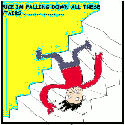|
My new optical drive (Samsung BH-123L) is hovering in some place between working fine and not working that's kind of freaking me out. Most notably I'm getting a fair bit of bad burns when burning CDs and DVDs and some difficulties installing running some (but not all) software from disc that works fine on other computers. However, not everything is going wrong; I was able to install Windows 7 and a bunch of other software and games from DVD using this drive just fine. My problems just seem really inconsistent; are there any steps I could take to troubleshoot what might be going on here? I'm worried maybe a lens is scratched or something and I should just bring it in and take advantage of the warranty, but I'm also wondering if maybe it's something I could fix if I just knew what it was.
|
|
|
|

|
| # ¿ May 15, 2024 02:53 |
|
grumperfish posted:Other than a bad drive, are you using either DaemonTools/Alcohol 120%, or are you using ConvertXtoDVD? They use custom drivers that can interfere with burning media. ConvertX has the option to install Patin Couffin drivers IIRC, and Alcohol 120% has an option in settings to ignore media type, which can make burns fail randomly. Don't use any of these- I primarily use ImgBurn. Alereon posted:That sounds exactly like a failing drive, get it replaced under warranty. Okay. I've come to the conclusion that if it is something I can fix, it's going to be too much work to fix anyways so may as well just take advantage of my warranty. Just needed to hear somebody tell me to. Thanks for the help goons.
|
|
|
|
I'm starting to think that maybe the problem I was previously mentioning is actually not an issue with the BD/DVD drive at all; or if it is there's issues elsewhere as well. I'm pretty sure there's an issue with either my HDD or my SSD but I'm not quite sure how to diagnose which- different checking utilities I run seem to be giving me conflicting information. I've got the SSD partitioned in two and have both Windows 7 and Ubuntu installed there. The HDD contains documents and some program installations (particularly games). CHKDSK tells me there's some issue with the SSD. I seem to have had plenty of corrupt downloads and software that just won't run properly so it definitely sounds like something's not working properly. I haven't used my optical drive at all since I last posted here and I'm getting CRC errors like I'd occasionally get when when trying to install programs from a CD while trying to install software I downloaded. If I can figure out which drive has the issue my plan is to back up all the data from one to the other and bring the bad drive in. So: given a system with multiple storage devices, one or more of which one of which is probably failing, how can I best narrow down which storage device has the issues? Maybe this is going deserve a full Haus of Tech Support thread....
|
|
|
|
I have a computer with an Antec 300 case on which the front USB ports are both broken. I want to fix this, and replacing the front port assembly seems like it shouldn't be much of a pain if I could get my hands on a replacement part, but it doesn't seem like I can easily order that part. It is not available on any of the sites I have checked. Do I have any other options here?
|
|
|
|
All of a sudden my Samsung BD drive won't open when I press the button and the light won't come on. Inserting a pin in the little slot will get the light to flash for a second and sometimes have the tray pop open and then immediately close again. It was working fine this morning. Is this likely to be a hardware or software issue? I just upgraded to Windows 8 so I've been doing a lot of loving around with software in the past week or so, so I'm kind of dreading the possibility trying to isolate the problem to a software issue, and since it won't open during boot-up/BIOS/etc. I might be inclined to say hardware... Really, I'm just at a loss for why this might have happened and I want to hear some opinions what might be going on here.
|
|
|
|

|
| # ¿ May 15, 2024 02:53 |
|
Sir Unimaginative posted:See if it still ejects the tray - disc or not - through a software command (like the right-click eject menu). If it does, it probably means the button on the front of it is broken. It's inconvenient but at least that's not a monumentally inconvenient workaround, and you can return/replace/RMA it on your own time. If it doesn't at all, or if it's annoying in the same way it is when you try to force it open, then it's time to get a new optical drive and the only decision left is whether blu-ray was worth it this time around. I tried right-clicking it and clicking eject and immediately got this message: "An error occurred while ejecting 'BD-ROM Drive (E:)'." Not an especially helpful message. 
|
|
|