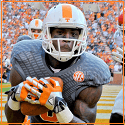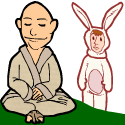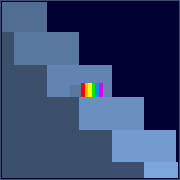|
The non legacy stuff is more important if you’re recording in with console in my experience as those will more often utilize the unison preamp impedance switching thing that the inputs of an Apollo does. There are some other differences I imagine but it’s never been enough for me to tell really. Legacy otherwise is still perfectly fine in my experience.
|
|
|
|

|
| # ? May 3, 2024 19:45 |
|
duck monster posted:I'm *really* enjoying Eventides split eq right now that lets you have separate EQ for transients and body. You find the 'click' of the bass (Its higher than you think) and just boost that for the transient, and it just sounds like the whole bass is cleaner in the mix. aaghhh 180 bucks i should just point my mics better lol
|
|
|
|
duck monster posted:Ok yeah I found it. Its not promising looking unless I use the "legacy" plugins. Whats the sound quality differnce like between the legacy and non legacy ones (Particularly the neve 73 if I'm going for consistency with the hardware? That seems to be a channel strip that psychoaccoustically works with how I like to think about sound. Or at least its what my ears are used to. Apparently the Console One (the softube knobs and dials hardware) is compatible with the UAD DSP plugs but not the UADx ones *for some reason*) I am only going to add one other thought, using UAD plugins really made me think about whether I was doing something because “it’s how it’s done” or because it sounds better. Loading 60 of the same preamp plugin when you could be more strategic about using it for colour on select sound sources is probably more the approach I would take in my mixing. Because like, is the difference between the preamp on the mix bus for guitars that different from one on every individual part? Is my goal to add warmth or glue tracks together? What are you gaining if you volume match the before preamp and after and really listen to its affect on the sound? When you have a hard limit on the plugins it really makes me think well does this actually sound better or is it just louder. I find I usually end up using more obvious UAD effects to get saturation than just a preamp anyways like the vertigo vsm -3 or using the tape emulators because it’s more obvious it’s working. Then I can also use some of the other specialty plugins more like the precision maximizer, oxford inflater and limiter etc. I dunno just thought I’d say this because it took me a few experiments in preamps on everything to realize 1. Do I need this 2. If I need it why don’t I bake it into the recording and free up DSP. Maybe that’s more the process you need to go with, set your audio levels with your 73 plugin and then bounce it to a new file and free up cpu.
|
|
|
|
e- nm, I was dumb Snowy fucked around with this message at 18:26 on Oct 29, 2023 |
|
|
|
any tips for getting a blown out distorted sound without it sounding like crap? using virtual amp sims as I don't have a real amp here. A lot of the really blown out settings sound cool in isolation, but I can't get them to sound good in a mix. I always end up toning them down too much and losing what I liked about them in the first place
|
|
|
|
Paperhouse posted:any tips for getting a blown out distorted sound without it sounding like crap?
|
|
|
|
Has anyone tried one of those cheapo mixers from Amazon/Ali/Temu etc, something like this https://www.amazon.ca/Portable-Bluetooth-Recording-Streaming-Podcasting/dp/B0C27DLJ6Q? I just want it for loving around at home, the plan is to run it through my home theater setup, which I can use for jamming inside or out because I have two outdoor speakers running in zone 2 through my receiver. Having bluetooth is a nice boon which is whats elevating it above a legit brand basic mixer for me, plus the ability to connect to PC via USB.
|
|
|
|
I'm slowly getting into streaming with OBS, at this stage building templates for my DJ setup and sit-down streaming with my AT4040 and webcam. Right now I'm trying to dial in some EQ/dynamics settings with VSTs to make things sound good; you know, a gate on my mic and some EQ and compression to make me sound like a radio DJ, or in the case of my DJ mixes, some compression and limiting to louden and even things and give them that 'radio pump'. I'm familiar with the settings and can dial them in no problem with pre-recorded material, but I'm having a bit of trouble in OBS because monitoring through my headphones is giving me a bit of a delay. This isn't really going to be a problem when I move on to the DJ template as I can literally just play a song through my setup and sit down and tweak settings, but sitting here checking the mic and hearing myself back a half-second later is loving me up when it comes to dialing in my EQ and dynamics settings. The setup is a Scarlett 18i20, piped through Loopback so I can use multiple inputs on the interface with OBS. I created two different templates in Loopback, one for the DJ setup and one for just the mic. In OBS I have a scene for each, with a chain of processing on the master. Is the delay coming from the Loopback, or within OBS? Is there a way to monitor more directly, but still through the VSTs? I'm thinking the only solution might be to go into my DAW, create the same processing chain on a mic track, dial in settings and then save them within each VST for recall later in OBS. Also, what are some good guidelines to this end, and good plugins to use particularly to get that Howard Stern radio voice? I mostly know what I'm doing with EQ, and less so but still confident with dynamics, but I'm wondering if there's a specific set of plugs that will make my voice shine. I have a bunch of iZoTope, FabFilter and Waves stuff, but maybe there's a particular hardware comp emulation that might get me there easier? I've been meaning to pick up some UA poo poo as I can basically get it for free through work...
|
|
|
|
Mister Speaker posted:I'm slowly getting into streaming with OBS, at this stage building templates for my DJ setup and sit-down streaming with my AT4040 and webcam. Right now I'm trying to dial in some EQ/dynamics settings with VSTs to make things sound good; you know, a gate on my mic and some EQ and compression to make me sound like a radio DJ, or in the case of my DJ mixes, some compression and limiting to louden and even things and give them that 'radio pump'. The delay is probably sitting between Loopback and OBS. A quick way to test is to disable all your plugins and see if your performance improves. If it does, your plugins are slowing you down. Best would be to get your effects chain to be something you're confident with, monitor in hardware, and just trust that your output is going to sound right. Maybe get another person you trust to listen in. Mister Speaker posted:Also, what are some good guidelines to this end, and good plugins to use particularly to get that Howard Stern radio voice? I mostly know what I'm doing with EQ, and less so but still confident with dynamics, but I'm wondering if there's a specific set of plugs that will make my voice shine. I have a bunch of iZoTope, FabFilter and Waves stuff, but maybe there's a particular hardware comp emulation that might get me there easier? I've been meaning to pick up some UA poo poo as I can basically get it for free through work...
|
|
|
|
Thanks for the reply. I know the delivery stuff is well important, but what I'm getting at is that there are absolutely compression styles that a lot of radio DJs and MCs use that help them sound the way they do, the examples I used being Sam Seder and Howard Stern. You can hear their compressor working and it's not unpleasant. I know roughly that these are some pretty aggressive settings but I'm not sure if there's a specific hardware emulation plugin I should look at to get that kind of flattening. Also I'm not at home right now but I'm 90% sure it's not the plugins incurring latency in OBS. I think it was still a sizeable delay without any plugin chain running. It's enough that I'm having trouble nailing down gate/EQ/comp settings because I'm hearing myself like an echo. Like I said I think the best course of action is to go into Ableton and run the same intended effect chain, dial it in then save in the VSTs and reload in OBS. Mister Speaker fucked around with this message at 23:04 on Dec 4, 2023 |
|
|
|
Check the buffer size on your interface, try and see what's the lowest buffer size you can get while still retaining the quality. Too low and it'll get glitchy.
|
|
|
|
Mister Speaker posted:Thanks for the reply. I know the delivery stuff is well important, but what I'm getting at is that there are absolutely compression styles that a lot of radio DJs and MCs use that help them sound the way they do, the examples I used being Sam Seder and Howard Stern. You can hear their compressor working and it's not unpleasant. I know roughly that these are some pretty aggressive settings but I'm not sure if there's a specific hardware emulation plugin I should look at to get that kind of flattening. im still very green with this stuff but, whatever compressor you have that Ableton comes with should get you there high compressor ratio and then crank that "Make-Up" knob like 10db. i think the attack and release should both be rather quick in Presonus Studio One the "Speech" preset on the compressor has like a 20:1 ratio and cranks the makeup, i've always liked the punchy Stern-esque sound of my baritone through that
|
|
|
|
Are there any desk clamp mount mic booms that support enough weight for both a large diaphragm condenser/cradle as well as a large reflection filter (e.g. an RF-X)? By specs it seems like most don't support that much weight. My goal is to set up my vocal recording area next to my desk (rather than using the boom to get a mic in front of my face while sitting at the desk) without taking up any floor footprint for a mic stand (as that's where my pedal board and floor MIDI controller live). One option would be to put the mic and reflection filter on separate booms, but handling everything on a single boom would be ideal.
|
|
|
|
Hello, I'm a big dumb dumb that doesn't know much about anything, and was hoping you could help me out? I've got: A Bass Guitar A Korg Electribe ESX (it's got a guitar jack port ((sorry, 1/4")), and midi in and out). A Laptop with Waveform on it A Monitor speaker with like a guitar jack. (1/4) What I want to do is hook them all up, so that the guitar and Electribe are going in to waveform, and then ideally out to the speaker. (Although to be fair if this is a pain, I do have some headphones I could just use instead). It looks like I need a Scarlet 2i2 maybe? I don't really know enough about what I'm doing to know how many inputs / outputs I need. At some point, I want my friend to be able to connect his mic / guitar up, too, but not necessarily at the same time as me. Anyone knowledgable enough know what the hell I'm talking about (because I'm really not sure) and what I'd need to achieve it? Essentially the goal is just to capture bass / guitar / vox / drummachine in Waveform (or equivalent!) and then muck about with it. Thanks for any and all advice. If anyone knows any good tutorial places for utter utter noobs, that would be great too! Thanks. !Klams fucked around with this message at 15:13 on Dec 28, 2023 |
|
|
|
I'm going to suggest the 4i4 instead. It has din midi ports, so you can control from and keep the electribe in sync with your project on the computer. It has extra line inputs on the back, so you can keep the electribe plugged in in stereo. It looks like both or either of the preamps on the front can be switched to hi-z (direct in guitar/bass) mode, for any (2) combo of guitar/bass and/or microphone. It's likely you can instruct Waveform to output in mono to use with your single monitor speaker and then switch that back off when using headphones. The Behringer u-phoria umc404hd offers pretty much the same features and isn't bad either, from what I've heard. You can look for these second hand, though I'd avoid gen 1 Scarletts.
|
|
|
|
Flipperwaldt posted:I'm going to suggest the 4i4 instead. It has din midi ports, so you can control from and keep the electribe in sync with your project on the computer. It has extra line inputs on the back, so you can keep the electribe plugged in in stereo. It looks like both or either of the preamps on the front can be switched to hi-z (direct in guitar/bass) mode, for any (2) combo of guitar/bass and/or microphone. It's likely you can instruct Waveform to output in mono to use with your single monitor speaker and then switch that back off when using headphones. Phenomenal, thank you so much! I'll check out the Behringer too. This is exactly the sort of forward planning I feel unequipped for, that feels like I'll be massively glad of down the line! You're a star!
|
|
|
|
Splinter posted:Are there any desk clamp mount mic booms that support enough weight for both a large diaphragm condenser/cradle as well as a large reflection filter (e.g. an RF-X)? By specs it seems like most don't support that much weight. My goal is to set up my vocal recording area next to my desk (rather than using the boom to get a mic in front of my face while sitting at the desk) without taking up any floor footprint for a mic stand (as that's where my pedal board and floor MIDI controller live). One option would be to put the mic and reflection filter on separate booms, but handling everything on a single boom would be ideal. Rode psa1+ - I love it
|
|
|
|
Every time Focusrite puts out a new diver for my 3rd generation Scarlett Solo it breaks in new and interesting ways. Two updates ago, and it would randomly desync the audio to about 2 seconds behind everything else. Only unplugging the power and plugging it back in would resolve it, and it could start again within 20 seconds. One update ago, it would randomly kill the audio entirely. Unplugging it and plugging it back in would fix it. Luckily, it wouldn't happen as often as the desync. Latest update, any kind of audio input would make it chug to the point that loading a random patch on a standalone synth exe would crackle. Setting a midi track to record in Reaper, not recording anything to it and just listening to playback would crackle, and turning off record would sound normal. Same settings on the previous drivers didn't do this. Short version, I'm looking for a replacement. Here's what I'm looking for: Min 2 inputs, 1/4" and XLR Stable at 96kHz recording and playback Monitor and headphone outs Runs on Win11 Usable for general audio playback purposes--gaming with headphones, watching videos, etc. <$100 Any recommendations outside of Focusrite? I'm pretty burned on them at this point.
|
|
|
|
OutOfPrint posted:Every time Focusrite puts out a new diver for my 3rd generation Scarlett Solo it breaks in new and interesting ways. Native Instruments KA1? $100 is a tough pricepoint I think if you're looking for something better than focusrite. Motu M2 is double that price.
|
|
|
|
OutOfPrint posted:
Agreed with prior poster that $100 might be a tough price point, unless you're willing to look at used gear. I have a Steinberg UR44 that has always been solid for me in Windows (including Win 11), and the UR22 seems like it meets most of your specs. The Yamaha drivers have always been fine for me. But new UR22s are like $160 I think. Used ones can be had at or under $100.
|
|
|
|
OutOfPrint posted:Every time Focusrite puts out a new diver for my 3rd generation Scarlett Solo it breaks in new and interesting ways.
|
|
|
|
How bad is it to mix and match monitors and subwoofers? I've had my KRK rp8g2s and the 10s sub for like 14 years now, and I'm thinking of upgrading the mains. These Neumann KH310s at work sound great, and I can get them at a stupid discount. It's still far too much right now but I'm wondering if when the day comes, it'd be wise to ditch the 10S (whose sound I love) in favour of Neumann's own model. Is it unheard of to pair subs with mains from another brand, is there a particular reason why it'd be a dumb idea? Thanks.
|
|
|
|
Mister Speaker posted:How bad is it to mix and match monitors and subwoofers? I mean, it’ll work exponentially better than trying to run mismatched Right and Left channel speakers or something like that. As long as you set the crossover properly, it’s probably gonna be fine. It probably won’t be as well integrated and linear and perfect as a full system from the same manufacturer/line, and I’m sure the Neumann subwoofer is way fancier and better than the 10S, but if you need the bass extension then it probably won’t sound or perform worse than running the Neumann monitors with no sub at all
|
|
|
|
Remember that when you're recording and mixing, the whole point of high fidelity systems—which sound totally different than what average people will be listening to your music on—is to catch issues with your mix that you wouldn't notice otherwise. You're hopefully going to be A/B testing your mixes on all kinds of systems at all quality levels. So unlike a system you'd be listening to music on for enjoyment, the integration of the subwoofer with the monitors is only a small piece. If it makes you better at improving your mixes, it doesn't really matter how it sounds, as long as the audio profile isn't distracting.
|
|
|
|
Turns out I'm really fuckin' bad at this, anyone got any good vids on how to make stuff with Ableton that doesn't sound like utter garbage? Like I know how to record my bass into it, but it sounds kinda poor and my timing isn't very good (Even with the metronome), and then it seems to be in a slightly different timing when I record another sample? As in, I record over the top and it sounds good, but then I play it back after recording and it's quite obviously out of sync. I wanna just play something, have Ableton sync it, and then loop it, but I can't work it out. I'm sure its really easy, but I am defeated.
|
|
|
|
!Klams posted:Turns out I'm really fuckin' bad at this, anyone got any good vids on how to make stuff with Ableton that doesn't sound like utter garbage? My best guess: it sounds like you have "auto-warping" of your samples turned on. Turn that off in the options. Autowarping tries to stretch/compress an audio sample (i.e. your bass playing) to match the song tempo you selected.
|
|
|
|
Interested in a description of the signal path between the bass and the computer, what audio interface in particular. Also a screenshot of Ableton Live's Preferences > Audio settings.
|
|
|
|
Hello dear goons. I'm a hobbyist songwriter in need of some advice on where to take my music from here. A few years ago I started the agonizingly slow process of notating some of my original songs. At the time I got some very helpful advice from Jazz Marimba and some other folks, and though it took me awhile, I finally managed to write enough down to start thinking about recording and publishing them. Here's the problem, though: I don't have any actual musical talent besides being able to sing a little, and no real experience with home recording. All I have at home is a cheap USB soundboard, a condenser mic, and a beat-up acoustic guitar that would probably need to be replaced, so assembling a studio-ready workstation would also represent a significant financial investment in addition to (I think) being way out of my ability to do well. I'd like to think I'm a quick learner but I've messed around with Reaper and even after watching hours of tutorials, basic things still seem really overwhelming to me. Everything goes way over my head and most of the information seems to be tailored toward semi-serious musicians and bands looking to make a record. I don't think I have the innate talent to pull off the "one dude with a guitar" kind of thing, and the music I envision has a much more theatrical kind of sound to it, with trumpets and violins and all that. So for those reasons, I'm feeling a little stuck on how to progress besides it all existing as MIDIs and manuscript in my mind. I guess what I'm asking is if anyone else has been in my position before, having music they believe in and want to record but maybe lacking the natural ability to pull it off. My initial plan once I'd finished notating everything was going to an audio engineer, paying for a couple weeks of studio time and session musicians and just cutting a 4-5 track EP that way to get something started. But searching the internet for people who have taken a similar approach doesn't seem to yield anything useful, so I'm beginning to think that's maybe a stupid idea. I'd also have to work with a super intuitive engineer and musicians because I'm not a trained composer at all and would need their input for the parts I wrote that probably don't make any sense or require unintentionally virtuosic skill. So that likely means more time and money, even if I dialed down everything perfectly before booking studio space. Either way I'd have to rely on active collaboration from more knowledgeable people, because I'm really not good enough to orchestrate all of this alone. At this point in time I'm really just trying to find the easiest path forward. Writing music hard, home recording hard, have some music written that I'd like to exist in some way but no actual talent. How can I make what's in my head more of a reality?
|
|
|
|
Just start building it. Record with what you have and improve it piece by piece once it gets on the page. The crappy acoustic who will not be the thing that ruins it. I don't mean go in blindly, but nothing can make up for time spent
|
|
|
|
JeffLeonard posted:My best guess: it sounds like you have "auto-warping" of your samples turned on. Turn that off in the options. Autowarping tries to stretch/compress an audio sample (i.e. your bass playing) to match the song tempo you selected. Oh, well, I feel like I want that 'on' and it's not doing it, but, maybe I have it on and it's doing it wrong? But that's exactly what I want... I think? Flipperwaldt posted:Interested in a description of the signal path between the bass and the computer, what audio interface in particular. Also a screenshot of Ableton Live's Preferences > Audio settings. Going from the bass via a standard jack into a Scarlett 4i4 (3rd gen). Sorry I'm not near my rig right now but I'll take a ss of the settings when I can. It's gonna be something mad stupid, I bet.
|
|
|
|
exquisite tea posted:I guess what I'm asking is if anyone else has been in my position before, having music they believe in and want to record but maybe lacking the natural ability to pull it off. My initial plan once I'd finished notating everything was going to an audio engineer, paying for a couple weeks of studio time and session musicians and just cutting a 4-5 track EP that way to get something started. But searching the internet for people who have taken a similar approach doesn't seem to yield anything useful, so I'm beginning to think that's maybe a stupid idea. I'd also have to work with a super intuitive engineer and musicians because I'm not a trained composer at all and would need their input for the parts I wrote that probably don't make any sense or require unintentionally virtuosic skill. So that likely means more time and money, even if I dialed down everything perfectly before booking studio space. Either way I'd have to rely on active collaboration from more knowledgeable people, because I'm really not good enough to orchestrate all of this alone. So I have some questions. How can you say you're a songwriter, but then say you have no musical talent? Do you mean ability as a player? But that just leads me to another question: How do you write songs? Like - mechanically - what's your process? Are you in front of a keyboard? And finally: what's your aim? You say you're thinking about "recording and publishing" them. By publishing - what do you mean? Are you going to attempt to sell them? - because that comes with some different answers.
|
|
|
|
!Klams posted:Going from the bass via a standard jack into a Scarlett 4i4 (3rd gen). Sorry I'm not near my rig right now but I'll take a ss of the settings when I can. It's gonna be something mad stupid, I bet.
|
|
|
|
!Klams posted:Oh, well, I feel like I want that 'on' and it's not doing it, but, maybe I have it on and it's doing it wrong? But that's exactly what I want... I think? You really don't want autowarping on for what you are doing. That's more for importing samples into a song/set. You can always go back and manually tighten up the timing in the later production phases if you want to.
|
|
|
|
exquisite tea posted:Hello dear goons. I'm a hobbyist songwriter in need of some advice on where to take my music from here. A few years ago I started the agonizingly slow process of notating some of my original songs. At the time I got some very helpful advice from Jazz Marimba and some other folks, and though it took me awhile, I finally managed to write enough down to start thinking about recording and publishing them. Here's the problem, though: I don't have any actual musical talent besides being able to sing a little, and no real experience with home recording. Some thoughts in no particular order: Plenty of people with limited or no instrument playing experience compose/produce music, usually electronically or using samples/synths/models/etc. Some of this stuff even sounds like/belongs to genres of music that aren’t “electronic” like orchestral or jazz or flamenco. Most soundtracks are made this way, with producers very rarely if ever using real instruments or getting to hear their songs played by a real orchestra or live band. This can be done collaboratively, solo, or by bringing in individual artists to do things like play a violin solo or lay down some instrument tracks, etc. However, your experience making “theatrical” music with trumpets and violins will probably benefit most quickly if you take lessons—particularly keyboard and piano lessons. This will allow you to best take advantage of the plethora of synthesizers and synthesized instruments/sample packs/etc that exist. You don’t need to become a virtuoso keyboardist (though I’m sure it helps) but being able to bang out some scales and chords is going to pay dividends for your ability to write and record music. There’s a reason why everybody songwrites on piano. A lot of composers also use synths to put together demos which are then re-played by collaborators. Instrument lessons with a teacher are always going to be the best in terms of growing your skills quickly and getting you to different levels in your ability to write and play music. A few weeks with a teacher is worth years of self-study for a beginner IMO. If you don’t want to/can’t get good enough at piano or other instruments then you can also get creative with things like sampling/looping, etc. There are lots of VSTs and synthesizer plug-ins, and built-in DAW features that will take the human voice/etc and turn it into midi, transcribe it to notes, etc.
|
|
|
|
Thanks for everyone's advice so far.trilobite terror posted:However, your experience making “theatrical” music with trumpets and violins will probably benefit most quickly if you take lessons—particularly keyboard and piano lessons. This will allow you to best take advantage of the plethora of synthesizers and synthesized instruments/sample packs/etc that exist. You don’t need to become a virtuoso keyboardist (though I’m sure it helps) but being able to bang out some scales and chords is going to pay dividends for your ability to write and record music. One of the things I find overwhelming about trying to learn Reaper or any other DAW is knowing which VSTs would apply for the particular kind of sound I'm going for. I don't want to spend a bunch of money on plugins I don't end up needing, and the sheer amount of VSTs make it difficult to narrow down exactly what I'm going to need to achieve. The music notation software I'm using right now lets me export all my accompaniments as MIDI, which has been helpful, but I guess now I'd like to find something that's basically "MIDI, but sounds more an actual song" so that I could layer in vocal parts while making it sound natural. The Reaper tutorials I've seen all seem to be either geared toward people making drum loops and electronic beats, or live bands that are looking to record a demo or record from home. I have most or all of the accompanying parts already written, that was the purpose behind notating my music to begin with, but now I want to replace the MIDI sounds with higher quality samples, if I can't find actual human musicians. Do you think it would help if you or anyone could look at my music and give me like, a "VST starter kit" of what you think I'd need to achieve, if not a professional sound, at least a passable DIY one? I do have access to a MIDI keyboard and know some elementary music theory, I can play guitar and sing. I don't have any vocal samples to share here but I do have a decent condenser mic I could use to record the singing parts. I think these are all pretty representative of the music I write, so if it all sucks, it's honestly the best that I can do! Awake! Dear Heart | MIDI My Body | MIDI Morgan Magnusen | MIDI
|
|
|
|
Flipperwaldt posted:What I want to know mostly is if you're on Windows, whether you installed the asio driver for the Scarlett and if you explicitly configured Live to use it. Maybe you're familiar with all that and you know you did and in that case the problem isn't what I think it is. On windows, yes, only installed the suggested driver (and update it) and, yeah, explicitly configured ableton to use it with the guide that Scarlett give
|
|
|
|
Get reaper an shop around for free vst's, you won't really know what suits your work flow best until you try a few things. For doing drums I tried buying a normal akai sample pad and it sucked, I tried just sequencing it all on the piano midi thing and it sucked, then I finally got one of those big alesis sample pads and some drum sticks and it finally felt decent and wasn't miserable to do. Using what feels intuitive to you is important and you gotta try some stuff to make that happen. You know how to play guitar which is literally the most versatile instrument ever made, if you had an electric guitar and an audio interface you could do almost anything if you were motivated enough Or be like me and spend 5 years slowly aquiring a whole rack of instruments before you record anything. It's worked well for me but ymmv
|
|
|
|
exquisite tea posted:Thanks for everyone's advice so far. these sound really good. If you didn’t want to get sample packs or whatever (don’t buy into Native Instruments, IMO) I would probably look at built in sounds in your DAW like Ableton or Garage Band or Logic, etc first. For a demo garage band instruments are probably fine. Then I might look at getting a synth VST that can play instrument sounds like KORG M1 software or a DX7 player, etc. Maybe get a wavetable synth. Lots of pretty basic synths can do “stringy” and “brassy” sounds, and fancy synths can do all sorts of weird poo poo. Maybe lean into that. Maybe get Pigments while it’s on sale, IDK. There’s also Puremagnetik, their packs are rly rly nice. I’d probably wait until one of their holiday sales and get the Century for 50% off.
|
|
|
|
NI Komplete Start is free: https://www.native-instruments.com/en/products/komplete/bundles/komplete-start/ Sine player has free stuff https://www.orchestraltools.com/sinefactory Decent sampler has free stuff https://www.decentsamples.com/product/decent-sampler-plugin/ They get you to sign up and offer freebies on the chance that you will like it enough to spend money later, but you don’t have to spend money. Decent sampler isn’t too hard to make your own samples with either, if you can record sounds that you like. Vital is free, so is Helm, SurgeXT, Dexed, Tyrell N6, OB-Xd, Nils’ Kawai K1V and that should be plenty to get you started.
|
|
|
|

|
| # ? May 3, 2024 19:45 |
|
exquisite tea posted:Thanks for everyone's advice so far. Take a look at Spitfire Labs, they have a bunch of sample based instrument VSTs that are pretty good quality and free.
|
|
|