|
I'm taking my first steps into home recording with my guitar and I'm using the software linked at the bottom of this page. I use the following. -My guitar -Guitar lead with a 3.5mm converter on one end -Line in port on my soundblaster live soundcard -ASIO4ALL: Sound card driver that cuts the delay between playing and hearing the sound. -Kristal Audio Engine: For applying effects, modelling amps and recording. -Audacity: For editing recordings made with Kristal Since I already had the sound card and the computer I've spent a few dollars on the converter plug for the lead. Everything else seems to be freeware. So far I'm having an awesome time. The VST's at http://frettedsynth.asseca.com/ampsims.html provide a wide range of effects to play with without spending a heap on pedals. I hadn't seen Kristal mentioned here before so I thought I'd post about it. It seems to be a great way for guitarists to get into recording for cheap.
|
|
|
|

|
| # ? Apr 20, 2024 15:28 |
|
I just dropped a good wad of dough on some inexpensive mics -- two vintage SM57s (Unidyne III capsule 4 lyfe), an SM58, an AKG D112, and three Sennheiser e604s, with a pair of Rode NT1A condensers on the way. My first question is: how important is the quality of the boom stands we use? We don't move them around much, so durability's not a huge concern, I'm just wondering if cheap boom stands can actually introduce a rattle into the recording or something. Also, how important is XLR cable quality for short runs (less than 25 feet)? Does anyone have any preferred brands of either boom stands or cables?
Vulture Culture fucked around with this message at 02:09 on Mar 9, 2007 |
|
|
|
Mr. Heavy posted:I'm just wondering if cheap boom mics can actually introduce a rattle into the recording or something. No. The main issue with durability with boom mics is how long before they lose their grip and start wilting from the weight of the mic while you're recording. Until that happens, you should be fine.
|
|
|
|
Is it a bad idea to plug a non-phantom powered mic into an XLR input that's supplying phantom power? I've got a Presonus Firepod, which supplies phantom power in groups of four -- that is, based on a switch position, none of the inputs are phantom powered, inputs 1-4 are phantom-powered, or inputs 5-8 are phantom powered. I'm recording drums using eight mics, two of which are powered (Rode NT1A condensers as stereo overheads). Will my dynamic mics be damaged if they're plugged into the other two powered inputs?
|
|
|
|
Mr. Heavy posted:Is it a bad idea to plug a non-phantom powered mic into an XLR input that's supplying phantom power? As far as I know, you're fine. Just don't send phantom power to a ribbon mic.
|
|
|
|
Hello fellow music fanatics. I've recently been interested in starting music production on my computer. Since I'm a mere beginner in the field I was considering buying the E-MU 1212M PCI card because its at a fairly good value and has the ability to upgrade when I gain some experience with this kind of production hardware. I've been reading multiple website reviews on this card, and I realize it may be a bit dated but so far I haven't heard or read anything that has turned me away from it. Since I'm not planning on plugging a full band into my computer just yet, I think this is the perfect card to just play around on a little. I was wondering if anyone here has had any experience with card or has any advice on what I should expect when starting in this new hobby of mine.
|
|
|
|
Recently, my friend and I were informed that we were in violation of our town's noise codes while rehearsing in my garage. In order to prevent this from happening again, I've been looking into insulating the room for sound. I was also hoping to kill two birds with one stone, and make the room more friendly for any future home recording. I rent a house, so I'm pretty sure I can't extensively tear up the walls or anything. Is there any way for me to accomplish one or both of these goals with out spending an incredible amount of money? edit: I think the biggest sound leak is the garage door, which is pretty much just a sheet of metal that slides up and down. deadking fucked around with this message at 05:06 on Mar 13, 2007 |
|
|
|
deadking posted:Recently, my friend and I were informed that we were in violation of our town's noise codes while rehearsing in my garage. In order to prevent this from happening again, I've been looking into insulating the room for sound. I was also hoping to kill two birds with one stone, and make the room more friendly for any future home recording. I rent a house, so I'm pretty sure I can't extensively tear up the walls or anything. Is there any way for me to accomplish one or both of these goals with out spending an incredible amount of money?
|
|
|
|
A neighbor called the cops, who showed up at our door. Davis has the pleasure of having one of the most open ended, arbitrary noise ordinances, which can allow the police to ticket you for making anything over 55 decibels of noise, if someone complains. I'm not an expert or anything, but I believe 55 decibels is the volume of a conversation.
|
|
|
|
Hustle Dozens posted:I've recently been interested in starting music production on my computer. Since I'm a mere beginner in the field I was considering buying the E-MU 1212M PCI card because its at a fairly good value and has the ability to upgrade when I gain some experience with this kind of production hardware. For the money the 1212M has no equal on the budget end of the scale. You need 2 spare PCI slots to get it working with all the digital I/O but you can use just 1 PCI slot if all you want is the analogue I/O. Specs wise you won't find better for less than 120 quid. You can of course get poo poo loads better but it'll cost you alot more. And I don't really think its worth your time upgrading until you can afford an E-MU 1616M. If you have one of those, I generally think of an upgrade from that to be something like an RME Fireface 400 - it truly kicks arse. Thanks Swivel Master for the recommendation - after auditioning one I'm selling my 1010 to get one of these beauts. After the FF400, an upgrade from that would be Apogee Rosetta 200. Mostly thats based on convertors, clocking and quality preamps (where applicable). Haven't taken into account the number of I/Os as these vary massively at all pricepoints. But you get a card with as many I/Os as you need. If you only ever do stereo recording and playback, you will only ever need 2 outputs. You can never really have too many inputs I guess but if you got a 10 in soundcard and you have like 1 synth module, then you will be wasting 8 of those inputs until you get more gear. Or something. Conversely you could run into a brickwall later on when you find you want to mic up your drumkit, your bass guitar and all your synths but you only have 2 ins. Thats a problem. If you can't stretch to the next price point (1616M being around 260 quid - slightly more than double the price) then you should be fine with the 1212M provided you can live on a stereo I/O.
|
|
|
|
deadking posted:A neighbor called the cops, who showed up at our door. Davis has the pleasure of having one of the most open ended, arbitrary noise ordinances, which can allow the police to ticket you for making anything over 55 decibels of noise, if someone complains. I'm not an expert or anything, but I believe 55 decibels is the volume of a conversation.
|
|
|
|
nimper posted:Yeah, 55 decibels is a friggen conversation. Sounds like you live in suburbia with a bunch of blue-haired shut-ins who have nothing better to do than complain. In any case, there unfortunately is not a good way to soundproof a room (even with a lot of money) unless you were planning on soundproofing it when you designed and constructed the building. More mass usually helps, so lining the walls with old carpets and bookshelves and mattresses might help a bit but I don't think you're going to drop from 70dB to 50dB or anything. Maybe 57dB to 54dB.
|
|
|
|
wixard posted:In any case, there unfortunately is not a good way to soundproof a room (even with a lot of money) unless you were planning on soundproofing it when you designed and constructed the building. More mass usually helps, so lining the walls with old carpets and bookshelves and mattresses might help a bit but I don't think you're going to drop from 70dB to 50dB or anything. Maybe 57dB to 54dB. The drop will be different in different parts of the audio spectrum. Unfortunately, the range they're most likely to be complaining about - the bass - is close to impossible to eliminate for cheap. You can absorb cymbals and the high end of guitars etc. with foam and other stuff, but once you get below about 400 Hz the sound will go right through anything you can put up. If you guys have a small mixer, you could save money on soundproofing by getting a cheap electronic drum set and micing guitar amps at low volume and running bass direct and you could all practice with headphones  (that's no fun though)
|
|
|
|
Practicing in "headphones" isn't fun but my band uses in ear monitors for rehearsals and we're all convinced that it's WAY more fun to be able to hear yourself at intelligible volumes. Get some Shure E2 or E3 earphones, a few mics, a mixer with multiple aux outs and a few headphone amps and you can actually get by with the silent practice setup. That said I think the real lack of "fun" in the electronic drums practice is the lack of real drums.
|
|
|
|
I got a Yamaha PSR-GX76 for Christmas, and I have been trying to teach myself how to use MIDI. I have failed. I bought a cable that goes from the midi ports of the piano to the joystick port on my soundcard, but that doesnt seem to be good enough! I think I need a controller, but if that is the case, what the hell is this cable for? Conning idiots like me? I would really like to just tinker around in Reason in the cheapest way possible. Will I definitely need to spend a ton of money on a controller?
|
|
|
|
I need some help with my concept recording setup, because I don't know if this will work or not and I'd like to know it will work before shelling out the money for monitors or an interface. Here's what I want to do: I have two computers in my apartment, a desktop PC I usually use for gaming/Cubase/Nuendo, and an Apple MacBook Pro laptop, which I usually use for IM/email/Digital Performer. I designed my conceptual recording setup to be compatible with both computers. The setup revolves around my Behringer EuroRack UB-1204FX mixer. Each computer's Audio Out will be plugged into a track on the mixer, and by simply hitting the Mute button I can switch seamlessly between each computers sound, or better yet, combine the two if I don't have enough processing power to run a composition on just one machine. The mixer has three 2-channel outputs: Main Mix, Alt 3-4, and Control Room. Either Main Mix or Alt 3-4 will connect to a USB interface (probably an M-Audio MobilePre USB), and the Control Room will be connected to studio monitors that I will be purchasing soon. I may also plug headphones in the Phones jack from time to time. Basically, I want the computer's internal sound card to remain the default playback device, and the USB interface to be the default recording device. Is this possible? Am I using the right tools?
|
|
|
|
Has anyone here used the Apogee Ensemble interface with a Mac and Logic Pro? I am interested in building a Logic Pro centered home studio and this seems to be a pretty sweet interface for that.
|
|
|
|
Hot Bod posted:Has anyone here used the Apogee Ensemble interface with a Mac and Logic Pro? I am interested in building a Logic Pro centered home studio and this seems to be a pretty sweet interface for that. No personal experience, but given that they're advertised in packages together and Apple and Apogee have been working together on products, I'd say.... yeah go for it. Perfect match.
|
|
|
|
brb buddy posted:I would say this is a ... stupid idea. There's no reason to do it the way you're doing it, especially because the Audio Out from both computers is not going to be of very high quality. I know it's for concept stuff, but still - you'll get much better stuff coming out of the recording interface. And as far as I know, things work far better when the recording interface is the input and output device on a computer. Audio programs expect it, and actually now that I think about it, I don't think CoreAudio (on a Mac) even allows setting it up that way. If you want to use a recording interface with both computers, you're going to have to switch it between them anyway, so you're always going to be using one Audio Out (if you're using both at the same time)... but you'll have to use the interface for the audio out on the other computer. I guess the most convenient way to do it would be to have each Audio Out always plugged into the mixer, and then have a dedicated track (or two if you don't have a spare track wth a stereo input) always for the interface. The only catch is for recording you'll have to make sure to set up monitoring and routing correctly through the mixer or you'll get a beast of a feedback loop.
|
|
|
|
Swivel Master posted:I would say this is a ... stupid idea.  Also... Someone from the KVR forums told me that my mixer (EuroRack UB1204-FX PRO) already has Invisible Mic Preamps on all the channels, which I later confirmed by reading the manual. My question is: Do I need a USB interface with a preamp (like the MobilePre USB for instance), or can I opt for one without a preamp and still get high-quality sound? Also, do they even make USB interfaces without preamps?
|
|
|
|
brb buddy posted:I figured. I'm still going to test it just to see how it would sound, but I bet I'll get a thin sound from both computers. What the hell is an invisible mic preamp? All the XLR input channels have a Gain control, which means they are preamps. The other channels should be at line level (which means they're not preamps). That being said, you aren't going to need a preamp for signal coming in from the computer, because a preamp is to bring a microphone's signal level up to 'line leve', which is what comes out of your computer anyway. There ARE USB interfaces with no preamps, but if you ever plan on using, you know, a micropone, you should probably get ones. Berhinger is one of the shittiest brands in the market, so almost anything with preamps is going to be a step up. Swivel Master fucked around with this message at 01:38 on Mar 23, 2007 |
|
|
|
I'd really appreciate it if someone could offer some opinions or point me in the right direction on how to get set up. My current plan is to record with Garageband - XLR mics running to something like the Alesis IO|14 or IO|26, interfacing with the computer via Firewire. Does this sound reasonable? http://www.zzounds.com/item--ALEIO14 http://www.zzounds.com/item--ALEIO26
|
|
|
|
Swivel Master posted:Berhinger is one of the shittiest brands in the market, so almost anything with preamps is going to be a step up. But the manual SAYS they're INVISIBLE! That means no noise!
|
|
|
|
RivensBitch posted:But the manual SAYS they're INVISIBLE! That means no noise! Oh I forgot that's what it means. I thought it meant that even though there are no visible controls, the preamps are still there in the other channels. Haha, you're right.
|
|
|
|
Quiz Show Scandal posted:I'd really appreciate it if someone could offer some opinions or point me in the right direction on how to get set up. Haha you said interfacing. Nobody says interfacing. But yeah, you've got it. That is how it works. edit: 
|
|
|
|
invisible also refers to behringers research and development department 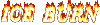
|
|
|
|
RivensBitch posted:invisible also refers to behringers research and development department 
|
|
|
|
Hi ML, I'm looking to get into some basic music production. If someone could suggest a couple of brands of good (and not insanely expensive) MIDI keyboards I'd really appreciate it. Is there any other piece of hardware I'd need, or would a basic MIDI keyboard get me up and running? I'm also trying to connect my (lovely) electric guitar through the soundcard on my PC (via the microphone port). It works, but at higher volumes and when I play chords, it sounds as if distortion has been applied to it (which is cool, but not what I want). Would this be because of the shittiness of the guitar pickups, or is connecting a guitar through the microphone port not the best way of doing things?
|
|
|
|
Packed Tightly posted:Is there any other piece of hardware I'd need, or would a basic MIDI keyboard get me up and running? You really should have an audio interface for recording almost anything. Not only do the A/D converters suck on consumer soundcards (generally giving you lots of noise/hiss and very little headroom in addition to phase-smearing), but I honestly have no idea what type of signal mic inputs on soundcards are expecting. They certainly don't like real microphones or guitars. As far as I can tell they're just made for those cheesy $10 Labtec mics that sound like a telephone. As a short term fix, you should probably play with the input levels. That distortion is probably clipping and you might be able to eliminate it by turning down some input faders in Windows mixer. For $100 you could pick up a basic interface made for guitars and microphones. The M-Audio FastTrack is what I usually recommend when people say "I know nothing and I want to record some guitar and singing," or you could invest more money if you want. The FT will cover first base at least, and give you some guitar effects to play with. One thing to remember when you're recording guitar direct like that is that you're only really recording half the guitar sound. You aren't really supposed to listen to guitar pickups, you're supposed to listen to (electric) guitar pickups fed through a preamp, then a power amp, and then pumped through a speaker. That isn't to say you have to record with a microphone and an amp for good results, but it does mean you usually have to use some type of amp modeling software/plug-in to make it sound like a real guitar after you've recorded it.
|
|
|
|
Thanks for the quick reply Wixard. I didn't ask about software because everything seems to be covered nicely in the topic linked in the OP. I'm using a Soundblaster Audigy sound card, which obviously isn't the greatest. It makes total sense that it's loving up when I'm using the guitar as an input. I tried playing around with the levels a while back, but I could only reduce the distortion - it was always there on some level (most probably because the port is receiving something it doesn't like). I had no idea something like M-Audio FastTrack existed. I'll most certainly be looking into getting it (or something very similar) as soon as possible. Would the problem of only recording 'half the sound' still happen if I was using FT? I did notice the stuff I managed to record with the mic setup sounded very strange, but when I tried to run it through my amp and then to the PC, the distortion was even more noticeable (my amp is equally as lovely as the guitar, so that's probably the reason).
|
|
|
|
Packed Tightly posted:Would the problem of only recording 'half the sound' still happen if I was using FT? I did notice the stuff I managed to record with the mic setup sounded very strange, but when I tried to run it through my amp and then to the PC, the distortion was even more noticeable (my amp is equally as lovely as the guitar, so that's probably the reason).
|
|
|
|
wixard posted:What are you talking about, it's been proven in court that they keep up with the industry's latest technological advances. Man, Pioneer's prosecution team must have pissed themselves laughing for hours when they saw the publicity shots for the DJX-1000. 
|
|
|
|
I still love the aphex lawsuit where they opened the behringer unit in court and printed on the circuitboard was "(C) APHEX TECHNOLOGIES". The chinese had copied the unit so well they even got all the labels down perfectly....
|
|
|
|
Does anyone know if there's a way in Cubase where I can make it that after a certain point the tempo, or clicker will change to a different speed. For example, a song I want to record has a time change at like halfway through. Is there a way I can make it so it starts out at 120 and then after 50 seconds, the clicker goes to 140.
|
|
|
|
Hey a quick question for all you home recording masters. How can I increase the input volume on my SM57? I am using Audacity to record at home, I have all the proper equipment to hook my Sm57 up to my computer. Everything works just dandy, but I have faced a major problem in recording acoustic guitar. I can't hear the stupid thing when I (re)play it. So I ask you, is their a simple way to increase the input volume on my SM57 or am I really going to have to invest in some more stuff?
|
|
|
|
starbucks972 posted:Does anyone know if there's a way in Cubase where I can make it that after a certain point the tempo, or clicker will change to a different speed. For example, a song I want to record has a time change at like halfway through. Is there a way I can make it so it starts out at 120 and then after 50 seconds, the clicker goes to 140. Edit: There is a tempo track that you can automate. coolbian57 posted:Hey a quick question for all you home recording masters. nimper fucked around with this message at 03:40 on Mar 27, 2007 |
|
|
|
RivensBitch posted:I still love the aphex lawsuit where they opened the behringer unit in court and printed on the circuitboard was "(C) APHEX TECHNOLOGIES". The chinese had copied the unit so well they even got all the labels down perfectly.... Holy poo poo,  - is there an overview of these lawsuits somewhere, by the way? I know the DDX3216 was sort of original as in "let some company develop it, then gank it and pay no royalties, cockblock any investigation" but I'd like to see more. - is there an overview of these lawsuits somewhere, by the way? I know the DDX3216 was sort of original as in "let some company develop it, then gank it and pay no royalties, cockblock any investigation" but I'd like to see more.
|
|
|
|
RivensBitch posted:I still love the aphex lawsuit where they opened the behringer unit in court and printed on the circuitboard was "(C) APHEX TECHNOLOGIES". The chinese had copied the unit so well they even got all the labels down perfectly.... Pahah! Behringer should change their name to Deadringer. I think it would be totally appropriate. v:Dv EDIT: out of interest, I know Pioneer filed a lawsuit against Behringer over their clone of the DJM600. Aphex has taken them to court. Who else has sued Behringer? And more importantly - how is Behringer still trading? WanderingKid fucked around with this message at 13:32 on Mar 27, 2007 |
|
|
|
RivensBitch posted:But the manual SAYS they're INVISIBLE! That means no noise! no it just means you can't see the noise.
|
|
|
|

|
| # ? Apr 20, 2024 15:28 |
|
Well, the latest SA Rockstar has provided me with more proof--if any were needed--that I don't have a fricken clue what I'm doing. Can anyone point me in the direction of some good home recording websites? I'm not concerned so much about mic placement etc. than I am about how to mix. I can get a good guitar sound, but I poo poo everything up when I have more than 2 tracks.
|
|
|























