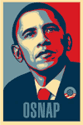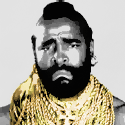|
Thanks a lot for your advice; while I have been reading and re-reading this thread a lot, it is still kind of hard to get a strong understanding on this stuff without asking for it, so I really appreciate it. I will check out some stuff over the next few days and show you what I find. Thanks again!
|
|
|
|

|
| # ? Apr 27, 2024 03:47 |
Swivel Master posted:edit: This one is really cheap but I don't know anything about its quality. Handle with caution. How about something like this? Seems too good to be true - should it be avoided like the plague? It seems like it will allow you to record multiple sources at once, and I presume send them as seperate tracks to the computer - is this correct? That would be perfect, I think, if the device works as advertised. The fact it has lots of effects and such makes me hesitate. Delta-Wye fucked around with this message at 02:03 on Apr 18, 2007 |
|
|
|
|
Delta-Wye posted:How about something like this? Seems too good to be true - should it be avoided like the plague? It seems like it will allow you to record multiple sources at once, and I presume send them as seperate tracks to the computer - is this correct? That would be perfect, I think, if the device works as advertised. The fact it has lots of effects and such makes me hesitate. Alesis has been flooding the market with cheap interfaces recently. I honestly haven't heard any of them, but the sheer number of them coming out and the fact that they are all $100 or so cheaper than similar interfaces makes me very hesitant to recommend them. I think those mixers have been out longer than their iO| line of interfaces, so maybe you can find some useful reviews on them. Now, this is too good to be true. I'm 99% sure that is a typo, but if it isn't that is probably a steal. Kind of a weird product. Paging RivensBitch to give us the scoop on what corners they are cutting, or maybe telling us that those units aren't supposed to be released for another 6 months and zzounds is jerking us around. ChristsDickWorship fucked around with this message at 02:55 on Apr 18, 2007 |
|
|
|
I'd like to buy a really nice condenser mic for some home recording, but I don't have much working experience with mics. I'll probably be recording a wide variety of things, mostly vocals, but possibly also bass, guitar, ambiences, SFX and so on. So I'm looking for one that is switchable between cardiod and omni, with any other modes being a big plus. Also I'd like one that does not color the sound too much and is not meant for any particular instrument. I tried a couple out and I liked three of them: - Audio-Technica AT-4050 ($581) - Shure KSM-44 ($781) - Neumann TLM-126 ($1915) Since it will probably be my only microphone for a while, I'd like one that is very good, even if it means paying a little more. But as I said, I don't have much experience with mics. And it's hard to really get a feel for one until you bring it home and use it with all your own gear. So, any thoughts on these mics would be really appreciated! I would also love recommendations for similar mics. Also, I was wondering if more money generally means a better mic. I don't mind shelling out for the Neumann if it's really worth it, but I've heard that mics are more of a personal opinion kind of thing, and that it's more about finding the mic that suits your music rather than the "best" mic. Last thing, when buying a mic I shouldn't have to pay list price, right? Do they expect me to bargain for a lower price? What's the best way to get a good price? I'm no good at haggling  Thanks!
|
|
|
|
I have an Audio-Technica AT-4050 and I like it a lot. I've used it for kick, snare, vocals, room, and probably other stuff I'm forgetting. I don't think money/quality is the appropriate correlation to worry about here. It sort of does, but the real factor is appropriateness. I haven't used those other mics so I can't comment. And nobody pays list price. Look online at Zzounds, Sweetwater, and Musician's Friend, and then see if any smaller places have the same mics for cheaper. My guess is that those are common enough that those three major sites should have the same prices within a range of less than twenty bucks... all significantly under list price. RivensBitch would actually be one to talk about bargaining because he worked at a store...
|
|
|
|
Ok, so I think I might understand this a bit better now; I was looking at http://www.mackie.com/products/400f/index.html This is an audio interface that uses firewire to connect up to the PC. It has 4 mic preamps, meaning I can have 4 mics set up at a time, it also has 4 inputs, so I could hook up 4 instruments to it. So it sounds like it could be considered overkill for 1 person, but it offers the flexability to have multiple performers. It is also suitable to mic some drums, correct? It comes packaged with recording software, so once you set it up and have everything installed, you'd be ready to record, right?
|
|
|
|
RangerScum posted:Ok, so I think I might understand this a bit better now; Yeah that's pretty much what you want. Just make sure to compare it with stuff with similar features/price points and make sure you're not missing anything.
|
|
|
|
RangerScum posted:This is an audio interface that uses firewire to connect up to the PC. It has 4 mic preamps, meaning I can have 4 mics set up at a time, it also has 4 inputs, so I could hook up 4 instruments to it. I'm not saying it will never work, but those aren't instrument inputs. They have no gain control at all and no transformer to convert the impedance. It will be a lot like buying a 1/4"->RCA adapter and plugging your guitar into your home stereo. You should spend $5 and try that before you buy an interface and plan on doing it. edit: on second thought, I don't want to be responsible for recommending you actually try that. If you do, keep the volume really low just in case.  The 400f does have 2 instrument inputs on it, on the front plate next to the first 2 mic pre gains. You use them instead of microphones though, not in addition to. ChristsDickWorship fucked around with this message at 19:37 on Apr 18, 2007 |
|
|
|
wixard posted:The 400f does have 2 instrument inputs on it, on the front plate next to the first 2 mic pre gains. You use them instead of microphones though, not in addition to. The 400f actually has 4 instrument inputs, but only two of them are on the front panel. [edit] corrected below, wixard is right. I had instrument/line confused. Jobless Drunk fucked around with this message at 21:07 on Apr 18, 2007 |
|
|
|
I've been reading a big forum-review for the 400f here: http://acapella.harmony-central.com/forums/showthread.php?t=1097071 It was a pretty interesting read, and I think this is probably what I am going to get. Just need to save up for a month or so first.
|
|
|
|
Jobless Drunk posted:The 400f actually has 4 instrument inputs, but only two of them are on the front panel. So to sum up: Line level: low impedance, high gain. What most people would call "normal" audio signal. Anywhere you see "line out" on a piece of gear it is line level. Keyboards, CD players, drum machines, mic preamp outputs, etc. Mic level: low impedance (lo-Z), low gain. Needs to be amplified (by a mic preamp) to get to a usable line level signal. Almost every microphone is lo-Z, except for some harmonica mics that are made to be plugged directly into a guitar amp. Instrument level: high impedance (hi-Z), low gain. Needs to be transformed to low impedance (by a DI) and then amplified (by a mic preamp) to get a usable line level signal. As a general rule, anything with pick-ups is hi-Z. There are no unbreakable rules and your mileage may vary, but that's how things are designed to be used. Sure, you can play around and see what works and what sounds acceptable, but it's incorrect and misleading to call a line input an instrument input so that's why I'm being a jerk about it.
|
|
|
|
I'm lollin at that zzounds ad, it's below their cost and undoubtably a typo, I'm surprised they haven't noticed yet (although mackie recording products = lol so maybe no one has ordered any). As far as corners to be cut, the alesis stuff in my experience has a poor build quality, is prone to failure within a year or two, and the converters are pretty crappy, but I'm sure they work and sound fine to the untrained ear. also elder- I PMed you about getting those mics cheaper. RivensBitch fucked around with this message at 23:00 on Apr 18, 2007 |
|
|
|
Been following the thread and learning a lot. It makes me angry because my stupid broadcasting program didn't teach us a lot of things that seem pretty basic to me and I did some pretty goofy stuff that would probably make you guys groan when recording voiceovers and the like. Anyway...all of the Targets I've been to lately have the basic M-Audio Fast Track on clearance for 69 (tee he) dollars. 30 below Guitar Center/Musician's friend if anyone is thinking of picking one up, I just did. Seems nice enough. Though the manual says it could cause cancer. Oh well. Edit: Holy smokes. Finally got this thing working (in Audition: Edit --> Audio Hardware Setup. Took me about ten minutes to find.) Sounds great. I had always thought that some of the noise problems I had when recording voiceovers was from my cheap rear end hell microphone (though I was at least running it through a cheapo mixer with a preamp) but it seems obvious now that it was using the line-in on my on-board soundcard. I sound clear as a bell now! Definitely pick one of these up if you've been a 'tard like me and running stuff right into your onboard or soundcard. Lovin' it! Not Memorable fucked around with this message at 02:59 on Apr 19, 2007 |
|
|
|
I have a few gear questions. What's everybody think of the MOTU Traveler? I'm looking for a new interface and was considering that... I want something that I don't have to upgrade for awhile, and will give me a good number of I/O's. It's This is going to be used mainly for hooking up outboard gear (compressors, synths, etc), and routing, not recording. I also like how it can generate timecode. Also, I was looking at the Behringer Ultrapatch Pro PX-2000 for a cheap and basic patchbay. This is because I don't have much gear, and I don't want to hardwire things to my interface, and I don't want to have to get some TT bay and solder poo poo to the back of it. At least not anytime soon. Normally I'm not a huge fan of Behringer, but for $50, and for just a mechanical device, that's not an issue. Thoughts?
|
|
|
|
edit: Holy poo poo I can't read. Nothing to see here.
|
|
|
|
I went ahead and ordered that Alesis Multimix - Hopefully I didn't waste a bunch of money!
|
|
|
|
|
Swivel - you use a condensor on your snare drum? Have you ever err..accidentally twatted it with the stick? Sm57s can take all sorts of punishment so its like - go crazy. But condensors are supposed to be way mroe delicate than dynamics right? Shoop - I was looking at an audio interface around MOTU 828MKII kind of pricerange and the Traveller was on the list (in the over budget category but I'd buy it if I really liked it). In the end, with a little encouragement from some ML goers I impulse bought an RME Fireface 400 and it kicks all kinds of rear end. I was mostly driven off MOTU because: 1) That stingy 3 month warranty. Who the hell guarantees a product for only 3 months? Any less and you would have to sell it as being disposible. 2) The noisy preamps. They aren't always noisy apparently but some people report having problems when they operate MOTU units in high humidity environments. 3) The Texas Instruments Firewire thing. If you use the wrong Firewire chipset then its supposed to be unusable and I remember DirtyNBL buying an 896HD and experiencing exactly this problem. I think he sold up and bought something else. 4) Several years ago 828MKIIs used to have alot of reports of noisy and extremely hot power supplies and I've been skeptical ever since. Its worth noting that loads of people use MOTU products and never experience any problems at all and generally think they are freaking awesome. But I have poo poo luck so I'd probably get a duffer. The Fireface 400 has awesome convertors. The preamps are a bit naff but they are onboards so I guess its unfair to expect an Avalon or something. Also the driver is rock solid which is really important for me. I can deal with less features but poor buggy drivers just makes producing a nightmare. It also looks horrendously ugly in its publicity shots - it doesn't look much like it in real life. Its not purple anyway and you can remove those horrid looking rack ears. It looks much less offensive then. Overall, I think for once, my gut instinct steared me in the right direction. If you can audition one definitely check it out.
|
|
|
|
WanderingKid posted:Swivel - you use a condensor on your snare drum? Have you ever err..accidentally twatted it with the stick? Sm57s can take all sorts of punishment so its like - go crazy. But condensors are supposed to be way mroe delicate than dynamics right? I said I *have* used a condensor on the snare. It was not a usual occasion - I was recording my snare to sound like marching snare, so I tightened the poo poo out of it, dampened it, and recorded with the AT-4050 about two feet away facing the top of the drum. It sounded pretty good... though it would have sounded best if I actually had a marching snare in the first place! In regards to the Fireface 400... I use an 800 and I like it a lot. There's some funkiness with the drivers, but I haven't read about it anywhere else and it's never affected recording so I guess it's just me. The converters are indeed very good - I was using a MOTU before and there was a definite audible improvement. The 400 still has a lot of i/o options, too, so it looks like a good choice. And it's got six quarter-inch inputs plus the two preamps, so you can record up to 8 channels like that, plus it's got spidf and ADAT optical, so I guess you can record up to 18 tracks. That's badass. ALSO, I REALLY like the Fireface mixer program. It's really easy to use, especially for having different headphone/monitor mixes. Swivel Master fucked around with this message at 18:19 on Apr 19, 2007 |
|
|
|
I've heard that things like the MOTU 8Pre are kinda.. iffy, but the Traveler/Ultralite are supposed to be really loving solid, which was why I was looking into them. I was also thinking of getting a MOTU Timepiece of of these days, just to use for master MIDI/sync. It's got MTS, ADAT Sync, Word Sync Out, Video Sync in. I'm not a huge MOTU whore or anything, and aside from maybe the Ultralite, those are probably the only things I'd buy from them. Is there anything other than the Timepiece that rocks for master sync (and I don't want anything Digi, like the Sync I/O)?
|
|
|
|
Well, I hope I can get a bit more help here. I bought this Neutrik patchbay thingy - NYS-SPP-L if that says anything, plus 12 balanced patch cables. It has succeeded in making me feel awesomely stupid, because after 1 Behringer manual, 3 Burning Grooves articles and 2 Sound On Sound articles I still have no loving clue on how to hook this up. Synthesizers? Bring it on. This? God no All I want is to have functionality like in Ableton's effect racks; basically treating everything as an insert effect, and changing around the order, and using external inputs of synths, too. I don't have any compressors because that'd probably be even more horrible, and I don't want to use anything as send because I don't have those funky Y-cables and I plan to plug this in an 8-input audio interface with no such thing as aux. Please, end my misery   (Click thumbnail for big)
|
|
|
|
Swivel Master posted:ALSO, I REALLY like the Fireface mixer program. It's really easy to use, especially for having different headphone/monitor mixes. The software mixer is kickass. The only beef I have is that I wish there was hands on monitor level controls on the unit. But I've sort of gotten used to being careful from using a Delta1010. The rackfront of the 1010 is so bare and so flat that you could race snails on it. Come to think of it, the only software mixer I used that I hated was SaffireControl (on the Focusrite Saffire). And it was mainly due to one problem - whenever you save a mixer state it defaults all the gain sliders back to 0dB. I found this was horrendous as theres nothing like powering it up for the first time, slamming the gain controls down in your DAW to 25%, lowering all the gain controls in SaffireControl, saving state then pressing play. Have you ever heard an overdriven 909 snare at 115dB a mere 2 feet away from your head??? gently caress that poo poo. I was expecting a whisper and I got a gun shot.
|
|
|
|
Yoozer posted:Patch Bay This is of interest to me as well. I've had a patch bay sitting unused in my rack for a couple months now. I've used a patch bay, but never set one up. Should we be running all our ins/outs from our synths to the back of the patch bay (ins=top/outs=bottom) and also connecting the in/out of our interface to the back?
|
|
|
|
Somebody correct me if I'm wrong, but you need to connect EVERYTHING to the back of the patchpay, top or bottom. Maybe inputs on top, outputs on the bottom, whatever. Then, you use the little patch cord to plug on device into another. If mixer output 1 is going to the bottom 1 and compressor in is going to top jack 1, take a little patch cord and plug one end into the output jack and the other into the compressor jack. Everything goes directly through the patchbay from back to front - the point is so you can route all the signals using the little patch cords.
|
|
|
|
Swivel Master posted:Somebody correct me if I'm wrong, but you need to connect EVERYTHING to the back of the patchpay, top or bottom. Maybe inputs on top, outputs on the bottom, whatever. Then, you use the little patch cord to plug on device into another. If mixer output 1 is going to the bottom 1 and compressor in is going to top jack 1, take a little patch cord and plug one end into the output jack and the other into the compressor jack. This is my understanding as well. Plug everything into the back as Swivel Master suggested, inputs on the top, outputs on the bottom. Connect them in your most used setup, then you can make whatever temporary changes you need by connecting with the patch cords on the front of the bay. Also, it looks like it's half-normalized, which means (IIRC) that you can plug the patch cords only halfway in to send the signal to it's original path as well as the new path.
|
|
|
|
Yoozer posted:Well, I hope I can get a bit more help here. Think of the patchbay like this: All it does is make your gears inputs and outputs all right in front of you, so you don't have to crawl behind your rack everytime you want to plug something in or out. You should patch ALL your gear into the back of your patchbay. You don't need to normal or half-normal your patchbay in your setup, since your software is controlling most everything. Patch OUT over IN for your insert and send effects. Out over in is the "standard" setup for patchbays. It's also the way that I roll, and I can take this opportunity to force my values on everybody. I have no idea what the hell that flip over means, but I'll draw you a diagram. Your patchbay should be straight through connections (which means that the rear patch is feeding the same patch on the front. You'd use half-normalling for making insert sends and returns normally, but not with your setup. Change that.  Everything should be plugged in as shown. I didn't put everything in there (redundant), and you can change the layout (BUT I WANTED MY AUXES ON THE OTHER SIDE!!), but otherwise, in this category. Put your effects modules out over in (output as the top patch, input as the bottom), as well as from your interface. All these connections go in the back, the front should be blank when you're done. Use straight-through, not full or half normalled. The green dots represent whats hardwired to your audio interface (which is what your computer reads). I drew it as if you had 9in/9out, but you can work it with whatever you've got. It plugs in exactly the same way as any other piece of gear. So, lets say you want your JP8000 to go into Live. Make a track in Live and set it's input to one of those channels on your audio interface. From there, on the FRONT of the patchbay, patch your JP to that same input on the patchbay where your interface is connected to. Now, your JP is going to be sending signal on that channel. Lets say you want to add some effects to a channel. Make a send track, and route it's input and output to corresponding connections on your interface. Patch your effects box into the channels your put your send and return on, just like you did with the JP (except you're patching ins AND outs this time). That's basically it. Exactly how you set things up with your hardware and software is up to you, although I would always keep my Effects inputs and outputs on top of each other, and keep your effects and your instruments seperate, as well as your Auxes and Inputs, if you make them dedicated. It just makes it simpler in the long run, to organize things. Plus, you can print labels really easy for it. Once you find a way you like things (with your I/Os, say you want your V-Verb to always be send 1), you can go into Live and save that set as a template so it'll load up like that every time. Oh, and one last thing. Your MIDI outputs from your computer to your gear, bypasses your patchbay. Patchbay is for audio only here. If you've got a Unitor8 or something, that's where you'd plug your MIDI in to, and control it's transmit channels with software. Fixed the picture. It has an interface and compruder now! This is an artists rendition of how everything should look when you're done (assuming you've made 1 patch for whatever reason). 
PRADA SLUT fucked around with this message at 23:49 on Apr 20, 2007 |
|
|
|
You only need to worry about poo poo like... channel path / monitor path, multitrack sends and returns, monitor out, group out, normalling vs half-normalling patch points, etc, if you're working with a console, which has multiple inputs and outputs per strip, which all need to be fed somewhere. With software, you can set up your I/Os in the program and not have to worry about changing your physical connections.
|
|
|
|
Shoop da Whoop posted:I have no idea what the hell that flip over means I want to know what happens on the front, too, which is why I drew it like that.
|
|
|
|
Yoozer posted:Every diagram I've seen until now shows me what should be put in the back. You just label the front, with what's connected in the back. This is what the front of your patchbay should look like, except without cables sticking out the front.  So, for your Virus, you'd put VIRUS and then underneath it you'd put L, R, above the points that it's jacked in to. For your M300, you'd put M300 then Output L, R, and below that, Input L, R. You don't hook any gear up the front of the patchbay. The ONLY thing you EVER do on the front is patch in poo poo as you use it for projects. The point of a patchbay isn't to "chain" effects like you're thinking of. You can chain effects by plugging them directly in to each other. The point of a patchbay is to have all your I/O's for all your gear right in front of you so you can plug them in and out easily. That's all. Nothing else. So, when your patchbay is 100% set up and ready to use, you'll have every input and output of your gear plugged into the back, you'll have the front labeled letting you know which front jacks are associated with which gear plugged in to the rear and there shouldn't be a single cable sticking out of the front. None. Zero. You plug in cables to the front, as you need to use them for a project, thus, making the connections between your computer, gear, and effects processors (without having to crawl behind your desk or rack every time you want to change something). This is why there's no front diagram...... it's blank. edit: I'm going to take a shot in the dark here, but does anybody know who manufactures the above patchbay? PRADA SLUT fucked around with this message at 04:18 on Apr 21, 2007 |
|
|
|
Shoop da Whoop posted:edit: I'm going to take a shot in the dark here, but does anybody know who manufactures the above patchbay?
|
|
|
|
wixard posted:Looks like an SSL to me, but I could be wrong. Does SSL manufacture that patchbay seperately, or is it something that comes with the console only? I've seen that patchbay on the SSL 9000j before. I've never seen a new one unhooked up, so I don't know if the patchbay comes pre-labeled and colored like that already.
|
|
|
|
I'm pretty new to recording and I've scanned through the thread trying to absorb what I can but I need some help in what direction to take. I've done a fair whack of voice recording (I use it in films for dubbing and I do a lot of radio serials and things of that nature) but when it comes to music I'm kind of in the dark. I've got a fair whack of experience in Audition and some limited work with Pro Tools so far. I've just put together a new PC and I want to be able to use a keyboard to start making some stuff in it. The keyboard I have has a MIDI port on the back of it and a plug for a sustain pedal and that's all. What do I need to get it to be usable in something like Logic or something like that? I've been through the links in the first post but I'm still kind of fuzzy. Is it worth taking a visit to a music store and grabbing a new keyboard?
|
|
|
|
Mister Bung posted:I've just put together a new PC and I want to be able to use a keyboard to start making some stuff in it. The keyboard I have has a MIDI port on the back of it and a plug for a sustain pedal and that's all. What do I need to get it to be usable in something like Logic or something like that? I've been through the links in the first post but I'm still kind of fuzzy. You need an interface that you can connect MIDI devices to. Either that, or you need a MIDI to USB adapter. The latter sells for about $50. The formers price depends on a number of things, like if it's an audio interface as well or just a MIDI interface. Newer MIDI keyboards have MIDI over USB built in, so you just plug in your USB cable and go. PRADA SLUT fucked around with this message at 19:14 on Apr 21, 2007 |
|
|
|
Shoop da Whoop posted:Does SSL manufacture that patchbay seperately, or is it something that comes with the console only? I've seen that patchbay on the SSL 9000j before. It doesn't come prelabeled, or if it does you can move them around. That one is in a different order than the one I used, and seems to have 2 sets of multitrack returns. You could solder and label them however you want, but those are the default SSL labels. If I had to guess I'd say that board is a 4048 G series. It's definitely quadrophonic like the slightly more famous E series, and I think the Gs were still quads, but it has a different structure for the sends (3 stereo instead of 1 stereo and 4 mono). I think signal flow, especially in large recording consoles like that, is really interesting. I started typing up an explanation of what all that stuff on the patch bay does but decided after 5 minutes that it's kinda hard to explain all of it (and I'm not sure I remember every nuance) and it's pretty hard to wrap your head around if you're not used to dealing with complicated routing and cross-patching. It's kind of a recording history lesson though because a lot of the stuff it allows you to do is second-nature with a DAW and you think "that's not complicated" until you realize what you would have to do to accomplish the same thing with cables. If people are actually interested I'll finish it up sometime.
|
|
|
|
The SSL patchbay isn't attached to the frame of the console.. I've seen them hanging on racks before. I know that the SSL comes with a patchbay, it'd be impossible to use without. More, I was curious is the patchbay the SSL came with, is available as a standalone unit, to wire yourself to whatever you want. I mean, a patchbay is a patchbay, I just liked the look and feel of the SSL one a little better than oh, say one from Switchcraft. My absolute favorite patchbay is the one from the AMEK 9098i (I wish I had a picture of it). If you've seen it's layout, you'll know what I mean. It drives some people up a wall though. I have a gigantic signal flow chart hung up on my wall for reference. As stupid as it sounds, that's one thing that a hell of a lot of people I've met don't know, and it's the basic foundation of anything production-related. If you understand signal flow, you can use pretty much any console on the planet, from a little 24-channel ghost, to an SSL that takes up an entire wall. Plus, the patchbay seems a hell of a lot less scary then. If you type something out and make a post about it, I'll contribute to it. I might even be able to scan a smaller signal flow chart to post for everybody too. PRADA SLUT fucked around with this message at 00:31 on Apr 23, 2007 |
|
|
|
SSLs come with either a built in patchbay or a remote patchbay, it's an option when the console is commissioned. The patchbay we have on our amek is actually just a rack of 19" TT patchbays but there are multipin connectors on the bottom to allow easy switching between tape and protools.
|
|
|
|
I just have a quick question.. Why is it that most mixes have the drums panned as if the listener was sitting behind the drumkit? Wouldn't it make more sense to pan the drums as if they were facing the listener?
|
|
|
|
nimper posted:I just have a quick question.. I've wondered this too, but I've heard that it's because the dummer wants it to sound like he hears it while playing. Since he probably created and performed the beat, I guess it's his call creatively.
|
|
|
|
Elder posted:I've wondered this too, but I've heard that it's because the dummer wants it to sound like he hears it while playing. Since he probably created and performed the beat, I guess it's his call creatively. Basically. I record bands and I am a drummer. I want it to sound natural to my ears.
|
|
|
|
hello, I'm having trouble with sound quality. It's noticeable in listening that there's a real lack of presence. also, when i pull stuff up on winamp, i notice that the oscilloscope (? i guess that's what it is) is really only registering low frequencies which fall off almost completely after the first couple bars. Equipment: laptop, windows, 2ghz cubase sx3 firebox interface presonus bluetube preamp presonus comp16 compressor presonus eq3b akg perception 400 condensor mic 2 shure sm57's Instruments: ibanez pf...something yamaha s08 keyboard Post record EQing, bringing up the high end sounds really twangy (it's especially in the guitar). any thoughts?
|
|
|
|

|
| # ? Apr 27, 2024 03:47 |
|
TedStorm posted:Post an mp3. What's your guitar setup?
|
|
|