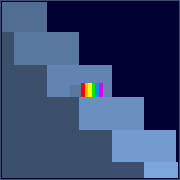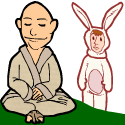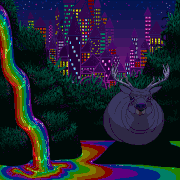|
I appreciate everyone's advice. This is all really outside of my knowledge area so narrowing it down to a few options does make the searching easier. A few years ago I tried to record some really basic tracks in Reaper, but I kind of fell out of it as nothing really worked how I thought it would. And the free VSTs I downloaded at the time sounded worse than Garage Band. I think Ableton might be more at my level because you can just drop effects directly onto the track and it magically works. To make this really simple: What do you think the best DAW would be to learn for my current method of writing music? Basically I want to notate everything on manuscript first, export them as MIDI, and then overlay the horn and string parts I've written using the sample/instrument packs people have shared here to make it sound not-like MIDI, while contributing my own live vocals and guitar accompaniment. However, I spent a couple hours searching Ableton tutorials and that doesn't seem to be how most people write -- they just play something on their MIDI keyboards and layer tracks directly into the project itself. I don't want to do that because I want the note lengths to already be perfect, and I want a lot of time to listen to how the parts sound together musically before trying to overlay them with a VST. I also want there to be some written notation in the event that I ever work with live instrumentalists. Nobody seems to be importing whole MIDI tracks into their projects though, so I'm thinking my way of doing things is probably dumb. Am I adding too many unnecessary steps?
|
|
|
|

|
| # ? Apr 27, 2024 20:13 |
|
exquisite tea posted:I appreciate everyone's advice. This is all really outside of my knowledge area so narrowing it down to a few options does make the searching easier. A few years ago I tried to record some really basic tracks in Reaper, but I kind of fell out of it as nothing really worked how I thought it would. And the free VSTs I downloaded at the time sounded worse than Garage Band. I think Ableton might be more at my level because you can just drop effects directly onto the track and it magically works. What computer you got?
|
|
|
|
I have two -- A Windows 11 PC with components mostly from ~2020 that I use mostly for gaming and personal use, and a 2022 Macbook Air that I use mostly for work and storage. The Macbook is probably more convenient to hook my soundboard into but I could make either one work.
|
|
|
|
What's your budget? You mentioned a couple weeks of studio time plus session musicians... You could probably do that, but would probably want to hire a mix engineer too. And while I don't have a good sense of exact costs of all that, I'm fairly sure you're talking thousands of dollars at least. People are suggesting free software, but you might want to look into taking a course in home recording (or at least looking into what that would cost) and then think about paying for high-priced VSTs, or whatever.
|
|
|
|
exquisite tea posted:I have two -- A Windows 11 PC with components mostly from ~2020 that I use mostly for gaming and personal use, and a 2022 Macbook Air that I use mostly for work and storage. The Macbook is probably more convenient to hook my soundboard into but I could make either one work. you’ve got lots of options then, mostly dependent on your budget. Option 1: there’s a lot of free and “free to start, paid to upgrade” stuff that works on both platforms like Cakewalk or Waveform Option 2: there’s good Mac-specific stuff that’s very cheap if you’ve already bought into the platform. GarageBand is obviously there and free and will probably do a solid enough job if all you want is midi instruments. If you want to step up to something “professional quality” then it’s hard to beat Logic Pro for $200 when comparable DAWs are $400-500+, etc. There’s a student edition that comes bundled with FCPX for $200 all-in but I believe that it limits your number of installs. If you get the regular $200 version then you can install it on as many Macs as you want as long as you’re using the same Apple ID to authenticate, so if you decide to add something like a Mac Mini or Studio to your setup down the road then you won’t have to shell out for multiple licenses. At least for now Apple also hasn’t made people pay for iterative version updates like Ableton/etc do, so it’s a really good deal in that regard if you always want to have the latest + greatest features. No PC compatibility tho, so you’ll have to use a different company’s DAW on PC. Option 3: expensive multiplatform DAW like Ableton Live or fully unlocked FL Studio. As professional-tier as Logic, but with bespoke features that people like (really only Ableton in this case IMO, but PC people really love their FL Studio. If you want to use Push or Max or the Ableton workflow then there are no substitutes. If I was a FL Studio guy on Mac I’d prolly just learn to love Logic and save $300, but if I were constantly switching between Mac and Windows and I wanted to use the same DAW and I didn’t want it to be Ableton then I suppose I’d use FL). Ableton will give you perpetual access to your version of the software from their site and allow you to install/run it on up to two machines irrespective of platform, so there’s your MacBook and PC covered. However they will update the suite every 2-5 years and you will have to pay some amount of money (not full price, but it can be a lot depending on how far back you upgrade from) for said upgrade. For example I’m still on V9 from a decade ago instead of V11 which is what Ableton Live is currently on. (FYI—Live 12 is coming and they’re doing their standard upgrade sale where you can lock-in 11 for 20% off and then upgrade for free when 12 drops). Also Live is pricey and can be extremely pricey depending on which version you buy, whether you want Max/etc, and so on. IIRC they also let you installment-pay if that appeals to you. FWIW it’s much cheaper than it used to be, I remember paying like four figures for the full Live 9 Suite with all of the fixin’s but that’s also probably because I got it with a Push 2. I can’t remember, it was a decade ago. https://www.ableton.com/en/shop/live/ Ableton wants to charge me $183 to go from 9 to 11 to 12, I might just do that honestly. I remember the 9-10 upgrade being like $400. Maybe I’m misremembering. I do feel like DAWs in general are getting much less expensive than they were a decade ago, and especially two decades ago when poo poo like ProTools was the only real game in town. trilobite terror fucked around with this message at 05:55 on Jan 29, 2024 |
|
|
|
Lead out in cuffs posted:What's your budget? You mentioned a couple weeks of studio time plus session musicians... You could probably do that, but would probably want to hire a mix engineer too. And while I don't have a good sense of exact costs of all that, I'm fairly sure you're talking thousands of dollars at least. I guess $10,000 is probably my internal limit for everything from start to finish, from buying/updating equipment to the software to the eventual booking of studio time and musicians, engineers, etc. to album art and putting it up on Bandcamp or w/e. I don't know if that's a realistic number, but it's probably the most money I'd be willing to part with that I have no expectation of ever seeing again. I see this more as a single project for me than a lifestyle change or the long-awaited beginning of my music career, so I'm willing to pay to make it sound good rather than spend a lot of time experimenting. Which isn't to say everyone's advice about what DAWs and VSTs to look out for haven't been helpful, because it's given me a lot more focus on how to reach that next step. I'd want to have some fundamentals down before I start burning studio time asking my audio engineers to "make it sound like X" and confusing musicians. And maybe if I just take well to learning a particular DAW, I won't need the studio part. At least not right away.
|
|
|
|
exquisite tea posted:I guess $10,000 is probably my internal limit for everything from start to finish, from buying/updating equipment to the software to the eventual booking of studio time and musicians, engineers, etc. to album art and putting it up on Bandcamp or w/e. I don't know if that's a realistic number, but it's probably the most money I'd be willing to part with that I have no expectation of ever seeing again. I see this more as a single project for me than a lifestyle change or the long-awaited beginning of my music career, so I'm willing to pay to make it sound good rather than spend a lot of time experimenting. Which isn't to say everyone's advice about what DAWs and VSTs to look out for haven't been helpful, because it's given me a lot more focus on how to reach that next step. I'd want to have some fundamentals down before I start burning studio time asking my audio engineers to "make it sound like X" and confusing musicians. And maybe if I just take well to learning a particular DAW, I won't need the studio part. At least not right away. Take music lessons. With that budget you could become an extremely skilled keyboardist and arranger. 10-12 sessions of lessons is like $500 for one-on-one, and once you get good enough you can do poo poo like continuing ed and masterclasses and poo poo. Hell you could prolly take a studio class at such as Berklee online (I’m not suggesting you do this! Just presenting an idea) for $3k and learn everything you need to know about studio poo poo. I don’t know how complex your guitar interests are but you can get pretty good at guitar in a year or two and you don’t need to spend much at all on an instrument. A $250 Squier plus a $250 BOSS Katana, maybe like a $300-500 acoustic if that’s what you want. Put another $1-2k into lessons over the course of 12-24 months and you could come out playing good. You don’t need a super expensive mic or interface or mixer unless you have tons of instruments and synths and whatnot connected and/or you want to play them live or whatever, and at that point you’ll know what you need/want. I like tons of synths and loopy-doops and live poo poo and I’d probably max out at like a 22 or 24 channel Soundcraft or Tascam mixer/interface, and a $200 mic or two or three or whatever, personally. I used to have a 12 channel Soundcraft that was like $450 and that’s probably the most you’d need. I’d prolly get the Tascam tho, since it’s nicer and newer, or a Focusrite of some sort if I didn’t need the physical sliders. Looking at your needs/wants I’d probably spend like no more than $100-500 for that, probably on the lower end. Honestly you could probably make do with the latest generation Focusrite Scarlet 4i4 or whatever and be happy. Do you have monitors? You probably need them. Get the biggest ones you can, ideally, but don’t go nicer than JBL LSR II, or the entry-level Adams, or Kali audio, or maybe the Yamaha ones that are super commonplace. Honestly you could put like $1-2k into your studio all-in, or even less than that if you stick to the least expensive options I’ve listed in this rambling text, and have “endgame for your purposes”, then put the rest of it into learning actual skills, etc.
|
|
|
|
exquisite tea posted:... they just play something on their MIDI keyboards and layer tracks directly into the project itself. I don't want to do that because I want the note lengths to already be perfect, and I want a lot of time to listen to how the parts sound together musically before trying to overlay them with a VST. I also want there to be some written notation in the event that I ever work with live instrumentalists. Nobody seems to be importing whole MIDI tracks into their projects though, so I'm thinking my way of doing things is probably dumb. Am I adding too many unnecessary steps? I think you can get a lot of what you want, for free, using Reaper (and probably other DAWs too but Reaper is what I know best). So you can input midi into Reaper using step input, which will give you non-realtime, grid perfect note and rest entry, but Reaper does also have notation view if you prefer to do it that way. Using the DAW will let you get performance elements such as velocity/loud/softness, positional stuff with panning, and help you to get a more naturalistic sounding piece. You aren't stuck with General MIDI program voicings either. I think you could use your current workflow to get the notation exactly how you want, but then import into Reaper for rendering it into a demo. I hope you don't mind but I grabbed the midi of one of your pieces, Awake Dear Heart and chucked it into Reaper to see what I could come up with, with the free VSTs I have on hand. It really wasn't hard to import the midi tracks into Reaper (basically drag and drop, then they are all correctly titled for easy instrument selection). I had to delete your program change midi messages because they made Reaper crash, but then I used: Guitars: Ample Guitar M II Lite, Sine Player some free nylon guitar sample Strings, Horns, Trombone: Spitfire BBC Orchestra (I had to wait a while to get this but it was still free) MT-PowerDrumKit 2 by MANDA I adjusted the panning of some of the instruments, and changed the dynamics of the jazz guitar part so you could still hear it over the strings and in about 10 mins it sounded like this: https://www.sendspace.com/file/wfkm9o So some comments I have about how to make it sound more naturalistic and not like just MIDI is to add more dynamics to the instruments. That might not be possible in your notation software but it's pretty easy in a DAW. For example here are your drums:  The bottom lane shows note velocity and you've got every part of the kit being hit with the exact same energy. You could accent the beats, or the syncopations, to make it sound closer to how a drum kit is played. There's tutorials on youtube for how to "program" drums when you aren't a drum player so that could help.  And this bit is the very simple edits I did to make the jazz guitar part louder or softer. Because of the way the midi notes are written it was like the guitar was being muted per note which sounds very choppy and unnatural so I dragged the note lengths a little longer too.  I also fiddled with some of the note accents, but without knowing your intention for how the part is supposed to feel it's not for me to say whether one way or the other is better or worse. I think you might be most of the way there to being able to get your demo tracks to sound how you want, you could probably benefit from listening to some tracks that are similar to the style that you want to achieve, and using those as a reference for how the instrument parts are actually performed and the instruments mixed. You will be able to do stuff in the DAW like adjust the EQ for the tracks to help the instruments not sound too muddy together, too. I don't think it has to cost you much money at all, if any. Edit: I forgot to say, the advantage of entering notes with the midi keyboard is that you can get an approximation of the velocity you want at the time of note entry, rather than needing to manually adjust it later on. Or at minimum you can get loud/soft in to make it easier to see what you're doing when you do manually tweak it later. Stoca Zola fucked around with this message at 12:37 on Jan 29, 2024 |
|
|
|
I think keeping the score pretty and human readable and turning the same project into something that sounds like it is played by humans are incompatible goals. You can prettify it with better samples and mess with the dynamics and other parameters that aren't reflected in the score view to get you halfway there, probably. Then you'll bump into the performance still sounding mechanical, because to make the score look good, the human timing element had to be kept out of it. It's easier (though still al lot of work) to automatically quantize a human played performance and to manually take out the errors that produces, so everything sits on the grid perfectly for your score, than it is to humanize a perfect score in a convincing, cohesive, non random way. Equally, if your main goal is a good sounding audio track, many people will let their arrangement and performance fluidly interact with the specific sound they choose. Strings 1 may be a bit more stabby than strings 2, which might have a longer attack or tail, which will directly feed back into what is played when exactly. One orchestral ensemble sound may be dark, while another sounds better with an extra cello under it or whatever. Again, much more difficult to undo starting out without that information in mind, than it is to incorporate it on the spot with live feedback of the result. Wherever you go in finding a workflow that works for you, I think you're better off thinking of making the score and making a beautiful sounding audio track as two separate projects that won't necessarily work based off the same data entry process.
|
|
|
|
Paperhouse posted:Take a look at Spitfire Labs, they have a bunch of sample based instrument VSTs that are pretty good quality and free. Yep especially their free orchestra plugin: https://www.spitfireaudio.com/bbc-symphony-orchestra-discover#walkthrough (It's missing some techniques, and I don't think it has many solo instruments, but it's a good way to get started... Edit: Also, if book learning is your style, there are some books specifically about how to do orchestral-style music in a DAW, one called " The Guide to Midi Orchestration" and the other "Acoustic and MIDI Orchestration for the Contemporary Composer". Alternately, look for YouTube tutorials on MIDI orchestration. This guy's channel is pretty good: https://www.youtube.com/@ThinkSpaceEducation Slightly more focused on composition, which it sounds like you don't need much help with, but his whole thing is how to make film scores in a DAW, so there are a lot of videos reviewing different orchestral libraries, and showing how to make them sound good. I'd recommend going through one of those books and/or a bunch of videos, then once you have a sense of what you need to learn more in depth, you can start thinking about paid courses and the like. Oh, and I don't think anyone mentioned your computer: a 2021 machine should be more than up to the task. If you find yourself bumping into RAM or CPU limits after getting into super-complex (and expensive) orchestral libraries, then that would be the time to think about upgrading. But you have a long way to go before then. Lead out in cuffs fucked around with this message at 19:50 on Jan 29, 2024 |
|
|
|
exquisite tea posted:To make this really simple: What do you think the best DAW would be to learn for my current method of writing music? Basically I want to notate everything on manuscript first, export them as MIDI, and then overlay the horn and string parts I've written using the sample/instrument packs people have shared here to make it sound not-like MIDI, while contributing my own live vocals and guitar accompaniment. However, I spent a couple hours searching Ableton tutorials and that doesn't seem to be how most people write -- they just play something on their MIDI keyboards and layer tracks directly into the project itself. I don't want to do that because I want the note lengths to already be perfect, and I want a lot of time to listen to how the parts sound together musically before trying to overlay them with a VST. I also want there to be some written notation in the event that I ever work with live instrumentalists. Nobody seems to be importing whole MIDI tracks into their projects though, so I'm thinking my way of doing things is probably dumb. Am I adding too many unnecessary steps? Writing out an entire piece before you haven't actually played a note is kind of an unusual process. For people who want scores, they typically work with Sibellius or something that generates the score after the song is complete. But I mean - you say you "already want the note lengths perfect" before you start messing with VSTs - but I mean - they are MIDI editors. Don't you want to be able to play with it on the fly? And you want to "listen to how they sound together musically" first - what do you do that on? Do you listen with just the old school default MIDI instruments? At any rate - your thinking isn't dumb - it's just - not what anything was really designed for. I am trying to fully understand your process then maybe I can think of ways you can accomplish that with current tools. Can you talk me through composing a song, from conception to "finished"?
|
|
|
|
HaB posted:Writing out an entire piece before you haven't actually played a note is kind of an unusual process. For people who want scores, they typically work with Sibellius or something that generates the score after the song is complete. It takes me like 10 years to write a song! But generally I start out with some kind of lyrical idea or concept, I find a melody that's memorable to me, I try to build a chord structure on my guitar around that, and then I just... think for a really long time, about how I'd like it all to sound in my head. I'd like to believe I have a really strong idea of how I want my music to sound, but up to this point, I've kind of lacked the skill to articulate it much further than that. It's already taken me a few years just to learn enough notation to write them all down as sheet music. I like to write songs but it's always been a very slow process for me. If I had a genie where I could just say "make it sound like this" and have it make sense then I'd be so happy, haha. But I suppose most people would want that, so that's hardly an excuse. I'm also starting to realize that I'm maybe one of the few people who would prefer to look at pages of musical notation than a DAW interface, but that's probably just a familiarity thing. I'd probably have given up by now if I didn't think some of my songs were really pretty and just having the need to get them out into the world somehow, ya know.
|
|
|
|
It was very kind of you to walk me through how to work with MIDIs through Reaper. It definitely helps me better conceptualize how I can adapt my current method to make at least a useable foundation in a DAW.
|
|
|
|
exquisite tea posted:It takes me like 10 years to write a song! But generally I start out with some kind of lyrical idea or concept, I find a melody that's memorable to me, I try to build a chord structure on my guitar around that, and then I just... think for a really long time, about how I'd like it all to sound in my head. I'd like to believe I have a really strong idea of how I want my music to sound, but up to this point, I've kind of lacked the skill to articulate it much further than that. It's already taken me a few years just to learn enough notation to write them all down as sheet music. I like to write songs but it's always been a very slow process for me. If I had a genie where I could just say "make it sound like this" and have it make sense then I'd be so happy, haha. But I suppose most people would want that, so that's hardly an excuse. I'm also starting to realize that I'm maybe one of the few people who would prefer to look at pages of musical notation than a DAW interface, but that's probably just a familiarity thing. I'd probably have given up by now if I didn't think some of my songs were really pretty and just having the need to get them out into the world somehow, ya know. So you start out the same way as most people - with a melody / chord structure. But like for me - that is the point where I head to the DAW to flesh it out. Find a tempo, then do a quickie recording of the chords/melody, then I just start....trying poo poo. Throw a drum part on it, maybe a piano, maybe a second guitar. Maybe it's good - maybe it's not. The important part for me is that it is FAST. I can go into the studio with chords/melody, and inside of an hour have it fleshed out enough to know how it will turn out. Trying to write it down manually would feel like rubbing sticks together to make fire, while having a zippo in my back pocket the entire time. Plus - too much ambiguity on paper. Like - you write down a guitar part - but what does it sound like? Acoustic? Clean? Fuzzy? Overdriven? What guitar? What pickups? None of that info (arguably integral to the song) appears on paper. But it's all right there in the DAW. That genie you mention is basically YOU - after you have practiced enough. You will know how to get the sounds that are in your head. However - you will never get there without firing up the DAW and jumping in. Recording is a separate art from songwriting, but you can easily pick up enough to demo a song. Plus it depends on what you are going to do with them. Are you just demoing them to try and sell them? Or do you want finished recordings for friends/family/fans to listen to? I think the reason I am having so much trouble wrapping my head around notating FIRST is - how do you know what you want at the end? If I notated first - it might be something completely different by the time I am finished, and most of my notation would be worthless. Plus writing everything out and sticking to that doesn't leave any room for spontaneity - and that's where some of the best stuff happens. I guess what I'm saying is: the DAW is just a tool - not unlike a pen and a piece of staff paper - but it's a REALLY GOOD tool, and FAR more efficient/handy/useful than a piece of paper.
|
|
|
|
Which is to say, Exquisite Tea, don't be discouraged! DAWs are awesome tools, and it's likely you can find a workflow that "clicks" for you. In terms of making MIDI that you need notated sound good, there are lots of tricks, like what was posted up-thread. You can play with volume and note length, but you can also use automation curves, or if you're using synths, you can play with the VCA envelope, or if using fancy orchestral libraries, you can play with articulations, round robin, etc. In my last post I linked some books and a YouTube channel that are full of teaching about how to do this.
|
|
|
|
Stoca Zola posted:I think you can get a lot of what you want, for free, using Reaper (and probably other DAWs too but Reaper is what I know best). So you can input midi into Reaper using step input, which will give you non-realtime, grid perfect note and rest entry, but Reaper does also have notation view if you prefer to do it that way. Using the DAW will let you get performance elements such as velocity/loud/softness, positional stuff with panning, and help you to get a more naturalistic sounding piece. You aren't stuck with General MIDI program voicings either. I think you could use your current workflow to get the notation exactly how you want, but then import into Reaper for rendering it into a demo. I hope you don't mind but I grabbed the midi of one of your pieces, Awake Dear Heart and chucked it into Reaper to see what I could come up with, with the free VSTs I have on hand. It really wasn't hard to import the midi tracks into Reaper (basically drag and drop, then they are all correctly titled for easy instrument selection). I had to delete your program change midi messages because they made Reaper crash, but then I used: I've been trying to do a little bit of this in Reaper and have a few followup questions. 1) Is it normal that I have to offset all of my VSTs by about ~180ms in order to get them to map correctly to the MIDI tracks? Otherwise they all come in about half a beat too early. 2) How did you find a drumpad that maps correctly to MIDI? All of the ones I've been trying don't seem to line up, and I'm not sure how I can edit those mappings in Reaper, if that's at all possible.
|
|
|
|
OK so your song has an anacrusis at the start, or maybe rests in the first bar before the first note, not sure which. I don't remember having to manually line the midi notes up with the beats but maybe I did? Or maybe I already have the project starting at bar 0 instead of bar 1 which made it line up nicely automatically? If you're not talking about that and you are talking about hearing a delay between when the midi notes are played and when you hear the notes, that is probably something to do with ASIO audio drivers (for less audio lag). Otherwise if neither of these things make sense I'm not sure what is happening for you. I can't picture why you would hear notes BEFORE the midi notes kick in, so I'm assuming you mean after. The thing is, once you render the track no one can see where the note grid is and it doesn't matter because the whole track is going to be in time with itself. As for mapping the drums, I just used MT Power drums because it models a complete real drum kit, rather than being the pads of a drum machine. I wasn't sure before I used it whether it was going to work or not, I just knew the drum machine style VSTs would probably not work since I assumed you would have used proper drum notation. Drum machines probably have their own notation conventions, I'm not super familiar with them and that usually isn't a problem because in the DAW, if I want a kick drum, I just hit the note that lets me hear a kick drum, without thinking about it further than that. You can remap drum midi tracks to match note assignments fairly easily, so for example: I loaded up Drum SLD which only has 8 pads. The note assignments don't match but you can double right click the keys in the piano roll view to name them. You can change the view to "named notes" instead of piano keys too. Once you've named the pads: in the view menu in the midi editor, you can tell reaper to hide unnamed and unused note rows. This leaves you with your midi drum notes as imported, and the note assignments for the VST you are using.  From here you can drag and drop your horizontal drum events into the correct row for the drum pad that you want to use. There's probably a less tedious way to do this, but to me composing music via notation software is in itself tedious so I figure you can handle it! Actually its not that bad, for example I zoomed right out, selected the entire kick drum row, and then 8 on the numpad is the shortcut to move everything up by one halfstep. That way you don't have to worry about lining up your beats with your mouse. Similarly 2 on the numpad is for moving everything down by a halfstep. Alt 8 and Alt 2 move by an octave. Actually I think this example I used is kind of bad because there's no toms, there's only 8 pads and your notation uses 10 parts of the drum kit, but hopefully this gives you some idea that you can customise reaper so that it makes more sense for what you are trying to use it for. Stoca Zola fucked around with this message at 17:32 on Feb 5, 2024 |
|
|
|
exquisite tea posted:I've been trying to do a little bit of this in Reaper and have a few followup questions. 1) Relative to what? Each other? Live playing? Could possibly be audio latency, eg not using ASIO if you're on Windows. What type of instruments? Could just be that some have a long attack, so you'd need to start the note earlier for it to feel in time. 2) I'm guessing what you're trying to do is to take your MIDI drum tracks, written for the general MIDI drum mappings, and drive a drum VST. It sounds like you're saying that you can get MIDI signal into the VST, but the note mappings are different. Usually you can set MIDI mappings inside the VST, and most should have a setting for general MIDI. This is assuming you actually have the midi routing working right... What drum VST are you using?
|
|
|
|
1. The audio is early by about ~180ms once I apply a VST to the MIDI. If I play the MIDI track off of Reaper's general wavetable, the timing is fine. Live recording is also fine. I'm guessing it might have something to do with the score starting on a rest. I'm using the ASIO drivers that were installed by my soundboard. It is indeed early though, not late. 2. What I want to do is roughly match a drumkit VST to drum notation, so kicks on the bottom, snares in the middle, high hats on top, toms in between. But I'm quickly discovering that most drum VSTs don't follow those conventions at all. It sounded hilarious when I tried to map it to Addictive Drums 2, like a toddler banging on a drum set. I'll try using some of the kits Stoca Zola mentioned and try to adjust from there.
|
|
|
|
Reaper doesn't have a general wavetable thing as far as I know. Windows does, and its output isn't routed through the asio driver like the output of a vst. It's the Microsoft GS Wavetable synth that is late by that amount. At least, I think that's what's going on. Some sort of soundfont vst will let you use general midi style sounds within reaper that are in time with the rest of the vsts.
|
|
|
|
Yeah that would be my guess -- it's actually running the Microsoft GS Wavetable via WASAPI or something, which is super laggy. As Flipperwald said, while you're trying to use it as a reference, you'd be better off finding a soundfont player VST in Reaper, loading it with a General MIDI soundfont, and routing your MIDI to that. Maybe something like sfizz with a soundfont like this? Note that this isn't going to get you to recording-grade sound, but it will get you an equivalent of the Windows wavetable to work with. Re: 2, your best bet for editing drum MIDI in Reaper is going to be the "named notes" mode, rather than musical notation. The drums you've written so far have most likely been for the General MIDI mappings, which you can find various places, eg here. It sounds like you can set Addictive Drums to use the GM mappings -- search around for some how-tos on that. That would likely be the quickest way to get it sounding right, but you still might need to fiddle, since not every kit will exactly correspond to what's imagined in the GM.
|
|
|
|
So I might be able to get this enclosure thing for free as my work is tossing them in the trash because we have a better setup. Now my immediate thought is maybe I could rig this into a DIY vocal booth but I question whether or not the cost of the mounting hardware alone would make getting something else a more better idea. Dimensions of the inside are: 32Lx15Wx16H" and it's lined with a pretty good acoustic foam. Having put it on a table it pretty well isolates and reduces noise (Not my picture but is basically the same thing) Kagrenak fucked around with this message at 19:42 on Feb 6, 2024 |
|
|
|
Kagrenak posted:So I might be able to get this enclosure thing for free as my work is tossing them in the trash because we have a better setup. Now my immediate thought is maybe I could rig this into a DIY vocal booth but I question whether or not the cost of the mounting hardware alone would make getting something else a more better idea. I mean, how much were you thinking of spending on mounting hardware? If that’s a sturdy metal frame lined in acoustic foam then IDK how you DIY something better/better looking for less than ‘free’
|
|
|
|
trilobite terror posted:I mean, how much were you thinking of spending on mounting hardware? Oops I forgot to write the part of my post where I say I don't know how much that would even cost. Does anyone have any ideas for a stand (from floor level) and microphone arm which I could mount to the sheet metal housing as well?
|
|
|
|
You can get fairly decent spring-loaded boom arms on Amazon for less than $50. They have a clamp mount so you don't need extra hardware, and the arm makes it very easy to adjust the mic into basically any position.
|
|
|
|
exquisite tea posted:Thanks for everyone's advice so far. The links doesn't work for me to listen but I would love to try and give it a stab playing both session musician for you and, if you like the result, mixing engineer as well!  I've got about 15 years of experience playing, writing and recording (mostly my own stuff) but I've gone to school for being an engineer, both live and in studio so I have pretty good grasp on how to get things To Sound Good. I've got about 15 years of experience playing, writing and recording (mostly my own stuff) but I've gone to school for being an engineer, both live and in studio so I have pretty good grasp on how to get things To Sound Good.You can shoot me a mail with references for how you want it to sound like, the files and notation on georg.astrom@gmail.com
|
|
|
|
Anybody have a recommendation for a desk/chair setup for audio? Right now my keyboard controller, speakers, and pc monitor/keyboard/mouse are all on a single surface and propped up on cardboard boxes and generally in each other's way. I end up leaning forward a lot while editing and my neck is killing me. Also my chair sucks. There's got to be a better way.
|
|
|
|
Origami Dali posted:Anybody have a recommendation for a desk/chair setup for audio? Right now my keyboard controller, speakers, and pc monitor/keyboard/mouse are all on a single surface and propped up on cardboard boxes and generally in each other's way. I end up leaning forward a lot while editing and my neck is killing me. Also my chair sucks. There's got to be a better way. If you ever record vocals, as a bonus, hey, you're standing now Vulture Culture fucked around with this message at 16:26 on Feb 12, 2024 |
|
|
|
The thing with standing desks is that you don't want to be standing for super long stretches either. So it's best if you can get a sit/stand desk so you can change positions every hour or so. For chairs, there used to be a thread on SH/SC, but I can't find it anymore. General advice is to get a Herman Miller. Buy used if you can't afford new. Yes it's expensive. Yes it's worth it.
|
|
|
|
Leaning forward all the time can be a sign of worsening eyesight. I guess you can fiddle with scaling options on your OS some.
|
|
|
|
Lead out in cuffs posted:The thing with standing desks is that you don't want to be standing for super long stretches either. So it's best if you can get a sit/stand desk so you can change positions every hour or so. Flipperwaldt posted:Leaning forward all the time can be a sign of worsening eyesight. I guess you can fiddle with scaling options on your OS some. I suspect this is the phenomenon of "I have too much gear on my desk to keep my monitor at the right distance from my eyes", in which case a platform riser or monitor ergo mounts are a better choice I was an idiot and bought a standing desk that's slightly too cheap to correctly accommodate ergo mounts, so I have to deal with bitty little risers Vulture Culture fucked around with this message at 20:17 on Feb 12, 2024 |
|
|
|
I've taken everyone's helpful advice so far and tried to stitch together the first score I shared in Reaper. I still really have no idea what I'm doing though LOL. Awake! Dear Heart This is just a draft, I'll probably end up re-recording the entire thing, though I appreciate anyone who has the time to listen and give feedback. Right now all I'm editing with are the basic Reaper plugins. Here are a few questions that I don't have any good answers for. - Is there an easier way to tell what's causing my audio to clip? There are times where I'll look at all the track levels and everything is below threshold, but I'll still hear fuzz. - How do you get vocals to sound like they're fully in the mix instead of floating on top? I get the basic principle of EQ towards the middle and compress, but it's lacking that "in the same room" quality. - Any advice on some less cheap-sounding Brass VSTs? The trombone is acceptable but all the free trumpet plugins I've downloaded are too weak, buzzy, or farty sounding. - What's the most efficient way to add dynamics to tracks? There are moments where I want to pull back on reverb, or let another part come through more, but I don't want to create a whole other track just for that part. Basically, how can I contour EQ and Reverb for certain sections? Any advice is welcome. Like I said I have NO clue what I'm doing and even the basic youtube guides are confusing in the way they just kind of gloss over the three dozen settings every little plugin has. There's still like, a world of difference between how the song sounds in my head versus what I'm actually capable of doing. But I'm learning!
|
|
|
|
exquisite tea posted:- What's the most efficient way to add dynamics to tracks? There are moments where I want to pull back on reverb, or let another part come through more, but I don't want to create a whole other track just for that part. Basically, how can I contour EQ and Reverb for certain sections? https://www.youtube.com/watch?v=RXKDqm8z64M
|
|
|
|
Need a VCA compressor plugin to be used with guitar based music, what is the best one that's not super expensive?? Free is also good but if a paid one just works better with less loving around I'd take that instead
|
|
|
|
"In the same room quality" can come from putting a light room reverb on your master bus (or at least on most of your tracks / set a hard high pass filter so you're not making echoey bass.) If you're putting reverb on individual tracks it's going to sound like they're in different spaces.
|
|
|
|
exquisite tea posted:
Indeed you you want to is automation. Ideally on a send, a separate track which only has the reverb on delay on it and receives audio from other tracks. Then you can do stuff like create a 'throw' which is the thing where echo is bumped up for say, a certain part only at the end of a line-line-line.
|
|
|
|
I just managed to somehow delete all of the audio recordings in one of my FL Studio project files lol I don't get it, I had like 5 saves of it at different stages. I decided to make a big change, so I removed about half of the audio clips from the latest project (knowing that they were still there in the previous version) and then tried to save and exit. It said "do you want to delete all unused audio files" and I clicked yes, because I thought it meant cleaning up all the poo poo takes I didn't use. Somehow it just deleted everything  anyway, has anyone ever done this and had any luck recovering the files? The track was literally all audio recordings, the only thing left is the drums edit: ok scratch this i'm really stupid, they're still in the recycle bin. I thought the delete would be stronger than that Paperhouse fucked around with this message at 17:12 on Feb 28, 2024 |
|
|
|
Holy poo poo it's been 4 years since I last posted in this thread. What hosting site(s) do y'all use for posting songs in this thread? I'm working on a transcription and I've got a track that I need some help fixing.
|
|
|
|
https://vocaroo.com is pretty good for that sort of thing.
|
|
|
|

|
| # ? Apr 27, 2024 20:13 |
|
nitsuga posted:https://vocaroo.com is pretty good for that sort of thing. Thank you! Anyway this is basically a hail mary, but I'm trying to transcribe a song for marching band and right now I'm working on writing the bass part for sousaphone. However I've tried splitting the track a bunch of ways using 3 different splitting tools and the bass part sounds like sour rear end on all of them. It always comes out distorted, and oftentimes notes are either inaudible or missing entirely. The cleanest bass split I've gotten so far was from the Moises app, and even that's too distorted to make out articulations clearly, although at least I can make out (most of) the actual notes. Both melody.ml and splitter.ai (with AND without cutoffs) sound like dogshit; the melody.ml split is cleaner but has other instruments mixing in with the bass, and the splitter.ai ones are almost unusable with how distorted they are and how hard the lower notes are to hear (although my iPhone speaker probably isn't helping the latter). Here are all of the split bass tracks I'm working with right now. I've never used Vocaroo before so I don't know how long these'll stay up. Also I uploaded the Moises tracks using 2 filetypes because I don't know if that makes a difference or not (I'm still really new at this). • Moises (mp3): https://voca.ro/16brkS6j7HOm • Moises (m4a): https://voca.ro/1l8kts5P7dty • melody.ml: https://voca.ro/1f7pbeKjtrap • splitter.ai (without cutoffs): https://voca.ro/16KDGIK55pnc • splitter.ai (with cutoffs): https://voca.ro/1f5TIXqLxBUM I'm wondering if there's another song-splitting tool out there that might give me a clearer bass track to work with? Free or paid, I don't really care. Or maybe a trick I haven't tried to clean up the bass splits I have now? I haven't tried anything super fancy or expensive like Melodyne yet  , even though I mentioned wanting to tinker with that the last time I posted here. Right now I'm wondering if there's a cheaper solution to my problem that doesn't require a 30-day free trial of some mega rear end overkill studio poo poo like that although I may end up loving around with it when I get to transcribing the percussion, which is..... a whole other nightmare I'm not ready or learned enough to deal with today. , even though I mentioned wanting to tinker with that the last time I posted here. Right now I'm wondering if there's a cheaper solution to my problem that doesn't require a 30-day free trial of some mega rear end overkill studio poo poo like that although I may end up loving around with it when I get to transcribing the percussion, which is..... a whole other nightmare I'm not ready or learned enough to deal with today.
|
|
|