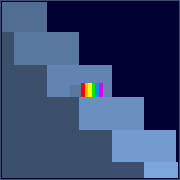|
NI Komplete Start is free: https://www.native-instruments.com/en/products/komplete/bundles/komplete-start/ Sine player has free stuff https://www.orchestraltools.com/sinefactory Decent sampler has free stuff https://www.decentsamples.com/product/decent-sampler-plugin/ They get you to sign up and offer freebies on the chance that you will like it enough to spend money later, but you donít have to spend money. Decent sampler isnít too hard to make your own samples with either, if you can record sounds that you like. Vital is free, so is Helm, SurgeXT, Dexed, Tyrell N6, OB-Xd, Nilsí Kawai K1V and that should be plenty to get you started.
|
|
|
|

|
| # ¿ Apr 28, 2024 15:22 |
|
exquisite tea posted:... they just play something on their MIDI keyboards and layer tracks directly into the project itself. I don't want to do that because I want the note lengths to already be perfect, and I want a lot of time to listen to how the parts sound together musically before trying to overlay them with a VST. I also want there to be some written notation in the event that I ever work with live instrumentalists. Nobody seems to be importing whole MIDI tracks into their projects though, so I'm thinking my way of doing things is probably dumb. Am I adding too many unnecessary steps? I think you can get a lot of what you want, for free, using Reaper (and probably other DAWs too but Reaper is what I know best). So you can input midi into Reaper using step input, which will give you non-realtime, grid perfect note and rest entry, but Reaper does also have notation view if you prefer to do it that way. Using the DAW will let you get performance elements such as velocity/loud/softness, positional stuff with panning, and help you to get a more naturalistic sounding piece. You aren't stuck with General MIDI program voicings either. I think you could use your current workflow to get the notation exactly how you want, but then import into Reaper for rendering it into a demo. I hope you don't mind but I grabbed the midi of one of your pieces, Awake Dear Heart and chucked it into Reaper to see what I could come up with, with the free VSTs I have on hand. It really wasn't hard to import the midi tracks into Reaper (basically drag and drop, then they are all correctly titled for easy instrument selection). I had to delete your program change midi messages because they made Reaper crash, but then I used: Guitars: Ample Guitar M II Lite, Sine Player some free nylon guitar sample Strings, Horns, Trombone: Spitfire BBC Orchestra (I had to wait a while to get this but it was still free) MT-PowerDrumKit 2 by MANDA I adjusted the panning of some of the instruments, and changed the dynamics of the jazz guitar part so you could still hear it over the strings and in about 10 mins it sounded like this: https://www.sendspace.com/file/wfkm9o So some comments I have about how to make it sound more naturalistic and not like just MIDI is to add more dynamics to the instruments. That might not be possible in your notation software but it's pretty easy in a DAW. For example here are your drums:  The bottom lane shows note velocity and you've got every part of the kit being hit with the exact same energy. You could accent the beats, or the syncopations, to make it sound closer to how a drum kit is played. There's tutorials on youtube for how to "program" drums when you aren't a drum player so that could help.  And this bit is the very simple edits I did to make the jazz guitar part louder or softer. Because of the way the midi notes are written it was like the guitar was being muted per note which sounds very choppy and unnatural so I dragged the note lengths a little longer too.  I also fiddled with some of the note accents, but without knowing your intention for how the part is supposed to feel it's not for me to say whether one way or the other is better or worse. I think you might be most of the way there to being able to get your demo tracks to sound how you want, you could probably benefit from listening to some tracks that are similar to the style that you want to achieve, and using those as a reference for how the instrument parts are actually performed and the instruments mixed. You will be able to do stuff in the DAW like adjust the EQ for the tracks to help the instruments not sound too muddy together, too. I don't think it has to cost you much money at all, if any. Edit: I forgot to say, the advantage of entering notes with the midi keyboard is that you can get an approximation of the velocity you want at the time of note entry, rather than needing to manually adjust it later on. Or at minimum you can get loud/soft in to make it easier to see what you're doing when you do manually tweak it later. Stoca Zola fucked around with this message at 12:37 on Jan 29, 2024 |
|
|
|
OK so your song has an anacrusis at the start, or maybe rests in the first bar before the first note, not sure which. I don't remember having to manually line the midi notes up with the beats but maybe I did? Or maybe I already have the project starting at bar 0 instead of bar 1 which made it line up nicely automatically? If you're not talking about that and you are talking about hearing a delay between when the midi notes are played and when you hear the notes, that is probably something to do with ASIO audio drivers (for less audio lag). Otherwise if neither of these things make sense I'm not sure what is happening for you. I can't picture why you would hear notes BEFORE the midi notes kick in, so I'm assuming you mean after. The thing is, once you render the track no one can see where the note grid is and it doesn't matter because the whole track is going to be in time with itself. As for mapping the drums, I just used MT Power drums because it models a complete real drum kit, rather than being the pads of a drum machine. I wasn't sure before I used it whether it was going to work or not, I just knew the drum machine style VSTs would probably not work since I assumed you would have used proper drum notation. Drum machines probably have their own notation conventions, I'm not super familiar with them and that usually isn't a problem because in the DAW, if I want a kick drum, I just hit the note that lets me hear a kick drum, without thinking about it further than that. You can remap drum midi tracks to match note assignments fairly easily, so for example: I loaded up Drum SLD which only has 8 pads. The note assignments don't match but you can double right click the keys in the piano roll view to name them. You can change the view to "named notes" instead of piano keys too. Once you've named the pads: in the view menu in the midi editor, you can tell reaper to hide unnamed and unused note rows. This leaves you with your midi drum notes as imported, and the note assignments for the VST you are using.  From here you can drag and drop your horizontal drum events into the correct row for the drum pad that you want to use. There's probably a less tedious way to do this, but to me composing music via notation software is in itself tedious so I figure you can handle it! Actually its not that bad, for example I zoomed right out, selected the entire kick drum row, and then 8 on the numpad is the shortcut to move everything up by one halfstep. That way you don't have to worry about lining up your beats with your mouse. Similarly 2 on the numpad is for moving everything down by a halfstep. Alt 8 and Alt 2 move by an octave. Actually I think this example I used is kind of bad because there's no toms, there's only 8 pads and your notation uses 10 parts of the drum kit, but hopefully this gives you some idea that you can customise reaper so that it makes more sense for what you are trying to use it for. Stoca Zola fucked around with this message at 17:32 on Feb 5, 2024 |
|
|
|
Could you just post the original version of the song that youíve been feeding into these processes so thereís some context? I usually sit with a keyboard playing along with a song and do stuff by ear but I have no idea if Iíd be capable of hearing the parts youíre having trouble with.
|
|
|
|
I don't know if you have your heart set on transcribing this yourself or if you're willing to use someone else's marching band transcription of Motownphilly that they've shared, which I found here: https://www.angelfire.com/band2/keanon/midi.html If you can import this into your notation software it could at least give you some clues about what's going on so you can work out which elements you want to focus on for your own arrangement. I don't think the track labels are particularly accurate since the midi program changes the flute track to strings and the track labelled tenor seems to be a drum part.
|
|
|
|

|
| # ¿ Apr 28, 2024 15:22 |
|
Yeah that makes sense to me, I originally downloaded it to listen to it to see if I could hear the chords better. It took me quite a while to realise I could just look at it in notation mode in reaper, although for me thatís not as useful as hearing it.
|
|
|