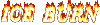|
mrWr0ng posted:I'm running OS X 10.4.8 and I upgraded to ProTools 7 a while ago - it started crashing the other night, and going to Digidesigns website it said the current version was 7.3.1 but I could only find a link to go from 7.0 to 7.1 (which I did). Is there another one I need to update to? It's working fine right now, but while I'm updating, I'd like to be fully caught up. It's a powerbook G4.
|
|
|
|

|
| # ¿ Apr 29, 2024 08:23 |
|
http://www.digidesign.com/index.cfm?langid=100&navid=48&itemid=23994 There's a link to what they say is new. I wanted to upgrade because there have only been 2 releases before 7.3 that run on Intel Macs, so I figured it wouldn't poo poo the bed as much, but I'm not paying $50 for it until I need it. I would still be using 6.9 if I didn't have a MacBook. I don't think you can upgrade SampleTank or Reason. Maybe through their publishers' websites... don't think Digi offers them, but I don't use them so I wouldn't know what their publishers do. I think the "adapted" versions that come with Pro Tools LE are only meant to tease you into buying the full software. There may be some plug-in updates for you if you bought any of the plug-in packs through Digi. v
|
|
|
|
Hitler vs. Bjork posted:So, uh, how much punishment can condenser mics take? One of my friends just dropped my Shure SM86 from a height of about five feet onto the (hardwood) floor. What kind of damage am I looking at here? If its borked though, you'll probably be replacing it entirely. Unless it just jostled a cable loose, a mic with a capsule or diaphragm problem is basically done. edit: as far as how it will sound if it's damaged, it could not work at all, work but sound 'thin' and require more gain, buzz, give you flubby horrible low-end flapping kinda noises (usually when the diaphragm is completely hosed) or any combination of the above.
|
|
|
|
Hitler vs. Bjork posted:I started using ProTools today and I'm having a major problem with it. Everything in my setup works out fine, except that the drat program doesn't seem to recognize any output device I have. Can anyone tell me why I can't get it to play back anything?
|
|
|
|
Lumi posted:Supposedly the SM58 is unidirectional? I'm aiming it away from the computer and interface, and the only thing close is my voice. I don't suppose this is the mic's problem, is it? Because curiously the SM58 picks up the noise, but not the condenser mic. And how high-pitched are we talking? Can you compare it to some sine waves and guess it's frequency? SM58s notoriously have that presence boost in the 3K to 8K range so it could be exaggerating something in the room, but a condenser should pick it up as well. edit: Also this shouldn't be a problem, but you can try turning phantom power off when the 58 is plugged in.
|
|
|
|
Keefaz posted:What are folks' opinions on the ART Tube MP Studio preamp? A fella at work is offloading one for £40/$80. Honestly I've never plugged a mic into one. Seems like $80 is a little steep for used though... this one? edit: Upon further review, I think they do actually match impedances so I guess they are technically DIs as well as preamps. ChristsDickWorship fucked around with this message at 05:12 on Feb 15, 2007 |
|
|
|
olaf2022 posted:Thanks, but why "assuming you're using a Mac"? The site says it's compatible with both WinXP and OSX... A couple of other considerations:
ChristsDickWorship fucked around with this message at 06:20 on Feb 16, 2007 |
|
|
|
RivensBitch posted:While I don't have specific experience working on films on location, I have used this technique with voice and ambient spaces and had great results. In other news I just found the best free limiter ever. http://www.masseyplugins.com/index_v2.html?page=l2007 All his stuff has free demo versions that don't expire. Rather than be annoying with beeps and reminders, he just removes some functionality that any studio would want/need. For instance, the plug-ins don't remember their settings once you close the session and reopen it (or even move the plug-in to another insert in Pro Tools), there is no bypass swtich, some have sample rate limitations, etc. (I'm probably last to the Massey party... those plugins aren't really obscure, but I'd never heard them until today).
|
|
|
|
mrWr0ng posted:Thanks you guys for the tips, that makes total sense. Following in that logic, would it be possible for me to hook my bass up and use that to control the gate? Ie instead of laying down a track of kick drums and sending that to the gate for the 808 replica, I can use the bass and sustain all the notes for the long, thumping hits? If the problem is your kick drum is only opening the gate briefly, you should try playing with the release time on the gate before you try adding another track just to control the oscillator.
|
|
|
|
It depends on the gate settings. I can't recall what the longest release setting is on the default ProTools gate, but it could easily be 2s. The kick drum only actually opens the gate, then the gate relies on its settings to tell it how fast to close. If the kicks don't work out for you, you could do it with pretty much any other instrument you want, including just yelling into a vocal mic whenever you want the gate to open.
|
|
|
|
nimper posted:Yeah, 55 decibels is a friggen conversation. Sounds like you live in suburbia with a bunch of blue-haired shut-ins who have nothing better to do than complain. In any case, there unfortunately is not a good way to soundproof a room (even with a lot of money) unless you were planning on soundproofing it when you designed and constructed the building. More mass usually helps, so lining the walls with old carpets and bookshelves and mattresses might help a bit but I don't think you're going to drop from 70dB to 50dB or anything. Maybe 57dB to 54dB.
|
|
|
|
RivensBitch posted:invisible also refers to behringers research and development department 
|
|
|
|
Packed Tightly posted:Is there any other piece of hardware I'd need, or would a basic MIDI keyboard get me up and running? You really should have an audio interface for recording almost anything. Not only do the A/D converters suck on consumer soundcards (generally giving you lots of noise/hiss and very little headroom in addition to phase-smearing), but I honestly have no idea what type of signal mic inputs on soundcards are expecting. They certainly don't like real microphones or guitars. As far as I can tell they're just made for those cheesy $10 Labtec mics that sound like a telephone. As a short term fix, you should probably play with the input levels. That distortion is probably clipping and you might be able to eliminate it by turning down some input faders in Windows mixer. For $100 you could pick up a basic interface made for guitars and microphones. The M-Audio FastTrack is what I usually recommend when people say "I know nothing and I want to record some guitar and singing," or you could invest more money if you want. The FT will cover first base at least, and give you some guitar effects to play with. One thing to remember when you're recording guitar direct like that is that you're only really recording half the guitar sound. You aren't really supposed to listen to guitar pickups, you're supposed to listen to (electric) guitar pickups fed through a preamp, then a power amp, and then pumped through a speaker. That isn't to say you have to record with a microphone and an amp for good results, but it does mean you usually have to use some type of amp modeling software/plug-in to make it sound like a real guitar after you've recorded it.
|
|
|
|
Packed Tightly posted:Would the problem of only recording 'half the sound' still happen if I was using FT? I did notice the stuff I managed to record with the mic setup sounded very strange, but when I tried to run it through my amp and then to the PC, the distortion was even more noticeable (my amp is equally as lovely as the guitar, so that's probably the reason).
|
|
|
|
Wacky Iraqi posted:PC (pertinent specs): quote:-Digidesign 003 Rack Can't help you on those last few. I'm one of the guys who thinks you have to spend in the neighborhood of $1000 on monitors, and I've never used a Perception.
|
|
|
|
Schmuckrat posted:Most preamps I've seen have both XLR and 1/4" outs. I thought a Hi-Z input only accepted high impedance things like guitars, and would work poorly on, say, a preamplified condenser microphone? Or is the 1/4" output on a preamp a high impedance signal? 1) As SwivelMaster said you can use the hi-Z inputs. This shouldn't cause much of a problem. Technically you do this same thing every time you plug a keyboard into a DI and that always comes out sounding fine (I'm not an electronics wizard either, but I'm not sure the transformer really does much of anything if the signal is already at the proper impedence). Only your ears will really tell you if it's acceptable. 2) You could go in mic level with the XLR and see if that works without clipping. 3) You could go into the unbalanced RCA line inputs on the back. Buy adapters for XLR->RCA or TRS->RCA and plug in there instead. This opens up the possibility of radio interference and maybe grounding buzzes so I would do this last.
|
|
|
|
Crystal Pepsi posted:your M-audio should be more than enough for gaming, I'd probably just take out the x-fi
|
|
|
|
RangerScum posted:I have been reading and comparing reviews, and it seems that Mackie mixers, though sometimes considered overpriced, are reliable. So I picked out this mixer: quote:If I use some recording software, such as Cubase SX3, what happens when I move the faders on the mixer? quote:Furthermore, do I really need a MIDI set up if I'm going to do all the writing on the guitar/cello/bass? quote:The way I understand things, I plug the mics from the mic’ed amps directly into the mixer, which feeds into the audio interface, which in turn is connected to my computer. I then run some outputs from the audio interface back into the mixer? You could do it the way you describe. However, I'm not sure if there is much advantage in running outputs from the computer back to the board. You can mix perfectly fine in software and save a generation of D/A conversion. I think those Onyx mixers support sending a stereo mix back from the computer over the FW connection, so if you wanted to use it to plug your headphones or monitors into you could, but I'm not sure that it would help you to try and bring multiple channels back into the board to mix. You would just mix in the software. If that means you don't want that Onyx mixer, you just want some preamps instead, then you should rethink that a little bit. You don't need a mixer in a personal studio, you just need a way to get the signal into the computer where the software can mix it.
|
|
|
|
RangerScum posted:Cool Wixard, I appreciate your advice. So pretend you are me, and looking to build a personal studio where you are only recording 2-4 tracks at a time, and you can do the mixing in the software. What setup would you use? http://www.sweetwater.com/c683--FireWire_Audio_Interfaces/low2high/pn1 There's a big list of FW interfaces sorted by price from low to high. The only one on the first page that you could plug 4 mics straight into is the Alesis iO|14. I know nothing about Alesis interfaces and I think that one is pretty new so I'd stay away. As you get about halfway down the second page there are a few products you might want to take a look at. Similar price to that Mackie mixer you were looking at, but you can actually plug 8 mics into them: Presonus Firepod, Focusrite Saffire Pro 10 and the MOTU 8pre. (If you've perused this thread you've probably noticed that you need to make sure you have a FW card with a TI chipset if you want to use MOTU products and have them actually work.) I've honestly only ever used a Firepod once and it was someone else's. Seemed to work just fine and I'm happy with other Presonus products I've used. I haven't used either of the other 2 interfaces, but the companies have good reputations. I think the Saffire is brand new and I've never used a Focusrite interface of any kind (only their preamps) so I would do some homework on their support forums or on review boards regarding their drivers before I jumped in to that. MOTU makes solid interfaces and I've used several of them, but never an 8pre. You said 2-4 inputs, so why am I pointing you at things with 8 inputs? Well, you said eventually you want to track drums. It's usually good to have some flexibility with drum tracking and you may want more than 4 inputs. Its also usually good to track the drummer while he's playing with other people, so even if you only use 4 inputs for drums it's nice to have a few more inputs to track other other instruments simultaneously, even if in the grand scheme you plan on throwing those tracks out. More importantly, it's pretty hard to find a $200-$400 interface that has 4 mic preamps built-in. You sort of hit a niche where people want higher quality 2 channel interfaces rather than 4-channel ones, or people want 2 line inputs and 2 mic inputs so that they can record a boardfeed and 2 room mics at live shows or whatever. When you get up to $500 or so, you find some products with 8 preamps, but much below that they usually only give you 2 preamps and 2 or 4 line inputs. You could live with a smaller interface like that if you were interested in buying 2 (or more) external preamps later, which you would plug into the line inputs on the interface. Some people might prefer this route so that they have different flavors of preamps to use with their microphones. I would say unless you're planning on spending $200 or so per preamp, you can probably get more bang for your buck with preamps built-in by companies like Presonus, Focusrite and MOTU. Of course then you have 8 of the same preamp rather than 2 or 3 different sounding preamps to choose from. edit: I should mention that with any of those 8-preamp interfaces you could choose to use external preamps to replace their internal preamps if you wanted to expand your studio later. The 8pre is the most expandable and if you desired you could buy a $600 or $700 rack of preamps with a digital output and have 16 total inputs with that piece. ChristsDickWorship fucked around with this message at 21:34 on Apr 17, 2007 |
|
|
|
Delta-Wye posted:How about something like this? Seems too good to be true - should it be avoided like the plague? It seems like it will allow you to record multiple sources at once, and I presume send them as seperate tracks to the computer - is this correct? That would be perfect, I think, if the device works as advertised. The fact it has lots of effects and such makes me hesitate. Alesis has been flooding the market with cheap interfaces recently. I honestly haven't heard any of them, but the sheer number of them coming out and the fact that they are all $100 or so cheaper than similar interfaces makes me very hesitant to recommend them. I think those mixers have been out longer than their iO| line of interfaces, so maybe you can find some useful reviews on them. Now, this is too good to be true. I'm 99% sure that is a typo, but if it isn't that is probably a steal. Kind of a weird product. Paging RivensBitch to give us the scoop on what corners they are cutting, or maybe telling us that those units aren't supposed to be released for another 6 months and zzounds is jerking us around. ChristsDickWorship fucked around with this message at 02:55 on Apr 18, 2007 |
|
|
|
RangerScum posted:This is an audio interface that uses firewire to connect up to the PC. It has 4 mic preamps, meaning I can have 4 mics set up at a time, it also has 4 inputs, so I could hook up 4 instruments to it. I'm not saying it will never work, but those aren't instrument inputs. They have no gain control at all and no transformer to convert the impedance. It will be a lot like buying a 1/4"->RCA adapter and plugging your guitar into your home stereo. You should spend $5 and try that before you buy an interface and plan on doing it. edit: on second thought, I don't want to be responsible for recommending you actually try that. If you do, keep the volume really low just in case.  The 400f does have 2 instrument inputs on it, on the front plate next to the first 2 mic pre gains. You use them instead of microphones though, not in addition to. ChristsDickWorship fucked around with this message at 19:37 on Apr 18, 2007 |
|
|
|
Jobless Drunk posted:The 400f actually has 4 instrument inputs, but only two of them are on the front panel. So to sum up: Line level: low impedance, high gain. What most people would call "normal" audio signal. Anywhere you see "line out" on a piece of gear it is line level. Keyboards, CD players, drum machines, mic preamp outputs, etc. Mic level: low impedance (lo-Z), low gain. Needs to be amplified (by a mic preamp) to get to a usable line level signal. Almost every microphone is lo-Z, except for some harmonica mics that are made to be plugged directly into a guitar amp. Instrument level: high impedance (hi-Z), low gain. Needs to be transformed to low impedance (by a DI) and then amplified (by a mic preamp) to get a usable line level signal. As a general rule, anything with pick-ups is hi-Z. There are no unbreakable rules and your mileage may vary, but that's how things are designed to be used. Sure, you can play around and see what works and what sounds acceptable, but it's incorrect and misleading to call a line input an instrument input so that's why I'm being a jerk about it.
|
|
|
|
Shoop da Whoop posted:edit: I'm going to take a shot in the dark here, but does anybody know who manufactures the above patchbay?
|
|
|
|
Shoop da Whoop posted:Does SSL manufacture that patchbay seperately, or is it something that comes with the console only? I've seen that patchbay on the SSL 9000j before. It doesn't come prelabeled, or if it does you can move them around. That one is in a different order than the one I used, and seems to have 2 sets of multitrack returns. You could solder and label them however you want, but those are the default SSL labels. If I had to guess I'd say that board is a 4048 G series. It's definitely quadrophonic like the slightly more famous E series, and I think the Gs were still quads, but it has a different structure for the sends (3 stereo instead of 1 stereo and 4 mono). I think signal flow, especially in large recording consoles like that, is really interesting. I started typing up an explanation of what all that stuff on the patch bay does but decided after 5 minutes that it's kinda hard to explain all of it (and I'm not sure I remember every nuance) and it's pretty hard to wrap your head around if you're not used to dealing with complicated routing and cross-patching. It's kind of a recording history lesson though because a lot of the stuff it allows you to do is second-nature with a DAW and you think "that's not complicated" until you realize what you would have to do to accomplish the same thing with cables. If people are actually interested I'll finish it up sometime.
|
|
|
|
TedStorm posted:hello, I'm having trouble with sound quality. It's noticeable in listening that there's a real lack of presence. also, when i pull stuff up on winamp, i notice that the oscilloscope (? i guess that's what it is) is really only registering low frequencies which fall off almost completely after the first couple bars. With respect to the drum discussion, even if you're not a drummer doesn't it make more sense for the fills to go left to right? It always bothers me mixing audience perspective because everyone does rack then floor on the input list no matter how they mix. If you do that with audience perspective you end up with 2 consecutive pan knobs pointing at each other and that fucks up the Feng Shui. I'm going to start making my input lists go floor then rack on the rider for live shows and see how many sound crews tell me to go gently caress myself because it would confuse them. It will probably confuse me too, when I reach to EQ the rack and change the floor instead.
|
|
|
|
Quiz Show Scandal posted:Just trying to clear everything up before I commit and shell out some cash.
|
|
|
|
Quiz Show Scandal posted:What kind of software instruments come with ProTools LE? I guess my main concerns are that there's a decent sounding piano and perhaps some way to accurately simulate a Rhodes piano. Thoughts? LE comes with Reason Adapted I think, which I'm pretty sure has a basic piano and rhodes patch, but it's a little more involved to use Reason than the average virtual instrument.
|
|
|
|
I've never used a linear phase EQ. From looking around it seems to me like in any application where you don't have full-on delay compensation (and any application where a 30ms delay is unacceptable) linear phase EQ is more trouble than it's worth. It takes so long it could easily put the entire track out of phase, instead of just slightly smearing the contents of the track like a traditional EQ would do. This talk of harmonics brings up an interesting thing I've learned about EQ though: often when you try to do something like soften the crack of a snare or get an annoying honk out of a voice, it helps to adjust up and down an octave from where you think the problem is. So if you've swept around and decided that 400Hz is annoying you in a vocal track, cut 400 a bit and then cut 200Hz and 800Hz maybe half as much and see if that cleans things up a bit too. This works almost magically sometimes when I'm ringing out monitors and 1.6KHz seems to be ready to feedback but when I pull more out it sounds funny. If I pull a little bit of 3.15KHz and/or 800Hz and suddenly everything is OK. Sometimes it doesn't do anything especially good though, so trust your ears.
|
|
|
|
WanderingKid posted:Aye. The thing about alot of drums is that they are atonal. Most membranophones dont vibrate in the manner a string would for example and instead of creating an ordered series of harmonics you get a quite complex series of partials. Sound on Sound did an awesome guide which should be available on their site called 'Synth Secrets' - The author explores the nature of membranophonic instruments and attempts to recreate the partials of a Timpani (I think) using a DX7. He does a good job too. I have nowhere near that level of knowledge on the subject but I figure its worth learning since you can start developing EQ routines and shortcuts that work consistantly for atonal instruments too. quote:With regards to the latency - its not exclusively related to linear phase EQs. Convolution reverbs tend to have alot of latency too. Thats just part and parcel of working with software to a CPU limit. Obviously they're not useless or anything, I just have come to appreciate the sound of drums and vocals without them. I look at reverb as kind of messy now and when I do use one it's usually not one that many people would call "nice" or "natural." quote:For alot of people this is a pain in the arse and for people like you that have regular access to full on pro tools rigs theres absolutely no point or imperative in learning to deal with this kind of problem when you don't have to with pro tools (0 latency and great sounding plugins wahoo!). I've never done anything but gently caress around with other DAWs, but pretty much all of them even in their "LE" version have some delay compensation. Can't vouch for how well they work though. quote:If you don't have a protools rig or an awesome studio with awesome converters and outboard then you gotta bounce alot. Sure its a pain but look on the bright side, it costs alot less. Think of it as the cost of convenience.  - "I dunno, that guitar isn't cutting through like it was before" - "I dunno, that guitar isn't cutting through like it was before"ChristsDickWorship fucked around with this message at 01:47 on Jun 12, 2007 |
|
|
|
RivensBitch posted:What kind of verbs are you using? The TC plugins like VSS3 and DVR2 are actually really nice and are not convolution. We're lucky to have an EMT250 and two PCM70s on hand at my studio, I think once you get into the really hot boxes and add them subtly reverb suddenly makes sense again. Don't get me wrong, if there's an M5000 or something in the rack there'll probably be some reverb in my mix, but I'd rather have room mics for drums and when I do put any noticeable reverb on a lead vocal (I do it on backgrounds sometimes) it's usually some kind of really high-diffusion effect kinda reverb, not a "wow that sounds like a nice concert hall" reverb. There's one in the M5000 called "Cold" that I like a lot. I don't use reverb because I think I need it anymore, I just use it when I specifically want it. It used to be that I felt like a mix was empty without it. WanderingKid posted:But thats why bands go to your facility to get their songs recorded. Not my house. Its also why they would pay you money for the service whereas with me, they'd just pike my cigarettes and get annoyed waiting around. It pays a shitload better than the studio ever did, at least for me. I just got a check last week for a 2 day project that I got $56/hr for. 
|
|
|
|
Mex posted:So they tell me the most important part would be to get a great sound card, but the OP doesn't really mention any sound cards by name... Is this really necessary? Or will any soundcard do? It sounds like you want at least 4 inputs and 2 outputs. I recommend FW interfaces as there are no latency problems and they're generally more convenient than PCI interfaces. Search Sweetwater or something for firewire audio interfaces and you'll get several pages of results to browse. I assume you're going to need mics and cables and all that in the same $1000 budget? So if you wanted to record drums in stereo tomorrow you'd need at least 3 microphones, cables and stands. I'd say you have about $500 to spend on the interface.
|
|
|
|
The only semi-common problem I've found with 57s is the little plastic ring around the grill gets loose after a while. Even that usually isn't a problem but sometimes you'll hear a rattling/crackling on a snare or a loud guitar amp and it will turn out to be the grill cover rattling around. A tiny bit of carefully placed gaff will fix it right up. But I'm talking about 57s that have been rented out for rock shows and bounced around road cases for a couple of years.
|
|
|
|
Slowfuse posted:Something I can just plug in to record 8 channels on Logic Plat for PC
|
|
|
|
Slowfuse posted:Surely it wouldn't be such a big deal..atleast that's what I would imagine, but it's becoming more and more apparent that I don't know poo poo about PC recording, I had no idea the Macs had whored the audio market to such an extent. Not being familiar with recording hardware in general, combined with using a program where support is basically nonexistent seems like a recipe for frustration to me. I would take a look at some of the newer DAWs (Cubase, Pro Tools, Sonar, Ableton Live, etc) and see if there's one that strikes your fancy.
|
|
|
|
Slowfuse posted:I was hoping some of these smaller boxes would have built in 5.1 output, but I haven't seen any so far.
|
|
|
|
Slowfuse posted:Good point, didn't think of that. If you have a 5.1 system already and are looking for an optical output I think both of the interfaces you listed have an optical output you could assign instead. Even if they didn't, if you have a soundcard already that you're using to play DVDs in 5.1 or something, you may be able to use a driver like ASIO4All to assign 5.1 outputs from the mixing software to that card. If you're using digital/optical outputs, the quality of the soundcard shouldn't have any effect on the audio signal. I've never tried either of those things though, so I might be missing some important step that makes it impossible.
|
|
|
|
Honestly, it's kinda hard to gently caress up the sound of a well-tuned snare no matter what you put in front of it. I mean I'm sure people do it, but I wouldn't blame the mic. The only time I used an i5 was mixing an opener in front of a packed 3000cap club. I got no soundcheck at all and it turned out the bass DI line wasn't working. The monitor guy went and put a mic on the bass cabinet instead and it sounded like complete and total rear end. Really boomy, no definition at all and just not smooth. I'm staring at the PM4000 and looking at the Clair Brothers R-4 install going "how can I not get a listenable bass sound from any mic they put on there, when the amp sounds fine?" Yea, so guess what answer I got when I asked the monitor guy what kind of piece of poo poo mic he put on the bass cab. The moral is there's no such thing as a snare mic so I'd buy one that works on everything else. Although obviously you need to take into consideration durability and SPL if you're putting it near drums. ChristsDickWorship fucked around with this message at 21:34 on Jul 1, 2007 |
|
|
|
Slowfuse posted:Christ that sounds pretty bad, what are we talking here 150hz and below? SM57:  i5:  If you don't know what you're looking at there, they're showing you how the microphone picks up sound from areas all around it at varying frequencies, 0deg being directly in front of the capsule and 180deg being directly behind it. If you were trying to be strict about "which microphone has the more accurate pattern?" you can easily say that the i5 does because it keeps its cardioid shape more consistently while the 57 is really loose at 1KHz and a little funky above 4KHz. That means if you have it too close to a hi-hat when you put it on your snare it might make the hi-hat sound a little muddy, washy or clunky in conjunction with the overhead mics in a mix because a whole lot of that 1K mess from the hats will be on your snare mic, and possibly some of the higher stuff too (although that weirdness at 4K and 8K actually makes it more hypercardioid which would minimize bleed from the hi-hat with most common snare mic placements). When you look at the i5 chart though, you see a common problem with microphones: it gets looser and looser (more and more omnidirectional) as the frequency drops. They only publish their specs down to 250Hz, an octave less range than the SM57 chart, and following the trend on the left there I would say that if they did publish lower you would see it look a lot like 1KHz on the SM57 does. In conjunction with the boost of low end on the frequency response chart you posted, that indicates that the mic could easily muddy up your mix around 250Hz and below in a situation where bleed is a concern. So tit for tat, right? The 57 is wonky at 1KHz, the i5 is wonky under 250Hz how could you say 1 is better than the other? Well, it's a small minority of microphones that you will look at and see the pattern remain the same up and down the frequency spectrum. To me, 1K is a less problematic frequency than anything less than 200Hz. That's a straight-up opinion right there, and sounds like a weird thing to say, but in my experience you have a much better time mixing if you have 1K bleed than if you have 150Hz or 200Hz bleed all over your tracks. Not only that, but 1K bleed is more preventable and manageable in a controlled studio setting than low-end bleed. Lower frequencies become more and more omnidirectional in the way they travel and their larger wavelengths diffract around obstacles like baffles, while higher frequencies with smaller wavelengths are very directional and can often be reflected and better controlled if need be. Those drum shields you see at a lot of jazz and pop concerts do a great job of keeping the cymbals and crack of the snare from bleeding into the vocal mics, but they don't do much at all in the way of making a kick drum quieter. This kinda sounds like me going to great lengths to defend an SM57, but I'm not really trying to. I prefer them obviously, but it's hard to be completely wrong or right in the audio world when it comes to gear selection and mixing practices so I do my best not to really recommend any particular product. All I can do is ramble about why I like what I like.
|
|
|
|
Slowfuse posted:As for Muse, it's hard to gauge their studio stuff, but live, Bellamy still screws around with all sorts of amazing and mad synth things. He has dual outputs, midi through a V system and direct analogue to his amp that is either mixed in or alternated (last I read). But the prick has endless processing through Logic run by the engineers and built in effects to his Manson guitars. RivensBitch posted:All of Shure's polar plots are made in house. They have a large anechoic chamber (which I actually got to spend some time inside of when I last toured the Illinois facility), they put a reference speaker in that chamber and connect the mic to a robot arm, then with software make their plots.
|
|
|
|

|
| # ¿ Apr 29, 2024 08:23 |
|
nigga plz posted:Well, I was doing some Googling and found this on a forum (I use Adobe Audition 1.5): Every modern DAW I can think of uses ASIO drivers, so I can't imagine AA doesn't. WDM is the Windows standard driver format for everything I think, not just audio gear, and so pretty much every DAW that runs in Windows supports those drivers as well. It's kinda like plug-ins where VSTs are like ASIO and are pretty cross-platform, while DirectX (WDM) is Windows-only and Audio Units (Core Audio) is Mac-only. I'm relatively certain you can find WDM and ASIO drivers for most hardware. You should probably just use ASIO instead, assuming AA1.5 supports it.
|
|
|