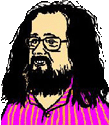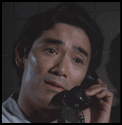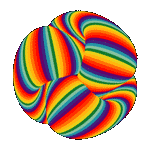|
Mister Biff posted:Which package was this? MythTV looks like just about every other piece of software out there. LinuxMCE is something new that is supposed to be competition for mce. The problem with the interface is they have what they call a "media centric" idealogy, which means clusterfuck. If your playing media your menus overlay, it's hard to read, and there are a million of the things. http://video.google.com/videoplay?docid=-4422887272477313460&hl=en That is apparently the software. Notice how they try to cram ALL the options and menus into an overlay on the screen. MS isn't trying to have their software dominate your media, they want your poo poo to be READABLE, and this isn't. It seems like a case of trying to pack to much in, and killing yourself. Do you really need to have loving bluetooth smartphone datafeeds etc? It is what happens when a person forgoes design and usability for features.
|
|
|
|

|
| # ? Apr 19, 2024 06:18 |
|
The narrator in that LinuxMCE video has possibly the most "Linux" voice on earth. The subtle disdain for Microsoft, the air of superiority, the nasally overtones. It's all there.  don't kill me
|
|
|
|
King Hotpants posted:The narrator in that LinuxMCE video has possibly the most "Linux" voice on earth. The subtle disdain for Microsoft, the air of superiority, the nasally overtones. It's all there. It really is "why doesn't MCE know how to communicate with my microwave to pop my popcorn and it beems music to my Smartphone" Seriously, how is using a goddamn gryro mouse and having 20 menus a better interface. He also talks about the media like you can't mount network shares in just about every goddamn media app on earth.
|
|
|
|
10-8 posted:Can someone recommend a good QAM tuner card for PC? This is what has been holding me back from setting up an HD HTPC. Asking this again on the second page, I also would like to know about QAM tuner cards.
|
|
|
|
Lunchbox posted:I've been looking for a decent wireless keyboard w/build in mouse control or multimedia remote for the system I have hooked up to my projector. Any goon tested and recommended products? ----------------
|
|
|
|
Wonder Free posted:Asking this again on the second page, I also would like to know about QAM tuner cards. I guess to answer my own, and that other guy's question, this is the only tv tuner that I managed to find that supports QAM. It also has XP MCE and Vista support, so I guess this is my best bet. All the other HD cards I've seen only seem to support Over air HD, rather than QAM. http://www.newegg.com/Product/Product.aspx?Item=N82E16815260005
|
|
|
|
atothesquiz posted:
http://www.girder.nl/ which is paid for software, although you can get a free copy of older versions, and allows you to run any window commands via a remote
|
|
|
|
Wonder Free posted:I guess to answer my own, and that other guy's question, this is the only tv tuner that I managed to find that supports QAM. It also has XP MCE and Vista support, so I guess this is my best bet. All the other HD cards I've seen only seem to support Over air HD, rather than QAM. Hold the phone here, this thing will take cable/satellite HD content? I didn't think any existed besides ATI's thing I posted about on the first page. If so, this has made me a very happy man. E: Holy oh my god this does support unencrypted QAM. So how does CableCARD fit into this whole scheme? Once again, I'm lost. K fucked around with this message at 07:18 on Mar 24, 2007 |
|
|
|
Although I'm not trying to use my machine as an HTPC, I do have some HD content that I'd occasionally like to watch on my HDTV. It looks great on my 18" monitor, but I want to take advantage of my big screen. My current video card (nVida GeForce FX 5700LE) has two outputs, analog and DVI, both of which are being used. I'm not adverse to removing the DVI connection - I can use that to connect to HDMI, correct? Or will I need a new video card - and if so, is there a cheap one I can use in tandem with the one I've already got? What kind of cable am I going to need? Thanks in advance
|
|
|
|
ajefx posted:Although I'm not trying to use my machine as an HTPC, I do have some HD content that I'd occasionally like to watch on my HDTV. It looks great on my 18" monitor, but I want to take advantage of my big screen. Great cables, grab one of the 28AWG cables I'm figuring out what which components I need to make a HTPC capable of displaying 1080p content. Here is what I have as it stands: Antec Fusion Case ABIT IL-90MV Motherboard with onboard HDMI (sweeet) I'll pick up 1GB of some decent DDR2 ram The processor is where I'm not sure about, obviously I need something capable of getting that 1080p content and is relatively simple to keep cool. Not sure where to go on this. m3jsh fucked around with this message at 07:26 on Mar 24, 2007 |
|
|
|
K posted:Hold the phone here, this thing will take cable/satellite HD content? I didn't think any existed besides ATI's thing I posted about on the first page. I don't think the cable card does fall in. You might be able to get over the air HDTV and unenecrypted HDTV off your cable line.
|
|
|
|
Juriko posted:It really is "why doesn't MCE know how to communicate with my microwave to pop my popcorn and it beems music to my Smartphone" I couldn't watch it at first from the way he was obviously biased. The way he kept on going on about network shares made me want to ask him had he ever heard of mapping network drives to a letter, or why would I pay $120 for a gyro mouse when a $20 remote is adequate. Or the biggest peeve, not every user is going to want to change the color of their subtitle fonts on the fly from the UI. Why else would they pack 20 different options out in the open like that? Guys like that are the reason why the average person wont even consider linux, the fanboys always over complicate the simplest thing.
|
|
|
|
For anybody interested in using Meedio as a front-end, I would suggest going to MeediOS as opposed to the official Meedio forums. MeediOS is a project to write a new piece of HTPC software from the ground up, utilizing Meedio's ease of use and open plugin architecture. Meanwhile, all relevant discussion about normal Meedio plugins are happening there, whereas the old Meedio forums are just a bunch of bots posting spam. 
|
|
|
|
I was hoping to build a HTPC in the Micro-ATX form factor but it seems like a build of that nature will not be able to chug along on HD content. Can anyone give me some advisement?
|
|
|
|
EC posted:For anybody interested in using Meedio as a front-end, I would suggest going to MeediOS as opposed to the official Meedio forums. MeediOS is a project to write a new piece of HTPC software from the ground up, utilizing Meedio's ease of use and open plugin architecture. Meanwhile, all relevant discussion about normal Meedio plugins are happening there, whereas the old Meedio forums are just a bunch of bots posting spam. Well, get excited/depressed, because rumour has it that Mediaportal, MeediOS and EMC are due to merge/co-operate. Talks are in progress right now.
|
|
|
|
Sam Fujiyama posted:Well, get excited/depressed, because rumour has it that Mediaportal, MeediOS and EMC are due to merge/co-operate. Talks are in progress right now. They need to get together. Mediaportal as a front in frankly blows, but the TV part is starting to come up to speed. meediOS is the opposite. it would save a bunch of time to merge the two.
|
|
|
|
I picked up a HP DEC for really cheap. The only down side is that it uses a propritary power supply and if you want to upgrade the motherboard you'll have to cut out the back panel as the mother HP uses only has USB and Firewire connectors on it; otherwise I love it. It has a very nice design, Pentium D 945, 500 GB SATA drive, 2 GB DDR2 RAM, and a nVidia 7600 GS. If you can find one of these cheap, they're very nice otherwise they're very expensive ($3000!!!!).
|
|
|
|
Ryokurin posted:They need to get together. Mediaportal as a front in frankly blows, but the TV part is starting to come up to speed. meediOS is the opposite. it would save a bunch of time to merge the two. Why do think Mediaportal blows?? I've used about a dozen front ends and Mediaportal is the best.
|
|
|
|
King Hotpants posted:The narrator in that LinuxMCE video has possibly the most "Linux" voice on earth. The subtle disdain for Microsoft, the air of superiority, the nasally overtones. It's all there. I couldn't stand listening to more than a few minutes worth for the same reason. "Hrrmmm! I wonder what .... Micro$ofts'ssss... designers figured was more important? Users media.... or the Windows PC interface?!" Anyway, I am about to choose a completely different option... using a Mac Mini as a HTPC. I'm going to start with just the base Mini and a Miglia TVMini HD. As far as the front end goes, I'll probably just use Front Row to start and EyeTV for PVR-type-stuff. Does anyone here have experience using a Mac as a HTPC? Are there better apps for the front end than Front Row? Are there any major downsides to using a Mac / Mac Mini as a HTPC? Obviously I know I won't be playing HD-DVD or Blue-ray from it, but that's not an issue for me.
|
|
|
|
K posted:
It doesn't. Whatever you get has to have a cablecard slot, and run vista if you want encrypted hd off cable.
|
|
|
|
King Hotpants posted:The narrator in that LinuxMCE video has possibly the most "Linux" voice on earth. The subtle disdain for Microsoft, the air of superiority, the nasally overtones. It's all there. And now using Windows MCE... I have to turn on the TV myself edit: Microsoft colors
|
|
|
|
Ryokurin posted:They need to get together. Mediaportal as a front in frankly blows, but the TV part is starting to come up to speed. meediOS is the opposite. it would save a bunch of time to merge the two. You must be way out of date. The front end has no peer, once it's working of course.
|
|
|
|
Sam Fujiyama posted:You must be way out of date. The front end has no peer, once it's working of course. I found the new release works out of the box. And the ability to hit info and get the IMDB entry for a file is drat handy. plus it works flawlessly with the microsoft media remote.
|
|
|
|
Ryokurin posted:They need to get together. Mediaportal as a front in frankly blows, but the TV part is starting to come up to speed. meediOS is the opposite. it would save a bunch of time to merge the two. I'm both excited/depressed. It makes sense for the two projects to merge and become a bigger competitor to MCE, but I've never been able to get Media Portal looking as sharp or as easy to use as Meedio. Granted, I spent more time with Meedio, but that was because there was no big draw for me to go to Media Portal, other than the desire to try something new out. I haven't used the newer versions, though, so I might give those another go.
|
|
|
|
EC posted:I'm both excited/depressed. It makes sense for the two projects to merge and become a bigger competitor to MCE, but I've never been able to get Media Portal looking as sharp or as easy to use as Meedio. Granted, I spent more time with Meedio, but that was because there was no big draw for me to go to Media Portal, other than the desire to try something new out. I haven't used the newer versions, though, so I might give those another go. Here's a bunch of rough thoughts for Mediaportal success (some of them darn stupid but what can you do) - Ensure the skin you have downloaded is fit for the version of Mediaportal you're running. My advice is Replicant 1.0.4 skin with todays SVN. - Get the latest drivers for your TV card, so important but so often not done. For your Geforce gfx card, go get the (probably still beta) 93.81 drivers, not the 93.71. Don't try Mediaportal if you have less than a MX5200. - Go get the DirectX updater from Microsoft, it already has patches from this year. Also check out the DVB patch for multiple tuners in XP (896626, possibly already in DirectX patches but worth checking if poor DVB stability) - Alway use 'Default DirectSound Device' in the audio settings, the others cause problems. Stupid but true. - Make sure every codec output is configured towards VMR9 output, ie FFDSHOW switch off overlay output, NVIDIA prefer VMR9 etc. Don't switch on the 'deinterlace' option in TV Mediaportal menu. Use 'VMR Pixel Adaptive' deinterlace mode for NVIDIA. - If you have codec problems: get Media Player Classic, switch off ALL the internal codecs/filters, set the output to VMR9, then try and play the file. It will probably play the same as in Mediaportal. Sorry, but no codec pack appears to be optimally configured for Mediaportal, so try to learn codec settings, it will save so many future problems. - Make databases of your music and video. It speeds up the interface if you use views of the data rather than potentially views of a network share directory. - Expect the visualisation to look crud. Sorry  It's being rewritten at the moment. It's being rewritten at the moment.- If you have AMD64 chips (I'm running a X2 4200), you may find the Reclock utitily will stabilise your frame rate significantly. Take a look at your frame rate with the ! key (shift 1 duh) I've missed out tons of important stuff, but I can help here if people have trouble. Sam Fujiyama fucked around with this message at 17:07 on Mar 25, 2007 |
|
|
|
Don Lapre posted:It doesn't. Whatever you get has to have a cablecard slot, and run vista if you want encrypted hd off cable. Actually, it does, but you have to use the software that is shipped with the card, if they ship software with the card. If they don't, then you have to do what you've posted. I've been talking with the guy at PC Alchemy a lot about this. About a month ago I purchased a regular TV Tuner and a Cat's Eye for HD, not understanding this business with unencrypted QAM and the like. I'm filing an RMA with them now to return this stuff, but in the meantime their seemingly one-man operation has been really good about talking me through all of the options and items that are currently available. MCE and Vista will not take unencrypted QAM no matter what the card, unless you do have a tuner that has a CableCARD slot. Currently, if you want to watch unencrypted QAM HD, you need to purchase a card that not only will take these signals but has software with which to do it. Apparently, most of this software leaves something to be desired, according to the guy at PCAlchemy. The list of cards that their company carries that takes unencrypted QAM is as follows: FusionHDTV5 USB Gold FusionHDTV5 RT Gold FusionHDTV5 Express AverMedia A180 AverMedia M780 Hauppauge WinTV-HVR-1600 Hauppauge WinTV-HVR-950 However, the Hauppauge cards do not have any application software that does QAM, making them useless for this purpose until Vista supports the signal without all this CableCARD hooey. There is one card, the HDHomeRun Networked HD Tuner, a network attached HDTV Tuner that will allow someone to watch unencrypted QAM with MCE or Vista (without futzing with CableCARD). But you have to use some mapping utility provided which is a bit of a hack, I've been told. I don't know the details of the hack, but unless you want to plop down for an entirely brand new, CableCARD certified HTPC, this is really the only option out there currently. Keep in mind that this is all within the realm of what PCAlchemy sells, but they're a dedicated HTPC software and hardware company and they have a pretty extensive collection of items; so it's a decent sample to consider. I was also told that DirecTV and DishNetwork will eventually be releasing TV tuner cards of their own in the future for this very purpose.
|
|
|
|
Strict 9 posted:Why do think Mediaportal blows?? I've used about a dozen front ends and Mediaportal is the best. Its slow and it crashes often. Its gotten better, but it still drags under certain conditions on reasonably powerful hardware (x700, A64). They also are just fine with being a clone of MCE. Meedio had a high learning curve but once you got it you could do just about anything you wanted with it. MeediOS is shaping up to be just like Meedio in that aspect.
|
|
|
|
Ryokurin posted:Its slow and it crashes often. Its gotten better, but it still drags under certain conditions on reasonably powerful hardware (x700, A64). They also are just fine with being a clone of MCE. Meedio had a high learning curve but once you got it you could do just about anything you wanted with it. MeediOS is shaping up to be just like Meedio in that aspect. Again, I think you must be nuts to think this. - It is hugely expandable and is full of useful plugins. - It just does not crash, I'm sorry but you are out of touch here. Pre 0.2 was a bitch, but that was then and this is now. - x700 + A64 3200+ was my setup for a year, it wasn't even remotely slow. Sam Fujiyama fucked around with this message at 19:52 on Mar 25, 2007 |
|
|
|
Sam Fujiyama posted:- It just does not crash, I'm sorry but you are out of touch here. Pre 0.2 was a bitch, but that was then and this is now. Umm,yes it does. MediaPortal still has plenty of issues, and still crashes. It is a lot better for sure, but it still has plenty of stability problems in its Release TV engine. It is a million times better than it was even just a year ago, but it is far from perfect. Sam Fujiyama posted:- x700 + A64 3200+ was my setup for a year, it wasn't even remotely slow. You shouldnt need a system that fast for simple PVR
|
|
|
|
Juriko posted:Umm,yes it does. MediaPortal still has plenty of issues, and still crashes. It is a lot better for sure, but it still has plenty of stability problems in its Release TV engine. It is a million times better than it was even just a year ago, but it is far from perfect. Not for 99.99% of the normal tasks you would do on an average day. I work from home, and its in use for a good 10 hours a day. General usage is TV, Video, Music, Weather and some games (linked via Mediaportal menus). It just doesn't crash. I'm not saying there aren't ways to crash it, but they most likely fringe activities, like for instance the movie IMDB import broke in SVN recently. It was fixed in about 3 days and improved at the same time. Juriko posted:You shouldnt need a system that fast for simple PVR You don't. I've just setup the TV client version of Mediaportal on my 1.8ghz Pentium M tonight and it's working great (Radeon 9000 gfx). It's also on a Celeron 1.6 w/512mb Lapto. They won't play HDTV, but that's exactly why you would have such a high spec HTPC. Sam Fujiyama fucked around with this message at 23:30 on Mar 25, 2007 |
|
|
|
Yep, Im not saying that its completely unusable and I have said several times that it has come a long way, but personally I still think it needs a bit more work before I can start to rely on it. I try it every six months or so, the last being around a month ago, its almost there but I'll still stick with sage.
|
|
|
|
Sam Fujiyama posted:Not for 99.99% of the normal tasks you would do on an average day. I have an amd xp2800, a pvr 150, and a 6600. The tv engine constantly crashes out just when watching tv on top of a fresh install and update of widows and the drivers. I know plenty of people that have the same problem. This isn't about fringe stuff, Mediaportal is still buggy.
|
|
|
|
Juriko posted:I have an amd xp2800, a pvr 150, and a 6600. The tv engine constantly crashes out just when watching tv on top of a fresh install and update of widows and the drivers. I know plenty of people that have the same problem. This isn't about fringe stuff, Mediaportal is still buggy. Bad luck, you need to run your problem past the general support site, because there's no reason your setup can't work. Have you checked out the advice I gave above? There are some configuration settings that need to be avoided. I've just setup the TV Server this evening. It's going into 'production' tonight replacing the previous GB-PVR recording setup. Previous attempt failed badly about 2 months ago, but both my issues have been resolved in Mantis. If it goes well I might make a thread on setup, it was pretty painless.
|
|
|
|
I can't wait for the abit Fatal1ty F-I90HD to come out. It seems perfect for my HTPC build; I am currently waiting for it to come out on Newegg 
|
|
|
|
I ran mediaportal for over a year and a half, have tried svn's and worked with the developers submitting bug reports. I stopped bothering after the December release. it isn't anyones fault, but to say that Mediaportal still doesn't have stability issues is silly, because it does. When they move to the rewritten TV engine I am sure they will be much farther along. This isn't isolated in the least. The old TV engine still had a lot of bugs. I don't see how this is suprising considering some of the things that got ignored across versions that were glaring issues (problem with skins that used views that were wider than tall come to mind, big deal to when looking at widescreen support).
|
|
|
|
I just threw together an ugly server/media PC out of old parts and scavenged bits. I've just sold my old CRT HD set and am ordering a 37" LCD this week so it should move out of the beta stage into full-usage mode soon. - Athlon XP 2000 on an Abit NF7-Sv2 - 512MB PC3200 RAM - Leadtek A6200TDH video card (VGA, DVI, and Component out, for $40) - 160GB system drive and 300GB media drive, but media is on both of course - lovely case with too-loud Antec PSU - etc I need/want a usable keyboard/trackpad combo and a remote control to use the media frontend which will be the most common usage. Hopefully this thread will give me some good ideas for frontends and input devices - I've tried TVedia and Mediaportal so far, both of which are perfectly usable but I'm not sold on either just yet. I'll try Meedio as soon as my LCD arrives. Eventually, if I get everything working how I'd like, I plan to move to a smaller form-factor case that just looks like other stuff in my home theater rig. Right now it's more a matter of proving this is a realistic and usable setup to my girlfriend. 
|
|
|
|
ShaneB posted:I'll try Meedio as soon as my LCD arrives. Can I suggest trying it before then? Any of the libraries you create can be moved over (literally, they're nothing but files) and a lot of the configuration can move over as well. Meedio needs a bit of playing around with t0o figure everything out. As mentioned earlier, check the MeediOS forums as well as the Meedio forums for support and help. There's a learning curve, but it's worth it in the long run. Out of curiosity, can you Media Portal guys post some screenshots of the basic menu navigation and things? I could never make MP as "pretty" as Meedio, even though Meedio didn't have a DirectX interface and animated menus. Never seemed worth it for me.
|
|
|
|
Meedio is great, but the company was bought so there is no more ongoing support. The meedio project is being resurrected as a new project that will hopefully rock just as hard, but be a little more friendly. If mediaportal is solid for you it is the best free for use HTPC frontend available. Their are other comeptitive TV DVR packages, but if you are looking for the full package Meedio is your best bet by far. In my opinion the best rmeote option is a Usb UIRT and Girder. The USB UIRT will accept any and all IR signals from a remote device, and using girder you can bind the keypresses of your remote to keyboard keys, combinations, LUA scripts and windows commands. If you are savvy it can allow you to make an amazing and seamless remote setup with any remote you want. For example I wrote a LUA script that makes my Remotes power button act like a momentary switch. Hit it and it won't accidentally turn off your HTPC, hold it for 2 second and it will go into sleep, hold it for 5 and it reboots. The USB UIRT is also an IR blaster
|
|
|
|
EC posted:Out of curiosity, can you Media Portal guys post some screenshots of the basic menu navigation and things? I could never make MP as "pretty" as Meedio, even though Meedio didn't have a DirectX interface and animated menus. Never seemed worth it for me. Pretty how? As a Skinner who has worked with Meedio and Media Portal both have their pro's and con's. I love how media portal is DX based because unlike Meedio it can draw transparencies a lot faster. Also it uses a fixed resolution system for building the skins. I like that because instead of having to worry about how the controls fall apart on 16:9 versus 4:3 it will just stretch it. It might not look as nice, but it is nice to work with and very consistent. Meedio has way more control/command options which allowed it to have some really off the wall features. The plugins were able to send system wide messages that, if the skinner wanted, could be read globally which allowed for cool things. The downside was with so many option I really only remember one or two really solid skins that utilized them. Look wise Media portal can look much nicer than Meedio could, at higher resolutions and little to no speed hit. You won't see the same level of Plugin integration you had with skins like HDeeTV in Media portal as of now. Meedio's skinning and Media Portals were annoying in different ways. I prefer Media Portals xml'ish approach. It is more consistent and easier to read. I Prefer Meedio's idea of a base skin that plugins can appropriate. Media portal has way to many individual skin files in my opinion. This would be remedied by having them sorted by plugin. As of now every skin file is in the skins root directory, and there are a ton of individual files. Juriko fucked around with this message at 03:50 on Mar 26, 2007 |
|
|
|

|
| # ? Apr 19, 2024 06:18 |
|
Holy poo poo that LinuxMCE guy was irritating. That system cries out "Demo me to your nerd friends", not "use me on a casual and practical basis". Although I'm with him that XP MCE is probably the most disappointing product Microsoft has released in the last five years. The lack of customization options drives me batty. I'm not an M$ basher at all but drat guys, give me some flexibility. And the limited playback options for "unsupported" codecs like divx and xvid is just lovely and petty. Yeah, I'm way out of bounds using these fringe file formats.  I'm going to ask the same question here that I've asked at HTPCNews and Green Button and a couple other places. I have a large and well-organized collection of avi movies. Some are on a server, most are archived on DVD. Well-archived, as in they're in a nice binder numbered and categorized. I want an interface that will allow me to browse movies and pick one, and then get told to please insert Disc 57, etc. I've tried Binnerup's My Movies plugin, which does EXACTLY what I want, but I always have a tough time navigating it with a remote for some reason. Could be my mouse or remote drivers but its interface never seems to work the way I want it to. Worse, that goddamn play-progress bar in Window Media Center in the lower left often blocks the poo poo I want to reach. So I want a large-format (viewable from the couch) database of movies that will give me Title, Genre, Director, etc., and a Disc #. I've played with Meedio but am unwilling to embark on the learning curve to get up on the whole module thing. Is that nonetheless my best strategy? Other inspired ideas? I will gladly switch to another frontend if there's one that has a better movie plugin. I don't use TV capture, my HTPC is exclusively for MP3 and video playback, as well as emulator stuff which I use GameEx for (and man that is a sweet app). Thoughts?
|
|
|