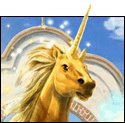|
OldSenileGuy posted:From what I've read in the thread, Meedio is where it's at for a front end if you don't need any DVR capabilities, which obviously I don't. But according to their website, they aren't offering it anymore. Does anyone know where it's still available? Or any other options that might be better for me? Yahoo bought out the IP for Meedio and turned it into Yahoo! GoTV or some such. They did one release that was essentially Meedio with integrated Yahoo features, most of which you could already do with existing plugins. Since then, development on the CORE of Meedio has ceased, and there was one final release that did away with the need for a serial. Fast forward awhile, and the Meedio forums are nothing but spam. Most, if not all, key developers of plugins have moved over to MeediOS, where they have continually put out more and more excellent plugins. The two you would be looking at are TVNight and MovieNight, which are front-end interfaces for TV shows and Movies. Both work extremely well, are very easy for even my wife to browse through. Meedio can be a pain in the rear end to wrap your head around, so go through the instructions carefully so you won't miss anything. The big difference between Meedio and most other front-ends are the libraries; you don't just point the app at your directory and go (although it can do that, you'll miss out on alot), you have to go through the process of importing those files into a library. Also, a note on MeediOS: most of the info on the website and the forums will lead you to believe they are releasing their own front-end software. This is true in a way, and they are making progress, but right now its mostly a repository for Meedio plugins and a forum for discussion and problems. Sorry this got so long-winded, but it should get you started. If you get stuck along the way, shoot me a PM and I can help you out.
|
|
|
|

|
| # ? Apr 28, 2024 10:33 |
|
Where can I download MeediOS though? The official site links to a sourceforge page, http://sourceforge.net/project/showfiles.php?group_id=170156 The only download on that page is something called Icon Sets, and is an .mpp file. I have no idea what that is. Is that it?
|
|
|
|
OldSenileGuy posted:Where can I download MeediOS though? The official site links to a sourceforge page, http://sourceforge.net/project/showfiles.php?group_id=170156 That's just it, MeediOS isn't ready to dl yet. There's a code base somewhere, but you're looking for the standard Meedio installer file, version 1.41.
|
|
|
|
OldSenileGuy posted:I'm looking to turn my PC into an HTPC of sorts in the near future. My plan for now is to convert all my TV DVDs (Simpsons, Futurama, X-Files, Twilight Zone, etc) into files that I'll store on an external HDD and use my computer to play them on my PC. As such, I'm looking for a good program similar to Front Row on OSX that I can use to organize all this poo poo. I've already downloaded AntMovie Catalog, but like the name says, it's more suited for movies. Plus, as far as I can tell it's just an indexing system, I can't browse through it and actually launch any videos. Medio came out ~3 years ago, but Yahoo bought out the assets last year I think, and haven't done anything with them. As for something like Front Row, if I understand it from the description on apple's site, it's just a frontend for your media files, no? If so, Windows Media Center or the Linux HTPC apps all have the same kind of functionality. I must admit a fondness for Media Center, despite some annoying quirks in the Vista version (like forcing you access ripped DVDs through one option and xvid/divx/etc in another). You might want to check out thegreenbutton.com, as they have one of the biggest userbases for MC info. As for the Linux stuff, I still haven't found a solution I'm happy with. They all seem to built with lots of configuring in mind to support all requests, without offering anything MC doesn't. Still worth looking into if you're patient. EDIT: I do HDVideo, DVD rips, music, timeshifting, etc on my system. If you're just going for a DVD storage solution, the Linux stuff can do that admirably with a lot less hassle than I'm making it out to be. Crackbone fucked around with this message at 13:45 on Jun 18, 2007 |
|
|
|
This may have been answered before, I'm really sorry I read through the first few pages and didn't see anything about it, but I am going to ask anyway. I am trying to make a nice little media portal for my TV. I used a big rear end full fledged computer for this task all year at school, Athlon 64 3000+ 1GB of ram 80GB HDD and all the fixings, and it was just so impractical. The thing was a beast as far as power went and the interface, I could never find a good interface for just a media portal and nothing else, basically a box I stream network video from. I am now looking for a nice cheap alternative, really looking into the mac mini or AppleTV because of their size and because they are pretty As I said before I was leaning towards a Mac Mini with a DVI->HDMI Adapter and a m-audio transit to feed into my receiver. I don't want a full fledged HTPC box because I have no desire for DVR functionality, the TV quality where I go to school is ABYSMAL and is not worth recording.
|
|
|
|
EC posted:That's just it, MeediOS isn't ready to dl yet. There's a code base somewhere, but you're looking for the standard Meedio installer file, version 1.41. Ah, I see. Did all this stuff with Yahoo buying them out happen relatively recently?
|
|
|
|
OldSenileGuy posted:Ah, I see. Did all this stuff with Yahoo buying them out happen relatively recently? About a year ago I think, they came in and bought Meedio out. MeediOS was created as nothing more than a website with the hopes of becoming the reinvention of Meedio: open-sourced, learning from the mistakes, and retaining everything people loved about Meedio in the first place. A database driven library system, open plugin architecture, flexible skinning system (it is!), and an active community of developers. Since then things have been in stasis. There was great interest a few months ago, and some work on the new core and the new library system was posted. A few WPF developers signed on for the UI stuff, and then it all went underground. There was some talk about joining up with Media Portal and development progress was stopped. Everything went quiet. Just recently Kairos has been posting progress reports so things are happening, but I think its going to be awhile before we get into usability mode. But man, I can't tell you how happy I've been with Meedio. 
|
|
|
|
Alrighty, so I bit the bullet yesterday and built up an HTPC box for my new 47" Toshiba LCD. I set a budget of 700 bucks and ended up with a pretty nice system. Case: Antec Fusion  Mobo: Asus M2N uATX with geforce 6150e onboard CPU: AMD4200+ low power Memory: 2GB ddr2 800mhz HD: 400gb seagate 7200rpm sata2 3gb Everything went together easily and worked correctly out of the box. Total price was 701.37USD at a local frys. Although I did break down and pickup a new gyration wireless keyboard and mouse/pointer for 100 bucks after the fact. I opted against the Logitech dinova edge once I learned that it uses bluetooth instead of emulating a usb keyboard via proprietary usb dongle (Didn't want to hassle with getting bluetooth keyboard working under linux). I spent the better part of yesterday evening trying to get a solid 1080p signal from the dvi port on the 6150e by way of a cheap 10' ft dvi->hdmi cable and finally came to the conclusion that the cable is a PoS. So I'll be picking up a higher quality (and shorter) cable tonight. If anybody want the details on getting the nvidia driver to output 1080i/p I'll be doing a short writeup in another thread shortly. Initial impressions of the system are very good. The antec case is super quiet; so much so that I thought that something was wrong the first time I worked the power button and I didn't hear anything happen. The ASUS MB uses some sort of fan clocking tech where it scales the cpu fan speed with the processor load and the antec case fans are huge and move a ton of air with almost no noise. I slapped a cheapy dvd drive into the system and it is a sore point for now as the vibration isolation for the 5.25" drive mounts doesn't seem to be as effective as the silicon dampeners which suspend the 3.5" internal mounts. I'll be doing some testing with 1080i/1080p/720p video in different codecs/containers on both linux and vista over the next few days, so if anybody has any specific combo they're curious about, I'm all ears. Also, do any of you guys know if the pci-e video cards with hdmi out that are on the market now support any of the CeLink communications portion of the hdmi/hdcp spec? My Tosh flatpanel has what appears to be a thin client interface for controlling CeLink compliant devices and it'd be pretty sweet to offload the overlays for OSD to the TV instead of having to render them from the PC.
|
|
|
|
Oh Noes...Zap2It is pulling the plug on the TV Listings service...(from slashdot) http://labs.zap2it.com/ztvws/ztvws_login/1,1059,TMS01-1,00.html
|
|
|
|
Can anyone recommend me a tv tuner card for my situation? I'm returning to university in August and I rather leave my 6 year old, heavy, tv/vcr combo at home and just use my computer as a TV with my Dell 2001FPW. I'm looking for cards that can do QAM and ideally has two tuners (so I can record and watch at the same time), but two tuners isn't that necessary. Does anyone have experience with the AverTV Combo PCIe tuner? For the single tuner card, I've also read about the Fusion5 HD Tuner. Can anyone input on the two above cards or any other HD tuner card?
|
|
|
|
Aaearon posted:Can anyone recommend me a tv tuner card for my situation? I'm returning to university in August and I rather leave my 6 year old, heavy, tv/vcr combo at home and just use my computer as a TV with my Dell 2001FPW. I'm looking for cards that can do QAM and ideally has two tuners (so I can record and watch at the same time), but two tuners isn't that necessary. There are no tuner cards that do QAM, only NTSC and ATSC. Mainly because of cable service and movie studios worried about piracy. The only thing that comes close to what you want is called an HD Homerun. You can check it out over here: http://www.silicondust.com/ It's an external box that is a dual tuner, it connects via ethernet to your computer, where it's recognized as a tuner. It reads unecrypted QAM- however, it's a pain in the rear end to get it to work in either Linux or Windows MC, because you have to do a lot of hand configuration. Check the forums on that site to get a better idea of what it takes. Also, keep in mind no tuner solution will read encrypted QAM right now, other than a cable box. Crackbone fucked around with this message at 13:29 on Jun 21, 2007 |
|
|
|
On the specs for the AverTV Combo Card, according to http://www.aver.com/mpd/combopcie.html can do QAM:quote:Easily watch analog or ATSC TV with the Unencrypted “Clear” QAM capable TV Tuner. Or am I missing reading it and the QAM doesn't apply to the analog part?
|
|
|
|
Aaearon posted:On the specs for the AverTV Combo Card, according to http://www.aver.com/mpd/combopcie.html can do QAM: Well, it's a little more complicated, but theoretically any card that can read ATSC could read QAM signals. However, right now there are no cards on the market that can properly read and map the qam signals and thus let you watch them. Windows doesn't support it natively either. Thus, even if the hardware can do it, the software won't let you. I looked around and in Jan. this year Avermedia said they were going to put out their own QAM viewing software which they apparently haven't done yet. The HD homerun is the only tuner I know of that will read QAM and allow it to be viewed in MCE. Even then it takes some hand-tuning of the drivers (you essentially map QAM channels to ATSC equivlents, fooling media center into believing it's OTA signals). I'm not real up on the Linux side, there a few that supposedly do QAM, but with very mixed results as to it working well or at all. On top of everything else, are you SURE the cable company where you live is running any of their QAM signals unencrypted? Because lots of cable companies encrypt all their HD channels, premium or not.
|
|
|
|
Ah okay. I don't plan to use MCE at all. I'll be running Windows XP since it I'm going to be using my desktop machine. From what I've read in avsforums, in my area they do send the non-premium channels unencrypted and I've also read in numerous places that cable companies are required to send their non-premium channels unencrypted by law.
|
|
|
|
I'm building a HTPC using vista home premium and an antec fusion case, I do not have a MCE remote; any tips on how to configure my Harmony to control this thing?
|
|
|
|
InTrouble posted:I'm building a HTPC using vista home premium and an antec fusion case, I do not have a MCE remote; any tips on how to configure my Harmony to control this thing? The fusion doesn't have an IR receiver built in. So basically your solution is going to have to include purchasing one and then either using whatever software it is bundled with or finding 3rd party software which supports it.
|
|
|
|
I'm thinking about putting together some sort of HTPC solution, but not exactly sure which route I should go. Up until now, I've been using good old XBMC, but now that I have an HDTV, I think that's going to go into the bedroom which leaves the living room HTPC free. I'll have digital cable in a few days, but I don't want to pay for cablevisions lovely DVR. DVR functionality would be nice, but it's not really necessary. Mainly I just want something that will play DVD video_Ts folders, AVI, divx and such, plus music, maybe be able to handle torrents, but i dont really want ato use a keyboard and mouse on the couch. I modded a friend's apple tv but I just don't think the homebrew community is there yet. Then there's the Mac mini which is attractive with frontrow and an apple remote. I should mention that most of my media will be stores on my win xp box. Also might bump up to wireless N sooner or later. As far as hardware goes I'll have a xbox 360, but not sure I want to deal with zune WMP11 and tversity and such. I also don't want to spend a whole lot on hardware if I can help it. I want a fairly innocuous setup, since I'm used to the monstrous xbox 1.0. This is what attracted me to the appleTV, as I said. Linux and mythtv could be a good idea, although id have to find a fairly small case to put under my TV. Any ideas?
|
|
|
|
dfn_doe posted:The fusion doesn't have an IR receiver built in. So basically your solution is going to have to include purchasing one and then either using whatever software it is bundled with or finding 3rd party software which supports it. Antec claims that it does, the description may be mistaken, I cannot confirm as I have not received my unit yet. http://www.antec.com/us/productDetails.php?ProdID=15739 Regardless, my question still stands; will I be able to get my harmony to interface with an IR receiver if I don't have a remote to teach it commands? Looking though the harmony software it can control a Windows media center, but it asks me for the manufacturer, model, ect when my unit is home-built. I guess I will just play around and tell the software my machine is an HP or something, just wondering if anyone had experience with this issue. Edit: I see the fusion v2 and fusion black are listed with IR receivers while the fusion "v1" is not. I ordered a "fusion black" from zip zoom fly, I wonder if "v1"s were ever made in black. InTrouble fucked around with this message at 23:07 on Jun 24, 2007 |
|
|
|
InTrouble posted:Antec claims that it does, the description may be mistaken, I cannot confirm as I have not received my unit yet. I use the Harmony 880 for my media center and it's great although I set up all the buttons myself because I'm anal. No complaints here.
|
|
|
|
SnatchRabbit posted:I'm thinking about putting together some sort of HTPC solution, but not exactly sure which route I should go. Up until now, I've been using good old XBMC, but now that I have an HDTV, I think that's going to go into the bedroom which leaves the living room HTPC free. I'll have digital cable in a few days, but I don't want to pay for cablevisions lovely DVR. DVR functionality would be nice, but it's not really necessary. Mainly I just want something that will play DVD video_Ts folders, AVI, divx and such, plus music, maybe be able to handle torrents, but i dont really want ato use a keyboard and mouse on the couch. I modded a friend's apple tv but I just don't think the homebrew community is there yet. Then there's the Mac mini which is attractive with frontrow and an apple remote. I should mention that most of my media will be stores on my win xp box. Also might bump up to wireless N sooner or later. If you're worried about size, then you probably don't want a homebrew case for your HTPC. Most cases specifically designed for HTPCs are about the size of a stereo receiver. I have seen a few slim cases designed to be HTPCs, but with those you need to use half-height cards and maybe a slim DVD drive, plus you'll need to fit smaller fans so it will be a bit louder. I however am using a SFF PC to be my HTPC. They're small and usually a cheaper option, as they include a mobo and PSU that may be missing from a true HTPC case. Still, the size will be WAY bigger than an AppleTV or Mac Mini. InTrouble posted:will I be able to get my harmony to interface with an IR receiver if I don't have a remote to teach it commands? Looking though the harmony software it can control a Windows media center, but it asks me for the manufacturer, model, ect when my unit is home-built. Try looking up Antec as a manufacturer in the harmony software. You might not even need to teach it any commands.
|
|
|
|
Crackbone posted:Well, it's a little more complicated, but theoretically any card that can read ATSC could read QAM signals. However, right now there are no cards on the market that can properly read and map the qam signals and thus let you watch them. Windows doesn't support it natively either. Thus, even if the hardware can do it, the software won't let you. I looked around and in Jan. this year Avermedia said they were going to put out their own QAM viewing software which they apparently haven't done yet. As far as I can tell the DViCO FusionHDTV5 cards from DViCO can do unencrypted QAM and come with their software which can display it, at least according to the reviews I've seen on pcalchemy and the like. I was planning on getting one of these mainly for the decent analog tuner and the OTA hd if I can get it, as well as future-proofing in case I can get digital cable in clear QAM. Is there a much cheapter analog usb capture card with similar quality to the analog in those?
|
|
|
|
I'm considering buying the lower-end Mac Mini (1.6GHZ Core Duo, 512MB ram) as an HTPC. I don't intend to do any recording, so I don't need a capture card. I would like to be able to play back HD video though, as my projector is 720P. I'm pretty sure the 1.6GHZ mini can handle x264/h264 720P and 1080P content OK. One thing I like about the Mini is it's quiet, small, and easy to move around, so I can place it fairly easily. I was considering building an SFF PC (or buying a Shuttle), but the Mini is just so much smaller it's a huge win. I'm a bit concerned about buying an Apple product though because of the hardware/software lock-in. Is the integrated remote any good? Can I play MKV (matroska container) video just fine with Quicktime/OSX VLC? And how does it all perform? Any success stories with outputting 1280x720 video over HDMI (dvi->hdmi converted) and optical audio with the Mac Mini? And lastly, would it be worth it to upgrade from 512MB ram to 1GB? I'm only using this as an HTPC, not as a desktop machine, but I'm worried about HD playback stuttering. edit: Any info on the 'minis are going away' rumours? titaniumone fucked around with this message at 22:11 on Jul 2, 2007 |
|
|
|
You can actually use MKV files through frontrow now thanks to the latest version of perian. All you have to do is pick up a script called movie2itunes which will make a small 4 k alias to the movie, and after that frontrow can load them.
|
|
|
|
Here is a question...I am moving into a new place and really want to go the HTPC route but don't have the money YET. My girlfriend hates my computer, and there is a perfect place for it in the livingroom...on the opposite side where the TV will be. Is there any reasonable way to get HD to my Sony LCD on the other side of the room? Or am I better off just waiting and dropping $700ish on building one?
|
|
|
|
BFD Zio posted:Here is a question...I am moving into a new place and really want to go the HTPC route but don't have the money YET. My girlfriend hates my computer, and there is a perfect place for it in the livingroom...on the opposite side where the TV will be. Can you go under the carpet? When I moved into my new apartment, the lady showing us the apartment just told us to let them know when we got cable and a TV put up and if we needed to run cables under the carpet, they would do it for us.
|
|
|
|
titaniumone posted:I'm pretty sure the 1.6GHZ mini can handle x264/h264 720P and 1080P content OK. I am pretty sure that you will find this not to be the case, especially with 1080P h264. There is absolutely no way a Mini will be able to keep up.
|
|
|
|
trinary posted:I am pretty sure that you will find this not to be the case, especially with 1080P h264. There is absolutely no way a Mini will be able to keep up. Just dropping in to quote for truth. 1080p is a FAT data stream to process. A mini will certainly not be able to keep up with decoding without some sort of hardware h264 decoding which AFAICT does not yet exist for that platform.
|
|
|
|
dunkman posted:Can you go under the carpet? So, video card capable of DVI and a really long cable? what about a HD Media streamer? (wireless)
|
|
|
|
dfn_doe posted:Just dropping in to quote for truth. 1080p is a FAT data stream to process. A mini will certainly not be able to keep up with decoding without some sort of hardware h264 decoding which AFAICT does not yet exist for that platform. According to this SH/SC thread, it can play x264 1080p just fine. I posted there as well to try to get factual information as opposed to assumptions.
|
|
|
|
Ok scratch the use my computer problem...b/c i'll just use orb+360 to stream until I can get a real one. I found this computer for sale though: P4 1.7ghz 256 Mgs Ram 40 gig hard drive It has linux on it right now, but I can change that to something like Linux MCE. I guess my question is...with that computer...would it be sufficient enough to take that and just add more ram, proper video card and sound card, and a external HDD?
|
|
|
|
titaniumone posted:According to this SH/SC thread, it can play x264 1080p just fine. I posted there as well to try to get factual information as opposed to assumptions. Apple's 1080 movie trailers are very low bitrate and use few of the codec features as compared to actual content from a Blu-Ray disk, for example. People need to stop using them as a benchmark for general 1080P capability.
|
|
|
|
trinary posted:Apple's 1080 movie trailers are very low bitrate and use few of the codec features as compared to actual content from a Blu-Ray disk, for example. People need to stop using them as a benchmark for general 1080P capability. Do you actually have a Mini, or not? I doubt that it can do it myself, but people in the thread are saying with x264 encoded rips at 5mbps+ video bitrate it plays just fine. I'm looking for confirmation, not speculation.
|
|
|
|
Great thread guys, made a good read over the day. Whats the general opinion of the DFI RS482 mATX mobo (for use inside an Antec NSK2400 with probably an AMD x2 4200+). As far as I can work out, that spec is going to be fine for SD/HD uses (1080P h264? just for futureproofing), and can always add a separate graphics card in the future. Was also considering an X-Plosion or X-Meridian as I run a nice but old Yamaha Pro-Logic receiver rather than going with the onboard solution. The only downfall I'm seeing is lack of 3.5" storage.. I could probably afford a 500gb drive when I buy the box, then add a 2nd 1tb drive later on, but I'm a media junkie and this won't last forever. If I needed seriously more data then I'd probably network it up to a box just for HDDs, but this means another case/mobo/cpu etc and obviously more power.. maybe a 5.25" caddied 3.5" solution to add another TB? I was thinking of using one of the 5.25" spaces for an LCD screen anyway (in the future, so probably not worth spending 2x on the Fusion right now just for that) and using a slot loading ext DVD drive next to the TV for a bit of cool factor 
|
|
|
|
titaniumone posted:Do you actually have a Mini, or not? I doubt that it can do it myself, but people in the thread are saying with x264 encoded rips at 5mbps+ video bitrate it plays just fine. I'm looking for confirmation, not speculation. I do not, so feel free to disregard my speculation.
|
|
|
|
BFD Zio posted:Ok scratch the use my computer problem...b/c i'll just use orb+360 to stream until I can get a real one. I'm going to say yes, but this machine will probably lack future proofing. You might be better off starting with some better parts.
|
|
|
|
Okay, people were correct and I've confirmed the Mini will NOT handle high-bitrate x264 streams. I'm considering buying this as my HD-HTPC. How does that look?
|
|
|
|
As mentioned previously, you'd be better getting matched pairs RAM wise, so get 2x512mb sticks over the single 1gb for better performance. Also the HDD you could probably get another chunk bigger for not a lot more dollar.. I tend to work out price per gb when buying new drives and grabbing the best value one. I'm UK so I don't know what costs are like your side of the pond, so maybe the 320gb is the best value, I'm looking for a 500 as the jump to 750 is where the value starts to drop. There's always one rule of HDD space - you will run out of it.
|
|
|
|
The pHo posted:As mentioned previously, you'd be better getting matched pairs RAM wise, so get 2x512mb sticks over the single 1gb for better performance. Also the HDD you could probably get another chunk bigger for not a lot more dollar.. I tend to work out price per gb when buying new drives and grabbing the best value one. I'm UK so I don't know what costs are like your side of the pond, so maybe the 320gb is the best value, I'm looking for a 500 as the jump to 750 is where the value starts to drop. There's always one rule of HDD space - you will run out of it. I have 2.4TB of space on my home network and space left in my fileserver for another drive; storage isn't a concern for this box. Does dual-channel memory really make that much of a difference considering all I'll be doing is decoding video? It only gives a ~5% performance increase, tops, and it's a lot more money. Also, is that processor fast enough? Or overkill?
|
|
|
|
BrutusBeefcake posted:Good catch on that. For only $350 for the system maybe I can just upgrade the power supply to something quieter, unless anyone knows of a cheaper system out there. SeaSonic makes near-silent power supplies that get rave reviews on their quality and performance. SilentPCReview has a few reviews and always give them high marks. Newegg has some starting for like $60 shipped.
|
|
|
|

|
| # ? Apr 28, 2024 10:33 |
|
While I'm here, I'll ask my own HTPC question: I'm putting together a HTPC/fileserver. One of the things that differs a little from most builds I see is that it'll have 3 hard drives in RAID 5. For cost-savings and performance, I decided to go software RAID, and Linux was one of the only solutions I could find. So far I've been set on Ubuntu due to ease of use and reviews of other people using it on their HTPCs with success. But with that in mind, are there any better OSes for what I'm doing? Has anyone here done software RAID 5 with Ubuntu 7? What filesystem did you choose?
|
|
|