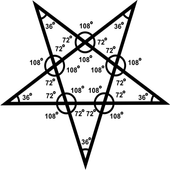|
Ryokurin posted:That processor is just plainly not going to be able to handle that in AVC. I ran a similar outfit a few months back, except it was an 9600XT and a Athlon XP 2800+. Mpeg-2 up to 1080i only in overlay and AVC was a no go. Personally I've never had any success on it with anything less than a x700 and a Athlon 64 no slower than 3200+ BTW, the same thing applys, 1080i only in overlay, but 720p AVC is fine. I've been fighting a very similar problem as EC with my HTPC except that the audio is lagging on some .mkv files. I'm running I believe the same processor as you (maybe a 3400+), Geforce 6200 with a gig of RAM and half the time audio loses sync and other times it looks like I'm just dropping frames like mad. Strangely enough about a third of my 720p content plays just fine. At this point I'm going to have to reinstall Vista due to all the driver/registry/media player fuckery I've been doing. I'm still undecided as to whether or not to throw newer hardware at it and home that fixes the problem although I don't really want to since it seems like it's at least partly a software problem. Yeah if anyone has any thoughts I'd love to hear them since I'm pretty much at the end of my wit and I've tried just about everything google has suggested.
|
|
|
|

|
| # ¿ Apr 27, 2024 13:19 |
|
dutchbstrd posted:What do you think of this setup? Its not too bad when you take out the price of the speakers. It looks good. The only thing I'd change is the hard drives. I'm not sure how much I trust Samsung hard drives. I work in IT and I didn't know they even had a line of them. I also don't see any information about them having a warranty. If you wanted to save a tiny bit of money and lose a bit of space you could get a couple 400 GB Seagates for $99 which come with 5 year warrantys.
|
|
|
|
Kinison Khan posted:Hi, There are some registry entries you need to create in order for your .mkv files to show up. I'm of very little help here since I have them written in a .txt file at home but to find out reasonably quick try doing a search on the forums at thegreenbutton.com. Once you create the registry entries and restart they should show up. EDIT: Found it. Copy this to notepad and name it mkv.reg double-click the .reg file and it'll add the info to the registry. Reboot and Bob's your uncle. code:.Spec fucked around with this message at 18:20 on May 19, 2007 |
|
|
|
Uninstall/reinstall DefilerPack yet?
|
|
|
|
Kinison Khan posted:Yeah done that. MKV files work fine in Media Player Classic, it just doesnt play back in MCE. Play one in Windows Media Player first. It'll come up as an unrecognized file type and ask if you're sure if you want to open it. Say yes and check the box to always open them in WMP. Once it plays there it _should_ open in WMC.
|
|
|