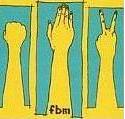|
Juriko posted:Way smaller than that. A mini-itx system is more in line with a Mac Mini size wise. That silverstone is only slightly smaller than what I have. I am looking at something that I could just put in my backpack and take to a party. i made a carputer that sounds very similar to what you are looking for. It used this case: http://store.mp3car.com/ProductDetails.asp?ProductCode=ENC%2D004 and this mobo: http://store.mp3car.com/ProductDetails.asp?ProductCode=MTB%2D001 with laptop hard drive it ran really smoothly on a touchscreen installed in the car. This could possibly be what you are looking for but I doubt the mobo's onboard video can supply any kind of outputs that would be beneficial for a small HTPC that would fit in your backpack. Maybe a shuttle system would work better?
|
|
|
|

|
| # ¿ Apr 27, 2024 19:12 |
|
actually now that i look at it that mobo has s-video and S/PDIF output, so maybe that would be a viable option to take to a party. The only downside would then be the lack of storage space.
|
|
|
|
question: so i've built my HTPC and it has been fine for casual DVD watching streaming to my TV. I am trying to make the HTPC HD compatible and am running into some issues. I have a few 720p movies that play fine on my normal computer but are all choppy on the HTPC. The CPU is a P4 running at 2.26Ghz and there is 768Mb of Ram. It's on a pretty old mobo but everything else works solidly. The video card on the other hand is a Ge Force MX 420, a dinky AGP 8x vid card with only 64Mb of onboard memory. I am using the S-video output of the video card to watch on my TV. Is my bottleneck the video card or is there another problem I should try first? I installed CoreAVC on the HTPC and it made no difference. I can play the file (albeit choppy) in media player classic, but in VLC it plays for a few seconds, freezes, and then crashes. The file will play choppy on the TV or on the computer monitor as well.
|
|
|
|
so your saying this is CPU related and not video card related? Also, do you mind explaining how to switch off x264 decoding in ffdshow, i can't find it and don't really know where to look. thanks
|
|
|
|
unfortunately i cannot disable the h.264/AVC codec, all the options are greyed out and i see no dropdown box. Oh well, maybe this will finally push me into upgrading my HTPC with some newer components rather than using old spare parts.
|
|
|
|
Rort posted:In the options menu in MPC go to the "external filters" section, click "Add" and you should see "CoreAVC" in there, add that and set it to "prefer" thanks for the help, i tried all of these suggestions and unfortunately there was no effect. The CPU/Mobo is from a 5 year old computer so maybe that is my culprit. I guess short of purchasing a new CPU (if thats even possible for something this old) i'm pretty much stuck. thanks for trying
|
|
|
|
They are in the .mkv container. I tried the haali splitter and still didn't notice any better results. This is really bumming me out, i don't know what else I can do to make it work.
|
|
|
|

|
| # ¿ Apr 27, 2024 19:12 |
|
maybe I missed it but does anyone have a decent beginners guide for HD playback I just upgraded my old HTPC with: AMD 4800+ (AM2) Gygabyte K9VGM-V Mobo 2Gb Ram (Gskill) Asus Nvidia 8500GT Vid Card I'm getting very lightly choppy playback intermittently throughout x264 encoded 1080p rips. I did a fresh re-install of Windows XP SP2 so other than Haali Media Splitter and VLC player I haven't installed anything else. Any information would be much appreciated.
|
|
|