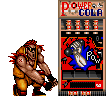|
ail posted:If your TV has built in ATSC/NTSC/QAM tuners, all you need to do is buy a set of rabbit ears and/or plug in the coax line from an antenna. I dont know about your cable. They could do thin without lazers if they wanted to. This photo was from the January '06 CES:  RCA had a wall mountable version of their Scenium DLP (piece of poo poo-do not buy)on the market two years ago. TV manufacturers want to get away from lamp units that need to be replaced every two years. That's why they're interested in lazer or LED based rear projection sets. Samsung has a 56" LED DLP on the market right now but it isn't as bright as the lamp based sets so the viewing angle is a little disappointing. Meowrat posted:I have one of these in my room and the picture really is mind blowing. Be aware that some people do have clouding problems on some of their sets during very dark scenes (such as Batman Begins). I've experienced no such problems. All of the next-gen consoles look spectacular on it. The only drawback is the weak sound. Sony and Samsung use the same panels for their LCDs so the clouding issue affects both brands. It's not as prevalent as the AVS Forum (they have an absurd amount of trolls and industry plants stirring up poo poo) makes it seem but it is a problem. On the plus side you'll see it right away while you're still within the return period. It won't sneak up on you like the green blob issue did on the XBR1 SXRDs. 
|
|
|
|

|
| # ¿ May 17, 2024 23:44 |
|
ail posted:What happens when they cut down manufacturing of current-tech DLP bulbs because the format gets abandoned in a couple of years? You can still find lamp units for the older microdisplays online. It's profitable enough for another company to step in if the TV manufacturer stops supplying them.
|
|
|
|
maverick99 posted:Do any of the 30"-40" Samsung LCDs have a problem with ghosting? Or is it basically non-existent nowadays? If you're talking about ghosting or blur related to the response time then the answer is no. A response time of 12ms or less is fine for movies or games and most of the name brand LCDs rate about 6 to 8ms. Any motion artifacts on these sets would be source related like your digital cable bandwidth temporarily going all lovely on you.
|
|
|
|
Chemmy posted:It could be both. My 3.5 year old Apple laptop's headphone jack takes both standard headphone plugs AND mini TOS link. I'm jumping on the mini plug bandwagon because my TV is set up the same way. The instruction manual should tell you if it accepts mini TOS or not.
|
|
|
|
jegHegy posted:
If they can prove that you accessed the service menu it can void the warranty. In some cases it is possible for them to see how many times the service menu has been accessed but that doesn't mean that they'll always check. There aren't any sets on the market that have 100% color accuracy and 99.9% of consumers will be satisfied with the adjustments they can make in the regular user menu. The other .01% are the kind of people that spend all of their time staring at test patterns and will never be happy with anything. Service menus are complicated to the point of requiring a service manual to navigate them and one mistake can have serious consequences. Those menus are hidden for a reason.  DO NOT gently caress AROUND IN THE SERVICE MENU IF YOU DON'T KNOW WHAT YOU ARE DOING. SERIOUSLY. DO NOT gently caress AROUND IN THE SERVICE MENU IF YOU DON'T KNOW WHAT YOU ARE DOING. SERIOUSLY. 
|
|
|
|
Lt. Jebus posted:While I have no real knowledge of Plasmas (and thus am not agreeing or disagreeing), is there any way to quantify that other than "In my opinion..." or "The boys at AVS say..." ? As far as picture quality goes, I really don't see any difference between Pioneer and Panasonic unless you're talking about the 1080p Elites. Panasonic hits the sweet spot for picture quality, build quality and price. The cabinets aren't quite as stylish and you can't use all of the video settings (zoom, stretch) with HD sources. I don't think it's a big deal but it can be a dealbreaker for some people. Samsung also makes excellent plasmas. Samsung's DNiE processing adds an artificial "shapness" to the picture which bothers some people while others actually prefer it. Some models will allow you to turn DNiE off in the regular user menu. They also tend towards red but most people are happy after a few tweaks in the video settings. LG started out as kind of an off brand but they've made some drastic improvements over the last two years in the flat panel market but their rear projection sets are fugly. Their plasma panels aren't quite as good as the ones used in the Pioneer or Panasonic sets. The difference isn't huge but it's there. If they keep it up they could easily take over a nice percentage of the plasma market. ail posted:Surely you don't mean to imply price isn't the way to determine quality? I don't think anybody here has taken that position. However, the manufacturing costs for HDTVs are still too high to cut corners without consequences. The panel is usually the first casualty resulting in a washed out/soft picture, lower contrast ratio, etc... The scaler is next on the chopping block resulting in lovely SD picture quality and artifacts from converting 720<-->1080. Budget sets offer very little in the way of video settings so you're poo poo out of luck if you want to adjust anything other than brightness or color and the overall build quaity suffers because they crammed the set full of the cheapest parts they could get their hands on. I'm not made of money which is why I'd rather save up for a nice HDTV that I'll be happy with for several years instead of a cheap set I'll regret six months later.
|
|
|
|
Cart posted:Best Buy have a pretty good Easter Weekend sale going on here in Canada and wanted some feedback on a couple of deals for LCD screens, namely the TV PACKAGE ones: I'm assuming you're talking about the 42" Toshiba 1080p LCD with Pioneer home theater in a box bundle or the 32" Sharp 720p LCD. Niether of those TVs are bad so I guess it would depend on what you want to spend. S-video would look like poo poo on those TVs. Most laptops have a VGA output on them so I would use that instead. (Both TVs in question have VGA inputs.) Sound from the laptop is easy. Just get a 1/8" to two RCA cable and run it from the headphone jack of the laptop into the home theater receiver. It has HDMI output for the DVD player so you'll want to pick up an HDMI cable as well. It's ok to get the cheapest HDMI cable you can find no matter what the salesman might tell you. If you want to run a video game console in surround sound you'll have to use the receiver's optical input. Neither set up is top of the line but they aren't lovely either. If you're on a tight budget that's the cheapest way to get an LCD, upconverting DVD player and basic surround sound all in one shot.
|
|
|
|
Caldur posted:The Sharp Aquos LC32D43U that I purchased not too long ago still smells a bit... smokey, for lack of a better word. Right next to the control panel (where the power, volume, channel, and input buttons are) and no where else. I only use the TV for PS3 gaming and Blu-ray movie watching through an HDMI cable I got through monoprice. Is it normal for LCD HDTVs to emit some sort of smell or should I be returning it. I've been getting everything from: 'it's FUBAR' to 'every TV will have some sort of smell when it's on because of xx-technological jargon'. The weirdest thing is that it doesn't really go away completely when it's off for a long period of time. They can give off a plastic-y smell but smoke isn't normal even when they're really warm. I would exchange it to be on the safe side. Gong posted:I read that the 360 Elite is going to have HDMI 1.2 -- will that work with any LCD HDTV I buy at this point? I'm purchasing a Samsung LN-S3241D or 51D in a few months. That shouldn't be an issue for you at all. 1.3 will work with a TV that has 1.2, 1.1, etc...
|
|
|
|
Wookiee BBQ posted:http://tinyurl.com/2jy37k Even in perfect working order it's a really mediocre set. It has a really soft HD picture compared to most other brands. (The 50" Zenith in the break room at work is so bad I swear they're passing off old EDTV panels as HD.
|
|
|
|
Orgophlax posted:So I was reading something about the difference in 1080i and 1080p. It mentioned if you view 1080i on an LCD or plasma, the TV basically converts it to progressive scan anyway.. Is this true? It's true. It's not quite as smooth as a real progressive signal since it is achieved through additional video processing. The quality of de-interlacing varies by manufacturer so you might see a light "flicker" effect on things with lots of fine line detail (like a fence or tree leaves) during a camera pan but that's about it. (Out of all the 1080p sets released last year the JVC D-ILAs did the best job of de-interlacing.) It's better to stick with the TV's native resolution when given a choice. I'm amazed at the number of people with 720p (1024x720 or 1366x768) sets that assume it's better to set their xbox360 to output 1080i.
|
|
|
|
Malay posted:I finally pulled the trigger on a Pioneer PDP-5070HD. I had the cable guys come out and install a CableCARD in the TV. I chose CableCARD because I would prefer to not use a box and eventually I'm planning to buy a TiVo Series 3. You can call the cable company and see if they can reset it from their end without having to come out. The form factor is nice but for most people cablecards are one problem after another. 
|
|
|
|
xeper posted:Is there a place to actually purchase widscreen, CRT HDTVs anymore? CRTs don't have pixels so those resolutions don't apply. They're considered 1080i even though it isn't actually 1920x1080. The Samsung slimfits suck. Check out the XBR970 like Shrimpy suggested.
|
|
|
|
Orgophlax posted:Anyone have any thoughts on Insignia? I was looking at this: http://tinyurl.com/2lbbof It sucks. It has one HD input (component) and I see them in our warehouse all the time waiting to be fixed/junked out.
|
|
|
|
Mr.CoolI.C.E. posted:well its a square room and from the couch and the tv the distance will be 15 or so feet The biggest one I've seen is 71 inches which, TV casing included, would be about 6 1/2 feet wide. There's also a 70 inch SXRD with removeable side speakers.
|
|
|
|
fuckingtest posted:Ok...So I have chance to buy an LG 37LC2D for $899.99 That's $500 less than what most places are selling it for. The black levels aren't as good as some of the more expensive LCDs (It was sandwiched between two higher end 40" Samsungs so it was pretty noticeable.) but it isn't a bad set. It has a decent array of HD inputs and stable build quality. 1080p is pointless until you get close to the 50" size range so you probably shouldn't worry about that. If you were paying full price I'd tell you to take a look at some of the other sets on the market but for $900 that is one hell of a bargain. SkaWes posted:Can you expand on the shimmering screen? I didn't notice this on my cousins TV, but I wasn't exactly there for an extended amount of time. Also what is the viewing angle on these sets? I was looking at it straight on and didn't thing to see how it looked at an angle. The SXRD's anti-glare coating isn't harsh enough to cause "shimmering". In fact, I haven't seen silk screen effect harsh enough to shimmer since JVC's 2005 D-ILA sets. At worst you'll notice a slight grainyness in bright solid colored areas on any of the current microdiplays. (DLP, D-ILA/SXRD, rear projection LCD)
|
|
|
|
SkaWes posted:What is the general census on extended warranties for televisions? The extended warranty for the Sony SXRD's is 400 loving dollars, in the end is it worth it? They told me it would cover replacing the lamp which seems like it would make it worth the cost alone, but I am not sure. The SXRD's lamp unit costs about $300 which you would have to replace in about 2 years. Any HDTV could potentially poo poo the bed and microdisplays are the most tempermental of the bunch. The credit card method doesn't cost any extra but you're talking two years of coverage versus four. It doesn't cover lamp replacement but you can buy an extended warranty from Sony for less than what the retailer charges for theirs. EnergizerFellow posted:In general they are worthless, IMHO, plus goodies like the Costco ones are history now too. You must be lost. I believe this is the forum you are looking for. The SXRD isn't rebadged anything. There are only two major players in the LCoS market (JVC and Sony) for a reason. LCoS panels are more difficult and expensive to manufacture than LCD. Toshiba and LG both abandoned the technology after one set. They couldn't outsource that poo poo even if they wanted to. I wouldn't be shocked if they outsourced their cheap gizmos but their HDTVs are manufactured by their own factories in California, Tennessee and Mexico. 
|
|
|
|
Spork Fetish posted:Does anyone else have the Samsung S4095D or have any experience with it? Does it have component output? (red, green, blue) I bought my mom a Sony DVD player back in 2000 (still works) and it just has composite and s-video output. A progessive scan DVD player hooked up with component cables will look great, an upconverting player hooked up via HDMI will look a little better than that. They will still look inferior compared to an actual HD source though.
|
|
|
|
bull3964 posted:It can and likely will be fixed through a firmware upgrade. Firmware upgrades are usually done by a Samsung tech and they will do them for free if your TV is still under warranty. The new LN-Ts seem to be the exception when it comes to cheap HDMI cables. Some of the AVS people have been testing some of the newer 1.3 compliant cables (expensive monster poo poo) and experienced fewer droputs if any at all. I've been watching it closely because I'm seriously interested in the LN-T4665F if I get store credit for my borked SXRD. (It's a November 05 build so unless they've been hoarding old parts the optical blocks and video boards from January 06 on won't work.) It would be kind of irritating to have to buy new HDMI cables so I'm hoping it's just quirky firmware.
|
|
|
|
kltpzyxm* posted:I just got a Toshiba 57" DLP (57HM167) and i've got my computer hooked up through DVI -> HDMI but when it runs @ 1920x1080, it cuts off the edge of the screen all the way around. What the gently caress, this is the TV's native resolution, why is it cropping parts out HDMI inputs are set to overscan. You're going to have to set a custom resolution to compensate. If your video card won't allow you to do this you can try a program called Powerstrip. It's a trial and error process but you'll be able to get it to work.
|
|
|
|
Goreld posted:I've got a question regarding a specific model and buying tips: It's a 4061 with the glossy screen and contrast ratio of a 4065. The only difference would be that the 4066 has speakers on the bottom like the 4061 and the 4065 has the speakers on the sides. If you aren't planning on hooking it up to a receiver for surround sound I would go with the 4065 since the side speakers have better sound than the ones on the 4061/4066. The 4066 is a Best Buy exclusive so they don't have to price match anybody on it. The service plan isn't a rip off but you might be able to buy one from Samsung for less than the Best Buy plan. LCDs are pretty stable compared to other HDTV technologies but anything can break. I would rather have it and not need than need it and not have it. You get one year parts and labor from the manufacturer regardless but you're on your own after that. Some credit card companies offer to extend your warranty for a year past the manufacturer's warranty but it's usually more of a pain in the rear end (more calling/faxing/waiting) than your other options.
|
|
|
|
sysera posted:I was wondering if some more TV experienced goons could give me their opinions on this TV? (Samsung HLT5076S 50" UltraSlim 1080p DLP HDTV) The form factor is nice but the cabinet is so flimsy that it's easy for the screen to bow and distort the picture. The new slim JVCs have the same issue. You would be better off with the non slim model.
|
|
|
|
Ty posted:I'm loving this 42" Toshiba LCD deal at Best Buy Canada: http://www.bestbuy.ca/catalog/proddetail.asp?sku_id=0926HDS0010086199&logon=L&langid=EN Yes it has a coaxial input as well as a QAM tuner so you can watch unencrypted cable channels without a cable box. Here are the real specs: http://www.tacp.toshiba.com/dvd/product.asp?model=42HL167
|
|
|
|
Syntaxed posted:I've been looking for an HDTV and this one has been catching my eye: The SXRDs are great for gaming. I have the original XBR1 model and haven't experienced any problems with lag even with a gamecube hooked up via composite. (It was butt ugly via composite so I would pick up the wii component cables if you haven't already.) You aren't going to find a flat panel in that size range for anywhere near $2000 so as long as you don't mind replacing a $300 lamp unit every 2-3 years it will be everything you want it to be.
|
|
|
|
Booties posted:I've been looking into buy an HDTV for a while now (this thread helped a whole lot) and I think I found one I want to get at target: Magnavox 32" LCD HDTV - 32MF337B The TV's native resolution is 1366x768 (720p). It can accept a 1080i signal but it will convert it to 720p. Off the top of my head I can only think of one 32" TV with a resolution of 1920x1080 made by Sharp. At that size 99% of what is available is 720p. I don't have any personal experience with that set. The specs are tolerable but there are better sets on the market. There are some sales in January but most TV manufacturers release their new models between June and August so that's when the older models get marked down the most.
|
|
|
|
Oogle Boogle posted:After trying a while back to get my LG 27LC2R in pc mode using my monitor cable unsuccessfully i've tried again with the same results. The manual that came with the TV is really short, and gives no help. Other than simply connecting the wire from my graphics card to the TV, is there something i need to do on my PC or TV that will enable my TV to display output from my PC? You need to set your computer's resolution to 1366x768 or it may not know what to do with the signal.
|
|
|
|
Thoogsby posted:I got this on friday: Standard definition is 4:3 so you'll either have to stretch it or leave it with bars on the sides. Your TV should have a "wide zoom" type feature but it cuts the picture off at the top and bottom. Are you letting the cable box do the stretching? That TV should do a decent job of stretching the picture without making everybody look fat.
|
|
|
|
Thoogsby posted:That would make sense. The only practical use for "Just Scan" or 1:1 pixel mapping is hooking up a PC to your HDTV. All TV broadcasts and any regular AV device (DVD, video game system, etc...) overscans a little on purpose so you don't see the timing information that was explained to you a few posts ago. If you were watching a channel that broadcasts in 720p (ESPN, PBS, ABC) then you will be watching it in a rectangle smaller than your 1080p screen because your TV won't scale anything in Just Scan mode. If you turn off Just Scan all of your problems will disappear.  Crevec posted:Well I wouldn't really be moving it from one place to another just kind of turning it a little bit to face me better. I could also just move the stand that I would have the tv on so that it would face me better. Also for the weight issue the salesman said that it was very light and told me to lift one edge up and it was so I didn't think that turning it would be a lot of work. The SXRDs have a viewing angle comparable to flat panel LCDs so you probably won't have to move anything. It's going to depend on your distance from the set. If I stood up and walked within 3 feet of my 50" set the picture dims. If I backed up to 6 feet it wouldn't be as bad and at 10 feet I can't get a bad angle. The further away you are the more leeway you have. quote:SXRD's and high-end plasmas are the best picture quality out there, bar none. DLPs can't compare, LCDs can't compare, cheap plasmas can't compare, and CRTs don't come in this size. If you can live with bulb replacement and a little cabinet depth, they're definitely the way to go, and they're generally thousands less than comparably-sized plasmas. Starting with the second generation of 1080p DLPs from Samsung and Mitsubishi can go toe to toe with the SXRD in picture quality as long as you can't see rainbow effect from the color wheel. The higher end LCDs from Sony and Samsung are equal in contrast ratio due to advances in backlighting and video processing in the last year. A lot of the newer plasmas took a hit in contrast ratio because of new phosphor types and higher resolution panels. (The new 1080p Panasonics are 5000:1) Panels larger than 50" take a bigger hit. (The 71" 1080p LG plasma is 2000:1) From late 2005 until the middle of 2006 the SXRD had everyone beat in picture quality but that changed by the time the A2000 models hit the shelves.
|
|
|
|
Don Lapre posted:This is simply not true, my girlfriends parents have a new 60" SXRD and the viewing angle is no where near that of my LCD flat panel. Its alot better than my old CRT RP though. The horizontal viewing angles of the SXRD and flat panel LCD differ by a whopping twelve degrees. I've owned a 50XBR1 for two years and up until a week ago worked with HDTVs for four years. I've viewed the XBR1, XBR2, A2000, A2020 and A3000 models from every angle and lighting condition you can think of. I do know what I'm talking about.
|
|
|
|
Kaboobi posted:
Yes they can take 1080p through component and I doubt you'll use any of the extra features in the 750 to justify the extra cost. qirex posted:"dynamic" contrast ratio is basically just a marketing number, feel free to ignore it. Those are both good sets but the sound will probable be better out of the Sony because of the bigger forward-facing speakers. Most manufacturers still play fast and loose with "dynamic" contrast numbers but they aren't as bunk as they were a couple of years ago. I haven't heard of an LCD panel exceeding 3000:1 native but the biggest factor is in the way the display is illuminated. The reason for the quantum leap in LCD black levels last year was the switch over to CCFL backlighting (and LED backlighting in the case of Samsung's 81 series). The CCFL sets are pretty close to 10000:1 much like the RPTV DLP and LCoS sets that use an iris to control light output. The numbers are still fudged but it's not that big of an issue anymore. The article that FogHelmut linked to on the last page reads like the HDTV equivalent of the Chewbacca defense. The writer is trying to compare front projectors, CCFL LCDs, LED LCDs and plasmas and it blows up in his face. If the actor on your 1000:1 screen is wearing a black suit it's going to look like a dark grey blob while the people watching the same image on their 10000:1 sets will be able to see all of the shadows and wrinkles. The only things he got right were the fact that manufacturers exaggerate their numbers and that watching your HDTV in a bright room makes your eyes perceive dark grey as black. When you're staring at the wall of flat panels in an electronics store and the feed switches over to the new Batman trailer your eyes will be able to tell you who is bullshitting and how much. To answer FogHelmet's original question dark scenes are going to look like crap on anything less than 1200:1. To preemptively answer a few questions about his new purchase: The SXRD's LCoS panels have a contrast ratio of 4000:1 which combined with the TV's iris puts you in the 10000:1 neighborhood. The response time is 5ms and your VGA input isn't artificially capped at 1366x768 like the older models. 
|
|
|
|
Tecumseh posted:Does anyone know the difference between the Samsung LN46A550 and the LNA46580, other than the latter seems to be exclusive to Best Buy? The 580 has a glossy screen like the 650. That's the only difference between the 550 and the 580.
|
|
|
|

|
| # ¿ May 17, 2024 23:44 |
|
AmishMafia001 posted:I Ctrl-F'd for 'A650' from page 100 on and couldn't find an 'A' to my 'Q' You are getting your 120hz...sort of. Outside of a nice computer or camcorder there are no sources for 120hz. Your TV is making use of video processing to create the effect of 120hz because most A/V devices are outputting 60hz. Your TV is doing what it's supposed to do. qirex posted:120hz probably won't have any positive effect on gaming. The signal going into the TV is still a normal framerate. It'll "smooth" out the action but I'm not entirely sure that's a good thing where games are involved. It can gently caress you up in first person shooters and rhythm games like Rock Band or Guitar Hero. It's main purpose is for movies and TV and while it won't hinder you with most games it isn't going to help you either. You can turn it off or in the case of the newer TVs you can adjust it so it's not like gamers need to run screaming from the 120hz sets. If you're considering a 120hz primarily for gaming it's not really worth the extra money.
|
|
|